
Progressive Web Apps (PWAs) in UI Design: 9 Important Things To Know About
Jan 16, 2025 6 Min Read 2240 Views
(Last Updated)
The evolution of technology has gone off the roof in the last two decades. People switched from papers to computers, then computers to laptops, and now, everything is mobile. Almost every 9 out of 10 individuals is extensively using mobile phones these days.
Because of this, there was a boom in the development of apps and websites that provide the best User Interface (UI). That’s where Progressive Web Apps (PWA) comes in. Since the usage of mobile phones has increased, UI designers are now combining the power of both web and mobile apps.
To put it in simple terms, a website is built using web technologies but at the same time, it feels like using an app that makes the UI cool and efficient. This is what we are going to learn extensively in this article, the role of Progressive Web Apps in UI designing. So, let’s get started.
Table of contents
- What are Progressive Web Apps?
- Progressive Web Apps Features in UI Design
- App-like Interface
- Responsive Design
- Optimizing Performance for Faster Load Time
- Offline Capability
- Push Notifications
- Incorporating Easy "Linkable and Shareable" Options
- Add to Home Screen
- Touch Gestures
- Cross-browser compatibility
- Conclusion
- FAQ
- Is UI design in PWAs similar to mobile apps?
- How do PWAs handle security?
- Are PWAs discoverable by search engines?
- What impact do PWAs have on business and user engagement?
What are Progressive Web Apps?
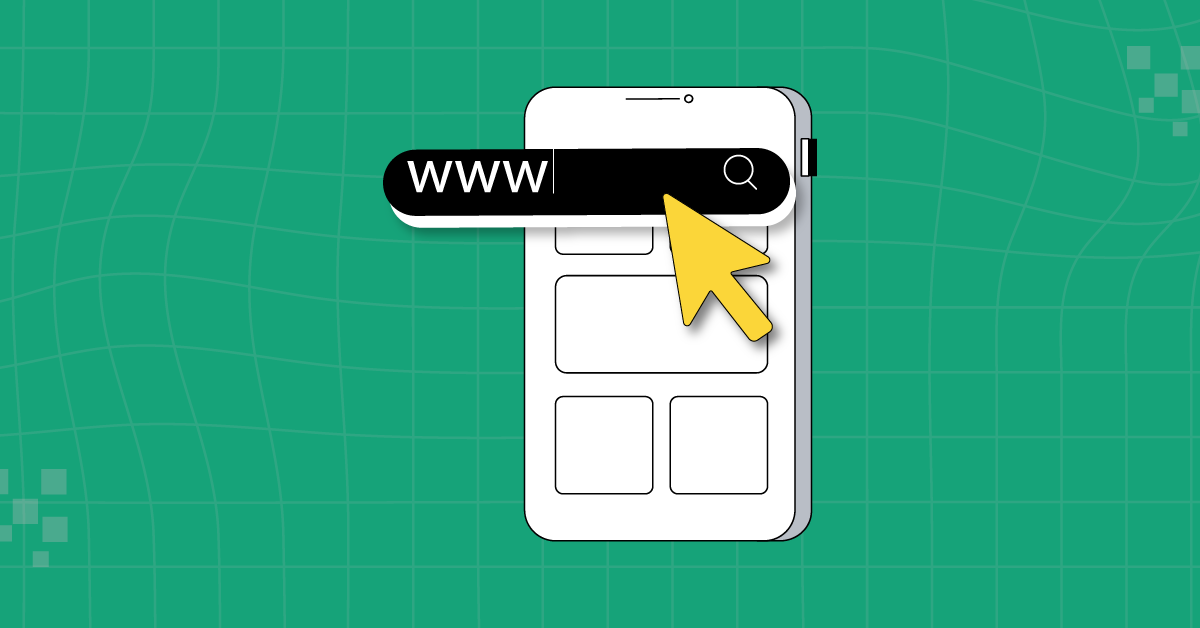
Progressive Web Apps (PWA) are a type of web application, built using common web technologies including HTML, CSS, and JavaScript. It’s designed to work on any platform that uses a standards-compliant browser (Google Chrome, Mozilla Firefox, etc), including both desktop and mobile devices.
Unlike traditional applications, Progressive Web Apps are accessed through a web browser, eliminating the need for users to download and install them from the App or Play Store.
This web-centric nature makes PWAs an increasingly popular choice for businesses and developers looking to reach a wider audience without the constraints of platform-specific app development.
The importance of Progressive Web Apps features in UI design plays a crucial role in bridging the gap between web pages and native applications, offering users a seamless and engaging experience.
Progressive Web Apps take advantage of the latest technologies to deliver fast, responsive, and connectivity-independent experiences that are in line with what users expect from native apps.
By providing an app-like experience directly in the web browser, Progressive Web Apps help businesses improve accessibility and retain users more effectively, without the additional steps and barriers associated with traditional app downloads and installations.
As we proceed to the next phase, make sure you understand the fundamentals of UI/UX, which includes heuristic analysis, journey maps, testing, etc. If you want to explore more about it, join GUVI’s UI/UX Course with placement assistance. You’ll also learn about the tools used in UI/UX which are AdobeXd, Illustrator, Photoshop, Figma, and many more. Build some amazing real-time projects to get hands-on experience.
Instead, if you would like to explore Figma through a Self Paced course, try GUVI’s Figma certification course.
Read: Conducting Competitive Analysis in UI Design: All You Need To Know
Progressive Web Apps Features in UI Design

Now that you understand what Progressive Web Apps are, let us now see the tips to create Progressive Web Apps in UI design.
1. App-like Interface

App-like interface in Progressive Web Apps (PWAs) refers to the design and interaction approach that mimics the look and feel of native mobile applications.
This aspect of PWA design is pivotal in enhancing user experience by offering an interface that users are already familiar with. Incorporating an app-like interface in PWAs involves careful attention to details such as layout, gestures, and visual feedback.
The interface typically includes elements like a fixed header or footer, slide-out menus, and tab bars, which are common in mobile apps but not traditionally seen on websites.
Also, the responsiveness and fluidity of actions like swiping, scrolling, and tapping are finely tuned to ensure a responsive interaction and this is why progressive web apps are important.
These features, combined with the advantage of not requiring users to download an app from a store, make PWAs, one of the powerful tools in UI designing for delivering a high-quality user experience across various devices and platforms.
2. Responsive Design

Responsive Design in Progressive Web Apps (PWAs) is a fundamental feature that ensures the app’s interface adjusts smoothly to fit any screen size or device. This adaptability is crucial in a world where users access content on a diverse range of devices, from smartphones and tablets to desktops and laptops.
A responsive design means that the PWA looks and functions well regardless of whether it’s viewed on a small mobile screen or a large desktop monitor.
This is achieved through fluid grid layouts, flexible images, and CSS media queries, which collectively enable the app’s interface to resize, hide, shrink, enlarge, or move content to make it look good on any screen.
This uniformity in user experience across different devices is key to building trust and engagement, as it makes the app more approachable and easy to use for everyone.
Know About Scalable Vector Graphics (SVG) for Responsive UI Design
3. Optimizing Performance for Faster Load Time
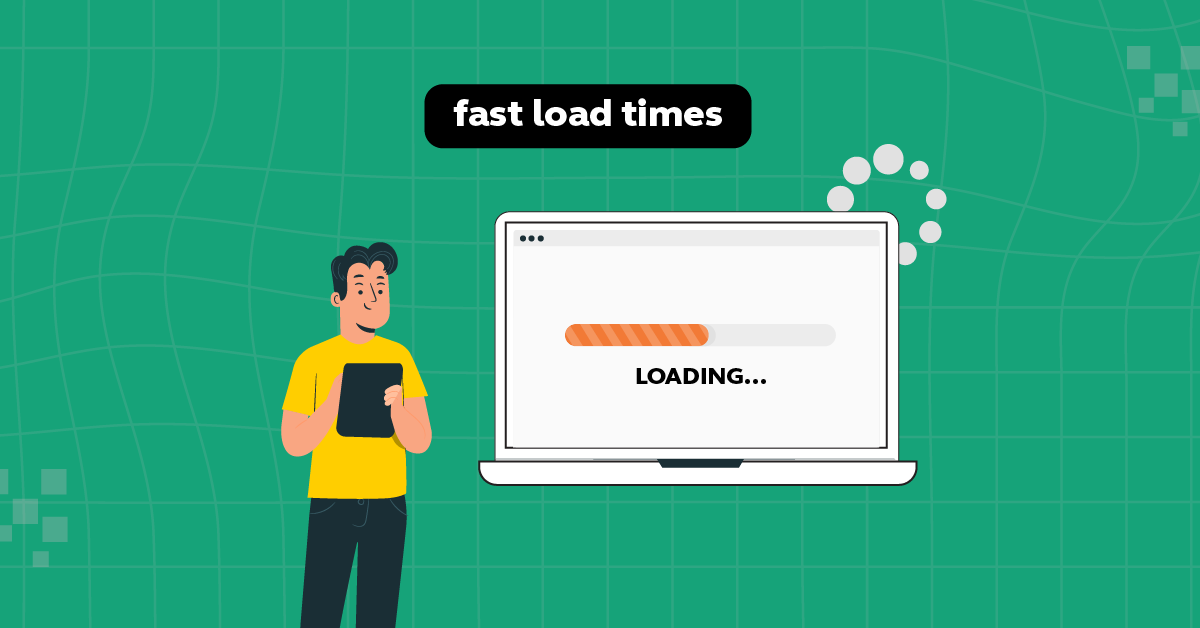
In this digital era, where attention spans are short and timid, the speed at which an app loads can significantly impact user satisfaction and retention. The fast load times feature addresses this by employing various techniques to ensure that content is delivered to the user as quickly as possible.
This includes optimizing images, minifying code (like CSS and JavaScript), and employing efficient caching strategies. By doing so, Progressive Web Apps can load content rapidly, even on slower or unstable internet connections, which is a notable improvement over traditional web applications that often rely on the user’s current network speed.
The benefit of fast load times in Progressive Web Apps extends beyond just a pleasant user experience. It plays a vital role in engagement and accessibility. Users are more likely to continue using an app that responds quickly and allows them to access the information they need without delay.
This is especially important for users with limited internet access or those using mobile devices on the go. Moreover, search engines like Google favor faster-loading pages, which can improve the app’s search engine ranking, leading to better visibility and more organic traffic.
Therefore, prioritizing fast load times in PWA design not only enhances user experience but also contributes to the app’s overall success and reach.
4. Offline Capability

Offline capability in Progressive Web Apps is a standout feature that allows the app to function even when there is no internet connection. This is particularly useful in scenarios where users experience unstable or poor connectivity.
By enabling access to content and features offline, Progressive Web Apps provide a continuous and uninterrupted experience, which is a significant leap over traditional web applications.
This offline functionality is typically achieved through the use of service workers, which are scripts that run in the background and manage the caching of app resources.
This means that once a user has visited the PWA, essential elements of the app, like specific pages, images, or other content, are stored on the user’s device. As a result, these elements can be instantly retrieved and displayed even without a network connection.
Furthermore, from a UI design perspective, it’s essential to inform users when they are in offline mode and what content or features are available to them. This transparency helps in setting the right expectations and contributes to a more user-friendly experience.
Overall, offline capability is a key feature that sets Progressive Web Apps apart, offering users a more dependable and flexible way to access web content.
5. Push Notifications
Push Notifications is a vital feature that allows the app to send timely and relevant information to users, even when the app is not actively in use. This feature closely mimics the functionality of native mobile apps, where notifications can be used to alert users about new content, messages, updates, or other interactive elements.
In PWAs, push notifications are implemented using service workers, which run in the background and handle the sending and receiving of these messages. This capability is significant for engaging users and keeping them informed without requiring them to open the app.
These notifications can be personalized and tailored to the user’s interests and behaviors, making them more relevant and effective. For instance, a PWA for a shopping site can notify a user about a sale in a category they frequently browse, or a news app can send breaking news alerts.
It’s important, however, to strike a balance and not overwhelm users with excessive notifications, as this can lead to annoyance and app uninstalls.
Also, respecting user preferences and privacy by offering easy options to manage or opt out of notifications is crucial in maintaining trust and a positive user experience. Push notifications, when used judiciously, are a powerful tool in a PWA’s UI design, driving engagement and keeping users connected with the app.
Also Read: Top 10 UI Design Patterns: Creating Intuitive and Engaging User Experiences
6. Incorporating Easy “Linkable and Shareable” Options
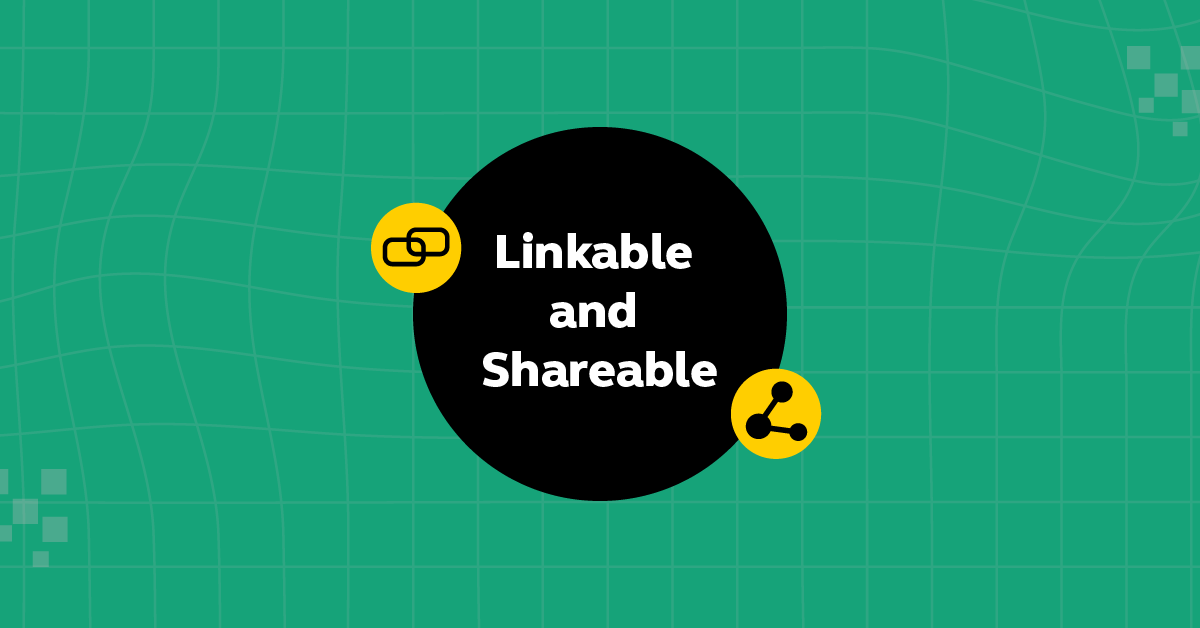
The Linkable and Shareable feature in Progressive Web Apps (PWAs) refers to the ease with which users can share and access PWA content. Unlike traditional mobile applications, which often require navigating through an app store, downloading, and installing, PWAs are accessible via a simple URL.
This makes every page or piece of content easily linkable and shareable, just like a regular website. Users can share these links via social media, email, or messaging apps, allowing others to access the content directly with a single click.
For users, this feature means a more connected and fluid experience, as they can save, bookmark, or share links to their favorite content or pages within the app.
This ease of distribution and access not only boosts the visibility of the app but also encourages organic growth through user referrals.
7. Add to Home Screen
Add to Home Screen is an important feature of Progressive Web Apps (PWAs) in UI designing that elevates the user experience by allowing the app to be easily accessible from the user’s device home screen, much like a native app.
This functionality is made possible through the use of a Web App Manifest, a simple JSON file that provides information about the app (like the name, icon, and start URL).
When a user visits a PWA, most modern browsers can detect this manifest and prompt the user with an option to “Add to Home Screen.” Once added, the PWA appears on the home screen, in the app drawer, or within the device’s app settings, complete with an app icon, providing a full native app experience.
The advantage of the “Add to Home Screen” feature is significant, as it increases the visibility and accessibility of the app. It removes the barriers typically associated with downloading an app from a store, offering a more direct and user-friendly way to access the app.
This simple yet effective feature is a key aspect of PWAs, bridging the gap between web and native app experiences and making web apps more competitive and user-centric.
Know More: User Flow in UX Design: 11 Important Steps to Look After
8. Touch Gestures
Touch Gestures refer to the touch-based interactions that users are familiar with from using smartphones and tablets. These gestures include actions like swiping, tapping, pinching, and zooming.
This feature is particularly important in the design of a PWA’s user interface (UI), as it aligns the web app’s interaction model with the expectations of mobile users.
The implementation of touch gestures in PWAs enhances user engagement and satisfaction. When users can interact with the app through gestures they are already accustomed to, it reduces the learning curve and makes the app more accessible.
For instance, swiping to navigate through a photo gallery or pulling down to refresh a page are common interactions in mobile apps, and their inclusion in PWAs makes these apps feel more natural and responsive.
By prioritizing these intuitive interactions, PWAs not only improve usability but also ensure that they meet the high standards of functionality and convenience set by native apps.
9. Cross-browser compatibility
Cross-browser compatibility in Progressive Web Apps (PWAs) is about ensuring that the app works seamlessly across different web browsers. This feature is crucial because users access PWAs through various browsers like Chrome, Firefox, Safari, and Edge, each with its own rendering engine and capabilities.
To provide a consistent and reliable experience, a PWA must be designed and tested to function correctly on all these platforms. This involves handling differences in how browsers interpret HTML, CSS, and JavaScript, and ensuring that the app’s layout, features, and performance are uniform across them.
Cross-browser compatibility is key to reaching a wider audience, as it eliminates limitations on how and where users can access the app. Achieving cross-browser compatibility in PWAs requires careful planning and testing.
It’s not just about the app working on different browsers, but also about providing a similarly smooth and engaging experience regardless of the user’s choice of browser.
By ensuring cross-browser compatibility, Progressive Web Apps have a high standard of accessibility and user satisfaction, making them a versatile and reliable choice in the diverse ecosystem of web browsing.
Also Read: 7 Tips to Secure a UI UX Designer Job as a Fresher
Kickstart your UI/UX journey by enrolling in GUVI’s UI/UX Course where you will master technologies like AdobeXd, Illustrator, and Figma, and build interesting real-life UI/UX projects.
Alternatively, if you would like to explore Figma through a Self Paced course, try GUVI’s Figma certification course.
Conclusion
In conclusion, the features of Progressive Web Apps in UI design mark a significant evolution in how we interact with web technologies. By blending the best aspects of web and mobile app experiences, PWAs offer a versatile, efficient, and engaging user interface.
Features like responsive design, offline capability, fast load times, push notifications, and more, not only enhance usability but also cater to the modern user’s expectations of seamless and intuitive digital interactions.
As technology continues to advance, the role of PWAs in UI design is set to become increasingly important, reshaping our interaction with the digital world and setting new standards for what users expect from web applications.
Explore 8 Essential Skills Required for UI Designers
FAQ
PWAs aim to offer an app-like interface, with a focus on smooth navigation, interactive elements, and a familiar mobile user interface.
PWAs are served over HTTPS to ensure secure data transmission and can implement additional security measures like Content Security Policy (CSP).
Yes, PWAs are fully discoverable by search engines, as they are essentially websites with enhanced features.
PWAs offer businesses a wider reach without the need for multiple native apps, while users enjoy a seamless, fast, and app-like experience, leading to increased engagement and satisfaction.









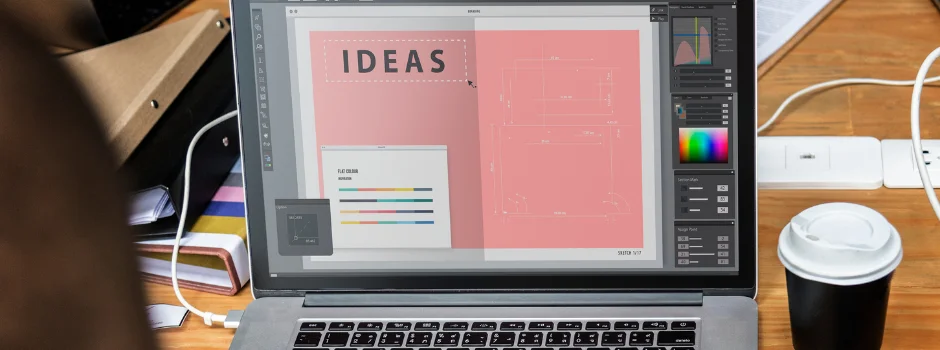


![What Does a UI/UX Designer Do? [Career Guide] 12 What does a UI/UX designer do?](https://www.guvi.in/blog/wp-content/uploads/2023/12/UX-Designer-Do_.webp)




![How To Switch Career In UI/UX Design? Easy or Hard? [2025] 15 how_to_switch_to_a_career_in_ui_ux_design_](https://www.guvi.in/blog/wp-content/uploads/2023/12/how_to_switch_to_a_career_in_ui_ux_design_.webp)

Did you enjoy this article?