
Node.JS as Backend: Everything You Need to Know About this Popular Framework
Mar 28, 2025 6 Min Read 4936 Views
(Last Updated)
The main problem with full-stack development is that numerous frameworks work in a specific set of ways and as a developer, you need to know when to use which framework.
That is the same for backend development as well. One of the prominent backend frameworks is Node.js which helps smoothen up the process of implementing the backend.
If you don’t know much about it, worry not, this article will be a lifesaver for you as we will be discussing everything related to it, what is it, why is it used, and when and how is it used. So, sit tight and get ready for a knowledgeable trip across the popular backend framework.
Without further ado, let’s get started.
Table of contents
- What is Node.js?
- Why Choose Node.js for Your Backend?
- Leveraging Full-Stack JavaScript
- Exceptional Performance
- Scalability at Its Core
- A Vibrant Ecosystem
- Community and Corporate Support
- When to Use Node.js as Your Backend?
- For Real-time Applications
- Building APIs for Web and Mobile Applications
- When Scalability is a Priority
- For Projects With Tight Deadlines
- Developing Single Page Applications (SPAs)
- How to Use Node.js in Your Backend Development?
- Step 1: Set Up Your Node.js Environment
- Step 2: Understand the Basics of Node.js
- Step 3: Create Your First Node.js Server
- Step 4: Explore Node.js Frameworks
- Step 5: Connect to a Database
- Step 6: Best Practices and Further Learning
- Conclusion
- FAQs
- What types of databases work well with Node.js?
- What is npm, and why is it important for Node.js development?
- What makes Node.js different from other backend technologies?
- Can Node.js be integrated with other programming languages?
What is Node.js?

Node.js is like a super-efficient translator that lets your computer understand and run websites or online applications written in JavaScript, a language many websites are made from.
Imagine you’ve written down instructions to make a website or app), but your computer doesn’t understand your language. Node.js steps in, translating those instructions quickly and accurately, so your computer can understand all your instructions.
What makes it more special is its ability to handle many instructions at once. So, in a nutshell, it helps your web projects come to life on your computer efficiently and effortlessly, making sure everyone can enjoy that delicious cake faster.
Before diving into the next section, ensure you’re solid on full-stack development essentials like front-end frameworks, back-end technologies, and database management. If you are looking for a detailed Full Stack Development career program, you can join GUVI’s Full Stack Development Course with Placement Assistance. You will be able to master the MERN stack (MongoDB, Express.js, React, Node.js) and build real-life projects.
Additionally, if you want to explore NodeJS alone through a self-paced course, try GUVI’s NodeJS certification course.
Explore: Top 6 Backend Frameworks That You Should Know
Why Choose Node.js for Your Backend?

Now that you understand what Node.js is all about, let us now see why you should choose that for your backend development.
1. Leveraging Full-Stack JavaScript
One of the most compelling reasons to choose Node.js is its use of JavaScript across both the front end and back end. This consistency simplifies development processes significantly.
For you, this means less time spent learning different languages for server-side and client-side scripting. Moreover, it builds a more collaborative environment among your development team, as everyone speaks the same language, so to speak.
The seamless transition between the client and server side not only optimizes development time but also enhances team synergy.
Learn More: 7 Best Reasons to Learn JavaScript
2. Exceptional Performance
Node.js’s non-blocking, event-driven architecture allows it to handle numerous simultaneous connections with ease.
This is particularly beneficial for applications that require real-time data processing, such as online gaming platforms, chat applications, and collaboration tools. The V8 JavaScript engine, compiles JavaScript directly into native machine code, resulting in lightning-fast execution.
This efficiency can significantly improve the user experience by reducing latency and increasing the speed of request processing.
3. Scalability at Its Core
As your application grows, so does the need for a backend solution that can grow with it. Node.js is inherently scalable, thanks to its event-driven architecture.
It allows you to scale your application vertically and horizontally with minimal effort. You can add more nodes to your existing system (horizontal scaling) or add resources to a single node (vertical scaling), depending on your needs.
4. A Vibrant Ecosystem
The npm (Node Package Manager) is at the heart of Node.js’s vibrant ecosystem, boasting one of the largest collections of libraries and tools in the software world.
This rich ecosystem means you have access to countless tools and modules that can significantly accelerate your development process. Whether you need a package for authentication, connecting to a database, or managing sessions, there’s likely a highly-regarded npm package that fits the bill.
This abundance of resources not only speeds up development but also encourages the adoption of best practices through community-vetted packages.
Also Read: Top 7 Back-End Developer Skills You Should Know
5. Community and Corporate Support
One of the major benefits of the framework comes from its robust community and corporate support. With major tech companies like Netflix, LinkedIn, and Walmart leveraging this framework in their operations, you can be assured of its capabilities and reliability.
This widespread adoption also means that there’s a vast community of developers ready to offer advice, share their knowledge, and contribute to the ever-growing pool of resources and documentation available.
Read More: Backend Development Roadmap: A Complete Guide
When to Use Node.js as Your Backend?

Deciding on the right technology for your backend can sometimes feel like navigating through a maze. Understanding when Node.js is the ideal choice for your backend can set the stage for robust, scalable, and efficient application development.
Let’s explore these scenarios to see if they align with the needs of your project.
1. For Real-time Applications
If you’re venturing into the world of real-time applications, Node.js is your ally. Whether it’s a chat app, live notifications, online gaming, or collaborative editing tools, its event-driven architecture makes it adept at handling real-time, bidirectional communication between clients and servers.
This means updates are swift and seamless, crucial for keeping users engaged in real-time applications. The non-blocking nature of it ensures that your application can handle numerous connections simultaneously, without slowing down or crashing under the weight of multiple real-time data streams.
Must Explore: 30 Best JavaScript Project Ideas For You [3 Bonus Portfolio Projects]
2. Building APIs for Web and Mobile Applications
Node.js excels in creating RESTful APIs that serve web or mobile applications. Its compatibility with JSON (JavaScript Object Notation), a lightweight data-interchange format, makes it particularly suited for this task.
Since JavaScript is ubiquitous in web development, using Node.js to build your APIs can streamline interactions between your server and client-side, making data exchange smooth and efficient.
3. When Scalability is a Priority
If you anticipate your application will need to scale, either due to increased user growth or expanding functionality, Node.js is a wise choice.
Its lightweight, event-driven architecture allows you to scale applications easily without compromising on performance. This scalability ensures your application remains responsive and reliable as demand increases, providing a better user experience.
4. For Projects With Tight Deadlines
Node.js is known for speeding up the development process, thanks to its use of JavaScript on both the frontend and backend and its vast ecosystem of npm packages.
This means you can develop features faster and more efficiently, which is invaluable for projects with tight deadlines.
Also Explore: Best Tips and Tricks for JavaScript Debugging Skills
5. Developing Single Page Applications (SPAs)
SPAs have become increasingly popular due to their ability to provide a seamless user experience similar to desktop applications.
It is a perfect companion for SPAs, as it can efficiently handle the asynchronous calls that SPAs rely on to load content dynamically. This means your SPA can perform flawlessly, with quick page loads and transitions that keep users engaged.
The non-blocking I/O model of Node.js ensures that your server can handle multiple requests simultaneously, which is essential for the dynamic content updates that SPAs require.
How to Use Node.js in Your Backend Development?

Whether you’re a seasoned developer or new to the game, Node.js can be your tool of choice for building powerful server-side functionality.
Here’s how you can harness it in your backend development, ensuring your project not only kicks off on the right foot but also continues to run smoothly as it evolves.
Step 1: Set Up Your Node.js Environment
First things first, you need to get Node.js installed on your machine. Head over to the official Node.js website and download the version suitable for your operating system. The installation package comes with npm (Node Package Manager), which is your gateway to the vast ecosystem of Node.js packages.
After installing, open your terminal or command prompt and type node -v and npm -v to ensure both Node.js and npm are properly installed. Seeing the version numbers appear means you’re ready to roll.
Step 2: Understand the Basics of Node.js
Before diving deep into development, familiarize yourself with the core concepts of Node.js. Understanding its asynchronous, event-driven architecture is crucial. Node.js operates on a single thread, using non-blocking I/O calls, allowing it to handle thousands of concurrent connections efficiently.
Experiment with creating simple server-side applications using the http module to get a feel for how Node.js handles requests and responses.
The official Node.js documentation is a fantastic resource for beginners, offering guides and tutorials to get you started.
Step 3: Create Your First Node.js Server
Now, let’s get your hands dirty. Creating a basic HTTP server is a good starting point. Here’s a simple example:
const http = require('http');
const server = http.createServer((req, res) => {
res.statusCode = 200;
res.setHeader('Content-Type', 'text/plain');
res.end('Hello World\n');
});
const PORT = process.env.PORT || 3000;
server.listen(PORT, () => {
console.log(`Server running at http://localhost:${PORT}/`);
});
This code snippet creates a server that listens on port 3000 and responds with “Hello World” to all requests. Running this with node yourfilename.js starts your server, and visiting http://localhost:3000 in a browser will display the message.
Step 4: Explore Node.js Frameworks
While Node.js itself is powerful, frameworks like Express.js can simplify the development process by providing a robust set of features for web and mobile applications.
Express.js, for example, is a minimal and flexible Node.js web application framework that offers a thin layer of fundamental web application features, without obscuring Node.js features.
Diving into Express.js allows you to handle routes, requests, and views more efficiently, significantly speeding up the development process. Start by creating RESTful APIs or routing your applications with Express.js to appreciate its simplicity and power.
Find Out the Best JavaScript Frameworks
Step 5: Connect to a Database
Most applications require some form of data storage. Node.js can connect to databases, including NoSQL databases like MongoDB or relational databases like PostgreSQL.
Using npm, you can find packages that serve as drivers or ORM (Object-Relational Mapping) tools, such as Mongoose for MongoDB or Sequelize for SQL databases. These tools make it easier to interact with your database through Node.js, allowing you to perform CRUD operations seamlessly.
Also Read: 15 Most Common SQL Queries with Examples
Step 6: Best Practices and Further Learning
As you become more comfortable with this framework, it’s important to adopt best practices. This includes writing non-blocking code, utilizing middleware in Express.js for code reusability, handling errors properly, and structuring your project files.
Moreover, learning about advanced topics like authentication, security, and deploying your Node.js applications can further enhance your skills.
Regularly visiting the Node.js official website, engaging with the community through forums and social media, and keeping an eye on the latest developments in the Node.js ecosystem will keep your skills sharp and up-to-date.
Kickstart your Full Stack Development journey by enrolling in GUVI’s Full Stack Development Course with Placement Assistance where you will master the MERN stack (MongoDB, Express.js, React, Node.js) and build interesting real-life projects. This program is crafted by our team of experts to help you upskill and assist you in placements.
Alternatively, if you want to explore NodeJS alone through a self-paced course, try GUVI’s NodeJS certification course.
Conclusion
In conclusion, Node.js emerges as a compelling choice for backend development, offering unparalleled performance, scalability, and efficiency.
Its ability to use JavaScript across both the front-end and back-end streamlines development processes, enabling better team collaboration.
It is especially useful for real-time applications, scalable solutions, and projects with tight deadlines, thanks to its event-driven architecture and extensive package ecosystem.
By understanding when and how to utilize Node.js in your projects, you’re equipped to build fast, responsive, and efficient web applications that stand the test of time.
Also Explore: Salary of a NodeJs Developer in Famous 10 Companies in India
FAQs
It works well with both SQL (e.g., PostgreSQL, MySQL) and NoSQL (e.g., MongoDB) databases, with numerous libraries available for seamless integration.
npm is Node.js’s package manager, hosting a massive collection of free, reusable code packages. It’s crucial for managing dependencies, automating tasks, and installing tools in projects.
Node.js’s unique selling points include its non-blocking, event-driven architecture, unified JavaScript development across the stack, and a vast ecosystem of packages that enhance its functionality.
Yes, it can interact with other languages through child processes or building native addons, allowing for the integration of performance-critical components written in languages like C++ or Python.
























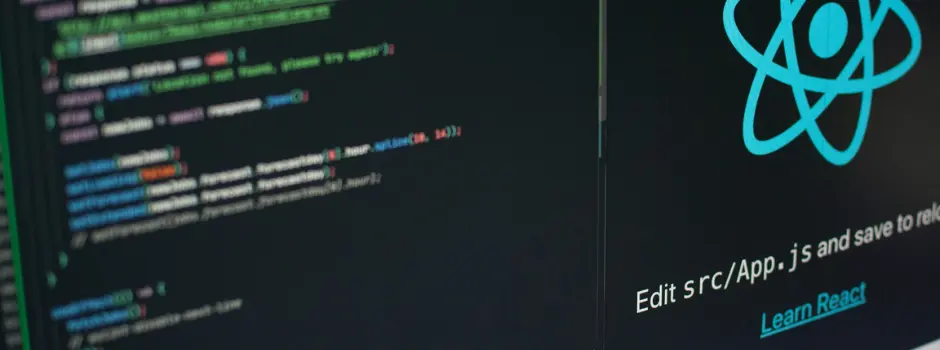




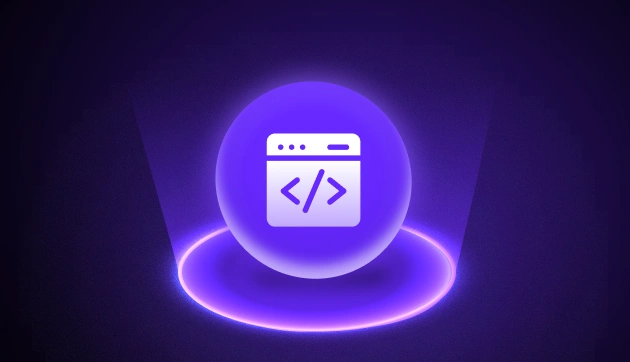

Did you enjoy this article?