
7 Popular Hands-on Labs for AWS To Get You Started!
Feb 17, 2025 5 Min Read 3311 Views
(Last Updated)
The tech world heavily depends on cloud environments for storage and retrieval. Since everything is going online, it only makes sense to have a cloud service in our hands. One key player in the cloud market is Amazon Web Services (AWS).
Now, what is the easiest way to learn any new technology? It is obviously by practicing it numerous times. In order for you to gain a grip on AWS, we curated a list of popular and basic hands-on labs for AWS.
By the end of this article, you will be equipped with the knowledge of some popular hands-on labs for AWS, so read till the end to understand everything about it.
Table of contents
- Why Hands-on Labs for AWS Are Important?
- Learn by Doing
- Build Confidence
- Safe Learning Environment
- Stay Updated
- Prepare for Certifications
- Enhance Job Prospects
- 7 Popular Hands-on Labs for AWS:
- AWS Cloud Practitioner Essentials
- Deploy a Web Application with AWS Elastic Beanstalk
- Introduction to Amazon S3
- Build a Serverless Application with AWS Lambda
- Launch an EC2 Instance
- Configure VPC and Subnets
- Set Up IAM Users and Policies
- Conclusion
- FAQs
- Are hands-on labs suitable for beginners?
- Can hands-on labs help me with AWS certifications?
- Are there any prerequisites for using hands-on labs?
- How can hands-on labs improve my career prospects?
- What should I do if I encounter issues during a hands-on lab?
Why Hands-on Labs for AWS Are Important?
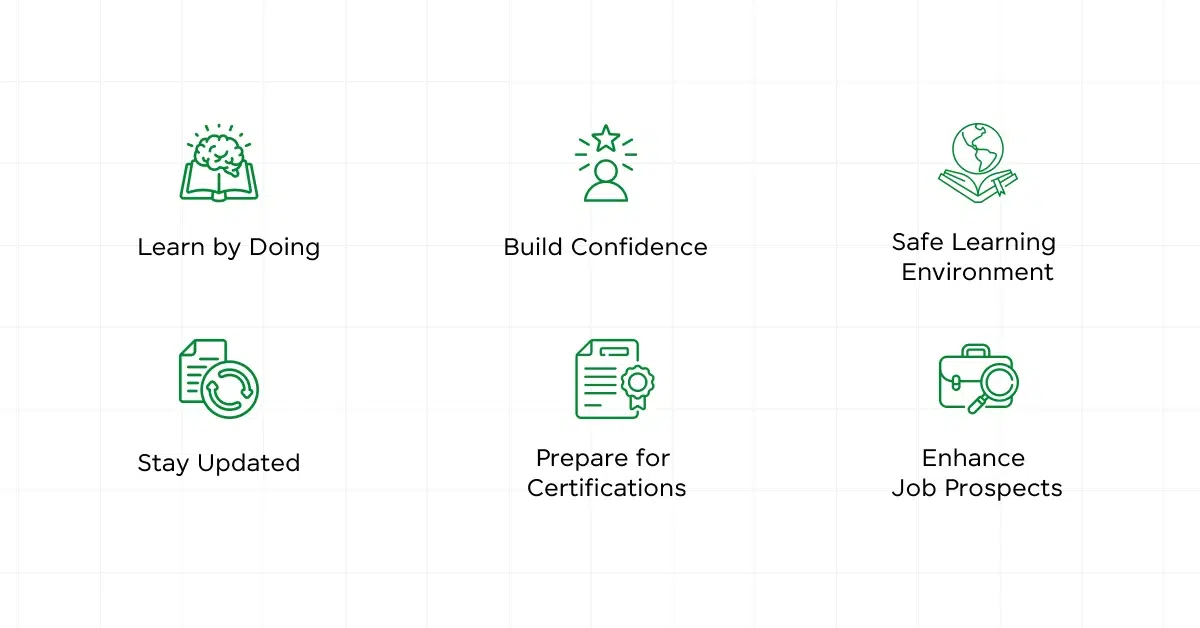
Before we jump right into our main topic, let us first understand why you should practice these hands-on labs for AWS to learn it better.
Hands-on labs for AWS are an essential part of learning and mastering cloud computing. They offer practical, interactive experiences that help you understand how to use AWS services effectively. Here’s why hands-on labs are important and how they benefit you.
1. Learn by Doing
When you use hands-on labs for AWS, you get to actually work with AWS services, not just read about them. It’s like learning to ride a bike – you can’t just read a manual, you have to get on the bike and practice.
- Practice Skills: You apply what you’ve learned in real-world scenarios, which helps reinforce your knowledge.
- Immediate Feedback: You see the results of your actions immediately, helping you understand what works and what doesn’t.
2. Build Confidence
Using hands-on labs for AWS helps you build confidence in your ability to use AWS services. When you complete a lab successfully, you know you can do it in a real environment.
- Hands-On Experience: You gain practical experience, which boosts your confidence when working on actual projects.
- Overcome Challenges: Labs often present common challenges you might face, and working through them helps you learn how to solve problems effectively.
3. Safe Learning Environment
Hands-on labs for AWS provide a safe space to experiment with AWS services without the risk of affecting a live environment. You can make mistakes and learn from them without any consequences.
- No Real-World Consequences: You can try out different configurations and setups without worrying about breaking anything important.
- Experiment Freely: This freedom allows you to explore various features and functions of AWS services thoroughly.
Also Read: Promising Scope of Cloud Computing in 2024
4. Stay Updated
AWS constantly evolves, and hands-on labs for AWS are regularly updated to include the latest features and best practices. This ensures you’re learning the most current information.
- Latest Features: Hands-on labs for AWS introduce you to new services and features as soon as they become available.
- Current Best Practices: You learn the best ways to use AWS services according to the latest standards.
5. Prepare for Certifications
If you’re aiming for AWS certifications, hands-on labs for AWS are invaluable. They help you practice the skills and knowledge needed to pass certification exams.
- Exam Preparation: Hands-on labs for AWS cover topics and scenarios you’re likely to encounter in certification exams.
- Practical Skills: Certifications often test your practical skills, and hands-on labs ensure you’re well-prepared.
6. Enhance Job Prospects
Practical experience with AWS services makes you more attractive to employers. Many job roles require hands-on AWS skills, and labs provide you with this experience.
- Job Readiness: Employers look for candidates who can demonstrate real-world AWS skills.
- Practical Knowledge: Hands-on labs for AWS ensure you have the practical knowledge needed to perform well in your job.
With these reasons in mind, let us now see some of the popular hands-on labs for AWS.
Read More: Best AWS Course Online with Certification
7 Popular Hands-on Labs for AWS:
As you may already know, Amazon Web Services or AWS is one of the leading cloud providers which has all the facilities to make your cloud journey smoother and better.
However, it is important that you have a basic understanding of Cloud Computing. If not, consider enrolling for a professionally certified online Cloud Computing Course that teaches you everything about cloud services and its infrastructures.
Now, without any delay, let us get started on our journey to discover some popular hands-on labs for AWS:
1. AWS Cloud Practitioner Essentials

The AWS Cloud Practitioner Essentials lab is like your introductory guide to understanding what each tool does and how to use it effectively.
It covers the foundational aspects of AWS, including its core services, security features, pricing models, and global infrastructure.
Why it’s useful: It lays the groundwork for understanding AWS and prepares you for the AWS Certified Cloud Practitioner exam, making it an excellent starting point.
Key Learnings:
- AWS core services (EC2, S3, RDS)
- Basic security and compliance aspects of AWS
- Overview of AWS pricing and support options
- The global infrastructure of AWS
Learn More: Is AWS Certification Worth It? | Best AWS Certifications
2. Deploy a Web Application with AWS Elastic Beanstalk
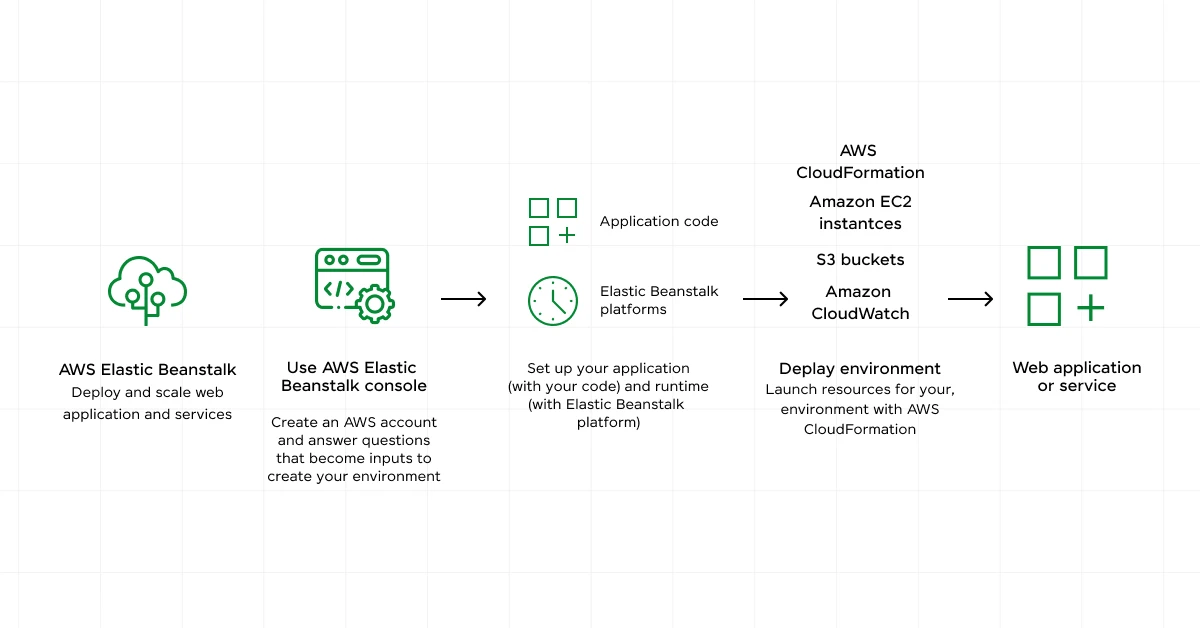
Elastic Beanstalk simplifies the deployment and management of applications. This lab focuses on deploying a web application using this PaaS offering.
Imagine you have an amazing web application idea. You’ve written the code, but now you need a place to host it so others can access it. AWS Elastic Beanstalk is like the place where you put your code, and it takes care of everything else needed to run your application.
It automatically handles the deployment, from capacity provisioning and load balancing to auto-scaling and monitoring.
Why it’s useful: Ideal for developers, it abstracts the infrastructure management, allowing you to focus on code deployment and application performance.
Key Learnings:
- How to deploy and manage a web application on Elastic Beanstalk
- Environment configuration and management
- Monitoring and scaling applications with Elastic Beanstalk
Also Read: Everything about Cloud Security with AWS Identity and Access Management [2024]
3. Introduction to Amazon S3
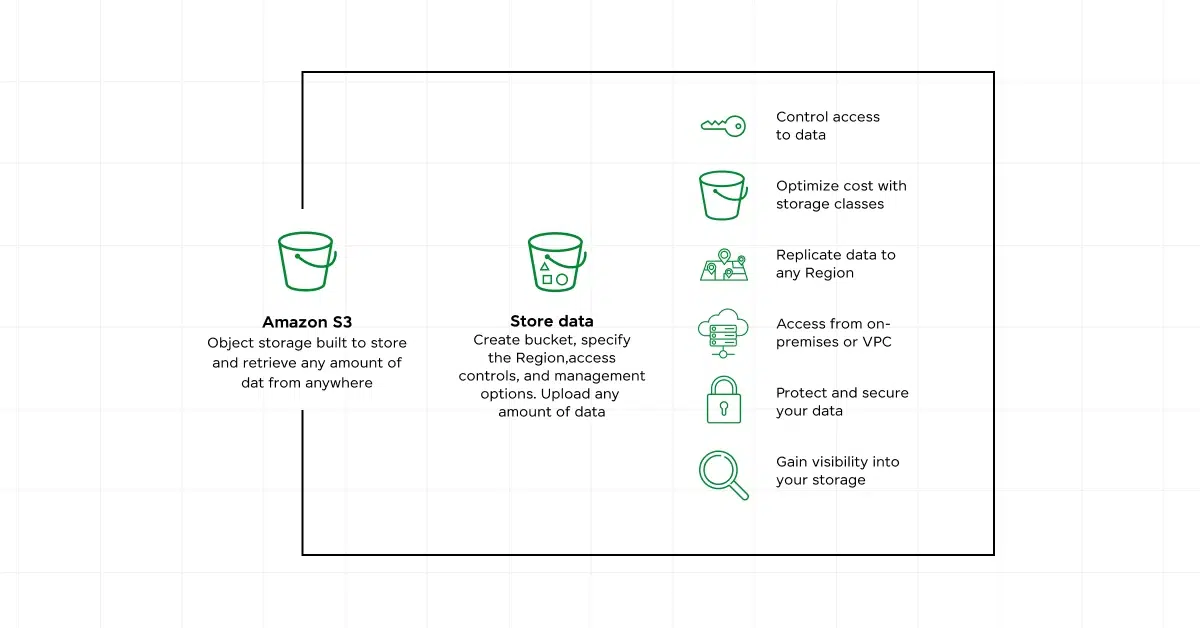
Amazon S3 is a scalable storage service. This lab covers the basics, from creating buckets to managing data and permissions.
Think of Amazon S3 as an unlimited online storage space where you can store any amount of data and retrieve it whenever you need it.
It’s like having a gigantic hard drive in the cloud that you can access from anywhere in the world. S3 is designed to be highly durable, available, and scalable, making it perfect for storing all kinds of data, from documents and photos to videos and backups.
Why it’s useful: S3 is widely used for data storage, backup, and archiving, making it essential for various applications.
Key Learnings:
- Creating and configuring S3 buckets
- Uploading and managing data in S3
- Setting up permissions and security for S3 objects
- Understanding versioning and lifecycle policies
Explore: List of Top 30 AWS Services
4. Build a Serverless Application with AWS Lambda
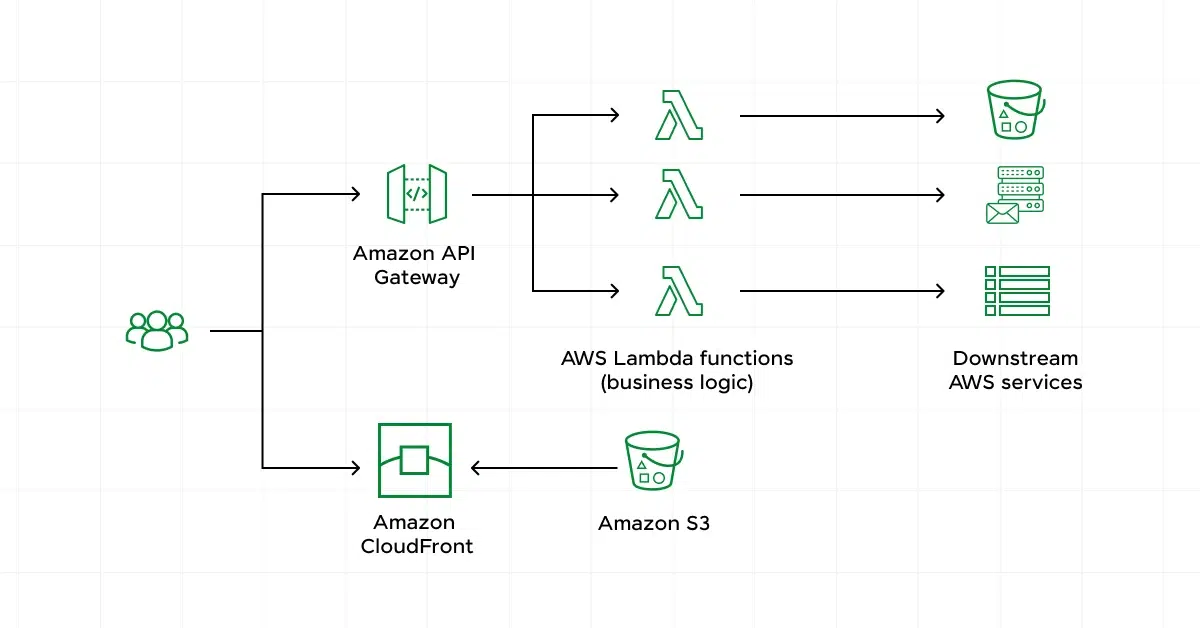
AWS Lambda allows you to run code without provisioning servers. This lab teaches you to build a serverless application using Lambda, API Gateway, and DynamoDB.
Imagine you have some code you want to run, but you don’t want to deal with the hassle of setting up and maintaining a server.
AWS Lambda solves this problem by letting you run your code in response to events, such as changes to data in an S3 bucket, updates to a DynamoDB table, or HTTP requests via Amazon API Gateway.
With Lambda, you only pay for the computing time you use, which can save you a lot of money and operational headaches.
Why it’s useful: It’s crucial for developers interested in serverless architectures and reducing operational overhead.
Key Learnings:
- Creating and deploying Lambda functions
- Integrating Lambda with API Gateway and DynamoDB
- Event-driven programming with Lambda
- Monitoring and managing Lambda functions
Know More: Does AWS Require Coding?
5. Launch an EC2 Instance
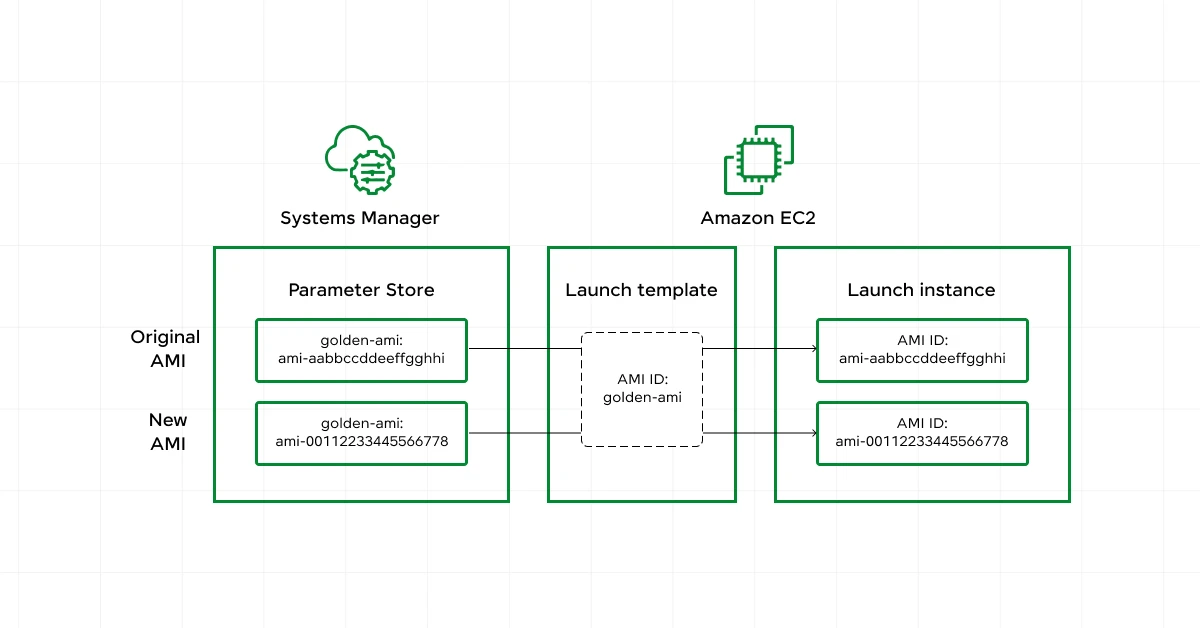
Next on our list of hands-on labs for AWS, we have an important lab session that is solely based on the Amazon EC2 instance. Amazon EC2 provides scalable computing capacity in the cloud. This lab guides you through launching and managing an EC2 instance.
Amazon EC2 (Elastic Compute Cloud) is one of the core services offered by AWS that allows you to rent virtual servers, known as instances, to run your applications.
Launching an EC2 instance is like getting a powerful computer in the cloud, which you can use for various tasks, such as hosting websites, running software, or processing data.
Why it’s useful: Understanding EC2 is fundamental for any AWS user, as it is the backbone of many AWS services.
Key Learnings:
- Launching and configuring EC2 instances
- Connecting to EC2 instances via SSH
- Managing security groups and key pairs
- Understanding EC2 pricing and usage patterns
6. Configure VPC and Subnets
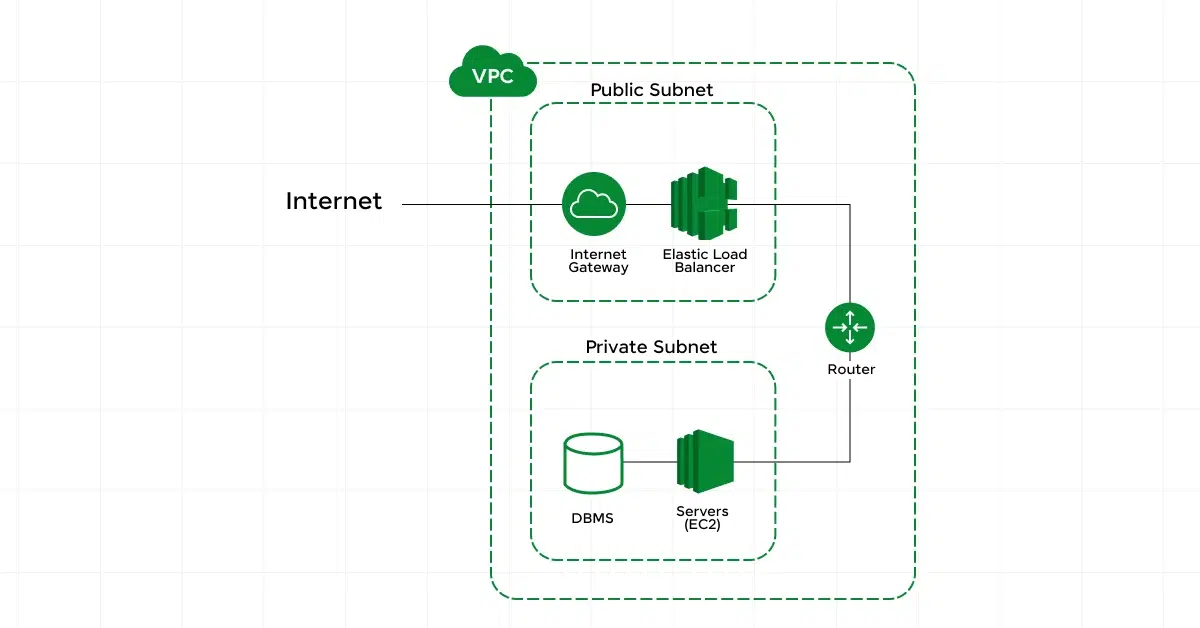
Amazon VPC enables you to provision a logically isolated network in the AWS cloud. This lab in the popular hands-on labs for AWS helps you set up a VPC with public and private subnets.
Think of a VPC as your own private network within AWS. It allows you to launch AWS resources, such as EC2 instances, in a virtual network that you define. This network is logically isolated from other AWS customers, providing a secure environment for your applications.
Why it’s useful: Networking is a critical aspect of AWS infrastructure, and VPCs are essential for building secure and scalable applications.
Key Learnings:
- Creating and configuring VPCs
- Setting up and managing public and private subnets
- Configuring route tables and internet gateways
- Implementing network ACLs and security groups
Explore More: Code to Cloud Using Terraform and AWS: The Epic Guide to Automated Deployment
7. Set Up IAM Users and Policies
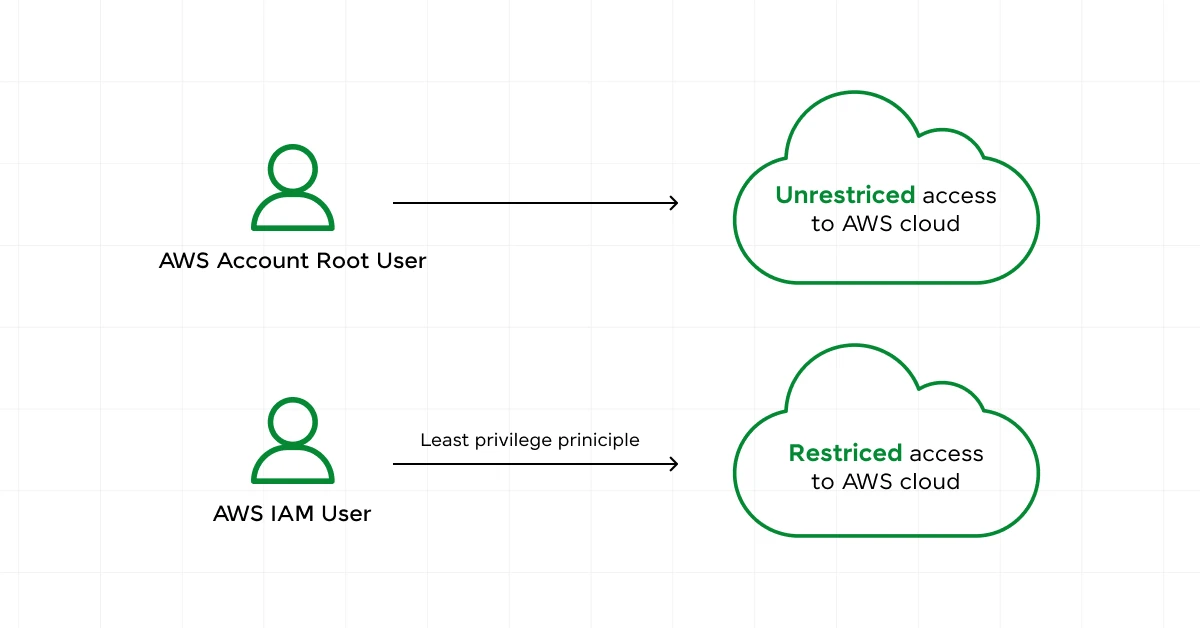
Last but not least, we have an IAM lab in our list of hands-on labs for AWS. IAM controls access to AWS resources. This lab covers creating IAM users, groups, and policies.
Imagine IAM as the security guard for your AWS environment. It controls who can access your resources and what actions they can perform. IAM enables you to create users, groups, and roles, and define permissions using policies.
Why it’s useful: Properly managing access control is vital for security and compliance in AWS environments.
Key Learnings:
- Creating and managing IAM users and groups
- Setting up and applying IAM policies
- Configuring Multi-Factor Authentication (MFA)
- Understanding IAM roles and best practices
These hands-on labs for AWS focus on developing your core AWS skills that will help you practice AWS functions with ease.
If you want to learn more about Cloud Computing and its infrastructure in-depth, then consider enrolling in GUVI’s Certified Cloud Computing Career Program which not only gives you theoretical knowledge but also practical knowledge with the help of real-world projects.
Also Read: Top 10 High Paying Cloud-Computing Jobs without Coding
Conclusion
In conclusion, hands-on labs for AWS are essential for gaining practical experience, building confidence, and staying updated with the latest features and best practices.
They offer a safe environment to learn, experiment, and prepare for certifications, enhancing your job prospects. By engaging in hands-on labs for AWS, you develop the skills needed to effectively use AWS services in real-world scenarios, making you a more competent and attractive candidate to employers.
Also Read: Top 5 Reasons Why You Fail The AWS Certification Exam and How to Overcome Them
FAQs
1. Are hands-on labs suitable for beginners?
Yes, hands-on labs are designed to cater to all skill levels, from beginners to advanced users, providing step-by-step guidance.
2. Can hands-on labs help me with AWS certifications?
Absolutely, hands-on labs are an excellent way to prepare for AWS certifications by practicing the skills and knowledge required for the exams.
3. Are there any prerequisites for using hands-on labs?
Some labs may require basic knowledge of AWS or cloud computing concepts, but many are designed for beginners.
4. How can hands-on labs improve my career prospects?
Hands-on labs provide you with practical AWS experience, making you more attractive to employers and better prepared for AWS-related job roles.
5. What should I do if I encounter issues during a hands-on lab?
Most hands-on labs come with detailed instructions and troubleshooting tips. Additionally, many platforms offer support forums and help centers.






















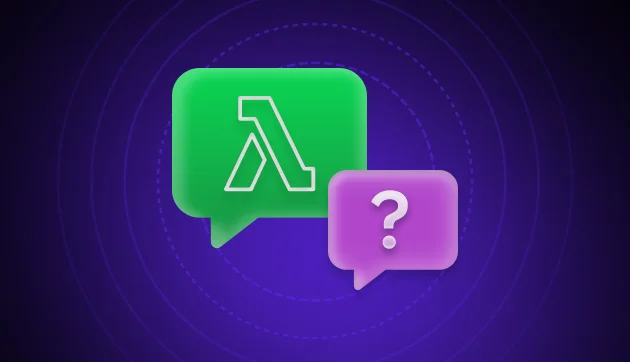






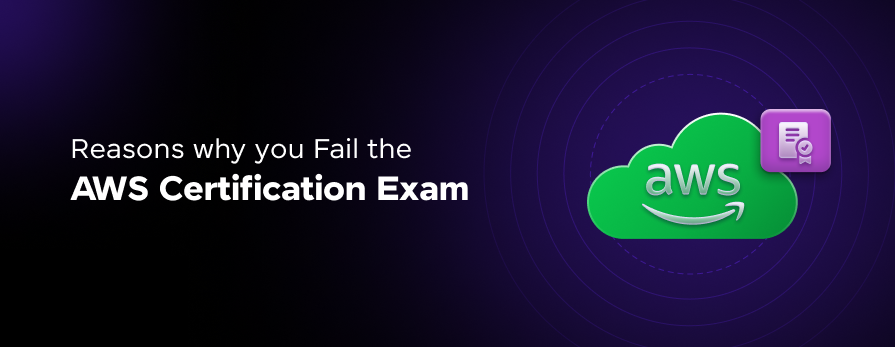
Did you enjoy this article?