
Mastering Database Management: A Beginner’s Guide 2025
Mar 24, 2025 7 Min Read 3759 Views
(Last Updated)
A Database Management System (DBMS) is like your digital librarian. It keeps track of all your data, making sure everything is in the right place and easy to find.
Think of it as a super-organized filing cabinet that also protects your data from prying eyes. With a DBMS, you can create, manage, and interact with databases without breaking a sweat. It’s been around since the 1960s and has only gotten better with age.
In simpler terms, a DBMS helps you organize and retrieve data efficiently. It’s a collection of data and software tools that make accessing and managing that data a breeze.
Curious about the nitty-gritty? Let’s dive into the article where we will help you gain a strong foundational understanding of all things dbms.
Table of contents
- Why Use a DBMS?
- Introduction to RDBMS
- RDBMS: What's the Deal?
- SQL: The Language of RDBMS
- Popular RDBMS Systems
- MySQL Overview
- PostgreSQL Features
- SQLite Benefits
- Relational Model in RDBMS
- Data Representation in Tables
- Keys in RDBMS
- Why RDBMS Rocks
- Why RDBMS is Awesome
- Where RDBMS Shines
- Comparing DBMS and RDBMS
- Key Differences
- Use Cases and Scenarios
- Concluding Thoughts...
- FAQs
- What is the basic introduction of DBMS?
- What is the importance of the DBMS?
- What is the main importance of a database?
- What are the functions of a DBMS?
Why Use a DBMS?
Using a DBMS is like having a Swiss Army knife for data management. Here are some of the standout benefits:
- Data Integrity: Keeps your data accurate and consistent. Imagine never having to worry about duplicate entries or mismatched records. Rules and constraints ensure everything stays in line.
- Data Security: Your data’s bodyguard. Encryption and access controls make sure only the right people can see or change your data. It’s like having a vault for your information.
- Data Integration and Sharing: Perfect for team projects. Multiple users can access and manipulate the same data without stepping on each other’s toes. It’s like a well-coordinated dance.
- Data Consistency: Keeps everything accurate and reliable. No more worrying about outdated or conflicting information. Rules and constraints make sure your data is always spot-on.
- Reduced Data Redundancy: Cuts down on duplicate data entries. This saves storage space and ensures that updates are reflected everywhere. It’s like decluttering your digital life.
- Improved Data Access: Makes it super easy to get the info you need, when you need it. Efficient tools for data access and retrieval mean less time searching and more time doing.
Let’s also look at the disadvantages of DBMS:
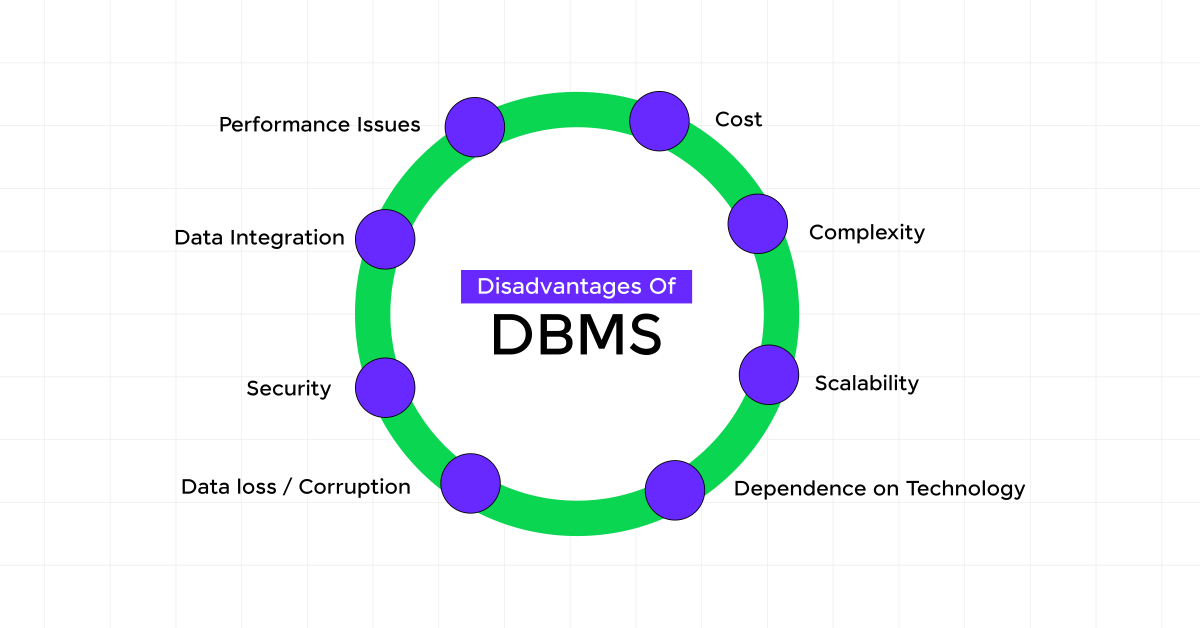
| Key Advantages | Description |
|---|---|
| Data Integrity | Keeps data accurate and consistent |
| Data Security | Protects data with encryption and access controls |
| Data Integration | Makes data sharing and integration a breeze |
| Data Consistency | Ensures data is always accurate and reliable |
| Reduced Redundancy | Eliminates duplicate entries, saving space |
| Improved Data Access | Provides efficient tools for accessing and retrieving data |
Before diving into the next section, ensure you’re solid on full-stack development essentials like front-end frameworks, back-end technologies, and database management. If you are looking for a detailed Full Stack Development career program, you can join GUVI’s Full Stack Development Career Program with Placement Assistance. You will be able to master the MERN stack (MongoDB, Express.js, React, Node.js) and build real-life projects.
Additionally, if you want to explore MySQL through a self-paced course, try GUVI’s self-paced MySQL course.
Introduction to RDBMS
Getting a grip on Relational Database Management Systems (RDBMS) is a must for anyone diving into data management. This section breaks down what an RDBMS is and how SQL fits into the picture.
RDBMS: What’s the Deal?
A relational database management system (RDBMS) is software that lets you create, update, and manage a relational database. Unlike old-school DBMS, an RDBMS organizes data in tables, where each table represents a specific thing or concept. These tables have rows and columns that define the attributes or properties of that thing.
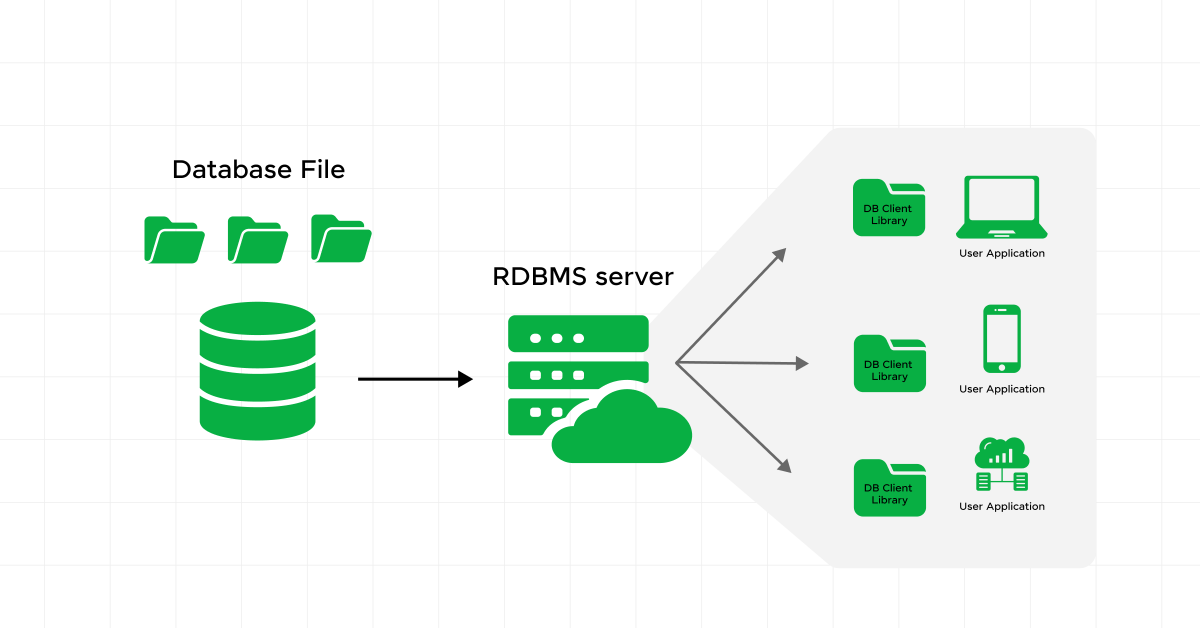
Key features of an RDBMS include:
- Tables for Data Storage: Data is stored in tables, making it straightforward to understand and work with.
- Relationships Between Tables: The relational model allows you to link tables through keys. A primary key uniquely identifies each row in a table, while foreign keys create relationships by referencing the primary key of another table.
- Data Integrity: Keeps data accurate and consistent through rules and constraints.
- Normalization: Reduces redundancy by storing data efficiently, ensuring unique records instead of duplicates.
SQL: The Language of RDBMS
Structured Query Language (SQL) is the go-to language for managing and manipulating data in an RDBMS. SQL offers a flexible and powerful way to interact with the database, letting you do things like insert, update, delete, and query data.
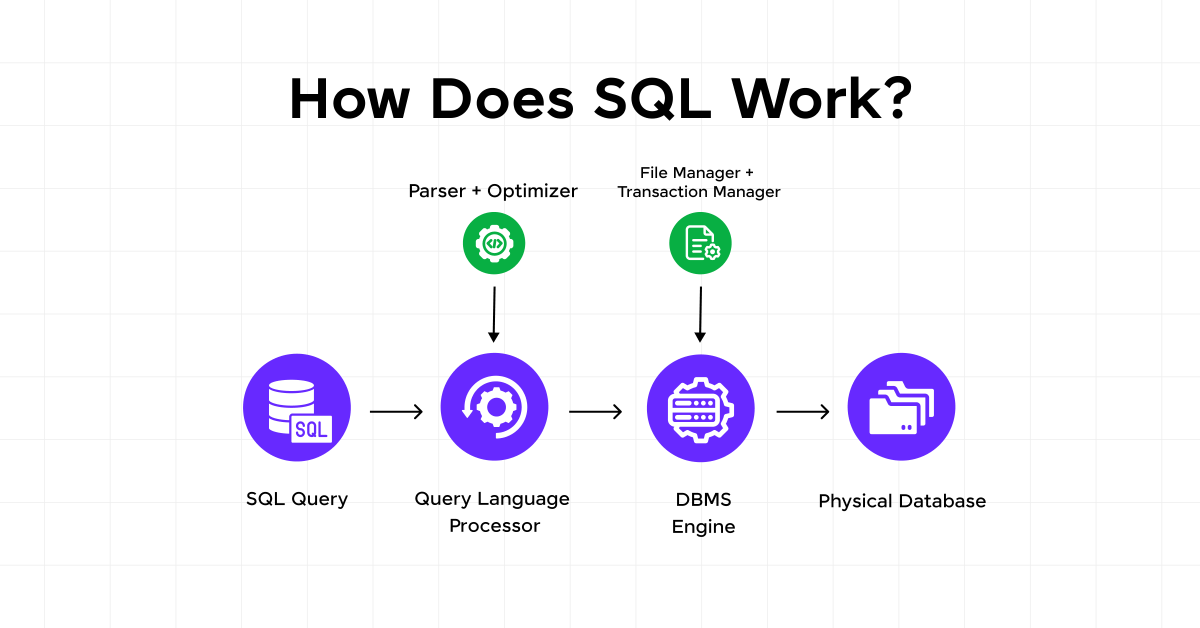
Key SQL operations include:
- Data Definition Language (DDL): Commands like
CREATE,ALTER, andDROPto set up and change the database structure. - Data Manipulation Language (DML): Commands like
SELECT,INSERT,UPDATE, andDELETEto handle data within the tables. - Data Control Language (DCL): Commands like
GRANTandREVOKEto manage access to data.
Here’s a simple example of SQL commands:
-- Creating a table
CREATE TABLE Students (
StudentID INT PRIMARY KEY,
FirstName VARCHAR(50),
LastName VARCHAR(50),
EnrollmentDate DATE
);
-- Inserting data into the table
INSERT INTO Students (StudentID, FirstName, LastName, EnrollmentDate)
VALUES (1, 'John', 'Doe', '2023-01-15');
-- Querying data from the table
SELECT * FROM Students;
SQL’s widespread use across various RDBMSs makes it a crucial skill for managing relational databases. For more insights into how data is represented in tables, check out our section on data representation in tables.
Grasping the basics of RDBMS and the role of SQL will arm you with the know-how to effectively manage and manipulate relational databases. For more details, see our guide on components of DBMS.
Also Read: Top SQL Interview Questions With Answers [2025]
Popular RDBMS Systems
MySQL Overview
MySQL is a big player in the world of open-source relational databases. It’s the go-to for many web developers, especially when paired with PHP. Since it first hit the scene in 1995, MySQL has become a staple for countless database-driven apps.
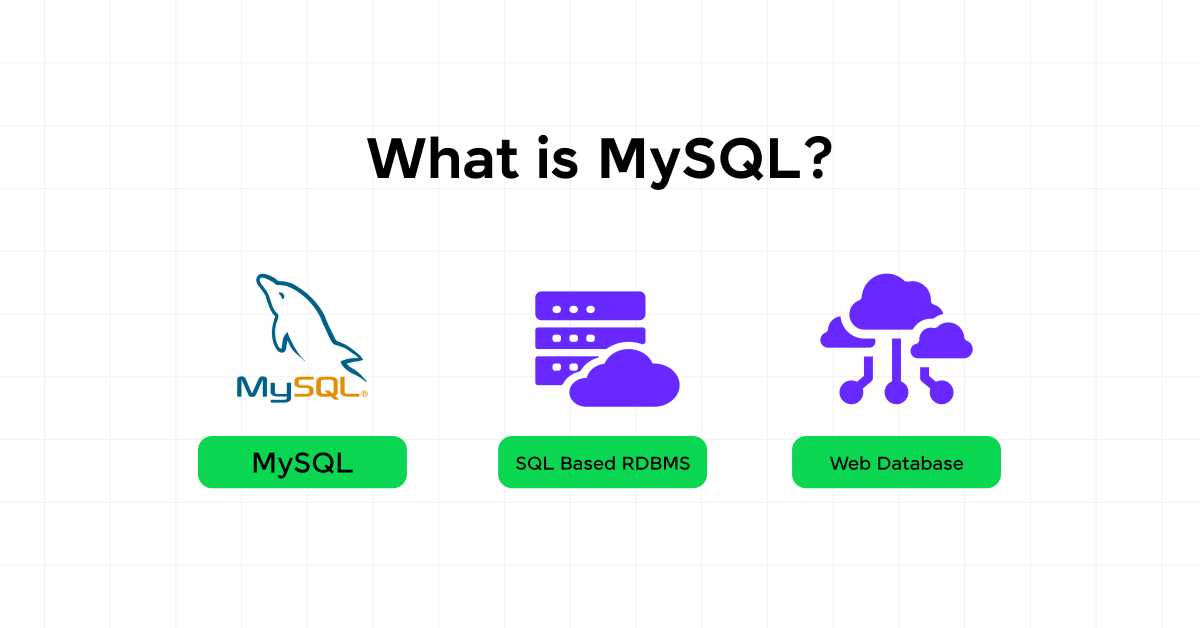
Key Features:
- Free and Open Source: No cost, and a huge community to back you up.
- Web Development Favorite: Powers sites like WordPress, Joomla, and phpBB.
- Scalable: Handles tons of data and heavy traffic like a champ.
- Compatible: Runs on Linux, Windows, macOS, you name it.
Want to dive deeper into what is a DBMS and see how MySQL fits in? Check out our detailed guides.
PostgreSQL Features
PostgreSQL is another heavyweight in the open-source database arena, known for its reliability and rich features. Unlike some other systems, it’s not tied to any corporation, which means it’s developed openly and freely. It’s a favorite for those who need advanced features like foreign keys and complex queries.
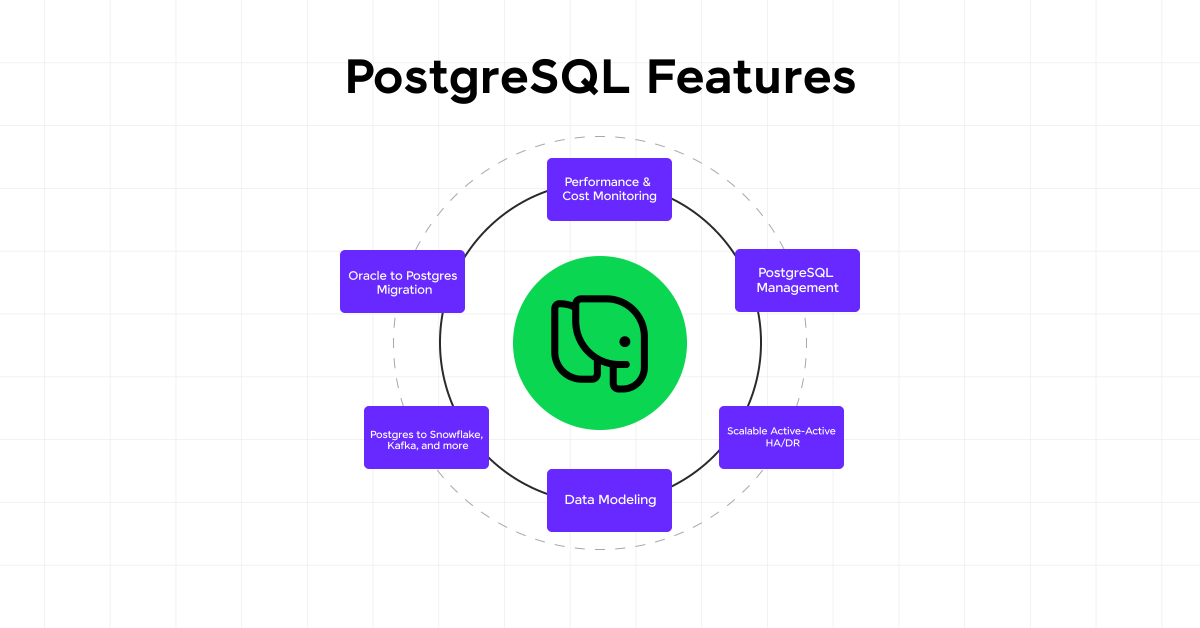
Key Features:
- Free and Open Source: No strings attached, community-driven.
- Packed with Features: Foreign keys, joins, views, triggers, stored procedures—you name it.
- Independent Development: No corporate overlords, just a passionate community.
- Latest Version: PostgreSQL 15.2, packed with new features and stability boosts.
Curious about the types of DBMS and where PostgreSQL shines? Explore our related articles.
SQLite Benefits
SQLite is a bit different from the others. It stores the whole database in a single file, making it perfect for devices with limited resources like phones, PDAs, and MP3 players. Its simplicity and lightweight nature make it a favorite for many embedded applications.
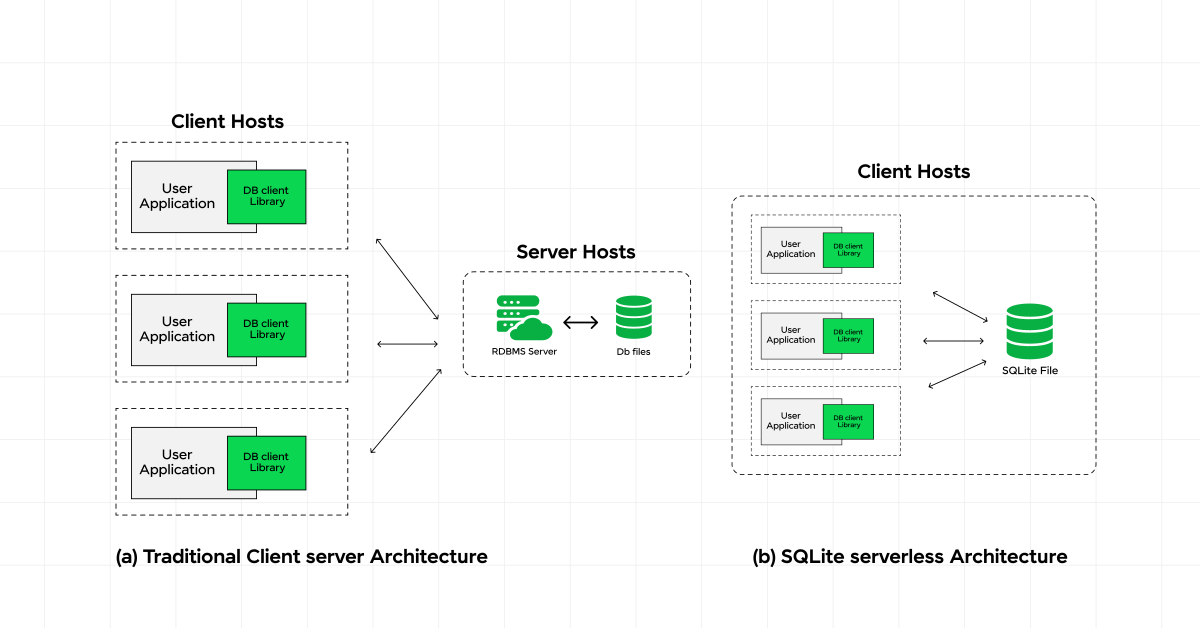
Key Features:
- Single File Storage: Everything in one neat file.
- Lightweight: Easy on resources and setup.
- Perfect for Embedded Use: Ideal for gadgets and mobile apps.
- Free and Open Source: Simple to integrate and use.
| RDBMS | Key Features | Best Use Cases |
|---|---|---|
| MySQL | Free, Web Development, Scalable | WordPress, Joomla, phpBB, MediaWiki, Twitter, Facebook |
| PostgreSQL | Free, Feature-Rich, Independent | Complex Queries, Foreign Key Support, Latest Version 15.2 |
| SQLite | Single File, Lightweight, Embedded | Mobile Apps, MP3 Players, Set-Top Boxes |
Also Read: SQL vs. NoSQL: Top Differences
Relational Model in RDBMS
Getting the hang of the relational model is a must for anyone diving into a Relational Database Management System. This model sets up data in a neat, organized way, making it a breeze to access, manage, and tweak.
Data Representation in Tables
In the relational model, data lives in tables. Each table, or relation, is made up of rows and columns. The rows, called tuples, are individual records, while the columns, known as attributes, are the data fields.
| StudentID | Name | Age | Major |
|---|---|---|---|
| 1 | Alice | 20 | Computer Science |
| 2 | Bob | 22 | Mathematics |
| 3 | Carol | 21 | Physics |
Each row here is a unique student record, and each column is an attribute like StudentID, Name, Age, and Major.
The relational model keeps logical data structures separate from physical storage, so you can manage storage without messing up data access.
Keys in RDBMS
Keys are super important for linking tables in a relational database. The main types are primary keys and foreign keys.
Primary Key
A primary key uniquely identifies each row in a table. It makes sure every record is one-of-a-kind. In the Student table, the StudentID is the primary key because it uniquely identifies each student.
| StudentID (Primary Key) | Name | Age | Major |
|---|---|---|---|
| 1 | Alice | 20 | Computer Science |
| 2 | Bob | 22 | Mathematics |
| 3 | Carol | 21 | Physics |
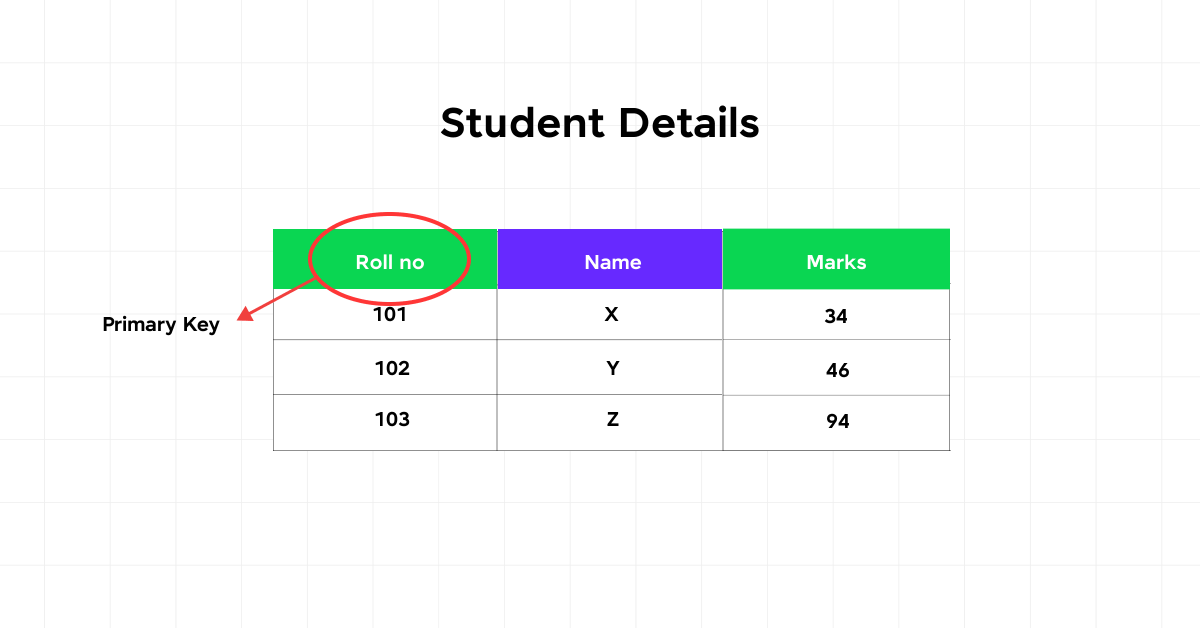
Foreign Key
A foreign key links two tables. It’s a column or combo of columns that references the primary key of another table. This keeps data integrity in check and lets you link related data across tables.
Take a look at another table, Enrollments, which shows which courses each student is taking:
| EnrollmentID | StudentID (Foreign Key) | CourseID |
|---|---|---|
| 1 | 1 | CS101 |
| 2 | 2 | MATH201 |
| 3 | 3 | PHYS301 |
In the Enrollments table, StudentID is a foreign key that points to the primary key in the Student table. This makes sure each enrollment is tied to an existing student.
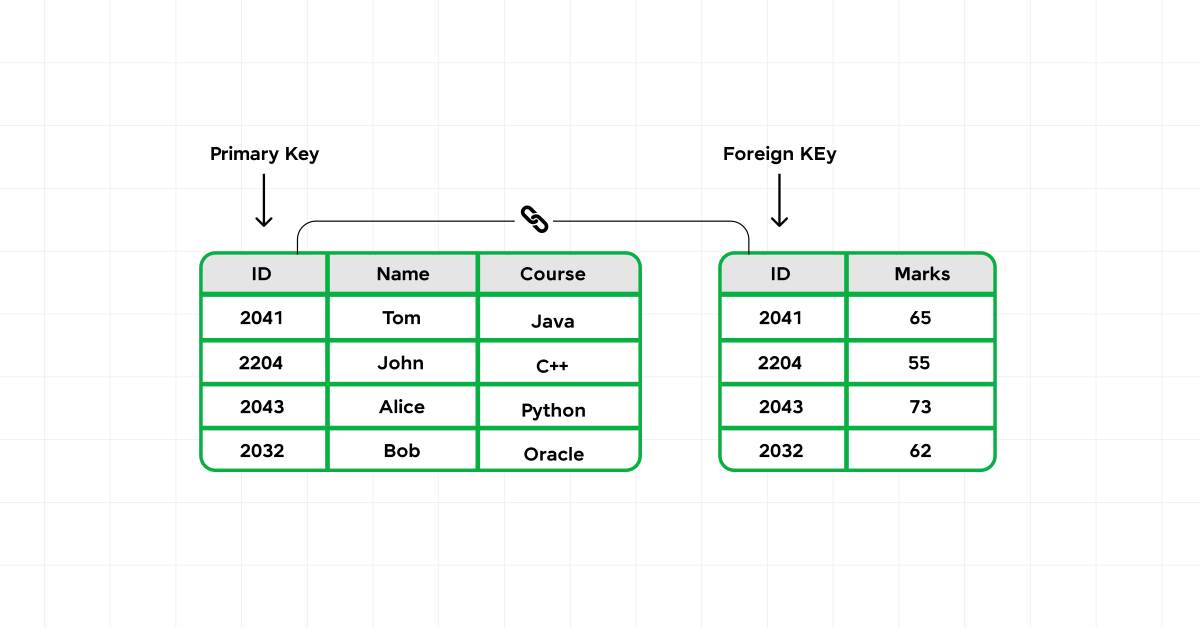
Understanding tables and keys in an RDBMS helps you see how relational databases handle and organize data. This is key knowledge for anyone looking to get deeper into database management systems.
You should also know How Does Database Servers Work.
Why RDBMS Rocks
If you’re dealing with data and want to keep it all neat and tidy, a Relational Database Management System (RDBMS) is your best friend. Let’s break down why RDBMS is a game-changer and where it shines.
Why RDBMS is Awesome
RDBMS isn’t just another data management tool; it’s the Swiss Army knife of databases. Here’s why:
- Keeps Data Honest: RDBMS ensures your data stays consistent across all platforms. No more worrying about mismatched data in different places. It’s like having a super-organized friend who never forgets anything.
- Grows with You: Got a ton of data? No problem. RDBMS can handle it. Whether you’re a small startup or a giant corporation, it scales up without breaking a sweat.
- Locks Down Your Data: Security is a big deal, and RDBMS has got you covered. With features like user authentication, access control, and encryption, your data stays safe from prying eyes.
- Super Fast Searches: Need to find something in your database? RDBMS uses SQL (Structured Query Language) to make searching and manipulating data a breeze.
- No More Clutter: RDBMS uses data normalization to get rid of duplicates. This means your data is stored efficiently, saving space and making everything easier to manage.
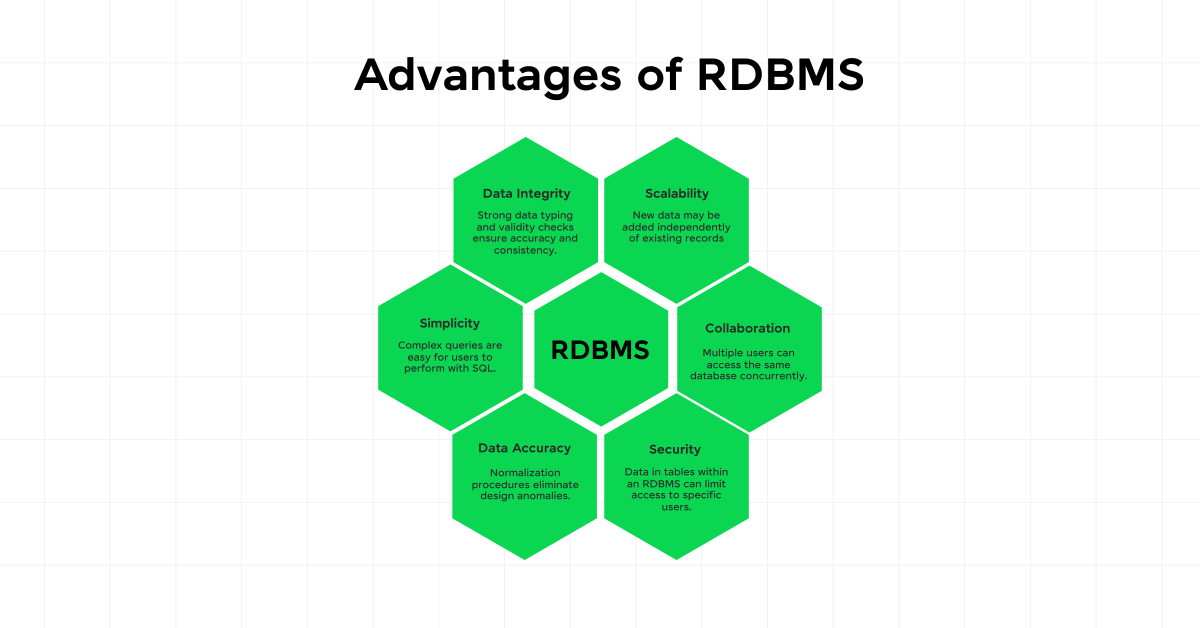
| Benefit | What It Means |
|---|---|
| Data Integrity | Keeps your data consistent everywhere |
| Scalability | Handles tons of data without slowing down |
| Security | Protects your data from unauthorized access |
| Efficient Querying | Makes data searches super fast |
| Data Normalization | Gets rid of duplicate data |
Where RDBMS Shines
RDBMS is like the MVP in various fields. Here’s where it really makes a difference:
- Business: From customer data to sales transactions, RDBMS keeps everything in check. It’s crucial for making smart business decisions.
- Healthcare: Managing patient records, treatment plans, and billing info is a breeze with RDBMS. It ensures sensitive data is secure and easily accessible to authorized personnel.
- E-commerce: Online stores use RDBMS to handle product catalogs, orders, payments, and shipping info. Its scalability and quick searches make it perfect for high-traffic sites.
- Education: Schools and universities rely on RDBMS to manage student records, course enrollments, grades, and schedules. It keeps everything accurate and up-to-date.
- Government: From citizen data to tax records, RDBMS helps governments manage a ton of information securely and efficiently.
For a deeper dive into database management systems, check out our article on what is a DBMS.
RDBMS is the backbone of any application that needs reliable, efficient, and secure data management. It’s the go-to solution for ensuring data integrity, consistency, security, and scalability.
Comparing DBMS and RDBMS
Key Differences
When looking at Database Management Systems (DBMS) and Relational Database Management Systems (RDBMS), it’s crucial to get a grip on what sets them apart. Here’s a quick rundown:
| Feature | DBMS | RDBMS |
|---|---|---|
| Data Storage | Files | Tables |
| Data Relationships | None | Keys and indexes |
| Query Language | No standard | SQL (Structured Query Language) |
| Data Integrity | Basic | High, with constraints and schemas |
| Scalability | Limited | Highly scalable |
| Data Security | Basic | Advanced, with key constraints |
- Data Storage: DBMS stores data in files, which can be a bit clunky for complex queries. RDBMS, however, uses tables, making data management a breeze.
- Data Relationships: RDBMS shines here, letting you link tables with primary and foreign keys. This makes managing related data a walk in the park.
- Query Language: RDBMS uses SQL, a powerful and standardized language for querying and manipulating data. DBMS might not stick to a standard language.
- Data Integrity: RDBMS enforces data integrity with constraints and schemas, ensuring your data stays accurate and consistent.
- Scalability: RDBMS is built to scale, handling large data volumes and complex queries like a champ.
- Data Security: RDBMS offers advanced security features, including key constraints and user permissions, keeping your data safe and sound.
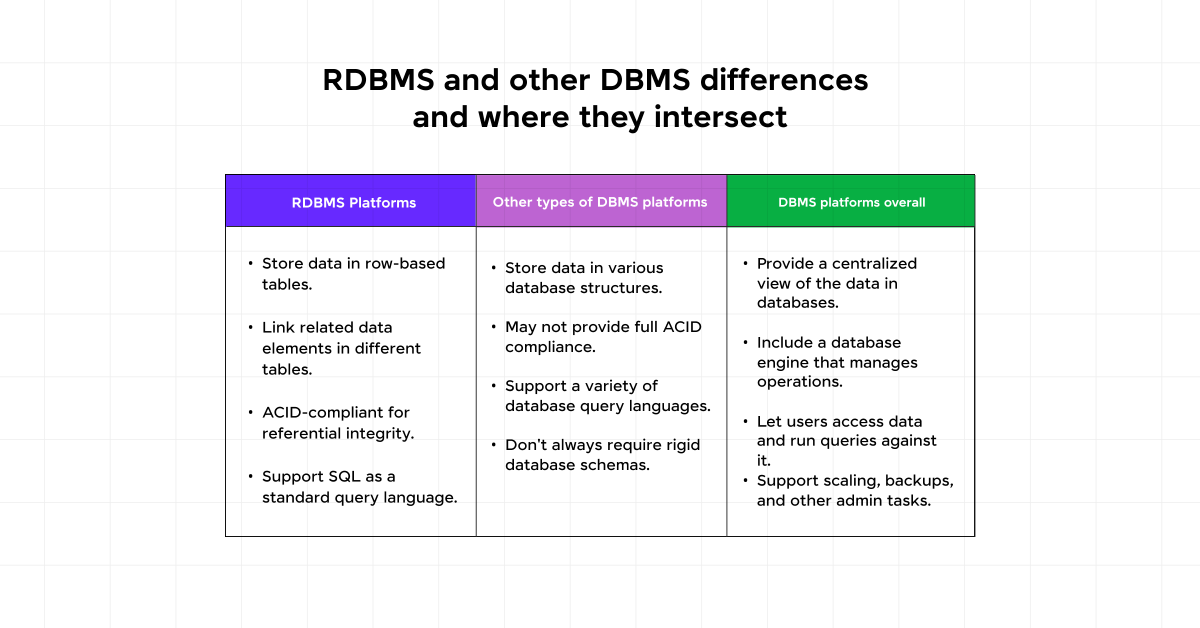
Use Cases and Scenarios
Different situations call for different systems. Here are some common scenarios:
| Use Case | Preferred System | Reason |
|---|---|---|
| Small-scale applications | DBMS | Simplicity and lower cost |
| Enterprise-level applications | RDBMS | Scalability and data integrity |
| Complex queries and data analysis | RDBMS | Advanced querying capabilities |
| Data consistency across applications | RDBMS | Maintains data consistency (Oracle) |
| Basic data storage without relationships | DBMS | No need for relational features |
| High security requirements | RDBMS | Advanced security features |
- Small-scale Applications: For small projects where data relationships aren’t a big deal, a DBMS might be just right due to its simplicity and lower cost.
- Enterprise-level Applications: RDBMS is the go-to for big businesses needing complex queries, high scalability, and rock-solid data integrity.
- Complex Queries and Data Analysis: If your work involves heavy data crunching, RDBMS is your best bet with its advanced SQL querying.
- Data Consistency: When you need to keep data consistent across multiple apps, RDBMS is the way to go, thanks to its design.
- Basic Data Storage: For simple data storage without the need for relationships, DBMS can be a cost-effective choice.
- High-Security Requirements: Apps with stringent security needs will benefit from the advanced features of RDBMS.
Kickstart your Full Stack Development journey by enrolling in GUVI’s certified Full Stack Development Career Program with Placement Assistance where you will master the MERN stack (MongoDB, Express.js, React, Node.js) and build interesting real-life projects. This program is crafted by our team of experts to help you upskill and assist you in placements.
Alternatively, if you want to explore MySQL through a self-paced course, try GUVI’s self-paced MySQL course.
Concluding Thoughts…
In conclusion, a Database Management System (DBMS) is an indispensable tool for managing data efficiently and securely. Acting as a digital librarian, a DBMS ensures that data is accurately stored, easily retrievable, and well-protected from unauthorized access.
The evolution from traditional DBMS to Relational Database Management Systems (RDBMS) has further enhanced data management capabilities by organizing data into tables and leveraging powerful querying languages like SQL.
As we continue to explore different types and components of DBMS, it becomes clear that these systems are the backbone of effective data management in various industries.
Must Explore A Comprehensive Guide on DBMS Trends in 2025
FAQs
A Database Management System (DBMS) is software that enables users to define, create, maintain, and control access to databases. It provides an interface between the database and its users or applications, ensuring data is organized and easily retrievable.
DBMS is crucial as it helps in efficiently managing large volumes of data, ensuring data integrity, security, and consistency. It also supports data sharing among multiple users and applications, facilitating better decision-making and operational efficiency.
The main importance of a database lies in its ability to systematically store and organize data, making it easily accessible and manageable. This supports efficient data retrieval, updates, and analysis, which are essential for informed decision-making and smooth operations.
Key functions of a DBMS include data storage, retrieval, and update; user and data administration; ensuring data integrity and security; backup and recovery management; and facilitating concurrent data access for multiple users.

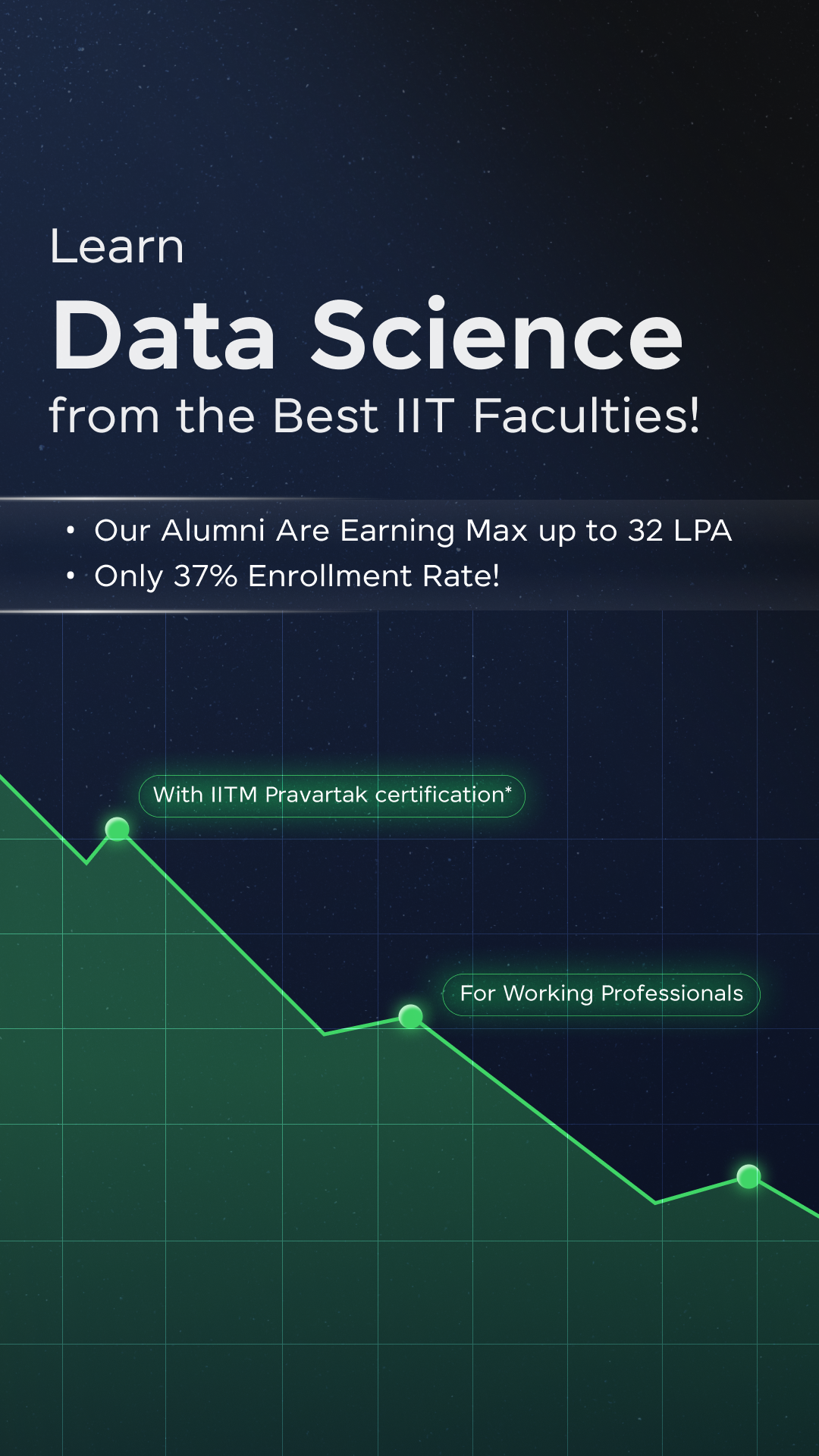























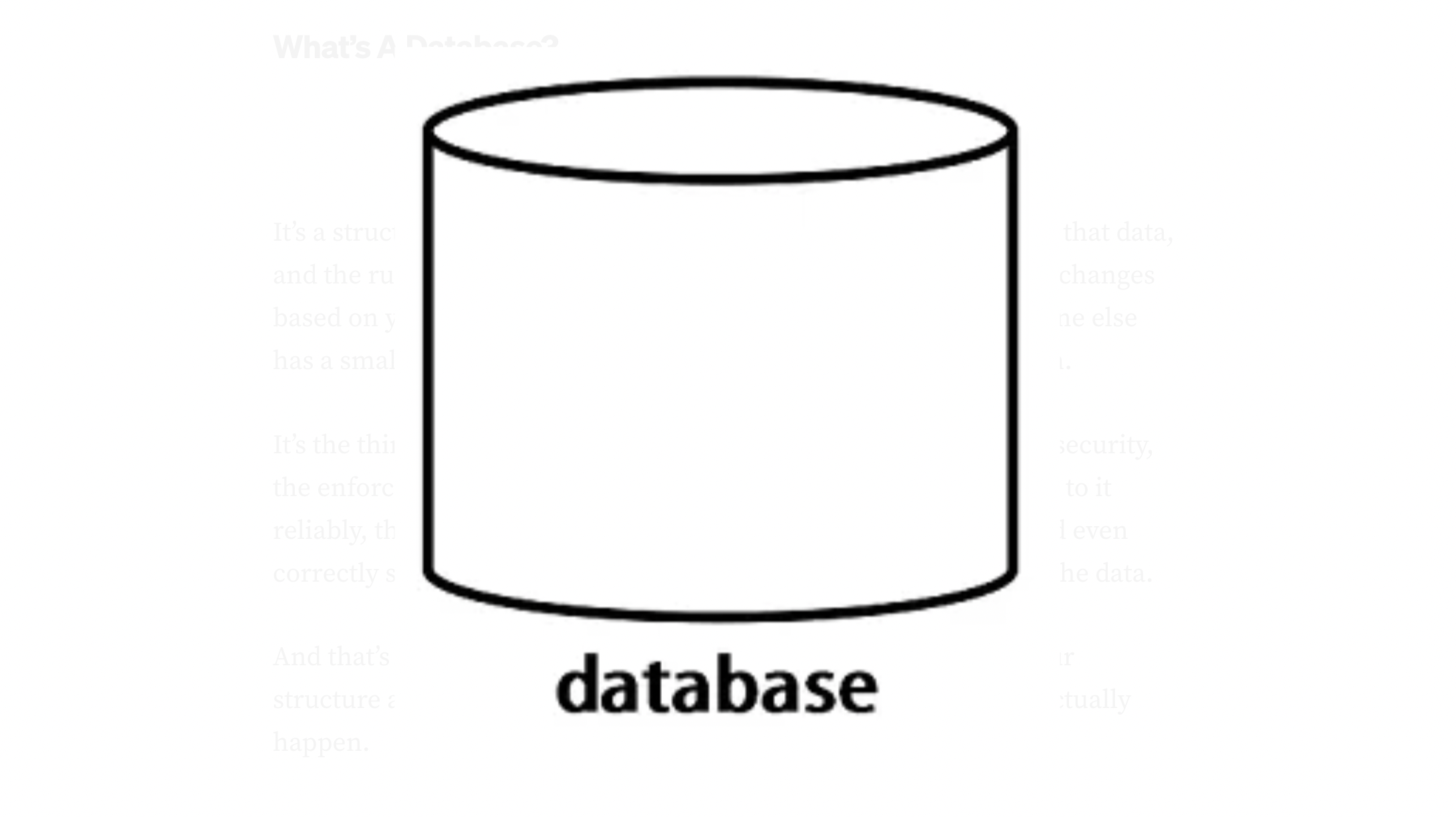





Did you enjoy this article?