
A great tool is as important as knowledge on the subject as it enhances and makes use of knowledge in real-world applications.
In that way, for data science, one important tool is Tableau. Now, if you don’t know what it is and where to search for the resources to learn Tableau, no worries, this article is there to help you out.
The article covers everything related to the resources to learn Tableau, starting from its definition to help you break the ice. So, without further ado, let us get started!
Table of contents
- What is Tableau?
- Best Resources to Learn Tableau
- Tableau's Official Resources
- Online Courses and Tutorials
- Blogs and Articles
- Books and E-books
- Practice and Real-World Applications
- Conclusion
- FAQs
- What is the best way to start learning Tableau?
- What are some common mistakes to avoid when learning Tableau?
- How important is it to understand data concepts before learning Tableau?
- Is there a trial version of Tableau available?
What is Tableau?
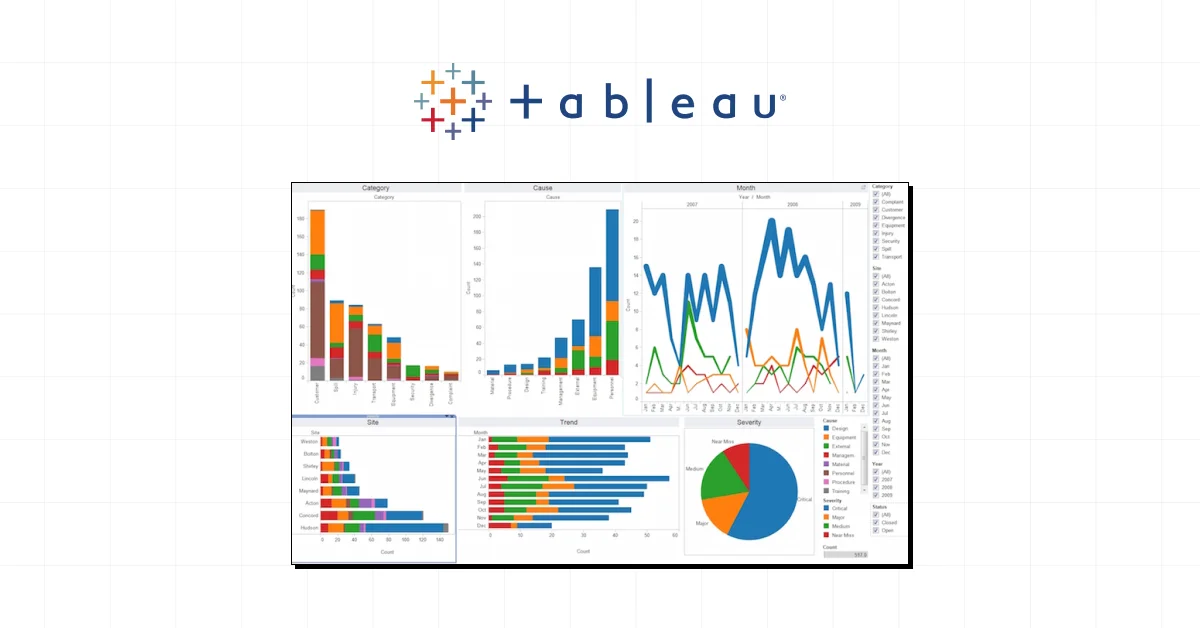
It is important to cover the basics before getting to the main part, so before we see about the resources to learn Tableau, let us first see what Tableau is.
Tableau is a powerful tool used for data visualization. To put it simply, imagine you have a bunch of numbers and data in a spreadsheet, and you want to make sense of it. Tableau helps you turn that raw data into easy-to-understand charts, graphs, and dashboards.
Here’s a simple way to think about it:
- Visualize Your Data: Tableau helps you create visual representations of your data. Instead of just staring at rows and columns of numbers, you can create pie charts, bar graphs, maps, and more. These visuals make it much easier to see patterns, trends, and insights.
- Interactive and Dynamic: With Tableau, you can create interactive dashboards. This means you can click on parts of a chart to drill down into more detailed information. For example, if you have a sales chart, you can click on a specific region to see sales figures for that area in more detail.
- User-Friendly: You don’t need to be a tech expert to use Tableau. It has a drag-and-drop interface that makes it easy to build data visualizations. You can connect it to various data sources like Excel, databases, or even cloud services, and start visualizing your data without needing to write any code.
- Quick Insights: Tableau is designed to help you quickly analyze and understand your data. You can easily spot trends, identify outliers, and make data-driven decisions faster than if you were just looking at numbers in a spreadsheet.
Whether you’re a business professional, a student, or anyone who works with data, Tableau can help you make sense of the numbers and make informed decisions. These are the reasons why Tableau is important in the data science lifecycle.
Let us now see some of the best resources to learn Tableau in the next section.
Best Resources to Learn Tableau
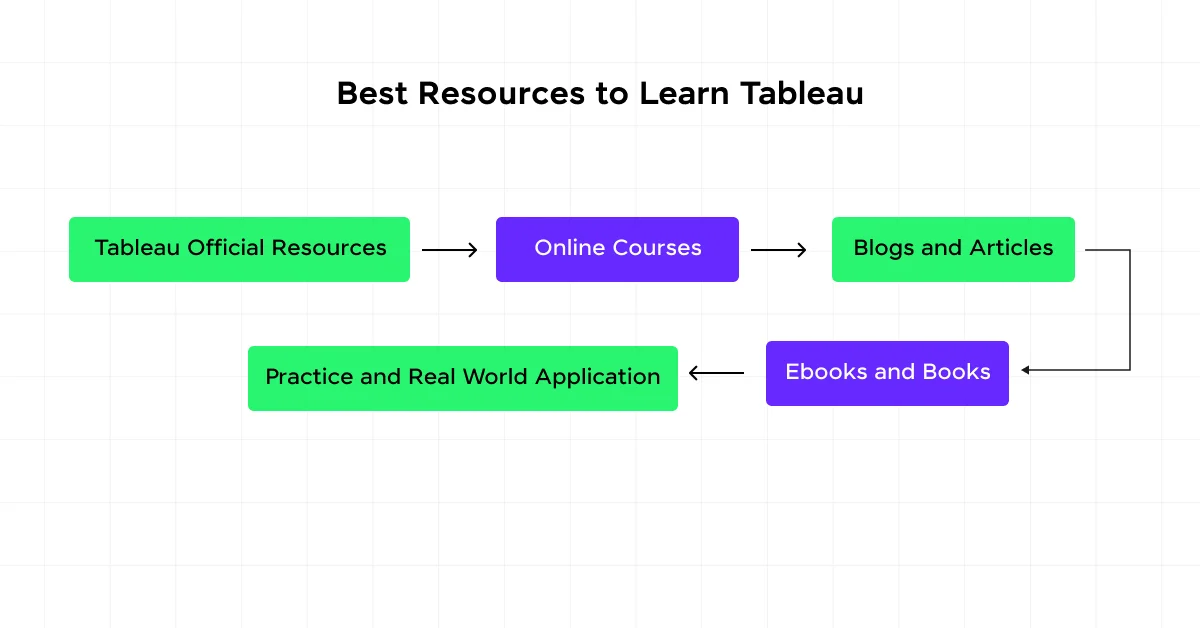
As you saw in the previous section, Tableau, one of the top data visualization tools out there will help you out gravely in data science. There are various resources to learn Tableau and this section covers everything about it.
But before we go any further, if you want to learn and explore more about Data Science and its functionalities, consider enrolling in a professionally certified online Data Science Course that teaches you everything about data science and helps you get started as a data scientist.
Now, let’s explore some of the best resources to learn Tableau, step by step.
1. Tableau’s Official Resources
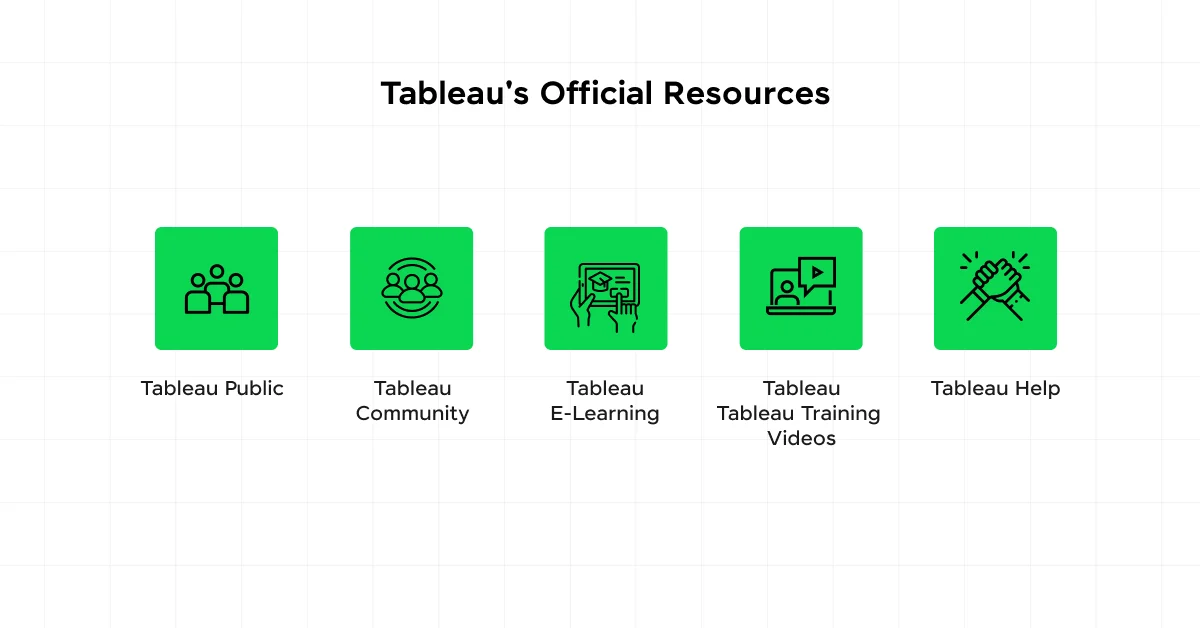
The first site to look for resources to learn Tableau is the official website of Tableau itself. This is one of the major reasons why data scientists are in love with Tableau as they provide numerous resources to learn Tableau.
The resources are as follows:
1. Tableau Public:
If you’re new to Tableau, Tableau Public is an excellent starting point. Tableau Public is a free platform that allows you to create and share interactive data visualizations online.
It’s essentially like clay where you can experiment with different data sets and visualization techniques without any cost. By exploring the vast gallery of visualizations created by others, you can gain inspiration and learn new methods to present your data effectively.
Plus, you can publish your work and get feedback from the Tableau community, which is a great way to improve your skills.
2. Tableau Community:
The Tableau Community is another invaluable resource. It’s a vibrant forum where you can ask questions, share insights, and connect with other Tableau users from around the world.
Whether you’re facing a technical challenge or looking for best practices, the community is always there to help. You can join various groups and participate in discussions that match your interests and expertise level.
The Tableau Community also hosts user groups, virtual events, and meetups, providing opportunities for networking and learning from others.
3. Tableau E-Learning:
For a more structured approach to learning, Tableau’s E-Learning platform offers a range of courses designed by Tableau experts. These courses cover everything from the basics to advanced data visualization techniques.
The self-paced modules allow you to learn at your own speed, making it convenient for busy schedules. Topics include connecting to and preparing data, exploring and analyzing data, and sharing your insights.
The courses are interactive, featuring video tutorials, hands-on exercises, and quizzes to test your knowledge. By the end of each course, you’ll have a solid understanding of Tableau’s capabilities and how to apply them to real-world scenarios.
4. Tableau Training Videos:
Tableau’s official training videos are another excellent resource. These short, focused videos cover specific topics and features within Tableau, allowing you to learn in bite-sized chunks.
Whether you need to learn about creating calculated fields, using parameters, or building dashboards, there’s a video for that. The training videos are the perfect resources to learn Tableau for quick learning and training sessions, and you can refer back to them whenever you need a refresher.
5. Tableau Help:
For detailed documentation and user guides, Tableau Help is your go-to resource. It provides in-depth explanations of Tableau’s features, step-by-step instructions, and troubleshooting tips.
Whether you’re trying to understand a specific function or resolve an issue, Tableau Help offers comprehensive support. The documentation is well-organized and searchable, making it easy to find the information you need.
These official resources to learn Tableau provide a robust foundation for learning and mastering Tableau. From free platforms and community forums to structured courses and detailed documentation, you have access to everything you need to become proficient and a master in Tableau.
2. Online Courses and Tutorials
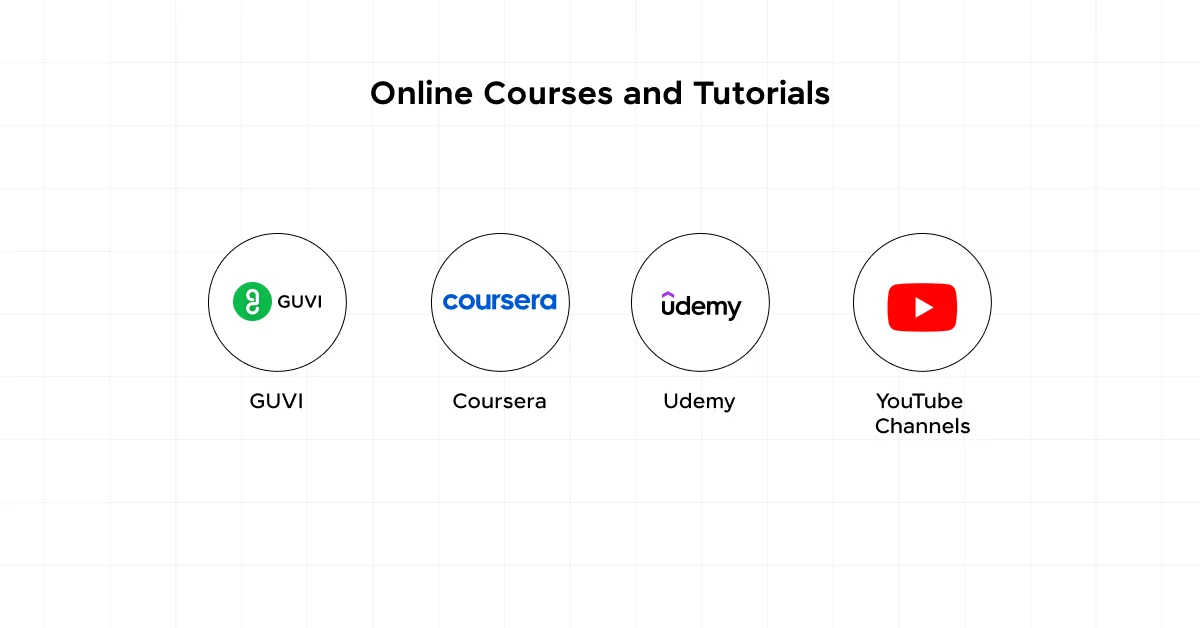
If you are not interested in the official resources to learn Tableau, then it is time to switch to online courses and tutorials that provide as many resources to learn Tableau as you can count.
1. GUVI:
GUVI, a vernacular ed-tech company offers comprehensive courses on Tableau that are perfect for structured learning, especially for beginners.
GUVI’s Tableau certification training is designed to help beginners master data visualization, business intelligence, reporting, and the use of Tableau.
The course is self-paced helping you learn at your own pace. This online course is designed for beginners and empowers you with data-formatting prowess. Make sure to use one of the top resources to learn Tableau.
2. Coursera:
Coursera is another great platform offering a range of Tableau courses. One highly recommended course is “Data Visualization with Tableau” by the University of California, Davis.
This course is part of their Data Visualization with Tableau Specialization and covers everything from the basics to advanced visualization techniques. You’ll learn how to create effective visualizations, dashboards, and storylines to tell data-driven stories.
3. Udemy:
Udemy has vast resources to learn Tableau courses catering to different skill levels. For beginners, the “Tableau 2020 A-Z: Hands-On Tableau Training for Data Science” course by Kirill Eremenko is a popular choice.
It offers practical, hands-on training and covers a wide range of topics, including data blending, building interactive dashboards, and sharing your work.
4. YouTube Channels:
YouTube is one of the fantastic resources to learn Tableau that offers free tutorials. Channels like Tableau Tim offer step-by-step guides on various Tableau topics.
For example, you can find tutorials on creating different types of charts, using Tableau Prep for data cleaning, and tips for optimizing your dashboards.
Another great channel is Andy Kriebel’s, where he shares practical Tableau tips, tricks, and challenges to improve your skills.
3. Blogs and Articles
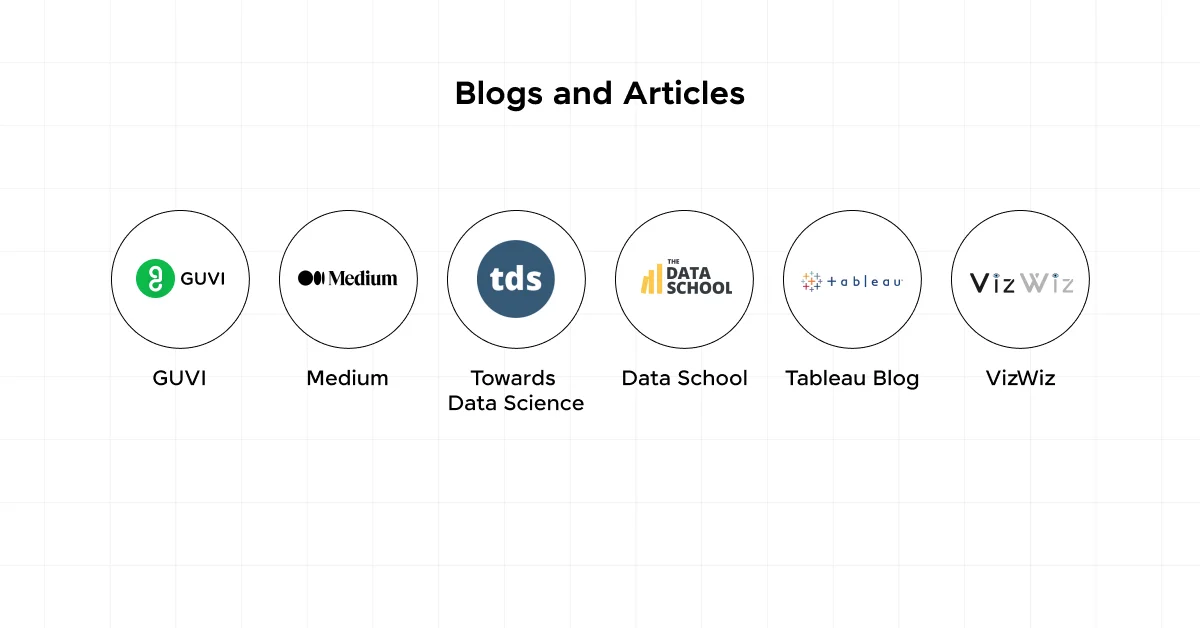
When it comes to staying updated with the latest trends, some of the best resources to learn Tableau are blogs and articles which are indispensable resources.
They often provide practical insights and real-world examples that can help you understand complex concepts. Here are some of the top blogs and articles you should check out:
1. GUVI’s Data Science Articles:
Tableau is the tool that enhances the workflow of data science. To make use of Tableau at its best, it is important to learn the basics and stay updated with the latest trends happening in the world of data science. For that, you can refer to GUVI’s Data Science-Related Articles.
2. Medium and Towards Data Science:
Medium is a platform where industry professionals and enthusiasts share their knowledge and experiences. Two standout sources on Medium are “Elias Nordlinder’s” posts and articles on “Towards Data Science”.
3. Data School:
Data School is a blog dedicated to helping people learn data visualization and analytics, with a strong focus on Tableau. Run by industry experts, Data School offers a wealth of tutorials, case studies, and best practices.
4. Tableau’s Official Blog:
The Tableau Blog is an essential resource for anyone looking to stay updated with the latest features, tips, and success stories. It covers a wide range of topics, including product updates, customer stories, and best practices.
Whether you prefer reading tutorials, following along with case studies, or staying updated with the latest features, there’s a blog or article out there for you that can be deemed as one of the best resources to learn Tableau!
4. Books and E-books
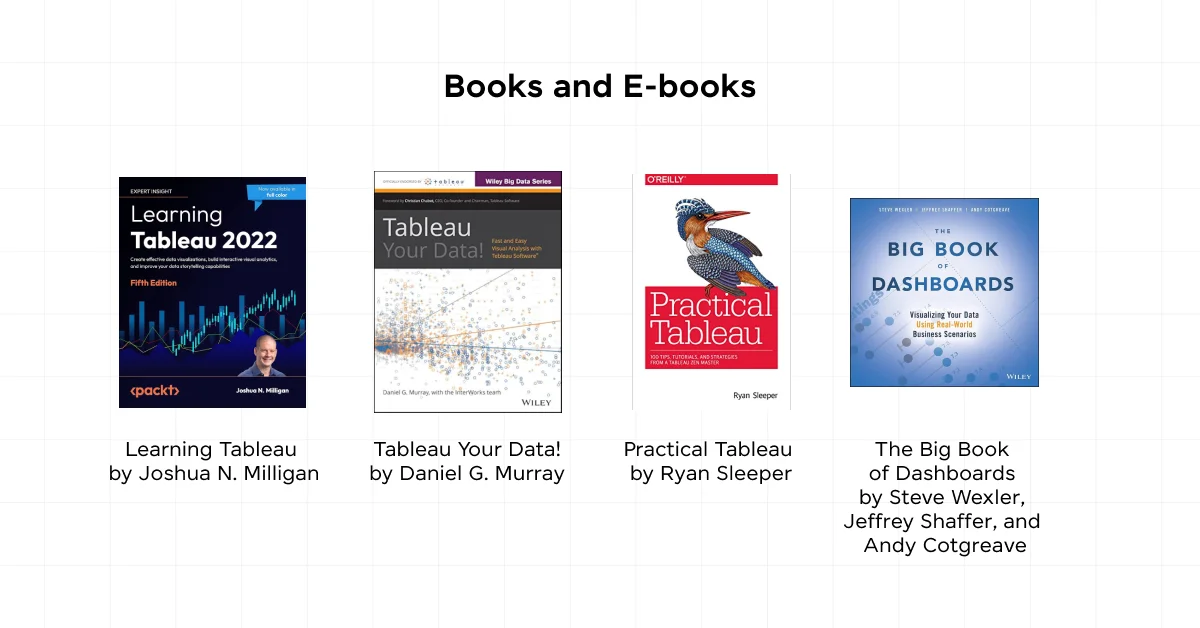
Books and e-books are excellent resources for learning Tableau. They often provide comprehensive coverage of topics, including detailed explanations, practical examples, and exercises.
Here are some of the best books and e-books to help you master Tableau:
1. Learning Tableau by Joshua N. Milligan:
This book is widely regarded as one of the best resources for learning Tableau. Joshua N. Milligan, a Tableau Zen Master, covers everything from the basics to advanced topics.
- Topics Covered:
- Tableau’s interface and basic functionalities.
- Data blending.
- Advanced calculations.
- Dashboard actions.
- Price of the Book: 3000 INR (Amazon)
2. Tableau Your Data! by Daniel G. Murray:
This book is another must-read for anyone serious about mastering Tableau. Daniel G. Murray, a seasoned Tableau consultant, focuses on best practices for data visualization and storytelling.
- Topics Covered:
- Fundamentals of Tableau.
- Data blending.
- Custom calculations.
- Tableau Server.
- Real-world applications and case studies.
- Price of the Book: 5600 INR (Amazon)
3. Practical Tableau by Ryan Sleeper:
Ryan Sleeper, another Tableau Zen Master, offers a practical guide to becoming proficient in Tableau. His book is known for its actionable insights and easy-to-follow style.
- Topics Covered:
- Covers a wide range of topics, from basic concepts to advanced techniques.
- Clear explanations of Tableau’s features and how to use them to create effective visualizations.
- Price of the Book: 2100 INR (Amazon)
4. The Big Book of Dashboards by Steve Wexler, Jeffrey Shaffer, and Andy Cotgreave:
This book is a comprehensive guide to designing effective dashboards. Written by three Tableau experts, it focuses on real-world examples and practical advice.
- Topics Covered:
- Tracking sales performance.
- Monitoring operational metrics.
- Visualizing survey results.
- Detailed explanations of how to design dashboards for these scenarios, including best practices and common pitfalls.
- Price of the Book: 3450 INR (Amazon)
As you know, Python is the heart of data science and if you are struggling to master it, consider enrolling for GUVI’s Python course that lets you learn at your own pace.
5. Practice and Real-World Applications
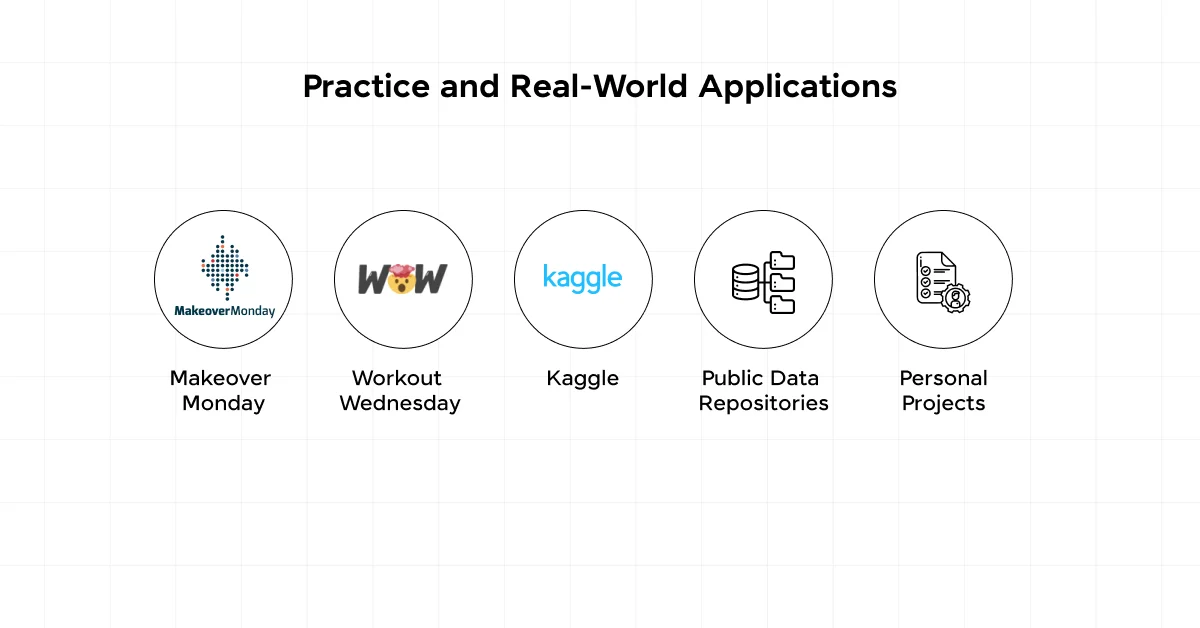
Practicing with real-world data and engaging in community projects can significantly enhance your Tableau skills.
Here are some top resources to learn Tableau that offer hands-on experience and practical applications:
Makeover Monday is a popular community project that provides a weekly data visualization challenge. Each week, a new dataset is shared, along with an existing visualization. Participants are encouraged to improve the visualization using Tableau and share their work.
Workout Wednesday is another excellent community project designed to improve your Tableau skills. Each week, a new challenge is posted, focusing on advanced Tableau functionalities.
3. Kaggle:
Kaggle is a well-known platform for data science competitions, but it’s also a great place to find datasets for practicing your Tableau skills.
4. Public Data Repositories:
Using public data repositories to find datasets for practice is one of the effective resources for learning Tableau skills in real-world data.
5. Personal Projects: Working on personal data science projects is one of the best resources to learn Tableau which helps in personal and professional development.
- Identify a Problem: Start by identifying a problem or question that interests you. For example, you might want to analyze local crime data, track your personal finances, or explore trends in a hobby or sport you enjoy.
- Collect Data: Once you’ve identified a problem, collect relevant data. This could involve downloading datasets from public repositories, scraping data from websites, or using APIs to gather information.
- Create Visualizations: Use Tableau to create visualizations that help you explore and understand the data. Focus on designing clear, informative dashboards that effectively communicate your findings.
- Share Your Work: Share your visualizations with others, whether through Tableau Public, social media, or personal blogs. This allows you to receive feedback and showcase your skills to potential employers or collaborators.
Practicing with real-world data and participating in community projects are excellent resources to learn Tableau and improve your skills.
If you want to learn more about Data science and its implementation in the real world, then consider enrolling in GUVI’s Certified Data Science Course which not only gives you theoretical knowledge but also practical knowledge with the help of real-world projects.
Conclusion
In conclusion, mastering this technology is a journey made easier with the right resources to learn Tableau. From Tableau’s official tools and e-learning to comprehensive online courses on platforms like GUVI, Coursera, and Udemy, you have plenty of options.
Engaging with community projects like Makeover Monday and Workout Wednesday, exploring rich blog content, and delving into insightful books can significantly enhance your skills.
Practicing with real-world data and personal projects will solidify your understanding and proficiency and is one of the best resources to learn Tableau. By utilizing these resources to learn Tableau, you’re well-equipped to become a Tableau expert and leverage data to its fullest potential.
FAQs
1. What is the best way to start learning Tableau?
Start with Tableau Public and explore the Tableau Community for free resources and guidance.
2. What are some common mistakes to avoid when learning Tableau?
Avoid overcomplicating visualizations and ensure your data is clean and accurate before analysis.
3. How important is it to understand data concepts before learning Tableau?
Understanding basic data concepts is helpful but not mandatory; you can learn as you go.
4. Is there a trial version of Tableau available?
Yes, Tableau offers a free 14-day trial for their desktop and online versions.

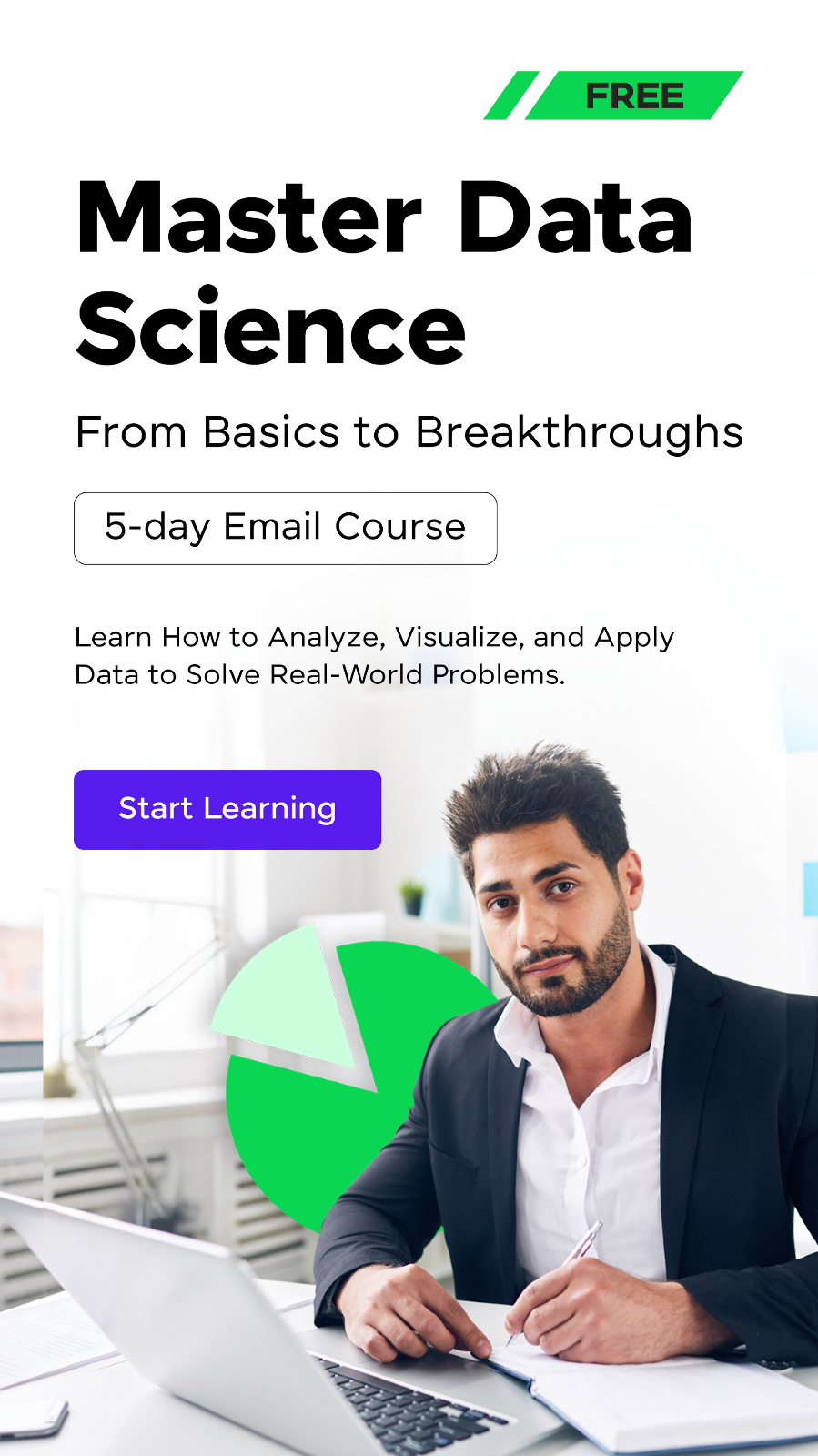













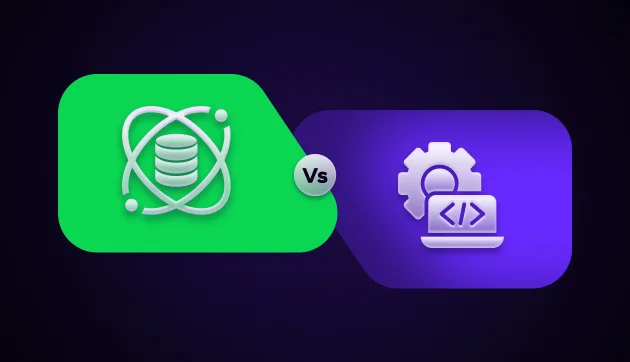

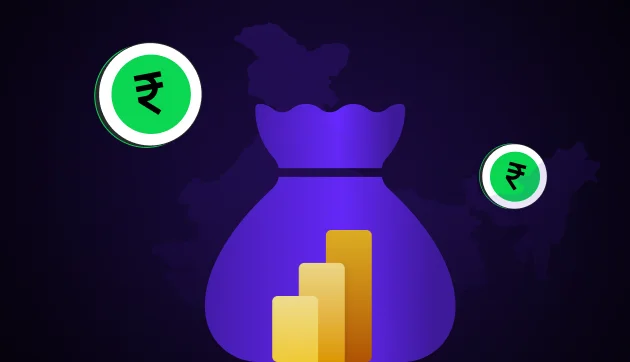


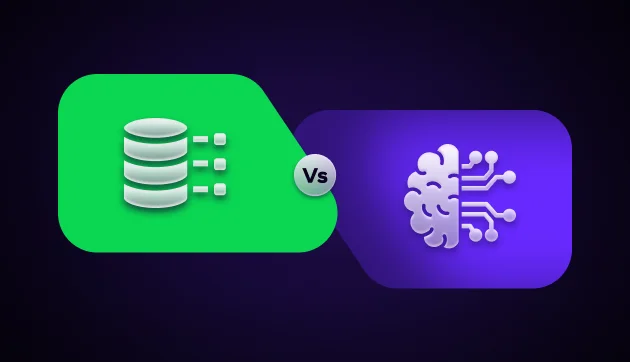


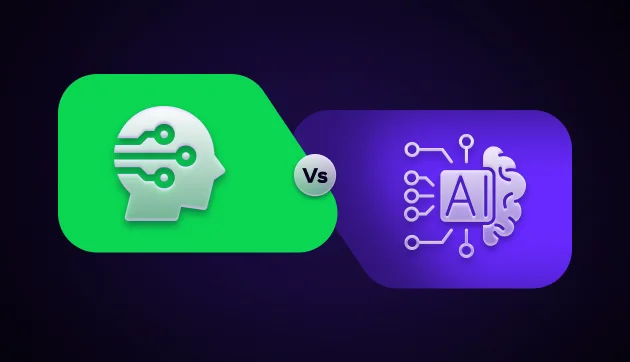
Did you enjoy this article?