
The Ultimate Guide to Publishing Your Customized NPM Library
Dec 31, 2024 2 Min Read 1914 Views
(Last Updated)
Publishing a customized NPM library lets you share code you can reuse with other developers. You might have changed an existing library to suit certain needs or made something new. NPM (Node Package Manager) gives you an easy way to distribute it.
This guide will show you how to publish a customized NPM library, from getting your project ready to sharing it with everyone.
Table of contents
- Why Publish a Customized NPM Library?
- How to Publish Customized NPM Library?
- Step 1: Get Your Project Ready
- Step 2: Put Your Custom Code in Place
- Step 3: Check It Works on Your Computer
- Step 4: Get Ready to Publish
- Step 5: Pick a Name That Stands Out
- Step 7: Release Your Library
- Step 8: Keep It Up to Date
- Conclusion
Why Publish a Customized NPM Library?
You might need a customized NPM library for several reasons—to add features, make it run faster, or tailor how it works for specific uses. When you publish your customized version, you can:
Help others: Let people know about the changes you’ve made. They might find them useful.
Ask for opinions: Talk to other developers to make your library better.
Boost your name: Take part in open-source work to grow as a developer.
How to Publish Customized NPM Library?
Before we get into the detailed step-by-step guide, it is important that you understand everything about NodeJS and learn it in detail.
Step 1: Get Your Project Ready
To start, make a new folder for your project and go into it:
mkdir my-custom-library
cd my-custom-library
Then, start the project with NPM:
npm init
You’ll need to answer questions about the package name version, what it does, and where it starts. This creates a package.json file, which you need to manage your library.
Step 2: Put Your Custom Code in Place
Make a main file for your library called index.js. This file should make your functionality available. Here’s an example:
function Greet(name) {
return Welcome, ${name}! This is a greeting.;
}
module.exports = Greet;This shows a basic custom greeting function, but your library might have more complex code.
Step 3: Check It Works on Your Computer
Before you share it, make sure your custom library does what it should. Link it on your machine:
npm link
Make a new folder to act like another project and link your package:
npm link my-custom-library
After this, you can import and use your customized library to check if everything works as you planned.
Step 4: Get Ready to Publish
Before you publish, make sure to add some extra files that will make your library easier to use:
README.md: Write clear instructions on how to install, use, and contribute to your library.
LICENSE: Tell people about the licensing terms.
npmignore: Leave out files you don’t need in the published package (like tests or configurations).
Step 5: Pick a Name That Stands Out
When you release a custom library, pick a unique name that doesn’t clash with other packages. Think about adding something before or after the original library’s name, or go for a different name.
Step 6: Log in to NPM
Make sure you’re signed in to your NPM account:
npm login
Type in your username, password, and email when asked.
Step 7: Release Your Library
Now that everything’s ready, you can release:
npm publish
If the name isn’t taken, your library will appear on NPM. If it is, you’ll need to change the name and try again.
Step 8: Keep It Up to Date
As you keep improving your library, don’t forget to update the version number in package.json according to Semantic Versioning then republish:
npm version patchnpm publish
This lets users get the newest version of your library.
In case, you want to learn more about NodeJS and other relatable frameworks, consider enrolling for GUVI’s Certified Java Full-stack Developer Course that teaches you everything from scratch and make sure you master it!
Conclusion
In conclusion, releasing a custom NPM library is a fulfilling task that lets you give back to the developer community. By sharing your unique solutions, you help others tackle similar issues and promote teamwork. Use these steps to release your own NPM library, and begin making a difference right away.






















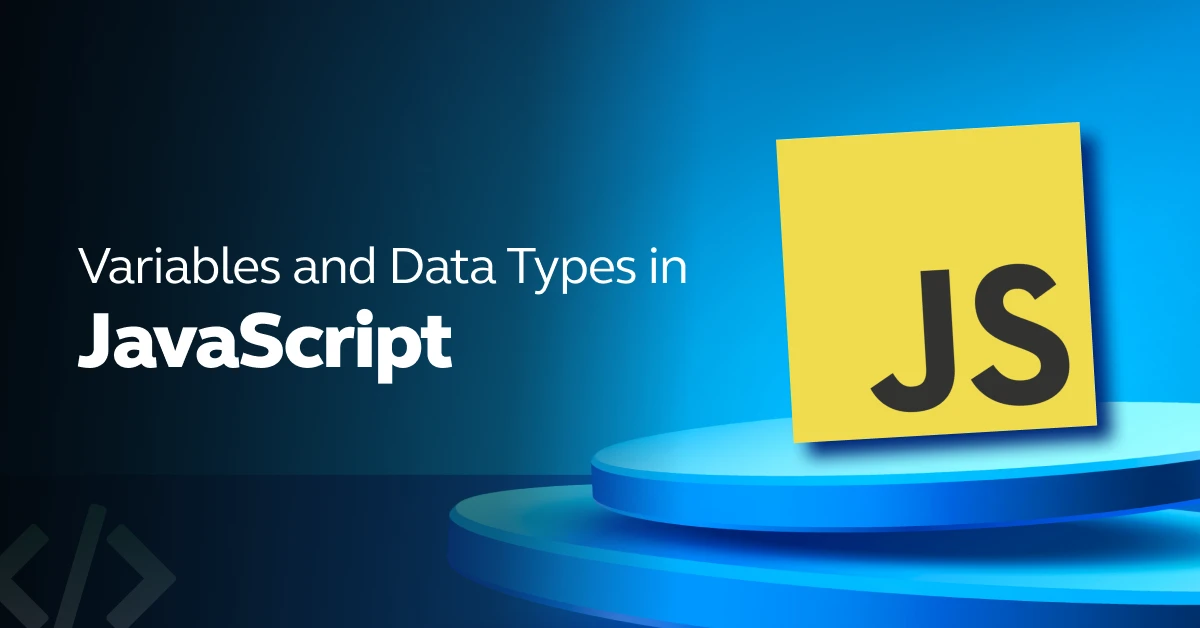







![What Does a Front End Developer Do? A Beginner’s Guide [2025] 8 Feature image - What does a Front End Developer do A Complete Guide](https://www.guvi.in/blog/wp-content/uploads/2024/02/Feature-image-What-does-a-Front-End-Developer-do-A-Complete-Guide.webp)

Did you enjoy this article?