
Top AI Tools for Excel: Enhance Your Spreadsheets
Nov 26, 2024 5 Min Read 3583 Views
(Last Updated)
What’s the tool that every developer or a techie should know even if they don’t know coding? It’s none other than Excel. A versatile tool that helps not only data scientists but every tech person to organize their workflow.
But have you ever wondered how much easier working with Excel could be if you had known the best AI tools for Excel that do some of the heavy lifting?
Whether it’s handling large datasets, automating tasks, or analyzing data, AI has made Excel more powerful than ever before. That’s why in this article, we’ll break down the best AI tools for Excel, showing you which ones can enhance your experience.
Without further ado, let us get started!
Table of contents
- Top 10 AI Tools for Excel – Overview
- Best AI Tools for Excel
- Arcwise AI
- Sheet+
- PromptLoop
- Excelly-AI
- DataRobot AI Cloud
- Alteryx
- Azure Machine Learning (AML)
- Excel Formula Bot
- GPTExcel
- Power BI
- Conclusion
- FAQs
- What are the best AI tools for Excel?
- Do I need technical expertise to use AI tools in Excel?
- Can AI tools handle large datasets in Excel?
- Are there any AI tools available that can analyze Excel data?
- Are there free AI tools available in Excel?
- Can I use multiple AI tools simultaneously?
Top 10 AI Tools for Excel – Overview
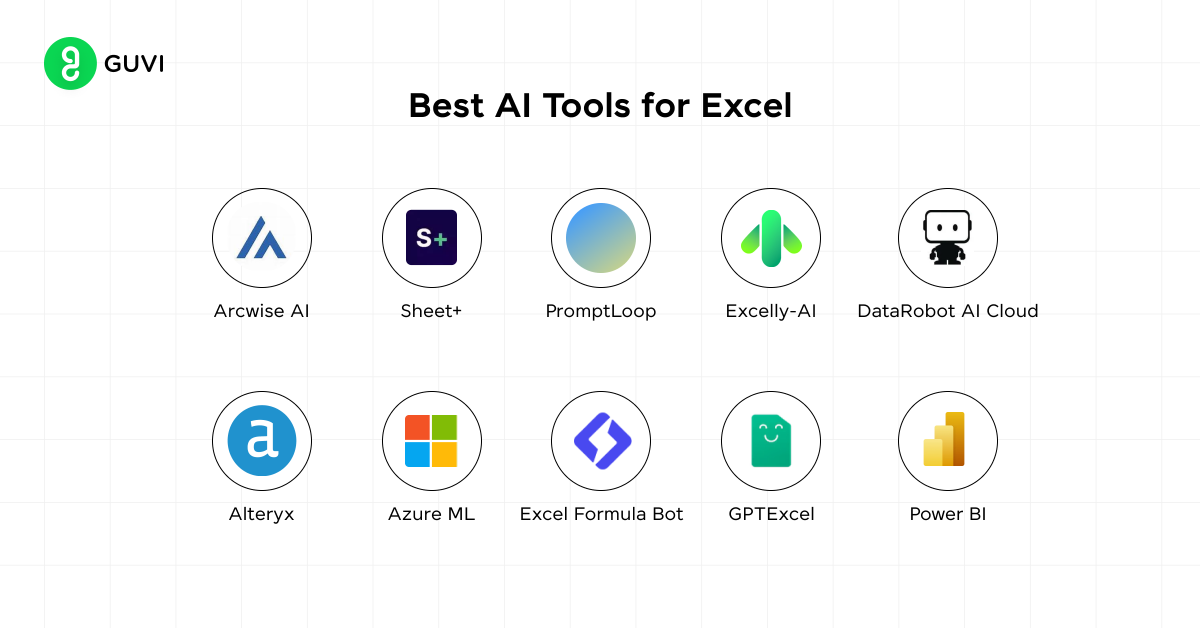
Here’s an overview of the top 10 AI tools for Excel:
| S.No. | Tool Name | Features | Compatibility | Ease of Integration | Access Now |
| 1 | Arcwise AI | Data extraction, SQL query generation, report creation | Excel & Google Sheets | Easy | Access Now |
| 2 | Sheet+ | Formula generation, pre-built library, chart creation | Excel & Google Sheets | Easy | Access Now |
| 3 | PromptLoop | GPT-3 powered query automation, advanced research | Excel 2016+ | Moderate | Access Now |
| 4 | Excelly-AI | Text-to-formula conversion, Slack integration | Excel 2010+ | Easy | Access Now |
| 5 | DataRobot AI Cloud | Automated machine learning, predictive analytics | Excel, cloud databases | Moderate | Access Now |
| 6 | Alteryx | Data blending, data cleansing, automation, and analytics | Excel, databases, cloud services | Moderate | Access Now |
| 7 | Azure ML | Machine learning model building, predictive analytics | Excel with Azure | Moderate | Access Now |
| 8 | Excel Formula Bot | Formula generation from text instructions | Excel, Google Sheets | Easy | Access Now |
| 9 | GPTExcel | Formula generation, multi-language support | Excel, Google Sheets | Easy | Access Now |
| 10 | Power BI | Data visualization, interactive dashboards | Office 365, Excel 2016+ | Moderate | Access Now |
Best AI Tools for Excel
The previous section covered the overview of Excel AI tools and this section will cover an in-depth analysis of those tools. Let us learn about them in detail:
1. Arcwise AI
Arcwise AI is a versatile tool that allows users to extract data from web pages and convert it into structured tables in Excel or Google Sheets.
It can generate SQL queries, create reports, and even act as a writing assistant in documents. This makes it ideal for data science professionals who frequently work with web-based information and need an efficient way to bring that data into Excel.
Core Features:
- Web data extraction
- SQL query generation
- Automated report creation
Compatibility: Excel, Google Sheets
Ease of Use: Very easy with intuitive interfaces.
Ease of Integration: Seamlessly integrates into Excel and Google Sheets.
Scalability: Suitable for individuals and small to large teams.
Security: Adheres to standard security protocols such as SSL, HTTPS and Network protocols.
Pricing: Free and premium plans are available. Contact them for premium pricing.
User Reviews and Ratings: 4.5 / 5 (Source: Chrome Web Store)
Try Now: Arcwise AI
2. Sheet+
Sheet+ is designed to make formula writing simpler and faster. It allows users to generate complex Excel formulas by simply describing what they want in plain language.
It also comes with a library of pre-built formulas, and it can create graphs and charts based on your data.
Core Features:
- Text-to-formula conversion
- Pre-built formula library
- Chart and graph generation
Compatibility: Excel, Google Sheets
Ease of Use: Extremely user-friendly, suitable for all levels of Excel users.
Ease of Integration: Quick setup in Excel and Google Sheets.
Scalability: Suitable for individual users and small teams.
Security: Offers secure data handling features.
Pricing: Free and premium plans are available that start from 250 INR on Techjockey.
User Reviews and Ratings: 4 / 5 (Source: Allthingsai.com)
Try Now: Sheet+
3. PromptLoop
PromptLoop uses GPT-3 to automate queries and extract insights from data. It simplifies the task of finding relevant data from large datasets and provides valuable insights, making it a great tool for professionals who need quick answers from complex data.
Core Features:
- GPT-3 powered query automation
- Efficient research capabilities
- Collaborative features
Compatibility: Excel 2016+
Ease of Use: Moderate, requires understanding of basic prompts.
Ease of Integration: Easily integrates with Excel and supports advanced models.
Scalability: Suitable for users dealing with large datasets.
Security: Follows data protection protocols.
Pricing: Free and paid versions that start from 7500 INR/month.
User Reviews and Ratings: 4.9 / 5 (Source: Google Workspace)
Try Now: PromptLoop
4. Excelly-AI
Excelly-AI is a powerful tool that converts text into Excel formulas and supports Slack integration.
It allows teams to collaborate easily by generating and sharing formulas and streamlining complex tasks.
Core Features:
- Text-to-formula conversion
- Slack integration for team collaboration
- Complex formula generation using GPT-3.5 technology
Compatibility: Excel, Google Sheets
Ease of Use: Easy to use, especially for those familiar with Excel formulas.
Ease of Integration: Quick integration with Excel and Slack.
Scalability: Suitable for teams of any size.
Security: Secure collaboration features.
Pricing: Excelly-AI starts from 400 INR with the basic plan. It also has Plus and Premium options.
User Reviews and Ratings: 4.3 / 5 (Source: TenereTeam)
Try Now: Excelly-AI
5. DataRobot AI Cloud

DataRobot AI Cloud is a powerful platform that integrates AI and machine learning into your Excel workflows. This tool is designed to simplify the process of building and deploying machine learning models for users who work extensively with data in Excel.
DataRobot offers automated machine learning (AutoML) and predictive analytics, enabling you to gain valuable insights from your datasets without needing deep technical expertise in coding or data science.
Core Features:
- Automated Machine Learning (AutoML): Automatically builds and trains machine learning models, saving time and effort.
- Predictive Analytics: Generates predictions based on your historical data, allowing you to forecast future trends.
- Data Preparation: Cleans and prepares data for analysis, ensuring high-quality input for models.
- Model Deployment: Easily deploys machine learning models and monitors their performance over time.
- Customizable Workflows: Users can create custom workflows to suit specific business needs.
Compatibility: Excel, cloud databases, and a range of data sources.
Ease of Use: Easy to moderate; designed for both non-technical users and data scientists.
Ease of Integration: Integrates well with Excel and other data systems for seamless model training and deployment.
Scalability: Suitable for organizations of any size, from small teams to large enterprises.
Security: Offers enterprise-grade security and data governance features.
Pricing: Offers free trials, with pricing models depending on usage.
User Reviews and Ratings: 4.6 / 5 (Source: Gartner).
Try Now: DataRobot
6. Alteryx
Alteryx is a self-service analytics platform that allows you to easily blend, clean, and analyze data from multiple sources.
It’s ideal for users who want to perform complex data preparation tasks but may not be familiar with coding or scripting.
Alteryx allows for data manipulation through an intuitive drag-and-drop interface, making it a powerful alternative to Power Query.
Core Features:
- Combines data from various sources such as databases, cloud services, and Excel files.
- Offers advanced tools to clean and prepare data.
- Provides built-in tools for advanced analytics.
- Automates data workflows, reducing manual work and enabling users to reuse processes across multiple projects..
Compatibility: Integrates with Excel, databases (SQL, Oracle), cloud data sources, and other enterprise applications.
Ease of Use: Very easy due to its drag-and-drop interface, designed for non-technical users.
Ease of Integration: Integrates seamlessly with Excel and other enterprise systems, providing the ability to connect data sources quickly.
Scalability: Scales well from individual analysts to enterprise-level data teams.
Security: Provides robust data security features, ensuring compliance with industry standards.
Pricing: Contact them for pricing
User Reviews and Ratings: 4.6 / 5 (Source: Gartner)
Try Now: Alteryx
7. Azure Machine Learning (AML)
Azure Machine Learning (AML) integrates with Excel to enable users to build, train, and deploy machine learning models directly from their spreadsheets.
This tool offers powerful machine learning capabilities for predictive analytics.
Core Features:
- Model building and training
- Predictive analytics
- Cloud-based integration
Compatibility: Excel with Azure
Ease of Use: Moderate, requires some understanding of machine learning.
Ease of Integration: Integrates smoothly with Azure cloud services.
Scalability: Ideal for enterprise-level machine learning tasks.
Security: Robust data protection features.
Pricing: Pay-as-you-go model, based on Azure services.
User Reviews and Ratings: 4.2 / 5 (Source: Gartner)
Try Now: Azure Machine Learning
8. Excel Formula Bot
Excel Formula Bot turns text instructions into Excel and Google Sheets formulas instantly.
It simplifies the process of generating complex formulas and even supports VBA code.
Core Features:
- Text-to-formula generation
- VBA code support
- Error handling
Compatibility: Excel, Google Sheets
Ease of Use: Very easy, designed for users of all levels.
Ease of Integration: Fast and easy setup in Excel.
Scalability: Suitable for both individual and enterprise use.
Security: Standard data protection features.
Pricing: Free and paid versions are available that start from 400 INR/month and have premium options as well.
User Reviews and Ratings: 4.5 / 5 (Source: G2)
Try Now: Excel Formula Bot
9. GPTExcel
GPTExcel uses AI to generate formulas for Excel and Google Sheets. It also helps users understand how the formulas work by providing explanations.
Core Features:
- Formula generation
- Multi-language support
- VBA and Google Apps Script support
Compatibility: Excel, Google Sheets
Ease of Use: Easy to use for generating formulas.
Ease of Integration: Quick integration with Excel.
Scalability: Suitable for both personal and professional use.
Security: Follows standard security protocols.
Pricing: Free and premium versions are available that start from 600 INR/month
User Reviews and Ratings: 4.3 / 5 (Source: FuturePedia)
Try Now: GPTExcel
10. Power BI
Power BI helps Excel users visualize data and create interactive dashboards. If you’re looking to get more insights from your data, this AI tool is essential for making data-driven decisions.
Core Features:
- Data visualization
- Real-time insights
- Interactive dashboards
Compatibility: Office 365, Excel 2016+
Ease of Use: Moderate, but offers a lot of value once you’re familiar with it.
Ease of Integration: Easily integrates with Excel in Office 365 environments.
Scalability: Suitable for businesses of any size.
Security: Enterprise-level data protection.
Pricing: Free and paid versions are available that start from 838 INR/month.
User Reviews and Ratings: 4.6 / 5 (Source: Capterra India)
Try Now: Power BI
With this 10th tool, we come to an end to our long list of 10 best AI tools for Excel. We hope you find comfortable with these tools and make your workflow smooth and efficient!
If you want to learn more about Excel and how it enriches Data Science, consider enrolling for GUVI’s Data Science Course which teaches everything you need and will also provide an industry-grade certificate!
Conclusion
In conclusion, Excel is an incredibly powerful tool for data management, and with the right AI integrations, its capabilities are taken to a whole new level.
Whether you need to automate tasks, generate complex formulas, analyze large datasets, or visualize data with real-time insights, the best AI tools for Excel can help you achieve these goals with greater efficiency.
Tools like Arcwise AI, Sheet+, and Power Query offer unique features that save time and improve accuracy, allowing you to focus more on strategic decisions and less on manual data work.
FAQs
1. What are the best AI tools for Excel?
The best AI tools for Excel include Arcwise AI, Sheet+, PromptLoop, Excelly-AI, Formula Dog, Azure Machine Learning, Excel Formula Bot, GPTExcel, and Power BI.
2. Do I need technical expertise to use AI tools in Excel?
No, many AI tools like Sheet+ and Excel Formula Bot are designed to be user-friendly, even for beginners. However, more advanced tools like Azure Machine Learning may require some knowledge of machine learning concepts.
3. Can AI tools handle large datasets in Excel?
Yes, tools like Azure Machine Learning are designed to manage large datasets effectively, providing seamless data analysis and transformation.
4. Are there any AI tools available that can analyze Excel data?
Yes, tools like Power BI, Arcwise AI, and PromptLoop help analyze data, offering insights and visualization that enhance decision-making.
5. Are there free AI tools available in Excel?
Yes, many tools like GPTExcel, Sheet+, and Excel Formula Bot offer free versions or features, with optional paid plans for additional capabilities.
6. Can I use multiple AI tools simultaneously?
Yes, many AI tools can be integrated with each other. For example, you can use Power Query for data preparation, and then use Power BI or Arcwise AI for visualization and analysis.

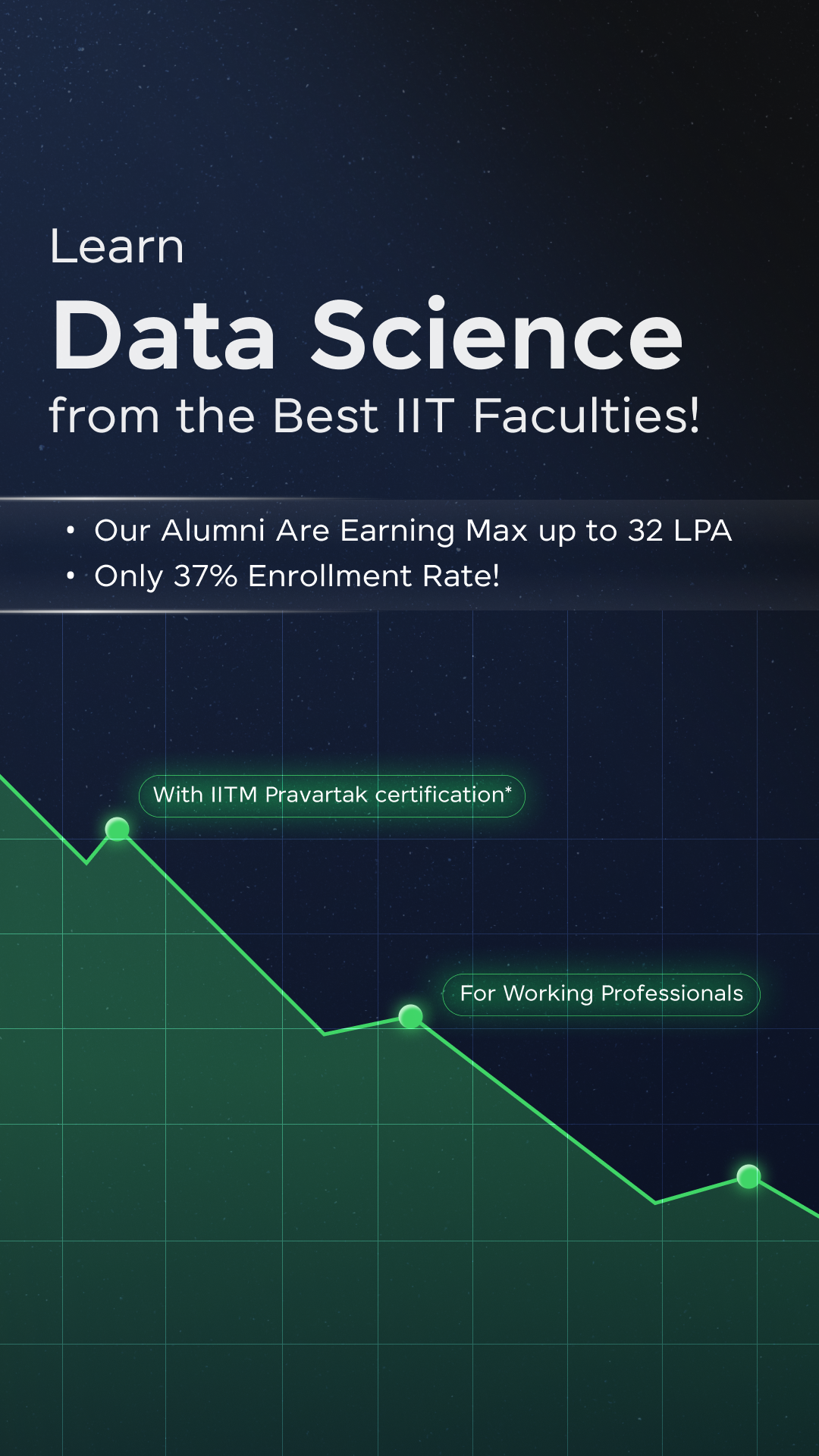
























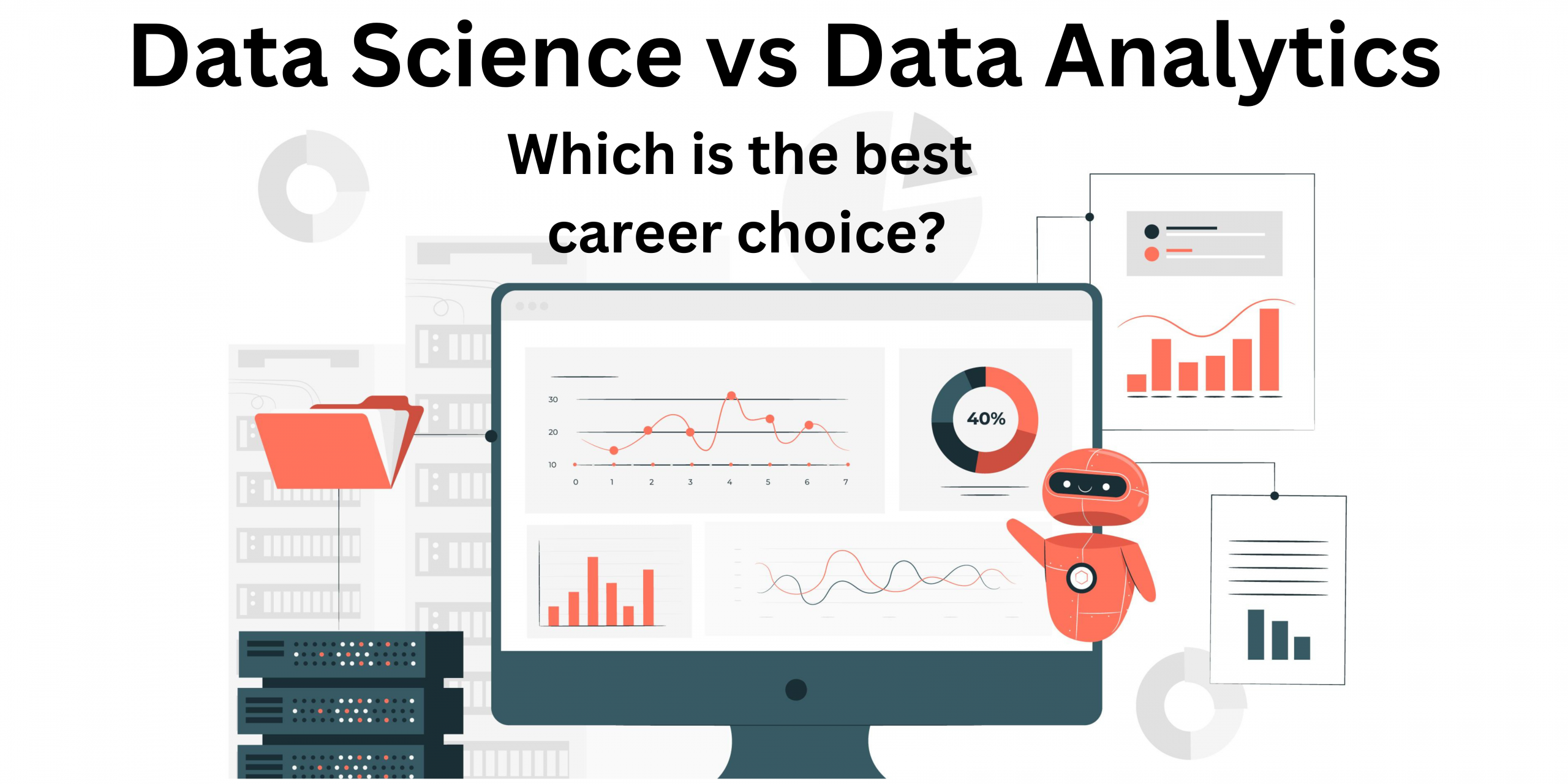




Did you enjoy this article?