
Top AI Tools for Software Development: Revolutionize Coding
Oct 22, 2024 7 Min Read 1899 Views
(Last Updated)
Software development is not new to the technology world, in fact, it is the starting point and the core of the technological revolution.
The field of software development has been evolving constantly and currently, AI is revolutionizing the field. That’s why AI tools for software development are important.
These AI tools help developers speed up their process of coding and work efficiently. This article will cover the top 10 AI tools for software development covering their features, reviews, and ratings.
Without further ado, let us get started!
Table of contents
- Top 10 AI Tools for Software Development – Overview
- Best AI Tools for Software Development
- GitHub Copilot
- Tabnine
- Cody AI (Sourcegraph)
- Mutable AI
- Codium AI
- Stepsize AI
- Mintlify
- Grit.io
- WhatTheDiff
- Phind
- Conclusion
- FAQs
- Do AI tools offer debugging features?
- How do AI tools improve software development?
- How do AI tools handle code documentation?
- How do AI tools help in performance optimization?
- Are AI tools suitable for both beginners and experienced developers?
- How frequently are AI tools updated?
Top 10 AI Tools for Software Development – Overview
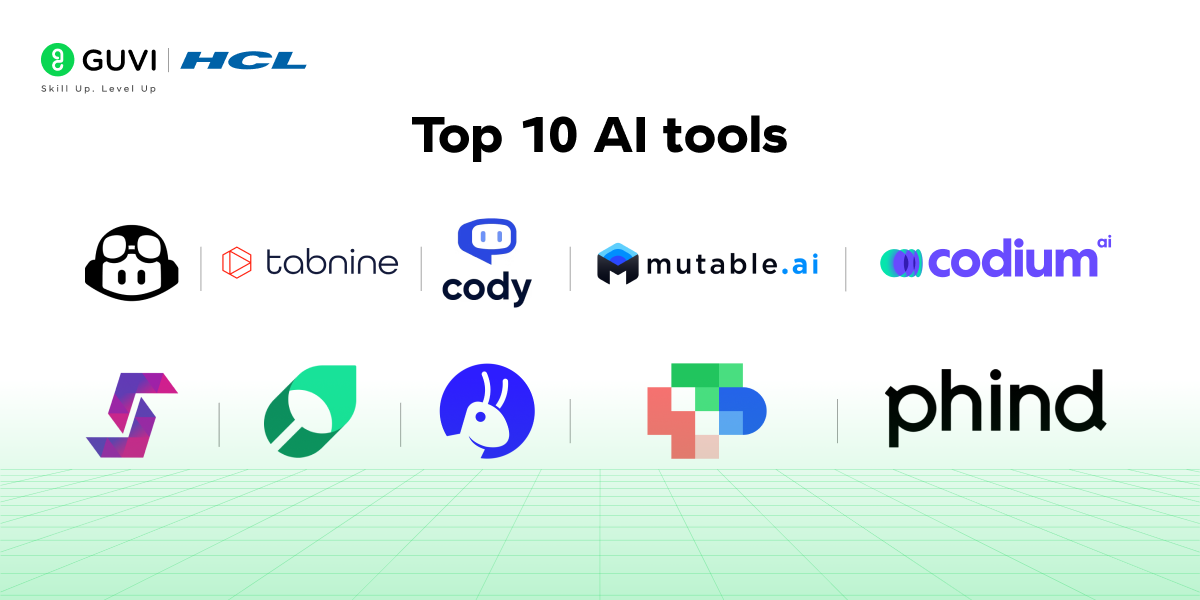
Here’s an overview of the top 10 AI tools for software development:
| S.No. | Tool Name | Features | Compatibility | Ease of Integration (Supported Languages) | Access Now |
| 1 | GitHub Copilot | AI pair programming, code suggestions | Windows, macOS, Linux | Supports Python, JavaScript, TypeScript, Go, Ruby | Access GitHub Copilot |
| 2 | Tabnine | AI code completion, multi-language support | Windows, macOS, Linux | Supports Python, Java, JavaScript, PHP, C++ | Access Tabnine |
| 3 | Cody AI | Code navigation, debugging, code translation | Windows, macOS, Linux | Supports Python, JavaScript, C#, Ruby, Go | Access Cody AI |
| 4 | Mutable AI | Multi-file AI edits, codebase intelligence | Windows, macOS, Linux | Supports Python, JavaScript, Java, C++ | Access Mutable AI |
| 5 | Codium AI | AI test writing, code behavior visibility | Windows, macOS, Linux | Supports Python, Java, JavaScript, TypeScript | Access Codium AI |
| 6 | Stepsize AI | Sprint reports, project management | Web-based | Works with Jira, Linear, Trello | Access Stepsize AI |
| 7 | Mintlify | Automated code documentation | Windows, macOS, Linux | Supports Python, JavaScript, TypeScript, Go, C# | Access Mintlify |
| 8 | Grit.io | Automated code migrations, tech debt management | Windows, macOS, Linux | Supports Java, JavaScript, TypeScript | Access Grit.io |
| 9 | WhatTheDiff | AI-powered code review and refactoring | Windows, macOS, Linux | Supports Python, JavaScript, Ruby | Access WhatTheDiff |
| 10 | Phind | Developer-focused search engine | Web-based | N/A (Search engine for all programming languages) | Access Phind |
Best AI Tools for Software Development
Now that we have seen the overview of the top 10 AI tools for software development that you will be learning in this article, it is time to see all of them in detail:
1. GitHub Copilot
GitHub Copilot is an AI-powered tool developed by GitHub in collaboration with OpenAI. It suggests lines of code or complete functions in real-time, learning from the context of your project.
Whether you’re a beginner or an experienced developer, Copilot accelerates coding, reduces manual input, and prevents errors.
Core Features:
- AI-driven code completion and suggestions in real-time.
- Contextual understanding of code to generate accurate suggestions.
- Compatible with various languages including Python, JavaScript, TypeScript, and Ruby.
Ease of Use: Simple to integrate and use with popular IDEs like VSCode and JetBrains. It’s designed to provide quick assistance without overwhelming the user.
Platform Compatibility: Works across Windows, macOS, and Linux platforms.
Tool Type: AI-powered coding assistant.
Performance and Speed: Fast and responsive, even with large codebases. Provides suggestions without noticeable delays.
Use Case: Ideal for developers looking to increase productivity by reducing repetitive tasks. Great for startups, large teams, and individual programmers working on complex projects.
Pricing: Free plans with limited features and Team plans start at 1700 INR per month.
User Reviews and Ratings: 4.5 / 5 (Source: G2)
Pros & Cons:
Pros:
- Seamless integration with popular IDEs.
- Reduces time spent on repetitive coding tasks.
Cons:
- Occasionally provides irrelevant code suggestions.
Expert View: According to a review on G2, “Github Copilot uses the most capable AI model to autocomplete and generate codes for our problems. It easily explains and fixes bugs in our codes.”
Try Now: GitHub Copilot
2. Tabnine
Tabnine is an AI-powered code completion tool that supports over 30 programming languages.
It is built to provide predictive code suggestions based on context, helping you write code faster and with fewer errors. Tabnine integrates seamlessly into popular IDEs and is favored for its security and ease of use.
Core Features:
- Predictive code completion based on machine learning.
- Works with a wide range of programming languages, including Python, Java, JavaScript, and C++.
- Offers team-based collaboration features.
Ease of Use: Easy to set up and use in various IDEs such as VSCode, JetBrains, and Sublime Text. Its intuitive interface makes it accessible for beginners and professionals alike.
Platform Compatibility: Compatible with Windows, macOS, and Linux.
Tool Type: AI-powered code completion tool.
Performance and Speed: Fast and accurate in providing code suggestions, especially for commonly used code snippets.
Use Case: Best suited for developers working in environments where speed and security are essential, such as enterprises or teams handling sensitive data.
Pricing: The basic version is free. The Pro version starts at 990 INR per month per user.
User Reviews and Ratings: 4.2 / 5 (Source: G2)
Pros & Cons:
Pros:
- Broad language support.
- Strong autocomplete engine.
Cons:
- Can be resource-heavy at times.
Expert View: A review on G2 states, “The core reason about going towards using Tabnine is the security aspect. It is hard to have guarantees on companies that rely a lot on controlling whole ecosystems, even if they assure you they don’t collect your data.”
Try Now: Tabnine
3. Cody AI (Sourcegraph)
Cody AI, developed by Sourcegraph, is a next-gen AI tool that helps developers with code navigation, debugging, and translating between programming languages.
It excels at understanding large and complex codebases, providing valuable insights and recommendations.
Core Features:
- AI-based code navigation and debugging assistance.
- Supports multi-language code translation (e.g., Ruby to Go).
- Code smell detection and automated refactoring.
Ease of Use: Integrates smoothly with Sourcegraph and is easy to use for teams working with large-scale codebases.
Platform Compatibility: Windows, macOS, Linux.
Tool Type: AI-powered code navigator and debugging assistant.
Performance and Speed: Efficient at analyzing large codebases and providing insights quickly.
Use Case: Perfect for teams managing extensive and intricate codebases, especially those that need quick navigation and debugging tools.
Pricing: Free for personal use. Basic business plans start at 2400 INR per user per month. It has teams and enterprise versions as well.
User Reviews and Ratings: 4.3 / 5 (Source: Future Pedia)
Pros & Cons:
Pros:
- Excellent for navigating large codebases.
- Reduces time spent on debugging.
Cons:
- Not ideal for smaller projects or simpler codebases.
Expert View: A review on Future Pedia states “I have tried this product. I am amazed by what one can achieve with this. Consider this as smaller ChatGpts that are trained on your data!”
Try Now: Cody AI
4. Mutable AI
Mutable AI is designed to expedite software development by eliminating the need for boilerplate code.
It allows developers to focus on writing efficient and error-free code by offering real-time AI-powered assistance across multiple files and repositories.
Core Features:
- Multi-file AI edit and codebase intelligence.
- Real-time bug tracking and semantic search within the codebase.
- Supports complex refactoring across large projects.
Ease of Use: Designed to be developer-friendly, especially for those handling large codebases. Easy to set up and integrate into popular IDEs.
Platform Compatibility: Works on Windows, macOS, and Linux.
Tool Type: AI-powered code completion and refactoring tool.
Performance and Speed: Efficient in refactoring and handling multiple files at once.
Use Case: Best suited for large teams and organizations where multiple files and repositories are managed simultaneously.
Pricing: Starts at 1300 INR per user per month.
User Reviews and Ratings: 4.0 / 5 (Source: G2)
Pros & Cons:
Pros:
- Handles large-scale refactoring with ease.
- Improves overall code quality.
Cons:
- Can be expensive for smaller teams.
Expert View: “This AI isn’t just smart; it’s downright clever, adapting to your unique style and supporting you through thick and thin code. And let’s not forget, it’s a part of the growing ecosystem that is Mutableai. ” (Source: aiisatool.com)
Try Now: Mutable AI
5. Codium AI
Codium AI helps developers write better, more reliable code by automatically generating tests as they code.
It provides valuable insights into how changes in one part of the codebase affect the rest, helping avoid bugs and regressions.
Core Features:
- Intelligent test generation while coding.
- Detailed code behavior analysis.
- Supports integration with most testing frameworks.
Ease of Use: Fairly easy to set up, with real-time test suggestions as you write your code.
Platform Compatibility: Available for Windows, macOS, and Linux.
Tool Type: AI-powered test-writing assistant.
Performance and Speed: Quick to provide test suggestions, ensuring code robustness without lag.
Use Case: Ideal for teams and individual developers focused on improving code quality through rigorous testing.
Pricing: Free basic version. Pro plans start at 1,565 INR per user per month.
User Reviews and Ratings: 4.9 / 5 (Source: G2)
Pros & Cons:
Pros:
- Reduces time spent on writing manual tests.
- Improves code reliability.
Cons:
- May not cover all edge cases.
Expert View: A review from G2 highlights, “CodiumAI is truly a standout tool, particularly for JavaScript developers. Its seamless integration with both VS Code and IntelliJ sets it apart, offering advanced code suggestions and analysis.”
Try Now: Codium AI
6. Stepsize AI
Stepsize AI is an advanced tool designed for agile teams, allowing for seamless project management by generating context-rich sprint reports.
It integrates with issue-tracking platforms like Jira and Linear to provide clear insights into project progress, helping developers stay aligned with their goals without spending hours in meetings or generating reports manually.
Core Features:
- Automatically generates detailed sprint reports.
- Uses data from issue-tracking tools to provide actionable insights.
- Helps teams stay aligned without context switching.
Ease of Use: Simple to integrate with popular project management tools. Developers can continue working without being interrupted for updates.
Platform Compatibility: Web-based; integrates with Jira, Linear, Trello, and others.
Tool Type: AI-powered project management and reporting tool.
Performance and Speed: Efficient at processing large volumes of data from issue trackers to generate quick, accurate reports.
Use Case: Ideal for agile development teams needing better visibility and context for project progress without wasting time on manual reporting.
Pricing: Free for basic reports. Advanced features start at 2500 INR per user per month.
User Reviews and Ratings: 4.9 / 5 (Source: Product Hunt)
Pros & Cons:
Pros:
- Reduces the need for meetings and manual report writing.
- Ensures team alignment with actionable sprint data.
Cons:
- Limited integrations outside popular issue trackers.
Expert View: According to a review on Product Hunt, “The web app is great to track and organize code debt issues without “polluting” the product backlog. But the killer feature here is the editor integration. Just select code snippets, bookmark and create an issue for later, all that without leaving your code editor.”
Try Now: Stepsize AI
7. Mintlify
Mintlify is an AI-powered tool that automatically generates documentation for your code.
It integrates into your code editor and provides one-click comprehensive documentation for any functions, methods, or classes, saving developers time and ensuring clarity in their codebase.
Core Features:
- Automatically generates detailed and context-aware code documentation.
- Supports a wide range of programming languages, including Python, JavaScript, and Go.
- Creates documentation in real-time as you write code.
Ease of Use: Mintlify integrates seamlessly with major code editors like VSCode and JetBrains. Developers can generate documentation with a single click.
Platform Compatibility: Works on Windows, macOS, and Linux.
Tool Type: AI-powered code documentation generator.
Performance and Speed: Fast and efficient, creating high-quality documentation without noticeable delays.
Use Case: Ideal for teams that require thorough and consistent documentation, especially for large-scale or complex codebases.
Pricing: Free for individuals. Advanced team features start at 1,030 INR per month.
User Reviews and Ratings: 4.7 / 5 (Source: Product Hunt)
Pros & Cons:
Pros:
- Saves developers from the tedious task of writing documentation.
- Context-aware descriptions enhance code readability.
Cons:
- May occasionally misinterpret more complex codebases.
Expert View: A review on Product Hunt says, “We have been using Mintlify since the beginning. Almost every week, we receive compliments on how well-designed our docs are.”
Try Now: Mintlify
8. Grit.io
Grit.io is an AI-driven tool designed to simplify code migrations and manage technical debt.
It automates tasks such as dependency upgrades and code migrations, making it easier to keep projects up to date with the latest technologies while minimizing manual effort.
Core Features:
- Automates code migrations and technical debt management.
- Generates pull requests for technical debt tasks.
- Assists with dependency upgrades and code refactoring.
Ease of Use: Integrates easily into existing projects, providing automated pull requests for upgrades and code migrations.
Platform Compatibility: mWindows, macOS, Linux.
Tool Type: AI-powered code migration and technical debt management tool.
Performance and Speed: Efficient at handling complex code migrations and dependency updates, reducing the workload for developers.
Use Case: Perfect for teams managing legacy codebases or frequently updating dependencies. Helps streamline the migration process with minimal developer intervention.
Pricing: Free for teams of up to 20 developers. Contact them for Premium plans.
Pros & Cons:
Pros:
- Simplifies complex code migrations.
- Saves time managing technical debt.
Cons:
- Still in beta, so may lack some advanced features.
Expert View: Deepgram mentions, “ Users praise Grit’s ability to accelerate migrations that would take months of work into just days or weeks. The automation frees up developers to focus on shipping new features instead of rote code refactoring.”
Try Now: Grit.io
9. WhatTheDiff
WhatTheDiff is an AI-powered tool that simplifies the code review process. It offers automated code refactoring suggestions and generates pull request summaries, making it easier for teams to review and merge code.
Core Features:
- Provides automated refactoring suggestions based on code changes.
- Generates pull request summaries for quick reviews.
- Simplifies the code review process for larger teams.
Ease of Use: Easily integrates with GitHub and GitLab, making it simple for teams to start using it for code reviews and pull request management.
Platform Compatibility: Windows, macOS, Linux.
Tool Type: AI-powered code review assistant.
Performance and Speed: Efficient at generating refactoring suggestions and providing summaries for pull requests, significantly speeding up the review process.
Use Case: Best for teams that frequently handle large pull requests and want to speed up the review process with intelligent suggestions.
Pricing: Free for basic use. Premium plans start at 1,565 INR per month.
Pros & Cons:
Pros:
- Streamlines code reviews with automated suggestions.
- Provides clear and concise pull request summaries.
Cons:
- May not capture all edge cases during refactoring.
Expert View: “WhatTheDiff is the perfect tool for developers who want to optimize their time and money spent on code review.” (Source: aitoptools.com)
Try Now: WhatTheDiff
10. Phind
Phind is a developer-focused AI-powered search engine tailored for software engineers. It provides highly accurate, detailed responses to coding queries, helping developers find answers faster than traditional search engines.
Core Features:
- AI-powered search engine designed specifically for developers.
- Provides detailed and precise answers to coding queries.
- Offers related search links for deeper context.
Ease of Use: Extremely user-friendly; developers can simply type their coding questions and get instant, relevant answers.
Platform Compatibility: Web-based, accessible from any device.
Tool Type: AI-powered search engine for developers.
Performance and Speed: Fast response times, delivering precise answers to developer queries without unnecessary distractions.
Use Case: Perfect for developers who need quick, accurate answers to coding questions, especially in highly technical or niche areas.
Pricing: Free to use.
User Reviews and Ratings: 4.7 / 5 (Source: Product Hunt)
Pros & Cons:
Pros:
- Provides detailed and precise coding answers.
- Saves time compared to traditional search engines.
Cons:
- Limited to development-related queries.
Expert View: A review on Product Hunt states, “Excellent stuff, way more focused tool for developers than some others out there”
Try Now: Phind
These ten AI tools for software development further highlight the impact of AI in modern software development.
If you want to learn more about how Artificial Intelligence and Machine Learning impact software development, consider enrolling in GUVI’s Artificial Intelligence and Machine Learning Courses which teaches everything you need and will also provide an industry-grade certificate!
Conclusion
In conclusion, as software development continues to evolve, adopting AI tools is becoming a must to stay competitive. These tools not only improve productivity but also reduce the chances of errors, optimize performance, and streamline workflows.
By integrating the best AI tools for software development, you can significantly enhance your coding efficiency and focus on more creative problem-solving tasks.
FAQs
1. Do AI tools offer debugging features?
Yes, tools like Cody AI and GitHub Copilot provide debugging assistance by analyzing code snippets and suggesting fixes.
2. How do AI tools improve software development?
AI tools automate repetitive tasks, offer intelligent code suggestions, and help with testing and bug fixing, speeding up the entire development process.
3. How do AI tools handle code documentation?
Mintlify automatically generates comprehensive and context-aware documentation, saving developers time and effort.
4. How do AI tools help in performance optimization?
Tools like Mutable AI offer real-time suggestions for code optimization and refactoring to improve performance across large projects.
5. Are AI tools suitable for both beginners and experienced developers?
Absolutely! AI tools like Tabnine and GitHub Copilot are designed to assist developers at all levels, offering valuable support from code completion to project management.
6. How frequently are AI tools updated?
Most AI tools are frequently updated to include the latest AI models and features, ensuring continuous improvement and better performance.

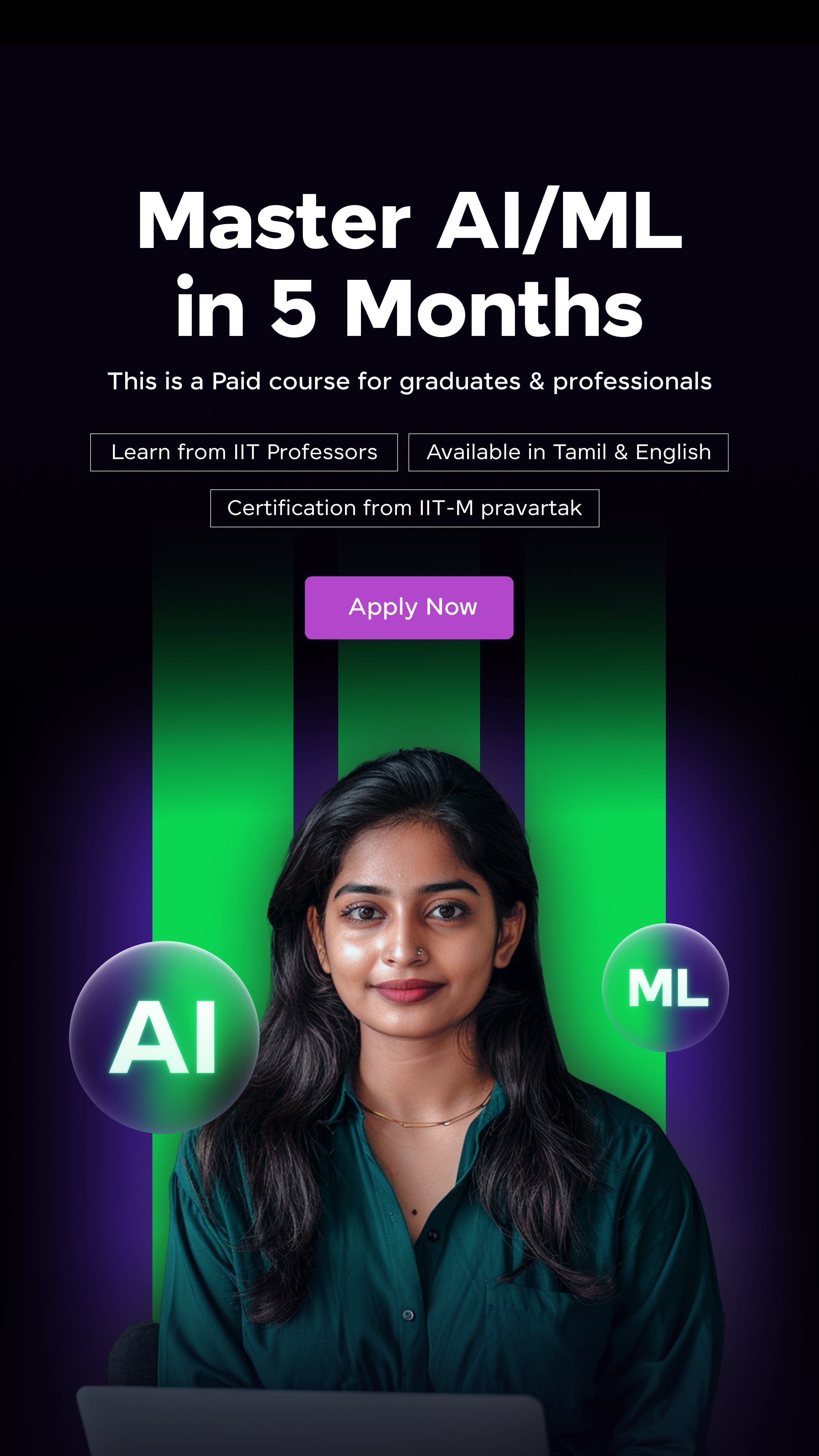


















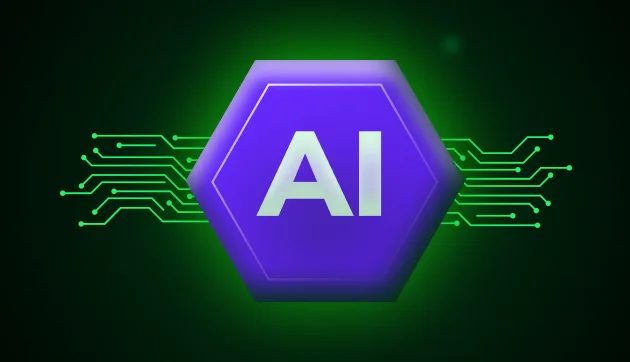


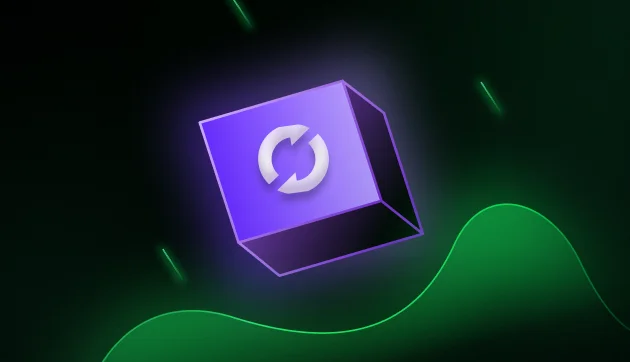
Did you enjoy this article?