
TestNG is a popular testing framework for Java, designed to make testing easier and more flexible. It is important when it comes to testing in Java.
If you are looking to further your knowledge on Java, it is crucial that you know everything about TestNG. Here’s a straightforward guide to help you understand and use TestNG effectively.
Table of contents
- What is TestNG?
- Key Features
- Getting Started with TestNG
- Using Annotations
- Advanced Features
- Conclusion
What is TestNG?
TestNG (Test Next Generation) is a testing framework that improves on JUnit by offering more features and flexibility. It supports different types of tests like unit tests, integration tests, and end-to-end tests.
Key Features
- Annotations: Use @Test, @BeforeSuite, @AfterSuite, and other annotations to define and manage tests.
- Flexible Configuration: Set up test dependencies, groups, and execution orders easily.
- Parallel Execution: Run tests simultaneously to speed up the process.
- Data-Driven Testing: Use @DataProvider to test with different sets of data.
- Test Suites: Manage complex test scenarios using XML files.
Getting Started with TestNG
Add TestNG to Your Project: For Maven users, add TestNG to your pom.xml:
<dependency>
<groupId>org.testng</groupId>
<artifactId>testng</artifactId>
<version>7.4.0</version>
<scope>test</scope>
</dependency>
1)
Create Test Classes: Write tests with the @Test annotation:
import org.testng.Assert;
import org.testng.annotations.Test;
public class SampleTest {
@Test
public void testAddition() {
int a = 5;
int b = 10;
int sum = a + b;
Assert.assertEquals(sum, 15);
}
}
2)Run Tests: Execute tests from your IDE, command line, or using Maven.
Using Annotations
- @BeforeSuite / @AfterSuite: Runs before and after the entire suite of tests.
- @BeforeClass / @AfterClass: Runs before and after each test class.
- @BeforeMethod / @AfterMethod: Runs before and after each test method.
- @Test: Defines a test method. It can include attributes like priority, groups, and dependsOnMethods.
Advanced Features
1)Data Providers: Test with multiple data sets:
@DataProvider(name = "data")
public Object[][] createData() {
return new Object[][] { { 1, 2 }, { 3, 4 } };
}
@Test(dataProvider = "data")
public void testAddition(int a, int b) {
Assert.assertEquals(a + b, 5);
}
2)Grouping: Group tests using groups:
@Test(groups = { "smoke" })
public void testSmoke() { ... }
@Test(groups = { "regression" })
public void testRegression() { ... }
3)Parallel Execution: Configure in testng.xml:
<suite name="Suite" parallel="tests" thread-count="2">
<test name="Test1">
<classes>
<class name="com.example.SampleTest"/>
</classes>
</test>
</suite>
In case, you want to learn more about Java Full stack development and how to become one, consider enrolling for GUVI’s Certified Java Full-stack Developer Course that teaches you everything from scratch and make sure you master it!
Conclusion
In conclusion, TestNG is a powerful tool for Java testing, offering a range of features to improve your testing process. Whether you’re working on simple or complex tests, TestNG can help you test more effectively.








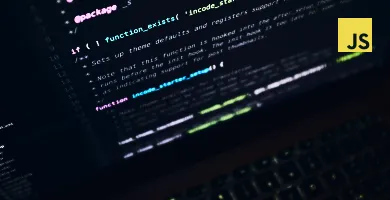










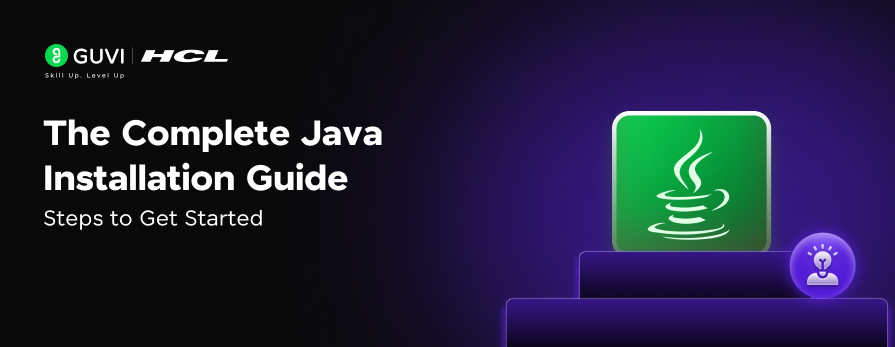








Did you enjoy this article?