
10 Must-Have AI Tools for Personalized Learning
Dec 21, 2024 6 Min Read 2552 Views
(Last Updated)
In the world of AI, it is not only constrained to technological development. It can also enhance your learning experience by adapting to your unique needs.
If you’re searching for the best AI tools for personalized learning, you’re in the right place. No matter whether you’re a student, educator, or lifelong learner, AI tools have made personalized learning more accessible than ever.
These tools use data, behavior analysis, and real-time feedback to adjust content, pacing, and recommendations according to your learning style.
So, how do you choose the right tool? Here’s a detailed overview of the top 10 AI tools for personalized learning that offer the most personalized and effective learning experiences today.
Table of contents
- 10 Must-Have AI Tools for Personalized Learning – Overview
- 10 AI Tools for Personalized Learning
- Quizizz
- Eklavvya
- Magic School AI
- Perusall
- Wooclap
- Classcraft
- Canvas AI
- Jasper
- Murf AI
- Otter.ai
- Conclusion
- FAQs
- What are the best AI tools for Learning?
- How can AI tools help me as a student?
- Are these tools free or paid?
- How do AI tools personalize learning?
- Are AI learning tools secure?
10 Must-Have AI Tools for Personalized Learning – Overview
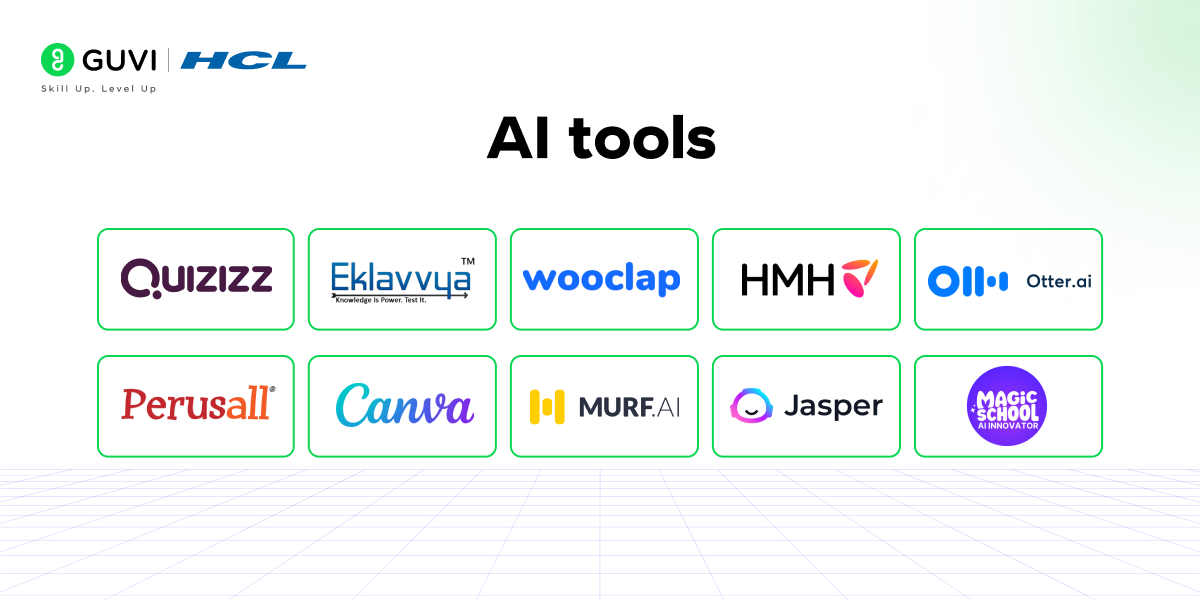
Here’s an overview of the top 10 AI tools for learning:
| S.No. | Tool Name | Features | Compatibility | Ease of Integration | Access Now |
| 1 | Quizizz | AI-driven quizzes and gamified learning | Web, iOS, Android | Simple | Access Now |
| 2 | Eklavvya | AI-based question paper generator with customizable assessments | Web | Moderate | Access Now |
| 3 | Magic School AI | AI-based question paper generator with customizable assessments | Web | Easy | Access Now |
| 4 | Perusall | AI-powered collaborative reading platform | Web, Mobile | Moderate | Access Now |
| 5 | Wooclap | Real-time AI-based student engagement through polls and Q&A | Web | Easy | Access Now |
| 6 | Classcraft | Real-time AI-based student engagement through polls and Q&A | Web, iOS, Android | Moderate | Access Now |
| 7 | Canvas AI | Real-time AI-based student engagement through polls and Q&A | Web | Simple | Access Now |
| 8 | Jasper | AI writing assistant for creating lesson plans and educational content | Web | Moderate | Access Now |
| 9 | Murf AI | AI-powered voiceover tool for creating personalized audiobooks and lessons | Web, iOS, Android | Easy | Access Now |
| 10 | Otter.ai | AI transcription and note-taking for personalized learning sessions | Web, iOS, Android | Easy | Access Now |
10 AI Tools for Personalized Learning
This section deals with a detailed approach to the above-mentioned AI tools for personalized learning!
1. Quizizz
Core Features:
- Gamified Learning: Quizizz makes learning fun through AI-powered quizzes and real-time feedback. It adjusts the difficulty based on each learner’s performance.
- Custom Quizzes: Teachers and students can create custom quizzes to match the curriculum.
- Reports: Detailed reports to track student progress.
Ease of Use: Quizizz is known for its user-friendly interface, making it easy for both teachers and students to navigate. Setting up quizzes takes just a few clicks.
Learning Mode: Gamified learning with quizzes and interactive assessments, perfect for engaging students in a classroom or online environment.
Personalized Learning: Quizizz adapts to individual learner progress, ensuring that questions match their learning pace and level.
Course Recommendations: Quizizz provides insights into areas where students excel or need improvement, but it doesn’t recommend specific courses.
Certification: No certification is provided as Quizizz is primarily for quizzes and assessments.
Device Compatibility: Available on web, iOS, and Android platforms. It works seamlessly across devices, allowing learners to access quizzes anytime.
Assessment and Feedback Strategies: Real-time feedback for each question, with reports for teachers to analyze student performance.
Pricing: Contact them for pricing.
User Reviews and Ratings: 4.9 / 5 (Source: G2)
Expert View: According to Software Advice, Quizizz is an “Excellent teaching tool. My students love it even more than I do. It is flexible and extremely easy to navigate.”
Try Now: Quizizz
2. Eklavvya
Core Features:
- AI-Powered Question Generation: Eklavvya automates the generation of question papers, saving educators time and effort.
- Customizable Assessments: Allows customization to suit different learning objectives.
- Real-Time Reporting: Instant feedback and reporting features to evaluate student performance.
Ease of Use: Moderately easy to use, with setup instructions provided for generating custom assessments. It’s designed with educators in mind.
Learning Mode: AI-driven adaptive assessments tailor questions based on student performance.
Personalized Learning: It personalizes assessments by allowing educators to customize questions based on specific learning goals.
Course Recommendations: No specific course recommendations; focused on assessments.
Certification: No certifications provided.
Device Compatibility: Accessible via the web and compatible with most browsers.
Assessment and Feedback Strategies: Offers real-time feedback and reporting features to evaluate student progress.
Pricing: Free plan available. Premium plans start at 50,000 INR/year.
User Reviews and Ratings: 4.4 / 5 (Source: Capterra)
Expert View: Software Advice Review notes that Eklavvya is “Very easy to schedule assessments both proctored and non-proctored. Genuine and up to the mark, low budget-wise.”
Try Now: Eklavvya
3. Magic School AI
Core Features:
- Lesson Planning: AI-powered lesson planning tools to help educators develop structured content.
- Student-Centric Learning: Over 40 tools designed to assist students in personalized learning and practice.
- Integration with LMS: Integrates seamlessly with platforms like Google Classroom.
Ease of Use: Easy to use with pre-built templates and AI-driven suggestions for lesson plans. It’s designed to simplify the teaching process.
Learning Mode: Offers interactive lesson plans that adapt to the student’s learning progress.
Personalized Learning: Magic School AI uses AI to track and adapt to each student’s progress, offering a personalized learning path.
Course Recommendations: The platform can recommend learning strategies based on student performance but doesn’t offer specific course recommendations.
Certification: No certification provided.
Device Compatibility: Web-based, compatible with most devices and Learning Management Systems (LMS).
Assessment and Feedback Strategies: Provides actionable insights and reports on student performance.
Pricing: The basic version is free; premium plans are available at 8,500 INR/year.
User Reviews and Ratings: 4.0 / 5 (Source: commonsense.org)
Expert View: As mentioned by commonsense.org, Magic School AI is “ The specifically designed tools give teachers lots of ideas about how generative AI can help them. ”
Try Now: Magic School AI
4. Perusall
Core Features:
- Collaborative Reading: AI-driven platform allowing students to engage with reading assignments through annotations and discussions.
- Engagement Analytics: Tracks student engagement and interaction with the material.
Ease of Use: Perusall is moderately easy to use, with intuitive features for creating and assigning reading materials.
Learning Mode: Offers social and collaborative reading experiences with real-time interaction among students.
Personalized Learning: Adapts content and engagement suggestions based on student participation and reading behavior.
Course Recommendations: No specific course recommendations, but instructors can assign personalized reading lists.
Certification: No certification is available.
Device Compatibility: Compatible with web and mobile platforms, making it easy for students to engage on the go.
Assessment and Feedback Strategies: Provides analytics on student engagement and participation.
Pricing: Free with limited features, contact them for pricing.
Expert View: According to Research Gate, “Students described Perusall as “fun” and “engaging” because they enjoyed positive communication with classmates, and the system was easy to use.”
Try Now: Perusall
5. Wooclap
Core Features:
- Real-Time Engagement: AI-driven polls, quizzes, and Q&A to engage students in live sessions.
- Data-Driven Insights: Provides immediate insights into student understanding through polls and quizzes.
Ease of Use: Wooclap is user-friendly, with easy setup for interactive sessions and polls.
Learning Mode: Real-time engagement through quizzes, polls, and live Q&A sessions.
Personalized Learning: Adapts content and engagement strategies based on real-time input from students.
Course Recommendations: No course recommendations, but great for live engagement.
Certification: No certification provided.
Device Compatibility: Accessible on web browsers and compatible with most devices.
Assessment and Feedback Strategies: Instant feedback based on student responses to polls and quizzes.
Pricing: Free plan available, premium features start at 850 INR/month.
User Reviews and Ratings: 4.5 / 5 (Source: G2)
Expert View: Software Advice describes Wooclap as “The ergonomics and ease of use of Wooclap are excellent. There is no need for specific training or tutorials to understand and use Wooclap.”
Try Now: Wooclap
6. Classcraft
Core Features:
- Gamified Classroom Management: Uses AI to monitor student behavior and participation, turning it into a gamified experience.
- Behavior Tracking: AI-driven behavior tracking helps educators keep students motivated and engaged.
- Positive Reinforcement: Rewards students for good behavior with points, unlocking new game features.
Ease of Use: Moderately easy for teachers to set up, with a bit of learning required to implement the full range of features.
Learning Mode: Classcraft helps turn the classroom into a game-like environment, making learning more interactive and fun.
Personalized Learning: Tracks student behavior and progress, providing teachers with insights to tailor their learning approach.
Course Recommendations: No direct course recommendations, but it does guide educators on improving student engagement.
Certification: No certification is offered.
Device Compatibility: Available on the web, iOS, and Android platforms.
Assessment and Feedback Strategies: Provides detailed behavior and performance analytics for real-time feedback on student engagement.
Pricing: Contact them for pricing.
User Reviews and Ratings: 4.6 / 5 (Source: G2)
Expert View: getapp.com praises Classcraft as “Classcraft is a highly engaging behavior management app that is easy to use, fast to implement, and provides instant feedback on how the students are doing.”
Try Now: Classcraft
7. Canvas AI
Core Features:
- AI-Assisted Question Bank Creation: Generates a bank of questions with AI, tailored to different educational levels.
- Visual Optimization: Enhances the visual presentation of assessments to make them more engaging for students.
Ease of Use: Simple and intuitive interface designed for educators. Generating question banks is straightforward and doesn’t require technical expertise.
Learning Mode: Focused on question creation and assessments, making learning more structured and organized.
Personalized Learning: Allows customization of assessments based on students’ performance and specific educational goals.
Course Recommendations: No course recommendations; focused on assessments and quizzes.
Certification: No certification provided.
Device Compatibility: Works on web browsers and is compatible with most LMS platforms.
Assessment and Feedback Strategies: Real-time data on assessments and feedback to students is provided automatically after completion.
Pricing: Basic plan is free; premium options start at ₹7,000/year for more advanced features.
User Reviews and Ratings: 4.5 / 5 (Source: Gartner)
Expert View: According to Gartner, “The interface is clean and user-friendly with comprehensive tools for assignments, communication and assessments.”
Try Now: Canvas AI
8. Jasper
Core Features:
- AI Writing Assistant: Jasper helps educators create lesson plans, instructional content, and quizzes with minimal effort.
- Content Generation: Automates the generation of educational materials such as articles, essays, and quizzes.
- Multilingual Support: Supports content creation in multiple languages.
Ease of Use: Easy to use, with a streamlined interface that doesn’t require technical knowledge. Jasper is ideal for creating educational content quickly.
Learning Mode: Focuses on content creation, allowing educators to produce engaging and structured materials for students.
Personalized Learning: Jasper customizes content creation based on the input provided by the educator, ensuring tailored lessons for each student group.
Course Recommendations: No specific recommendations, but it assists in creating course materials.
Certification: No certification is offered.
Device Compatibility: Accessible on the web, compatible with most devices.
Assessment and Feedback Strategies: Generates quizzes and assessments, but feedback features are limited.
Pricing: Starts at 3,200 INR/month for the starter plan, with more advanced options available at higher price points.
User Reviews and Ratings: 4.7 / 5 (Source: G2)
Expert View: According to G2, “Jasper is an excellent AI that will produce informative writing”
Try Now: Jasper
9. Murf AI
Core Features:
- Voiceover Generation: AI-powered tool that creates personalized voiceovers for educational content, audiobooks, and lessons.
- Voice Cloning: Murf AI can clone your voice, making it easy to generate voiceovers that sound natural and engaging.
Ease of Use: Extremely user-friendly, with drag-and-drop features for creating voiceovers. No technical expertise is required.
Learning Mode: Voiceover generation for audiobooks, podcasts, and educational videos, allowing for personalized learning.
Personalized Learning: Murf AI adapts voiceovers to fit the tone and style of the lesson, providing a unique learning experience.
Course Recommendations: No course recommendations; focuses on creating personalized voice content.
Certification: No certification provided.
Device Compatibility: Works on the web, compatible with most devices.
Assessment and Feedback Strategies: No assessment features, as it focuses on voiceover generation.
Pricing: Free plan available with limited features; premium plans start at 1,600 INR/month for advanced voiceover options.
User Reviews and Ratings: 4.7 / 5 (Source: G2)
Expert View: A review on Product Hunt mentions Murf AI as “I’ve tried many AI voiceover tools, but Murf AI is my favorite. It has nice, unique natural voices. Especially love the child voices.”
Try Now: Murf AI
10. Otter.ai
Core Features:
- AI-Powered Transcription: Converts live or recorded speech into text in real time, perfect for students needing lecture notes.
- Meeting Summaries: Automatically generates summaries and key points from conversations or lectures.
- Collaboration: Allows students and educators to collaborate on notes and transcripts in real time.
Ease of Use: Otter.ai is highly intuitive, allowing users to transcribe and summarize lectures and meetings with minimal setup.
Learning Mode: Focuses on transcription, allowing students to revisit lecture notes and transcripts for a more personalized study experience.
Personalized Learning: Automatically generates personalized lecture notes based on classroom discussions or meetings.
Course Recommendations: No course recommendations; focus on transcription.
Certification: No certification provided.
Device Compatibility: Available on the web, iOS, and Android, making it accessible across all devices.
Assessment and Feedback Strategies: No direct feedback features, but helps students revisit lecture content for deeper understanding.
Pricing: Free version is available with limited features; the premium plan starts at 650 INR/month.
User Reviews and Ratings: 4.3 / 5 (Source: G2)
Expert View: PCMag highlights Otter.ai as “Otter.ai is an impressive live transcription service with great editing tools and the ability to integrate with all the major video conferencing software.”
That’s it for our list of 10 AI tools for personalized learning. This detailed breakdown gives you the insights you need to choose the best AI tool for personalized learning that suits your needs.
If you want to learn more about how Artificial Intelligence and Machine Learning help in the learning process and want to experience more of it, consider enrolling in GUVI’s Artificial Intelligence and Machine Learning Course which teaches everything you need and will also provide an industry-grade certificate!
Conclusion
In conclusion, AI tools have revolutionized personalized learning, making it more dynamic and adaptable to individual needs.
Whether you’re a student seeking a more interactive experience or an educator aiming to streamline content creation, these tools provide the versatility and scalability needed in modern education.
Explore these best AI tools for personalized learning to find the one that suits your unique learning or teaching style.
FAQs
1. What are the best AI tools for Learning?
Tools like Quizizz, Eklavvya, and Magic School AI stand out for their ability to customize content and assessments to each learner’s needs.
2. How can AI tools help me as a student?
AI tools help by adapting learning materials based on your progress, offering personalized quizzes, interactive lessons, and real-time feedback.
3. Are these tools free or paid?
Many tools offer free versions with basic features, while premium plans unlock more advanced functionalities.
4. How do AI tools personalize learning?
They analyze your performance and adapt the content in real time, ensuring you get the right material at the right difficulty level.
5. Are AI learning tools secure?
Most platforms prioritize data privacy and security, but it’s important to review their policies on handling personal information.

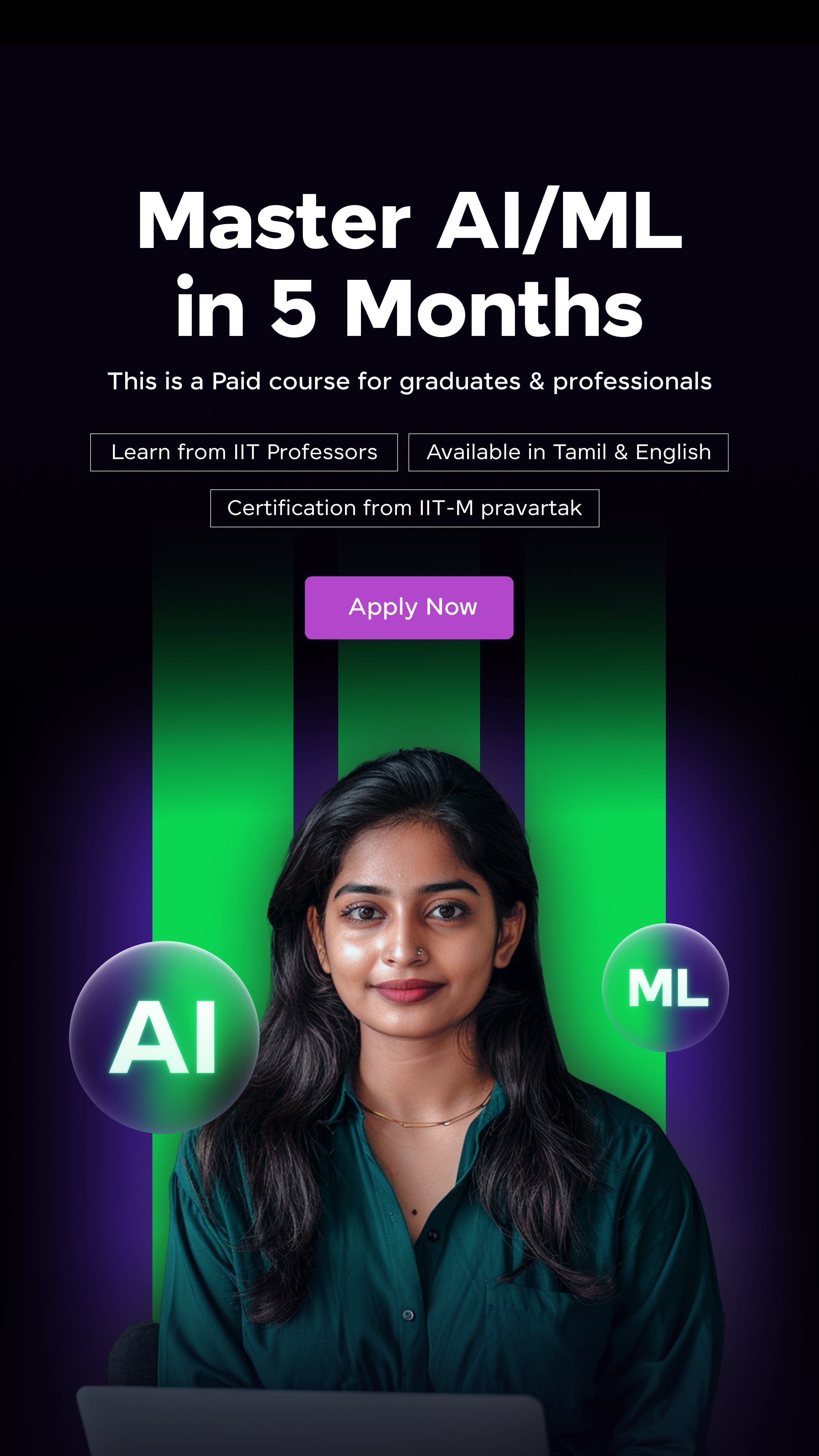

















![8 Generative AI Apps to Boost Your Productivity [+2 Bonus Apps] 15 Generative AI Apps to Boost Your Productivity](https://www.guvi.in/blog/wp-content/uploads/2024/08/10-Generative-AI-Apps-to-Boost-Your-Productivity.png)





![ChatGPT Alternatives You Can't Miss in 2025 [Free/Paid] 21 ChatGPT Alternatives](https://www.guvi.in/blog/wp-content/uploads/2024/05/feature_image-1-3.webp)
Did you enjoy this article?