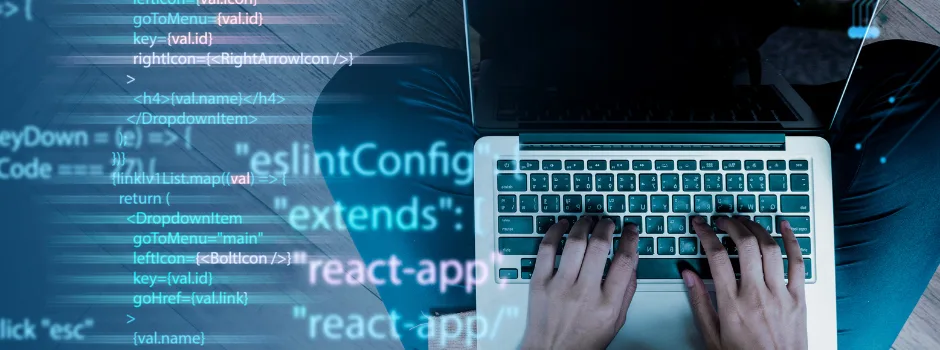
In JavaScript development, managing code through modules is vital for scalability and organization. CommonJS, widely used in Node.js, employs a synchronous loading approach with require and module.exports, which can impact performance in asynchronous environments.
On the other hand, ES Modules (ESM), introduced in ECMAScript 6 (ES6), support asynchronous loading and utilize the import and export syntax. This fosters better modularity and optimization in modern applications. Understanding the differences between these systems is essential for effective dependency management and application performance.
Table of contents
- Module System & CommonJS v/s ES Module
- Key Features of JavaScript Modules
- Why is a Module System Required?
- CommonJS (CJS)
- Key Features
- ECMAScript Modules (ESM)
- Key Features
- Comparison Table
- Conclusion
Module System & CommonJS v/s ES Module
In JavaScript, a module system is a framework that lets programmers group code into independent, reusable parts, or modules. Because each module can include all of its functionality, maintaining cleaner codebases, avoiding naming conflicts, and managing dependencies are all made simpler.
Key Features of JavaScript Modules
- Encapsulation: Modules use exports to expose only the relevant parts of their internal logic, encapsulating the rest. By doing this, the global namespace is kept clean.
- Reusability: Without duplication, code can be utilized repeatedly in different sections of an application or even in other projects.
- Dependency Management: Code can be loaded and organized more efficiently when modules can disclose their dependencies.
- Scoped Variables: This lowers the possibility of conflicts by making variables specified inside a module inaccessible from the outside.
Why is a Module System Required?
Early development of JavaScript encountered several difficulties that made an organized approach to coding necessary
- Global Scope Issues: When all variables and functions were first defined in the global scope, managing big codebases became challenging due to conflicts. When multiple scripts attempted to use the same variable names, this frequently led to issues.
- Maintainability: Without a modular architecture, code maintenance became more and more challenging as applications expanded in size and complexity. Developers can divide larger, more complex applications into smaller, more manageable chunks with a module system.
- Collaboration: A module system fosters a collaborative environment by enabling several developers to work on separate modules separately and without hindrance.
- Performance Optimization: By loading only the necessary modules when needed, asynchronous loading (ES Modules), which is supported by modern module systems, can enhance application performance.
- Standardization: JavaScript programs can now be structured consistently across various contexts thanks to the introduction of standardized module systems like ES Modules.
CommonJS (CJS)
The purpose of CommonJS was to create a JavaScript module system, specifically for Node.js server-side development. Since its introduction in 2009, it has gained widespread use, particularly within the Node.js ecosystem.
Key Features
- Synchronous Loading: CommonJS modules are loaded synchronously, which means that before executing code, it waits for the module to load. Applications may exhibit blocking behavior as a result of this.
- Export Mechanism: Modules can easily share functions, objects, or variables across other files by exporting values using module.exports or exports.
- Runtime Environment: CommonJS is mainly used for backend applications and is fully supported in all Node.js versions.
ECMAScript Modules (ESM)
In 2015, ESM a standardized module system for JavaScript was released alongside ECMAScript 6 (ES6). It seeks to offer a more contemporary method of code modularization that functions flawlessly in both server-side and client-side contexts.
Key Features
- Asynchronous Loading: Modules can be loaded asynchronously with ESM, which improves performance by letting other processes go on while modules are loaded.
- Static Imports/Exports: ESM makes use of the import and export syntax to allow for the parse-time static analysis of dependencies. This makes it easier to perform optimizations like tree shaking, which removes unnecessary code during bundling.
- Native Browser Support: ESM is the recommended option for front-end development since it is natively supported by most current web browsers.
In case, you want to learn more about “modules” and gain in-depth knowledge on full-stack development, consider enrolling for GUVI’s certified Full-stack Development Course that teaches you everything from scratch and make sure you master it!
Comparison Table
| Features | CommonJS | ECMAScript Modules |
|---|---|---|
| Loading | Synchronous | Asynchronous |
| Export syntax | module.exports | export / export default |
| Import syntax | require(‘module_name’) | Import {…} from ‘module_name’ |
| Browser support | Not natively supported | Natively supported |
| Dependency Management | Dynamic loading with require | Static analysis at parse time |
| Default Behavior | Caches modules upon the first load | Does not cache by default |
| Use Cases | Server-side apps | Frontend applications |
Conclusion
In conclusion, CommonJS and ES Modules each serve unique purposes in JavaScript development. CommonJS offers straightforward synchronous loading ideal for server-side applications, while ES Modules enable asynchronous loading with a modern syntax. By understanding these differences, developers can choose the right module system for improved performance and maintainability.























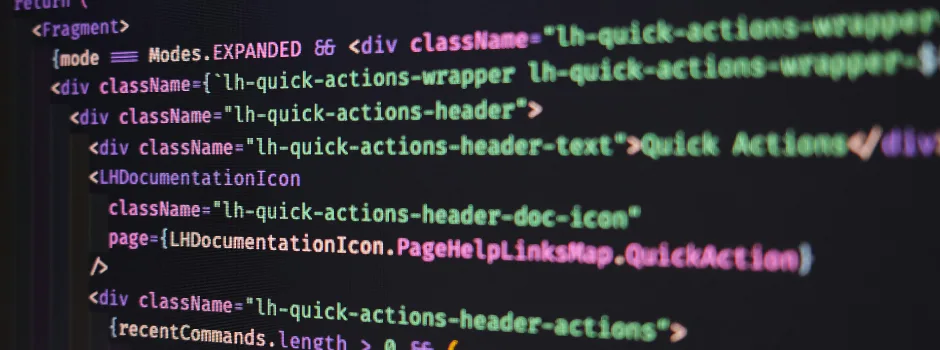
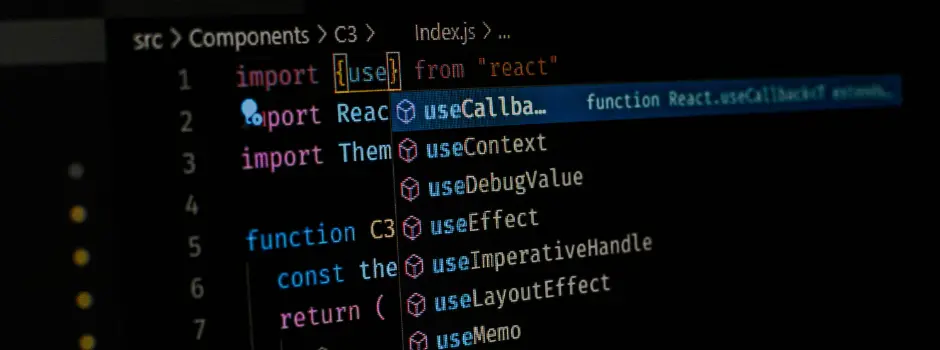
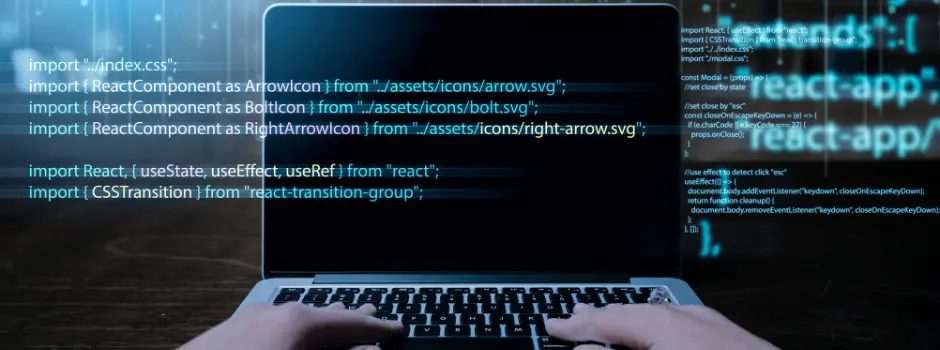
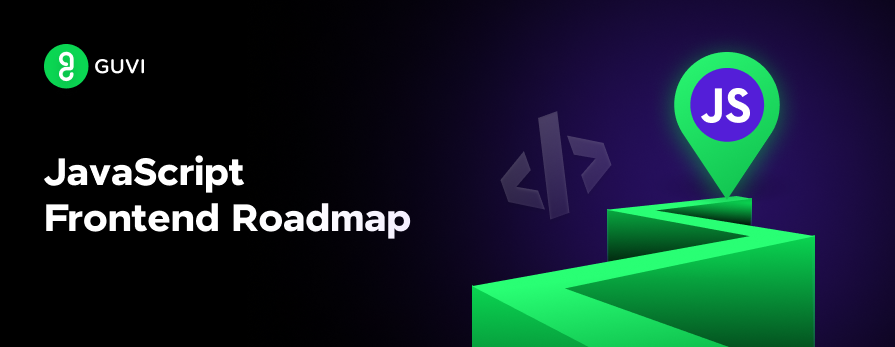


![Mastering jQuery Events: A Comprehensive Guide [2024] 8 Feature Image 8](https://www.guvi.in/blog/wp-content/uploads/2024/06/Feature-Image-8.png)

![30 Best JavaScript Project Ideas For You [3 Bonus Portfolio Projects] 10 animated javascript project image](https://www.guvi.in/blog/wp-content/uploads/2023/02/animated-javascript-project-image.jpg)
Did you enjoy this article?