
9 Impressive VFX Software To Have At Your Disposal
Mar 01, 2025 5 Min Read 1855 Views
(Last Updated)
If you want to enter the captivating world of VFX and create stunning visual effects (VFX), you need to have the right software to bring your creative visions to life. Visual Effects refers to the process of creating imagery that cannot be captured in real life.
This could mean crafting lifelike alien worlds, adding a massive dragon to a medieval battle scene, or even something as subtle as replacing a dull sky with a stunning sunset. No matter if you’re a budding filmmaker or an experienced VFX artist, selecting the appropriate VFX software is crucial.
Let’s explore some of the top VFX software available today, each offering unique features to cater to various needs and skill levels. Without further ado, let us get started!
Table of contents
- 9 Impressive VFX Software To Have At Your Disposal
- Adobe After Effects
- Blackmagic Fusion
- HitFilm Pro
- Blender
- SideFX Houdini
- Autodesk Maya
- Maxon Cinema 4D
- Apple Motion
- LightWave 3D
- How to Choose the Right VFX Software?
- Conclusion
- FAQs
- What is VFX software, and why is it important?
- Which VFX software is best for beginners?
- What is the most commonly used VFX software in Hollywood?
- Is free VFX software as good as paid software?
- What hardware is needed to run VFX software efficiently?
9 Impressive VFX Software To Have At Your Disposal

Selecting the right VFX software is crucial when you are starting your VFX journey. Let’s delve into 9 leading options, each offering unique features for different skill levels.
1. Adobe After Effects
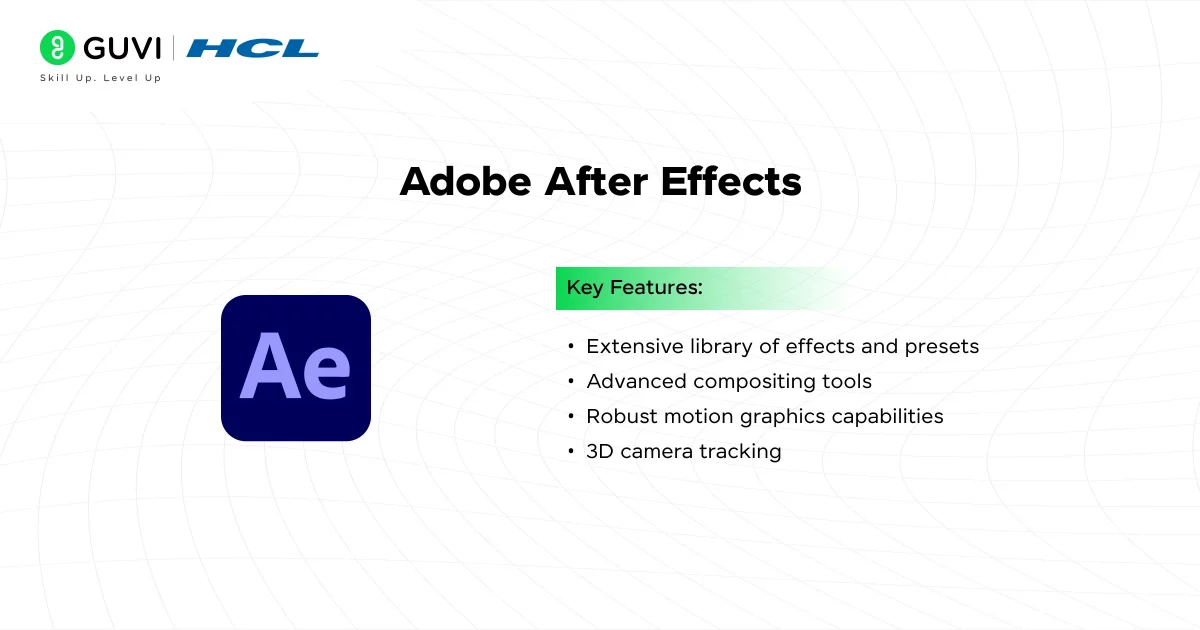
Adobe After Effects is a premier tool for incorporating motion graphics trends and visual effects, widely adopted across the creative industry.
It provides a comprehensive suite of tools for animation, compositing, and visual effects, making it a favorite among professionals. Its seamless integration with other Adobe products, such as Premiere Pro, enhances workflow efficiency.
Key Features:
- Extensive library of effects and presets
- Advanced compositing tools
- Robust motion graphics capabilities
- 3D camera tracking
Pricing: Paid (Subscription-based).
- Details: Available as part of Adobe Creative Cloud, starting at around $20.99/month (standalone) or as part of the full Creative Cloud suite.
System Requirements:
- Operating System:
- Windows: Microsoft Windows 10 (64-bit) versions 1909 and later.
- macOS: macOS Monterey (version 12) or later
- Processor: Intel® 8th Gen or newer CPU; Advanced Vector Extensions 2 (AVX2) support required.
- Memory: 16 GB RAM (32 GB recommended for 4K and higher resolutions).
- GPU: 4 GB of GPU VRAM; discrete GPU with support for OpenCL or CUDA.
- Storage: 8 GB of available hard-disk space for installation; additional space required during installation.
- Display: 1920 x 1080 resolution or greater.
Considerations: While After Effects is powerful, it has a steep learning curve and operates on a subscription-based model, which may be a consideration for some users.
Official Website: Adobe After Effects
2. Blackmagic Fusion
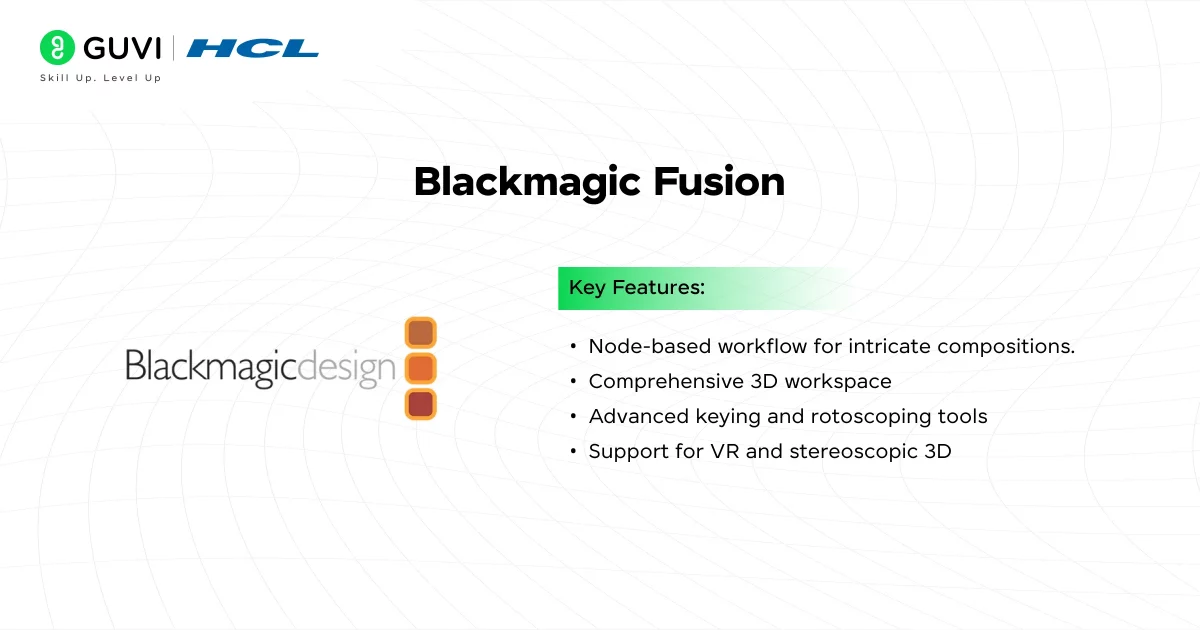
Blackmagic Fusion is a professional-grade VFX software known for its node-based interface, allowing for complex compositions and high-quality visual effects. It’s been utilized in major film productions, offering tools for 3D modeling, compositing, and animation.
Key Features:
- Node-based workflow for intricate compositions
- Comprehensive 3D workspace
- Advanced keying and rotoscoping tools
- Support for VR and stereoscopic 3D
Pricing: Both Free and Paid versions.
- Details: Fusion Studio is the paid version (35,000 INR as a one-time fee), while a free version with limited features is included in DaVinci Resolve.
System Requirements:
- Operating System:
- Windows: Windows 10.
- macOS: macOS 13.0 Ventura.
- Linux: Rocky Linux 8.6 or CentOS 7.3.
- Memory: 16 GB system memory (32 GB+ recommended for improved performance).
- GPU: GPU with at least 4 GB of VRAM supporting Metal, OpenCL 1.2, or CUDA 12.
Considerations: Fusion’s complexity may be overwhelming for beginners, but it’s a robust tool for those seeking advanced VFX capabilities.
Official Website: Blackmagic Fusion
3. HitFilm Pro
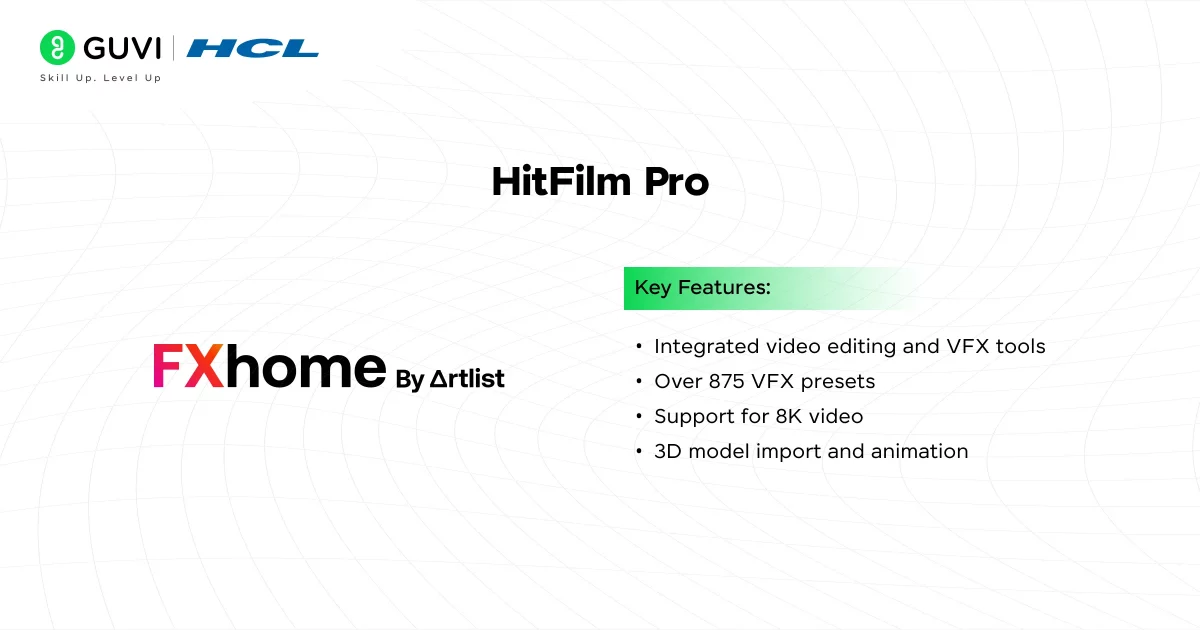
HitFilm Pro combines video editing and VFX capabilities in one package, making it ideal for filmmakers who need both functionalities. It offers a range of effects and supports 3D compositing, catering to both amateurs and professionals.
Key Features:
- Integrated video editing and VFX tools
- Over 875 VFX presets
- Support for 8K video
- 3D model import and animation
Pricing: Paid (One-time purchase).
- Details: Costs around 24,500 INR for a one-time purchase. A free version, HitFilm Express, is also available with fewer features.
System Requirements:
- Operating System:
- Windows: Windows 8 (64-bit) or later.
- macOS: macOS 10.14 Mojave or later.
- Processor: Intel Core i3, Core i5, Core i7, or AMD equivalent.
- Memory: 8 GB RAM (16 GB recommended).
- GPU: Graphics processor with at least 2 GB of VRAM and OpenGL 4.1 support.
- Storage: 1.2 GB of hard-disk space for installation.
Considerations: While versatile, some advanced features require additional purchases, and the software can be demanding on system resources.
Official Website: HitFilm Pro
4. Blender
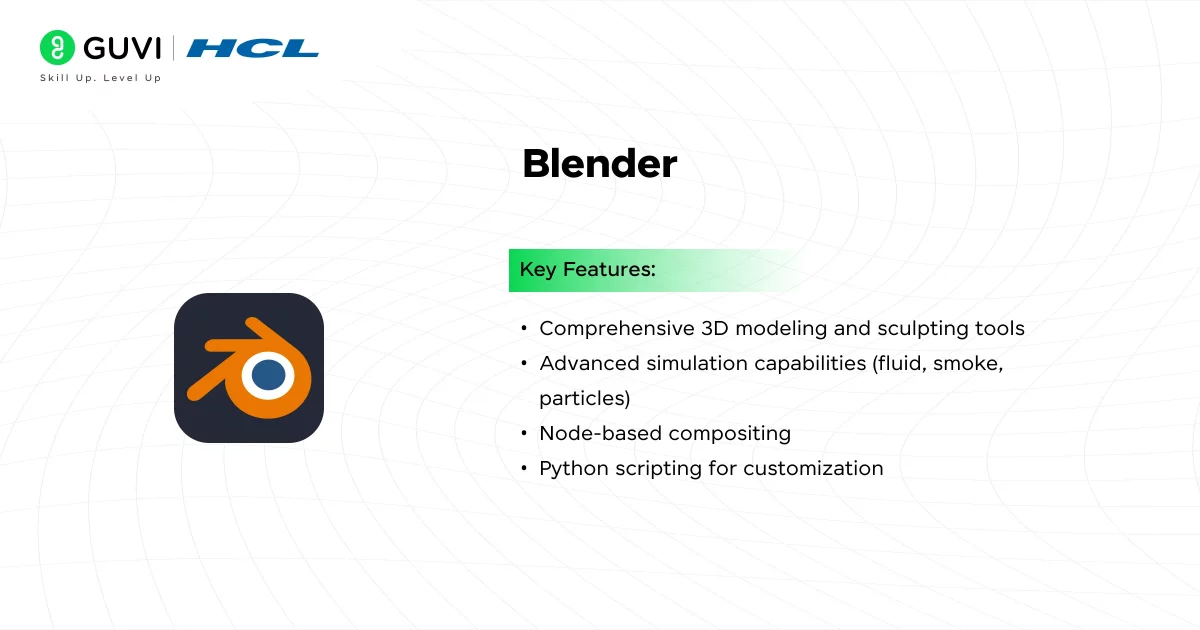
Blender is a free, open-source 3D creation suite that supports the entire 3D pipeline, including modeling, animation, simulation, and compositing. It’s a versatile tool that’s been used in various productions, offering a range of features comparable to paid software.
Key Features:
- Comprehensive 3D modeling and sculpting tools
- Advanced simulation capabilities (fluid, smoke, particles)
- Node-based compositing
- Python scripting for customization
Pricing: Free.
- Details: Open-source and completely free to use for personal, educational, and commercial purposes.
System Requirements:
- Operating System:
- Windows: Windows 8 (64-bit) or later.
- macOS: macOS 10.14 Mojave or later.
- Processor: Intel Core i3, Core i5, Core i7, or AMD equivalent.
- Memory: 8 GB RAM (16 GB recommended).
- GPU: Graphics processor with at least 2 GB of VRAM and OpenGL 4.1 support.
- Storage: 1.2 GB of hard-disk space for installation.
Considerations: Blender’s interface can be challenging for newcomers, but its active community provides extensive tutorials and support.
Official Website: Blender
5. SideFX Houdini
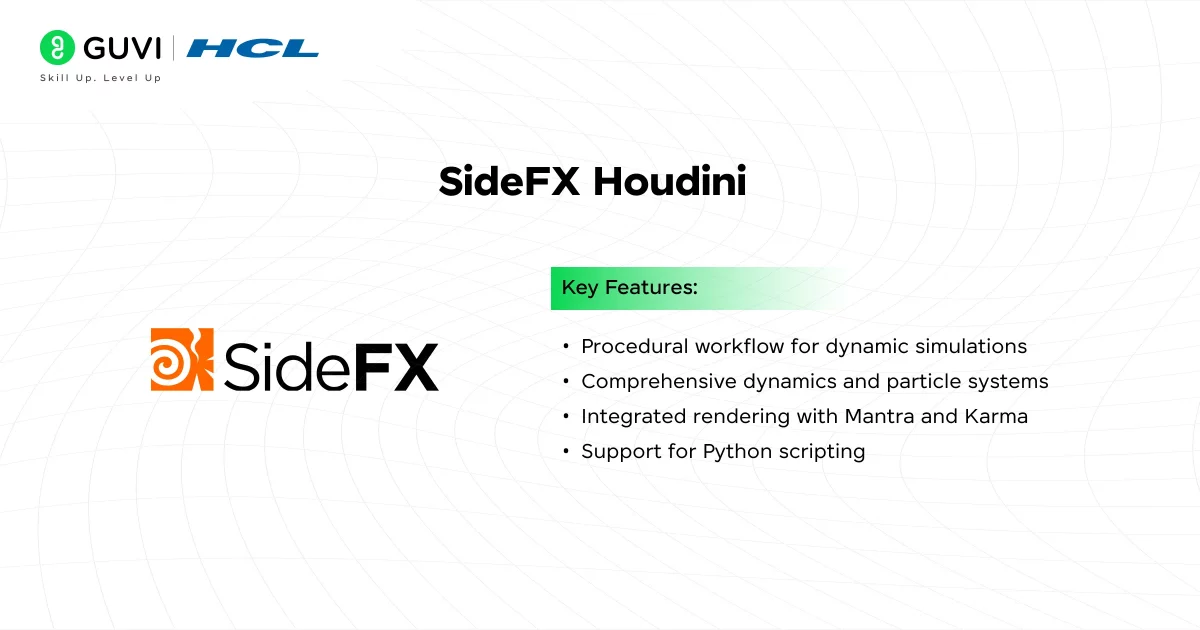
Houdini is renowned for its procedural generation capabilities, making it ideal for creating complex simulations like fluids, smoke, and destruction effects. It’s widely used in the film and gaming industries for its flexibility and power.
Key Features:
- Procedural workflow for dynamic simulations
- Comprehensive dynamics and particle systems
- Integrated rendering with Mantra and Karma
- Support for Python scripting
Pricing: Both Free and Paid versions.
- Details: Houdini Apprentice is free for non-commercial use. Paid versions include Houdini Indie and Houdini FX (full professional license at a higher cost).
System Requirements:
- Operating System:
- Windows: Windows 10 (64-bit).
- macOS: macOS 10.13 or later.
- Linux: Ubuntu 18.04 or later.
- Processor: 64-bit Intel or AMD multi-core processor.
- Memory: 4 GB RAM (8 GB recommended).
- GPU: OpenGL 3.3 compatible graphics card with 1 GB VRAM.
- Storage: 2 GB of available hard-disk space for installation.
Considerations: Houdini’s procedural approach requires a different mindset, and its complexity may be daunting for beginners.
Official Website: SideFX Houdini
6. Autodesk Maya
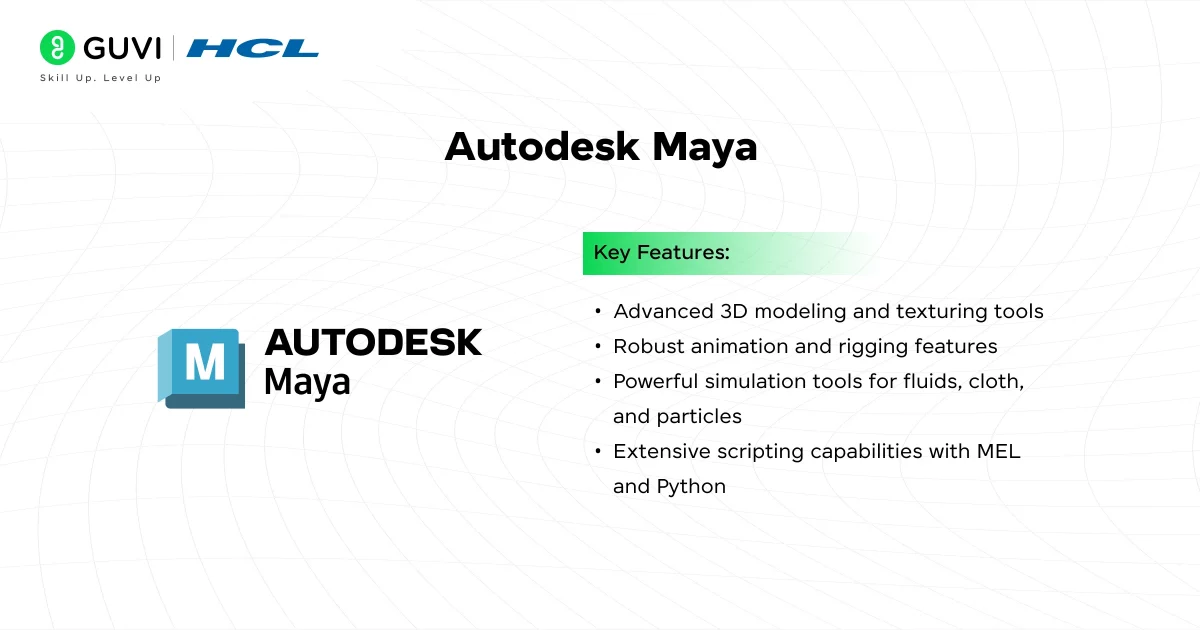
Autodesk Maya is a comprehensive 3D animation and modeling software extensively used in the film, television, and gaming industries. It offers a wide array of tools for animation, modeling, simulation, and rendering, making it a versatile choice for professionals.
Key Features:
- Advanced 3D modeling and texturing tools
- Robust animation and rigging features
- Powerful simulation tools for fluids, cloth, and particles
- Extensive scripting capabilities with MEL and Python
Pricing: Paid (Subscription-based).
- Details: Costs around 14,500 INR/month or 1,00,000 INR/year. A free educational license is available for students and educators.
System Requirements:
- Operating System:
- Windows: Windows 10 (64-bit).
- macOS: macOS 10.13 or later.
- Linux: CentOS 7.6 or later.
- Processor: 64-bit Intel or AMD multi-core processor with SSE4.2 instruction set.
- Memory: 8 GB RAM (16 GB recommended).
- GPU: DirectX 11 compliant graphics card with 4 GB VRAM.
- Storage: 4 GB of available hard-disk space for installation.
Considerations: Maya’s extensive feature set comes with a high learning curve and a subscription-based pricing model.
Official Website: Autodesk Maya
7. Maxon Cinema 4D
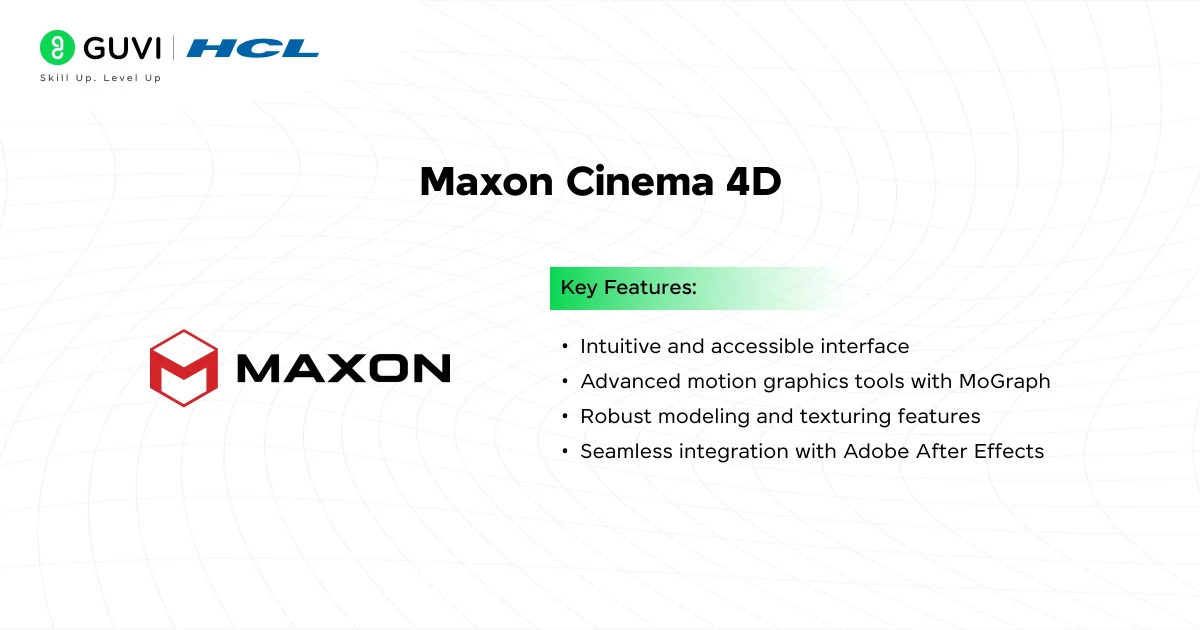
Cinema 4D is renowned for its user-friendly interface and powerful motion graphics capabilities. It’s widely used for broadcast graphics, 3D modeling, and animation, offering a balance between ease of use and professional-grade features.
Key Features:
- Intuitive and accessible interface
- Advanced motion graphics tools with MoGraph
- Robust modeling and texturing features
- Seamless integration with Adobe After Effects
Pricing: Paid (Subscription-based).
- Details: The pricing starts from 8000 INR/month. A 14-day free trial is available.
System Requirements:
- Operating System:
- Windows: Windows 10 (64-bit).
- macOS: macOS 10.14.6 or later.
- Processor: Intel or AMD 64-bit CPU with SSE3 support.
- Memory: 4 GB RAM (8 GB recommended).
- GPU: OpenGL 4.1 compatible graphics card with 1 GB VRAM.
- Storage: 7 GB of available hard-disk space for installation.
Considerations: While user-friendly, some advanced features may require additional modules or plugins.
Official Website: Maxon Cinema 4D
8. Apple Motion
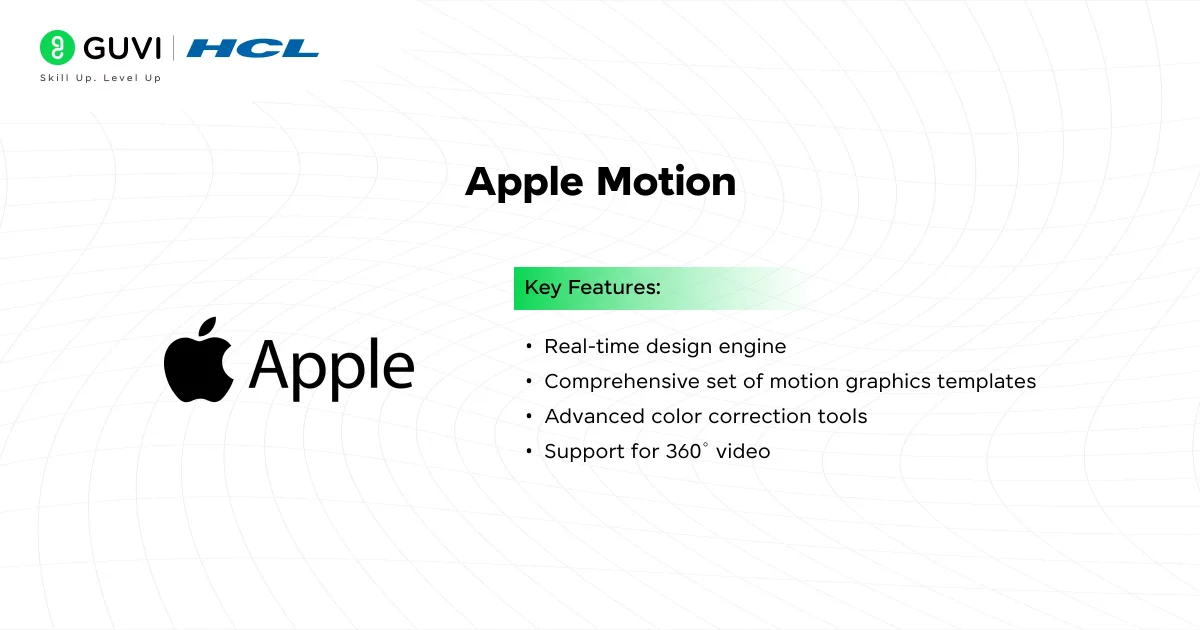
Apple Motion is a motion graphics tool designed for Mac users, offering a range of effects and templates. It’s particularly useful for Final Cut Pro users due to its seamless integration, providing a cost-effective solution for motion graphics and simple visual effects.
Key Features:
- Real-time design engine
- Comprehensive set of motion graphics templates
- Advanced color correction tools
- Support for 360° video
Pricing: Paid (One-time purchase).
- Details: Costs 5000 INR on the Mac App Store, with no subscription model.
System Requirements:
- Operating System: macOS 11.5.1 or later.
- Processor: Multicore Intel processor with 64-bit support.
- Memory: 4 GB RAM (8 GB recommended).
- GPU: Graphics card with 1 GB VRAM supporting OpenCL or Metal.
- Storage: 4.5 GB of available hard-disk space for installation.
Considerations: Motion is exclusive to macOS and may not offer the same depth of features as some high-end VFX software.
Official Website: Apple Motion
9. LightWave 3D
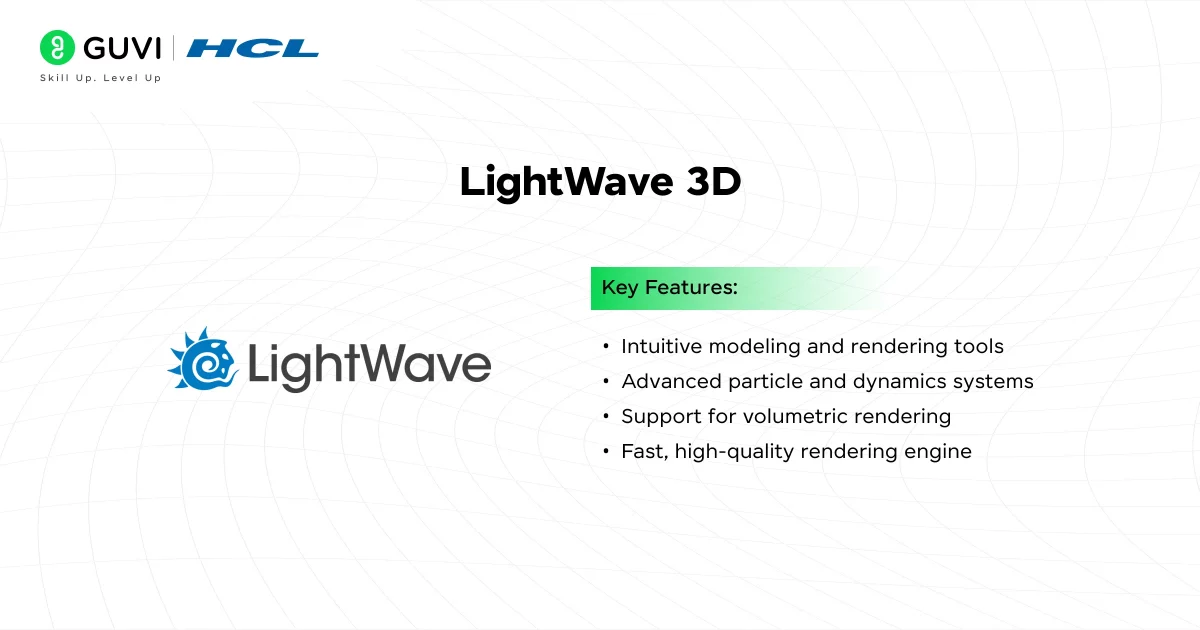
LightWave 3D is a versatile software package used for rendering 3D images, both animated and static. It includes a fast rendering engine and supports advanced features like realistic reflection, radiosity, and caustics.
LightWave is particularly popular among smaller studios and independent artists because of its ease of use and robust feature set.
Key Features:
- Intuitive modeling and rendering tools
- Advanced particle and dynamics systems
- Support for volumetric rendering
- Fast, high-quality rendering engine
Pricing: Paid (One-time purchase).
- Details: Enquire for pricing. A free trial is available for evaluation.
System Requirements:
- Operating System:
- Windows: Windows 7 or later.
- macOS: macOS 10.14 or newer.
- Processor: Intel or AMD multicore CPU.
- Memory: Minimum 8 GB RAM (16 GB or more recommended).
- GPU: OpenGL-compatible graphics card with 2 GB VRAM.
- Storage: 500 MB of free disk space for installation.
Considerations: LightWave 3D is not updated as frequently as some competitors, and its interface might feel dated compared to newer software. However, its feature set is still capable of delivering professional-grade results.
Official Website: LightWave 3D
Each of these software options offers unique strengths tailored to different aspects of VFX creation. Your choice should align with your specific project requirements, budget, and proficiency level.
How to Choose the Right VFX Software?

With so many options available, finding the perfect VFX software might feel overwhelming. Here are a few pointers to help you decide:
1. Define Your Goals
What are you planning to create? For simple motion graphics, Adobe After Effects or Apple Motion might be enough. For complex simulations, SideFX Houdini is a better fit. Knowing your end goal can help narrow down your options.
2. Consider Your Budget
While some software, like Blender, is completely free, others like Autodesk Maya or Cinema 4D require a subscription. Keep your budget in mind and explore free trials or student discounts when available.
3. Assess Your Skill Level
If you’re new to VFX, software with a user-friendly interface like Cinema 4D or HitFilm Pro is a great starting point. For seasoned professionals, tools like Houdini and Fusion offer more advanced capabilities.
4. System Requirements
Make sure your computer meets the minimum system requirements for the software that is mentioned above. High-end applications like Maya and Houdini can be demanding on your hardware.
5. Community and Support
A strong community and robust customer support can make a big difference. Software like Blender has a vast, active community offering tutorials, plugins, and troubleshooting help.
If you want to learn VFX through a step-by-step process guided by an actual VFX mentor, consider enrolling in GUVI’s Adobe Certified VFX Course with AI Integration that not only teaches you everything about VFX, but also provides you with an industry-grade certificate!
Conclusion
In conclusion, the “best” VFX software ultimately depends on your specific needs, budget, and expertise. If you’re a beginner looking for a free, versatile option, Blender is a great choice. For seasoned professionals, tools like Houdini and Maya provide the depth and flexibility needed for large-scale projects.
Remember, every expert was once a beginner. Don’t be afraid to experiment with different tools, watch tutorials, and join forums. The world of VFX is vast and incredibly rewarding—so dive in and start creating magic!
FAQs
VFX software enables artists to create stunning visual effects like explosions, animations, and realistic environments for films, TV, and games. It bridges the gap between imagination and reality, enhancing storytelling and viewer engagement.
Blender is a great free option for beginners, offering powerful tools and an active community. HitFilm Express is another user-friendly choice that combines basic VFX and video editing features.
Hollywood often uses Autodesk Maya for 3D animation, SideFX Houdini for complex simulations, and Blackmagic Fusion for compositing. These tools are chosen for their advanced features and industry reliability.
Free software like Blender offers extensive capabilities comparable to paid tools, but paid options like Houdini or Maya provide advanced features, better support, and specialized workflows for professionals.
A strong system with a multi-core CPU, high-performance GPU (like NVIDIA RTX 3060+), 16GB+ RAM, and an SSD is essential for smooth performance. Check specific software requirements for optimal compatibility.

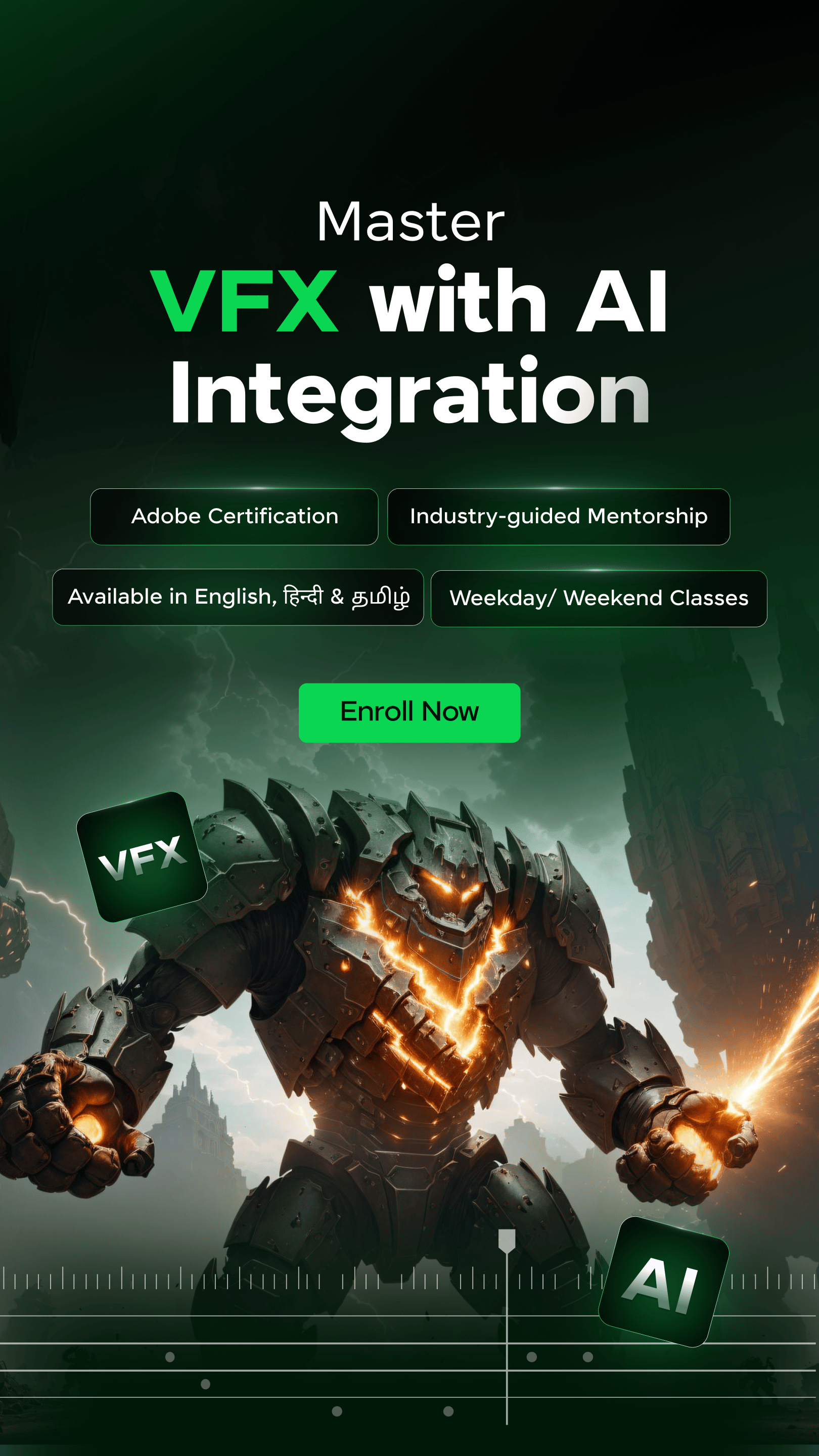






















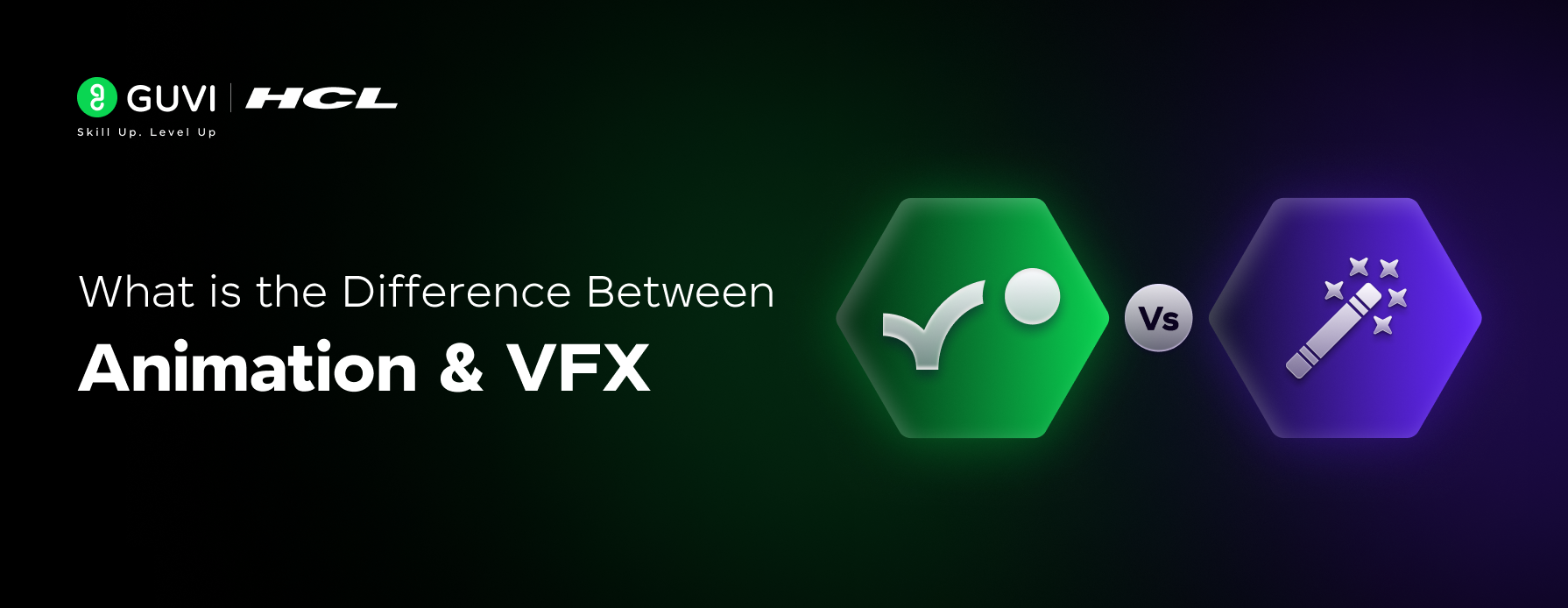






Did you enjoy this article?