
Come on, you’ve seen those green screens right? How they just magically give you the background you desire, you could be in India and the green screen would show you’re in Paris!
In the dynamic landscape of visual effects, green screen technology—technically termed chroma key compositing—has emerged as an indispensable tool for content creators.
Its ability to seamlessly integrate real-world subjects into digitally crafted environments has revolutionized filmmaking, broadcasting, photography, and live streaming.
Through this guide, I aim to give you a complete understanding of what green screens are, their usage, their applications, and how advancements in this domain continue to redefine visual storytelling.
Table of contents
- What is a Green Screen?
- What Exactly Does a Green Screen Do, and How Does It Work?
- Where is a Green Screen Used, and For What?
- How to Setup a Green Screen
- The Future of Green Screen Technology
- Integration with Virtual and Augmented Reality
- High-Resolution and HDR Adaptations
- Enhanced Accessibility and Democratization
- Sustainable Practices
- Widespread Applications in Non-Entertainment Sectors
- Concluding Thoughts…
- FAQs
- What is a green screen used for?
- What are the disadvantages of green screen?
- What is green screen on phone?
- Why does VFX use a green screen?
- What is better than a green screen?
What is a Green Screen?
A green screen is an advanced visual effects methodology used to digitally replace the physical background of a scene with alternate imagery or video.
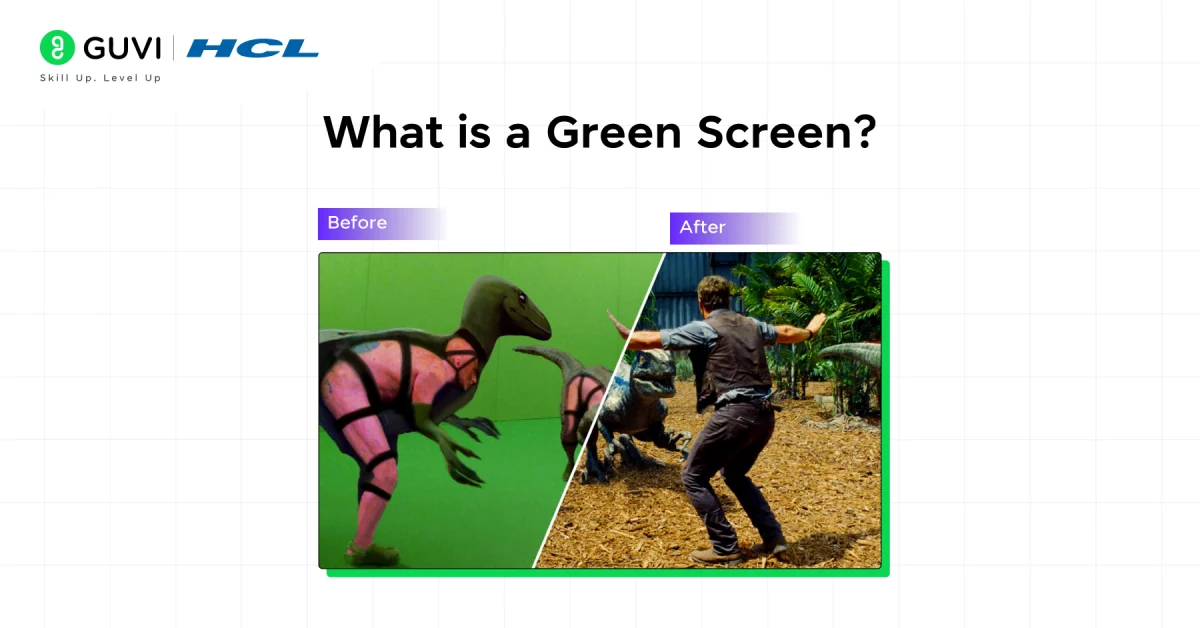
By isolating and removing the green backdrop during post-production, creators can construct complex visual environments without costly physical setups or on-location shooting. This method enables unparalleled creative flexibility and cost-efficiency.
What Exactly Does a Green Screen Do, and How Does It Work?
A green screen facilitates the replacement of a physical background with a digital image or video, allowing for limitless creative possibilities. The process hinges on chroma key technology, which digitally identifies and removes specific color values—in this case, green—making the background transparent and enabling the addition of alternate imagery.

Here’s a step-by-step explanation of how it works:
- Filming with a Green Background:
- Subjects are filmed or photographed in front of a uniformly lit green screen.
- The screen’s uniform color ensures that software can easily isolate it without interference from the subject.
- Color Keying in Post-Production:
- Chroma key software identifies the green hue and renders it transparent, revealing an underlying digital layer.
- Advanced algorithms handle edge details and color spill, preserving the integrity of the subject.
- Layer Integration:
- Background images, CGI elements, or dynamic video sequences are layered behind the subject.
- Tools like edge blending and color correction ensure the composite looks realistic.
This process underscores the importance of precise lighting, high-resolution equipment, and specialized software to achieve seamless results.
Where is a Green Screen Used, and For What?
Green screen technology has transformed numerous industries by enabling creative possibilities that were once impractical. Here are key applications:
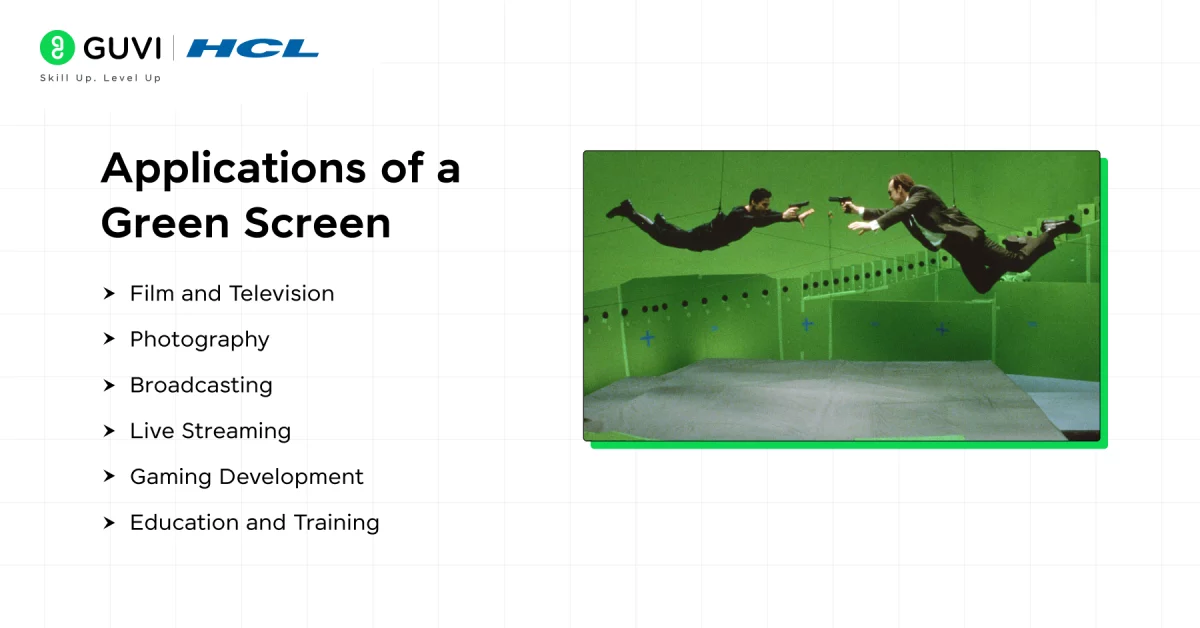
| Industry | Use Case |
| Film and Television | Enables the creation of fantastical worlds, action sequences, and VFX-intensive scenes. |
| Photography | Used for customizable backgrounds in commercial, portrait, or fashion shoots. |
| Broadcasting | Integral to virtual newsrooms and weather reports with real-time compositing. |
| Live Streaming | Allows streamers to craft personalized virtual settings for gaming or webinars. |
| Gaming Development | Used in motion capture and CGI integration for creating realistic game environments. |
| Education and Training | Facilitates immersive e-learning experiences with virtual classrooms or simulation scenarios. |
How to Setup a Green Screen
Using a green screen effectively requires a combination of proper setup, filming techniques, and post-production workflows. Below is a step-by-step guide:
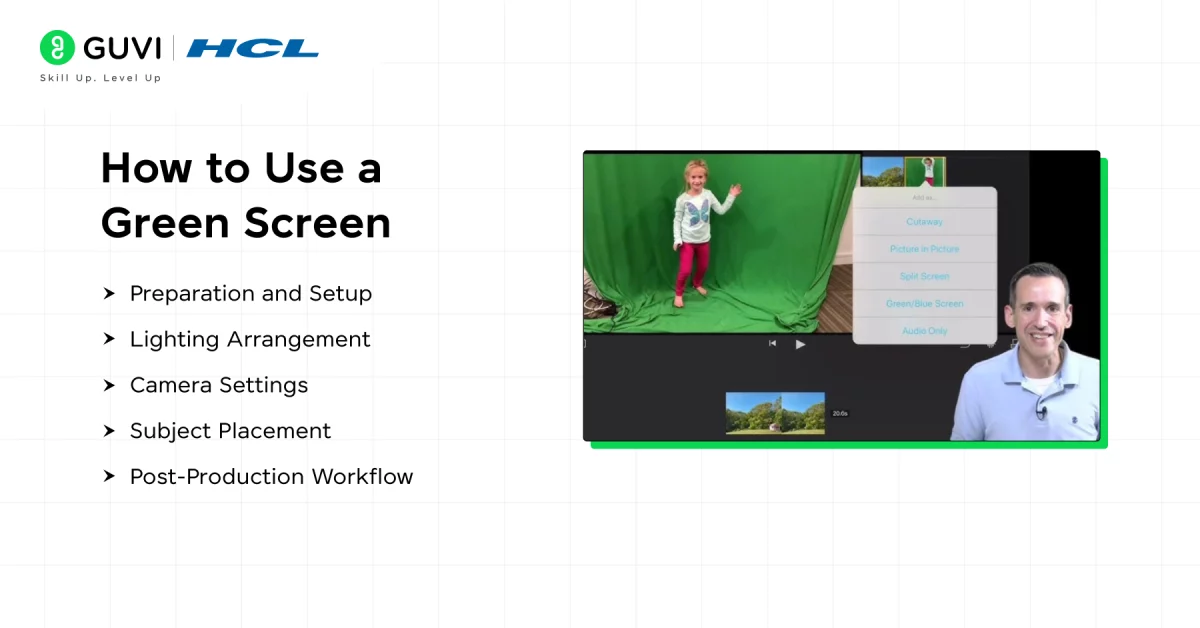
- Preparation and Setup:
- Choose a high-quality green screen material, such as non-reflective fabric or chroma paint, for optimal results.
- Ensure the screen is taut, wrinkle-free, and evenly lit to avoid shadows or inconsistencies.
- Lighting Arrangement:
- Use soft, diffused lighting to illuminate the screen uniformly, minimizing hotspots or dark areas.
- Position separate lighting for the subject to prevent green spill (light reflecting onto the subject from the screen).
- Camera Settings:
- Set the camera to a high resolution (at least 4K) to capture fine details for precise keying.
- Adjust the white balance to match the lighting conditions for consistent color accuracy.
- Subject Placement:
- Maintain a distance of 6–10 feet between the subject and the screen to reduce green spill.
- Avoid clothing or accessories in shades of green to prevent unintentional blending.
- Post-Production Workflow:
- Import footage into professional compositing software (e.g., Adobe After Effects or DaVinci Resolve).
- Use chroma keying tools to remove the green background and refine the edges with masking and spill suppression.
- Integrate the subject with the desired digital background, applying color grading and lighting adjustments for seamless blending.
Would you like to learn all about Green Screens as well as VFX and start your career as a VFX Artist?
Master the art of visual effects by blending creativity with cutting-edge AI technologies in GUVI’s VFX Course with Generative AI. This program equips aspiring VFX artists with hands-on experience in tools like Unreal Engine, Houdini, and AI-driven design platforms, enabling faster, high-quality production.
You’ll learn industry-relevant skills to create stunning visuals for movies, games, and media, with expert mentorship and job support to launch your dream career in VFX.
The Future of Green Screen Technology
Green screen technology has been a cornerstone of visual effects for decades, but its evolution is far from complete. As the demands for immersive storytelling and efficient production grow, green screen techniques are poised to undergo significant advancements, ensuring their relevance in the future of content creation.
1. Integration with Virtual and Augmented Reality
- Mixed Reality Studios: Green screens are finding a place in mixed reality setups, where real-world actors are seamlessly integrated with virtual environments. This is especially impactful in gaming, VR simulations, and training applications.
- AR and Live Interactions: In broadcasting and live streaming, green screens are being combined with augmented reality (AR) to create dynamic, interactive visual elements.
2. High-Resolution and HDR Adaptations
- With the proliferation of 4K, 8K, and HDR (High Dynamic Range) content, green screens are adapting to ensure seamless integration with high-resolution visuals. Advanced keying techniques are required to match the intricate lighting and color details in these formats.
3. Enhanced Accessibility and Democratization
- Low-Cost Software: Open-source and affordable chroma keying software is making green screen technology accessible to independent filmmakers and small businesses.
- Simplified Tutorials and Tools: Platforms like YouTube and TikTok are leveraging green screen technology to empower everyday users with tools that were once exclusive to professionals.
4. Sustainable Practices
- The future of green screen technology is also being shaped by the industry’s push for sustainability. Digital effects reduce the need for location shoots, lowering the carbon footprint associated with on-site production.
5. Widespread Applications in Non-Entertainment Sectors
- Education and Training: Virtual classrooms and simulations powered by green screens are making education more engaging and accessible.
- Corporate Presentations: Professionals are using green screens for visually compelling presentations and remote conferences.
Concluding Thoughts…
Green screen technology stands as a cornerstone of modern content creation, offering unmatched versatility and cost-effectiveness. By mastering its technical aspects—from setup to post-production—creators can produce professional-grade visuals with ease.
I hope this comprehensive guide has helped you know all there is to know about green screens, how they work, how and where they’re used, and that this information has been helpful to you. If you have any doubts, reach out to us in the comments section below.
FAQs
A green screen is used in filmmaking, photography, and VFX to replace the background with digital or virtual imagery, enabling seamless integration of actors or objects into different settings.
Disadvantages of green screens include lighting challenges, color spill on subjects, the need for precise editing, and limitations when subjects wear green or reflective clothing.
Green screen on a phone refers to mobile apps or features that allow users to replace or edit backgrounds in photos and videos using chroma key technology.
VFX uses green screens because green contrasts well with most skin tones and is easier to isolate digitally, making it ideal for replacing backgrounds in post-production.
LED walls and virtual production techniques are considered better than green screens for some applications, as they provide realistic lighting, reflections, and on-set visualization without post-production compositing.

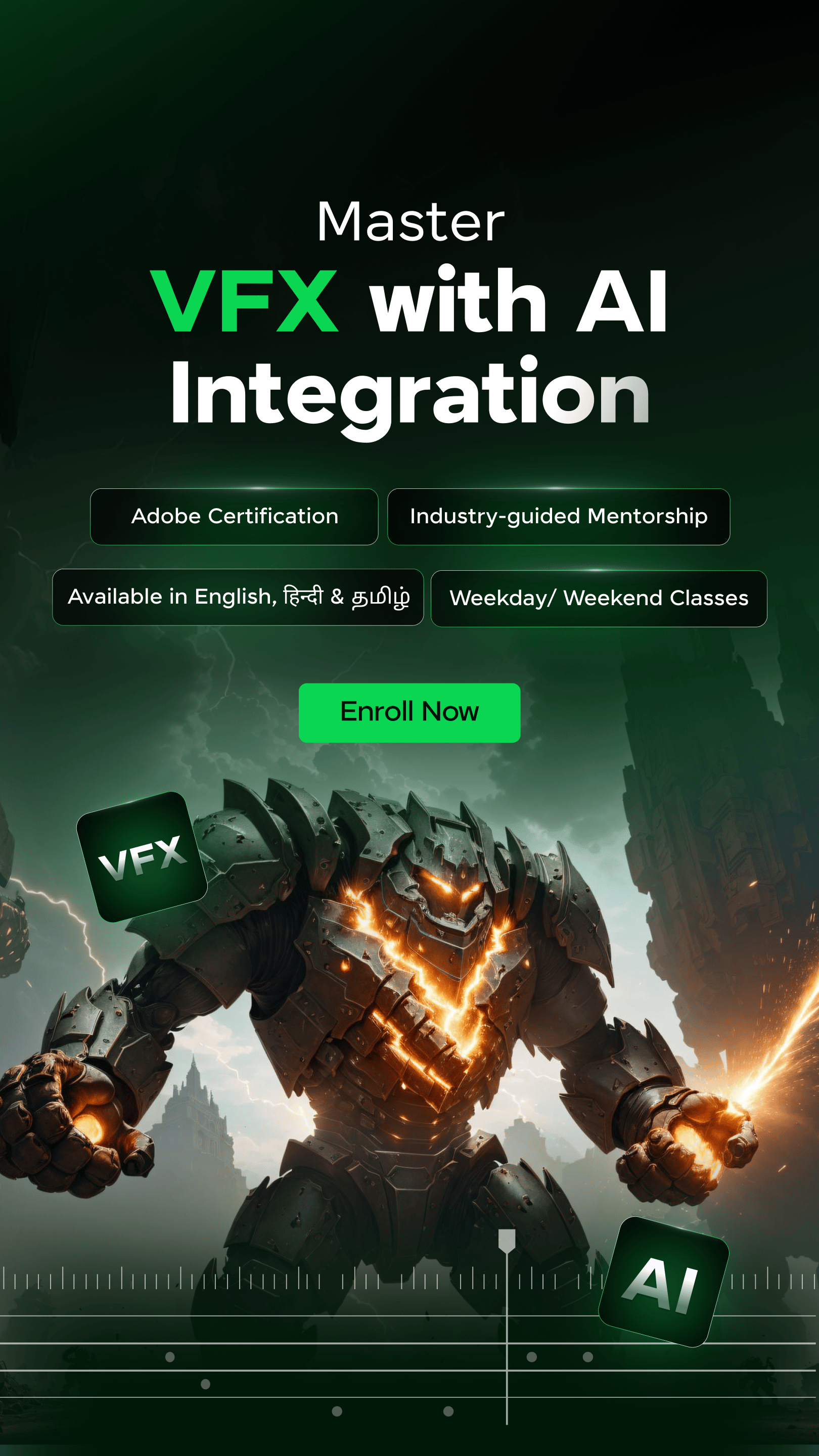





















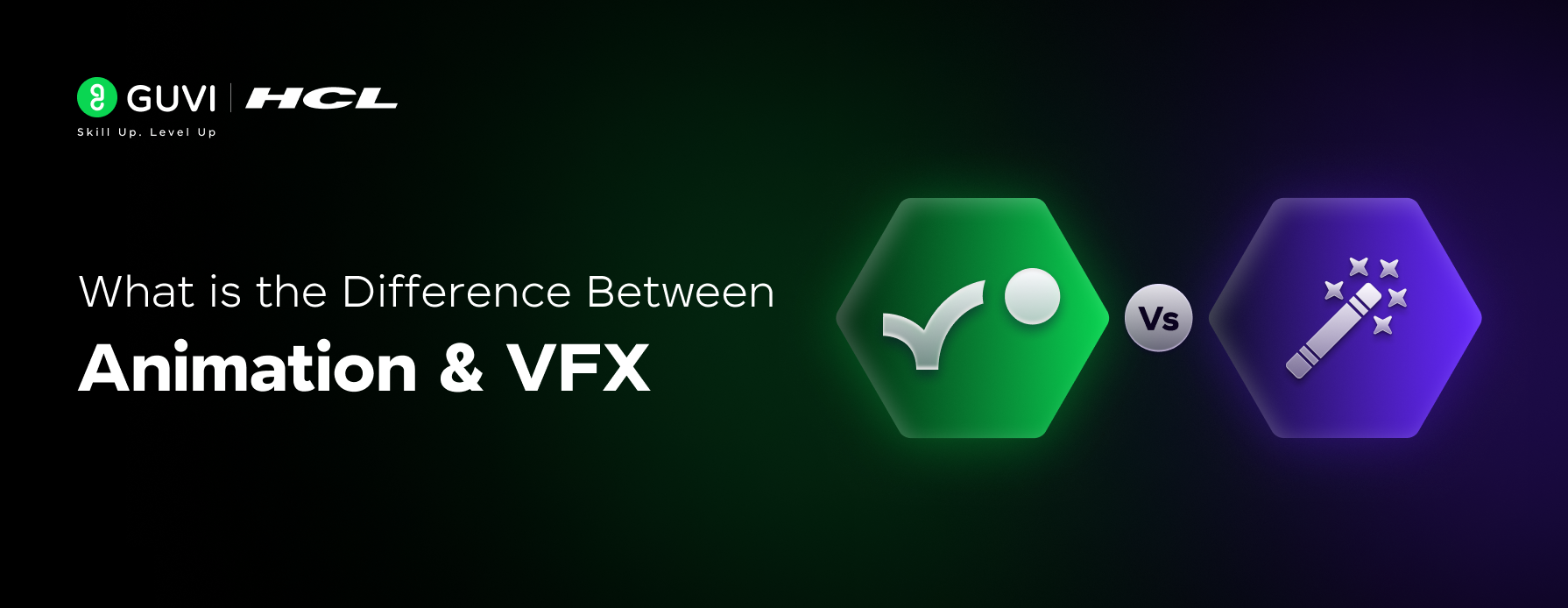







Did you enjoy this article?