
CAD Designer Roles and Responsibilities: Everything You Should Know
Feb 08, 2025 4 Min Read 2444 Views
(Last Updated)
Envision a world without blueprints or models – where a piece of architecture such as a bridge, a building, or a tech gadget like your smartphone wouldn’t exist. Every detail you see, be it the curve of your car’s hood or the layout of an airport terminal, begins with a design. If you’re here, maybe you’re wondering what it takes to be the mind behind such creations. This is where CAD design comes into play.
CAD, or Computer-Aided Design, is about translating ideas into digital models that others can build upon. It’s an engineering marvel, creative problem-solving, and a partnership with technology to design things that work, impress, or endure. CAD designer roles and responsibilities fundamentally include the starting point for turning the imaginary into the tangible.
If a CAD design career excites you, learn in-depth what CAD designers do and where you’ll be making your mark.
Table of contents
- CAD designer roles and responsibilities: What do CAD designers do
- 1) Designing detailed 2D and 3D models
- 2) Collaborating with cross-functional teams
- 3) Analyzing and problem-solving
- 4) Staying updated with industry standards and tools
- 5) Documenting and managing design data
- CAD designer job opportunities: Which industries use CAD design
- 1) Architecture and construction
- 2) Manufacturing and automotive
- 3) Aerospace and defense
- 4) Electronics and technology
- 5) Civil Engineering and infrastructure
- 6) Interior design and retail
- Wrapping up
- Frequently Asked Questions
- What qualifications are required to become a CAD designer?
- Do CAD designers need programming skills?
- How long does it take to master CAD design?
- Can I work as a freelance CAD designer?
CAD designer roles and responsibilities: What do CAD designers do
Your role as a CAD designer starts long before the actual product or structure exists. You have to understand the project’s needs and create digital designs that lay the groundwork for creation. One of your key responsibilities as a CAD designer will be using CAD software to produce detailed 2D or 3D models.
Let’s dive into all CAD designer roles and responsibilities:
1) Designing detailed 2D and 3D models
Your primary responsibility is creating detailed digital representations of designs using CAD software. These models range from simple schematics to intricate 3D designs.
For example:
- Designing components for machinery, such as gears or engines.
- Creating detailed layouts for architectural projects, like high-rises or homes.
- Drafting electrical schematics for complex wiring systems.
Every line, curve, and dimension in your model has a purpose, ensuring others can manufacture or construct your design flawlessly.
2) Collaborating with cross-functional teams
As a CAD designer, you’ll rarely work in isolation. Your role involves frequent collaboration with engineers, architects, and project managers.
Some collaborative CAD designer responsibilities include:
- Discussing project specifications and constraints with stakeholders.
- Incorporating feedback from teams to refine designs.
- Ensure all design elements, such as plumbing, electrical systems, and structural components, integrate smoothly.
This teamwork ensures every aspect of the project aligns with the client’s vision and technical requirements.
3) Analyzing and problem-solving
Accuracy in design is paramount. A significant part of your role as a CAD designer involves identifying potential problems and addressing them early in the process.
You may:
- Evaluate designs for compatibility, safety, and cost-efficiency.
- Optimize materials and dimensions to balance performance with budget constraints.
- Modify designs to meet updated safety regulations or industry standards.
For example, redesigning a bridge component to reduce material weight without sacrificing strength is a challenge CAD designers frequently tackle.
Before we move further, we’d like you to get a sneak-peak of our CAD Design and Simulation Course for mechanical engineers where you can master technologies including AutoCAD, SolidWorks, CATIA, Ansys, GD & T, etc, and build interesting real-life mechanical projects.
Alternatively, if you’d like to explore AutoCAD for Mechanical Engineering through a self-paced course, you can take up GUVI’s AutoCAD Mechanical Course.
4) Staying updated with industry standards and tools
As a CAD designer, staying up-to-date will be vital to your success. Your responsibilities here include:
- Learning new software and updates like SolidWorks, AutoCAD, or CATIA.
- Familiarize yourself with emerging materials and technologies, such as 3D printing and parametric modeling.
- Keeping designs compliant with the latest industry standards, codes, and regulations.
5) Documenting and managing design data
Your work continues even after you have finished the design. You’ll have to document everything for future usability and clarity.
Your key tasks include:
- Maintaining an organized database of all design files and revisions.
- Preparing technical drawings for manufacturing teams.
- Updating designs based on feedback or real-world testing outcomes.
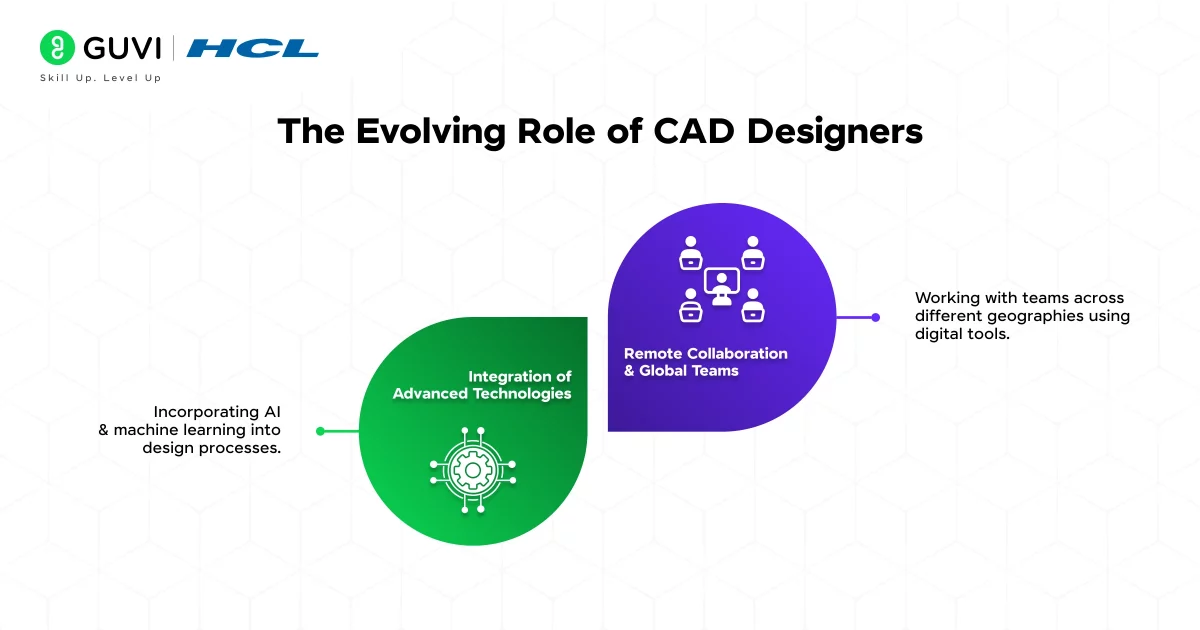
CAD designer job opportunities: Which industries use CAD design
CAD designer roles and responsibilities indicate the need for skilled individuals in various industries. As a CAD designer, you’ll find opportunities everywhere there’s a need for detailed models, innovative solutions, and efficient workflows.
Some of the top industries where you’ll be in high demand as a CAD designer include:
1) Architecture and construction
CAD designers play an integral role in visualizing spaces and structures before they are built. In doing so, you will use CAD software to ensure every measurement and component fits perfectly.
For instance:
- Architects use your designs to bring creative visions to life while adhering to safety standards.
- Contractors rely on your blueprints to manage materials, timelines, and costs.
2) Manufacturing and automotive
CAD designer roles and responsibilities are in great demand in the manufacturing and automotive industries, as your ability to visualize how components fit and function ensures products are efficient, durable, and ready for mass production.
These industries rely heavily on CAD designers in the following ways:
- In manufacturing, CAD designs are used to create machinery parts and streamline production processes.
- In the automotive sector, your 3D models help engineers design everything from engines to car interiors.
3) Aerospace and defense
The aerospace and defense industries demand accuracy and innovation, making CAD designers indispensable.
Here’s how your contribution will be vital as a CAD designer:
- You might design aircraft, satellites, or defense systems components, ensuring they meet rigorous performance and safety standards.
- CAD software is also used to simulate how designs will perform under extreme conditions, reducing risks during manufacturing.
For example, your model of a jet engine part could undergo virtual stress tests, underlining potential flaws before production begins.
4) Electronics and technology
Your job as a CAD designer is critical for producing smartphones and circuit boards. Your work ensures that products function well and meet consumer expectations for sleekness and efficiency.
For example:
- Engineers rely on your designs to map out intricate layouts for devices.
- Your schematics help visualize how components like chips, wires, and casings will fit together.
5) Civil Engineering and infrastructure
Civil engineers depend on CAD designers to plan large-scale projects like roads, bridges, and utilities. Your CAD designs for a bridge might integrate load-bearing calculations, material selection, and aesthetics into a single, cohesive plan.
Here are more examples proving your relevance as a CAD designer in civil and infra industries:
- Your designs contribute to ensuring structures are safe, sustainable, and cost-effective.
- You’ll often work on complex models that account for environmental factors, material constraints, and construction methods.
6) Interior design and retail
CAD designer roles and responsibilities are heavily sought in interior design and retail. As a CAD designer, you will be the creative force behind visually stunning and functional spaces.
Here’s how:
- You will create 3D renderings of office layouts, kitchen remodels, or retail store designs.
- These models help clients visualize the final outcome and make informed decisions about materials and layouts.
Wrapping up
A career in CAD design blends creativity and precision, making it essential to master both technical skills and innovative thinking. At GUVI, our IITM-Pravartak and Autodesk-certified Expert Course in CAD Building Design and Analysis Course, which is a Zen (premium) program and offers hands-on training with essential tools like AutoCAD, Revit, and 3ds Max, preparing you for modern civil design challenges.
For those looking to get started at their own pace, GUVI’s AutoCAD Civil Course is an excellent option to build foundational skills through self-paced learning. Both programs will guide you with practical knowledge and certifications that can open doors to some exciting opportunities.
Ready to turn your ideas into impactful designs? Choose a path that suits your goals and start shaping the future with GUVI today.
Frequently Asked Questions
To start as a CAD designer, you typically need an associate degree or equivalent experience in a relevant field like engineering, architecture, or design. Some employers prefer certifications in specific CAD software, such as AutoCAD or SolidWorks. Practical experience and a strong portfolio can significantly boost your chances of landing a job.
Programming isn’t mandatory but can be an asset. Learning scripting languages like AutoLISP for AutoCAD or VBA for Excel can help you automate repetitive tasks, making you more efficient and versatile as a designer.
The time required depends on your dedication and the complexity of the software you’re learning. Basic proficiency in tools like AutoCAD can take a few months, while mastering advanced software like CATIA or 3ds Max may take a year or more with consistent practice.
Yes, freelancing is a popular option for CAD designers. Platforms like Upwork and Fiverr offer opportunities to work on diverse projects ranging from architectural layouts to 3D product modeling.

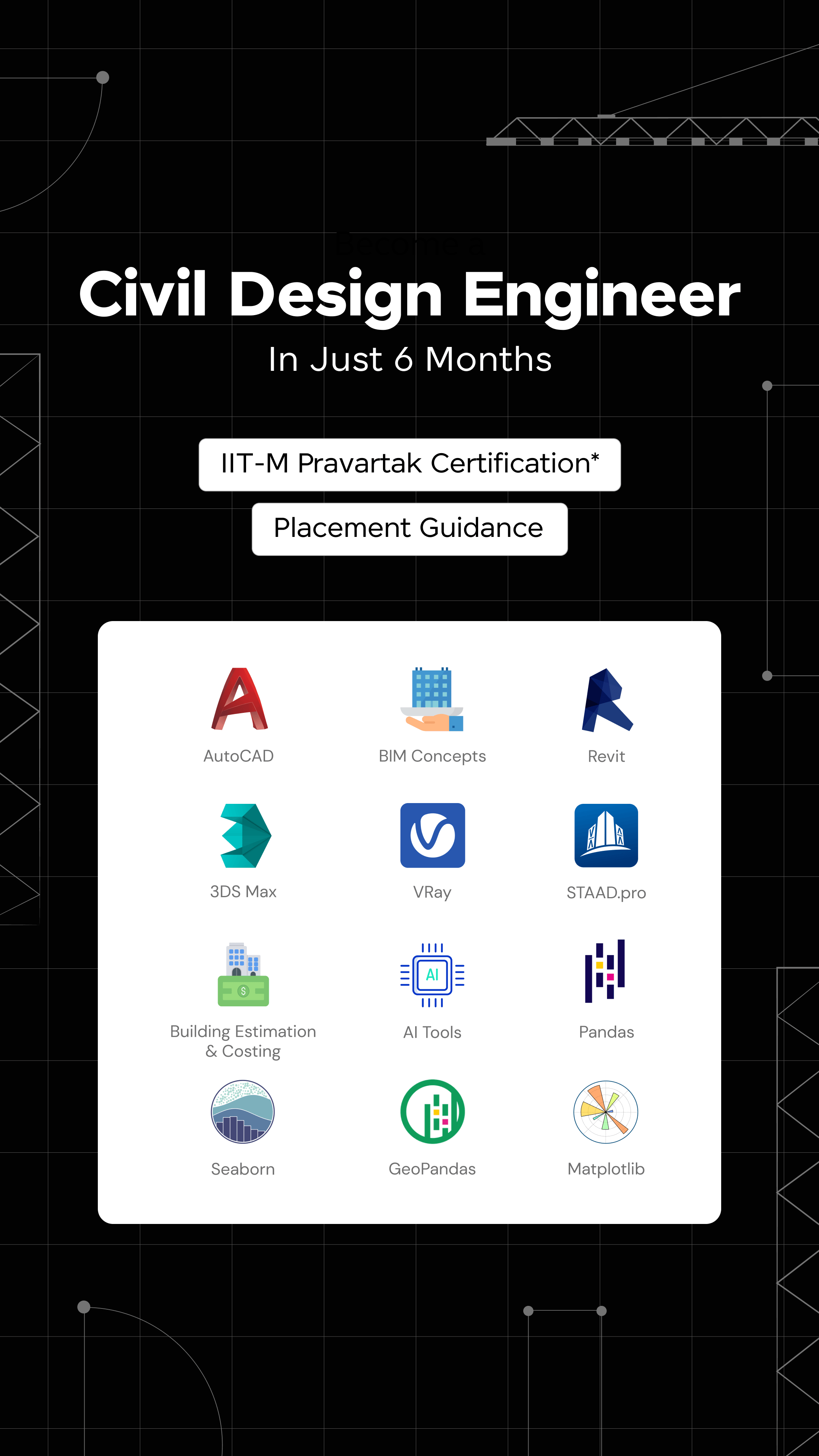
















![Top Roles and Responsibilities of a Civil Engineer [2025] 3 Feature image - Top Roles and Responsibilities of a Civil Engineer](https://www.guvi.in/blog/wp-content/uploads/2023/09/Feature-image-Top-Roles-and-Responsibilities-of-a-Civil-Engineer-1.webp)
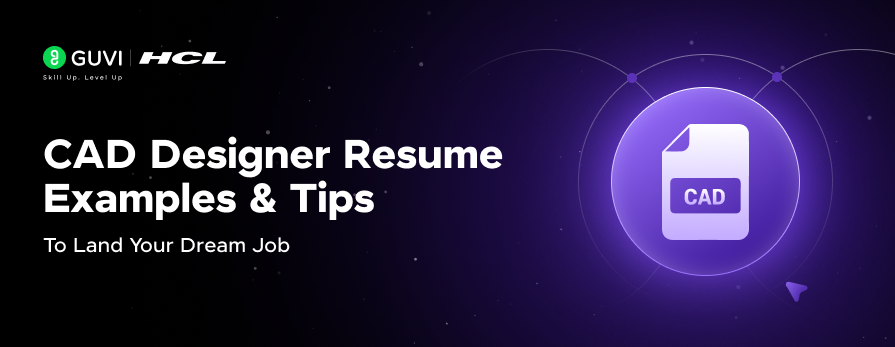



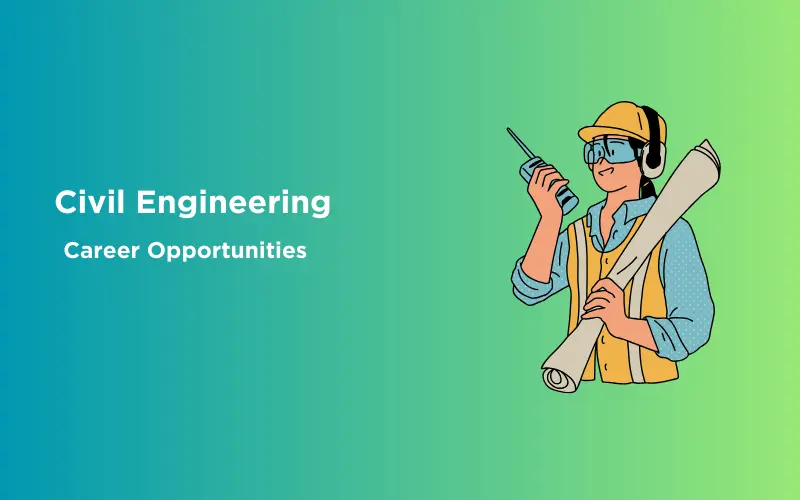




Did you enjoy this article?