
Top 22 Animator Interview Questions (With Answers): Prepare Like a Pro for Your Next Job Interview!
Feb 28, 2025 8 Min Read 2970 Views
(Last Updated)
Animators are artists, but instead of paintbrushes, they use digital tools to create characters on-screen to tell compelling visual stories. Through movement, expression, and timing, animators breathe life into objects and characters, transforming static ideas into emotionally rich experiences. It’s not just about making things move—crafting narratives that resonate with audiences across media platforms.
Preparing for a job in animation means knowing the technical and creative balance required in every project. Employers want more than just technical skills—they value animators who understand timing, character appeal, and collaboration. Your role isn’t just to move characters but to engage the viewer. And that’s what makes interviews challenging—being able to articulate both the artistic process and the tools that bring it to life.
In this article, we’ll explore the top 22 Animator interview questions you’ll likely encounter in an animator job assessment round. It’s not just about technical skills—employers also want to understand your creative process, problem-solving abilities, and how well you work under pressure. We’ll cover a mix of behavioral, creative, and technical questions designed to help you prepare for your next animation job interview like a pro.
Table of contents
- Creative, Problem-Solving, and Behavioral Questions (12 Questions)
- How do you handle tight deadlines without compromising quality?
- Describe your creative process from concept to final animation.
- How do you manage feedback and revisions efficiently?
- Can you share a challenging project and how you solved the issue?
- How do you stay updated with trends in animation?
- How do you make characters more relatable and engaging?
- Describe a time when teamwork was essential to a project’s success.
- What tools and software are you proficient in, and how do they enhance your work?
- How do you stay organized when managing multiple projects?
- How do you apply staging to direct the audience's attention?
- What makes animation characters relatable?
- What tools or tips would you recommend for beginner animators?
- Frequently Asked Technical Animation Questions (10 Questions)
- What is the difference between Pose-to-Pose and Straight Ahead Action?
- How do squash and stretch principles convey weight and flexibility?
- What is the purpose of arcs in character animation?
- What is the purpose of arcs in character animation?
- How do follow-through and overlapping actions create natural motion?
- What are the advantages of 2D animation over 3D, and vice versa?
- How does character acting contribute to storytelling in animation?
- What tools do you recommend for beginners in animation? Why?
- How do you apply staging principles to direct the viewer’s attention?
- How do you ensure sound synchronization in animated scenes?
- Bonus Tips for Success
- Conclusion: Step Confidently into Your Animation Career
- FAQs
- Do I need a degree to get a job in animation?
- What are the essential skills for animators?
- How do I build a strong animation portfolio?
Creative, Problem-Solving, and Behavioral Questions (12 Questions)
This section evaluates an animator’s ability to think critically, manage time efficiently, collaborate with teams, and solve challenges that arise during production. These questions help employers understand the candidate’s mindset, work habits, and approach to creative problem-solving. Effective communication, a structured workflow, and adaptability are key traits that companies look for in their animation hires.
1. How do you handle tight deadlines without compromising quality?
Meeting tight deadlines requires setting clear priorities and using a structured workflow. Animators often focus on core elements first, such as key poses and primary actions, following the pose-to-pose technique. Time-saving strategies include leveraging templates, pre-built rigs, and reusable assets to speed up production while maintaining consistency. Clear communication with the team helps ensure everyone is aligned, minimizing potential bottlenecks. By focusing on essential animations first, areas needing refinement can be identified early, with polish added only where necessary. This method ensures that deadlines are met without compromising the visual integrity or narrative coherence of the animation.
2. Describe your creative process from concept to final animation.
The creative process begins with brainstorming ideas and creating a storyboard to visualize the narrative and key actions. Once the storyboard is in place, animatics—rough visual sketches—help assess timing and transitions. The next step involves blocking key poses to build the structure of the animation, followed by adding in-between frames to ensure fluid motion. Throughout this process, collaboration with other departments, such as sound and design teams, is crucial for ensuring consistency. Finally, the animation undergoes a polishing phase where movements are refined, audio is synchronized, and any inconsistencies are corrected, ensuring the final product is cohesive and visually engaging.
To take your skills to the next level, explore the Adobe Certified VFX Course with AI Integration by GUVI. This course, in partnership with Adobe, blends industry-standard VFX tools with AI technologies, preparing you for the future of creative production.
3. How do you manage feedback and revisions efficiently?
Managing feedback involves active listening and clear communication to understand the intent behind suggestions. Animators often maintain version control to track revisions, ensuring earlier versions can be accessed if needed. Revisions are prioritized based on their impact on the project, focusing on major issues first to meet deadlines efficiently. Collaborative discussions with directors and team members help align expectations, reducing the need for excessive iterations. The goal is to treat feedback as a tool for improvement, using it to refine animations without losing sight of creative intent. This approach ensures smoother revisions and better alignment with project goals.
4. Can you share a challenging project and how you solved the issue?
A common challenge in animation projects is dealing with unexpected rigging issues that disrupt character movements. An example would be, in a 3D animation project, the character’s joints didn’t bend naturally, causing awkward deformations during certain poses. The team identified the problem with the weight distribution of the rig, where some bones had too much influence over the mesh.
To resolve the issue, the animators collaborated with the rigging team to rebalance skin weights across the joints. Corrective blend shapes were also introduced for specific poses to ensure smoother transitions. After adjustments, graph editors were used to fine-tune timing and prevent jittery movement. The final animation achieved lifelike motion through consistent testing and teamwork without delays in the production timeline.
5. How do you stay updated with trends in animation?
Staying updated in the fast-evolving animation industry requires continuous learning and exploration. Animators often follow industry blogs, attend conferences, and participate in webinars to keep up with emerging tools and techniques. Engaging with online communities and forums allows animators to exchange insights and learn from peers. Additionally, enrolling in specialized courses and experimenting with new software ensures skills remain relevant. Tools like Blender, Autodesk Maya, and Adobe Animate are frequently updated with new features, making hands-on exploration essential for staying ahead. This proactive approach ensures animators are always equipped with the latest techniques and creative strategies.
6. How do you make characters more relatable and engaging?
Creating relatable characters involves using personality-driven movements and body language that align with their narrative role. Secondary actions, such as subtle hand movements or facial expressions, add detail to the main action. Animators rely on timing and arcs to ensure fluid, natural motion, helping characters feel authentic. A character’s design, silhouette, and behavior also play key roles in establishing their appeal. Building backstories, even if not explicitly shared, helps guide how characters interact with their environment. These techniques ensure characters resonate with audiences on an emotional level, making the story more engaging.
7. Describe a time when teamwork was essential to a project’s success.
In animation, teamwork is essential, especially when multiple departments—such as sound, animation, and VFX—need to synchronize their efforts. For instance, in a collaborative project, the animation and sound teams needed to align character movements precisely with sound effects and dialogue. Early in the process, slight timing mismatches between audio and animation posed a challenge.
To overcome this, both teams held regular check-ins to ensure smooth coordination. Animators adjusted keyframes based on feedback from the sound department, and the sound engineers fine-tuned audio cues to match on-screen actions. This collaborative effort ensured that the animation flowed seamlessly with the audio, enhancing the final product’s impact and maintaining narrative coherence.
8. What tools and software are you proficient in, and how do they enhance your work?
Proficiency in industry-standard tools is essential for modern animators. Adobe Animate is a go-to tool for 2D animation, offering intuitive vector-based workflows. Autodesk Maya is widely used for 3D animation, thanks to its robust modeling and rigging features. Blender provides a versatile open-source option for both 3D animation and visual effects. These tools streamline production through pre-built templates, automation features, and easy collaboration across teams. Mastery of multiple tools allows animators to adapt to different project requirements, ensuring efficiency and consistency across workflows.
9. How do you stay organized when managing multiple projects?
Managing multiple projects requires effective time management and organization. Animators often use task-tracking tools, calendars, and project management software to keep track of deadlines and milestones. Breaking large tasks into smaller, manageable chunks helps maintain focus and ensures steady progress. Prioritizing tasks based on deadlines and complexity prevents last-minute rushes. Regular meetings with team members ensure alignment and reduce the risk of bottlenecks. By maintaining structured workflows, animators can balance multiple projects without compromising quality or missing deadlines.
Animation skills are becoming increasingly relevant in other areas as well, such as UI/UX design, where motion plays a critical role in enhancing user experiences. You can explore more about this in Animation in UI/UX Designs: Enhancing User Experience through Motion.
10. How do you apply staging to direct the audience’s attention?
Staging is about guiding the viewer’s eye to the most important elements within a scene. Animators use composition, character placement, and camera angles to ensure clarity in storytelling. Simple backgrounds or lighting effects are often employed to highlight key actions or emotions. Well-staged scenes reduce visual clutter, ensuring that viewers can easily follow the narrative. The principle also extends to timing—ensuring that each movement or action has sufficient screen time to be noticed. This strategic approach helps convey emotions and actions effectively, enhancing the audience’s experience.
11. What makes animation characters relatable?
Relatable characters are crafted through expressive body language, facial movements, and secondary actions that reflect human behavior. Using arcs ensures that movements feel natural, while carefully timed actions communicate emotion effectively. Animators also rely on design elements like appealing silhouettes and consistent character behavior to establish familiarity. Even exaggerated expressions, when balanced with subtle moments, help characters connect with audiences emotionally. These techniques make animated characters feel lifelike and engaging, deepening the viewer’s connection with the story.
12. What tools or tips would you recommend for beginner animators?
Beginner animators should start by mastering fundamental principles like timing, squash, stretch, and arcs. Tools like Procreate offer an accessible way to explore 2D animation, while Blender provides a free platform for experimenting with 3D models and animation. It’s important to focus on storytelling and practice regularly by creating short animations. Joining online communities allows beginners to learn from industry professionals and gain feedback on their work. Starting with smaller projects helps build confidence and provides a solid foundation for more complex animation tasks in the future.
Frequently Asked Technical Animation Questions (10 Questions)
This section evaluates candidates’ understanding of key animation principles, tools, and workflows. These questions help assess technical expertise, ensuring the candidate can apply animation concepts effectively in real-world scenarios.
Additionally, it’s important to understand how animation overlaps with related fields, like motion graphics, especially in industries that demand both visual storytelling and technical finesse. To learn more about this distinction, explore Animation vs. Motion Graphics: A Comparison.
13. What is the difference between Pose-to-Pose and Straight Ahead Action?
The difference between Pose-to-Pose and Straight Ahead Action lies in how the animation is created and the type of movement it achieves. Pose-to-Pose animation is a structured approach where keyframes—important poses like the start, middle, and end of an action—are planned and drawn first. Once these primary frames are established, in-between frames are added to smooth the motion. This method offers greater control, consistency, and clarity, making it ideal for scenes with complex actions or precise timing, such as character conversations or emotional expressions.
On the other hand, Straight Ahead Action involves animating frame by frame in a linear fashion, starting from the first pose and progressing sequentially. This technique offers spontaneity, resulting in more fluid, organic motion. It is often used for dynamic sequences, like fight scenes or flowing elements, where unpredictability enhances the visual appeal. However, it can be harder to maintain consistency since each new frame builds directly from the previous one.
The GIF below highlights these two approaches side-by-side. On the left, Pose-to-Pose animation demonstrates a technical and academic workflow. On the right, Straight Ahead Action showcases a more playful, free-flowing method. Each has its own strengths, and skilled animators often combine both to achieve the desired outcome.
14. How do squash and stretch principles convey weight and flexibility?
Squash and stretch are foundational principles in animation that bring dynamism and realism to characters and objects. The squash phase emphasizes compression, often used when an object or character encounters force or impact—such as a bouncing ball flattening upon hitting the ground. Stretch, on the other hand, elongates the subject to reflect speed and momentum, as seen when the ball extends during upward motion. Together, these principles convey a sense of weight by showing how soft or rigid an object is, and flexibility by exaggerating how it reacts to external forces.
This principle also applies to facial expressions and character animations. For example, squashing a character’s face during extreme emotions, like anger, can add intensity, while stretching it conveys surprise or shock. The visual below demonstrates how subtle changes in squash and stretch can add nuance and liveliness to an otherwise static drawing. Mastery of these elements allows animators to create more fluid, believable movements, adding depth to their characters and enhancing audience engagement.
15. What is the purpose of arcs in character animation?
Arcs are essential in character animation because they create smooth, natural motion that mirrors real-world dynamics. Most living beings and objects move in curved paths rather than straight lines, such as a swinging arm or the arc of a bouncing ball. Animating with arcs helps ensure that movements look fluid and lifelike, avoiding mechanical stiffness. These arcs also add visual appeal by making the motion feel continuous and engaging. The visual below demonstrates how arcs are applied to walking motions, maintaining consistency across frames. Mastering arcs allows animators to enhance realism while ensuring their characters’ actions flow seamlessly.
16. What is the purpose of arcs in character animation?
Arcs ensure that movement in animation appears natural and fluid, reflecting the way objects and living beings move in real life. Organic actions, such as a character tilting their head or throwing an object, follow curved paths rather than rigid straight lines. Arcs help maintain flow, rhythm, and visual consistency throughout the animation, making the motion smoother and more engaging.
The image below demonstrates how arcs can be used to enhance motion—each exaggerated movement follows a curved trajectory, creating a lively and expressive animation. Mastering arcs is crucial for animators, as it prevents characters from appearing stiff or robotic, adding a sense of realism and charm to their actions.
17. How do follow-through and overlapping actions create natural motion?
Follow-through and overlapping action are essential principles that add realism to animation by capturing how different parts of a character or object move independently. Follow-through occurs when secondary elements, like clothing or hair, continue moving even after the main body has stopped, ensuring natural momentum. Overlapping action happens when different parts of a character move at slightly varied times—for example, a character’s coat might trail behind as they run, then continue to sway after they stop.
The image below demonstrates these principles, showing how motion continues and gradually settles, enhancing fluidity. Mastering these techniques prevents animations from looking rigid or mechanical, making them more lifelike and engaging.
18. What are the advantages of 2D animation over 3D, and vice versa?
2D animation offers simplicity and speed, making it ideal for projects with tight budgets or timelines. It works well for stylistic and artistic animations, such as explainer videos or TV cartoons. In contrast, 3D animation provides depth and realism, suitable for films, video games, and commercials. It allows for more complex visual effects, character modeling, and environmental design. Both styles have their strengths, and understanding when to use each is critical for delivering the right aesthetic and meeting project goals.
19. How does character acting contribute to storytelling in animation?
Character acting in animation goes beyond basic movements—it conveys emotions, thoughts, and personality through body language and facial expressions. Animators often act out scenes themselves to capture authentic movements, ensuring that gestures align with the character’s personality and emotional state. Well-executed character acting makes animations more relatable, enhancing the narrative by allowing audiences to connect emotionally with the characters.
20. What tools do you recommend for beginners in animation? Why?
Beginner animators should start with tools like Blender for 3D animation, as it offers a free, open-source platform with powerful features. For 2D animation, Procreate on iPad provides an intuitive interface and built-in animation features, ideal for frame-by-frame practice. Adobe Animate is also highly recommended for beginners who want to explore vector-based animation. These tools are accessible, offer a range of tutorials, and allow learners to develop core animation skills while experimenting with different styles.
21. How do you apply staging principles to direct the viewer’s attention?
Staging involves positioning characters, props, and camera angles to emphasize the key action or emotion within a scene. Animators use clear silhouettes, contrast, and visual cues like lighting or movement to guide the viewer’s focus. Simple backgrounds or static elements help ensure that the audience’s attention stays on the intended subject. Effective staging clarifies storytelling and enhances emotional impact by ensuring every scene is visually engaging and easy to follow.
22. How do you ensure sound synchronization in animated scenes?
Sound synchronization, or syncing audio with visuals, is vital in enhancing storytelling and immersion. Animators collaborate closely with sound designers to align character movements with dialogue, sound effects, or music cues. Keyframe adjustments ensure lip-syncing matches the speech, and tools like audio layers in animation software help keep actions in sync. Proper synchronization creates a cohesive experience, where both sound and visuals support the narrative effectively.
Bonus Tips for Success
Building a successful animation career starts with a compelling portfolio that showcases a variety of projects. Make sure to include different styles, such as 2D, 3D, character animation, and VFX, to demonstrate your versatility. Employers appreciate seeing your range and how well you can bring ideas to life through motion.
Practice mock interviews to get comfortable articulating your creative process, problem-solving skills, and technical knowledge. Rehearsing real-world scenarios helps you feel more prepared and confident when asked tricky questions.
To stay ahead of evolving industry trends, continuous learning is essential. Enrol in our affiliated programs like GUVI’s Adobe Certified VFX Course with AI Integration, where you can master the latest tools and techniques while exploring how AI can enhance your animations. These courses ensure you remain competitive and ready to tackle new challenges in the industry.
Conclusion: Step Confidently into Your Animation Career
Success in animation is a blend of creativity, technical expertise, and professional preparedness. Thorough preparation for professional and technical questions will help you confidently navigate interviews. Take time to refine your skills, stay curious, and be open to feedback.
Animation is an ever-evolving field, and staying relevant requires continuous learning and industry awareness. Keeping up with trends and mastering new tools ensures your work remains fresh and competitive.
FAQs
While having a degree in animation or a related field can improve your chances of landing a job, it is not always mandatory. Many animators break into the industry through self-learning and a strong portfolio showcasing their talent. Formal education helps build a network and receive feedback from mentors, but in some cases, practical skills and creative output weigh more than a diploma. Some successful animators are self-taught, proving that passion and a great portfolio can open doors.
Beyond creativity and artistic abilities, animators need to master core animation principles like timing, squash and stretch, and follow-through. Technical expertise in tools like Blender, Maya, and Adobe Animate is equally important. Communication skills are critical, as animators often collaborate across departments. Time management, attention to detail, and adaptability ensure smooth production workflows, especially when meeting tight deadlines. Animators who stay updated with industry trends and continuously sharpen their skills have a competitive edge.
A strong portfolio is essential for showcasing your talent. Include a variety of animation projects that demonstrate different skills—such as character animation, storytelling, and VFX work. It’s helpful to focus on quality over quantity, ensuring that each piece reflects your best work. Short, well-curated clips that capture your ability to convey movement, expression, and technical prowess are more impactful than lengthy reels. Additionally, platforms like Vimeo are ideal for hosting your work. A strong portfolio helps distinguish you in a competitive market, especially when applying for roles at major studios.

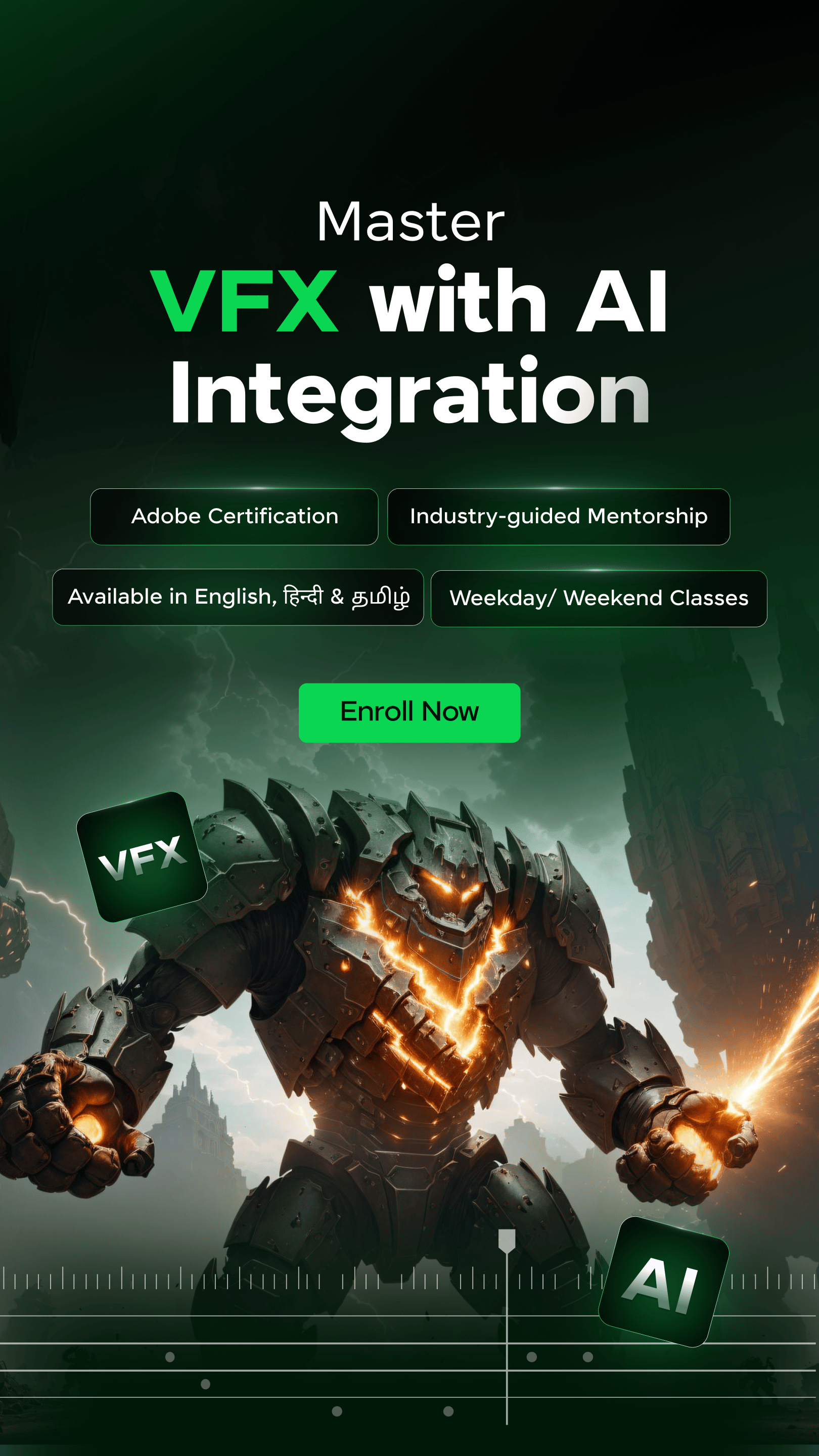



















![Top 20 RPA UiPath Interview Questions and Answers [2025] 8 rpa uipath interview questions](https://www.guvi.in/blog/wp-content/uploads/2023/02/Top-20-RPA-UiPath-Interview-Questions-and-Answers.png)

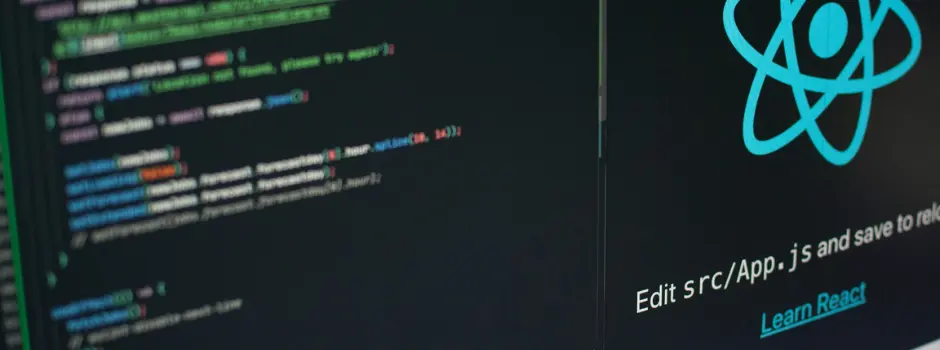

![Top 35 HTML and CSS Interview Questions with Answers [2025] 11 html and css interview questions with answers](https://www.guvi.in/blog/wp-content/uploads/2022/06/2.-HTML-Css.png)
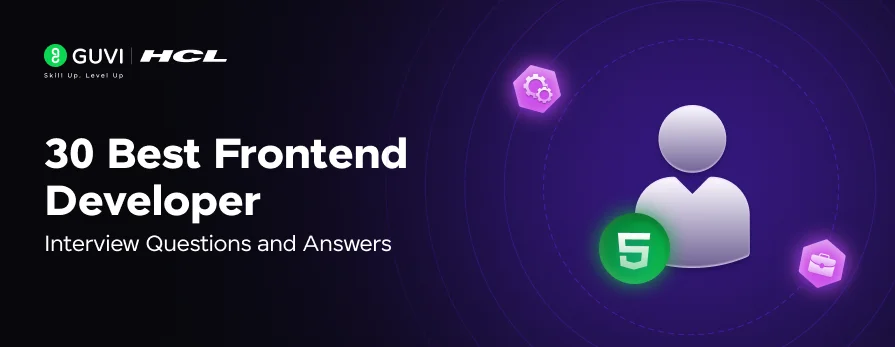


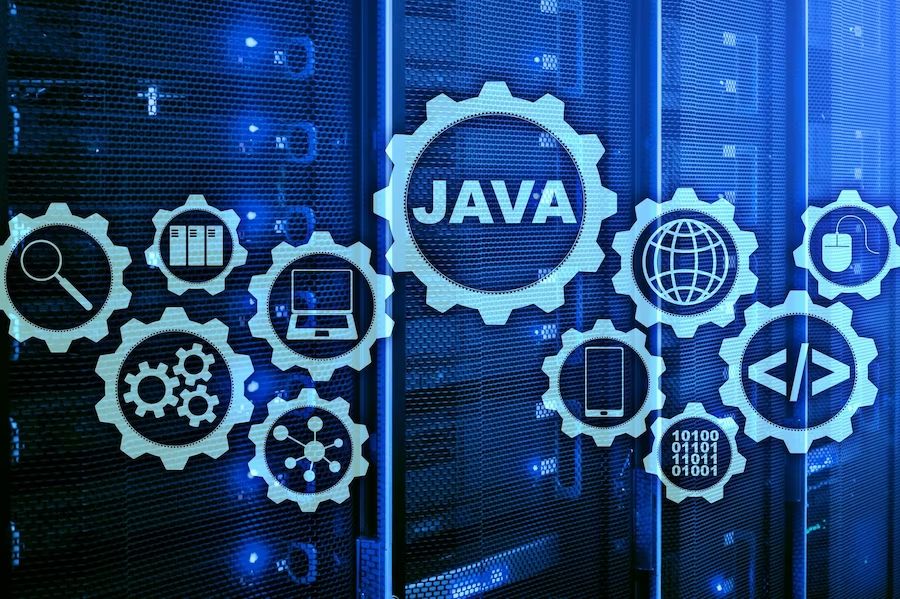

Did you enjoy this article?