
Best AI Tools for Automation: Save Time and Increase Output
Jul 02, 2025 7 Min Read 3863 Views
(Last Updated)
In the world of tech, there are a lot of mundane tasks like text generation, data management and so on that are tiring to do manually. That’s where automation comes in! This helps in doing these tasks efficiently.
But what if there are specific AI tools for Automation? You heard it right! This article is a culmination of the top 10 AI tools for automation that have been factored on the basis of their compatibility, ease of integration, and user review!
Let us more about these tools in this article!
Table of contents
- Top 10 AI Tools for Automation – Overview
- Best AI Tools for Automation
- ClickUp AI
- UiPath
- Blue Prism
- TestSigma
- Automation Anywhere
- Magical AI
- Testsigma
- AccelQ
- WorkFusion
- DigitalOcean AI
- Conclusion
- FAQs
- What are the best AI tools for automation?
- Can AI automation tools integrate with existing software systems?
- Are AI automation tools secure?
- Is my data safe with AI automation?
- How do AI automation tools impact the accuracy and consistency of business processes?
Top 10 AI Tools for Automation – Overview
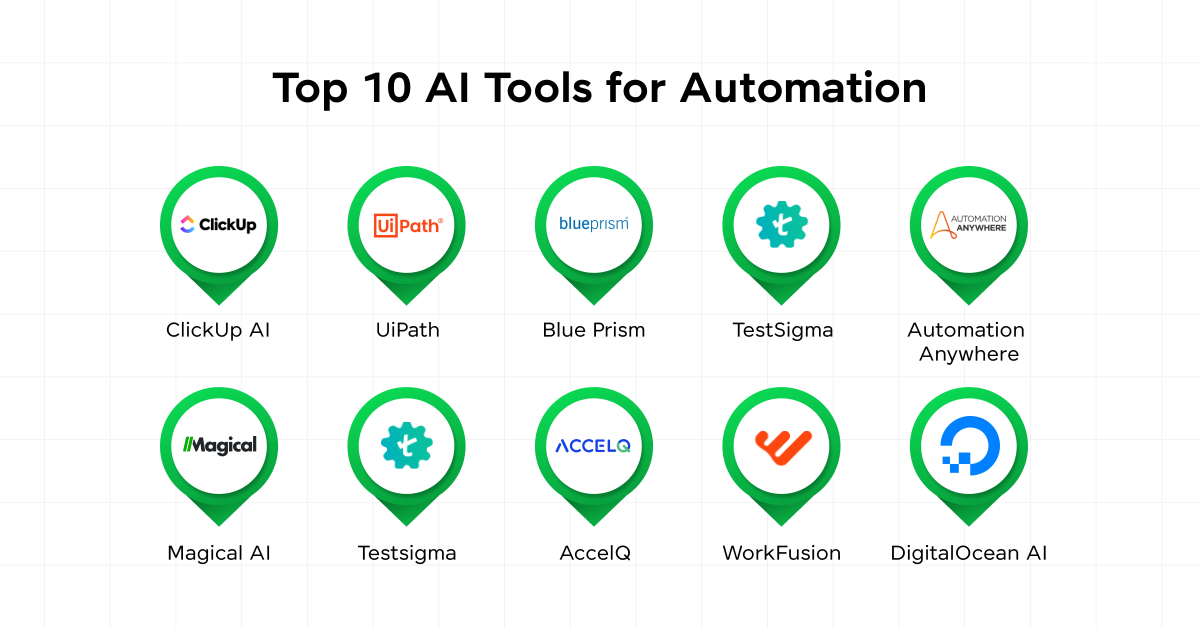
Here’s an overview of the top 10 AI tools for automation:
| S.No. | Tool Name | Features | Compatibility | Ease of Integration | Access Link |
| 1 | ClickUp AI | Task automation, project management | Windows, macOS, Web | High | Access Now |
| 2 | UiPath | Robotic Process Automation (RPA), AI | Windows, macOS, Linux | High | Access Now |
| 3 | Blue Prism | Intelligent automation, RPA | Windows | Medium | Access Now |
| 4 | TestSigma | AI-powered test automation | Web | High | Access Now |
| 5 | Automation Anywhere | Intelligent process automation | Web, Windows | High | Access Now |
| 6 | Magical AI | Text automation, productivity | Chrome, Web | High | Access Now |
| 7 | Testsigma | Test automation with AI | Web, Windows, macOS | Medium | Access Now |
| 8 | AccelQ | AI-powered test automation | Windows, Web | Medium | Access Now |
| 9 | WorkFusion | Automation for data management | Windows, macOS, Linux | High | Access Now |
| 10 | DigitalOcean AI | Cloud-based AI automation | Web | High | Access Now |
Best AI Tools for Automation
An overview of the top AI tools for automation is done. Now it is time to learn about these automation AI tools in detail!
Let us have an in-depth look at these AI tools for automation:
1. ClickUp AI
ClickUp AI is a versatile tool designed to streamline project management tasks through AI-powered automation.
It’s particularly popular for teams looking to manage workflows, assign tasks automatically, and track progress in real-time.
Core Features:
- Task automation with AI-driven suggestions
- Project management and collaboration features
- Time-tracking and goal-setting
- Workflow optimization and task dependencies
Ease of Use: ClickUp AI has an intuitive interface, making it simple for teams to automate tasks without requiring coding skills. The drag-and-drop functionality allows quick setup.
Ease of Integration: ClickUp integrates seamlessly with various platforms, including Google Workspace, Slack, Zoom, and many CRM systems. This ensures smooth implementation without disrupting existing workflows.
Accuracy: The AI-driven task suggestions are highly accurate, helping teams prioritize tasks efficiently and meet deadlines.
Scalability: ClickUp scales effectively for both small startups and large enterprises, offering a flexible framework that grows with your team.
Customizability: You can customize workflows, templates, and task dependencies to suit specific team needs, making ClickUp highly adaptable to various business scenarios.
Pricing:
- Free plan available with basic features
- Premium plan starts at 560 INR per user per month
Pros & Cons:
Pros:
- User-friendly interface
- Highly customizable workflows
- Integrates with various third-party tools
Cons:
- Can be overwhelming due to the wide array of features
User Reviews and Ratings: 4.7 / 5 (Source: G2)
Use Case: Ideal for teams managing multiple projects simultaneously. ClickUp’s AI can automate repetitive tasks, such as sending reminders and assigning responsibilities based on workload.
Expert View: “In our hands-on testing, ClickUp performed well across the board and proved more useful than Smartsheet and Trello on our tests.” – tech.co
2. UiPath
UiPath is a leading tool in Robotic Process Automation (RPA), designed to automate repetitive tasks in various business processes, from data entry to customer service.
Core Features:
- Robotic Process Automation (RPA)
- AI-driven task automation
- Visual workflow design for easy task setup
- Real-time analytics and insights
Ease of Use: UiPath offers a user-friendly platform, even for non-technical users. The drag-and-drop workflow designer allows easy automation setup, making it accessible for teams without coding expertise.
Ease of Integration: UiPath integrates smoothly with various ERP systems, CRMs, and other business platforms, ensuring that automation fits seamlessly into existing operations.
Accuracy: UiPath provides near-perfect accuracy for repetitive tasks like data entry, ensuring minimal errors and a high degree of precision.
Scalability: The tool is scalable for businesses of all sizes, from small startups to large enterprises, allowing automation across different departments.
Customizability: UiPath allows for significant customization, letting businesses tailor their automation workflows based on specific needs.
Pricing:
- Free community plan available
- Paid plans start at approximately 35,000 INR per month
Pros & Cons:
Pros:
- Extensive RPA capabilities
- High scalability
- Strong integration with business platforms
Cons:
- High pricing for smaller businesses
User Reviews and Ratings: 4.5 / 5 (Source: Gartner)
Use Case: RPA for Data Entry and Customer Service: UiPath is frequently used to automate repetitive tasks like data entry, invoice processing, and customer service interactions.
Expert View: “ Uipath can speed up and streamline any job through its advanced AI and robotic automation capabilities. I like the way we can integrate our routine data and third-party solution workflows with UiPath RPA so quickly without having any specific coding knowledge.” – TrustRadius
3. Blue Prism
Blue Prism specializes in intelligent automation and RPA, designed to handle complex business processes with AI-driven insights and decision-making.
Core Features:
- Robotic Process Automation (RPA)
- AI-driven decision-making
- End-to-end automation
- Cloud-based and on-premise options
Ease of Use: While Blue Prism’s features are powerful, the platform has a steeper learning curve compared to some of its competitors. However, once mastered, it offers robust automation capabilities.
Ease of Integration: Blue Prism integrates with a wide variety of business tools and systems, such as ERPs, CRMs, and cloud-based platforms, ensuring seamless automation of end-to-end processes.
Accuracy: Blue Prism excels in handling complex automation with minimal errors, making it ideal for businesses that require precision in critical processes.
Scalability: The tool is designed to scale across organizations, from small teams to large enterprises with complex automation needs.
Customizability: You can customize workflows extensively, giving you the freedom to automate tasks based on specific business requirements.
Pricing: Pricing is customized based on the size and complexity of your business operations.
Pros & Cons:
Pros:
- Suitable for complex automation
- Excellent scalability
- Strong integration with enterprise systems
Cons:
- Steeper learning curve compared to other tools
- Higher cost
User Reviews and Ratings: 4.4 / 5 (Source: Gartner)
Use Case: Blue Prism is often used in sectors like finance and healthcare, where complex decision-making and regulatory compliance are critical.
Expert View:
“With the help of Blue Prism, we were able to deploy bots effortlessly. The bots were highly efficient and helped us in converting our manual repetitive tasks into automated ones” – A user review on Capterra.
4. TestSigma
TestSigma is an AI-powered test automation tool that allows businesses to automate their software testing process efficiently, reducing the time and effort involved.
Core Features:
- AI-powered test automation
- Continuous testing capabilities
- Real-time test reporting and analysis
- Seamless integration with CI/CD tools
Ease of Use: TestSigma is easy to use, even for teams with limited technical knowledge. Its AI-driven test automation allows quick setup and execution of tests.
Ease of Integration: The tool integrates smoothly with CI/CD pipelines and tools like Jenkins, GitHub, and GitLab, ensuring continuous testing across development cycles.
Accuracy: TestSigma’s AI capabilities ensure accurate test execution, identifying bugs and errors effectively across various environments.
Scalability: It scales well for businesses of all sizes, from startups to large-scale software enterprises.
Customizability: Allows you to customize test cases, workflows, and reporting, catering to different testing requirements.
Pricing:
- Free plan available
- For premium plans contact them for pricing.
Pros & Cons:
Pros:
- Great for continuous integration and testing
- Easy integration with CI/CD tools
Cons:
- Limited free plan features
User Reviews and Ratings: 4.5 / 5 (Source: G2)
Use Case: TestSigma is perfect for automating tests in a continuous integration/continuous delivery (CI/CD) environment.
Expert View:
“Having observed Testsigma alongside its competitors, it undeniably occupies a niche space with its emphasis on NLP and straightforward English test case creation.” – The CTO Club
5. Automation Anywhere
Automation Anywhere offers intelligent automation solutions that allow businesses to automate various processes, from data management to customer service interactions.
Core Features:
- Robotic Process Automation (RPA)
- AI-driven task automation
- Automation analytics and reporting
- Process discovery for identifying automation opportunities
Ease of Use: Automation Anywhere is user-friendly, featuring a visual interface that allows businesses to design automation workflows with minimal technical expertise.
Ease of Integration: Automation Anywhere integrates seamlessly with a wide range of enterprise systems, such as ERPs, CRMs, and cloud platforms.
Accuracy: The tool provides high accuracy in executing repetitive tasks like data management and invoice processing, minimizing errors.
Scalability: It is highly scalable, and capable of handling both small-scale automation and large enterprise-level processes.
Customizability: Automation Anywhere allows for extensive customization, enabling businesses to create tailored workflows for specific tasks.
Pricing:
- Free trial available. Contact for pricing.
Pros & Cons:
Pros:
- High accuracy in automating repetitive tasks
- Extensive integration capabilities
- Scalability for both small and large businesses
Cons:
- High cost for smaller companies
User Reviews and Ratings: 4.5 / 5 (Source: G2)
Use Case: Automation Anywhere is widely used for automating repetitive data management tasks, such as data entry, processing, and reporting.
Expert View: “It is one of the most efficient RPA tools. Right from our sales to marketing and finance department, we look forward to Automaton Anywhere for carrying out our repetitive tasks.” – TrustRadius.
6. Magical AI
Magical AI is an AI-powered automation tool that focuses on text and productivity automation, helping users save time by automating repetitive text-based tasks.
Core Features:
- Text automation for email, documents, and chat
- Customizable text shortcuts
- Productivity tracking and reporting
- Cross-platform support for browser-based tools
Ease of Use: Magical AI is extremely user-friendly, and designed for non-technical users who need to automate simple text tasks. You can easily create shortcuts to automate repetitive typing, which is a huge time-saver.
Ease of Integration: Magical AI works across multiple web-based applications, including Gmail, Slack, and other productivity tools. Its browser extension makes integration seamless.
Accuracy: It provides excellent accuracy for text-based tasks, helping eliminate typos and ensure consistency in repetitive content.
Scalability: While not designed for large-scale enterprise automation, Magical AI scales well for small businesses or individuals who need to automate text-based tasks.
Customizability: You can customize text shortcuts and workflows, which allows for flexibility depending on the use case.
Pricing:
- Free plan available
- Paid plans start at 545 INR per month
Pros & Cons:
Pros:
- Extremely easy to use
- Automates repetitive text tasks efficiently
- Works across multiple platforms
Cons:
- Limited functionality beyond text automation
User Reviews and Ratings: 4.8 / 5 (Source: G2)
Use Case: Magical AI is great for automating responses in customer service interactions, reducing the time spent typing repetitive answers.
Expert View:
“I’ve recently started using Magical and I love how easy it is to integrate into my daily tasks. A few keystrokes and I’m already 10 steps further. It’s a huge time saver” – A user review on Product Hunt
7. Testsigma
Testsigma is an AI-powered test automation tool that helps businesses create automated test scripts quickly and efficiently.
Core Features:
- AI-driven test automation
- Continuous testing integration
- Cross-platform test execution
- Real-time bug tracking
Ease of Use: Testsigma is designed for ease of use, allowing even non-technical users to automate testing tasks without writing complex code.
Ease of Integration: Testsigma integrates well with CI/CD tools like Jenkins, GitHub, and Bitbucket, making it a great addition to any continuous delivery pipeline.
Accuracy: The tool provides high accuracy in test execution, ensuring minimal bugs in production by automating thorough testing cycles.
Scalability: Testsigma is scalable for businesses of all sizes, from small startups to large software companies needing continuous integration and delivery.
Customizability: You can easily customize test scripts and reports, offering flexibility for various testing needs.
Pricing:
- Free plan available
- Contact for Premium Plan pricing.
Pros & Cons:
Pros:
- Easy to use for non-technical teams
- Great for continuous integration and delivery testing
- Free plan available
Cons:
- The premium plan is somewhat expensive for smaller teams
User Reviews and Ratings: 4.5 / 5 (Source: G2)
Use Case: Testsigma is perfect for integrating automated tests into continuous integration/continuous delivery (CI/CD) pipelines, ensuring frequent releases with minimal errors.
Expert View:
“For startups, SMEs, or any team emphasizing agile methodologies and no-code solutions, Testsigma presents a compelling option, but seasoned testers might desire more depth in specific areas.” – The CTO Club
8. AccelQ
AccelQ is an AI-powered test automation platform that streamlines the process of creating, executing, and managing tests across various environments.
Core Features:
- AI-powered test automation
- Cloud-based platform
- Visual test case creation
- CI/CD pipeline integration
Ease of Use: AccelQ features a visual design interface, making it easier for users to create and execute test cases without needing to write code. It is designed to simplify the complexities of test automation.
Ease of Integration: It integrates well with popular tools such as Jira, Jenkins, and GitHub, allowing smooth incorporation into existing workflows.
Accuracy: AccelQ provides excellent accuracy in automated testing, significantly reducing bugs and errors in software development.
Scalability: The cloud-based nature of AccelQ makes it scalable for businesses of all sizes, allowing you to run tests across various environments without worrying about infrastructure.
Customizability: AccelQ offers customizable workflows and test cases to suit specific business requirements.
Pricing:
- Starts at ₹1,25,000 per year for teams
- Custom pricing for enterprise-level solutions
Pros & Cons:
Pros:
- Visual test case creation
- Easy to integrate with CI/CD pipelines
- Cloud-based platform
Cons:
- Pricing is on the higher side for smaller businesses
User Reviews and Ratings: 4.8 / 5 (Source: G2)
Use Case: AccelQ is particularly well-suited for large-scale enterprises needing to automate testing across different environments and teams.
Expert View:
“It is very satisfactory. implementation time was reduced. Maintenance was reduced. new resources don’t need any prerequisites or any prior knowledge” – A user wrote on Capterra
9. WorkFusion
WorkFusion is an automation tool designed to simplify complex processes in data management, customer service, and other business operations by leveraging AI and machine learning.
Core Features:
- Robotic Process Automation (RPA)
- Machine learning-driven automation
- Data management automation
- Real-time analytics
Ease of Use: WorkFusion provides a visual, drag-and-drop interface that makes automation easier to set up without requiring advanced coding knowledge.
Ease of Integration: WorkFusion integrates smoothly with existing enterprise systems, including ERP, CRM, and other business applications, making it easy to adopt.
Accuracy: It delivers high accuracy in automating repetitive tasks such as data entry and customer service, reducing human errors significantly.
Scalability: WorkFusion is built to scale, making it an ideal solution for both small businesses and large enterprises handling complex workflows.
Customizability: The tool offers customizable workflows, allowing you to tailor automation to suit specific business requirements.
Pricing:
- Custom pricing is available depending on the size and needs of the business
Pros & Cons:
Pros:
- Great for complex data management and customer service automation
- Easy integration with enterprise systems
- Strong AI-driven features
Cons:
- Pricing is high for smaller teams
User Reviews and Ratings: 4.3 / 5 (Source: Gartner)
Use Case: WorkFusion is used in industries like healthcare and finance to automate data-heavy processes, reducing manual input and improving efficiency.
Expert View: “The one and only full-fledged enterprise-level automation tool in the market with a high level amount of security for PI data.” – A user wrote on G2
10. DigitalOcean AI
DigitalOcean AI offers cloud-based automation solutions that leverage AI and machine learning to automate various cloud management tasks.
Core Features:
- Cloud-based AI automation
- Machine learning for predictive analysis
- Server management automation
- Customizable workflows
Ease of Use: DigitalOcean AI is designed for developers and businesses with technical expertise. While it offers powerful features, setting up automation tasks may require some technical knowledge.
Ease of Integration: It integrates seamlessly with other cloud-based services and platforms, making it easy to automate tasks across different environments.
Accuracy: DigitalOcean AI provides excellent accuracy in managing cloud-based tasks, using machine learning algorithms to predict and resolve issues proactively.
Scalability: Since it is cloud-based, DigitalOcean AI scales easily with your business as it grows, allowing you to automate more tasks over time.
Customizability: You can customize workflows, server management settings, and predictive models to fit your specific business needs.
Pricing:
- Starts at ₹7,000 per month for small businesses
- Custom pricing available for larger enterprises
Pros & Cons:
Pros:
- Great for cloud automation and server management
- Machine learning capabilities for predictive analysis
- High scalability
Cons:
- Requires technical expertise to fully utilize its features
User Reviews and Ratings: 4.6 / 5 (Source: G2)
Use Case: DigitalOcean AI is perfect for automating cloud management tasks, from server monitoring to scaling infrastructure automatically.
Expert View:
According to a review on Capterra – “Digital Ocean saves the cost of hosting both for my company and for the clients and this keeps me happy especially as I get the best speed performance too. I recommend Digital Ocean.”
This detailed breakdown gives you the insights you need to choose the best AI tool for automation that suits your business.
If you want to learn more on how Artificial Intelligence and Machine Learning impact automation and testing, consider enrolling in GUVI’s Artificial Intelligence and Machine Learning Course which teaches everything you need and will also provide an industry-grade certificate!
Conclusion
In conclusion, incorporating AI into your business for automation can revolutionize the way you operate.
From ClickUp AI for project management to TestSigma for software testing, each of these tools offers unique advantages tailored to different business needs.
By choosing the right one, you can save time, reduce errors, and focus on growing your business.
FAQs
The best AI tools for automation include ClickUp AI, UiPath, TestSigma, and Blue Prism, each offering different features based on your business needs.
Yes, most AI automation tools are designed to integrate seamlessly with existing software, such as ERPs, CRMs, and other business applications.
Most AI automation tools follow industry standards for security and data protection, ensuring that your business information stays safe.
Yes, most AI automation tools come with strong encryption and data privacy policies to ensure your data is safe.
AI automation tools significantly improve accuracy and consistency by eliminating human error.

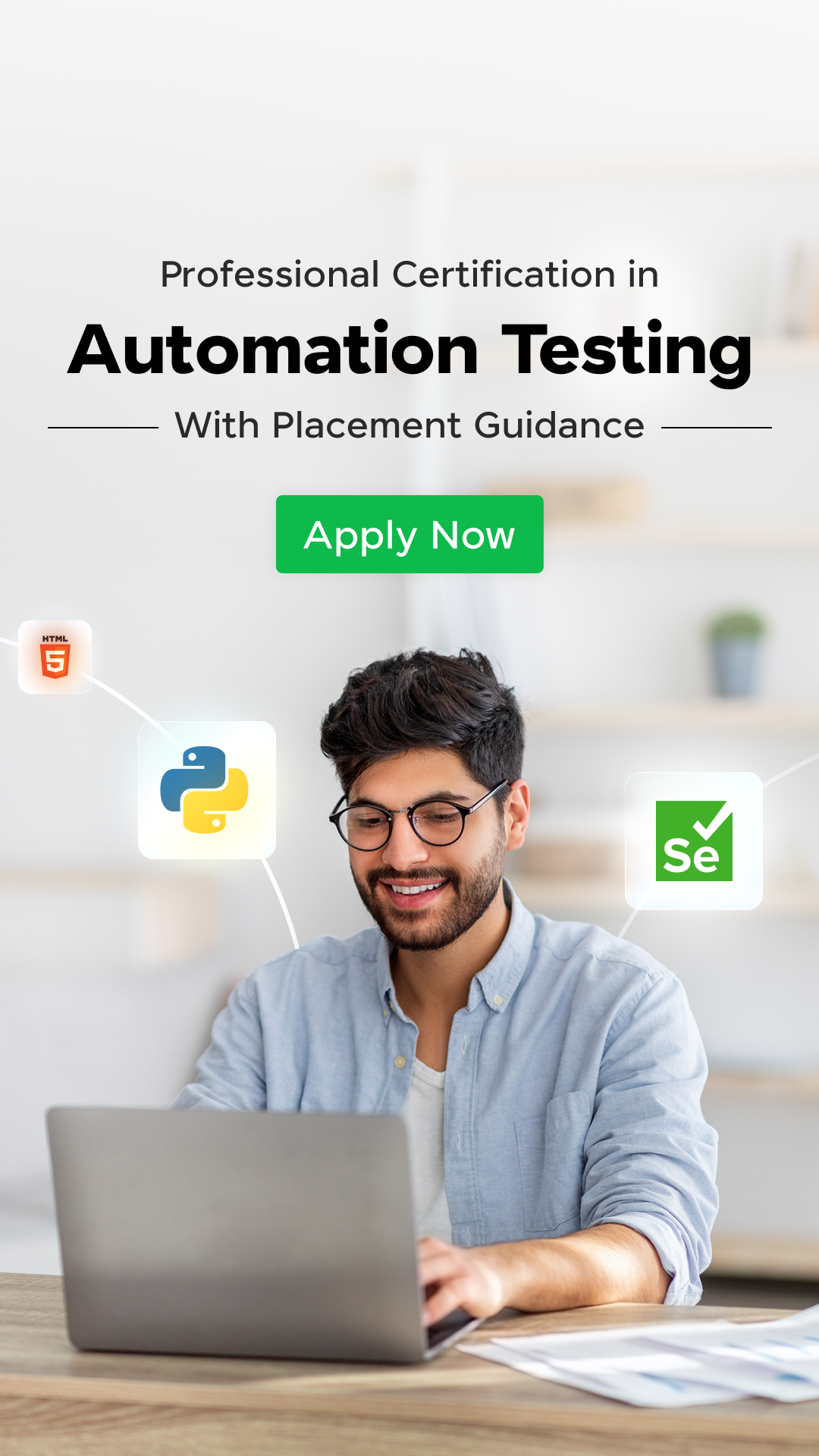







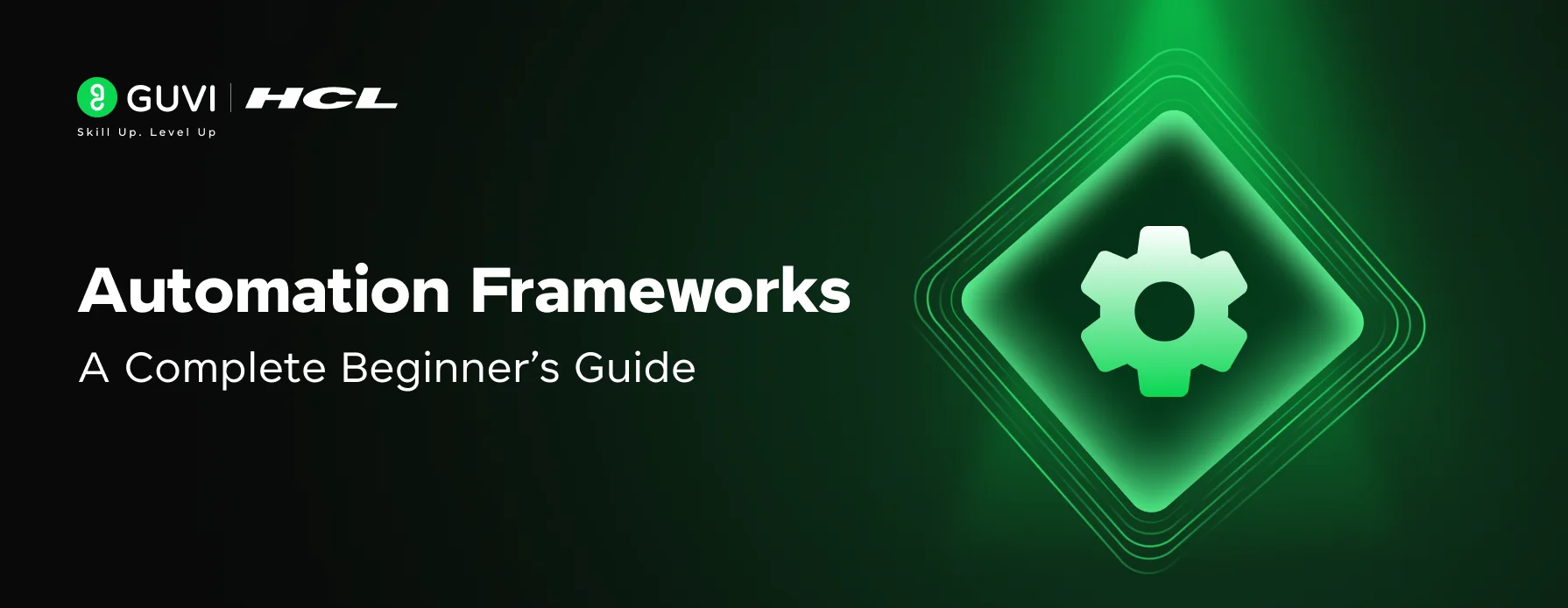
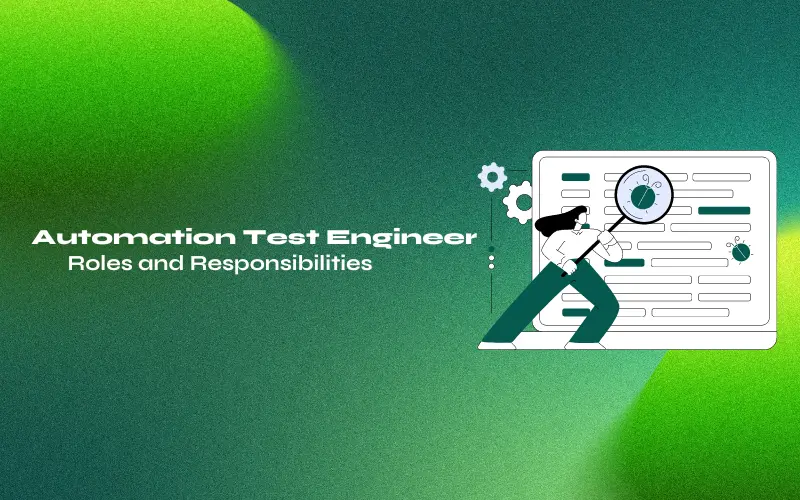





Did you enjoy this article?