
21 Best AI Tools For UI/UX Designers in 2025
Mar 21, 2025 6 Min Read 16195 Views
(Last Updated)
UI/UX design has undergone substantial changes recently, particularly between 2022 and 2023. Today, designers are rigged with various AI tools that simplify the design process, providing glimpses of outcomes at every stage.
These 20 best AI tools for UI/UX designers, including AI-based prototyping tools, enable designers to expedite their workflow while ensuring effectiveness and efficiency.
This article guides you through an alphabetically arranged list of the best AI tools available in 2025, offering insights into how they can be seamlessly integrated into your UI/UX design work.
Table of contents
- 21 Best AI Tools for UI/UX Designers
- Adobe Firefly
- Adobe Sensei
- Attention Insight
- AutoDraw
- Balsamiq
- ChatGPT
- Colormind
- Dall E-3
- Designs AI
- Dora AI
- Framer AI
- Fronty
- GeniusUI
- Jasper
- Khroma
- Midjourney
- Appy Pie's AI UX Generator
- Mockplus
- Notion AI
- PatternedAI
- Uizard
- Visily
- Wrapping Up
- Frequently asked questions
- What is the future of AI in UI/UX design?
- Can AI tools fully automate the UI/UX design process?
- How do AI tools handle data privacy and security in UI/UX design?
- Can AI tools predict user behavior in UI/UX design?
- Do AI design tools require coding knowledge?
21 Best AI Tools for UI/UX Designers

1. Adobe Firefly
Adobe Firefly, part of the Adobe suite, is an AI tool known for its ability to generate detailed images and design elements from text descriptions. This feature is handy for UI/UX designers looking to quickly create visuals that align with specific brand guidelines.
Currently in beta and accessible through Creative Cloud, Adobe Firefly simplifies the visual creation process, making it a valuable asset for designers aiming to enhance productivity and creativity.
Learn more: Adobe.com
2. Adobe Sensei

Adobe Sensei stands out among the best AI tools for UI/UX designers. Integrated into Adobe’s Creative Cloud, it automates and streamlines tasks like image editing and layout optimization.
Its AI-driven features, such as smart object selection and content-aware fill, save time and improve design accuracy. Adobe Sensei’s functionality extends across various Adobe applications, making it an essential tool for UI/UX designers.
Learn more: Adobe.com
3. Attention Insight

Attention Insight is a powerful AI design tool that provides predictive analytics on user engagement. Its AI-generated heat maps and focus maps simulate eye-tracking studies, offering valuable insights into user behavior.
This tool helps UI/UX designers make data-driven decisions to optimize their designs for better user experience and higher conversion rates. By revealing how users interact with design elements, Attention Insight proves to be a critical tool for UI/UX designs.
Learn more: Attentioninsight.com
Know More About Top 10 UI Design Patterns: Creating Intuitive and Engaging User Experiences
4. AutoDraw

AutoDraw leverages AI to transform rough sketches into polished drawings, making it ideal for designers who are not skilled artists. This tool is particularly useful for quickly generating icons and basic graphics, enhancing the speed and efficiency of the design process.
If you’re looking for a quick and intuitive way to visually bring your ideas to life, AutoDraw is among the best AI tools available for UI/UX designers.
Learn more: AutoDraw.com
5. Balsamiq

Balsamiq is a user-friendly AI tool, making it a go-to choice for those new to the field. Its primary strength lies in rapid wireframing, allowing designers to swiftly create and iterate on layouts.
Balsamiq’s AI capabilities provide simplicity and focus on content-first design, making it a valuable tool for conceptualizing user interfaces quickly and effectively.
Learn more: Balsamiq.com
6. ChatGPT

ChatGPT, an advanced AI-driven tool, has become increasingly popular among UI/UX designers. It excels in generative content creation, utilizing natural language processing to assist in various design tasks.
From generating user research insights to creating engaging interface copy, ChatGPT helps designers streamline their workflow. Its capacity to predict user behavior and offer design recommendations makes it a powerful assistant, aiding in creating user-friendly and impactful digital products.
Click here to register for our FREE certification course to learn ChatGPT.
Learn more: OpenAI.com
7. Colormind

Colormind stands out as an AI design tool in color scheme generation. Its AI-driven algorithm learns from existing design examples, providing designers with a wide array of cohesive and visually appealing color palettes.
Colormind’s intuitive interface and AI capabilities make selecting the perfect color scheme effortless, ensuring that designs are both aesthetically pleasing and resonant with the intended audience. This tool is particularly beneficial for designers seeking to enhance the visual impact of their work with compelling color choices.
Learn more: Colormind.io
8. Dall E-3

Dall E-3, developed by OpenAI, is a groundbreaking text-to-image AI tool transforming the UI/UX design landscape. It generates realistic images and visuals from textual descriptions, allowing designers to create mockups and prototypes quickly.
Dall E-3’s ability to interpret and visualize complex design ideas makes it an invaluable asset for UI/UX designers, particularly when conceptualizing unique and innovative visual elements. It enables designers to explore creative boundaries and bring their most imaginative concepts to life.
Learn more: OpenAI.com
Also Read 14 Best AI Image Generator Tools
9. Designs AI

Designs AI is an all-encompassing AI tool for UI/UX designers seeking quick and efficient design solutions. It offers a range of functionalities, from creating design templates to automating repetitive tasks.
This tool’s strength lies in its ability to unify diverse aspects of content creation, ensuring consistency across designs. Designs AI is among the best AI tools for UI/UX designers looking for a versatile, user-friendly option to simplify their design process.
Learn more: Designs.ai
10. Dora AI
Dora AI offers a new dimension of interactivity and animation through AI. It allows designers to create complex and responsive websites simply by typing descriptions in plain English.
Dora AI’s advanced capabilities bring designs to life with unique layouts and styles, enhancing the overall user experience. Dora AI provides a seamless blend of creativity and technology for designers aiming to create innovative and interactive web designs, making it one of the best AI tools for UI/UX designers.
Learn more: Dora.run
Also, read Hottest UI/UX Design Tools | Elevate Your Creativity
11. Framer AI
Framer AI helps build professional websites without coding. Its intuitive, freeform canvas lets designers easily create engaging websites, integrating animations, interactions, and even content management systems.
This tool is perfect for various users, from freelancers and agencies to startups and scale-ups. Framer AI’s user-friendly interface and powerful features make it a top choice for anyone looking to design and publish stunning websites efficiently, highlighting its status among the best AI design tools in the industry.
Learn more: Framer.com
12. Fronty

Fronty specializes in converting images to HTML. This tool is ideal for quickly transforming static wireframes and mockups into dynamic and interactive websites.
Fronty’s no-code approach is part of a growing trend that makes web development accessible to designers without extensive coding knowledge. By automating the conversion process, Fronty significantly reduces the time and effort required to bring a UI/UX design to life, making it an essential asset for designers seeking efficiency and simplicity.
Learn more: Fronty.com
13. GeniusUI

GeniusUI offers customizable and rapidly generated UI components. This tool streamlines the design workflow, allowing you to focus on the creative aspects rather than repetitive tasks.
Its use of AI technology in generating high-quality UI components makes it a vital tool for UI/UX designers looking for efficiency and innovation. GeniusUI exemplifies the capabilities of the best AI tools for UI/UX designers, offering a blend of speed and creativity in design.
Learn more: Genius UI
14. Jasper

Jasper helps generate on-brand and accessible copy for various digital products, including websites and apps. With its machine-learning capabilities, Jasper analyzes and suggests improvements in phrasing, tone, and structure, making the content more engaging and user-friendly.
If you need to populate your designs with impactful and coherent copy, this tool is crucial for you, making Jasper among the top AI design tools for enhancing user experience.
Learn more: Jasper.ai
15. Khroma

Khroma helps designers generate and choose color schemes that enhance their designs’ visual appeal and cohesion. This tool’s ability to create aesthetically pleasing and harmonious color palettes based on user preferences makes it invaluable for designers aiming to create impactful and engaging visual designs.
Khroma’s innovative approach to color selection secures its place as one of the best AI tools for UI/UX designers.
Learn more: Khroma.co
16. Midjourney

Midjourney stands out as a unique AI tool for UI/UX designers with its ability to use natural language for generating images, including web interfaces. This tool is particularly beneficial for brainstorming and prototyping, allowing designers to visualize and iterate on their ideas quickly.
Midjourney’s innovative approach to image creation using chatbot technology makes it an essential tool for designers seeking to enhance their creativity and efficiency, marking its place among the best AI tools for UI/UX designers.
Learn more: Midjourney.com
Know About Top 9 AI Tools for Content Creation That You Shouldn’t Miss
17. Appy Pie’s AI UX Generator
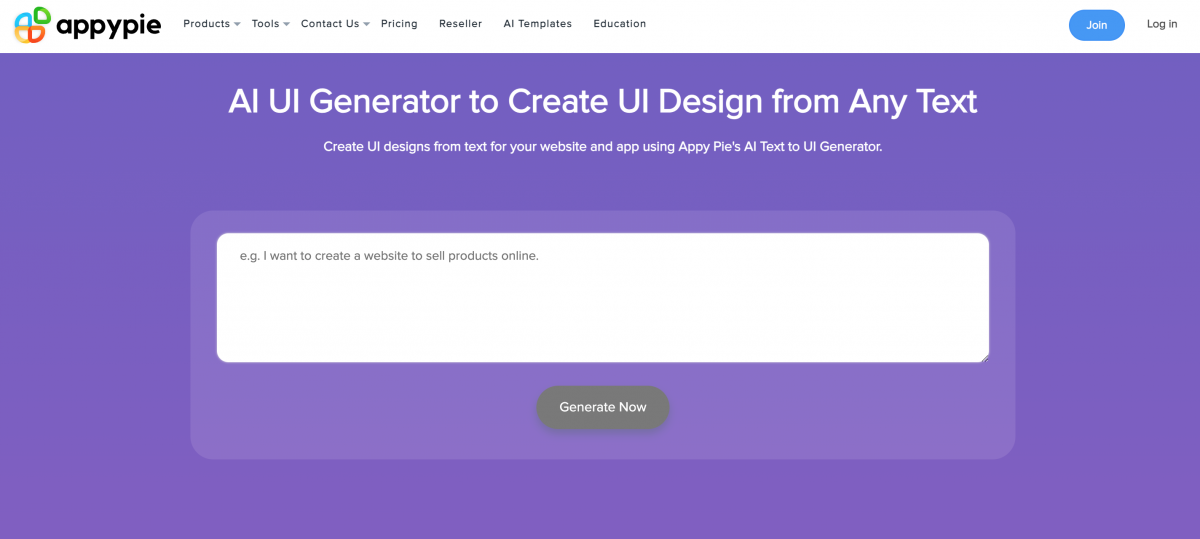
Appy Pie’s AI UI Generator is designed to effortlessly convert design ideas into intuitive user interfaces, streamlining the design process for both experienced designers and beginners.
Its advanced AI-driven features allow for rapid creation of UI designs while ensuring user-friendliness and high-quality outputs, making it a top choice for UI/UX designers looking to optimize their workflow.
Learn more: Appy Pie’s AI UX Generator
18. Mockplus

Mockplus offers a comprehensive platform for creating interactive prototypes. It simplifies the design process by providing a user-friendly interface and a rich library of pre-designed components, which enhance collaboration and accelerate project development.
Mockplus is valuable for visualizing user journeys and testing interactions, ensuring user-centric interface designs. Its blend of functionality and ease of use makes Mockplus a top choice among AI design tools for UI/UX professionals.
Learn more: Mockplus.com
19. Notion AI

Notion AI is a versatile tool that integrates AI technology into the popular Notion platform, making it a valuable asset for UI/UX designers. It aids in generating design ideas, summarizing data, formatting documentation, and enhancing team collaboration and efficiency.
Notion AI’s ease of use and integration with a widely-used productivity tool positions it as an innovative AI design tool for UI/UX designers.
Learn more: Notion.so
20. PatternedAI

PatternedAI’s ability to generate custom, royalty-free patterns based on user prompts makes it a valuable asset for enhancing design aesthetics.
Whether for website backgrounds, app interfaces, or product packaging, PatternedAI simplifies the pattern creation process, ensuring that designers can add a unique touch to their projects with minimal effort.
Learn more: Patterned.ai
21. Uizard

Uizard is designed to rapidly transform sketches or ideas into functional prototypes, making it an indispensable tool for seasoned designers and those new to the field.
Uizard’s user-friendly interface and ability to accelerate the prototyping stage while maintaining design quality place it among the best AI tools for UI/UX designers.
Learn more: Uizard.io
22. Visily

Visily offers remarkable capabilities in wireframing and prototyping. It can convert inputs like text, screenshots, and templates into editable wireframes and prototypes, greatly enhancing the design process’s efficiency.
This tool is especially beneficial for designers seeking to rapidly iterate on their ideas and collaborate effectively with team members. Visily’s comprehensive library of UI templates and smart components makes it a go-to choice for designers leveraging AI in their design process.
Learn more: Visily.ai
Join GUVI’s Master UI/UX Course with placement assistance and learn UI/UX Design in just 3 Months. Learn from Top industry experts in தமிழ் & English.
Wrapping Up
AI tools, while not capable of completely substituting your unique touch and emotional depth as a designer, significantly enhance the design process. They automate your routine tasks, freeing you to focus more on creativity and innovation.
However, it’s crucial to remember that AI design tools also have their limitations, including the inability to fully grasp emotional intelligence and empathy—critical factors in understanding user preferences. Over-reliance on these tools might result in designs that lack uniqueness and predictability.
When utilized wisely, these best AI tools for UI/UX designers can be powerful assets. They not only save time but also elevate the overall design experience, enabling you to produce more impactful and efficient designs. For further insights into the world of UI/UX, explore our list of the top 8 best UI/UX prototyping tools in 2025.
Also, Explore the Top 7 Ways To Use AI in UX Design
Frequently asked questions
The future of AI in UI/UX design will see more advanced automation, enhanced creativity tools, and deeper integration into the design process.
AI tools can significantly automate many aspects of UI/UX design, but they can’t replace the human touch completely, especially in understanding user emotions and creativity.
AI design tools are typically designed with privacy and security considerations, but designers must be aware of and comply with data protection regulations when using these tools.
AI tools can analyze data and offer predictions on user behavior, but these should be validated with actual user testing for accuracy.
Many AI design tools are no-code or low-code, making them accessible to designers without extensive coding knowledge.



















Did you enjoy this article?