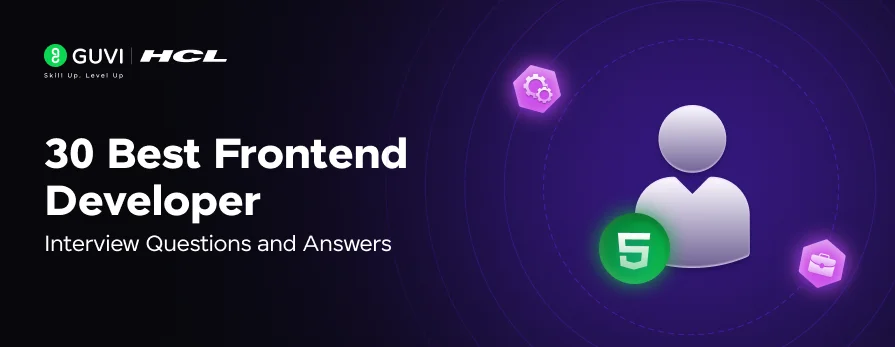
30 Best Frontend Developer Interview Questions & Answers
Apr 18, 2025 7 Min Read 5025 Views
(Last Updated)
Are you preparing for a front-end developer interview and wondering what kinds of questions to expect? Are you scared about where to go and how to prepare for these interviews? Worry not, we got you covered!
Whether you’re a fresher trying to land your first role or a seasoned developer aiming for a senior position, interviewers often test your knowledge across a spectrum, from HTML and CSS basics to complex topics like React architecture, performance optimization, and JavaScript internals.
This article breaks down 30 essential frontend developer interview questions and answers, categorized by difficulty level: Fresher, Intermediate, and Advanced. Each section is designed to help you reinforce key concepts, sharpen your coding logic, and walk into your interview with clarity and confidence. So, without further ado, let us get started!
Table of contents
- Frontend Developer Interview Questions & Answers: Fresher Level
- What is HTML, and how is it used in front-end development?
- Can you explain what CSS is and why it's important in web design?
- What is JavaScript, and why is it used in web development?
- What is the difference between inline, internal, and external CSS?
- How would you explain the difference between margin and padding in CSS?
- How would you define responsive web design, and why is it important?
- What are some well-known frontend frameworks or libraries, and how do they compare in use cases?
- Can you explain the CSS box model and its components, and how does it affect layout and design?
- What strategies do you use for optimizing website performance, and what tools do you use for performance evaluation?
- What is your approach to debugging code, and what tools or techniques do you use?
- Frontend Developer Interview Questions & Answers: Intermediate Level
- What is the difference between null and undefined in JavaScript?
- Explain event delegation in JavaScript.
- What are arrow functions and how are they different from traditional functions?
- What is the difference between var, let, and const in JavaScript?
- What is the DOM and how do you manipulate it using JavaScript?
- Explain the concept of Promises in JavaScript.
- How does React differ from Vanilla JS?
- What is the Virtual DOM?
- How do you center a div both vertically and horizontally using CSS?
- How do you pass data between components in React?
- Frontend Developer Interview Questions & Answers: Advanced Level
- What are closures in JavaScript?
- What are debouncing and throttling in JavaScript?
- How do you optimize the performance of a React app?
- What is tree shaking in modern JavaScript?
- What is the difference between server-side rendering (SSR) and client-side rendering (CSR)?
- What is a Service Worker?
- How does code splitting work in Webpack?
- Write a function to check if a string is a palindrome.
- What are hooks in React? Name a few and explain.
- What is hydration in React?
- Conclusion
- FAQs
- How should I prepare for a frontend developer interview?
- What are some common challenges faced during frontend interviews, and how can I overcome them?
- How important are frontend frameworks in interviews, and which ones should I focus on?
Frontend Developer Interview Questions & Answers: Fresher Level

If you’re just starting your journey into frontend development, interviewers will expect you to have a solid understanding of the fundamentals, from HTML and CSS to basic JavaScript and DOM concepts.
This section focuses on core concepts, syntax familiarity, and simple logic-based questions that help assess your readiness for entry-level roles. Mastering these will build a strong foundation for your technical growth.
1. What is HTML, and how is it used in front-end development?
HTML, or HyperText Markup Language, is the backbone of web development. It provides the basic structure of web pages by using markup to denote text, links, and other content. HTML tags are used to define elements such as headings, paragraphs, and lists, which are essential for creating the structure of web pages.
2. Can you explain what CSS is and why it’s important in web design?
CSS, or Cascading Style Sheets, is used for styling the visual presentation of web pages. It allows developers to apply styles to web documents, such as colors, fonts, and layouts, making the user interface appealing and enhancing the user experience. CSS is important for creating a consistent look and feel across a website.
3. What is JavaScript, and why is it used in web development?
JavaScript is a high-level, interpreted scripting language used to build interactive and dynamic web applications.
Why it’s used:
- Handle user interactions (clicks, form inputs)
- Modify page content without reloading (DOM manipulation)
- Communicate with servers (AJAX, Fetch API)
- Built full apps (e.g., React, Vue, Angular)
4. What is the difference between inline, internal, and external CSS?
There are 3 ways to apply CSS to HTML, each with different use cases:
Inline CSS: Applied directly on the element via style attribute. Use only for quick testing or one-off styles.
html
<h1 style="color: red;">Hello</h1>Internal CSS: Placed within <style> tags in the HTML <head>. Useful for small projects or page-specific styles.
html
<style>
p {
font-size: 16px;
}
</style>External CSS: Linked through a .css file. Best for maintainability, reuse, and larger projects.
html
<link rel="stylesheet" href="styles.css">5. How would you explain the difference between margin and padding in CSS?
Margin is the space outside the border of an element, while padding is the space between an element’s border and its content. Visually, the margin creates space around elements, and padding increases the inner space of an element without affecting its size.
6. How would you define responsive web design, and why is it important?
Responsive web design is an approach to web design that makes web pages render well on a variety of devices and window or screen sizes. It’s important because it ensures that users have a good viewing experience no matter what device they’re using, improving accessibility and user satisfaction.
Also Know About Responsive Design vs Adaptive Design: Which is Suitable For Your Project?
7. What are some well-known frontend frameworks or libraries, and how do they compare in use cases?
Popular frontend frameworks and libraries include React, Angular, and Vue.js. React is known for its virtual DOM and efficient rendering, Angular for its comprehensive framework that includes everything from testing to animation, and Vue.js for its simplicity and progressive framework approach. Each has its strengths and is chosen based on project requirements, team expertise, and specific use cases.
8. Can you explain the CSS box model and its components, and how does it affect layout and design?
The CSS box model is a fundamental concept in web design and development, encompassing the layout of HTML elements. It consists of four components: content, padding, border, and margin.
These components determine the space taken up by an element on a page and how it interacts with other elements. Understanding the box model is important for accurately positioning and styling elements.
9. What strategies do you use for optimizing website performance, and what tools do you use for performance evaluation?
Optimizing website performance can involve minifying CSS and JavaScript files, optimizing images, implementing lazy loading, etc. Tools like Google PageSpeed Insights, Lighthouse, and WebPageTest.org are commonly used to evaluate and provide insights into a website’s performance, offering actionable recommendations for improvement.
Read About Optimizing Website Performance: 9 Strategies for Faster Loading User Interfaces
10. What is your approach to debugging code, and what tools or techniques do you use?
Debugging involves systematically diagnosing and fixing coding errors. Common techniques include using console.log in JavaScript to output values to the console, employing breakpoints in developer tools to pause execution and inspect variables, and using linting tools to identify syntax errors and potential bugs.
Frontend Developer Interview Questions & Answers: Intermediate Level

As you move beyond the basics, interviews begin to test your hands-on experience, your understanding of browser behavior, and how well you apply JavaScript, React, and CSS concepts in real-world scenarios.
This section covers questions that gauge your ability to write efficient code, manage UI state, debug problems, and work with asynchronous logic—all essential skills for mid-level developers.
11. What is the difference between null and undefined in JavaScript?
Both null and undefined represent the absence of a value, but they’re used in different contexts:
Undefined: A variable that has been declared but not assigned a value.
javascript
let x;
console.log(x); // undefined
null: A deliberate assignment indicating "no value" or "empty".
javascript
let x = null;
console.log(x); // nullUse Cases:
- Use undefined for uninitialized values.
- Use null when explicitly resetting or clearing values.
12. Explain event delegation in JavaScript.
Event delegation is a pattern where a single event listener is attached to a parent element instead of multiple children.
Why? Because events bubble up from the target element to ancestors. This improves performance and supports dynamically added elements.
Example:
html
<ul id="menu">
<li>Home</li>
<li>About</li>
</ul>
<script>
document.getElementById("menu").addEventListener("click", function(e) {
if (e.target.tagName === "LI") {
console.log("Clicked:", e.target.innerText);
}
});
</script>Benefits:
- Fewer event listeners (better memory usage).
- Supports dynamically created child elements.
13. What are arrow functions and how are they different from traditional functions?
Arrow functions provide a concise syntax for writing functions and behave differently in terms of this context.
Syntax Comparison:
javascript
// Traditional function
function add(a, b) {
return a + b;
}
// Arrow function
const add = (a, b) => a + b;Key Differences:
- Arrow functions do not have their own this.
- Useful in callbacks (like map, forEach, or inside React components).
Example:
javascript
const person = {
name: "Alex",
greet: function() {
setTimeout(() => {
console.log(`Hello, ${this.name}`);
}, 1000);
}
};
person.greet(); // "Hello, Alex"14. What is the difference between var, let, and const in JavaScript?
| Keyword | Scope | Hoisting | Reassignable | Use Case |
| var | Function | Yes | Yes | Legacy code, avoid in ES6+ |
| let | Block | No | Yes | Use for variable data |
| const | Block | No | No | Use for constants/immutables |
15. What is the DOM and how do you manipulate it using JavaScript?
DOM (Document Object Model) is the browser’s in-memory tree representation of your HTML page. You can read, modify, or delete elements dynamically using JavaScript.
✅ Common DOM APIs:
// Select element
const btn = document.getElementById("myBtn");
// Change text
btn.innerText = "Click Me";
// Add event
btn.addEventListener("click", () => alert("Clicked!"));16. Explain the concept of Promises in JavaScript.
A Promise is a JavaScript object that represents the eventual completion or failure of an asynchronous operation.
Syntax:
javascript
const promise = new Promise((resolve, reject) => {
const success = true;
success ? resolve("Done!") : reject("Error!");
});17. How does React differ from Vanilla JS?
React is a JavaScript library for building component-based UIs, while Vanilla JS means coding everything manually with plain JavaScript.
| Feature | React | Vanilla JS |
| UI Structure | Component-based | DOM nodes/scripts |
| DOM Handling | Virtual DOM (efficient diffing) | Direct DOM manipulation |
| State Mgmt | useState, Context, Redux | Manual variable tracking |
| Productivity | Higher (with JSX, tooling) | Lower for complex apps |
18. What is the Virtual DOM?
The Virtual DOM (VDOM) is an in-memory representation of the actual DOM used by frameworks like React to efficiently update the UI.
How it works:
- React renders the UI to the Virtual DOM.
- It compares (diffs) with the previous version.
- Only the changed elements are updated in the real DOM (patching).
19. How do you center a div both vertically and horizontally using CSS?
There are multiple modern ways to center a div. The most flexible and widely used method is with Flexbox:
Using Flexbox:
css
.parent {
display: flex;
justify-content: center;
align-items: center;
height: 100vh;
}HTML:
html
<div class="parent">
<div class="child">Centered Box</div>
</div>Other methods:
- Using position: absolute with transform: translate(-50%, -50%)
- Using CSS Grid (place-items: center)
20. How do you pass data between components in React?
React supports several methods to pass or share data across components:
Props (Parent → Child): Props are passed from a parent component to a child:<Child message="Hello" />
Callback Functions (Child → Parent): A parent passes a function to the child to receive data:<Child onSend={handleData} />
Context API (Global Sharing): Ideal for app-wide themes, user info, etc.
State Management Tools (Redux, Zustand, Jotai): For larger apps with complex data flows.
These intermediate questions help bridge the gap between beginner-level concepts and the more advanced architectural and performance optimization topics.
Frontend Developer Interview Questions & Answers: Advanced Level

At the advanced level, you’re expected to demonstrate deep technical insight, architectural thinking, and the ability to optimize and scale applications.
This section includes questions on performance tuning, design patterns, build tools, and advanced JavaScript concepts like closures, service workers, and React internals.
21. What are closures in JavaScript?
A closure is created when a function remembers the variables from its outer scope, even after the outer function has finished executing.
Example:
javascript
function outer() {
let count = 0;
return function inner() {
count++;
return count;
};
}
const counter = outer();
console.log(counter()); // 1
console.log(counter()); // 2Here, inner() forms a closure over count, preserving its state across calls.
22. What are debouncing and throttling in JavaScript?
Both are performance optimization techniques for controlling how often a function is executed, especially during high-frequency events like scroll or keypress.
Debouncing:
- Delays function execution until after a pause.
- Useful for search boxes or resize events.
Example:
javascript
function debounce(fn, delay) {
let timeout;
return (...args) => {
clearTimeout(timeout);
timeout = setTimeout(() => fn(...args), delay);
};
}Throttling:
- Limits function execution to once every x ms.
- Useful for scroll animations or window resize handlers.
Example:
javascript
function throttle(fn, limit) {
let lastCall = 0;
return (...args) => {
const now = new Date().getTime();
if (now - lastCall >= limit) {
lastCall = now;
fn(...args);
}
};
}23. How do you optimize the performance of a React app?
React apps can suffer performance issues with unnecessary re-renders, large bundle sizes, or inefficient state management.
Key optimization strategies:
- Memoization
- React.memo for functional components
- useMemo and useCallback to prevent function/object recreation
- Lazy loading
- Code splitting with React.lazy() and Suspense
- Avoid anonymous functions in the render
- Use the Production Build
- Run npm run build to get the optimized version
- Efficient state handling
- Minimize re-renders by lifting the state wisely and splitting components
24. What is tree shaking in modern JavaScript?
Tree shaking is a build optimization technique used by bundlers like Webpack, Rollup, or ESBuild to eliminate unused or dead code from the final JavaScript bundle.
Example:
javascript
// utils.js
export function used() { return 'used'; }
export function unused() { return 'not used'; }If you only import used(), unused() gets shaken off during build if your bundler supports it and you’re using ES modules.
25. What is the difference between server-side rendering (SSR) and client-side rendering (CSR)?
| Aspect | Server-Side Rendering (SSR) | Client-Side Rendering (CSR) |
| Rendering | Done on the server | Done in the browser |
| SEO | Better (HTML is ready when crawled) | Poorer (HTML is loaded via JS) |
| Load Time | Faster first load (TTFB optimized) | Faster after first load |
| Frameworks | Next.js, Nuxt.js | React, Angular, Vue (by default) |
26. What is a Service Worker?
A Service Worker is a background script (JavaScript) that:
- Runs independently of the main thread
- Can intercept network requests
- Enables offline caching, background sync, and push notifications
Example use:
- Cache API responses to serve offline content
- Speed up page load by serving static assets from cache
27. How does code splitting work in Webpack?
Code splitting allows you to split your app into multiple bundles (chunks) that can be loaded on demand.
Benefits:
- Reduces initial load time
- Improves performance on slower networks
Dynamic Import Example:
import('./heavyModule.js').then(module => {
module.doSomething();
});28. Write a function to check if a string is a palindrome.
A palindrome is a word or phrase that reads the same forward and backward.
Clean JavaScript Solution:
function isPalindrome(str) {
const cleaned = str.replace(/[^A-Za-z0-9]/g, '').toLowerCase();
return cleaned === cleaned.split('').reverse().join('');
}
console.log(isPalindrome("A man, a plan, a canal: Panama")); // true29. What are hooks in React? Name a few and explain.
Hooks are functions that let you use state and lifecycle features in functional components.
Common Hooks:
- useState: Add local state to a function
const [count, setCount] = useState(0); - useEffect: Run side effects (like fetching data)
useEffect(() => { fetchData(); }, []); - useContext: Consume global context values
- useRef: Persist values between renders without triggering re-renders
- useReducer: Complex state logic with actions (Redux-like)
30. What is hydration in React?
Hydration is the process where React takes over a server-rendered HTML page and attaches event listeners to make it interactive.
How it works:
- HTML is rendered on the server and sent to the browser.
- React loads on the client.
- React “hydrates” the static markup—binding interactivity.
Example (Next.js handles hydration automatically):
export default function Page({ data }) {
return <div>{data.title}</div>;
}At the advanced level, it’s not just about solving problems, it’s about building scalable, performant, and maintainable frontend applications.
If you want to learn everything related to full-stack development, consider enrolling in GUVI’s IIT-M Pravartak certified Full Stack Development Course that helps you learn it from scratch with mentor support and provides you with hands-on experience by giving unlimited access to Programming Practice Platforms with 1500+ Problem Statements
Conclusion
In conclusion, keep pushing your limits, stay curious, and don’t be afraid to experiment and learn from your mistakes. The journey to becoming a proficient front-end developer is ongoing, and every challenge you overcome brings you one step closer to acing your interviews and securing your dream job in the tech industry. Keep learning, keep coding, and most importantly, keep enjoying the process!
FAQs
To prepare for a frontend developer interview, start by solidifying your understanding of the core technologies: HTML, CSS, and JavaScript.
Make sure you’re comfortable with both the basics and more advanced concepts such as responsive design, JavaScript ES6 features, and frontend frameworks like React, Angular, or Vue.js.
Common challenges include solving coding problems under time pressure, explaining complex concepts clearly and concisely, and demonstrating a deep understanding of both fundamental and advanced frontend topics.
To overcome these challenges, practice coding problems regularly, especially those that involve algorithms and data structures.
Frontend frameworks are very important in interviews for positions that require working with specific technologies.
The choice of framework often depends on the company’s tech stack and the projects you’ll be working on. React, Angular, and Vue.js are among the most popular and widely used. It’s beneficial to have a strong understanding of at least one of these frameworks.






















![Top 15+ Jenkins Interview Questions and Answers [2025] 5 jenkins-interview-questions](https://www.guvi.in/blog/wp-content/uploads/2022/06/wallpapertip_open-source-wallpaper_1780230.jpg)
![Top 25 Business Analyst Interview Questions and Answers [2025] 6 business analyst interview questions](https://www.guvi.in/blog/wp-content/uploads/2023/07/Business-Analyst-Interview-Questions-With-Answers.png)
![Top 20+ React Interview Questions and Answers [2025] 7 Top 20 React Interview Questions and Answers](https://www.guvi.in/blog/wp-content/uploads/2022/01/Top-20-React-Interview-Questions-and-Answers.png)






Best blog to login