
Best Generative AI Tools: A Comprehensive Guide for Beginners and Pros
Feb 17, 2025 5 Min Read 6189 Views
(Last Updated)
Have you ever wondered how AI could revolutionize your creative process? Imagine having a digital assistant that can write, code, design, and even create music alongside you. This is generative AI, where the boundaries of human creativity are being expanded by intelligent algorithms.
In 2024, generative AI tools have evolved dramatically, offering impressive capabilities to users across various fields. Finding the best tools for generative AI has never been more important – or more exciting.
In this comprehensive guide, we’ll explore the top 10 generative AI tools that are shaping the future of creative and analytical work. From free options that democratize access to AI to premium tools that push the boundaries of what’s possible, we’ve got you covered. Let’s begin!
Table of contents
- 10 Best Tools for Generative AI – Overview
- Top Tools for Generative AI for Beginners
- ChatGPT
- Jasper
- GitHub Copilot
- Synthesia
- DALL-E 2
- Midjourney
- RunwayML
- Hugging Face
- Stable Diffusion
- Replicate
- Final Words
- Frequently Asked Questions
- What are the best tools for generative AI?
- What are the key features to look for in a generative AI tool?
- Which generative AI tool is best for beginners?
- Are there free tools available for generative AI?
- How do generative AI tools differ from traditional AI tools?
- How can generative AI tools improve my workflow?
- How do I integrate generative AI tools into my current projects?
10 Best Tools for Generative AI – Overview
Here’s an overview of the top 10 tools for Generative AI:
| S.No. | Tool Name | Features | Ease of Use | Pricing | Access Now |
| 1 | ChatGPT | Natural language processing, content generation, coding assistance | Easy | Free (basic), Premium plans available | OpenAI |
| 2 | Jasper | AI writing assistant for marketing and content creation | Easy | Subscription-based | Jasper |
| 3 | GitHub Copilot | AI pair programmer for code generation | Easy for developers | Subscription-based | GitHub |
| 4 | Synthesia | AI video creation with virtual avatars | Easy | Subscription-based | Synthesia |
| 5 | DALL-E 2 | Image generation from text descriptions | Moderate | Credit-based system | OpenAI |
| 6 | Midjourney | AI art and image generation | Moderate | Subscription-based | Midjourney |
| 7 | RunwayML | Video editing and generation | Moderate | Free trial, then subscription | RunwayML |
| 8 | Hugging Face | Hub for various AI models and tools | Moderate | Free (with paid options) | Hugging Face |
| 9 | Stable Diffusion | Open-source image generation | Advanced | Free (self-hosted) | Stability AI |
| 10 | Replicate | AI model deployment and sharing platform | Advanced | Usage-based pricing | Replicate |
Top Tools for Generative AI for Beginners
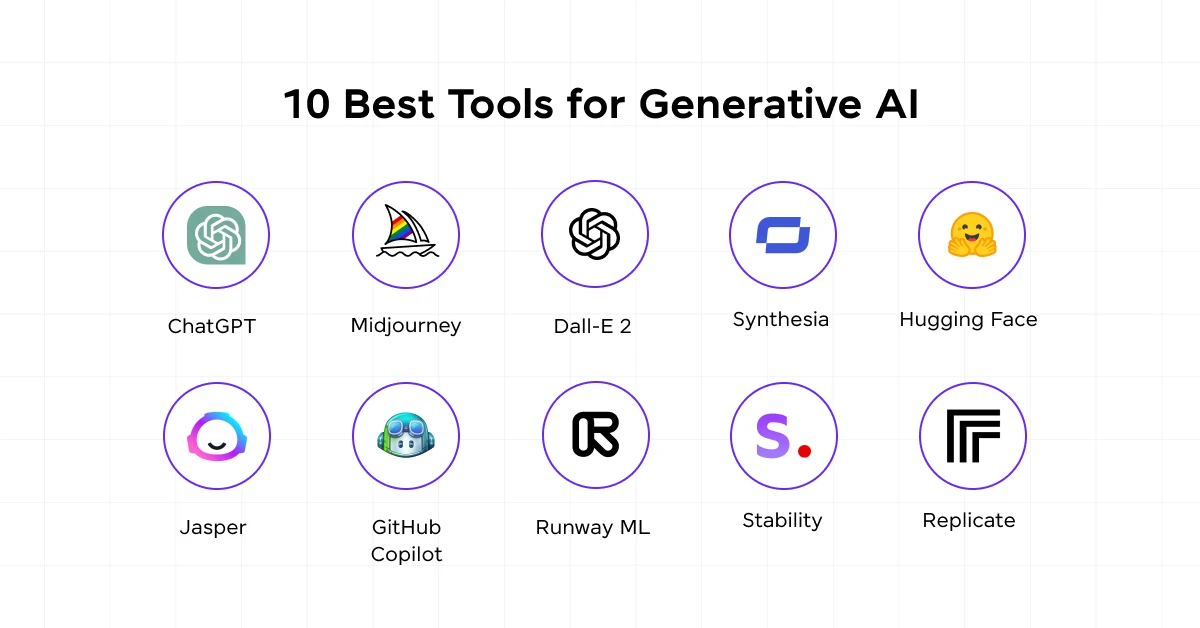
As we explore the best tools for generative AI, it’s important to consider options that are accessible to newcomers. The following tools offer a great starting point for those looking to harness the power of AI in their work or creative pursuits.
1. ChatGPT
ChatGPT, developed by OpenAI, has become synonymous with generative AI, offering an intuitive interface for natural language interactions. An advanced conversational AI by OpenAI is designed to assist with various tasks such as answering questions, generating text, and providing recommendations. It uses a large language model to engage in human-like conversations.
You can also work on exciting project ideas using LLMs (Large Language Models).
Core Features:
- Natural language processing and generation
- Contextual understanding and coherent responses
- Multi-turn conversations
- Code generation and explanation
- Content creation assistance
Ease of Use: Very easy
Pricing: Free to Premium
Performance: Excellent
Customization Options: Limited in the free version, but premium users can access GPT-4 with more advanced capabilities.
Integration Capabilities: API Integration
User Ratings: 4.7 (Positive)
Documentation and Tutorials: ChatGPT Official Documentation
Try Now: OpenAI ChatGPT
If you’re ready to learn AI and take your skills to the next level, enroll in GUVI’s ChatGPT course today!
2. Jasper
Jasper (formerly Jarvis) is an AI writing assistant focused on marketing and content creation. An AI-powered writing assistant that helps with content creation, including blog posts, social media updates, and marketing copy. It leverages natural language processing to enhance productivity and creativity.
Core Features:
- AI-powered content writing
- Templates for various content types
- SEO optimization suggestions
- Plagiarism checker
- Multi-language support
Ease of Use: Easy, user-friendly
Pricing: Subscription-based
Performance: Fast content generation
Customization Options: Yes (changing the UI With Themes, customizing the UI With Web App Files, and customizing the Branding with SiteMesh). Ability to train on brand voice and style.
Integration Capabilities: Tool integrations
User Ratings: 4.7 (Positive)
Documentation and Tutorials: Jasper Official Documentation
Try Now: Jasper
3. GitHub Copilot
GitHub Copilot is an AI pair programmer that assists developers in writing code more efficiently. An AI-powered code completion tool developed by GitHub and OpenAI. It assists developers by suggesting code snippets and completing code based on context and input.
Core Features:
- AI-powered code suggestions
- Support for multiple programming languages for programmers
- Context-aware completions
- Integration with popular IDEs
Ease of Use: Developer-friendly
Pricing: Subscription-based
Performance: Efficient suggestions
Customization Options: Adapts to the user’s coding style over time.
Integration Capabilities: IDE integration
User Ratings: 4.5 (Positive)
Documentation and Tutorials: GitHub Copilot Official Documentation
Try Now: GitHub Copilot
4. Synthesia
Synthesia specializes in creating AI-generated videos with virtual avatars, revolutionizing video content creation. A video creation platform using AI to generate synthetic media. It allows users to create videos with AI avatars that can speak and deliver content based on written scripts.
Core Features:
- AI avatar creation
- Text-to-speech in multiple languages
- Custom script inputs
- Video templates
Ease of Use: User-friendly
Pricing: Subscription-based
Performance: High-quality
Customization Options: Ability to customize avatars, voices, and backgrounds.
Integration Capabilities: Easy sharing
User Ratings: 4.7 (Positive)
Documentation and Tutorials: Synthesia Official Documentation
Try Now: Synthesia
5. DALL-E 2
DALL-E 2 is OpenAI’s image generation tool, capable of creating unique visuals from text descriptions. A generative AI model by OpenAI that creates high-quality images from textual descriptions. It can produce detailed and creative visuals, merging concepts in novel ways based on user prompts.
Core Features:
- Text-to-image generation
- Image editing and manipulation
- Style transfer
- High-resolution output
Ease of Use: Moderate
Pricing: Credit-based
Performance: Impressive
Customization Options: Extensive through careful prompt engineering.
Integration Capabilities: API available
User Ratings: 3.8
Documentation and Tutorials: DALL-E 2 Official Documentation
Try Now: OpenAI DALL-E 2
6. Midjourney
Midjourney has gained popularity for its unique artistic style in AI-generated images. An AI tool focused on generating unique, artistic images based on text prompts. It is known for its distinctive style and creative interpretations of user input.
Core Features:
- Text-to-image generation
- Distinctive artistic styles
- Community-driven platform
- High-resolution outputs
Ease of Use: Moderate
Pricing: Subscription-based
Performance: Excellent
Customization Options: Extensive through prompt engineering and parameter adjustments.
Integration Capabilities: Limited
User Ratings: 4.4 (Positive)
Documentation and Tutorials: Midjourney Official Documentation
Try Now: Midjourney
7. RunwayML
RunwayML is pushing the boundaries of AI in video editing and generation. A platform offering machine learning tools for creatives, including AI models for image and video editing. It simplifies the integration of AI into artistic workflows.
Core Features:
- AI-powered video editing
- Text-to-video generation
- Green screen removal
- Motion tracking
- Style transfer for videos
Ease of Use: Moderate
Pricing: Free trial, subscription
Performance: Impressive
Customization Options: Extensive, allowing for fine-tuned control over AI-generated elements.
Integration Capabilities: Versatile
User Ratings: 4.4 (Positive)
Documentation and Tutorials: RunwayML Official Documentation
Try Now: RunwayML
8. Hugging Face
Hugging Face is a hub for AI models, offering a wide range of tools and pre-trained models for various AI tasks. A hub for natural language processing models and datasets, offering tools for building and deploying AI applications. It is known for its transformers library and collaborative AI research.
Core Features:
- Access to thousands of pre-trained models
- Model hosting and sharing
- Collaborative AI development
- Datasets for AI training
Ease of Use: Moderate
Pricing: Free and paid
Performance: Generally high
Customization Options: Extensive, allowing users to fine-tune models for specific tasks.
Integration Capabilities: APIs and libraries
User Ratings: 4.5 (Highly regarded)
Documentation and Tutorials: Hugging Face Official Documentation
Try Now: Hugging Face
9. Stable Diffusion
Stable Diffusion is an open-source image generation model known for its high-quality outputs and flexibility. An open-source text-to-image model that generates high-quality images from textual descriptions. It provides detailed and diverse visuals, enhancing creative projects.
Core Features:
- Text-to-image generation
- Image-to-image transformation
- Inpainting and outpainting
- High-resolution image creation
Ease of Use: Advanced
Pricing: Varied
Performance: Excellent
Customization Options: Highly customizable, with the ability to fine-tune models.
Integration Capabilities: Versatile
User Ratings: 4.2 (Positive)
Documentation and Tutorials: Stable Diffusion Official Documentation
Try Now: Stability AI
10. Replicate
Replicate is a platform for deploying and sharing AI models, making it easier for developers to integrate AI into their applications. A platform for running machine learning models in the cloud, offering a range of pre-trained models for various tasks. It simplifies the process of integrating AI into applications and workflows.
Core Features:
- Model deployment and hosting
- Version control for AI models
- API access to various AI models
- Collaboration tools for AI teams
Ease of Use: Advanced
Pricing: Usage-based
Performance: High-performance
Customization Options: Allows for custom model deployment and fine-tuning.
Integration Capabilities: API available
User Reviews and Ratings: 4.3 (Positive)
Documentation and Tutorials: Replicate Official Documentation
Try Now: Replicate
If you’re ready to learn AI and ML, the Artificial Intelligence and Machine Learning Courses by GUVI is your perfect gateway. Gain hands-on experience, learn from industry experts, and get endless opportunities in one of the most exciting fields today. Enroll now and start your journey toward becoming an AI and ML expert!
Final Words
Generative AI is advancing rapidly, bringing forth a range of tools that cater to both beginners and experts. In this guide, we’ve explored some of the top generative AI tools for 2024, from the intuitive interfaces of ChatGPT and Jasper to the sophisticated functionalities of Stable Diffusion and Replicate.
These tools offer a mix of accessibility, performance, and customization, making them suitable for various needs and skill levels. The future of AI is promising, and by understanding these key tools, you’re poised to enhance your creativity and productivity while learning the evolving landscape of AI-generated content responsibly.
Frequently Asked Questions
Beginners:
1. ChatGPT: User-friendly for text generation
2. DALL-E 2: Intuitive for image creation
Advanced Users:
1. Stable Diffusion: Powerful, customizable image generation
2. Replicate: Advanced, flexible machine learning model deployment
1. Ease of Use: User-friendly interfaces for ease of access
2. Quality of Output: High-quality results and performance
3. Customization Options: Ability to fine-tune and personalize
4. Integration Capabilities: APIs and integration with other tools
5. Pricing Model: Cost structure and affordability
6. Support/Documentation: Availability of help resources and detailed guides
ChatGPT is often considered the best starting point for beginners due to its intuitive interface and versatility. For image generation, DALL-E 2 offers a user-friendly experience with impressive results.
Yes, several tools offer free tiers or trials. ChatGPT has a free version, Hugging Face provides access to many models at no cost, and Stable Diffusion can be used for free if self-hosted. However, keep in mind that free versions often have limitations compared to paid options.
Generative AI tools focus on creating new content (text, images, code, etc.) based on input and learned patterns. Traditional AI tools often focus on analysis, classification, or prediction tasks. Generative AI is more about creative output and content generation.
Generative AI tools can significantly speed up content creation, provide creative inspiration, automate repetitive tasks, and offer new perspectives on problem-solving. They can assist in writing, coding, design, and even strategic planning, freeing up time for higher-level thinking and creativity.
1. Identify Tasks: Pinpoint repetitive or time-consuming tasks in your projects that could benefit from AI.
2. Explore Integration Options: Look into the integration capabilities and APIs of relevant AI tools.
3. Evaluate User Interfaces: For non-technical users, consider tools with user-friendly interfaces that can be seamlessly incorporated into existing workflows.
4. Implement AI Tools: Integrate the chosen AI tools into your processes, using their APIs or interfaces as needed.

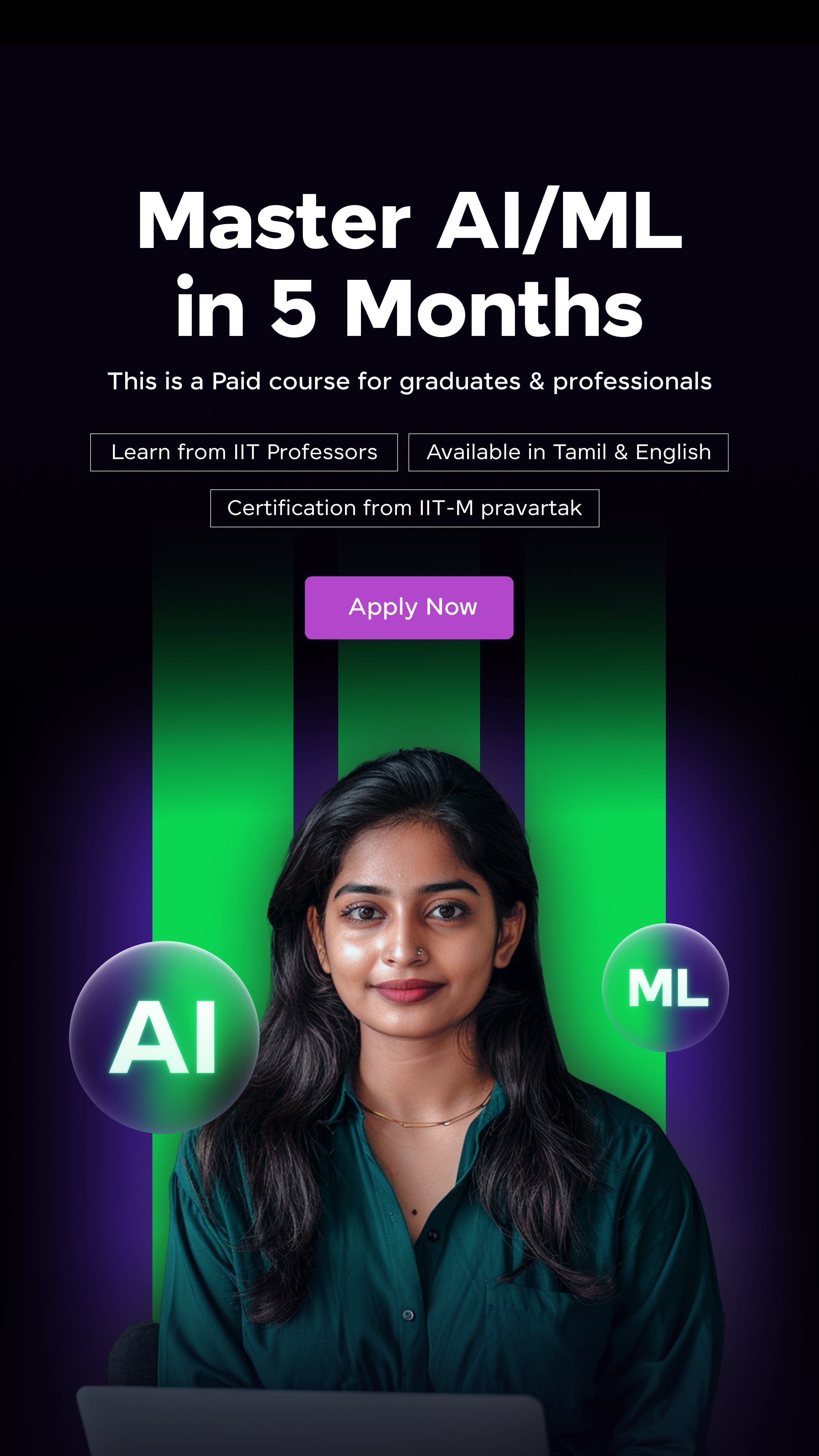















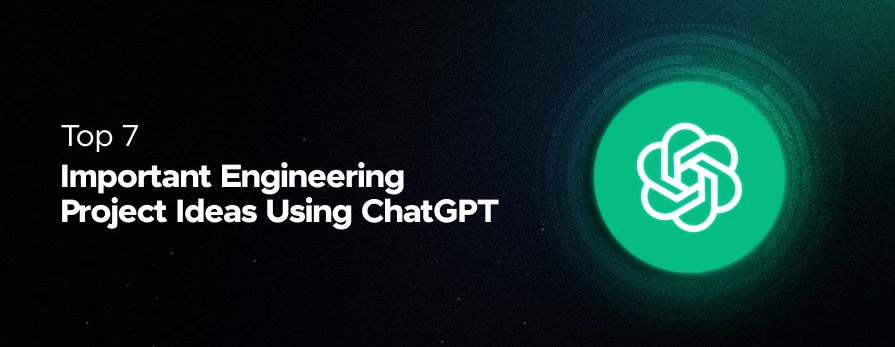
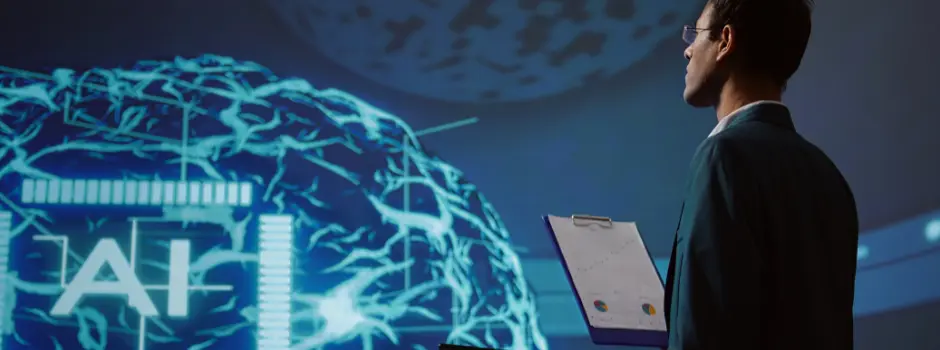




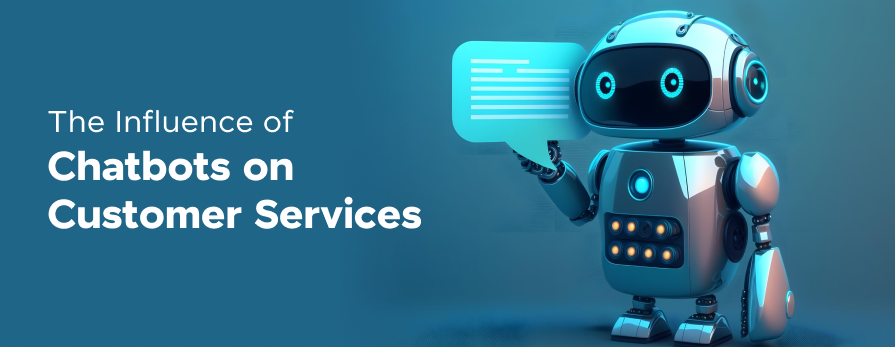

Did you enjoy this article?