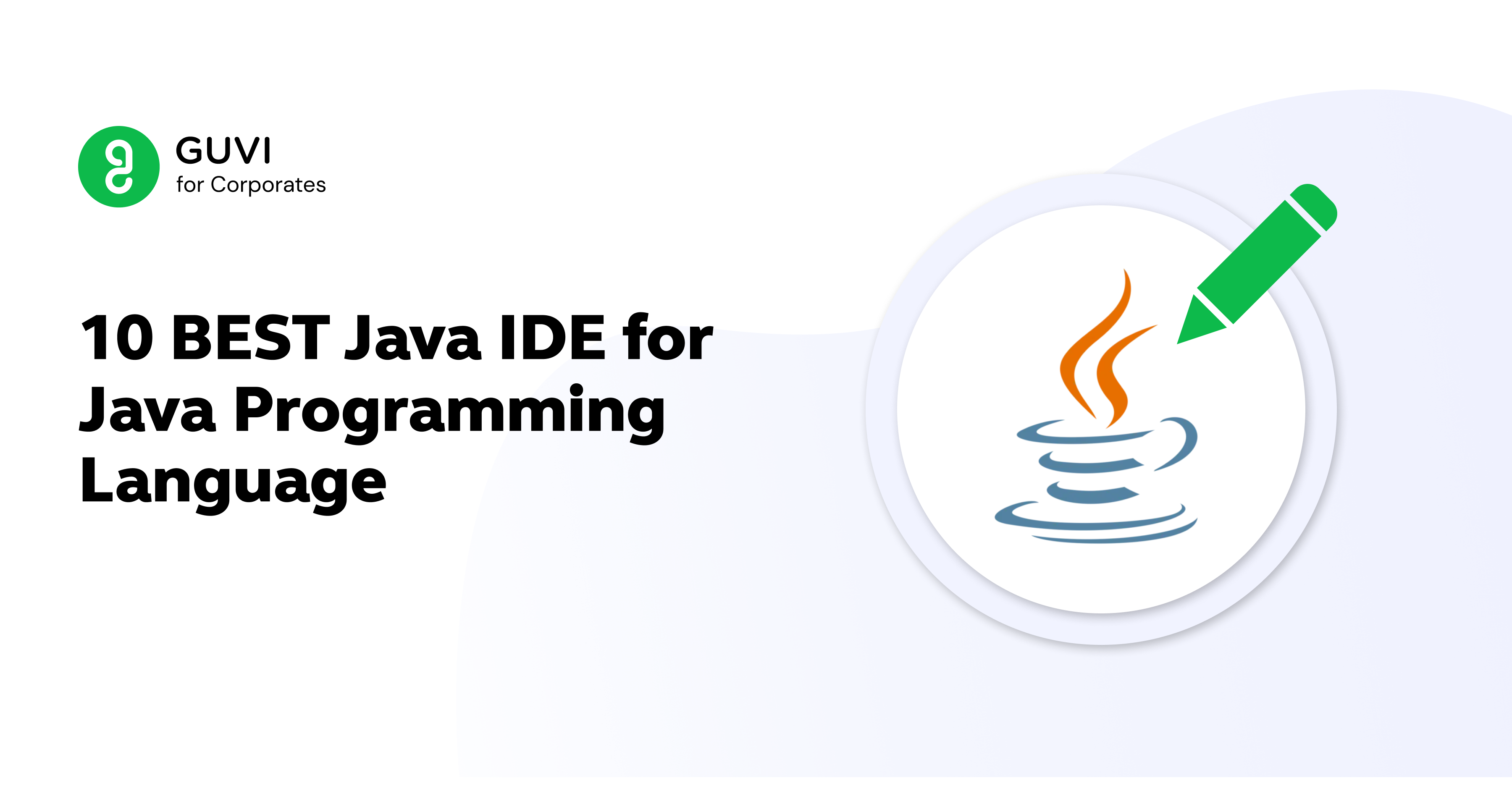
10 BEST Java IDE for Java Programming Language
Jun 19, 2025 3 Min Read 15667 Views
(Last Updated)
Before talking about the Best Java IDE, let’s discuss a little bit about what is Java IDE. Before starting to write a program, you must set up some software where you can type your code and compile it. That is a Java IDE for which you are looking for. Before starting Java code you need to search for the best Java IDE.

Table of contents
- What is an IDE?
- Best Java IDE for Java Programming Language
- NORMAL TEXT EDITOR AND COMMAND PROMPT
- NETBEANS IDE
- ECLIPSE IDE FOR JAVA DEVELOPERS
- JETBRAINS
- JCREATER
- BLUEJ
- DRJAVA
- 8. JGRASP
- JEDIT
- MYECLIPSE
- Wrapping Up
- FAQs
- Q1. Which is the best Java IDE?
- Q2. What is IDE in Java programming?
- Q3. What are the three most popular IDE used in Java?
What is an IDE?
An IDE is nothing but an integrated development environment, sometimes called an interactive development environment, which provides you a well-built environment to write your code, compile your code, debug your code, and run your code. Many IDEs provide various facilities like “on page error checking and correction” such as Net Beans IDE and Eclipse IDE.
IDE is a combination of a text editor along with a compiler and some other plugins attached to it. Which helps us to code more efficiently. There is also a debugger in IDE so you can also debug your code line by line.
Best Java IDE for Java Programming Language
Now let’s look at the available Java IDE where you can start developing your Java application. You can decide on your own which will be the best Java IDE for your development.
Before proceeding further, make sure you have a strong grasp of essential concepts in Java Full Stack Development, including front-end frameworks, back-end technologies, and database management. If you’re looking for a professional future in Java Full Stack Development, consider joining GUVI’s Java Full Stack Development Career Program. With placement assistance included, you’ll master the Java stack and build real-world projects to enhance your skills.
1. NORMAL TEXT EDITOR AND COMMAND PROMPT
As we already discussed in a previous post how can you compile and run with a normal text editor and a compiler?
2. NETBEANS IDE

Net Beans is the best IDE for Coding Java as per my experience. Net Beans provide a quick and smart way to code. This IDE not only provides a Java development environment, it also provides environment for other programming and web developing languages.
Net Beans provide support to many desktops, mobile and web application development environment in many languages like Java, C/C++, HTML5, PHP and many more. The latest version of Net Bean is 7.4 which is already in the market. Its free IDE and also open source. You can easily download Net Beans from its official site.
Download Link: NetBeans
3. ECLIPSE IDE FOR JAVA DEVELOPERS

Eclipse is also very good IDE. Those who already do coding on it don’t want to switch to another IDE. Eclipse also provides a dashing development environment with GUI for so many programming languages. Along with Java eclipse is also widely used for Android developers. Eclipse is a free and open source. You can download eclipse from its official website for free.
There are several versions of IDE available:
- Eclipse Indigo (3.7)
- Eclipse Juno (4.2)
- Eclipse Kepler (4.3)
Download Link: Eclipse
3. JETBRAINS

IntelliJ IDEA is the name of IDE developed by Jet Brains for all professional Java developers. A well-known Java IDE written in Java itself was released in 2001. It was its kind of first Java IDE which provided advanced code navigation and code re-factoring. Also available for Android developers for developing Android apps.
Other Language IDE’s also available here…
Download Link: Jetbrains
5. JCREATER
JCreater is an advanced Java IDE with code folding and pop-up for code completion. JCreater is one that claims itself as one of the fastest and efficient Java development IDE. JCreater is written in the C++ programming language which is the reason behind its faster execution as compared to other Java
6. BLUEJ
BlueJ is free and basically designed to teach people about object-oriented programming with Java. BlueJ provides a fully integrated environment along with a graphical class structure display and graphical and textual editing. BlueJ has a built-in editor, compiler, virtual machine, and debugger like other IDEs. This IDE is said to be ideal for beginners.
Download Link: BlueJ
Do check out, our codekata platform which offers you problems to solve based on various concepts. You’ll also be provided with some hints in case you face challenge while solving.
7. DRJAVA
DrJava is a lightweight integrated development environment that is best designed for students. For any beginner, this tool is best to start with. As already said it is specially designed for students, so you can find more of intuitive interface in this IDE. It’s free software and also open-sourced under BSD license. Currently, it is under JavaPLT group at Rice University and going through the development phase.
Download Link: DrJava
8. JGRASP
Again a lightweight development environment for Java developers. Specially provides automatic generation of software visualization which surely helps the comprehensibility of software. Its source code is completely in Ja
Download Link: JGRASP
9. JEDIT
Called as editor for mature Java programmers. Written in Java so again no need to worry about the operating system as it runs on Java virtual machine. Support hundreds of plugins and macros. The feature also includes syntax highlighting which support more than 200 programming language.
Downlaod Link: JEdit
You must also be aware of the popular Java tools for every phase of development.
10. MYECLIPSE
Built upon the Eclipse platform by a bunch of founding members of Eclipse. Commingle with two versions Blue edition and MyEclipse spring edition. Very much suitable for web-based projects. More importantly, it is not as free as Eclipse IDE so think before you choose this one.
Downlaod Link: MyEclipse
Now you can build your application from scratch by following a guided course that helps you with the practical implementation of the fundamentals. This course will cover all the basics to advanced-level concepts and will also provide certification of completion after solving project board problems.
Begin your career journey with GUVI’s Java Full Stack Development Career Program, providing placement assistance. Master essential technologies including Java, Maven, Eclipse, HTML, CSS, MongoDB, and more while working on practical real-world projects to enhance your expertise.
Wrapping Up
After listing the 10 best Java IDEs, I hope you will be able to find one for you. Which is best for you is better decided by yourself. If you choose a more comfortable IDE where you will get all methods and class suggestions on each line then it will be like spoon-feeding for your programming skill.
You will depend on such type of Java IDE and are unable to code without it. But if you choose some lightweight IDE or start using a simple text editor then it will increase your coding skill. If you want an IDE for your professional life then you can go for any above GUI-based IDE.
If you are a beginner then either go for NetBeans or Eclipse IDE. These are the best Java IDEs in the market. If you are a mature coder then you hardly need any IDE, and you can code using any Text editor and compile it with a command prompt. For mature coders, JEdit is the best Java IDE.
FAQs
Ans. Some of the best Java IDE used in 2023 are:
IntelliJ Idea
Eclipse
NetBeans
BlueJ
JDeveloper
JCreator
Ans. An integrated development environment (IDE) is a software application that helps programmers develop software code efficiently. It increases developer productivity by combining capabilities such as software editing, building, testing, and packaging in an easy-to-use application.
Ans. The three IDEs most often chosen for server-side Java development are IntelliJ IDEA, Eclipse, and NetBeans





















![What is Django Framework? A Beginner's Guide [2025] 6 django](https://www.guvi.in/blog/wp-content/uploads/2025/07/django.webp)
![Top Data Science Programming Languages All Beginners Must Know [2025] 7 data science programming language](https://www.guvi.in/blog/wp-content/uploads/2025/06/Feature-Image-3.png)



![What is TypeScript? A Beginner's Guide [2025] 11 typescript](https://www.guvi.in/blog/wp-content/uploads/2025/05/What-is-TypeScript_-A-Beginners-Guide.png)


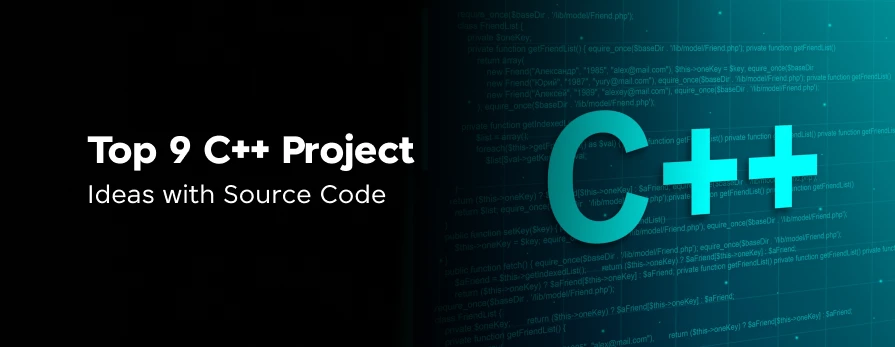

Did you enjoy this article?