![Best Social Media Project Ideas [With Source Code] 1 Post thumbnail](https://www.guvi.in/blog/wp-content/uploads/2024/10/Social_Media_Project_Ideas.png)
Best Social Media Project Ideas [With Source Code]
Mar 20, 2025 4 Min Read 7387 Views
(Last Updated)
If you’ve just started learning about social media marketing or development and are wondering where to apply your skills, starting with the social media project ideas is the best choice.
Creating social media projects not only sharpens your skills but also allows you to build a portfolio that can impress future employers.
In this guide, we will walk you through some of the best social media project ideas. These projects are simple to execute and will give you hands-on experience. Let’s dive into these social media project ideas!
Table of contents
- Top 10 Social Media Project Ideas
- Instagram Post Scheduler
- X (Twitter) Sentiment Analysis Tool
- Facebook Ad Campaign Simulator
- TikTok Trend Analyzer
- LinkedIn Connection Manager
- Pinterest Image Categorizer
- YouTube Video Recommendation System
- Reddit Topic Tracker
- Snapchat Filter Creator
- Social Media Dashboard
- Conclusion
- FAQs
- What are the easy Social Media project ideas for beginners?
- Why are Social Media projects important for beginners?
- What skills can beginners learn from Social Media projects?
- Which Social Media project is recommended for someone with no prior programming experience?
- How long does it typically take to complete a beginner-level Social Media project?
Top 10 Social Media Project Ideas
![Best Social Media Project Ideas [With Source Code] 2 Social Media Project Ideas](https://www.guvi.in/blog/wp-content/uploads/2024/10/1-7.png)
These social media project ideas are designed to give you a comprehensive understanding of how social media works, covering platform selection, audience targeting, and engagement strategies.
1. Instagram Post Scheduler
![Best Social Media Project Ideas [With Source Code] 3 Instagram Post Scheduler](https://www.guvi.in/blog/wp-content/uploads/2024/10/2-7.png)
An Instagram Post Scheduler helps automate the process of uploading posts, ensuring that content is posted at optimal times to increase engagement and in accordance with social media trends. This project teaches you how to integrate with the Instagram API to schedule posts in advance.
Platform Selection: Instagram
Target Audience: Small businesses, influencers, marketers
Content Type: Image and video posts
Features of the Project:
- Post scheduling interface
- Image and video uploads
- Automatic caption posting
- Integration with Instagram API for automated posting
- Notification system to remind users of scheduled posts
Engagement Rate: High, as consistent posting increases visibility
Post Frequency: Daily or weekly, depending on user preference
Source Code: Instagram Post Scheduler
2. X (Twitter) Sentiment Analysis Tool
![Best Social Media Project Ideas [With Source Code] 4 X (Twitter) Sentiment Analysis Tool](https://www.guvi.in/blog/wp-content/uploads/2024/10/3-6.png)
This project analyzes tweets for sentiment, helping businesses and marketers understand public opinion on certain topics or hashtags. It utilizes natural language processing (NLP) to classify tweets as positive, negative, or neutral.
Platform Selection: X (Twitter)
Target Audience: Brands, social media marketers, data scientists
Content Type: Tweets (text analysis)
Features of the Project:
- X (Twitter) API integration to pull tweets based on hashtags or topics
- NLP-based sentiment analysis using Python libraries like TextBlob or NLTK
- Graphical representation of sentiment over time
- Ability to analyze thousands of tweets in real-time
Engagement Rate: Based on analyzing interactions around specific hashtags
Post Frequency: No posting; this is an analysis tool
Source Code: X (Twitter) Sentiment Analysis Tool
3. Facebook Ad Campaign Simulator
![Best Social Media Project Ideas [With Source Code] 5 Facebook Ad Campaign Simulator](https://www.guvi.in/blog/wp-content/uploads/2024/10/4-6.png)
This simulator allows users to design, run, and optimize mock Facebook ad campaigns. It’s perfect for learning how to create effective social media ads without actually spending money.
Platform Selection: Facebook
Target Audience: Digital marketers, businesses, entrepreneurs
Content Type: Ad campaigns (images, videos)
Features of the Project:
- Simulated ad campaign setup (target audience, ad creative)
- Ad performance tracking (CTR, impressions, engagement)
- Budget allocation and optimization tools
- Insights into demographic targeting
- Visual dashboard for campaign performance
Engagement Rate: Based on simulated user interaction with the ads
Post Frequency: As per campaign goals (daily, weekly)
Source Code: Facebook Ad Campaign Simulator GitHub
4. TikTok Trend Analyzer
![Best Social Media Project Ideas [With Source Code] 6 TikTok Trend Analyzer](https://www.guvi.in/blog/wp-content/uploads/2024/10/5-6.png)
This tool analyzes trending videos on TikTok, helping creators and brands predict what type of content is likely to go viral. It scrapes data from TikTok and visualizes trends over time.
Platform Selection: TikTok
Target Audience: Content creators, marketers, trend analysts
Content Type: Short-form videos
Features of the Project:
- Real-time scraping of trending TikTok videos based on hashtags
- Analyzing metrics like views, shares, and likes to predict virality
- Insights into video format (length, type of content)
- Graphical representation of trending hashtags
- Exportable data for further analysis
Engagement Rate: High engagement by following trending patterns
Post Frequency: Varies depending on trends
Source Code: TikTok Trend Analyzer
5. LinkedIn Connection Manager
![Best Social Media Project Ideas [With Source Code] 7 LinkedIn Connection Manager](https://www.guvi.in/blog/wp-content/uploads/2024/10/6-6.png)
This project helps users manage their LinkedIn connections by automatically organizing contacts and suggesting ways to engage with them. It can also send personalized connection requests or messages.
Platform Selection: LinkedIn
Target Audience: Professionals, job seekers, HR personnel
Content Type: Professional networking
Features of the Project:
- Organizes LinkedIn connections into categories (colleagues, potential employers, etc.)
- Sends automated connection requests based on user criteria
- Sends scheduled messages for maintaining professional relationships
- Offers insights into when and how to engage with connections
- Provides recommendations for connecting with industry peers
Engagement Rate: High if used regularly to engage with connections
Post Frequency: Weekly engagement reminders
Source Code: LinkedIn Connection Manager
6. Pinterest Image Categorizer
![Best Social Media Project Ideas [With Source Code] 8 Pinterest Image Categorizer](https://www.guvi.in/blog/wp-content/uploads/2024/10/7-6.png)
This project automatically categorizes Pinterest images into relevant boards using machine learning algorithms. It’s an excellent way to explore how AI can enhance content organization on social platforms.
Platform Selection: Pinterest
Target Audience: Creative professionals, content creators, hobbyists
Content Type: Image pins
Features of the Project:
- Image classification using machine learning algorithms like CNN (Convolutional Neural Networks)
- Automatic board assignment based on categories
- Integration with Pinterest API for retrieving and categorizing images
- User-friendly interface for managing categorized images
- Option to manually override automated categorization
Engagement Rate: Increases engagement by organizing content for better accessibility
Post Frequency: Weekly or monthly, based on content volume
Source Code: Pinterest Image Categorizer
7. YouTube Video Recommendation System
![Best Social Media Project Ideas [With Source Code] 9 YouTube Video Recommendation System](https://www.guvi.in/blog/wp-content/uploads/2024/10/8-6.png)
This project suggests YouTube videos to users based on their previous viewing history. It leverages recommendation algorithms to enhance user engagement by suggesting relevant content.
Platform Selection: YouTube
Target Audience: YouTube viewers, content creators, marketers
Content Type: Video recommendations
Features of the Project:
- Integration with YouTube API to gather user-viewing data
- Recommendation engine based on collaborative filtering and content-based filtering
- Personalized video suggestions based on user behavior
- Dashboard for viewing recommended videos and watching history
- Filtering options to display specific types of content (e.g., music, tutorials)
Engagement Rate: High as personalized recommendations increase video watch time
Post Frequency: No posting; focuses on user engagement through video suggestions
Source Code: YouTube Video Recommendation System
8. Reddit Topic Tracker
![Best Social Media Project Ideas [With Source Code] 10 Reddit Topic Tracker](https://www.guvi.in/blog/wp-content/uploads/2024/10/9-5.png)
This tool monitors and analyzes trending topics on Reddit, providing insights into popular discussions in real-time. It’s particularly useful for social media managers and marketers who want to keep track of emerging trends.
Platform Selection: Reddit
Target Audience: Social media managers, marketers, community builders
Content Type: Reddit posts and comments
Features of the Project:
- Scrapes data from Reddit to track trending topics and keywords
- Visualizes trends in graphs and charts for easy understanding
- Alerts users when specific topics reach a certain threshold of popularity
- Filters trends based on subreddits, categories, or user interests
- Exportable data for further analysis
Engagement Rate: Based on the frequency and popularity of the topics being tracked
Post Frequency: Daily tracking of trends
Source Code: Reddit Topic Tracker GitHub
9. Snapchat Filter Creator
![Best Social Media Project Ideas [With Source Code] 11 Snapchat Filter Creator](https://www.guvi.in/blog/wp-content/uploads/2024/10/10-6.png)
In this project, you can build custom AR filters for Snapchat. It’s a creative way to learn about augmented reality, a fast-growing trend in social media.
Platform Selection: Snapchat
Target Audience: AR enthusiasts, content creators, digital marketers
Content Type: AR filters
Features of the Project:
- Allows users to create and customize AR filters for Snapchat
- Integration with Snapchat Lens Studio for deploying filters
- Real-time preview of filters on mobile devices
- Option to share filters with the community
- Tracking the usage of filters (how often they are applied and shared)
Engagement Rate: High if the filters are visually appealing and widely shared
Post Frequency: Weekly filter creation and updates
Source Code: Snapchat Filter Creator GitHub
10. Social Media Dashboard
![Best Social Media Project Ideas [With Source Code] 12 Social Media Dashboard](https://www.guvi.in/blog/wp-content/uploads/2024/10/11-7.png)
This project helps manage multiple social media accounts from one unified dashboard. It’s perfect for social media managers who need to post, monitor, and analyze engagement across platforms.
Platform Selection: Multiple (Instagram, Twitter, Facebook, etc.)
Target Audience: Social media managers, businesses, influencers
Content Type: Multi-platform management
Features of the Project:
- Integration with APIs of multiple social media platforms for account management
- Ability to schedule and publish posts across different platforms
- Analytics dashboard displaying engagement metrics (likes, shares, comments)
- Option to reply to comments and messages from one interface
- Bulk scheduling of posts with a calendar view
Engagement Rate: High as users can monitor and manage their social media presence in one place
Post Frequency: Daily or weekly, based on the posting schedule
Source Code: Social Media Dashboard GitHub
These social media project ideas are designed to enhance your skills in managing and analyzing social media platforms, making them perfect for expanding your portfolios.
In case you want to learn more about social media and digital marketing, consider enrolling in GUVI’s Digital Marketing Certification Course which teaches you everything from scratch and equips you with all the necessary knowledge!
Conclusion
In conclusion, social media project ideas offer a fantastic way to gain hands-on experience and build an impressive portfolio.
Whether you’re focusing on automation, content analysis, or creative tools, these projects can help you develop skills that are highly sought after in today’s digital world. So, pick an idea that excites you and start building today!
FAQs
Some easy social media project ideas for beginners include building an Instagram post scheduler, a Twitter sentiment analysis tool, or a Pinterest image categorizer. These projects require basic programming and API integration knowledge.
Social media projects are important because they allow beginners to apply their theoretical knowledge to real-world problems, enhance their skills, and create a portfolio that showcases their abilities to potential employers.
Beginners can learn valuable skills such as API integration, content management, data analysis, audience targeting, and social media engagement strategies.
For someone with no prior programming experience, starting with an Instagram Post Scheduler or Snapchat Filter Creator would be ideal. These projects focus more on functionality and creativity than complex coding.
On average, it takes around 1-2 weeks to complete a beginner-level social media project, depending on its complexity and the learner’s familiarity with the platform.





















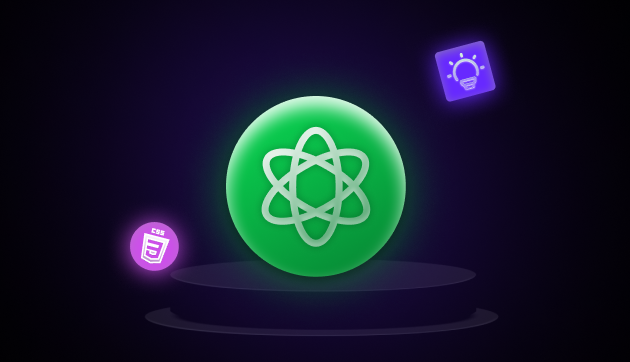

![Top Electrical Project Ideas for Engineering Students [2025] 13 Top Electrical Project Ideas](https://www.guvi.in/blog/wp-content/uploads/2024/05/1_feature.webp)




![Navigating the Best Datasets for Your Data Science Projects [2025] 16 Feature Image - Navigating the Best Datasets for Your Data Science Projects](https://www.guvi.in/blog/wp-content/uploads/2024/04/Feature-Image-Navigating-the-Best-Datasets-for-Your-Data-Science-Projects.webp)


Did you enjoy this article?