
I’m pretty sure you’ve gotten frustrated at least once in your tech lifetime with the sheer amount of web development tools that already exist and to top it off more keep emerging every day or are under development! I know I sure do break down every time I’m asked to brush up on something new.
Web development tools have evolved significantly in recent years and they will keep doing so, offering developers a wide range of options to improve their workflow and create impressive web applications. From code editors to debugging tools and version control systems, it is necessary to have a fair amount of knowledge about all of them.
But worry not, to make sure you have just the right amount of knowledge to start your web development career successfully, I present this article. Here, we will discuss some of the best web development tools for 2023 and how you can get started on them. Let’s get right to it!
Table of contents
- Must-Know Web Development Tools:
- Sublime Text: The Code Editor You Must Know
- Chrome Developer Tools: Debugging and Performance Analysis
- jQuery: Frontend Development Simplified
- GitHub: Version Control and Collaboration
- CodePen: To Showcase What You've Got
- AngularJS: For HTML
- Sass: Enhancing CSS Development
- BootStrap: Creating Responsive Web Applications
- Envato: Building User Interfaces
- Takeaways...
- What is the best web development tool?
- Is react a front-end or a backend?
- Is CSS a web development tool?
Must-Know Web Development Tools:
Let us now discuss some of the top web development tools in the industry and what factors put them at the top.
Before diving into the next section, ensure you’re solid on full-stack development essentials like front-end frameworks, back-end technologies, and database management. If you are looking for a detailed Full Stack Development career program, you can join GUVI’s Full Stack Development Career Program with Placement Assistance. You will be able to master the MERN stack (MongoDB, Express.js, React, Node.js) and build real-life projects.
Additionally, if you want to explore JavaScript through a self-paced course, try GUVI’s JavaScript self-paced certification course.
1. Sublime Text: The Code Editor You Must Know

A top-notch code editor is a must-have for any web developer. And, Sublime Text is widely regarded as one of the best code editors in the industry.
Developed by a one-man team, Sublime Text offers an efficient user interface, making it a great web development tool for developers.
It provides extensive keyboard shortcuts, such as simultaneous editing and quick navigation, which saves valuable time and increases productivity. This web development tool is the go-to code editor for developers who spend long hours working on their projects as it simplifies their work to a certain degree.
2. Chrome Developer Tools: Debugging and Performance Analysis

Google’s Chrome Developer Tools are built into the Chrome browser and provide developers with deep insights into the internals of their web applications.
With this web development tool, you can debug JavaScript, edit HTML as well as CSS in real-time, and analyze the performance of your website. The network tools help optimize loading flows, while the timeline provides a comprehensive view of the browser’s activities.
Regular updates from Google ensure that developers have access to the latest features and enhancements, making it a must-know web development tool.
3. jQuery: Frontend Development Simplified

jQuery has revolutionized front-end development since it was introduced in 2006. This web development tool provides a fast and lightweight JavaScript library that simplifies the front-end development process by abstracting complex functionalities.
Developers can make use of jQuery to create animations, add plugins, and navigate documents with ease. It gained immense popularity and became the most widely used JavaScript library in 2015 and it is still one of the most popular and in-demand JavaScript frameworks.
jQuery has gained immense popularity owing to its ability to simplify browser inconsistencies and provide developers with a powerful set of tools.
4. GitHub: Version Control and Collaboration

Version control systems are very important for web developers, and GitHub is the holy grail of version control in the tech world. It allows developers to roll out projects with ease by providing a comprehensive set of functions that are easy to understand for all newbies too.
It lets you track changes, roll back to previous states, contribute to open source, and collaborate seamlessly with other developers. GitHub’s open-source development community fosters collaboration and provides additional components like bug tracking, feature requests, task management, and wikis.
Acquiring Git skills is highly beneficial and is very much compulsory, as many employers value proficiency in this version control system.
5. CodePen: To Showcase What You’ve Got
CodePen is a powerful web development tool for front-end developers to showcase their HTML, CSS, and JavaScript snippets. It comes with a user-friendly interface and allows developers to develop, test, and share code with ease.
CodePen’s embeds are commonly used across coding resources online, making it a must-know platform to demonstrate your skills and projects. It’s an elegant way to exhibit your GitHub profile and create an impressive web developer portfolio that is sure to get you selected for all the right interviews.
6. AngularJS: For HTML

AngularJS is an open-source web framework that has been developed by Google and is highly popular. It helps you to extend HTML’s syntax, enabling the creation of interactive and readable web applications.
AngularJS simplifies frontend development and provides a quick and efficient environment that goes beyond the capabilities of HTML alone.
While AngularJS is based on TypeScript, it is still considered a JavaScript-based technology and continues to gain popularity among front-end developers for its ability to deploy powerful web apps across multiple platforms.
7. Sass: Enhancing CSS Development
CSS preprocessors like Sass have become essential tools for web developers due to their flexibility. Sass is a mature and reliable CSS extension language that offers advanced features like variables, nesting, and mixins.
It helps developers write maintainable and future-proof code while reducing the need for repetitive CSS. Sass’s extensive functionality and compatibility with CSS frameworks make it a popular choice among developers.
8. BootStrap: Creating Responsive Web Applications

Bootstrap is a widely used open-source library that combines HTML, CSS, and JavaScript. It simplifies the creation of responsive and mobile-friendly web applications.
Bootstrap provides a collection of ready-to-use elements and templates, making it easier to develop functional web layouts. Its easy setup and support for various web programming languages contribute to its popularity among web developers.
9. Envato: Building User Interfaces
Envato is a front-end development tool that offers a vast collection of ready-made HTML5 templates. It supports HTML, CSS, and JavaScript, making it compatible with various web frameworks.
Envato helps web developers create user interfaces efficiently and offers optimized coding techniques for CSS and JavaScript. Its extensive library of components makes it a valuable asset for building visually appealing web applications.
Kickstart your Full Stack Development journey by enrolling in GUVI’s certified Full Stack Development Career Program with Placement Assistance where you will master the MERN stack (MongoDB, Express.js, React, Node.js) and build interesting real-life projects. This program is crafted by our team of experts to help you upskill and assist you in placements.
Alternatively, if you want to explore JavaScript through a self-paced course, try GUVI’s JavaScript self-paced course.
Takeaways…
In the fast-paced world of web development, having the right web development tools can make all the difference so whether you’re a complete newbie or an expert developer looking to enhance your productivity, these tools will help you stay ahead of the curve and deliver exceptional results in your projects and build a successful development career.
So, start learning all of these tools and then build a few web development projects that will help you gain hands-on experience and improve your stance with future employers. These projects will help you make a stellar portfolio which will speak about your skills and help you land your dream job! Good luck!
Let’s go concern-wise. For front-end development, popular choices include VS Code and Sublime Text for code editing, while React and Angular are the most in-demand frameworks. For back-end, Node.js and Django are a must-know. Git for version control and various browsers for testing are essential. For more info on these web development tools and more, read the article above.
React is a front-end JavaScript library used for building user interfaces. It helps create dynamic, responsive web applications by managing the UI and handling user interactions. React focuses on the presentation layer of an application.
CSS (Cascading Style Sheets) is one of the most important web development tools in the dev world. It is used to define the presentation and layout of web pages, enhancing user experience. CSS enables developers to control fonts, colors, spacing, and positioning, ensuring websites are visually appealing and responsive across different devices. So it is very crucial for your web development career to master CSS.























![Top 12 Best Web Development Projects for All Techies [With Source Code] 9 web development project](https://www.guvi.in/blog/wp-content/uploads/2023/08/Feature-Image.webp)

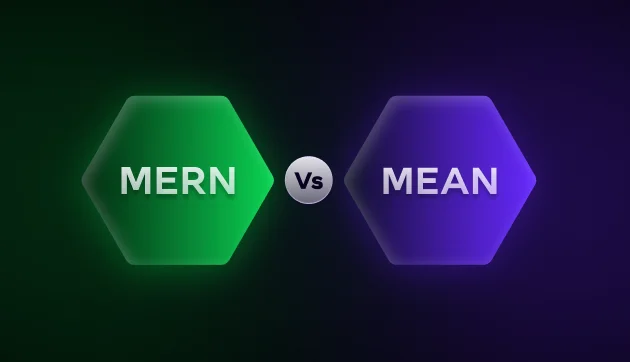
![Top 35 HTML and CSS Interview Questions with Answers [2025] 10 html and css interview questions with answers](https://www.guvi.in/blog/wp-content/uploads/2022/06/2.-HTML-Css.png)
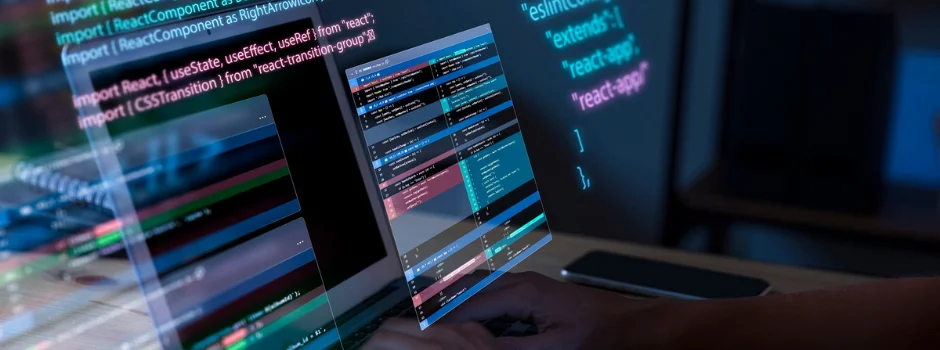




Did you enjoy this article?