
In the world of visual media, CGI (Computer-Generated Imagery) and VFX (Visual Effects) are often intertwined, yet they represent distinct techniques with unique roles in storytelling.
These technologies form the backbone of modern filmmaking, gaming, and advertising, enabling creators to transcend the boundaries of the physical world. But for someone looking to build a career in these similar fields, knowing the differences they bring to the table and how they can affect your career is essential.
Hence, I have written this article on CGI vs VFX that explores and explains these differences, underlying processes, applications, tools, and evolving trends in unmatched technical detail.
Table of contents
- What is CGI?
- Core Components of CGI
- Applications
- Strengths of CGI
- What is VFX?
- Core Techniques in VFX
- Applications
- Strengths of VFX
- CGI vs VFX: A Complete Detailed Guide
- CGI vs VFX: Roles and Salaries
- Future Trends
- Concluding Thoughts…
- FAQs
- Which is better, VFX or CGI?
- Is Avatar CGI or VFX?
- What is the difference between VFX, CGI, and SFX?
- Is CGI a part of VFX?
- Does VFX need coding?
What is CGI?
Computer-Generated Imagery (CGI) refers to the creation of entirely digital content using computer software. It replaces the need for physical sets or props by simulating photorealistic or stylized visuals, ranging from characters to entire worlds.
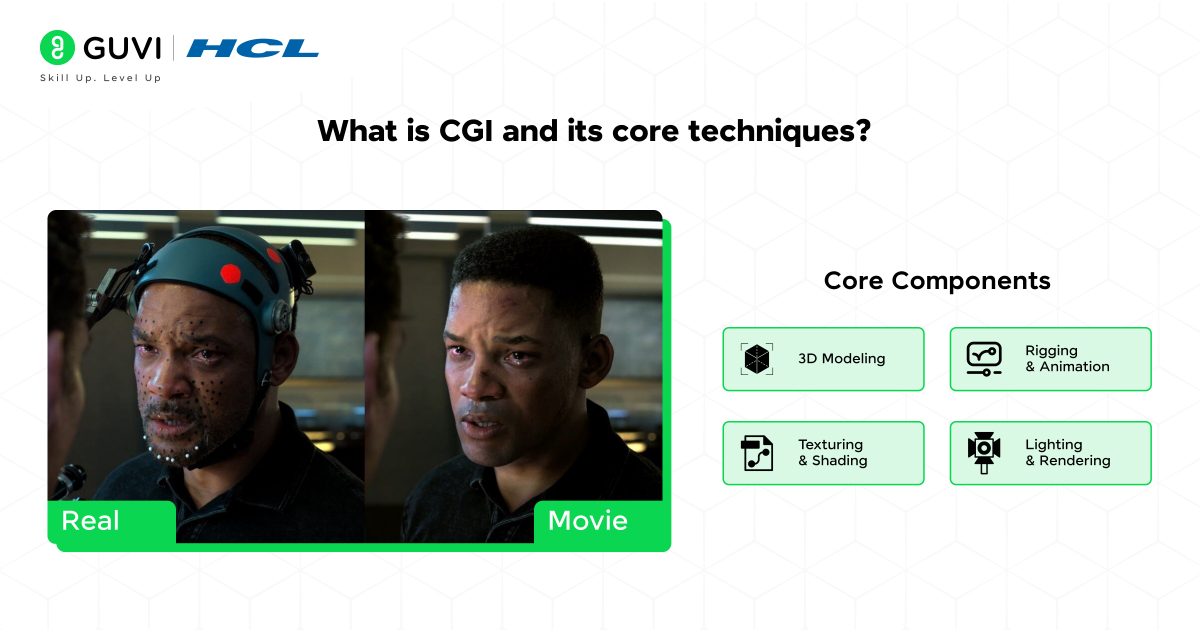
Core Components of CGI
- 3D Modeling
- Definition: The process of creating a digital representation of any object, character, or environment.
- Methods:
- Box Modeling: Starting with primitive shapes like cubes and spheres and refining them.
- Polygon Modeling: Creating surfaces through connected vertices, edges, and faces.
- Sculpting: High-resolution modeling using tools like ZBrush.
- Rigging and Animation
- Rigging: Adding a skeletal framework to models for movement.
- Keyframing: Defining positions at specific frames to guide animations.
- Procedural Animation: Using algorithms to automate complex movements like cloth or fluid dynamics.
- Texturing and Shading
- Applying materials (e.g., wood, metal) and textures (e.g., skin, cloth) to models for realism.
- Shaders control light interaction, creating effects like gloss, reflection, or subsurface scattering (essential for human skin).
- Lighting and Rendering
- Simulates how light interacts with objects, including reflections, shadows, and global illumination.
- Rendering converts 3D models into 2D images, with engines like Arnold, V-Ray, and Unreal Engine excelling in photorealism.
Applications
- Animation: Entirely CGI-based films like Frozen and Finding Nemo.
- Games: Real-time rendering for immersive gameplay (The Last of Us).
- Architectural Visualization: Creating lifelike 3D models for real estate or urban planning.
Strengths of CGI
- Unlimited Design Potential: Build worlds, objects, or creatures unconstrained by physical limits.
- Cost-Effectiveness: Once assets are created, they can be reused, unlike physical props or locations.
- Versatility: Spans industries from entertainment to scientific simulations.
What is VFX?
Visual Effects (VFX) involve the manipulation or enhancement of live-action footage by integrating digital or practical effects. It enables filmmakers to achieve scenes that are impractical or dangerous to film traditionally.
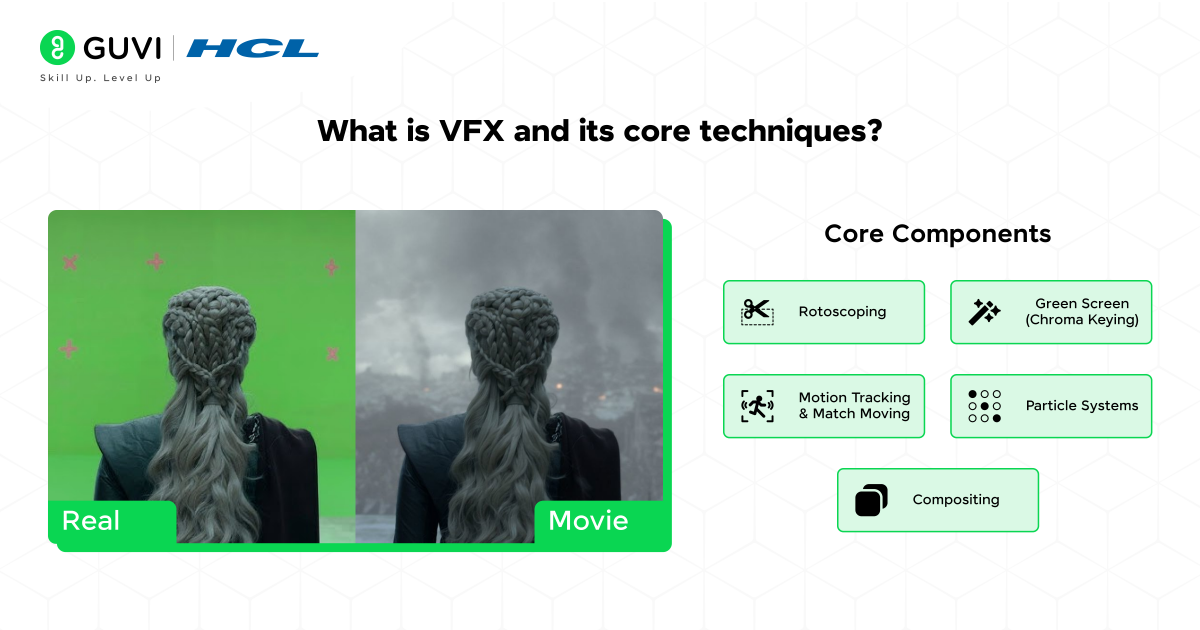
Core Techniques in VFX
- Rotoscoping
- Tracing over live-action footage frame-by-frame to isolate objects for manipulation.
- Commonly used to insert characters into digitally created environments.
- Green Screen (Chroma Keying)
- Shooting actors or props against a green background, which is later replaced digitally.
- Essential for blending live-action with CGI worlds (Game of Thrones).
- Motion Tracking and Match Moving
- Motion Tracking: Aligns digital assets with live-action footage.
- Match Moving: Synchronizes camera movements between real-world and digital environments.
- Particle Systems
- Simulate natural phenomena like fire, smoke, explosions, or magic effects (Doctor Strange).
- Compositing
- Layering multiple elements (footage, CGI, matte paintings) into a single seamless frame.
- Software: Adobe After Effects, Foundry Nuke, and Fusion.
Applications
- Blockbuster Films: Explosions, city destruction (The Avengers).
- Fantasy and Sci-Fi: Alien worlds, magical creatures (Star Wars).
- Commercials: Dynamic visuals that elevate product appeal.
Strengths of VFX
- Realism: Seamlessly integrates digital and real-world elements.
- Safety: Replaces dangerous stunts with controlled effects.
- Flexibility: Enhances physical effects without logistical challenges.
CGI vs VFX: A Complete Detailed Guide
| Aspect | CGI (Computer-Generated Imagery) | VFX (Visual Effects) |
| Definition | Involves creating visual content entirely with computer software, from basic 2D images to complex 3D models or animated environments, independent of live-action footage. | Combines digital elements, including CGI, with live-action footage to create effects that are impractical, unsafe, or impossible to achieve during filming. |
| Applications | Used in animated movies (Shrek), video games (Elden Ring), architectural visualizations, and product designs where the entire visual is generated digitally. | Enhances live-action footage with effects like explosions, weather phenomena, historical settings (1917), or fictional worlds (Game of Thrones), and creates safe stunt environments. |
| Techniques | Includes modeling (3D assets built in tools like Blender or Maya), texturing (adding surface details), lighting and rendering (realistic shadows and reflections), and animation (rigging and keyframing). | Techniques include compositing (merging CGI and live-action seamlessly), rotoscoping (isolating live-action objects), motion tracking (aligning CGI with live camera movement), and keying (green/blue screens). |
| Skills Required | Requires mastery of 3D tools (Maya, Blender), sculpting (ZBrush), texturing (Substance Painter), and rendering engines (Arnold, V-Ray). Strong design fundamentals, creativity, and understanding of physics are essential. | Demands proficiency in compositing software (Nuke, After Effects), matchmoving (PFTrack), particle simulations (Houdini), chroma keying, and a strong sense of cinematography and camera mechanics. |
| Workflow | Conducted during pre-production and production phases, focusing on the independent creation and refinement of assets for standalone use or later integration. | A post-production-focused process, requiring collaboration between CGI artists, cinematographers, and VFX supervisors to integrate and enhance scenes seamlessly. |
| Tools and Software | Includes Maya, Blender, ZBrush for modeling; Arnold, V-Ray, Redshift for rendering; Substance Painter, Mari for texturing; and Unreal Engine for real-time rendering in CGI-heavy workflows. | Tools include Nuke, Fusion for compositing; Houdini, RealFlow for simulations; PFTrack, Mocha Pro for matchmoving; and Unreal Engine for virtual production and real-time integration. |
| Cost and Time | High due to intensive computational requirements for modeling, texturing, and rendering. Projects like Avatar demand significant resources for creating detailed, fully CGI environments and characters. | Varies based on complexity: simple enhancements (e.g., background adjustments) are low-cost, but VFX-heavy projects like The Lion King (2019) with integrated CGI and live-action elements are more expensive. |
| Creative Freedom vs. Realism | Offers boundless creative freedom, enabling the creation of fictional, stylized, or futuristic worlds (Moana, Toy Story), without reliance on real-world constraints. | Balances creativity with realism, blending CGI into live-action to maintain believability while adding elements that feel authentic (The Avengers, 1917). |
CGI vs VFX: Roles and Salaries
| Aspect | CGI Roles | VFX Roles |
| Common Roles | 3D Modeler, Texture Artist, Lighting Artist, Animator, Rendering Specialist | Compositor, Rotoscoping Artist, Matchmove Artist, VFX Artist, VFX Supervisor |
| Responsibilities | Create 3D models, textures, and animations; simulate realistic lighting and rendering; build assets. | Blend CGI with live-action; create visual effects like explosions; track motion; composite scenes. |
| Key Skills | Proficiency in modeling (Maya, Blender), texturing (Substance Painter), rendering (V-Ray, Arnold). | Expertise in compositing (Nuke, After Effects), motion tracking (PFTrack), simulation (Houdini). |
| Salary Range | ₹3,00,000 – ₹12,00,000 per year (based on expertise and location). | ₹3,50,000 – ₹15,00,000 per year (depending on complexity and leadership roles). |
| Career Progression | Specialization in asset creation, animation, or becoming a Technical Director in CGI projects. | Growth to VFX Supervisor or Creative Director roles overseeing entire VFX pipelines. |
Future Trends
- Real-Time Rendering: The rise of engines like Unreal Engine 5 accelerates CGI and VFX workflows, making them more dynamic and cost-effective.
- AI Integration: Tools leveraging AI are streamlining rotoscoping, facial animation, and rendering processes.
- Virtual Production: Combines VFX and CGI in real time, as showcased in The Mandalorian, which used LED screens instead of green screens.
By breaking down their applications, workflows, trends, and roles, it’s evident that CGI and VFX are distinct yet symbiotic pillars of modern content creation. Both continue to evolve, pushing the boundaries of visual storytelling.
Concluding Thoughts…
CGI and VFX complement each other, bringing stories to life by breaking creative and technological barriers. CGI excels in creating new worlds, while VFX enhances and grounds these elements in reality. With advancements in AI, real-time rendering, and virtual production, the boundaries between CGI and VFX continue to blur, pushing the limits of what’s visually possible.
Understanding their differences and applications will empower you to craft stunning visual experiences tailored to your project’s unique needs. I hope this article has been helpful in your learning journey, if you have any doubts, reach out to us in the comments section below.
FAQs
Both VFX and CGI serve different purposes. VFX (Visual Effects) integrates real-world and digital elements in live-action footage, ideal for realistic scenes. CGI (Computer-Generated Imagery) focuses on creating digital visuals from scratch, often used in animated films. The choice depends on the project requirements.
Avatar uses a combination of both CGI and VFX. CGI was used for creating the fictional world of Pandora and its characters, while VFX integrated these digital elements with live-action footage.
VFX combines live-action and digital effects, CGI involves creating digital visuals from scratch, and SFX (Special Effects) refers to on-set practical effects like explosions or animatronics.
Yes, CGI is a subset of VFX. It involves creating digital images or animations, which are then integrated with live-action footage through VFX.
























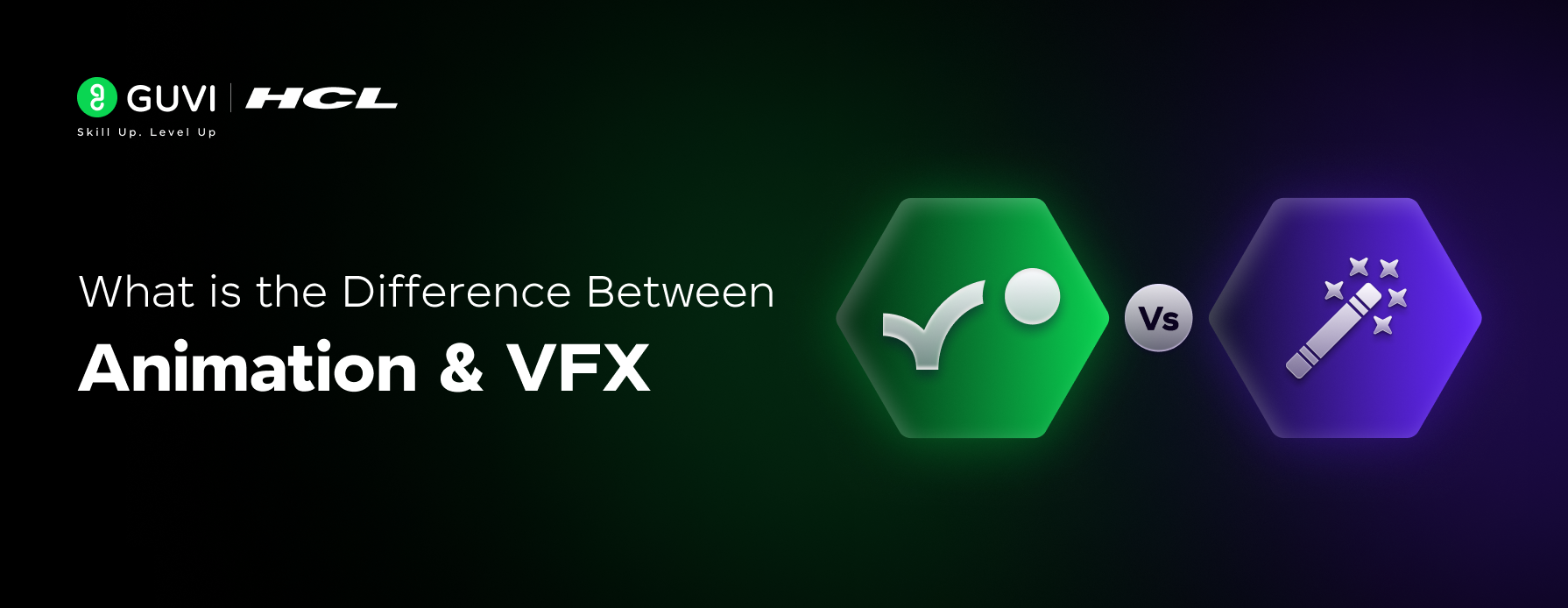






Did you enjoy this article?