
Effective Cloud Computing Career Roadmap
Mar 12, 2025 10 Min Read 32371 Views
(Last Updated)
Have you ever wondered how to turn your passion for cloud computing into a thriving career? Are you curious to know the steps to navigate the field of cloud computing and reach new heights in the digital world? That’s where the cloud computing career roadmap comes in.
Imagine having a clear path to follow, like a roadmap on a grand adventure, guiding you through the world of cloud computing. In this article, we’ll answer your burning question of how to start out in the field of cloud computing and unveil the secrets to success in this dynamic field.
So, are you ready to explore the cloud computing career roadmap and discover where it can take you? Let’s embark on this journey together!
Table of contents
- What Does a Cloud Engineer Do?
- Cloud Computing Career Roadmap
- Educational Foundation
- Gain Practical Experience
- Cloud Platform Proficiency
- Coding and Scripting Skills
- Security and Compliance
- Networking and DevOps
- Advanced Certifications
- 8) Soft Skills
- Build a Portfolio
- Conclusion
- FAQ
- What is a cloud computing career roadmap?
- What are the different roles in cloud computing?
- What qualifications do I need to start a career in cloud computing?
- What are the key skills needed in relation to the cloud computing career roadmap?
- What certifications are valuable in a cloud computing career?
What Does a Cloud Engineer Do?

Before indulging deep into the world of cloud computing career roadmap, let us first understand what cloud engineers do and why they are important to the tech world.
A cloud engineer is like a digital architect who builds and manages the virtual infrastructure that allows businesses and organizations to store data, run software, and use computer power over the internet, rather than on physical machines. Here’s what they do in simple terms:
1) Designing Cloud Systems:
Cloud engineers plan and design the layout of virtual systems. It’s like creating a blueprint for a house, but instead, they’re designing the structure and organization of digital resources in the cloud, such as servers and storage.
2) Setting Up Virtual Machines:
Think of a virtual machine as a computer inside your computer. Cloud engineers create and configure these virtual machines, just like setting up different rooms in a building. Each machine has a specific job, like storing data or running software.
3) Managing Resources:
Cloud engineers make sure that the virtual machines have enough “space” and “power” to work correctly. They allocate resources, like assigning rooms in a hotel, to ensure everything runs smoothly without overcrowding or wasting resources.
4) Ensuring Security:
Like locking doors and windows to keep a house safe, cloud engineers implement security measures to protect data and systems in the cloud. This includes setting up firewalls and encryption to keep information secure from hackers.
5) Troubleshooting Issues:
Sometimes things go wrong, just like when a light bulb burns out in your home. Cloud engineers troubleshoot problems, find out what’s causing them, and fix them to ensure that everything keeps running smoothly.
6) Scaling Up:
If a business grows and needs more digital resources, cloud engineers can quickly add extra virtual rooms, so to speak. This is like expanding a building to accommodate more people as a company gets bigger.
7) Optimizing Performance:
Cloud engineers are like maintenance experts who keep the building in top shape. They make sure everything is working efficiently, which means tasks get done faster and costs stay low.
In summary, a cloud engineer designs, builds and manages the digital infrastructure in the cloud, similar to how an architect plans and oversees the construction of a building. They ensure that everything runs smoothly, securely, and efficiently, allowing businesses to store data and run software on the internet.
Before we move to the next part, you should have a deeper knowledge of cloud computing concepts. You can consider enrolling yourself in GUVI’s Cloud Computing Course, which lets you gain practical experience by developing real-world projects and covers technologies including Azure Command-Line Interface (CLI), Azure Monitor, Azure Resource Manager (ARM) Templates, and tools like Visual Studio Code, among many others.
Additionally, if you want to explore Azure through a Self-paced course, try GUVI’s Azure Self Paced certification course.
Cloud Computing Career Roadmap

Now that you understand the role of a cloud engineer, let us start learning about the cloud computing career roadmap. There are various things to look out for when you embark on a cloud computing journey. In this section, we will explain each of them one by one.
1. Educational Foundation
The first step in a cloud computing career roadmap is to build an educational foundation for a career in cloud computing and get the right learning and qualifications to understand and work with computer systems that operate over the internet, or “in the cloud.” To do this:
1) High School Education:
Start by completing your high school education, with a focus on subjects like math and science. These subjects lay the groundwork for understanding more advanced computer concepts.
2) College Degree:
After high school, you can attend college and choose a degree related to computers, like computer science or information technology. In college, you’ll learn about the basics of how computers function and how data can be stored and accessed over the internet through cloud technology.
3) Certifications:
It is important to obtain certifications from Amazon Web Services (AWS), Microsoft Azure, or Google Cloud as these companies are the top providers in the cloud market. These certifications prove that you have the specific skills needed for cloud-related jobs.
In simple terms, building an educational foundation for cloud computing involves completing high school, going to college to study computer-related subjects, and possibly earning certifications to show that you understand how cloud technology works. This education is the starting point for a successful cloud computing career roadmap.
2. Gain Practical Experience

No matter how much theoretical knowledge you gain, practical experience is crucial for any field and in the cloud computing career roadmap, this is the most important stage for several important reasons:
1) Understanding Real-World Application:
Practical experience helps you understand how cloud computing concepts are used in real-world situations. It’s like learning to ride a bike by actually riding one, rather than just reading about it. By working with cloud services and tools, you grasp how businesses and organizations apply cloud technology to solve problems and meet their needs.
2) Problem-Solving Skills:
In the real world, things don’t always go as planned. Practical experience exposes you to challenges and obstacles, teaching you problem-solving skills. You’ll learn how to troubleshoot issues, make improvements, and adapt to changing requirements, which are essential skills in any IT career, especially in cloud computing.
3) Confidence and Competence:
Hands-on practice boosts your confidence in your abilities. It’s like learning to swim – the more you practice, the more confident you become in the water. In cloud computing, confidence leads to competence, and competence makes you a valuable asset to employers and clients.
4) Adapting to Evolving Technology:
The tech world evolves rapidly, and cloud computing is no exception. Practical experience keeps you up-to-date with the latest cloud services and trends. It’s like staying current with new features and improvements in your favorite app. This knowledge is vital for career growth and staying competitive in the field.
5) Learning from Mistakes:
Importantly, you’ll make mistakes along the way, and that’s okay. Practical experience is about trying things, making errors, and then figuring out how to fix them. This is how you truly learn and become skilled in cloud computing.
6) Exploring Different Cloud Services:
As you gain experience, you’ll explore various cloud services, such as virtual machines, databases, file storage, and more. Each service has its own purpose, and by using them, you’ll understand when and how to use them effectively.
7) Resume Building:
When you gain practical experience, you can showcase your skills and accomplishments on your resume. Employers often value hands-on experience as much as or more than formal education or certifications when hiring for cloud-related roles.
Gaining practical experience in cloud computing is like learning by doing. It helps you understand how cloud technology is used in real life, improves your problem-solving abilities, boosts your confidence, keeps you updated with the latest tech, and enhances your resume.
3. Cloud Platform Proficiency

Cloud platform proficiency means becoming really good at using a specific cloud service like Amazon Web Services (AWS), Microsoft Azure, or Google Cloud.
Cloud platform proficiency is a critical milestone on the cloud computing career roadmap for several important reasons:
1) Specialized Knowledge:
Just like being an expert in using a specific type of tool or vehicle, being proficient in cloud computing platforms like Amazon Web Services means you have specialized knowledge. This expertise is highly valued by employers because it demonstrates your ability to efficiently and effectively leverage cloud technology to meet their specific needs.
2) Problem Solving:
Proficiency in a cloud platform allows you to solve complex problems more efficiently. It’s like being a master mechanic who can quickly diagnose and fix car issues. In cloud computing, you can address technical challenges, optimize cloud resources, and implement solutions tailored to your organization’s requirements.
3) Career Opportunities:
Many job opportunities in cloud computing require expertise in a specific platform. Just as a pilot needs to be trained on a particular type of aircraft, cloud professionals often need to specialize in one cloud provider’s services. Being proficient in a popular platform can open doors to higher-paying and more specialized roles.
4) Competitive Edge:
In the job market, proficiency sets you apart from other candidates. It’s like having a unique skill that makes you stand out in a crowd. Employers seek cloud professionals who can hit the ground running, reducing training time and increasing the value they bring to the organization.
5) Flexibility and Adaptability:
While you may specialize in one platform, the skills you gain are transferable. Think of it like learning to drive one type of car but still understanding the basics of operating other vehicles. Proficiency in one platform can make it easier to learn and adapt to new technologies and platforms in the future.
6) Alignment with Career Goals:
Your cloud platform proficiency should align with your career goals. If you aim to become a cloud architect, for example, you’d want to focus on the platform most commonly used by the companies you aspire to work for.
7) Becoming an Expert:
Proficiency means becoming an expert at using your chosen cloud platform. It’s like becoming a pro at using your smartphone – you know all the tricks, shortcuts, and best practices.
4. Coding and Scripting Skills

Coding and scripting skills refer to your ability to write instructions for computers to follow. Think of it as giving commands to a robot in a language the robot understands.
Coding and scripting skills on the cloud computing career roadmap are important for several important reasons:
1) Automation:
In cloud computing, automation is key. Coding and scripting allow you to automate repetitive tasks, making cloud management more efficient. It’s like creating a set of instructions for a robot to do the same task over and over without getting tired. This saves time and reduces the risk of human error when working with cloud resources.
2) Customization:
Cloud services are highly customizable, but to make them fit your specific needs, you often need to write custom code or scripts. Think of it like tailoring a suit – coding allows you to customize cloud resources and services to perfectly suit your organization’s requirements.
3) Integration:
Many cloud services and tools need to work together smoothly. Coding skills enable you to integrate different cloud services and applications, making them work seamlessly, like connecting various pieces of a puzzle to create a complete picture.
4) Problem Solving:
Cloud professionals often face complex challenges. Coding skills help you break down these challenges into manageable steps and find solutions. It’s like solving a big jigsaw puzzle – coding helps you fit all the pieces together correctly.
5) Cost Optimization:
In cloud computing, you pay for the resources you use and that’s the major advantage of cloud computing platforms like Google Cloud, AWS, and Azure. Coding skills can help you optimize your cloud resources to minimize costs. It’s like being able to adjust the settings on your thermostat to save energy and reduce your electricity bill.
6) Innovation:
With coding skills, you can create innovative solutions and applications that leverage the full potential of cloud technology. It’s like inventing a new gadget that can do things no one else has thought of yet. This innovation can give you a competitive edge in the cloud computing field.
5. Security and Compliance
Security and compliance are two essential concepts in the cloud computing career roadmap that help protect information and ensure organizations follow the rules and regulations related to data and technology. Here’s a detailed explanation in simple words:
1) Security:
Think of security like locking the doors and windows of your house to keep it safe from burglars. In the digital world, security means protecting computers, networks, and data from unauthorized access, damage, or theft.
It involves using things like strong passwords, firewalls, and encryption to safeguard sensitive information.
- Authentication: This is like having a secret code to enter your house. It ensures that only the right people or devices can access certain data or systems.
- Authorization: Once you’re inside, you might have different levels of access. Security sets up rules to make sure you can only see or change what you’re allowed to, just like different keys opening different rooms in your house.
- Encryption: Imagine sending a secret message in a locked box. Encryption scrambles your data so that even if someone intercepts it, they can’t understand it without the right “key” to unscramble it.
- Vigilance: Security is an ongoing process, like regularly checking your doors and windows. Cybersecurity professionals constantly monitor for threats and update defenses to stay ahead of hackers.
2) Compliance:
Compliance is like following the rules of the road when you drive. In the digital world, it means making sure that organizations and individuals adhere to laws, regulations, and industry standards related to data and technology.
- Data Privacy: Just as you wouldn’t want someone peeking into your diary, compliance rules ensure that personal and sensitive data is handled and stored securely and with respect for privacy.
- Industry Standards: Different industries have their own set of rules. For example, healthcare (HIPAA) and finance (PCI DSS) have specific regulations that organizations must follow to protect sensitive information.
- Penalties: If someone breaks these rules, they can face penalties, fines, or legal consequences, much like getting a ticket for breaking traffic laws.
- Audits: Compliance often involves regular checks or audits to ensure that organizations are following the rules. Think of this like a car inspection to make sure your vehicle meets safety standards.
3) Trust and Reputation:
Customers and clients trust businesses with their data. Security and compliance build trust. When you can show that you’re capable of keeping their information safe and following the rules, people are more likely to trust your organization.
This trust is crucial for the reputation and success of the business and can lead to more opportunities in your cloud computing career.
6. Networking and DevOps
We come to the next step in our cloud computing career roadmap and this is an important step where you will be learning networking and DevOps, the two pillars of cloud computing:
1) Networking:
Think of networking as the system of roads and highways that connect different places. In the digital world, it’s like the internet, which links computers and devices together. Networking in cloud computing involves setting up and managing these digital connections so that data can travel smoothly between computers, just like cars moving on roads.
- Data Flow: In cloud computing, data flows everywhere over the internet. Networking skills ensure that this data moves efficiently and securely between cloud services, just like well-maintained roads allow for smooth traffic flow. Without proper networking, cloud resources won’t function effectively.
- Security: Just as you lock your home to keep it safe, networking involves setting up security measures to protect data during its journey over the internet. In the cloud, securing these digital roads is crucial to prevent data breaches and cyberattacks.
- Availability: Good networking practices ensure that cloud services are always available when needed. This reliability is essential for businesses that rely on cloud technology to run smoothly.
2) DevOps:
DevOps is like a team of builders and maintenance workers who ensure that a building (or software) is constructed, updated, and maintained smoothly.
In cloud computing, it’s a set of practices that bring together software development (the builders) and IT operations (the maintenance workers) to make sure software applications run well in the cloud.
- Efficiency: DevOps practices streamline the process of developing and deploying software in the cloud. It’s like having a well-organized construction team that builds and maintains buildings efficiently. DevOps reduces the time it takes to bring new applications to the cloud and update existing ones.
- Quality Assurance: Just as maintenance workers ensure that buildings remain in good condition, DevOps professionals ensure that software is continuously tested and improved. This guarantees that applications running in the cloud are reliable and perform well.
- Cost Savings: Efficient DevOps practices can save organizations money by automating repetitive tasks and optimizing resource usage. It’s like finding ways to reduce construction and maintenance costs while ensuring the building remains in excellent shape.
- Competitive Advantage: In the cloud computing industry, businesses that implement DevOps practices can innovate faster, respond to customer needs more rapidly, and gain a competitive edge. This is similar to how well-maintained and efficient buildings attract more tenants or customers.
In simple terms, networking ensures data travels safely and efficiently in the cloud, while DevOps practices ensure that software applications are built, updated, and maintained effectively.
Both skills are crucial in the cloud computing career roadmap because they make cloud services secure, reliable, and cost-effective, allowing organizations to thrive in the digital world.
7. Advanced Certifications
Advanced certifications are like special badges or awards that you earn to show that you’ve become an expert in a specific field or area of knowledge. In simple words, here’s how they work:
1) Basic Certification:
Think of a basic certification as a beginner’s badge. It shows that you’ve learned the basics of a certain subject, like cloud computing or a specific technology. It’s like saying you know how to ride a bicycle.
2) Advanced Certification:
Now, imagine that after riding a bike for a while, you decide to become a professional cyclist. To do that, you need to learn more advanced techniques, like racing strategies, endurance training, and how to fix a bike on the fly.
An advanced certification is like earning a pro-cyclist medal. It shows that you’ve gone beyond the basics and have become really skilled and knowledgeable in that area.
That’s why it is important for you to pursue an advanced certification course in cloud platforms like Microsoft Azure to gain expert knowledge in the cloud computing field.
3) Why They Matter:
These advanced certifications matter because they can open up exciting opportunities in your career. Employers often look for people with advanced certifications because it means they have a deep understanding of a subject. It’s like having a black belt in martial arts – it indicates a high level of expertise.
4) Continuous Learning:
To earn advanced certifications, you’ll need to keep learning and practicing. It’s similar to training for a marathon or becoming a master chef. It takes dedication and commitment to becoming the best in your field.
5) Career Advancement:
Once you have advanced certifications, you might qualify for higher-paying jobs or leadership positions. It’s like getting promoted to a manager or a team captain in a sports team because you’ve proven your skills and knowledge.
In summary, advanced certifications are like special awards that show you’ve become an expert in a particular area. They require ongoing learning and practice, but they can significantly boost your career and open up new opportunities. They’re like the gold medals of the professional world, signaling that you’re among the best in your field.
8) Soft Skills
Soft skills are friendly and positive traits that help you work well with others and succeed in your personal and professional life. They’re not about technical knowledge or specific job skills, but rather how you interact with people and approach tasks. Here’s a detailed explanation in simple words:
1) Communication:
Soft skills include being able to talk and listen effectively. It’s like having a clear phone conversation where you understand each other and express your ideas without confusion. Good communication helps you explain your thoughts, understand others, and work together smoothly.
2) Teamwork:
Think of teamwork as playing on a sports team. Soft skills related to teamwork involve being a good team player, cooperating with others, and contributing your strengths to achieve a common goal. It’s like passing the ball in a game to help your team score a goal.
3) Problem-Solving:
Soft skills in problem-solving are like being a detective. They involve thinking critically, analyzing situations, and finding solutions to challenges. Just as you might figure out a puzzle or navigate a tricky maze, these skills help you overcome obstacles.
4) Adaptability:
Soft skills related to adaptability are like being flexible and open to change. Imagine you’re hiking, and the weather suddenly changes – you adjust your plans. Adaptability helps you handle unexpected situations and make the best of them.
5) Time Management:
Soft skills in time management are about using your time wisely. It’s like organizing your day efficiently to get all your tasks done. Good time management helps you be productive and meet deadlines.
6) Leadership:
Soft skills in leadership are like being the captain of a sports team. They involve guiding and inspiring others, making decisions, and taking responsibility. Leadership skills are important when you’re in charge of a project or a group of people.
9. Build a Portfolio
Building a portfolio is like creating a collection or a showcase of your best work and achievements. It’s a way to demonstrate your skills and abilities to others, whether you’re a photographer, a writer, a designer, or even someone in the field of technology like cloud computing.
Let us understand this step in detail in the cloud computing career roadmap.
1) Collecting Your Work:
Imagine you’re an artist. Your portfolio is like a folder or a special book where you gather your best paintings or drawings. Similarly, in cloud computing, your portfolio consists of the projects, reports, or work you’ve done related to cloud technology.
2) Showcasing Your Skills:
Your portfolio is your chance to show off what you can do. Just like an athlete might have a trophy case to display their awards, you use your portfolio to exhibit your accomplishments. For example, you might include a project where you successfully set up a cloud server for a company.
3) Telling Your Story:
Your portfolio also tells a story about your journey and growth. It’s like a timeline of your progress as an artist or a professional in cloud computing. As you add more projects or pieces of work, it shows how you’ve improved and gained experience over time.
4) Impressing Others:
Whether you’re looking for a job, clients, or opportunities, your portfolio is like your resume on display. When people see the quality of your work and what you’ve achieved, it can impress them and make them more likely to hire you or work with you.
5) Customizing Your Showcase:
Your portfolio is unique to you. Just like you might arrange your artwork in a particular order, you decide how to present your work in your portfolio. You can choose the projects that best represent your skills and the direction you want your career to take.
6) Continuous Updates:
Your portfolio isn’t static; it’s dynamic. As you create new work or complete more projects, you update your portfolio to reflect your latest accomplishments. This is like adding new chapters to your book as you write it.
Conclusion
In conclusion, the cloud computing career roadmap is like a guide to navigating the exciting world of technology. It’s a clear path that shows you how to start, progress, and thrive in this field. Just like following a map on an adventurous journey, it helps you gain the right education, hands-on experience, and valuable skills.
With the cloud computing career roadmap as your guide, you can confidently embark on this digital journey, whether you’re a beginner looking to learn the basics or a seasoned professional aiming for advanced certifications.
The cloud computing career roadmap opens doors to a world of opportunities, promising a rewarding career in the ever-evolving cloud computing landscape. So, take that first step, follow the path, and let your cloud computing career soar to new heights.
Kickstart your career by enrolling in GUVI’s Cloud Computing Course where you will master technologies like Matplotlib, Pandas, SQL, NLP, Deep Learning, and build interesting real-life cloud computing projects.
Alternatively, if you would like to explore Microsoft Azure through a Self-Paced course, try GUVI’s Azure certification course.
FAQ
A cloud computing career roadmap is a plan or guide that outlines the steps and skills needed to pursue a career in cloud technology.
Common roles in cloud computing include Cloud Engineer, Cloud Architect, Cloud Developer, Cloud Administrator, Cloud Security Specialist, and Cloud Solutions Architect.
To begin a career in cloud computing, a bachelor’s degree in a related field (like computer science) or relevant certifications (e.g., AWS Certified Cloud Practitioner) can be beneficial.
Key skills include cloud platform proficiency, coding/scripting skills, security and compliance knowledge, networking, and soft skills like problem-solving and communication.
Valuable certifications include AWS Certified Solutions Architect, Microsoft Certified Azure Administrator, Google Cloud Professional Cloud Architect, and CompTIA Cloud+.























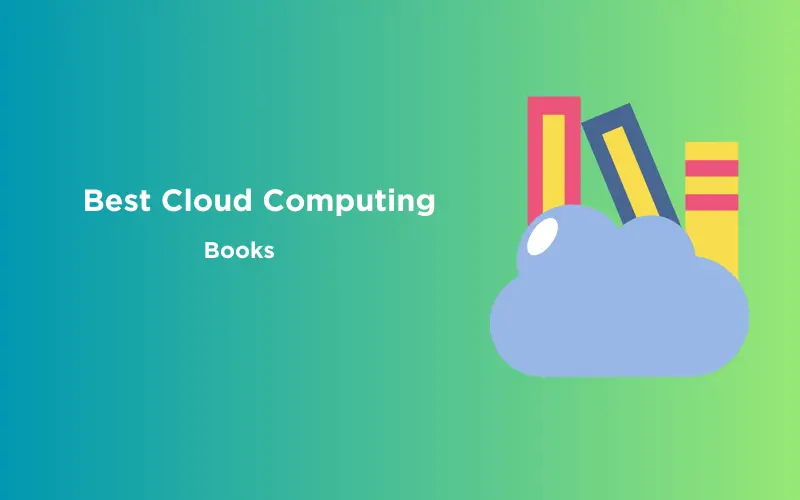

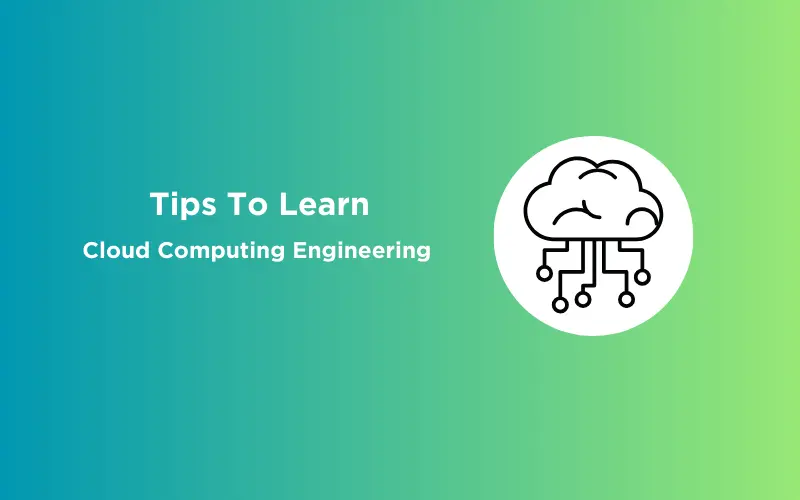


Did you enjoy this article?