
Designing for Dark Mode: Aesthetics, Accessibility, and User Preferences
Mar 12, 2025 4 Min Read 5086 Views
(Last Updated)
Dark mode is a way of designing websites and apps so that they have a dark background instead of a light one. It has become really popular because it looks amazing and it’s easier on your eyes, especially at night or in low-light places.
In this blog, we’re going to talk about how to make a great dark mode design, why it’s good for users, and how to make sure it works well for everyone. We’ll explain how to use certain colors and styles to make sure everything is easy to read and looks good. Plus, we’ll discuss why dark mode can be better for your phone’s battery life and why lots of people prefer it.
We’ll also give you some tips on the best ways to design dark mode so it’s not just about making everything dark, but also about making sure it’s easy for people to use and understand. Let’s explore how dark mode can make the digital world a better place!
Table of contents
- What is Dark Mode UI?
- Implementing Dark Mode in Website Design
- A. CSS and HTML Techniques
- B. Accessibility Considerations
- C. User Preference Settings
- D. Compatibility with Different Devices
- Benefits of Dark Mode Web Design
- Reduced Eye Strain and Fatigue for Users
- Improved User Experience and Readability
- Increased Battery Life
- Aesthetic Appeal and Modernity
- Dark Mode Design: Guidelines and Best Practices
- Conclusion
- FAQs
- What are the key benefits of using dark mode in web design?
- How can designers ensure dark mode is accessible to all users?
- Why is it recommended to avoid pure black and white in dark mode design?
What is Dark Mode UI?
Dark mode UI refers to a user interface design that uses darker colors, typically with a dark background and lighter text. This design approach is used to provide a visual experience that’s easier on the eyes, especially in low-light conditions or during prolonged screen use.
Dark mode has become increasingly popular across various digital platforms and applications due to its aesthetic appeal and potential benefits such as reduced eye strain, improved battery life for devices with OLED screens, and overall user comfort.
Read More: Dark Mode Design in UI: The Basic Guide

Now that we’ve explored what dark mode UI is, let’s get into the practical aspects of implementing dark mode in website design.
As we proceed to the next phase, make sure you understand the fundamentals of UI/UX, which includes heuristic analysis, journey maps, testing, etc. If you want to explore more about it, join GUVI’s UI/UX Course with Placement Assistance. You’ll also learn about the tools used in UI/UX which are AdobeXD, Illustrator, Photoshop, Figma, and many more. Build some amazing real-time projects to get hands-on experience.
Also, if you want to explore Figma through a Self-paced course, try GUVI’s Figma certification course.
Implementing Dark Mode in Website Design
Implementing dark mode in website design involves several key aspects that enhance user experience, accessibility, and compatibility across various devices. Let’s break down these elements:
A. CSS and HTML Techniques
- CSS media queries are essential for implementing dark mode. They detect if the user has set a preference for dark mode in their system settings and apply the appropriate styles.
- Using specific HTML classes and attributes can help you apply dark mode styles more effectively.
- You can dynamically add a class like ‘dark-mode’ to your HTML body tag and style elements accordingly in your CSS.
Also Explore: Best Techniques for Creating Seamless Animations with CSS and JavaScript
B. Accessibility Considerations
- In dark mode, it’s important to maintain high contrast between text and background for readability.
- Tools like the WebAIM Contrast Checker can help ensure that your color combinations meet accessibility standards.
- Ensure your design complies with the Web Content Accessibility Guidelines (WCAG) for color contrast and text readability.
- This includes considering users with color blindness or other visual impairments.

C. User Preference Settings
- Offer users the option to switch between dark and light modes with a toggle button.
- This feature should be easily accessible and intuitive to use.
- Use cookies or local storage to remember the user’s choice, ensuring their preference is saved across sessions.
Also Find Out User Flow in UX Design: 11 Important Steps to Look After
D. Compatibility with Different Devices
- Test your dark mode implementation across different devices (phones, tablets, computers) to ensure a consistent user experience.
- Pay attention to how colors and contrasts appear on various screens.
- Ensure that your dark mode design is responsive, adapting gracefully to different screen sizes and orientations.
- Use responsive design techniques to adjust layout, font sizes, and other elements for optimal readability and aesthetics.
By carefully considering these elements, you can create an effective dark mode experience that is both user-friendly and accessible. Remember, the key is to balance aesthetics with functionality, ensuring a seamless experience across different devices and user preferences.
Also Read: Top UI/UX Design Trends

Having explored the implementation of dark mode in website design, let’s now get into the benefits of this feature.
Benefits of Dark Mode Web Design
The implementation of dark mode in web design brings several key benefits:
1. Reduced Eye Strain and Fatigue for Users
Dark mode is particularly beneficial in low-light conditions as it reduces the amount of light emitted by the screen, thereby reducing eye strain and fatigue. This is especially useful for users who spend extended periods on their devices.
2. Improved User Experience and Readability
Dark mode offers a visually appealing and comfortable browsing experience. It enhances readability and focus, as the darker background with light text can make it easier for users to concentrate on the content, especially in dimly lit environments.
Know More About Minimalism in UI/UX Design: Role and Importance for Design Career

3. Increased Battery Life
Dark mode can contribute to energy savings on devices with OLED or AMOLED displays. In these screens, darker pixels consume less power than lighter ones, which means that using dark mode can help extend the battery life of mobile devices. However, this benefit is mainly applicable to mobile devices and not as significant for devices with LCD screens.
4. Aesthetic Appeal and Modernity
Dark mode provides a unique and modern look to websites and applications, making them stand out with a sophisticated and contemporary design. The dark theme aligns with modern design trends and is often favored by users for its stylish appearance.
When implementing dark mode, it’s important to consider aspects like maintaining proper contrast and readability, ensuring accessibility, and keeping design elements consistent. It’s also important to test the dark mode feature across multiple browsers and devices for seamless performance and compatibility.
By balancing these factors, designers and developers can effectively utilize dark mode to enhance user experience, cater to different preferences, and maintain an aesthetically pleasing digital presence.
Read More About Balancing Between Creativity and Functionality in UI/UX Design Projects

Having explored the benefits of dark mode web design, let’s now get into the essential guidelines and best practices for implementing dark mode effectively.
Dark Mode Design: Guidelines and Best Practices
When designing for dark mode, it’s essential to adhere to certain guidelines and best practices to create a visually appealing and accessible interface:
- Avoid Pure Black: Using dark gray instead of absolute black for backgrounds is recommended. This reduces eye strain and adds depth to the design.
- Use Pure White Fonts Sparingly: Bright white text can be harsh against dark backgrounds. Opt for softer shades of white to enhance readability.

- Be Careful with Saturated Colors: In dark mode, saturated colors can appear more intense. Choose colors that are comfortable and easy on the eyes.
- Communicate Depth: Techniques like subtle shading or layering can create a sense of depth and dimension, making the interface more visually engaging.
- Prioritize Accessibility: Ensure your design meets accessibility standards, like the Web Content Accessibility Guidelines (WCAG). This includes sufficient contrast between text and background and considering users with visual impairments.
Know More About 9 Important Things of Color Theory in UI Design That You Shouldn’t Miss

Kickstart your UI/UX journey by enrolling in GUVI’s UI/UX Course where you will master technologies like AdobeXd, Illustrator, and Figma, and build interesting real-life UI/UX projects.
Alternatively, if you would like to explore Figma through a Self-paced course, try GUVI’s Figma certification course.
Conclusion
Dark mode has emerged as a vital component in modern web design, offering both aesthetic and functional benefits. It’s not just a trend, but a user-centric approach that caters to the evolving needs and preferences of digital audiences. Designers are encouraged to embrace dark mode, not just for its visual appeal, but for its potential to enhance user experience, reduce eye strain, and improve accessibility.
By thoughtfully implementing dark mode in line with best practices, designers can create interfaces that are not only visually striking but also inclusive and comfortable for a wide range of users.
Also Read: UI/UX Best Practices: Creating Exceptional Digital Experiences
FAQs
Dark mode primarily offers enhanced user comfort, especially in low-light conditions, by reducing eye strain. It also conserves battery life on OLED and AMOLED screens, and its modern aesthetic appeal can enhance the overall user experience.
Designers should prioritize adequate contrast between text and background colors and adhere to accessibility guidelines like the WCAG. This ensures the content is easily readable for everyone, including those with visual impairments.
Pure black backgrounds can cause eye strain and lack depth, while pure white text can be too harsh against dark backgrounds. Using dark grays and softer whites can improve readability and visual comfort in dark mode.










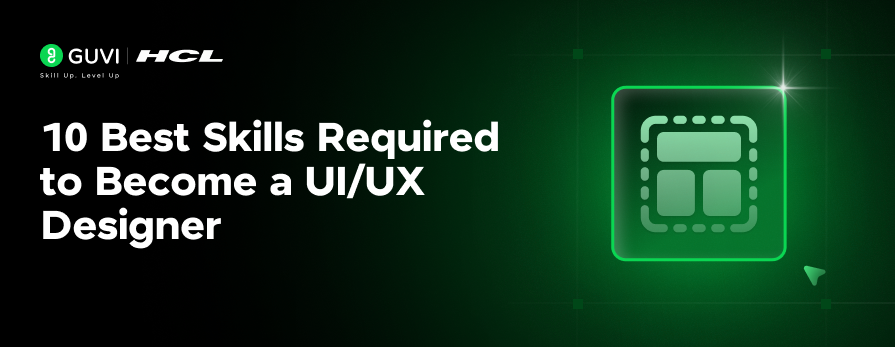
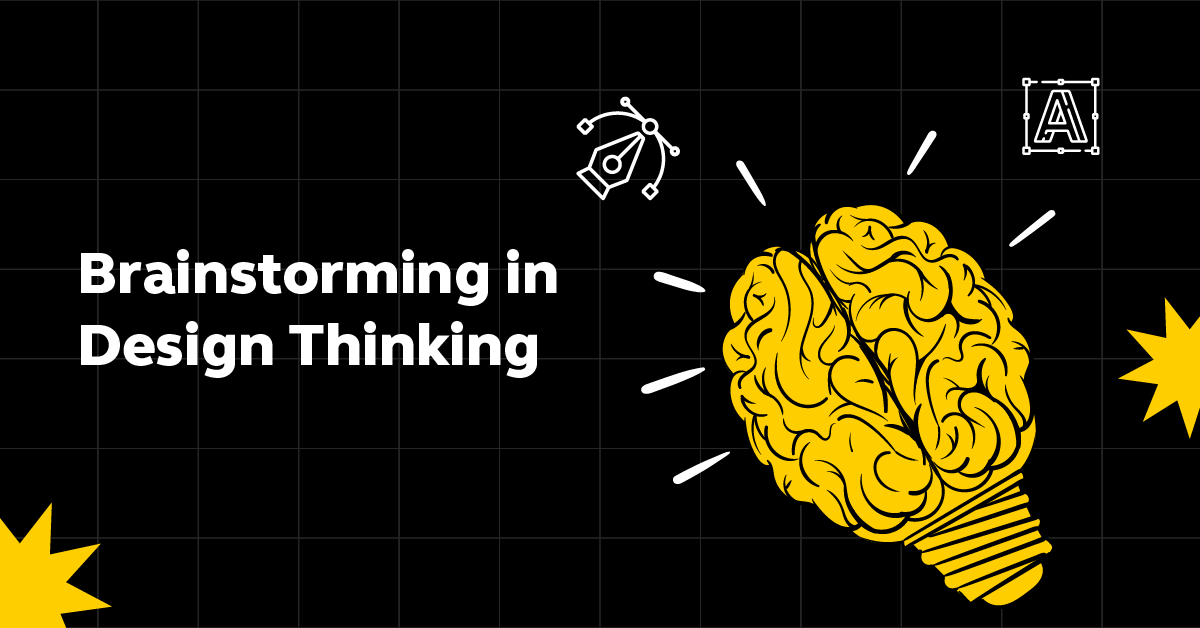




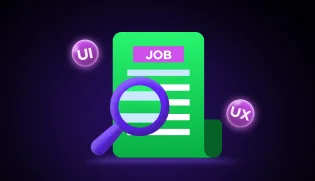
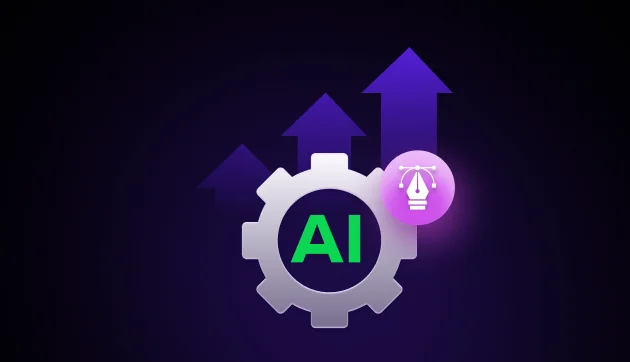

Did you enjoy this article?