![10 Impressive Docker Project Ideas [With Source Code] 1 Post thumbnail](https://www.guvi.in/blog/wp-content/uploads/2024/11/Docker-Project-Ideas.png)
10 Impressive Docker Project Ideas [With Source Code]
Mar 18, 2025 4 Min Read 6872 Views
(Last Updated)
In the world of DevOps, Docker is a powerful tool for developers and DevOps engineers alike, simplifying the process of deploying applications across environments.
If you’re looking for some inspiration to learn this tool efficiently, this guide on Docker project ideas will help you explore practical, beginner-friendly projects that not only solidify your understanding of Docker but also enhance your portfolio.
With a basic grasp of Docker’s capabilities, these Docker project ideas will give you hands-on experience. Let’s dive into some exciting Docker project ideas ahead!
Table of contents
- Top 10 Docker Project Ideas
- Build a Personal Portfolio Website with Docker
- Dockerized To-Do List Application
- Simple Weather App in a Container
- Set Up a Dockerized WordPress Website
- Create a Python API and Deploy with Docker
- Build a Chat Application with Docker
- Create a Custom Docker Image
- E-commerce Application in Docker
- Develop a Dockerized CI/CD Pipeline
- Containerize a Machine Learning Model
- Conclusion
- FAQs
- What are the easy Docker project ideas for beginners?
- Why are Docker projects important for beginners?
- What skills can beginners learn from Docker projects?
- Which Docker project is recommended for someone with no prior programming experience?
- How long does it typically take to complete a beginner-level Docker project?
Top 10 Docker Project Ideas
![10 Impressive Docker Project Ideas [With Source Code] 2 Docker Project Ideas](https://www.guvi.in/blog/wp-content/uploads/2024/11/Top-10-Docker-Project-Ideas-1200x630.webp)
Embarking on Docker projects is an excellent way to solidify your understanding of containerization and deployment. Here’s a list of 10 Docker project ideas that might help you boost your practical skills!
1. Build a Personal Portfolio Website with Docker
![10 Impressive Docker Project Ideas [With Source Code] 3 Personal Portfolio Website with Docker](https://www.guvi.in/blog/wp-content/uploads/2024/11/Build-a-Personal-Portfolio-Website-with-Docker-1200x630.webp)
This project involves creating a personal portfolio website using static files like HTML, CSS, and JavaScript. Docker will be used to containerize the application, making it easier to deploy and run on any system. It’s a great way to learn the basics of Docker and showcase your portfolio in a professional environment.
Technology Stack: HTML, CSS, JavaScript, NGINX
Complexity Level: Beginner
Estimated Duration: 4–6 hours
Learning Outcomes:
- Understand the basics of containerizing static web applications.
- Learn how to use Docker volumes for data persistence.
Deployment Options: Local systems or cloud services like AWS or Azure.
Security Features: Implement HTTPS using Let’s Encrypt or another SSL tool.
Source Code: Responsive Personal Portfolio Website Deployed in Docker
2. Dockerized To-Do List Application
![10 Impressive Docker Project Ideas [With Source Code] 4 Dockerized To-Do List Application](https://www.guvi.in/blog/wp-content/uploads/2024/11/Dockerized-To-Do-List-Application-1200x630.webp)
In this project, you will build a simple to-do list app with Node.js for the backend and MongoDB as the database. Using Docker Compose, you’ll set up and manage multiple containers, enabling seamless communication between the application and the database. This project introduces the concept of multi-container setups in a beginner-friendly way.
Technology Stack: Node.js, MongoDB, Docker Compose
Complexity Level: Beginner
Estimated Duration: 8–10 hours
Learning Outcomes:
- Understand multi-container environments.
- Explore Docker Compose for orchestrating containers.
Deployment Options: Local or any cloud hosting provider.
Security Features: Implement secure communication between containers using environment variables.
Source Code: Docker To-Do List App
3. Simple Weather App in a Container
![10 Impressive Docker Project Ideas [With Source Code] 5 Simple Weather App in a Container](https://www.guvi.in/blog/wp-content/uploads/2024/11/Simple-Weather-App-in-a-Container-1200x630.webp)
This project focuses on building a weather application that retrieves data from the OpenWeatherMap API. With a Python Flask backend and a lightweight React.js frontend, you’ll learn how to containerize both components and enable them to communicate via Docker networking. It’s a fantastic way to practice API integrations and Docker basics.
Technology Stack: Python (Flask), React.js, OpenWeatherMap API
Complexity Level: Beginner to Intermediate
Estimated Duration: 6–8 hours
Learning Outcomes:
- Learn how to link a backend and frontend in separate containers.
- Master Docker networking basics.
Deployment Options: Local or platforms like Heroku.
Security Features: Secure API keys using Docker secrets.
Source Code: Weather App with Docker
4. Set Up a Dockerized WordPress Website
![10 Impressive Docker Project Ideas [With Source Code] 6 Set Up a Dockerized WordPress Website](https://www.guvi.in/blog/wp-content/uploads/2024/11/Set-Up-a-Dockerized-WordPress-Website-1200x630.webp)
Deploying a WordPress website with Docker involves setting up a multi-container environment with WordPress as the frontend and MySQL as the backend. This project teaches you how to use Docker Compose to manage linked containers, offering a hands-on experience with deploying dynamic websites.
Technology Stack: WordPress, MySQL, Docker Compose
Complexity Level: Beginner
Estimated Duration: 3–4 hours
Learning Outcomes:
- Explore Docker Compose for database-dependent applications.
- Get hands-on experience with persistent volumes.
Deployment Options: Any cloud-based hosting or locally.
Security Features: Harden database configurations and secure WordPress using plugins.
Source Code: Dockerized WordPress Setup
5. Create a Python API and Deploy with Docker
![10 Impressive Docker Project Ideas [With Source Code] 7 Create a Python API and Deploy with Docker](https://www.guvi.in/blog/wp-content/uploads/2024/11/Create-a-Python-API-and-Deploy-with-Docker-1200x630.webp)
In this project, you will build a RESTful API using Python’s FastAPI framework and then containerize it with Docker. It’s a simple yet effective way to learn how to create APIs, manage dependencies, and bind container ports for API access. This project highlights how Docker simplifies API deployment.
Technology Stack: Python (FastAPI), Docker
Complexity Level: Beginner
Estimated Duration: 5 hours
Learning Outcomes:
- Learn how to create and containerize an API.
- Understand how to bind container ports for API access.
Deployment Options: Run locally or on cloud platforms.
Security Features: Secure environment variables for sensitive data.
Source Code: FastAPI Docker
6. Build a Chat Application with Docker
![10 Impressive Docker Project Ideas [With Source Code] 8 Build a Chat Application with Docker](https://www.guvi.in/blog/wp-content/uploads/2024/11/Build-a-Chat-Application-with-Docker-1200x630.webp)
Develop a real-time chat application using Node.js and Socket.IO, containerized with Docker. This project introduces you to real-time data handling and the deployment of interactive applications within Docker containers.
Technology Stack: Node.js, Socket.IO, Redis
Complexity Level: Intermediate
Estimated Duration: 8–12 hours
Learning Outcomes:
- Set up a message queue using Redis.
- Deploy a real-time application.
Deployment Options: Cloud services like AWS or DigitalOcean.
Security Features: Secure communication using HTTPS and tokens.
Source Code: Dockerized Chat Application
7. Create a Custom Docker Image
![10 Impressive Docker Project Ideas [With Source Code] 9 Create a Custom Docker Image](https://www.guvi.in/blog/wp-content/uploads/2024/11/Create-a-Custom-Docker-Image-1200x630.webp)
Design a Docker image tailored for a specific purpose, such as a development environment. This project helps you understand Dockerfile instructions and the process of building and optimizing Docker images.
Technology Stack: Dockerfile, Bash Scripting
Complexity Level: Intermediate
Estimated Duration: 2–3 hours
Learning Outcomes:
- Learn the intricacies of Dockerfile instructions.
- Optimize images for performance and size.
Deployment Options: Push to Docker Hub for reuse.
Security Features: Minimize vulnerabilities with multi-stage builds.
Source Code: Custom Docker Image
8. E-commerce Application in Docker
![10 Impressive Docker Project Ideas [With Source Code] 10 E-commerce Application in Docker](https://www.guvi.in/blog/wp-content/uploads/2024/11/E-commerce-Application-in-Docker-1200x630.webp)
Containerize a small e-commerce web application to understand the deployment of complex, multi-container applications. This project provides insights into managing databases, application servers, and client interfaces within Docker.
Technology Stack: PHP, MySQL, Docker Compose
Complexity Level: Intermediate
Estimated Duration: 12–16 hours
Learning Outcomes:
- Manage multi-container applications.
- Handle database migrations in a containerized environment.
Deployment Options: Cloud platforms like AWS or GCP.
Security Features: Secure sensitive customer data.
Source Code: Dockerized E-commerce App
9. Develop a Dockerized CI/CD Pipeline
![10 Impressive Docker Project Ideas [With Source Code] 11 Develop a Dockerized CI/CD Pipeline](https://www.guvi.in/blog/wp-content/uploads/2024/11/CD-Pipeline-1200x630.webp)
Set up a Continuous Integration/Continuous Deployment (CI/CD) pipeline using Docker containers. This project teaches you how to automate application builds, testing, and deployment processes, integrating Docker with CI/CD tools.
Technology Stack: Jenkins, Docker
Complexity Level: Intermediate
Estimated Duration: 6–8 hours
Learning Outcomes:
- Automate application builds and testing.
- Understand integration of Docker with CI/CD tools.
Deployment Options: Local or cloud-based environments.
Security Features: Limit Docker daemon permissions for secure builds.
Source Code: Dockerized CI/CD Pipeline
10. Containerize a Machine Learning Model
![10 Impressive Docker Project Ideas [With Source Code] 12 Containerize a Machine Learning Model](https://www.guvi.in/blog/wp-content/uploads/2024/11/Containerize-a-Machine-Learning-Model-1200x630.webp)
Deploy a basic machine learning model using Docker to understand the deployment of data-intensive applications. This project covers managing dependencies and resource allocation for machine learning projects within Docker containers.
Technology Stack: Python, TensorFlow, Flask
Complexity Level: Advanced
Estimated Duration: 10–12 hours
Learning Outcomes:
- Deploy a trained model in a production environment.
- Understand dependencies and resource allocation for ML projects.
Deployment Options: Cloud or edge devices.
Security Features: Ensure safe handling of data inputs.
Source Code: Dockerized ML Model
These Docker project ideas provide a practical approach to learning Docker, allowing you to build, deploy, and manage applications effectively.
In case you want to learn more about Docker and how it helps in DevOps, consider enrolling in GUVI’s DevOps Online Course that teaches you everything from scratch and equips you with all the necessary knowledge!
Conclusion
In conclusion, Docker is a transformative tool that simplifies application deployment, making it essential for modern development and DevOps workflows.
By working on these Docker project ideas, you not only deepen your understanding of containerization but also build a portfolio that demonstrates your ability to solve real-world problems.
Whether you’re starting small with a personal portfolio site or exploring more advanced setups like CI/CD pipelines, these projects provide the perfect launchpad for your Docker journey.
FAQs
Some of the easiest Docker projects for beginners include building a personal portfolio website, deploying a to-do list application, or setting up a simple Python API. These projects require minimal setup and help you understand Docker fundamentals.
Docker projects give beginners hands-on experience with containerization, helping them learn how to build, deploy, and manage applications. These projects also teach problem-solving skills, enhance understanding of software environments, and prepare beginners for real-world development scenarios.
Beginners can learn container orchestration, application deployment, network configuration, Dockerfile creation, and volume management. They’ll also develop skills in troubleshooting and security, which are crucial for working with Docker in production environments.
For someone with no prior programming experience, deploying a static portfolio website or setting up a Dockerized WordPress website is highly recommended. These projects are straightforward and focus more on using Docker rather than coding.
The time required to complete a beginner-level Docker project varies depending on the complexity. On average, most projects can be completed within 3 to 10 hours, making them manageable even for those with limited free time.





























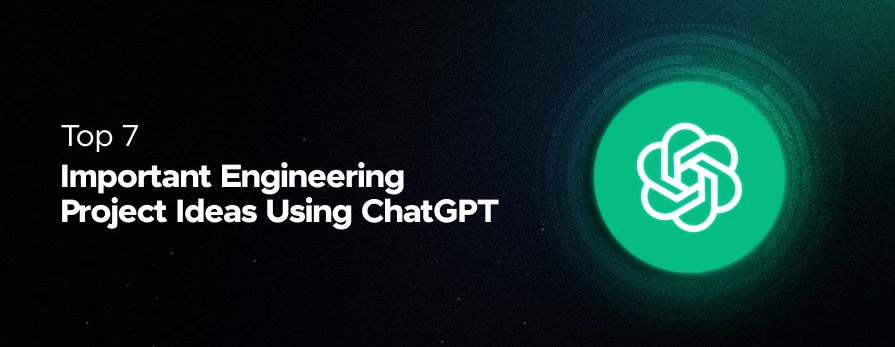

Did you enjoy this article?