
8 Essential Skills Required for UI Designers
Apr 22, 2025 5 Min Read 3064 Views
(Last Updated)
Are you interested in becoming a great UI Designer or improving your design skills? UI Design is all about making websites and apps look good and easy to use. With everything going digital, it’s a super important job! In this blog, we’re going to talk about the most important skills you need to be a top-notch UI Designer.
We’ll cover everything from learning how to research what users need, to creating simple drafts (called wireframes) of your designs, and even some basic coding. Don’t worry if you’re not a tech wizard or a design guru yet. We’ll also talk about soft skills like managing your time well and how to talk about your ideas.
Plus, we’ll take a look at some cool tools like Figma and Sketch that professional designers use to make their work stand out. Finally, we’ll give you some tips on how to show the Skills Required for UI Designers when you’re looking for a job in UI Design. Let’s begin and learn all about what it takes to shine in the world of UI Design!
Table of contents
- What are the Top Essential Skills Required for UI Designers?
- 8 Essential Skills Required for UI Designers
- Essential UI Designer Soft Skills
- Essential Tools UI Designers Use
- Tips to Showcase Your UI Skills During the Interview Process
- Conclusion
- FAQs
- What are the most important technical skills required for UI Designers?
- How can a UI Designer improve their soft skills?
- Why is continuous learning important for UI Designers?
- What are the 4 C's of UI design?
- What are the requirements for a UI designer?
What are the Top Essential Skills Required for UI Designers?
User Interface (UI) designers play a very important role in creating digital experiences that are not only visually appealing but also highly functional and user-friendly. To excel in this dynamic field, the Skills Required for UI Designers encompass both technical and soft skills. Let’s get into the top skills essential for UI designers.
As we proceed to the next phase, make sure you understand the fundamentals of UI/UX, which includes heuristic analysis, journey maps, testing, etc. If you want to explore more about it, join GUVI’s UI/UX Course with placement assistance. You’ll also learn about the tools used in UI/UX which are AdobeXd, Illustrator, Photoshop, Figma, and many more. Build some amazing real-time projects to get hands-on experience. Also, if you want to explore Figma through a Self-paced course, try GUVI’s Figma certification course.
Read more: 10 Skills Required to Become a UI/UX Designer
8 Essential Skills Required for UI Designers
Let’s look at the must-have technical skills for UI Designers:
1. UI Research Skill
UI research is all about studying how people use and feel about a product’s interface. It helps designers make websites or apps that are easy and enjoyable for people to use. By looking at what users like and don’t like, designers can create better designs that make users happy and comfortable. This research is important because it makes sure the product works well for the people who use it.
Tips to Improve
- Conduct user interviews and surveys to gather qualitative data.
- Analyze user behavior through tools like heatmaps and analytics.
- Stay updated on industry trends and emerging technologies.
2. Wireframing and Prototyping Skills
Wireframing and prototyping are like making a rough sketch and a mini-version of a design before creating the real thing. These steps help designers see how their ideas look and work early on. Wireframing shows where everything goes in a basic way, like a blueprint. Prototyping is like building a simple model that you can play with to see how the design feels in action.
These steps make designing smoother and help everyone in the team understand and agree on what they’re making before it’s built for real.
Tips to Improve
- Utilize industry-standard tools like Figma and Sketch for wireframing.
- Seek feedback from team members and end-users during the prototyping phase.
- Incorporate user testing to refine and validate design concepts.
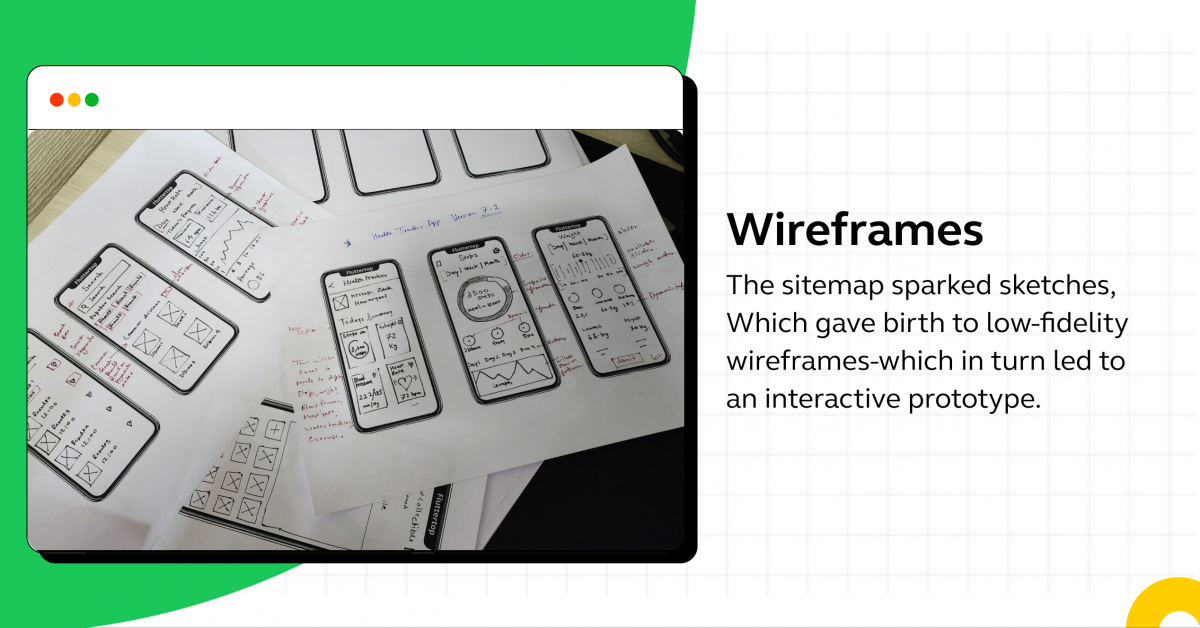
3. UI Writing Skills
UI writing is an essential aspect of interface design, focusing on creating clear, concise, and user-friendly textual content. This type of writing plays an important role in guiding users through their interactions with the interface, ensuring the experience is seamless and intuitive. Effective UI writing simplifies navigation, provides necessary information, and enhances overall usability.
By carefully crafting each word and message, UI writers help bridge the gap between the user and the digital product, making complex processes understandable and straightforward, and contributing significantly to a positive user experience.
Tips to Improve
- Focus on clarity and simplicity in language.
- A/B tests different copies to identify the most effective.
- Continuously learn and draw inspiration from industry examples.
4. Visual Communication Skill
Visual communication is essential because it grabs people’s attention, helps explain things clearly, and keeps a brand looking the same and recognizable through different design elements. It uses colors, shapes, pictures, and how things are set up on a page to connect quickly and strongly with people. This makes it easier for people to understand and remember information.
Keeping these designs similar everywhere, like on websites, ads, and social media, helps build a brand that people recognize and trust. So, good visual communication is key to making things clear and memorable for everyone.
Tips to Improve
- Learn color theory and typography for impactful designs.
- Create visually cohesive designs across all elements.
- Incorporate feedback loops to enhance visual aspects.
5. Interaction Design Skill
Interaction design is an important aspect of creating digital interfaces, emphasizing user-friendly and engaging interactions. It involves crafting the flow and behavior of user interfaces to ensure they are intuitive and responsive. This process includes considering how users interact with elements like buttons, gestures, animations, and overall navigation. The goal is to make the user’s journey through the app or website seamless and efficient, enhancing their overall experience.
Interaction design not only addresses functional needs but also aims to create a pleasant and memorable user experience, making technology more accessible and enjoyable for everyone.
Tips to Improve
- Conduct usability testing to identify pain points.
- Stay informed about current UI patterns and design trends.
- Iterate based on user feedback to optimize interactions.
6. Coding Skills
Coding skills are really helpful for UI designers, even though they don’t have to know how to code. When designers understand coding, they can work better with developers to turn their designs into real websites or apps. This means they can make sure their ideas work well when they’re built.
Knowing coding also helps designers understand what can and can’t be done in a project, which makes the whole process of creating a website or app smoother and the result better.
Tips to Improve
- Learn HTML, CSS, and JavaScript for front-end development.
- Explore coding platforms and tutorials.
- Engage with coding communities for support and knowledge sharing.
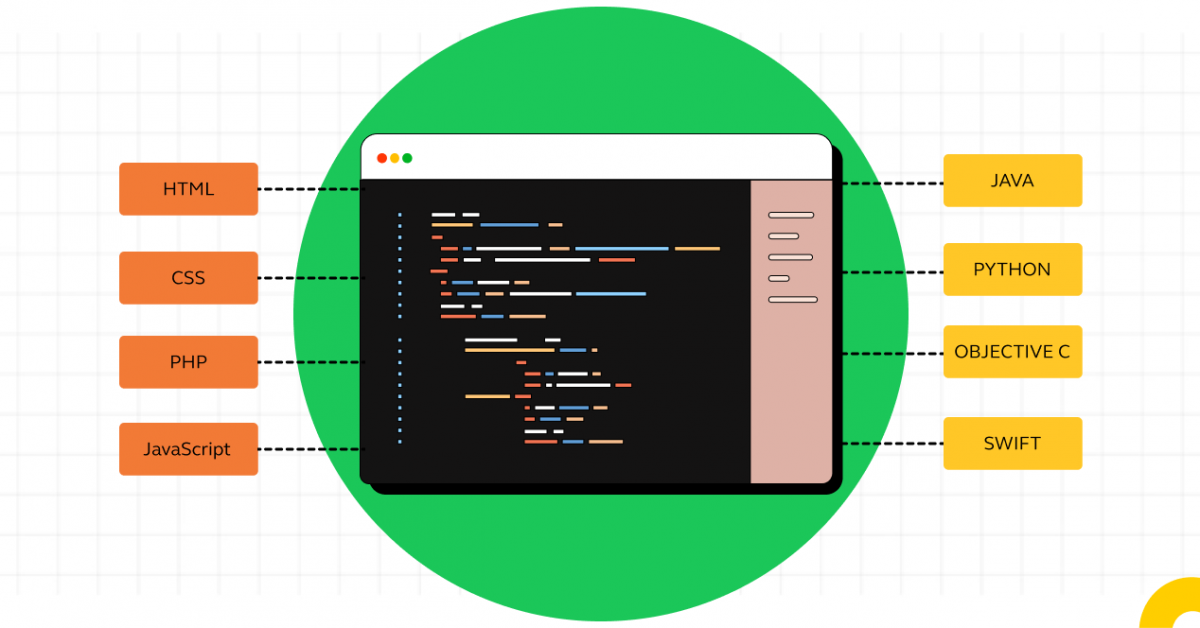
7. Analytical Skills
Analytical skills help UI designers make smart design choices based on data. It means they use information from users and feedback to make designs better. By being good at this, designers can understand how users behave, what they like, and what’s not working.
This helps them create designs that make users happy and work well. In today’s fast-changing digital world, having strong analytical skills is important for designers who want to create designs that people love to use.
Tips to Improve
- Analyze user behavior data to identify patterns.
- Implement A/B testing for continuous design optimization.
- Actively seek and incorporate analytics feedback.
8. Information Architecture Skill
Information architecture is the art of structuring and organizing content within digital interfaces to establish intuitive navigation systems and enhance the overall user experience. It’s the blueprint that ensures users can easily find and interact with the information they seek.
By thoughtfully arranging elements like menus, categories, and labels, information architecture simplifies complex digital landscapes, making them user-friendly. This strategic approach promotes efficient content retrieval, reduces user frustration, and ultimately leads to higher user satisfaction.
Tips to Improve
- Conduct card sorting exercises to understand user mental models.
- Utilize information architecture tools and frameworks.
- Seek mentorship from experienced information architects.
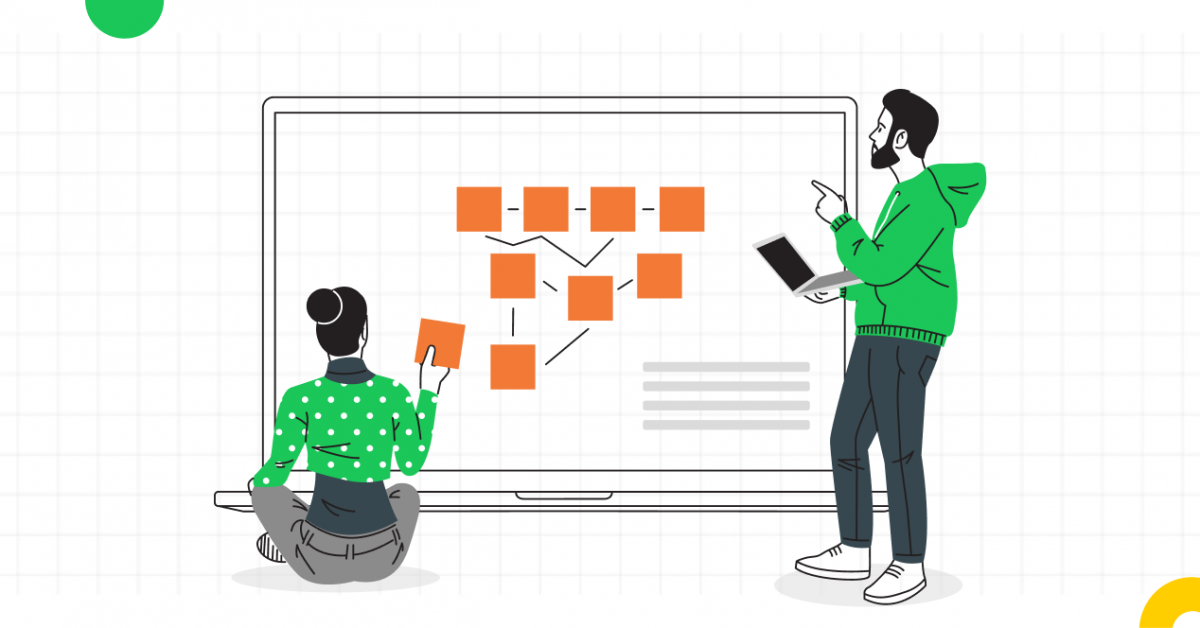
You should also know what a UI/UX designer does to get into the UI/UX career domain.
Essential UI Designer Soft Skills
Next up, let’s look at the must-have soft skills for UI Designers:
- Time Management
- Communication skill
- SEO/Digital Marketing/Social Media
- Business/Client management
Learning these technical and soft skills required for UI Designers to navigate the multifaceted landscape of user interface design successfully. Continuous learning, practice, and adaptability are key to staying at the forefront of this ever-evolving field.
Now that we’ve explored the top skills necessary for UI designers, let’s get into the essential tools they use. These tools are important in bringing their skills to life and effectively creating engaging user interfaces.
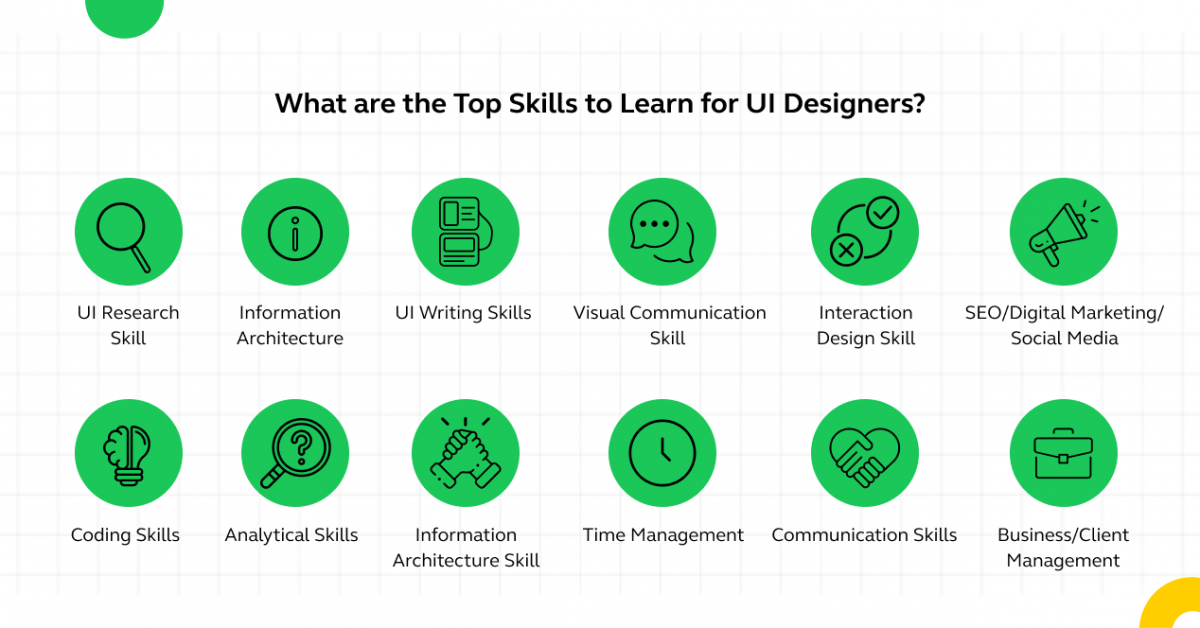
Essential Tools UI Designers Use
UI Designers rely on a variety of tools to bring their creative visions to life. Here’s an overview of some of the most popular UI design tools and their key features:
Also Read: 8 Important Things a UI/UX Designer Should Know
Now that we’ve explored the essential tools UI designers use, let’s shift our focus to another important aspect: presenting your UI skills effectively in an interview. Here are some tips to help you showcase your abilities and make a strong impression during the interview process.
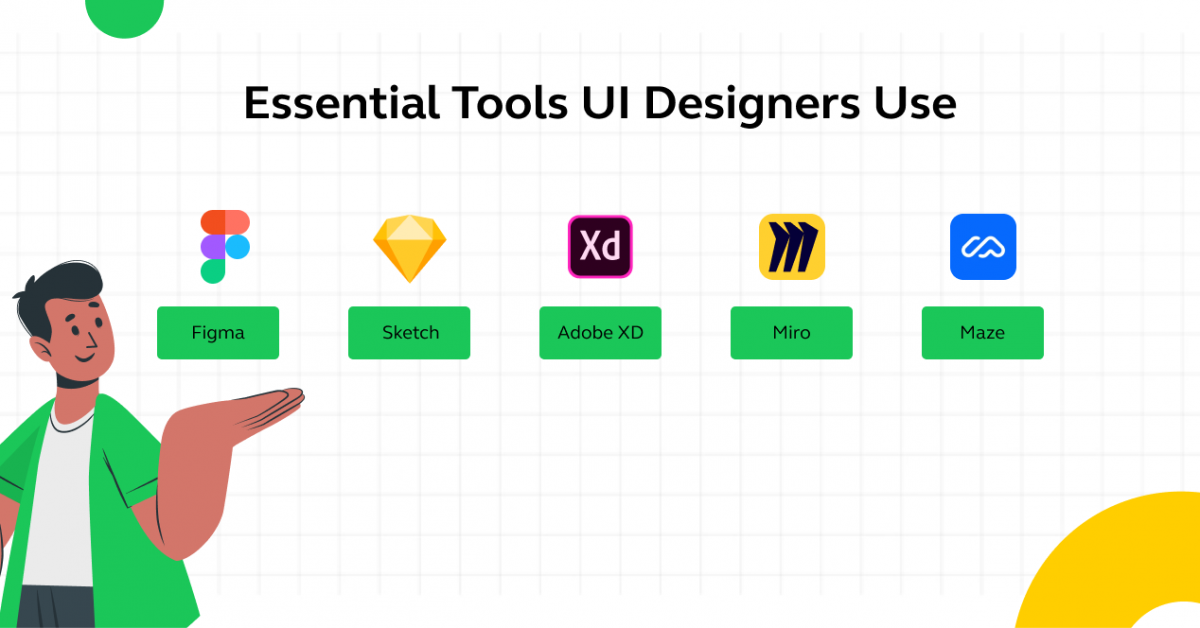
Tips to Showcase Your UI Skills During the Interview Process
Succeeding in a UI Designer interview involves more than just your technical skills; it’s about how you present your work and yourself. Here are some tips to help you stand out:
- Preparing a Compelling Portfolio
- Demonstrating Technical and soft skills in interviews
- Presenting past projects and their impact
- Prepare questions and interact
- Be ready to take practical tests
Remember, the goal is to not only showcase your skills required for UI Designers but also to demonstrate your fit within the team and the company culture. Be yourself, be prepared, and let your passion for UI design shine through!
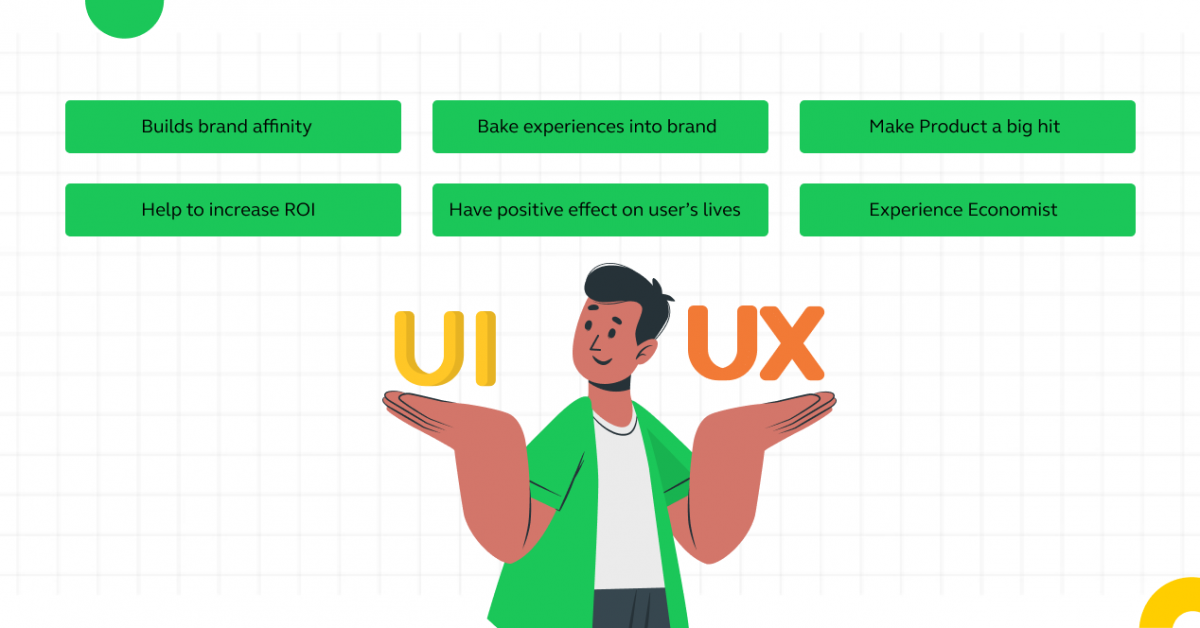
Also Read: 33 Interview Questions and Answers for UI/UX Designers
Kickstart your UI/UX journey by enrolling in GUVI’s UI/UX Course where you will master technologies like AdobeXd, Illustrator, and Figma, and build interesting real-life UI/UX projects.
Alternatively, if you would like to explore Figma through a Self-paced course, try GUVI’s Figma certification course.
Conclusion
The world of UI Design always changes – new tools come out, and what people like on websites and apps can change too. So, it’s really important to stay curious and keep up with new stuff.
Every project you do is a chance to get better. So, keep practicing, keep learning, learn all the skills required for UI Designers, and have fun with it. UI Design is a cool area where you can show your creativity, and your skills are really important in making websites and apps that people love to use.
Explore More: The Future and Scope of UI/UX Design: A Comprehensive Overview
FAQs
The key technical skills required for UI Designers include
research to understand user needs,
wireframing and prototyping for visualizing designs,
UI writing for clear communication within the interface,
interaction design to enhance user engagement,
coding basics for better collaboration with developers,
analytical skills to make data-driven decisions,
and understanding information architecture to organize content effectively.
UI Designers can improve their soft skills by practicing good time management, which involves prioritizing tasks and using tools to keep track of deadlines. Improving communication skills, clearly articulating ideas, and practicing empathy with clients and team members.
Continuous learning is important for UI Designers because the field is constantly evolving with new technologies, design trends, and user preferences. Staying updated with the latest design tools, methodologies, and industry best practices ensures that a designer’s skills remain relevant and competitive.
It also allows designers to explore new creative possibilities, adapt to changing market demands, and consistently deliver innovative and effective design solutions.
First C of Four Cs in User Experience Design
Consistency. Continuity. Context. Complementary.
Hands-on experience creating wireframes, prototypes, storyboards, user flows, etc. Experience using tools such as Photoshop, Sketch, Illustrator, InVision, UXPin, and Quartz. Understanding of basic front-end languages: HTML5, CSS3 Javascript. Creative ideas with a problem-solving mindset.



















Did you enjoy this article?