
Free VFX Software for Beginners: Your Gateway to Stunning Visual Effects
Jul 15, 2025 5 Min Read 4236 Views
(Last Updated)
If you’re a beginner in the world of visual effects (VFX), you’ve probably been amazed by jaw-dropping scenes in movies, video games, or advertisements. There is a common misconception that VFX is a costly business.
But did you know that creating those effects doesn’t always require expensive software? Thanks to advancements in technology and the open-source community, several free VFX software for beginners are available, which is perfect.
In this article, we’ll explore some of the best free VFX software for beginners available today. So, without further ado, let us get started!
Table of contents
- Why Start with Free VFX Software?
- Cost-Effective Learning
- Low Barrier to Entry
- Rich Learning Resources
- Professional Features at No Cost
- Industry Exposure
- The Best Free VFX Software for Beginners
- Blender
- DaVinci Resolve (Free Version)
- Natron
- HitFilm Express
- Autodesk Maya (Free for Students)
- SculptGL
- Krita
- Cascadeur
- Honorable Mentions
- Tips for Beginners Getting Started with VFX
- Conclusion
- FAQs
- Can free VFX software compete with paid tools in terms of features?
- Do I need a high-end computer to use free VFX software?
- Can I use free VFX software for commercial projects?
- How steep is the learning curve for free VFX tools?
- Can free VFX software help me get a job in the industry?
Why Start with Free VFX Software?
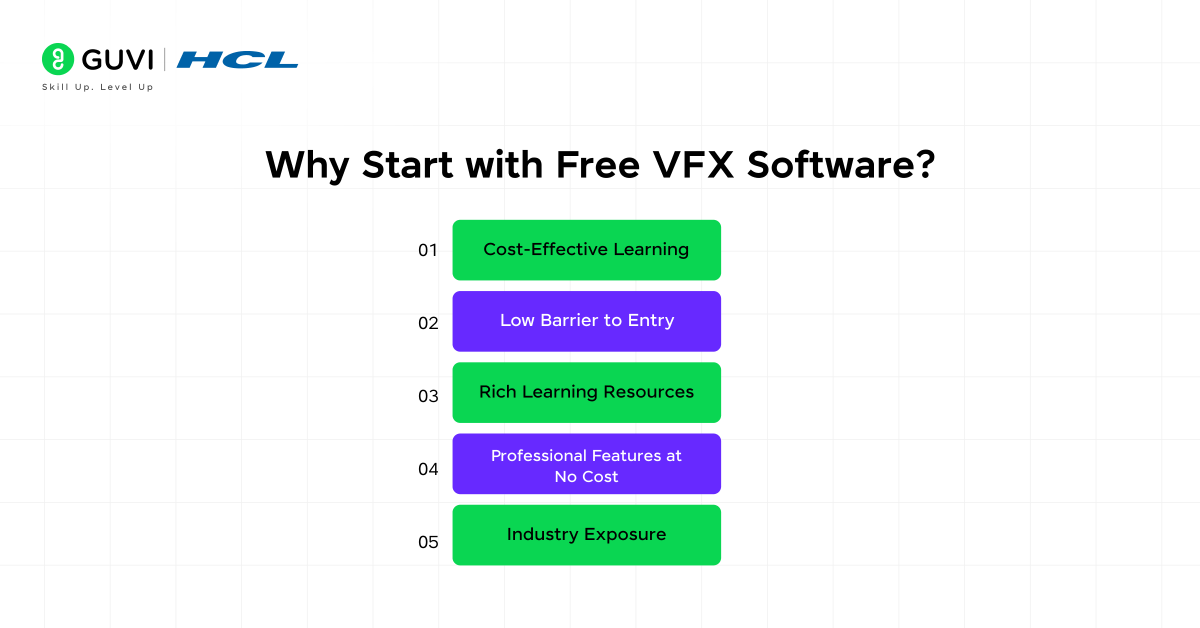
Before diving into the list, let’s quickly address why free VFX software for beginners is a great option:
1. Cost-Effective Learning
Let’s face it, premium VFX software can be expensive. Software like Autodesk Maya or Adobe After Effects often comes with recurring subscription fees that can be a burden for beginners just starting out.
2. Low Barrier to Entry
Free software allows anyone with a computer to explore VFX without restrictions. Whether you’re a student, hobbyist, or aspiring professional, free tools provide an easy way to get started without committing to costly software.
3. Rich Learning Resources
Most free VFX software comes with a supportive community of users who create tutorials, forums, and guides for beginners.
For example, software like Blender has an active global community that produces extensive free tutorials on platforms like YouTube, making it easier to learn even the most advanced features.
4. Professional Features at No Cost
Many free VFX tools are surprisingly feature-rich and can perform tasks on par with professional-grade software.
5. Industry Exposure
Some free VFX software, like Blender or DaVinci Resolve, is used in professional workflows, especially in indie filmmaking and smaller studios. By starting with free tools, you gain hands-on experience with software that is respected in the industry, which can later translate into career opportunities.
The Best Free VFX Software for Beginners
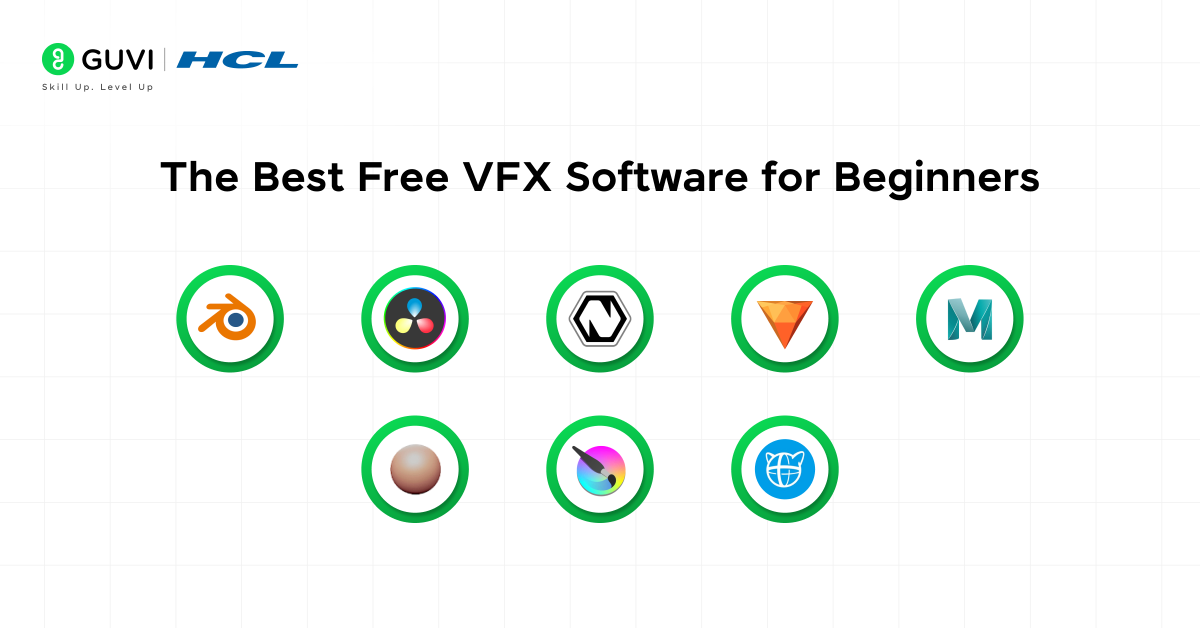
Now that you understand why free VFX software for beginners is crucial for your early development stages, let us now see some of the best free VFX software for beginners:
1. Blender
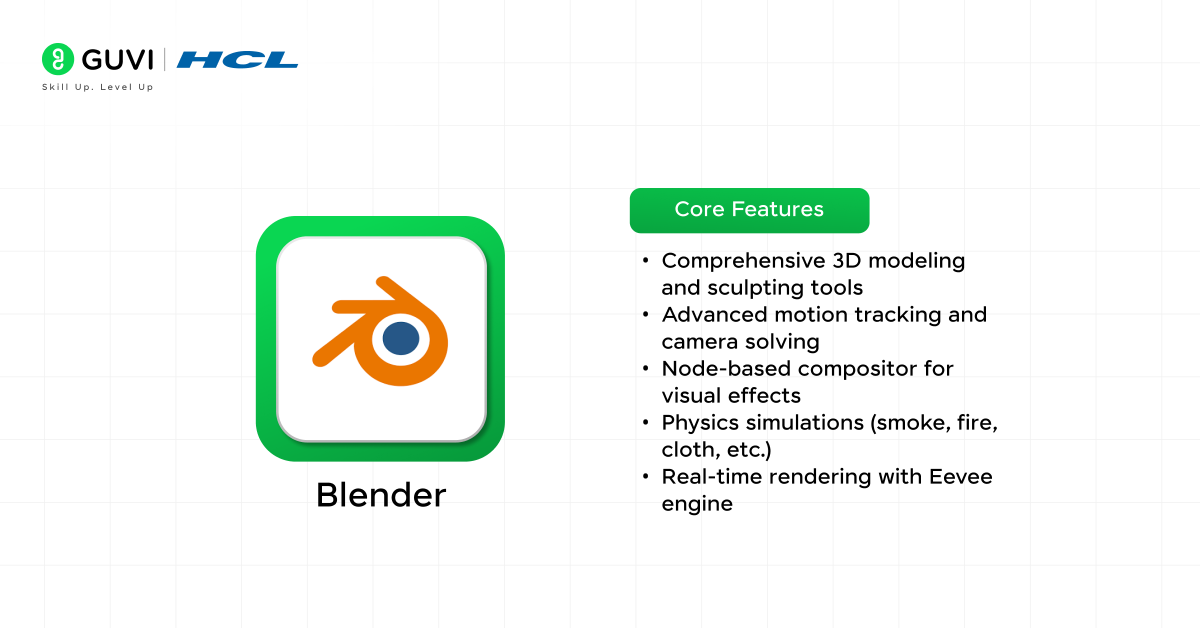
Blender is an open-source powerhouse offering a suite of tools for 3D modeling, animation, and visual effects. It’s highly regarded by beginners and professionals alike for its versatility and professional-grade features.
Core Features:
- Comprehensive 3D modeling and sculpting tools
- Advanced motion tracking and camera solving
- Node-based compositor for visual effects
- Physics simulations (smoke, fire, cloth, etc.)
- Real-time rendering with Eevee engine
Compatibility: Works on Windows, macOS, and Linux.
Ease of Use: While the interface might feel complex at first, extensive tutorials and resources make learning straightforward for beginners.
Ease of Integration: Easily integrates with other tools via import/export options for formats like FBX, OBJ, and USD.
Scalability: Ideal for small indie projects and large-scale productions alike.
Security: As an open-source tool, Blender relies on community contributions for updates and security patches, which are robustly maintained.
Performance: Efficient even on mid-range PCs, though advanced rendering may require a high-performance system.
Try Now: Blender
2. DaVinci Resolve (Free Version)
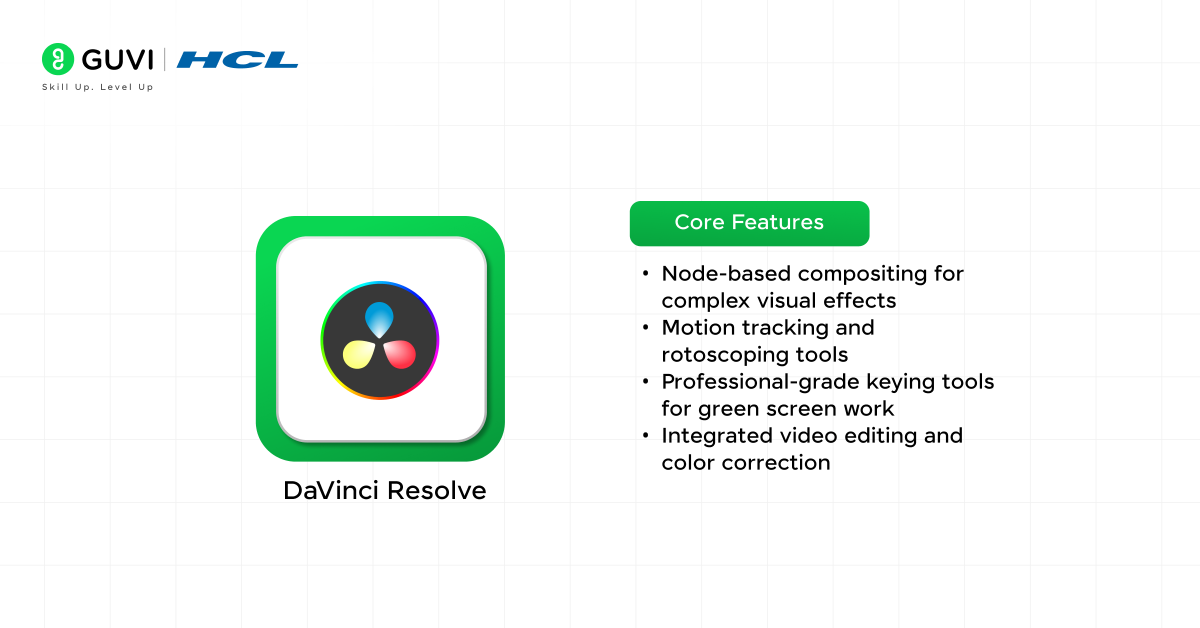
DaVinci Resolve is a professional-grade video editing tool with powerful VFX capabilities built into its Fusion tab. Its intuitive interface makes it accessible for beginners while offering advanced features for pros.
Core Features:
- Node-based compositing for complex visual effects
- Motion tracking and rotoscoping tools
- Professional-grade keying tools for green screen work
- Integrated video editing and color correction
Compatibility: Available on Windows, macOS, and Linux.
Ease of Use: The interface is sleek and beginner-friendly, though mastering Fusion’s node-based system may take time.
Ease of Integration: Seamlessly integrates with other editing workflows, including support for most file formats.
Scalability: Perfect for small projects or feature films, with options to upgrade to a paid version for more advanced features.
Security: Developed by Blackmagic Design, it’s regularly updated with strong security protocols.
Performance: Highly optimized for high-resolution video editing and rendering.
Try Now: DaVinci Resolve
3. Natron
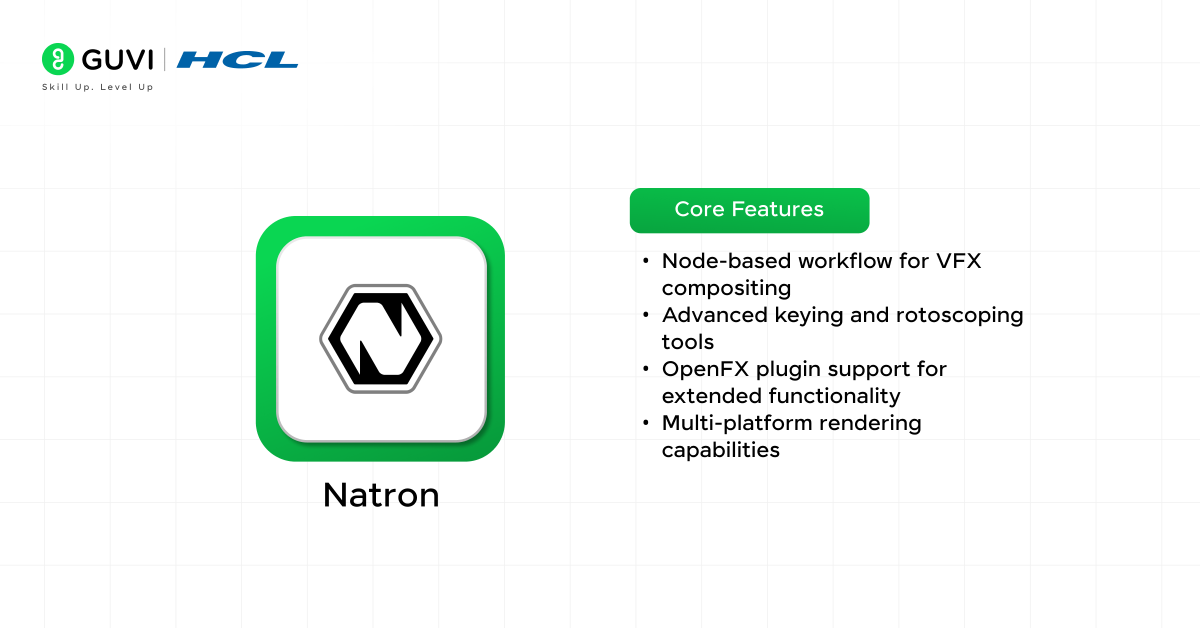
Natron is an open-source tool specifically designed for compositing and creating visual effects. Its workflow resembles that of professional tools like Nuke, making it a fantastic free alternative.
Core Features:
- Node-based workflow for VFX compositing
- Advanced keying and rotoscoping tools
- OpenFX plugin support for extended functionality
- Multi-platform rendering capabilities
Compatibility: Runs on Windows, macOS, and Linux.
Ease of Use: The node-based system might feel intimidating initially, but the interface is straightforward once you get familiar with it.
Ease of Integration: Supports a variety of file formats and plugins, ensuring smooth integration with other tools.
Scalability: Best suited for small to medium projects.
Security: Maintained by a dedicated open-source community, with regular updates and security patches.
Performance: Runs efficiently on most systems, though complex projects may require better hardware.
Try Now: Natron
4. HitFilm Express
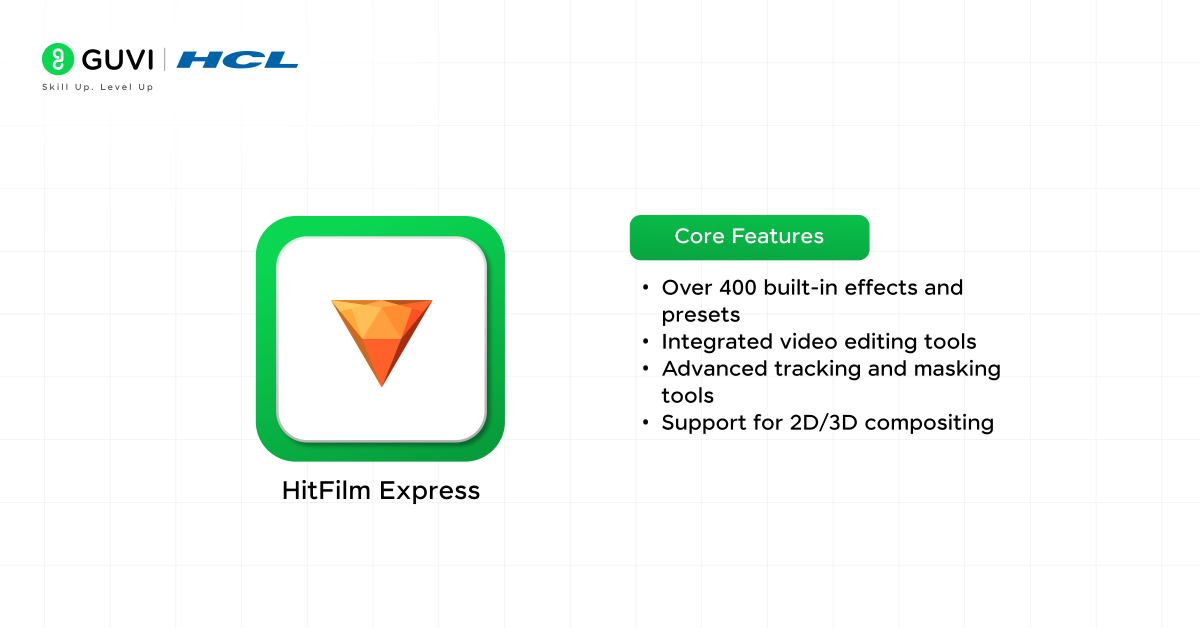
HitFilm Express is a hybrid tool combining video editing and visual effects creation. It’s beginner-friendly, with built-in templates and effects that make adding cinematic flair to your projects simple.
Core Features:
- Over 400 built-in effects and presets
- Integrated video editing tools
- Advanced tracking and masking tools
- Support for 2D/3D compositing
Compatibility: Available for Windows and macOS.
Ease of Use: Highly intuitive for beginners, with drag-and-drop features and templates for common effects.
Ease of Integration: Allows for seamless file imports and exports, compatible with popular formats like MP4 and AVI.
Scalability: Suitable for individual creators or small teams.
Security: Backed by FXhome, with regular updates and robust support.
Performance: Optimized for mid-range systems, though higher specs are needed for complex VFX projects.
Try Now: HitFilm Express
5. Autodesk Maya (Free for Students)
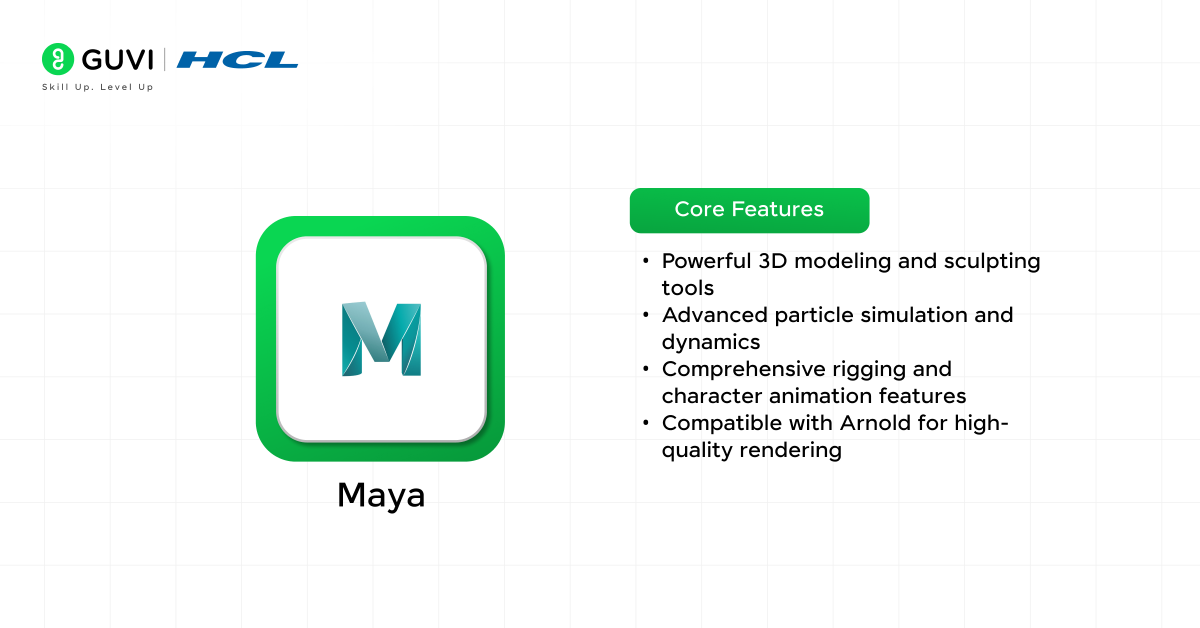
Maya is the industry standard for 3D modeling, animation, and VFX, widely used in Hollywood. While expensive, Autodesk offers a free educational license for students.
Core Features:
- Powerful 3D modeling and sculpting tools
- Advanced particle simulation and dynamics
- Comprehensive rigging and character animation features
- Compatible with Arnold for high-quality rendering
Compatibility: Works on Windows, macOS, and Linux.
Ease of Use: Steep learning curve, but extensive resources are available to guide beginners.
Ease of Integration: Integrates seamlessly with other Autodesk tools and industry-standard software.
Scalability: Designed for both small projects and large-scale productions.
Security: Regular updates and strong security measures from Autodesk.
Performance: Highly optimized for professional use; requires a high-performance system.
Try Now: Autodesk Maya
6. SculptGL
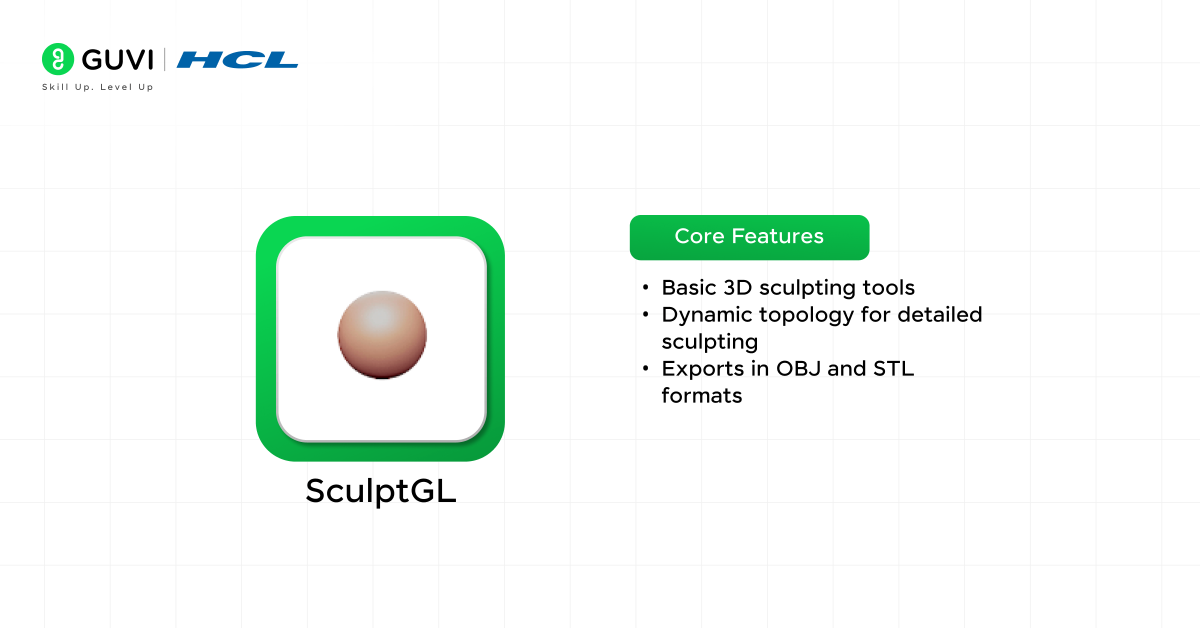
SculptGL is a browser-based tool perfect for beginners experimenting with 3D sculpting. It’s lightweight and doesn’t require installation, making it an easy choice for quick learning.
Core Features:
- Basic 3D sculpting tools
- Dynamic topology for detailed sculpting
- Exports in OBJ and STL formats
Compatibility: Works directly in any modern browser.
Ease of Use: Simple and intuitive, with no setup required.
Ease of Integration: Limited integration, but exports are compatible with other 3D software.
Scalability: Best for small projects or quick prototypes.
Security: Safe and secure as it runs in your browser without installation.
Performance: Lightweight and performs well on any device.
Try Now: SculptGL
7. Krita
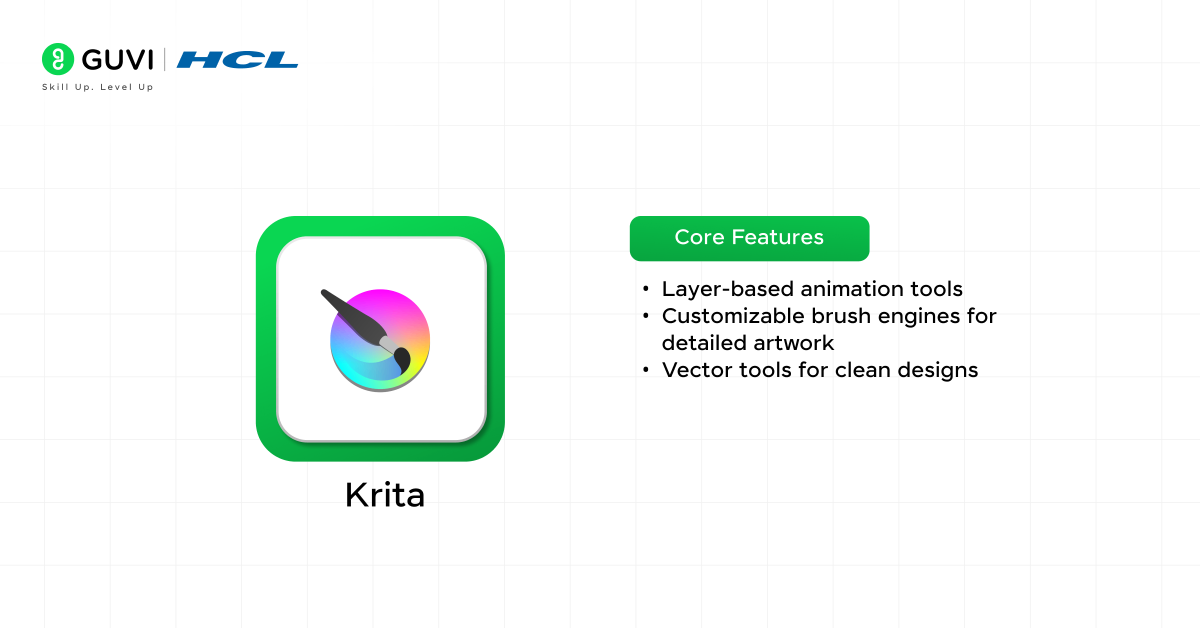
Krita is a free, open-source painting and animation software. It’s ideal for artists who want to create concept art or explore 2D animation.
Core Features:
- Layer-based animation tools
- Customizable brush engines for detailed artwork
- Vector tools for clean designs
Compatibility: Available on Windows, macOS, and Linux.
Ease of Use: The intuitive interface makes it approachable for beginners, especially those familiar with digital art tools.
Ease of Integration: Supports common file formats and can complement other design tools like Photoshop.
Scalability: Great for small-scale animations or illustrations.
Security: Maintained by a strong open-source community with regular updates.
Performance: Runs efficiently on most systems, even with limited resources.
Try Now: Krita
8. Cascadeur
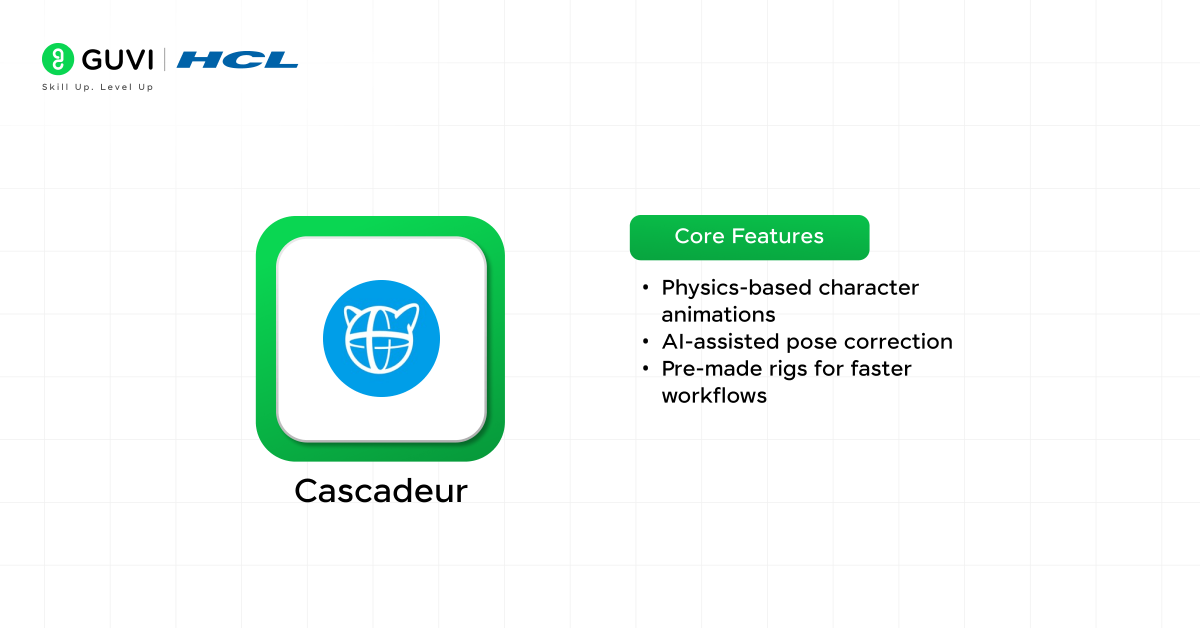
Cascadeur is a physics-based animation tool that simplifies character rigging and motion. Its AI-assisted features are perfect for beginners looking to animate lifelike movements.
Core Features:
- Physics-based character animations
- AI-assisted pose correction
- Pre-made rigs for faster workflows
Compatibility: Available on Windows, with macOS and Linux versions in development.
Ease of Use: User-friendly, especially with AI assistance for beginners.
Ease of Integration: Exports animations in formats compatible with tools like Blender and Maya.
Scalability: Best for individual animators and small teams.
Security: Developed with professional standards for security and stability.
Performance: Runs smoothly on mid-range systems, though high-spec hardware may improve performance for complex projects.
Try Now: Cascadeur
Honorable Mentions
- Blackmagic Fusion (Standalone): Similar to Fusion in DaVinci Resolve but available as a standalone software.
- GIMP: Great for texture editing and matte painting in VFX workflows.
- Unreal Engine (Free with Conditions): Used for real-time VFX and virtual production.
- Blender Market Add-Ons: While Blender is free, affordable add-ons can expand its capabilities.
Tips for Beginners Getting Started with VFX
- Start Small: Choose one software and master the basics before exploring others.
- Follow Tutorials: YouTube and online courses are goldmines for learning VFX tools.
- Join Communities: Forums, Discord groups, and Reddit communities can provide tips, critiques, and project ideas.
- Experiment: Don’t be afraid to try new techniques. VFX is all about creativity and problem-solving.
Conclusion
In conclusion, the world of VFX might seem overwhelming, but this free VFX software for beginners makes it accessible to everyone.
Whether you’re a filmmaker, an aspiring 3D artist, or just someone curious about the process, there’s software on this list that’s perfect for you. Take your time, explore the options, and let your creativity lead the way.
FAQs
Yes! Many free VFX tools, like Blender and DaVinci Resolve, offer professional-grade features comparable to expensive alternatives. While some advanced capabilities might be limited, these tools are more than sufficient for beginners and even small professional projects.
Not necessarily. Many free tools, like HitFilm Express and SculptGL, are optimized for mid-range systems. However, for advanced tasks like rendering in Blender or compositing in Natron, a higher-performance system may enhance efficiency.
Yes, most free VFX software allows commercial use. For instance, Blender and Natron are open-source, and their licenses permit commercial projects. However, always check the licensing terms for any restrictions.
The learning curve varies by software. Tools like Blender and Natron may feel complex initially, but extensive tutorials and active communities make them beginner-friendly. Simpler tools like SculptGL are great for starting without feeling overwhelmed.
Absolutely! Tools like Blender and DaVinci Resolve are widely respected in professional workflows. Learning these tools and building a portfolio can demonstrate your skills and open doors to freelance work, indie projects, or even studio roles.
























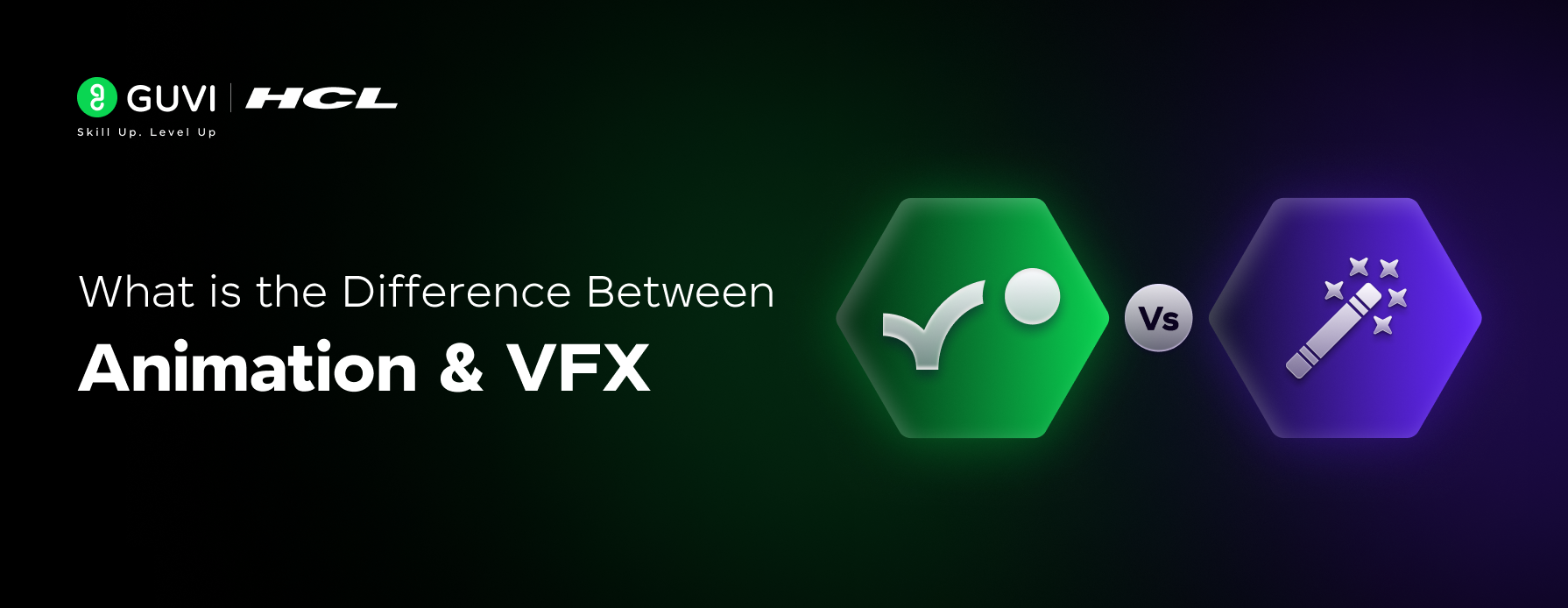






Did you enjoy this article?