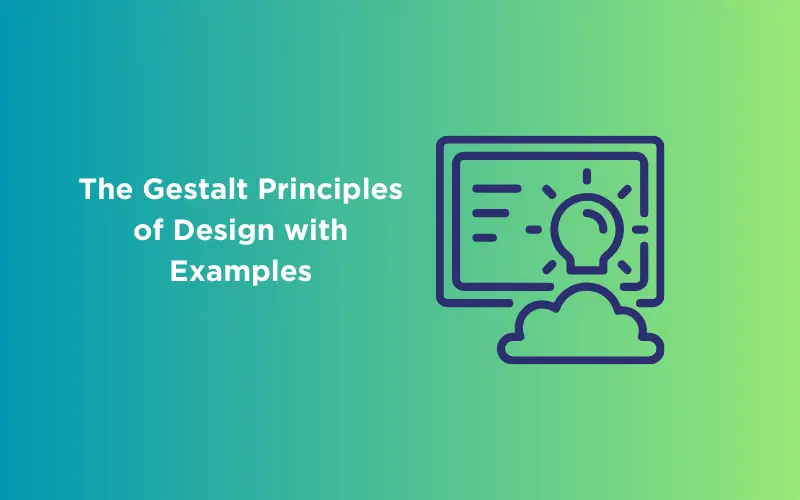
The 11 Gestalt Principles of Design with Examples
Jan 16, 2025 5 Min Read 10381 Views
(Last Updated)
Design is much more than just aesthetics; it’s about how we perceive and interpret visual information. Our brains have a remarkable ability to organize and make sense of complex scenes, thanks to the principles of Gestalt psychology.
Gestalt, a German word meaning “form” or “shape,” refers to the way our eyes and brain perceive visual elements as a unified whole rather than individual parts.
By understanding and applying the Gestalt principles of design, we can create more engaging and intuitive visual experiences for users.
Table of contents
- The Origins of Gestalt Psychology
- The Importance of Gestalt Principles in Design
- The 11 Gestalt Principles of Design
- Figure-Ground
- Proximity
- Similarity
- Continuity
- Closure
- Simplicity
- Uniform Connectedness
- Focal Points
- Parallelism
- Common Fate
- Past Experience
- Applying the Gestalt Principles of Design
- 1) Links
- 2) Content
- 3) Headers
- Concluding Thoughts...
- What are the applications of gestalt?
- Why is it called gestalt?
- Why is gestalt important?
The Origins of Gestalt Psychology
The concept of Gestalt psychology originated in Germany in 1910 when psychologist Max Wertheimer observed a series of flashing lights at a railroad crossing.
Although he knew the lights were simply turning on and off, Wertheimer noticed that they appeared to be moving as a whole. This led Wertheimer, along with his colleagues Wolfgang Köhler and Kurt Koffka, to develop the theory of Gestalt psychology.
Gestalt psychology posits that perception involves more than combining sensory stimuli; our brains actively seek to create patterns, forms, and structures out of the visual information we receive.
These patterns are known as Gestalt principles of design and serve as unconscious shortcuts that help us make meaning out of our environment.
As we proceed to the next phase, make sure you understand the fundamentals of UI/UX, which includes heuristic analysis, journey maps, testing, etc. If you want to explore more about it, join GUVI’s UI/UX Course with placement assistance. You’ll also learn about the tools used in UI/UX which are AdobeXd, Illustrator, Photoshop, Figma, and many more. Build some amazing real-time projects to get hands-on experience.
Also, if you would like to explore Figma through a Self-paced course, try GUVI’s Figma certification course.
The Importance of Gestalt Principles in Design
- Designers can leverage the Gestalt principles to create visual experiences that convey information more effectively and efficiently.
- By understanding how our brains naturally perceive and interpret visual stimuli, designers can design with purpose, solve problems, and create intuitive user experiences.
- Gestalt Principles of design help designers make order out of chaos, concentrate on things that are important, and convey a lot of information in design without overwhelming the audience.
- Designers who are aware of these principles can create easily recognizable optical cues that lead to better perception and ultimately solve more problems.
Must Read: 9 Important Things of Color Theory in UI Design That You Shouldn’t Miss
The 11 Gestalt Principles of Design
The Gestalt principles of design provide a framework for creating strong and intuitive user experiences. Although the exact number of Gestalt principles may vary, we will focus on 11 key principles that are commonly used in design.
These principles can help improve bounce rates, guide users through websites, and drive desired behaviors. Let’s explore each principle in detail:
1. Figure-Ground
The principle of figure-ground refers to how our brains segment visual stimuli into a figure (the focal point) and the ground (the background).
This segmentation leads to different interpretations of an image depending on which part is perceived as the figure or the ground.
For example, the famous “vase or faces” optical illusion demonstrates how our perception can shift between seeing a vase or two faces.
Contemporary design often utilizes this principle to convey multiple messages simultaneously. For instance, the macOS Finder icon can be interpreted as either a happy face or a profile of a face looking at a computer screen.
Similarly, the FedEx logo cleverly incorporates a hidden arrow in the negative space between the letters “E” and “x,” symbolizing speed and direction.
Also Read: Journey Mapping in Design Thinking: Important Things to Do [2024]
2. Proximity
The principle of proximity suggests that we perceive objects that are close to each other as belonging to a group. By arranging elements in close proximity, designers can create a sense of unity and commonality.
This principle is frequently employed in website navigation menus, where related links are grouped together, allowing users to easily identify and access specific sections.
Google Workspace’s landing page provides a great example of using proximity to convey relationships. The security and application icons are grouped together, indicating their association and importance.
By visually organizing the links, designers make it easier for users to navigate and understand the content hierarchy.
Find Out About Responsive Design vs Adaptive Design: Which is Suitable For Your Project? [2024]
3. Similarity
The principle of similarity states that we mentally group objects that share similar attributes such as shape, color, or size.
By leveraging this principle, designers can create visual patterns and associations that guide users’ attention. For example, alternating rows of dots of different colors appear as distinct rows rather than a single block of dots.
On Zoom’s homepage, the links related to the app (e.g., join, host, sign-in) are all displayed in blue, while the links related to the customer journey (e.g., product pages, pricing, resources) are in grey.
This color differentiation based on similarity helps users distinguish between different types of links and understand their functions.
Must Explore: Design Thinking and Prototyping in UI/UX: A Comprehensive Guide
4. Continuity
The principle of continuity suggests that we perceive objects arranged in continuous lines or curves as more related compared to those on jagged or broken lines.
When elements are presented in a continuous flow, users’ eyes naturally follow the paths, lines, and curves, resulting in a smoother and more cohesive visual experience.
Pinterest’s home feed interface exemplifies continuity in design. Despite the varying sizes of images, they are arranged in columns, creating unbroken vertical lines of negative space between them.
This layout encourages users to scroll vertically, as the continuity of the vertical columns guides their movement through the app.
5. Closure
The principle of closure states that our brains tend to perceive incomplete shapes as complete by filling in missing information.
Even when presented with fragmented lines or shapes, our minds naturally bridge the gaps to create a coherent whole. This principle is often used in logo design to create memorable and recognizable symbols.
Logos like IBM and NBC apply the closure principle by using simple shapes that our brains complete. For instance, the NBC logo consists of multiple colored boxes, and our brain automatically perceives them as interconnected.
Similarly, the IBM logo features three horizontal lines, and our mind fills in the gaps to form a rectangle.
6. Simplicity
Also known as “prägnanz,” the principle of simplicity suggests that people tend to interpret ambiguous or complex images in the simplest form possible.
Our brains naturally gravitate towards straightforward and easily recognizable shapes and patterns rather than intricate and convoluted designs.
The Olympic rings logo is a prime example of the simplicity principle. Rather than depicting a complex arrangement of overlapping circles, the logo consists of five simple and distinct circles.
This minimalist approach allows for quick recognition and universal understanding of the symbol.
Also Read: Minimalism in UI/UX Design: Role and Importance for Design Career
7. Uniform Connectedness
The principle of uniform connectedness states that objects connected by visual elements, such as lines or shapes, are perceived as more related than disconnected objects.
By establishing visual connections between elements, designers can communicate relationships, flow, and organization.
Subaru’s Zero Landfill facility serves as a prime example of how lines and curves can aid in our comprehension of relationships.
The screenshot provided above clearly demonstrates that the dots along the jagged circle are closely interconnected, at least to a greater extent than they are to the text found elsewhere on the page.
This technique helps users understand the flow and interconnectedness of the content.
8. Focal Points
The principle of focal points states that contrasting elements stand out more than similar ones.
By creating visual contrasts, designers can guide users’ attention to specific elements or actions within a design. Focal points help communicate hierarchy, importance, and call-to-action.
Honeybook‘s homepage exemplifies the use of focal points to draw attention. The call-to-action buttons are prominently displayed in a contrasting color, such as bright teal, against a darker background.
This contrast directs users’ eyes to the buttons, encouraging them to take the desired action.
Also Read: Impact of Loading Time on User Experience [2024]
9. Parallelism
Similar to the common fate principle, the principle of parallelism states that parallel objects are perceived as more related than those not parallel to each other.
When elements are arranged in parallel lines or patterns, our brains naturally group them together and establish a visual connection.
Away’s homepage utilizes parallelism to create visual cohesion. Many product images featuring their suitcases display parallel alignment, reinforcing their relationship and coherence.
In contrast, the images of travel destinations at the bottom of the page are not parallel, emphasizing their distinctness.
10. Common Fate
The principle of common fate suggests that objects moving in the same direction are perceived as more related than stationary or independently moving objects.
When elements share a common direction, our brains naturally link them together, assuming a shared purpose or relationship.
Product pages often employ the common fate principle to visually group similar elements. In the Allbirds website screenshot, all the sneakers face the same direction, reinforcing their association and creating a sense of unity.
In contrast, the models’ feet in the images of different shoe types face different directions, indicating their individuality.
11. Past Experience
The principle of past experience acknowledges that our previous experiences influence how we perceive and interpret visual information.
Our brains rely on familiar shapes, colors, and symbols to quickly understand and process visual stimuli. However, it’s important to consider cultural and generational differences that may affect the interpretation of visual cues.
App icons often leverage past experiences by utilizing universally recognized shapes and symbols. For example, the FaceTime app icon features a video camera symbol, instantly conveying its purpose.
Similarly, the envelope symbol in the mail app and the clock symbol in the clock app rely on our past experiences to understand their functions.
Also Read: UI/UX Best Practices: Creating Exceptional Digital Experiences
Applying the Gestalt Principles of Design
Designers can apply the Gestalt principles to create more intuitive and user-friendly designs. By understanding how our brains process visual information, designers can optimize the user experience and effectively convey information.
Here are some practical applications of the Gestalt principles in design:
1) Links
- Differentiate links from regular text using distinct colors, shapes, or underlining.
- Group-related links together to create a sense of association and hierarchy.
- Ensure links are clearly identifiable to facilitate navigation and interaction.
2) Content
- Use formatting elements such as color, font size, and highlighting to distinguish different types of content.
- Employ the principle of closure to create visually complete shapes and enhance readability.
- Break up content into manageable sections with clear headers to guide readers and provide visual landmarks.
Explore The Role of AI in Predictive User Interface Design
3) Headers
- Differentiate headers from body text using typography, color, or size variations.
- Utilize headers to organize and structure content, helping users navigate and comprehend the information.
- Ensure headers stand out to catch the reader’s attention and provide key information.
Remember, the ultimate goal of applying the Gestalt principles of design is to create designs that are visually appealing, easy to understand, and guide users.
By aligning your designs with the natural ways our brains process visual information, you can create more engaging and effective user experiences.
Wondering where you can not only learn but also practically apply these Gestalt principles of design and master UI/UX as a whole?
Kickstart your UI/UX journey by enrolling in GUVI’s UI/UX Course where you will master technologies like AdobeXd, Illustrator, and Figma, and build interesting real-life UI/UX projects.
Alternatively, if you would like to explore Figma through a Self-paced course, try GUVI’s Figma’s certification course.
Concluding Thoughts…
In conclusion, the Gestalt principles of design offer valuable insights into the psychology of visual perception. By understanding and applying these principles, designers can optimize their designs, communicate more effectively, and create intuitive user experiences.
Whether you are designing websites, apps, or other visual materials, embracing the Gestalt principles of design will elevate your design work and enhance user satisfaction.
Find Out | UI UX vs Product Design: 8 Insightful Comparisons
Gestalt principles are applied in psychology, design, and therapy. They are used to understand perception, problem-solving, and human behavior in various fields.
“Gestalt” is a German word meaning “shape” or “form.” The term is used to describe a theory that emphasizes the holistic nature of perception, focusing on the whole rather than individual components.
Gestalt is important because it provides insights into how humans perceive and interpret information. Understanding gestalt principles helps in designing more effective communication, user interfaces, and problem-solving approaches.











![How To Switch Career In UI/UX Design? Easy or Hard? [2025] 2 how_to_switch_to_a_career_in_ui_ux_design_](https://www.guvi.in/blog/wp-content/uploads/2023/12/how_to_switch_to_a_career_in_ui_ux_design_.webp)
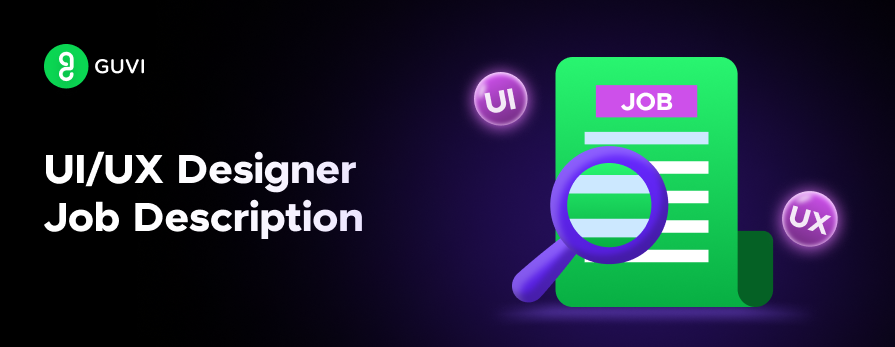



![How to Get a UI/UX Job With No Experience? [2025] 7 Feature image - How to Get a UIUX Job With No Experience](https://www.guvi.in/blog/wp-content/uploads/2023/12/Feature-image-How-to-Get-a-UIUX-Job-With-No-Experience.webp)
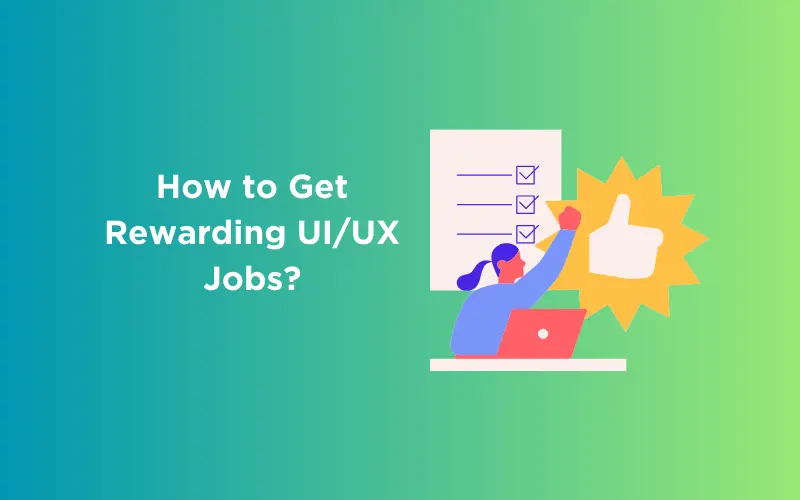

Did you enjoy this article?