
Git Flow 101: Implementing Best Practices for Efficient Version Control
Feb 28, 2025 7 Min Read 6460 Views
(Last Updated)
Git Flow, introduced by Vincent Driessen in 2010, revolutionized the way developers manage project versions with its innovative branching model. This approach simplifies release management, allowing for a structured workflow that supports the development and release of software translations seamlessly.
Implementing Git Flow in your projects ensures that each feature, release, and hotfix has its dedicated branch, facilitating clean separation of concerns and enabling continuous improvement without disrupting the ongoing work.
This strategy not only organizes your translations but also enhances collaboration among team members. As you embark on this journey to understand and apply Git Flow, you’ll discover the core components and best practices that make Git Flow an essential asset for developers aiming for efficient version control.
Table of contents
- What is Git Flow?
- Understanding Version Control and Git
- Setting Up Git Flow
- Core Components of Git Flow
- Feature Branches: Development and Integration
- Releasing with Git Flow
- Hotfixes: Managing Urgent Fixes
- Best Practices for Using Git Flow
- Concluding Thoughts...
- FAQs
- What is a Git flow?
- What does the Git flow strategy entail?
- What is the best practice for Git workflow?
- Why do we use Git Flow?
What is Git Flow?
Git Flow is a sophisticated branching model designed for project version control, introduced by Vincent Driessen in 2010. It’s structured around two primary branches with distinct roles:
- Main Branch: This branch is the backbone of Git Flow, holding all tested and versioned code ready for delivery. It’s the source of truth for production-ready features, ensuring that only fully vetted code makes its way to the end-users.
- Develop Branch: Acting as the project’s development hub, this branch aggregates completed features awaiting the next release. It serves as a pre-production staging area, where code from various feature branches is integrated and tested together before being merged into the main branch for release.
Before diving into the next section, ensure you’re solid on full-stack development essentials like front-end frameworks, back-end technologies, and database management. If you are looking for a detailed Full Stack Development career program, you can join GUVI’s Full Stack Development Course with Placement Assistance. You will be able to master the MERN stack (MongoDB, Express.js, React, Node.js) and build real-life projects.
Additionally, if you want to explore JavaScript through a self-paced course, try GUVI’s JavaScript certification course.
Embracing Git Flow means you’re adopting a methodology designed for efficiency and clarity in your version control processes, making it easier to manage your translation projects and maintain high-quality software development.
Branching further simplifies task management:
- Feature Branches: Forked from the develop branch for specific feature work, these branches allow for isolated development without affecting the main codebase. Upon completion, features are merged back into the develop branch.
- Release Branches: Created from the develop branch when a set of features is ready for release. This branch facilitates final preparations for a release, such as bug fixes and documentation updates, before merging into the main and develop.
- Hotfix Branches: These are emergency branches created from the main to quickly address and rectify critical bugs in production releases. After fixes, hotfix branches are merged back into both main and develop to ensure consistency across the codebase.
Git Flow’s structured approach enhances collaboration, facilitates parallel development, and supports a clear release management process, making it particularly effective for projects with scheduled release cycles.
Also Read: Top Git Interview Questions and Answers For
Understanding Version Control and Git
Delving into the technicalities of Git, a version control system, offers a pivotal foundation for understanding how developers track and collaborate on code changes.
Git’s architecture is designed around three main file states that are essential for its operation:
- Modified State: This is the initial state where changes to files are marked but not yet committed to the Git directory.
- Staged State: Changes in the modified state can be moved to the staged state, indicating they have been selected for the next commit.
- Committed State: Finally, changes in the staged state are permanently stored in the Git directory through a commit.
The workflow from the Working Directory to the Staging Area, and finally to the Git Directory, is central to Git’s function. This process is facilitated by commands such as git fetch, git merge, git pull, and git diff, each serving a distinct purpose in managing the codebase.
Furthermore, Git’s robust branching support allows for the separation of different development tasks into isolated branches. This is crucial for maintaining the integrity of the main codebase while enabling parallel development.
The concept of a Centralized Workflow, often adopted by teams transitioning from SVN, revolves around a single main branch.
This workflow simplifies the version control process for smaller teams or those new to Git, with each developer working on a local copy of the project, committing changes locally, and then pushing updates to the central repository.
Must Explore: Hot Topics That You Need To Know In Full Stack Developer Syllabus | [UPDATED]
Setting Up Git Flow
To seamlessly integrate Git Flow into your project and enhance your version control capabilities, especially for managing translations efficiently, follow these technical steps:
- Installation and Initial Setup
- Install Git Flow: Begin by installing Git Flow on your system. This is a prerequisite for initializing the Git Flow environment in your project.
- Initial Commit: Ensure your project has at least one commit, and it’s pushed to a remote repository. This step is crucial for setting the groundwork for Git Flow.
- Development Branch: Create a develop branch from your initial commit. Push this branch to your remote repository to prepare your project for development activities.
- Set Default Branch: In your GitHub repository settings, set the default branch to develop. This step is essential for aligning with Git Flow’s branching model.
- Initializing Git Flow
- Initialize: Run git flow init [-d] in your project directory. The [-d] flag automatically selects default options for branch naming, which you can customize as needed.
- Branch Configuration: During initialization, you’ll be prompted to configure the branch setup. You can simply press enter to accept the defaults for a smooth setup process.
- Branch Creation and Configuration
- Main and Development Branches: Upon initialization, two primary branches are created: main for production releases and development for integrating features.
- Feature Branches: For new features, use git flow feature start feature_branch to create and switch to a new feature branch based on development.
For additional guidance on setting up Git Flow with GitHub, consider exploring available resources and tutorials. Tools like GitKraken Client offer a user-friendly interface for configuring Git Flow settings, making the process more accessible even for those new to the concept.
Must Explore: What is Full Stack Development (FSD)? A Complete Guide
Core Components of Git Flow
Understanding the core components of Git Flow is crucial for implementing this branching model effectively.
Git Flow orchestrates project development through a structured branch system, enhancing code management and collaboration, particularly for projects involving translations.
Here’s a breakdown of its key elements:
- Main and Develop Branches:
- Main Branch: Serves as the repository for the official release history. Direct modifications are avoided to maintain the integrity of the production code.
- Develop Branch: Acts as the integration hub for features, aggregating completed features in preparation for the next release.
- Branch Types for Specific Purposes:
- Feature Branches: Originating from develop, these branches allow for the isolated development of new features, ensuring a streamlined integration process back into develop upon completion.
- Release Branches: Forked from develop to finalize a new production release, focusing on minor tweaks and bug fixes specific to the release.
- Hotfix Branches: Created from main to address urgent fixes in production code, subsequently merged back into both main and develop to maintain consistency.
This structure facilitates a clear, efficient workflow, enabling developers to manage features, releases, and hotfixes in a controlled manner, which is particularly beneficial for projects with scheduled release cycles or those requiring precise management of translations.
Also Read: The Ultimate Guide to Real-World Full-Stack Development Applications
Feature Branches: Development and Integration
In the realm of Git Flow, the development and integration of feature branches play a pivotal role in maintaining the project’s structural integrity while accommodating new features.
Adhering to a highly technical approach, let’s delve into the lifecycle and best practices of feature branches within Git Flow:
- Creation and Development:
- Branching Off: Developers initiate a new feature branch from the latest develop branch, ensuring a clean slate for new features. This separation prevents direct interaction with the main branch, safeguarding the production code.
- Naming Conventions: Utilizing descriptive names like animated menu items or issue-#1061 enhances clarity and collaboration among team members.
- Committing Changes: Standard Git commands (edit, stage, commit) are used within the feature branch, allowing developers to track progress and modifications efficiently.
- Collaboration and Review:
- Central Repository Push: Feature branches should be pushed to the central repository, facilitating backup and collaborative review without disturbing the main codebase.
- Pull Requests: Once a feature is deemed complete, a pull request is filed, inviting team members to review the changes. This step is critical for maintaining code quality and ensuring seamless integration.
- Integration and Deletion:
- Merging: Upon approval and resolving any conflicts, the feature branch is merged back into develop using git flow feature finish feature_branch. This action signifies the feature’s readiness for the upcoming release.
- Branch Deletion: Post-merge, the feature branch is deleted, marking the end of its lifecycle. This cleanup maintains the repository’s organization and prevents clutter.
By adhering to these structured steps, developers can efficiently manage feature development and integration within Git Flow, ensuring that each new addition enriches the project while maintaining a high standard of code integrity and collaboration.
Find Out Top Full-Stack Developer Skills
Releasing with Git Flow
In the meticulous world of Git Flow, releasing a new version is a critical phase that demands precision and adherence to best practices, particularly when managing translations.
This phase is delineated into specific, highly technical steps to ensure a seamless transition from development to production.
- Initiating a Release:
- A release branch is created from the develop branch, marking the point where the development has amassed enough features deemed ready for release. This branch becomes the focus for final polish and preparation.
- Critical Rule: Post-creation, the release branch is frozen for new features, emphasizing bug fixes, documentation updates, and final testing.
- Finalizing and Merging:
- Upon concluding the polish and test phase, the release branch merges into the main, signifying the release’s readiness for production. This merge is accompanied by a version tag, providing a clear marker for this release point in the project’s history.
- Dual Merge Requirement: To maintain code integrity and consistency, the release branch must also merge back into develop, ensuring any last-minute fixes are not lost but incorporated into the ongoing development efforts.
- Housekeeping Post-Release:
- The release branch, having served its purpose, is promptly deleted to maintain repository cleanliness. This act shifts the project’s focus back to development and addressing any urgent hotfixes that may arise.
Adhering to these steps within the Git Flow model not only streamlines the release process but also reinforces the project’s structural integrity and readiness for continuous development and improvement.
Must Read: Why is GUVI the #1 Best Online Personalized Learning Platform?
Hotfixes: Managing Urgent Fixes
When addressing critical bugs or security flaws in your software, Git Flow’s hotfix process is a streamlined workflow designed for rapid and efficient resolution. Here’s a technical breakdown of managing hotfixes:
- Creating and Managing a Hotfix Branch:
- Branch Creation: Initiate a hotfix branch directly from the latest commit on the main branch to ensure that the fix is based on the production code.
- Commit Restrictions: Only commits that address the identified bug or security flaw are permitted on this branch to maintain focus and prevent scope creep.
- Merging and Cleanup: Once the hotfix is complete, merge the branch into both main and develop branches to propagate the fix throughout the project. Subsequently, delete the hotfix branch to tidy up your repository, leaving a tag on the main branch for future reference.
- Versioning and Semantic Rules:
- Ensure that the version number of the hotfix follows semantic versioning rules, providing clarity and consistency in your project’s version history.
- Handling Divergent Develop Branch:
- In cases where the develop branch has significantly diverged from the main, consider alternative strategies such as:
- Creating a bug-fix branch off main, merging it back, and then merging main into develop.
- Utilizing git merge -s ours develop in the main branch to prioritize develop changes over main when merging back.
- In cases where the develop branch has significantly diverged from the main, consider alternative strategies such as:
This technical approach to hotfixes within Git Flow ensures that urgent fixes are handled promptly and efficiently, minimizing disruption to ongoing development and maintaining the integrity of your production code.
Also Read: 30 Best JavaScript Project Ideas For You [3 Bonus Portfolio Projects]
Best Practices for Using Git Flow
Incorporating best practices into your Git Flow strategy can significantly enhance your team’s efficiency and code quality, especially when managing translations and version control. Here’s a technical breakdown of best practices tailored for Git Flow:
- Automate Your Workflow:
- Utilize Git Flow tools to automate branching and merging processes, simplifying the workflow.
- Implement Continuous Integration (CI) practices despite Git Flow not being traditionally recommended for CI. This includes setting up CI automation for every pull request to trigger builds, perform linting, and conduct static code analysis.
- Code Management and Commit Practices:
- Commit Frequently: Keep commits small and focused on a single feature or fix to simplify tracking and reverting changes if necessary.
- Descriptive Commit Messages: Follow a conventional commit message format to enhance readability and understanding of the project history.
- Pull Before Push: Always synchronize with the remote repository before pushing your changes to avoid conflicts.
- Branching and Code Review:
- Use Branches Wisely: Create branches for new features, bug fixes, or experiments, ensuring they are short-lived and merged back promptly.
- Code Reviews: Integrate code reviews into your workflow for every pull request to maintain code quality and foster team collaboration.
By adhering to these practices, your team can leverage Git Flow to its fullest potential, ensuring a smooth, efficient, and error-minimized workflow.
Explore More: Top 10 Full-Stack Developer Frameworks
Kickstart your Full Stack Development journey by enrolling in GUVI’s Full Stack Development Course with Placement Assistance where you will master the MERN stack (MongoDB, Express.js, React, Node.js) and build interesting real-life projects. This program is crafted by our team of experts to help you upskill and assist you in placements.
Alternatively, if you want to explore JavaScript through a self-paced course, try GUVI’s JavaScript course.
Concluding Thoughts…
Throughout this article, we’ve delved into the intricate details of the Git Flow methodology, underlining its structured approach toward enhancing collaboration and efficiency in version control processes, especially in projects involving constant updates and iterations.
By adopting Git Flow, teams can navigate the complexities of software development with a clear, organized strategy, ensuring that every commits and merges aligns with the broader goals of maintaining code integrity and facilitating seamless transitions from development to production.
As developers and teams continue to work towards optimized workflows, Git Flow stands out as a pivotal strategy in managing the dynamics of software development, ensuring that the focus remains on innovation and quality, while efficiently orchestrating the behind-the-scenes complexities of version control.
Also Read: The Future & Scope of Full-Stack Developers in India
FAQs
Git flow is a branching model for Git repositories that defines a structured workflow for collaboration.
The Git flow strategy is a branching model that uses a combination of feature branches and multiple primary branches for development. Git flow distinguishes itself from trunk-based development by having more branches that are longer-lived, as well as larger commit sizes.
It is designed to provide a robust framework for managing larger and more complex development projects.
Best practices for git include making small, incremental changes, keeping commits atomic, using branches for development tasks, writing clear and informative commit messages, and engaging in code reviews for feedback and improvement.
Git flow helps teams manage project development by providing a clear structure for feature implementation, bug fixes, and releases.
























![Top Full Stack Web Developer Coding Projects in 2025 [With Source Code] 3 full stack web developer coding projects](https://www.guvi.in/blog/wp-content/uploads/2021/10/Top-Full-Stack-Web-Developer-Coding-Projects-With-Source-Code.png)
![Top 20+ React Interview Questions and Answers [2025] 4 Top 20 React Interview Questions and Answers](https://www.guvi.in/blog/wp-content/uploads/2022/01/Top-20-React-Interview-Questions-and-Answers.png)
![What is ReactJS? A Beginner's Guide [2025] 5 what is reactjs](https://www.guvi.in/blog/wp-content/uploads/2025/04/What-is-ReactJS_-A-Beginners-Guide.png)
![Top 10 React Native Project Ideas [With Source Code] 6 React Native Project Ideas](https://www.guvi.in/blog/wp-content/uploads/2024/10/React_Project_Ideas.png)
![9 Compelling Project Ideas for Frontend Development [With Source Code] 7 Feature image - Comprehensive List of Project Ideas for Frontend Development](https://www.guvi.in/blog/wp-content/uploads/2024/02/Project-Ideas-for-Frontend-Development.webp)
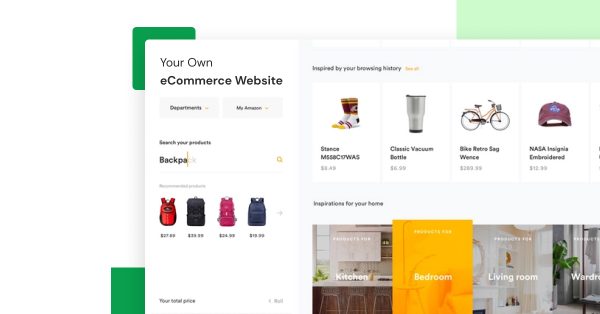


Did you enjoy this article?