
Top Git Interview Questions and Answers For 2025
Dec 21, 2024 5 Min Read 5268 Views
(Last Updated)
What is the basic required skill for any software developer job? Programming language? Yes, but what after that? The answer is Git. If you have a good knowledge of Git, you will surely develop web applications very easily and effectively.
In this blog, we’ll have a walk-through on Git Interview questions and answers in 2025. Git is the basic required skill for any software development job. Hence, you must have a good command of it and know how to use it efficiently. For any tech interview, you will definitely be asked some questions on Git and will be checked on your skills. Let’s start this journey of being a software developer.
Table of contents
- Top Git Interview Questions and Answers in 2025
- Q1. What is Git?
- Q2. What do you understand by the term ‘Version Control System’?
- Q3. What is GitHub?
- Q4. What benefits come with using GIT?
- Q5. What’s the difference betweenGit and GitHub?
- Q6. What is a Git repository?
- Q7. How can you initialize a repository in Git?
- Q8. Name a few Git commands with their function.
- Q9. What is the correct syntax to add a message to a commit?
- Q10. Which command is used to create an empty Git repository?
- Q11. What does git pull origin master do?
- Q12. What does the git push command do?
- Q13. Difference between git fetch and git pull.
- Q14. What do you understand about the Git merge conflict?
- Q15. What is the functionality of git ls-tree?
- Q16. What is the process to revert a commit that has already been pushed and made public?
- Q17. What does git clone do?
- Q18. What do the git reset --mixed and git merge --abort commands do?
- Q19. What do you understand about the Staging area in Git?
- Q20. How do you find a list of files that has been changed in a particular commit?
- Q21. What is the use of the git config command?
- Q22. What is the functionality of the git clean command?
- Q23. What is SubGit and why is it used?
- Q24. If you recover a deleted branch, what work is restored?
- Q25. Explain these commands one by one– git status, git log, git diff, git revert <commit>, git reset <file>.
- Q26. What exactly is tagging in Git?
- Q27. What exactly is forking in Git?
- Q28. How to change any older commit messages?
- Q29. How to handle huge binary files in Git?
- Q30. Name a few GIT tools.
- Q31. Will you make a new commit or amend an existing one?
- Q32. What do you mean by branching strategy?
- Q33. Difference between head, working tree, and index.
- Q34. Is there a git GUI client available for Linux?
- Q35. What is the benefit of a version control system?
- Q36. State the difference between “git remote” and “got clone”?
- Q37. Difference between “pull request” and “branch”?
- Q38. What are Git Hooks?
- Q39. What is the standard method for branching in GIT?
- Conclusion
- FAQs
- How to resolve conflicts in Git interview questions?
- What language is used in Git Mcq?
- What is the branching strategy in Git interview questions?
Top Git Interview Questions and Answers in 2025
Let’s read some of the top Git interview questions and answers in 2025 that are asked by interviewers:
Q1. What is Git?
Git is a version control system for tracking changes in computer files and is used to help coordinate work among several people on a project while tracking progress over time. In other words, it’s a tool that facilitates source code management in software development.
Q2. What do you understand by the term ‘Version Control System’?
A version control system (VCS) records all the changes made to a file or set of data, so a specific version may be called later if needed. This helps ensure that all team members are working on the latest version of the file.
Q3. What is GitHub?
To provide Internet hosting for version control and software development, GitHub makes use of Git.
Q4. What benefits come with using GIT?
- Data replication and redundancy are both possible.
- It is a service with high availability.
- There can only be one Git directory per repository.
- Excellent network and disc performance are achieved.
- On any project, collaboration is very simple.
Q5. What’s the difference between Git and GitHub?
| Git | GitHub |
| Git is a software | GitHub is a service |
| Git can be installed locally on the system | GitHub is hosted on the web |
| Provides a desktop interface called git GUI | Provides a desktop interface called GitHub Desktop. |
| It does not support user management features | Provides built-in user management |
Enrolling in GUVI’s GIT Certification Course can help you become an expert in the Git version control system, regardless of your level of understanding. Learn the ins and outs of DevOps tools and acquire job-ready skills with globally recognized certifications.
Q6. What is a Git repository?
A Git repository refers to a place where all the Git files are stored. These files can either be stored on the local repository or on the remote repository.
Q7. How can you initialize a repository in Git?
If you want to initialize an empty repository to a directory in Git, you need to enter the git init command. After this command, a hidden .git folder will appear.
Q8. Name a few Git commands with their function.
- Git config – Configure the username and email address
- Git add – Add one or more files to the staging area
- Git diff – View the changes made to the file
- Git init – Initialize an empty Git repository
- Git commit – Commit changes to the head but not to the remote repository
Q9. What is the correct syntax to add a message to a commit?
git commit -m “x files created”
Q10. Which command is used to create an empty Git repository?
git init – This command helps to create an empty repository while working on a project.
Q11. What does git pull origin master do?
The git pull origin master fetches all the changes from the master branch onto the origin and integrates them into the local branch.
git pull = git fetch + git merge origin/ master
Q12. What does the git push command do?
The Git push command is used to push the content in a local repository to a remote repository. After a local repository has been modified, a push is executed to share the modifications with remote team members.
Q13. Difference between git fetch and git pull.
| Git Fetch | Git Pull |
| The Git fetch command only downloads new data from a remote repository. | Git pull updates the current HEAD branch with the latest changes from the remote server. |
| It does not integrate any of these new data into your working files. | Downloads new data and integrate it with the current working files. |
| Command – git fetch origingit fetch –all | Tries to merge remote changes with your local ones.Command – git pull origin master |
Q14. What do you understand about the Git merge conflict?
A Git merge conflict is an event that occurs when Git is unable to resolve the differences in code between the two commits automatically. Git is capable of automatically merging the changes only if the commits are on different lines or branches.
Q15. What is the functionality of git ls-tree?
The git ls-tree command is used to list the contents of a tree object.
Q16. What is the process to revert a commit that has already been pushed and made public?
There are two processes through which you can revert a commit:
1. Remove or fix the bad file in a new commit and push it to the remote repository. Then commit it to the remote repository using: git commit –m “commit message”
2. Create a new commit to undo all the changes that were made in the bad commit. Use the following command: git revert <commit id>
Q17. What does git clone do?
Git clone allows you to create a local copy of the remote GitHub repository. Once you clone a repo, you can make edits locally in your system rather than directly in the source files of the remote repo
Q18. What do the git reset –mixed and git merge –abort commands do?
git reset –mixed is used to undo changes made in the working directory and staging area.
git merge –abort helps stop the merge process and return back to the state before the merging began.
Q19. What do you understand about the Staging area in Git?
The Staging Area in Git is when it starts to track and save the changes that occur in files. These saved changes reflect in the .git directory. Staging is an intermediate area that helps to format and review commits before their completion.
Q20. How do you find a list of files that has been changed in a particular commit?
The command to get a list of files that has been changed in a particular commit is: git diff-tree –r {commit hash}
- -r flag allows the command to list individual files
- commit hash lists all the files that were changed or added in the commit.
Q21. What is the use of the git config command?
The git config command is used to set git configuration values on a global or local level. It alters the configuration options in your git installation. It is generally used to set your Git email, editor, and any aliases you want to use with the git command.
Q22. What is the functionality of the git clean command?
The git clean command removes the untracked files from the working directory.
Q23. What is SubGit and why is it used?
SubGit is a tool that is used to migrate SVN to Git. It transforms the SVN repositories to Git and allows you to work on both systems concurrently. It auto-syncs the SVN with Git.
Q24. If you recover a deleted branch, what work is restored?
The files that were stashed and saved in the stashed index can be recovered. The files that were untracked will be lost. Hence, it’s always a good idea to stage and commit your work or stash them.
Q25. Explain these commands one by one– git status, git log, git diff, git revert <commit>, git reset <file>.
- Git status – It shows the current status of the working directory and the staging area.
- Git revert<commit> – It is used for undoing changes to a repository’s commit history.
- Git log- It is a key tool for reviewing and reading the history of everything that happens to a repository.
- Git diff- It is a multi-purpose Git command that performs a diff function on Git data sources when executed.
- Git reset<file>- it is used to unstage a file.
Q26. What exactly is tagging in Git?
Tagging enables developers to mark all significant checkpoints as their project progress.
Q27. What exactly is forking in Git?
It is a repository duplicate and forking allows one to experiment with changes without being concerned about the original project.
Q28. How to change any older commit messages?
You can change the most recent commit message with the git commit —amend command.
Q29. How to handle huge binary files in Git?
Git LFS is a Git extension for dealing with large and binary files in a separate Git repository.
Q30. Name a few GIT tools.
Git comes with a few built-in tools like Git Bash and Git GUI.
Q31. Will you make a new commit or amend an existing one?
The git commit —amend command allows you to easily modify the most recent commit.
Q32. What do you mean by branching strategy?
It is employed by a software development team while writing and managing code with a version control system.
Q33. Difference between head, working tree, and index.
They are all names for various branches. Even Though a single git repository can track an arbitrary number of branches, the working tree is only associated with one of them, and HEAD points to that branch.
Q34. Is there a git GUI client available for Linux?
Git includes built-in GUI tools for committing (git-gui) and browsing (gitk), but there are a number of third-party tools available for users seeking platform-specific experience.
Q35. What is the benefit of a version control system?
Version control enables software teams to maintain efficiency and agility while the team grows by adding more developers.
Q36. State the difference between “git remote” and “got clone”?
“Git remote” allows you to create an entry in the git configuration which specify a URL.
“Git clone” lets you create a new git repository by letting you copy it from the current URL.
Q37. Difference between “pull request” and “branch”?
“Pull request” is done when you feel like changing the developer’s change to another person’s code branch. And “Branch” is just a separate version of code.
Q38. What are Git Hooks?
They are scripts that are executed automatically whenever a specific event occurs in a Git repository.
Q39. What is the standard method for branching in GIT?
In GIT, the best way to create a branch is to have one ‘main’ branch and then another branch for implementing the changes that we want to make.
Join GUVI’s GIT Certification Course which can help you become an expert in the Git version control system, regardless of your level of understanding. Learn the ins and outs of DevOps tools and acquire job-ready skills with globally recognized certifications.
Conclusion
Now that you know about some of the most frequently asked and top Git Interview Questions and Answers, it’s time to get thorough with each of these questions. Start your preparation for getting a job as a software developer for which Git is the basic requirement.
You should now focus on preparation tips for clearing tech interviews. These questions will definitely help you answer some of the tricky tech questions asked by interviewers. Kickstart your development career now and get placed with a handsome salary package!
FAQs
To resolve the conflict in git, edit the files to fix the conflicting changes and then add the resolved files by running git add. After that, to commit the repaired merge, run the “git commit”. Git remembers that you are in the middle of a merge, so it sets the parents of the commit correctly.
GIT is fast, and the ‘C’ language makes this possible by reducing the overhead of run times associated with high-level languages.
The best way to create a branch in GIT is to have one ‘main’ branch and then create another branch to implement the changes that we want to make. This is extremely useful when there are a large number of developers working on a single project.

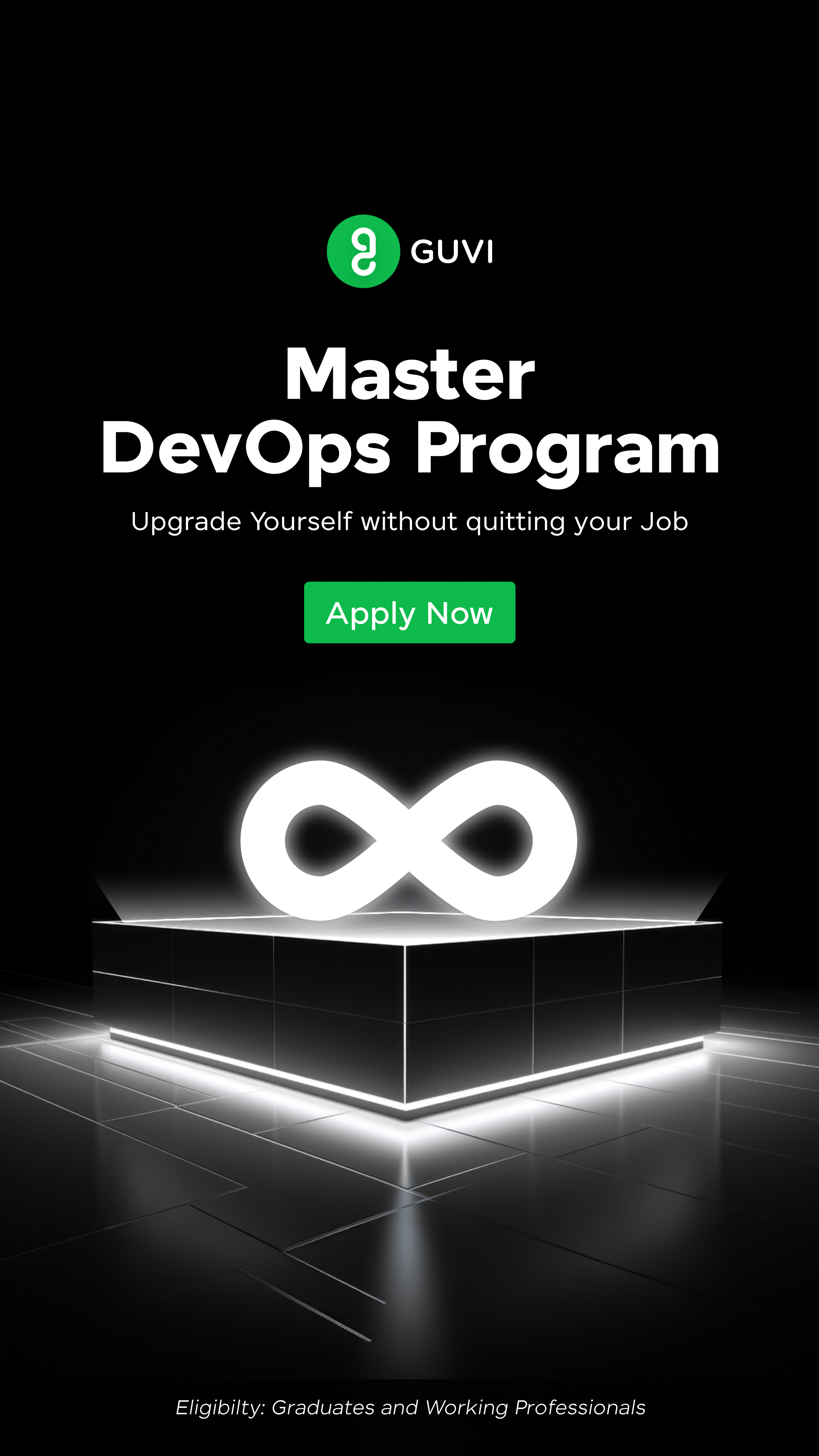



















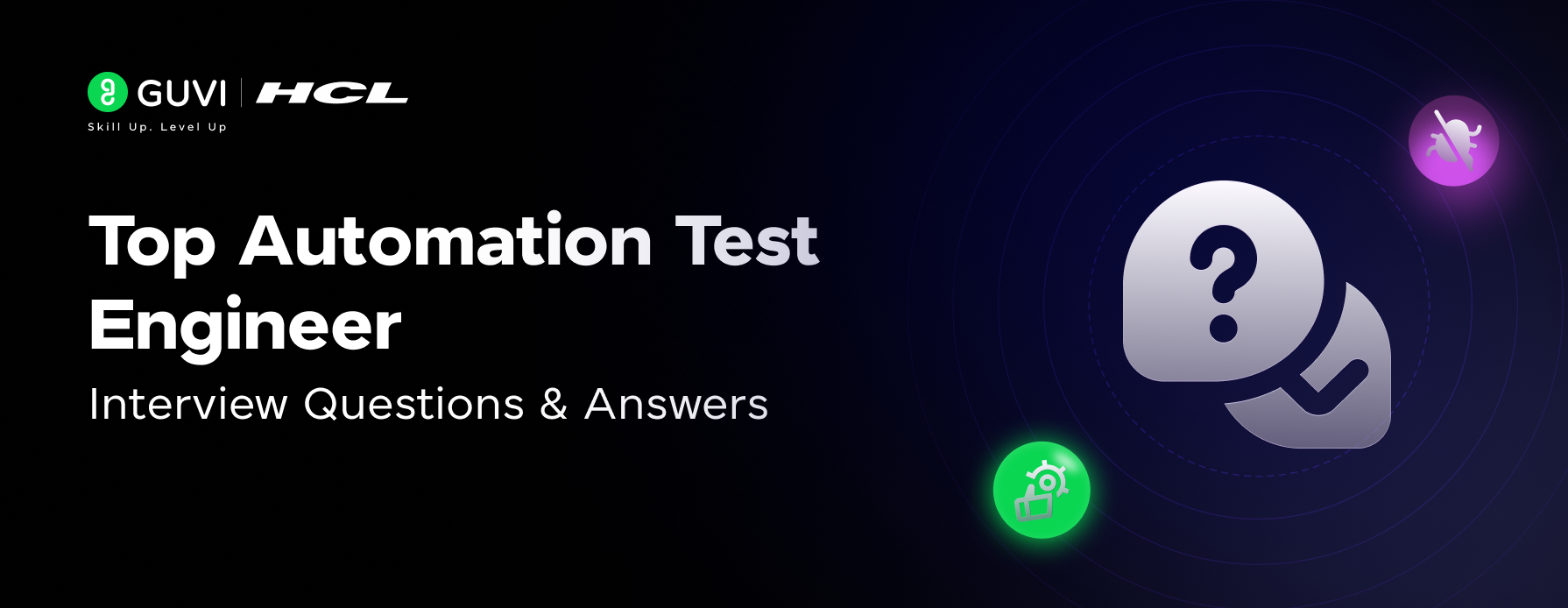


![Top 20 RPA UiPath Interview Questions and Answers [2025] 4 rpa uipath interview questions](https://www.guvi.in/blog/wp-content/uploads/2023/02/UiPath-og-image-orange.png)



![Top 9 TCS Xplore Python Coding Questions [DeCode with GUVI] 8 TCS Xplore Python Coding Questions](https://www.guvi.in/blog/wp-content/uploads/2022/08/6.-TCS-Xplore-Python-Coding-Questions.png)


Did you enjoy this article?