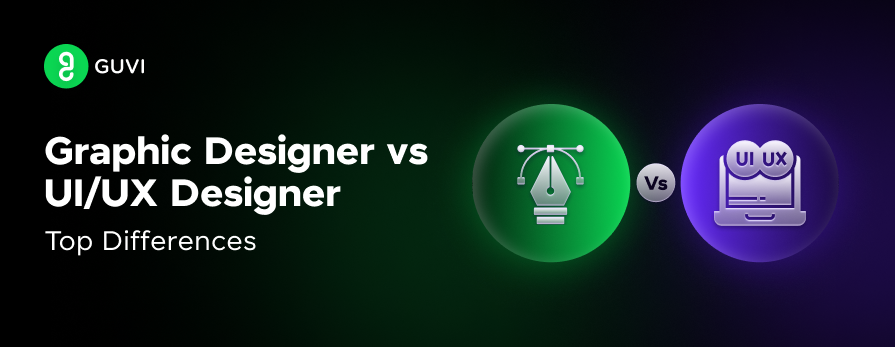
Graphic Designer vs. UI/UX Designer: Top Differences
Jan 16, 2025 5 Min Read 5997 Views
(Last Updated)
As the digital landscape evolves, two key roles—graphic design and UI/UX design—have emerged as critical components of successful product and brand development. However, while both involve design principles, their core objectives differ substantially.
Graphic designers focus on visual aesthetics, often delivering static imagery or layouts for both print and digital mediums. On the other hand, UI/UX designers emphasize usability, user interaction, and creating smooth user experiences across digital interfaces.
In this article, we explore the top differences between graphic designer vs. ui/ux designer, learn their responsibilities, and provide a deep comparison to help aspiring designers make informed career decisions.
Table of contents
- What Does a Graphic Designer Do?
- Key Responsibilities
- Design Principles
- Common Tools
- Skills Required
- What Does a UI/UX Designer Do?
- Key Responsibilities
- Design Principles
- Common Tools
- Skills Required
- Graphic Designer vs. UI/UX Designer
- Similarities Between Graphic Designers and UI/UX Designers
- Salary and Career Path Comparison: Graphic Design vs. UI/UX Design
- Which Role is Right for You?
- Skillset
- Nature of Work
- Industry & Job Opportunities
- Long-Term Growth
- Transitioning Between Graphic Design and UI/UX Design
- Steps to Transition
- Skill Development for Transition
- Useful Resources for Transition
- Concluding Thoughts…
- FAQs
- Which is better, UI/UX designer or graphic designer?
- What is the biggest difference between UX and UI?
- Do UX designers make more than UI designers?
- Does UI/UX need coding?
- Which software is best for UI/UX design?
What Does a Graphic Designer Do?
A graphic designer’s primary task is visual communication. They conceptualize and create designs that convey ideas through imagery, typography, and layout. These designs span across various mediums, including websites, brochures, posters, product packaging, and corporate branding.
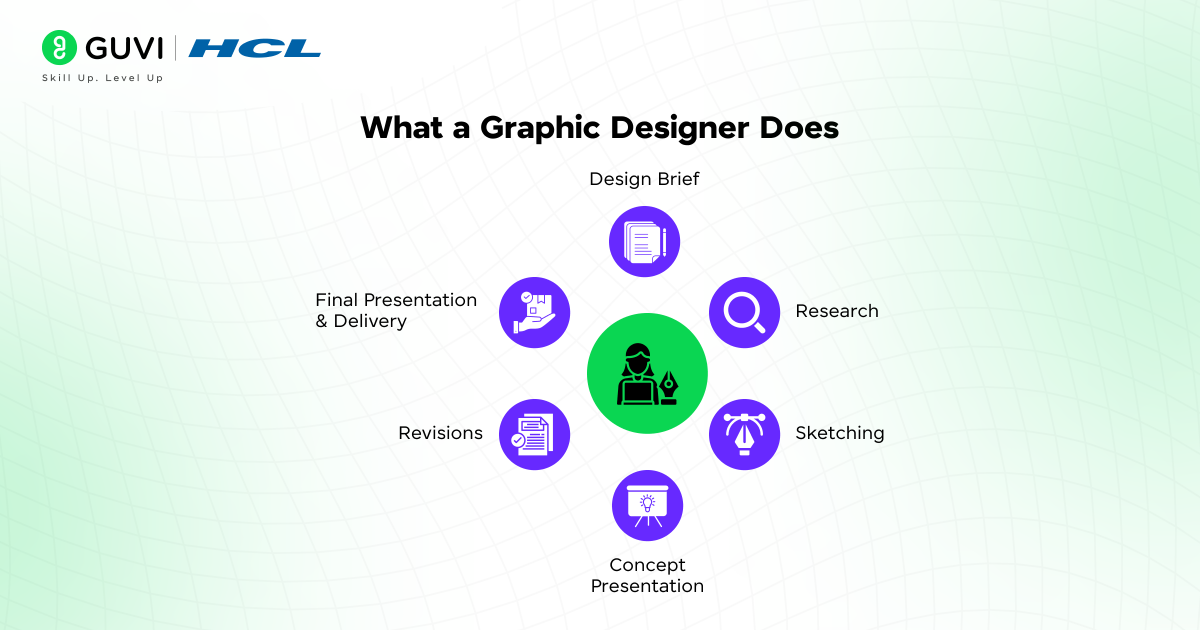
Key Responsibilities
- Visual Communication: The primary goal is to convey a message or tell a story visually. Whether it’s for print media or digital assets, graphic designers must ensure that their creations resonate with the target audience.
- Designing for Different Platforms: Graphic designers need to adapt their creations based on the medium—whether it’s a print brochure or a responsive website. Each platform has its own technical requirements.
- Consistency Across Branding: They create and maintain visual guidelines to ensure a consistent brand identity across all materials.
Design Principles
Key design principles like balance, contrast, repetition, and alignment are crucial in graphic design. For instance:
- Balance: Ensuring that elements within the design are evenly distributed, whether it’s symmetrical or asymmetrical.
- Contrast: Differentiating elements through color, shape, or size to create focus points.
Common Tools
- Adobe Photoshop: For creating raster graphics and photo manipulations.
- Adobe Illustrator: Vector graphics for logos, icons, and illustrations.
- InDesign: Primarily used for layouts like brochures or magazines, allowing detailed control over typography and multi-page documents.
Skills Required
- Typography Mastery: Understanding the intricacies of font styles, size, weight, and kerning to ensure readability and aesthetics is essential for graphic designers.
- Color Theory: Knowledge of how color impacts emotion and brand perception.
- Attention to Detail: Precision in spacing, alignment, and layout is essential.
What Does a UI/UX Designer Do?
UI/UX designers are tasked with creating user-centric interfaces that prioritize usability, functionality, and accessibility. Unlike graphic designers, who focus on static visual elements, UI/UX designers emphasize the interactive aspects of a design, ensuring that users can navigate digital products seamlessly.
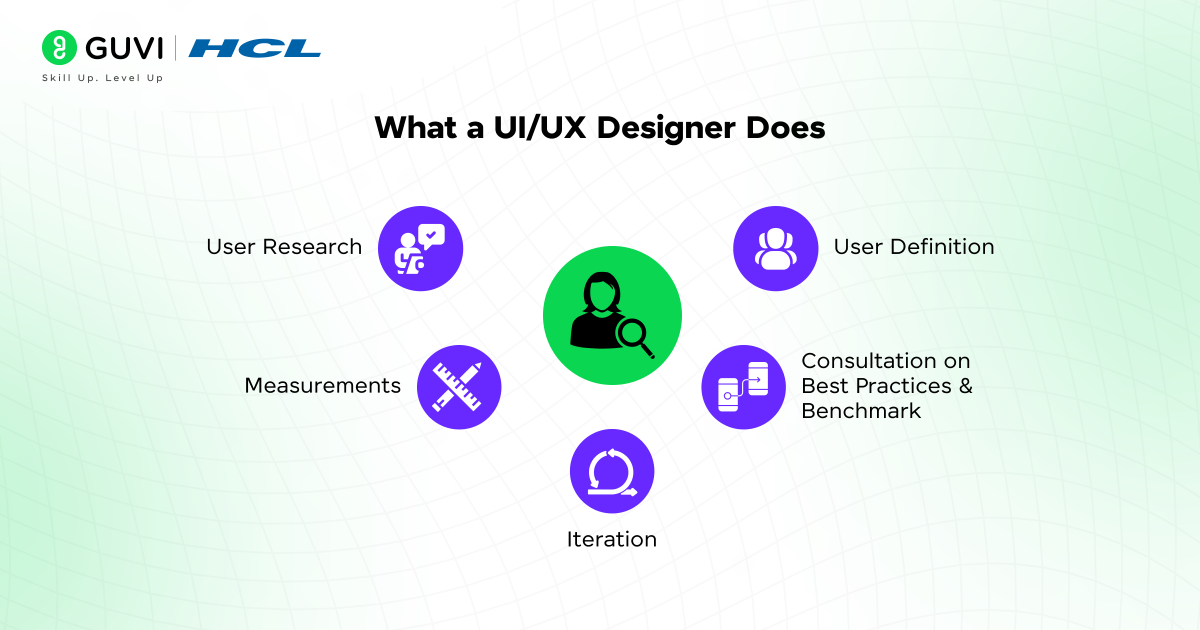
Key Responsibilities
- User Research: Understanding user behaviors, needs, and pain points through qualitative and quantitative methods. This might include conducting interviews, surveys, and analyzing usage data.
- Wireframing & Prototyping: Creating blueprints of the product’s structure (wireframes) and developing interactive prototypes to simulate the user experience before development begins.
- Usability Testing: Testing interfaces with real users to gather feedback and refine the design.
Design Principles
UI/UX designers leverage principles like usability heuristics, interaction design, and accessibility. For instance:
- Consistency and Standards: Using familiar icons, symbols, and layouts to ensure users can easily navigate and interact with the interface.
- Feedback and Response: Ensuring that users receive clear feedback when interacting with elements, such as changing button colors upon a click.
Common Tools
- Figma: An all-in-one design tool for creating wireframes, and prototypes, and collaborating with developers. It is one of the top design tools for UI/UX designers.
- Sketch: Popular for UI design, used for creating layouts and interactive elements.
- InVision: For high-fidelity prototyping and usability testing.
Skills Required
- User-Centered Design (UCD): A design process that places the user at the center of the product development cycle.
- Interaction Design (IxD): Focused on creating engaging interfaces with well-thought-out user flows and behaviors.
- Information Architecture (IA): Structuring the content and information on a website or app in a way that makes sense to users.
Graphic Designer vs. UI/UX Designer
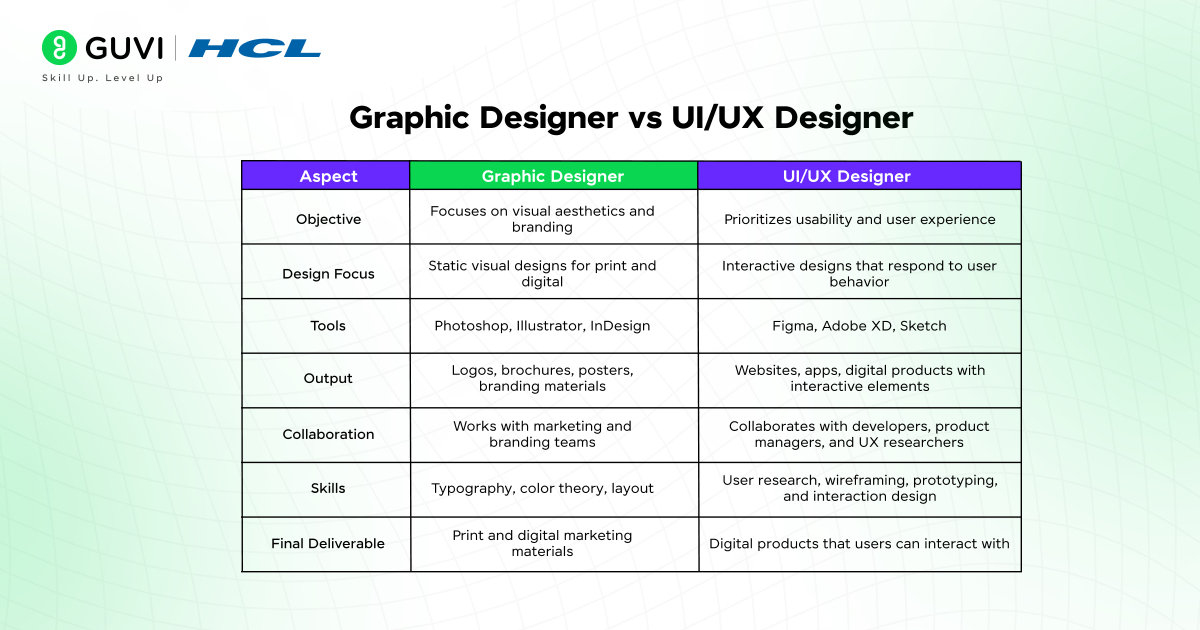
| Aspect | Graphic Designer | UI/UX Designer |
| Objective | Focuses on visual aesthetics and branding | Prioritizes usability and user experience |
| Design Focus | Static visual designs for print and digital | Interactive designs that respond to user behavior |
| Tools | Photoshop, Illustrator, InDesign | Figma, Adobe XD, Sketch |
| Output | Logos, brochures, posters, branding materials | Websites, apps, digital products with interactive elements |
| Collaboration | Works with marketing and branding teams | Collaborates with developers, product managers, and UX researchers |
| Skills | Typography, color theory, layout | User research, wireframing, prototyping, and interaction design |
| Final Deliverable | Print and digital marketing materials | Digital products that users can interact with |
Similarities Between Graphic Designers and UI/UX Designers
While their objectives differ, both graphic designers and UI/UX designers share certain skills and responsibilities:
- Design Principles: Both roles require an understanding of visual hierarchy, typography, and color theory. For instance, whether designing a poster or a user interface, the designer needs to prioritize the most important information.
- Creative Problem-Solving: Both professions need creativity and innovation to solve design challenges.
- Communication Skills: Both designers must clearly articulate their ideas to stakeholders, clients, or other team members.
Salary and Career Path Comparison: Graphic Design vs. UI/UX Design
| Aspect | Graphic Design | UI/UX Design |
| Education | Bachelor’s in Graphic Design or related field | Bachelor’s in UI/UX, Human-Computer Interaction (HCI), or related field |
| Entry-Level Salary (India) | ₹2 LPA to ₹5 LPA | ₹3 LPA to ₹6 LPA |
| Mid-Level Salary | ₹5 LPA to ₹9 LPA | ₹6 LPA to ₹14 LPA |
| Career Growth | Potential growth into creative director roles | High demand in tech, offering growth into product design and leadership roles |
| Job Demand | Moderate in traditional industries | High in tech, SaaS, and digital product industries |
Which Role is Right for You?
Choosing between graphic design and UI/UX design largely depends on your strengths, interests, and long-term career goals. Let’s break down how to decide:
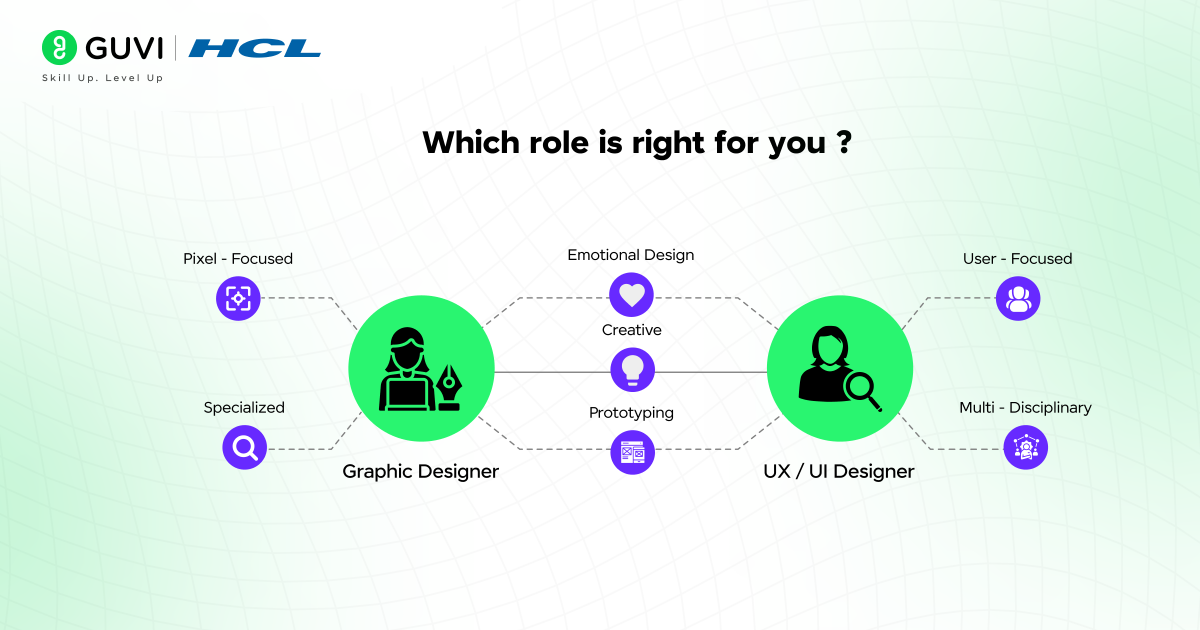
1. Skillset
- Graphic Design: If you have a strong passion for creating visual art and enjoy working with typography, illustrations, and branding, graphic design might be more suited for you.
This role heavily emphasizes aesthetic sense and creativity in delivering visual communication. You’ll thrive in environments where you are responsible for creating compelling images that tell a story or convey a message.
- UI/UX Design: If you are more analytical and focused on problem-solving, and enjoy understanding user behaviors and how they interact with products, UI/UX design is likely a better fit.
UI/UX design demands a balance of creativity and usability. It requires strong communication skills, as designers often need to justify design decisions based on user research and data.
2. Nature of Work
- Graphic Design: A graphic designer’s job is often more project-based. You might work on standalone tasks such as creating logos, brochures, or advertisements.
There is also a significant overlap between different industries, allowing you to work in marketing, advertising, or even entertainment.
- UI/UX Design: A UI/UX designer typically works in a more iterative, collaborative process. You will frequently work with developers, product managers, and business stakeholders to ensure that the design aligns with user needs and technical feasibility.
This role often involves ongoing refinements based on user feedback, especially during usability testing stages.
3. Industry & Job Opportunities
- Graphic Design: Graphic designers can work across a variety of sectors, including advertising agencies, print media, marketing teams, or as freelancers.
While demand is steady, graphic design is more traditional and less tied to fast-growing tech sectors.
- UI/UX Design: The demand for UI/UX designers is booming, especially in the tech industry. With the rise of apps, websites, and digital products, the need for user-centric design has skyrocketed.
Tech companies, especially startups and SaaS businesses, heavily invest in UX to ensure their products are intuitive and engaging.
4. Long-Term Growth
- Graphic Design: You may transition into roles like Creative Director or Art Director, overseeing entire design teams.
Alternatively, there is ample scope for entrepreneurship in branding and design consultancy.
- UI/UX Design: Growth in UI/UX design often leads to roles such as Product Designer, UX Lead, or even Head of User Experience.
Many UI/UX professionals also transition into Product Management due to their deep understanding of user needs and product interaction.
Transitioning Between Graphic Design and UI/UX Design
Switching from graphic design to UI/UX design is a natural career progression, especially since both roles require an eye for aesthetics and a strong sense of design principles. However, there are specific skills you’ll need to master to make the transition smooth.
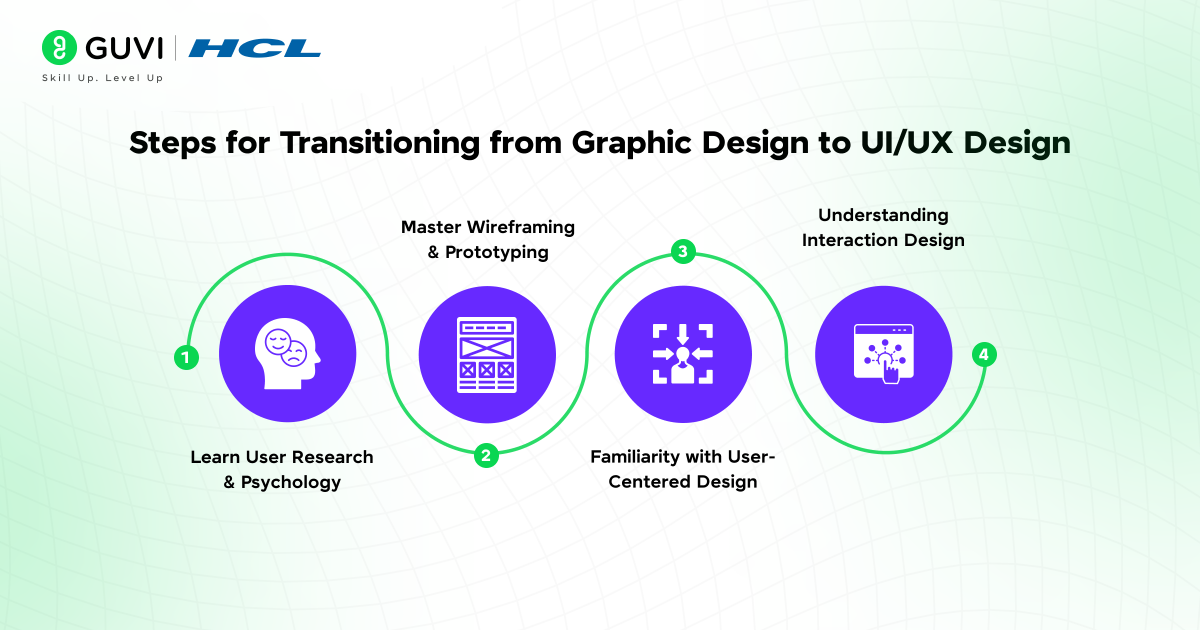
Steps to Transition
- Learn User Research and Psychology: A key differentiator in UI/UX design is the focus on user needs. Understanding how users think and interact with products is essential. Courses on user research, design thinking, and human-computer interaction (HCI) can help build this foundation.
- Master Wireframing and Prototyping: While graphic designers are accustomed to creating static visuals, UI/UX designers must create wireframes and prototypes that showcase the flow of user interactions. Tools like Figma, Adobe XD, or Sketch will be crucial.
- Familiarity with User-Centered Design: In UI/UX, all design decisions should be user-centered. Graphic designers transitioning into UI/UX need to shift from designing for aesthetics alone to designing for usability and experience. This includes considering user flows, navigation ease, and error prevention.
- Understanding Interaction Design: Unlike static graphic design, UI/UX design focuses on dynamic elements. You’ll need to understand interaction design principles (e.g., how users interact with buttons, dropdowns, or forms). Adding micro-interactions—like hover states or animations—makes the experience feel more intuitive and polished.
Skill Development for Transition
| Skill | Graphic Design | UI/UX Design |
| Core Focus | Visual elements, typography, and layout | User research, interaction design, and prototyping |
| Tools | Photoshop, Illustrator | Figma, Sketch, Adobe XD |
| Design Methodology | Static, project-based designs | Iterative, user feedback-based designs |
| Learning Path | Self-learning, art schools, design programs | Bootcamps, online courses on UX research |
| Job Roles after Transition | Creative Director, Brand Consultant | UX Designer, Product Designer, UX Lead |
Useful Resources for Transition
- GUVI’s UI/UX Career Program:
This UI/UX design course offers hands-on learning with real-world projects, covering UI/UX design fundamentals, prototyping, and design tools like Figma. It’s ideal for beginners and professionals looking to build a career in UI/UX with industry-relevant skills. - Google UX Design Professional Certificate:
This comprehensive, beginner-friendly course guides learners through UX design processes, from user research to wireframing. It’s a great resource for transitioning into UX design, offering practical projects and portfolio-building opportunities. - Coursera & Interaction Design Foundation:
Both platforms provide a wide range of courses on design thinking and UX fundamentals. Coursera offers structured learning paths, while Interaction Design Foundation focuses on deep-dive courses for mastering design principles. Both are ideal for flexible, self-paced learning.
Transitioning into UI/UX design opens doors to more technology-driven industries, making the role highly sought-after in sectors like SaaS, fintech, and e-commerce.
Concluding Thoughts…
In conclusion, while both graphic design and UI/UX design play crucial roles in the design world, they cater to different objectives and skill sets. Graphic designers excel in creating visually appealing static designs that communicate brand messages, while UI/UX designers focus on crafting interactive and user-friendly digital experiences.
Your career choice depends on whether you’re more inclined towards artistic visual storytelling or enhancing user interaction through design. Whichever path you choose, both fields offer vast opportunities for creativity, innovation, and growth in today’s digital-driven landscape.
I hope this article has given you the perspective you need to build your career in either of these fields, do let us know what you thought of it in the comments section below.
FAQs
UI/UX designers focus on user experience and interface design, while graphic designers work on visual elements. The better choice depends on your interest in either user-centric design or creative visuals.
UX (User Experience) focuses on the overall feel and functionality of a product, while UI (User Interface) deals with the look and interactive elements.
Salaries can vary, but UX designers often earn more due to their role in shaping user behavior and improving product usability.
While coding is not mandatory, understanding front-end technologies like HTML, CSS, and JavaScript can be beneficial for UI/UX designers.
Figma, Adobe XD, and Sketch are popular tools for UI/UX design due to their collaborative features and prototyping capabilities.





















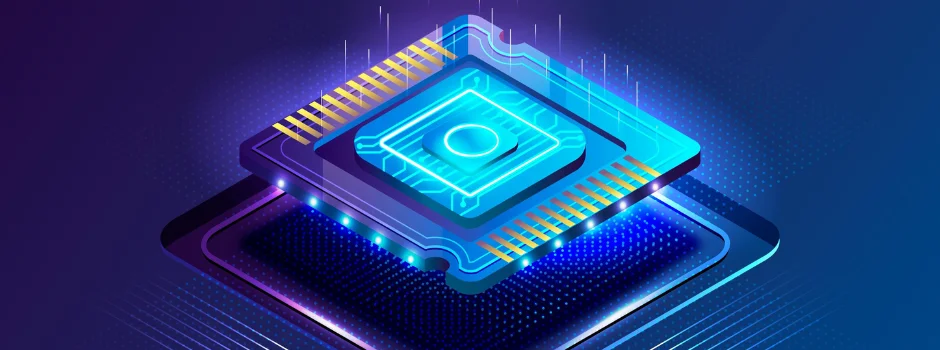
![Top 10 Mistakes to Avoid in Your Data Science Career [2025] 8 data science](https://www.guvi.in/blog/wp-content/uploads/2023/05/Beginner-mistakes-in-data-science-career.webp)
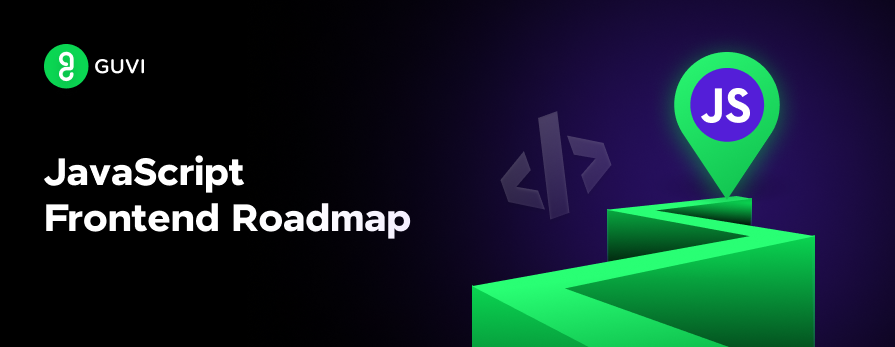


![Top React Interview Questions and Answers! [Updated] 12 React Interview Questions](https://www.guvi.in/blog/wp-content/uploads/2022/01/Top-React-Interview-Questions-and-Answers.webp)
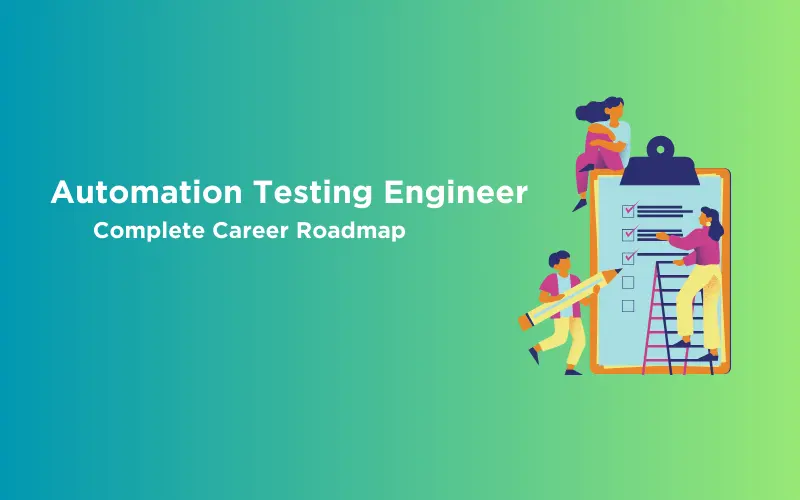

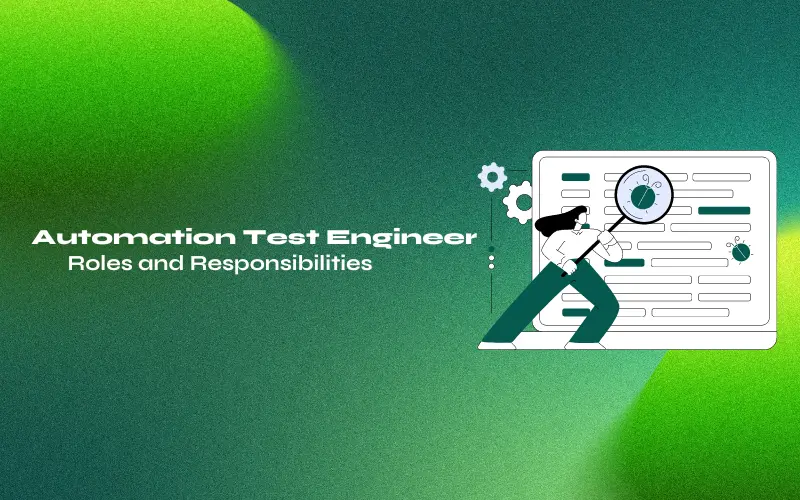

Did you enjoy this article?