
Mastering Advanced Git: An In-Depth Guide to Efficient Version Control
Feb 28, 2025 4 Min Read 4568 Views
(Last Updated)
Imagine you are working on software and you wrote tens of thousands of lines of code. Now if you are making changes here and there, how will you keep track of what you modified and what you didn’t?
That’s where version control comes in. Version control is an integral part of software development. It aids in tracking and controlling modifications to the source code, thereby maintaining a historical record of code changes.
Among various version control systems available, Git has emerged as the industry standard. This article aims to delve deeper into the world of Advanced Git, offering insights into sophisticated version control management strategies.
Table of contents
- Git: An Essential Tool for Developers
- Must-Know Advanced Git Techniques
- 1) Git Stash
- 2) Git Reset
- 3) Git Bisect
- 4) Squashing Your Commits
- 5) Git Rebase
- 6) Interactive Rebase
- 7) Git Worktrees
- 8) Git Hooks
- Advanced Git Techniques: A Game Changer
- Concluding Thoughts...
- FAQs
- How to maintain version control in git?
- What is git fast version control?
- What is the difference between git stash and squash?
- How to improve Git performance?
Git: An Essential Tool for Developers
Git, a distributed version control system, plays a crucial role in the intricate choreography of software development. It allows teams to gracefully navigate the complexities of project evolution.
As developers ascend the advanced Git proficiency ladder, they encounter situations that demand more than just the basic pulls and commits.

Must Read: Git Flow 101: Implementing Best Practices for Efficient Version Control
Must-Know Advanced Git Techniques
Pretty important, isn’t it? Now let us discuss and learn about some of the most important advanced git techniques that make you a master of version control.
1) Git Stash
The git stash command in the advanced Git directory acts as a local time machine. It allows you to save changes you’ve made to your working copy that you want to save for later, but aren’t ready to commit to your repository.
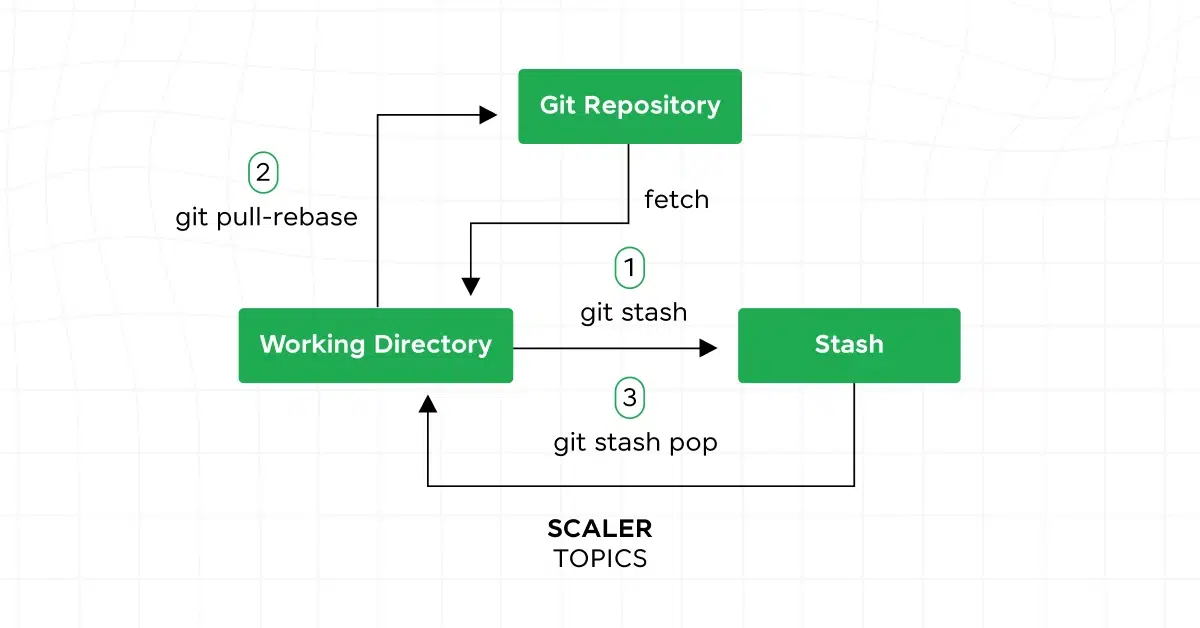
The Power of git stash:
- git stash is a powerful command in advanced Git that lets you save your changes without committing them to the repository.
- This is particularly useful when you need to switch branches mid-work but have some uncommitted changes that you don’t want to lose or commit yet.
- By running git stash, your uncommitted changes disappear without being committed. This action is similar to creating a temporary local commit to your branch.
- The stashed changes are stored locally and can’t be pushed to a remote repository. They remain in your local repository until you decide to reapply them back to your working directory using the git stash apply command.
Would you like to master Full Stack Development and build an impressive portfolio? Then GUVI’s Full Stack Development Bootcamp is the perfect choice for you, taught by industry experts, this boot camp equips you with everything you need to know along with extensive placement assistance!
2) Git Reset
In advanced Git, sometimes, you may find yourself in a situation where you’ve unintentionally committed some messy code. Here’s where the git reset command comes in handy.
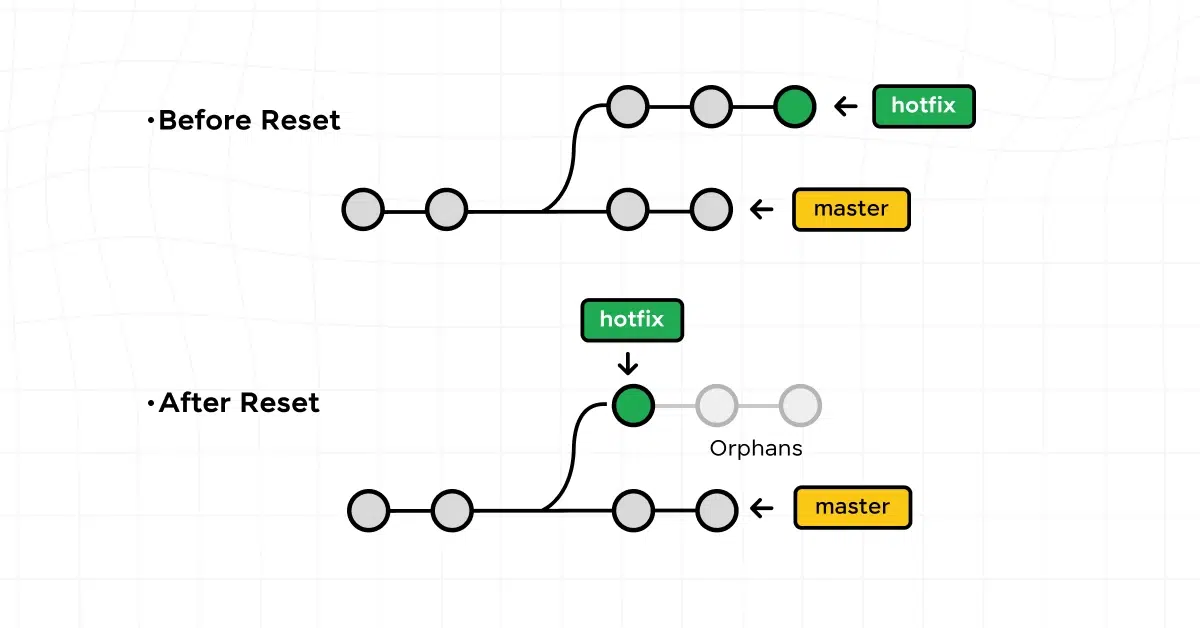
a) Soft Reset with git reset
- The git reset command allows you to undo your last commit while preserving your working directory’s changes. By executing git reset –soft HEAD~1, you can reset the most recent commit.
- This command makes the code appear as if it has not been committed yet, thus enabling you to tidy up your code before making a cleaner commit.
b) Hard Reset with git reset
- On the other hand, a hard reset (git reset –hard HEAD~1) essentially erases your last commit.
- Although this can be useful in some scenarios, you should use it with caution as it permanently deletes your last commit, and there’s no way to restore it.
Also Read: Difference Between Software Developer vs Full Stack Developer
3) Git Bisect
git bisect is another advanced Git tool that allows you to find the commit that introduced a bug into your codebase.
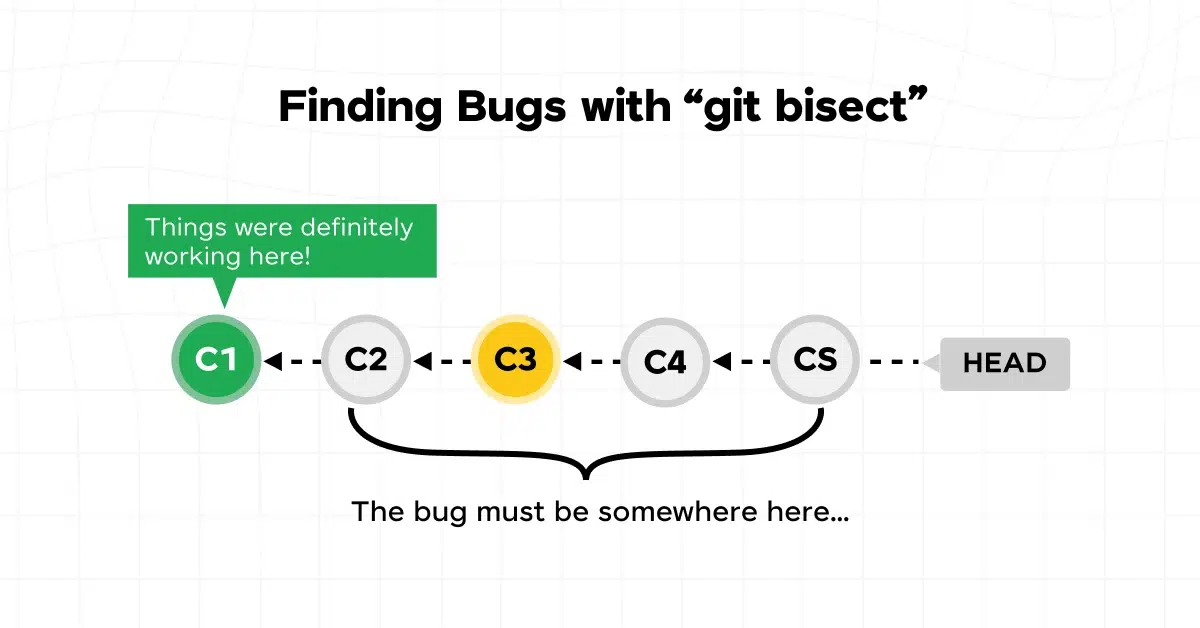
By performing a binary search between two given commits in advanced Git, git bisect helps you identify the specific commit that introduced the bug.
4) Squashing Your Commits
In advanced Git, Squashing commits using git rebase is a good practice, especially when working on an open-source project.
The git rebase command allows you to squash or combine your commits into one. This makes your commit history cleaner and easier for other developers to understand.
Also Read: Top Git Interview Questions and Answers
5) Git Rebase
git rebase is a powerful command that allows you to apply changes from one branch to another. It’s particularly useful when you need to integrate changes from one branch into another without merging them.
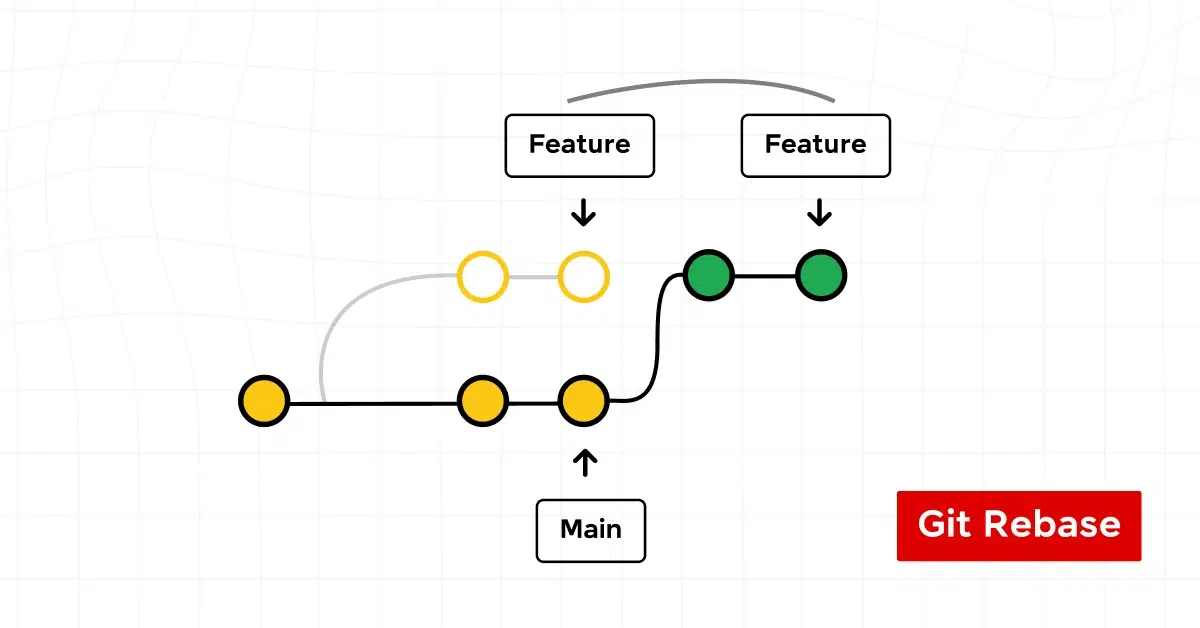
Understanding git rebase
- The git rebase command works by moving or combining a sequence of commits to a new base commit. Essentially, it’s a way to integrate changes from one branch into another.
- It’s handy when you want to keep your feature branch up-to-date with the latest code from the main branch.
6) Interactive Rebase
- Interactive rebase empowers developers to manipulate and commit history interactively.
- It allows for squashing, splitting, reordering, and editing commits during the rebase process.
- This technique is invaluable for cleaning up messy commit histories, consolidating related changes into cohesive commits, and crafting a more coherent project history.
- Additionally, interactive rebase facilitates the removal of debugging or temporary commits before merging code into the main branch, enhancing code readability and maintainability.
Also Find Out the Best Ways to Learn Full Stack Development
7) Git Worktrees
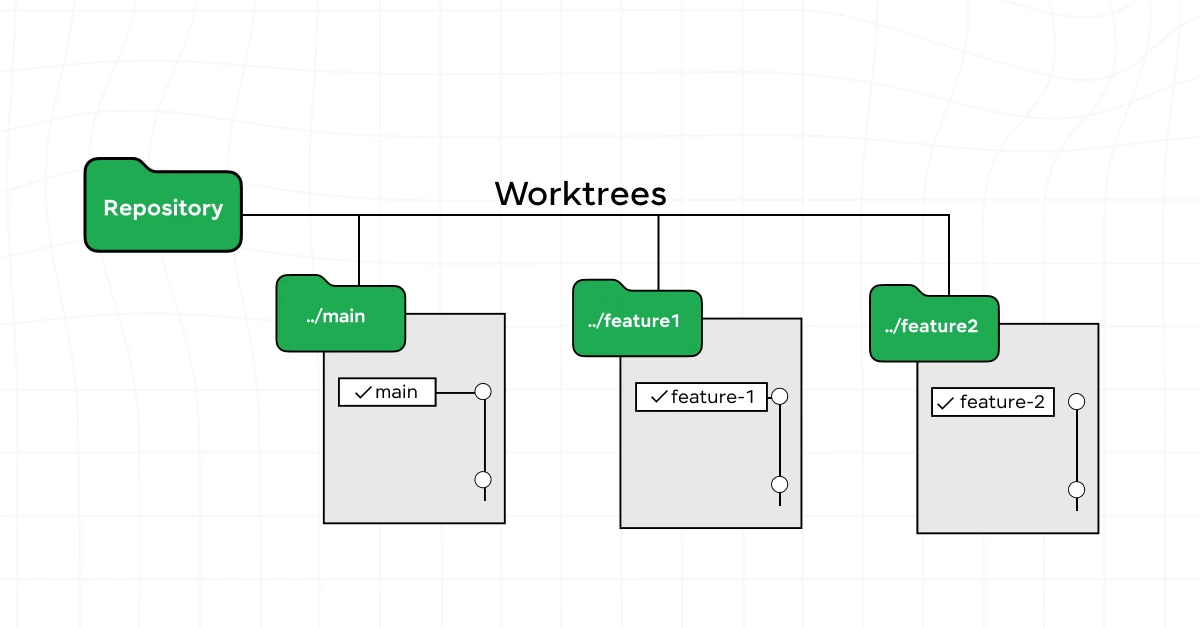
- Git worktrees enable developers to work on multiple branches simultaneously within the same repository.
- By creating separate worktrees for different branches, developers can avoid the overhead of switching branches frequently, thereby maintaining focus and productivity.
- This technique is especially beneficial when working on long-term feature branches or parallel development efforts.
- Git worktrees enhance collaboration by allowing team members to collaborate on distinct features without interfering with each other’s work.
8) Git Hooks
Git hooks in advanced Git are scripts that run automatically before or after specific Git events such as commit, push, and receive. They can be used to automate tasks and enforce project standards and workflows.
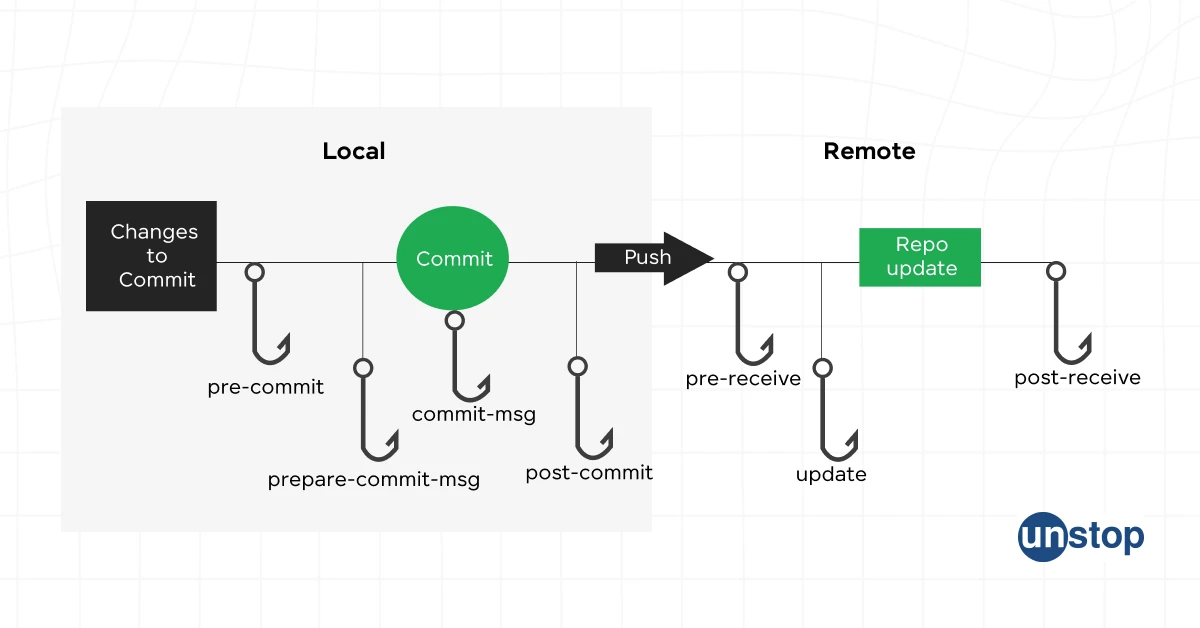
Setting Up Git Hooks
- Git hooks are stored in the .git/hooks directory of your Git repository.
- They can be written in any scripting language and are triggered based on their naming convention (e.g., pre-commit, post-commit).
Must Explore: Full Stack Developer: Discover the Fastest Route to becoming one
Advanced Git Techniques: A Game Changer
Mastering advanced Git techniques can significantly enhance your version control management skills, streamline your workflows, and help maintain a clean and efficient project history.
Here are some best practices for using advanced Git techniques:
- Interactive Rebase for a Clean History: Use
git rebase -ito tidy up your commit history before merging it into a main branch. This allows you to squash insignificant commits, reword commit messages for clarity, and reorder commits if necessary. - Cherry-Picking for Selective Commits: When you need to apply a commit from one branch into another without merging the entire branch, use
git cherry-pick [commit-sha]. This is useful in maintaining release branches where only specific fixes or changes need to be applied. - Reflog to Rescue Lost Commits: If you accidentally lose commits,
git reflogis an excellent rescue tool. It shows a log of where your HEAD and branch references have been, allowing you to recover lost commits and reset to previous states even if they are no longer in your branch history. - Worktrees for Simultaneous Branches: Use
git worktree add [path] [branch]to check out and work on multiple branches simultaneously without switching back and forth. This is particularly useful when managing multiple feature branches or a production and a development branch simultaneously. - Bisect to Identify Bugs: Use
git bisectto perform a binary search through your commit history to identify the exact commit that introduced a bug. By marking commits as good or bad, Git narrows down the commit causing the issue, speeding up the debugging process. - Stash for Temporary Changes:
git stashis useful for saving your uncommitted changes temporarily without having to commit half-done work. You can switch branches and apply your stashed changes later withgit stash pop. - Advanced Merging Strategies: Familiarize yourself with different merging strategies available in Git, such as
--no-ff(no fast forward) for creating a commit even if the merge could be performed with a fast-forward, or--squashfor combining all changes into a single commit. - Hooks for Automation: Utilize Git hooks for automating scripts at different stages of your development workflow, such as pre-commit hooks for running tests or linters, and post-receive hooks for deployment.
- Submodules and Subtrees for Managing Projects: When working with projects that include external dependencies or libraries, use submodules (
git submodule) or subtrees (git subtree) to manage these dependencies effectively. This keeps your projects organized and ensures that external code is kept up to date. - Aliases for Efficiency: Create aliases for your most used Git commands to speed up your workflow. For example,
git config --global alias.ci commitlets you usegit ciinstead ofgit commit.
By mastering these advanced Git techniques, you’ll enhance your version control practices, making your development process more efficient and robust.
By embracing these practices of advanced Git, you’re not just managing your code; you’re crafting a narrative of your project’s evolution, ensuring that every chapter aligns with your development goals.
Concluding Thoughts...
Whether it’s through strategic rebasing, adopting branching models like Git Flow, handling merge conflicts with finesse, selectively applying changes with cherry-pick, or automating tasks with Git hooks, these advanced Git techniques are essential tools in the modern developer’s arsenal.
Understanding and effectively using these tools can lead to more efficient and streamlined development processes, resulting in higher-quality software with the help of advanced Git.
Also Explore: Top Full Stack Development Trends: What to Expect
FAQs
Maintaining version control in Git involves utilizing commands like git commit to save changes locally, git push to update changes to a remote repository, and git pull to fetch and merge changes from a remote repository.
Git’s fast version control refers to its efficient handling of large repositories and history tracking, facilitated by features like shallow cloning, packfiles, and object compression.
git stash is used to temporarily store changes for later use, while git squash is used to combine multiple commits into a single commit for cleaner commit history.
Git performance can be enhanced by utilizing techniques like shallow cloning, optimizing repository size, using parallelism, and configuring Git settings for better efficiency.


























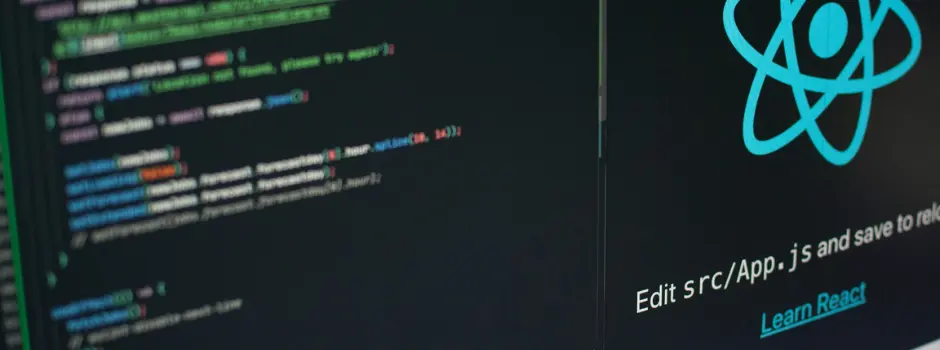

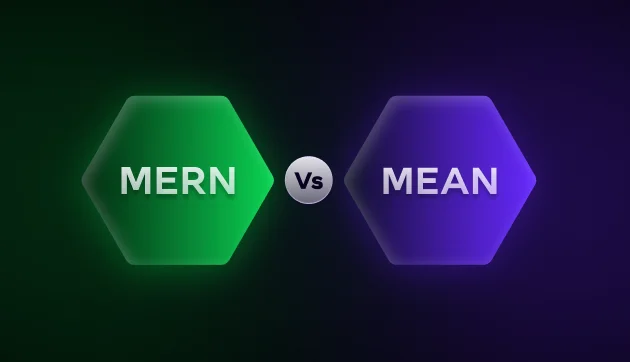



Did you enjoy this article?