
How to Get Rewarding UI/UX Jobs in 2025: A Proven Career Guide
Mar 29, 2025 9 Min Read 2464 Views
(Last Updated)
UI/UX jobs offer impressive earning potential. UI Architects in India can earn up to INR 23.5 LPA while UX Designers make around INR 9.5 LPA. Companies just need skilled UI/UX professionals in healthcare, technology, e-commerce, and finance sectors.
Technical skills alone won’t help you become a UI designer or land a UI UX design job. Your portfolio should showcase your best work. Internships provide practical experience that helps you stand out from other candidates. Building professional connections and staying current with design trends will boost your chances of landing your dream role by a lot.
Seems like a lot to do, doesn’t it!? Well to make it simpler for you, I have crafted this guide with proven steps to secure rewarding UI/UX positions in 2025. You’ll learn everything from essential skills and portfolio building to job search strategies and interview preparation.
Table of contents
- Understanding UI/UX Design Careers
- What is UI/UX Design?
- Why Choose a Career in UI/UX?
- Skills Required for UI/UX Jobs
- Technical Skills
- Soft Skills
- Educational Pathways & Certifications
- Formal Degrees vs. Bootcamps (Pros and Cons)
- Best UI/UX Certification Courses
- Building a Strong UI/UX Portfolio
- What to Include in Your Portfolio?
- How to Present Your Work?
- Finding UI/UX Job Opportunities
- Top UI/UX Job Portals & Platforms
- How to Utilize Networking
- How to Ace UI/UX Job Interviews
- Common UI/UX Interview Questions
- Practical Assignments & Design Challenges
- Future Trends in UI/UX Jobs (2025 & Beyond)
- 1) AI & Automation in UI/UX
- 2) Voice UI & Augmented Reality Design
- 3) Inclusive & Ethical Design
- Concluding Thoughts…
- FAQs
- Q1. How can I stand out in the competitive UI/UX job market of 2025?
- Q2. What skills are most important for UI/UX designers in 2025?
- Q3. How is AI impacting the UI/UX design field?
- Q4. What educational path should I take to become a UI/UX designer?
- Q5. How can I transition into UI/UX design from another field?
Understanding UI/UX Design Careers
The digital world has made UI/UX designers the driving force behind creating smooth digital experiences that define how people use websites and applications. Let’s explore these career paths and their unique yet complementary roles.
What is UI/UX Design?
UI and UX design work hand in hand to create products that look great and work well. UX designers make websites and apps easy to use while ensuring users enjoy their time. UI designers craft the visual elements users interact with, like buttons, icons, and navigation menus.
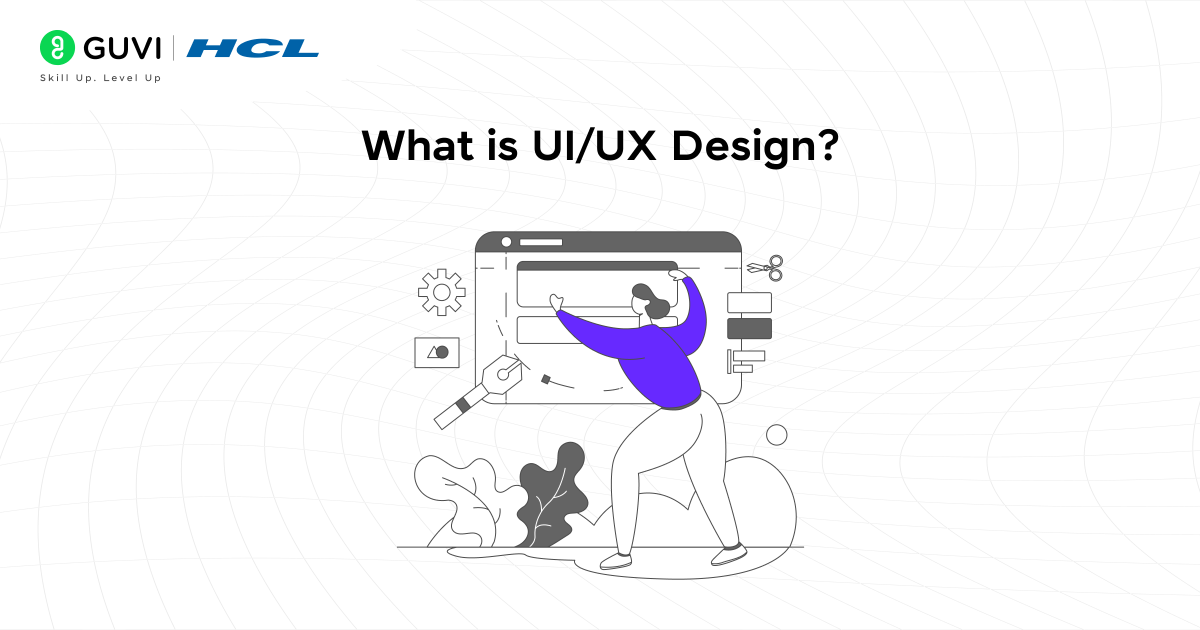
UX designers focus on understanding what users want through research, creating personas, and testing. They build user experience maps, create wireframes, and run usability tests to verify their design choices. UI designers take these wireframes and turn them into polished interfaces by picking color schemes, fonts, and visual elements that match brand guidelines.
Why Choose a Career in UI/UX?
UI/UX design offers excellent career prospects. LinkedIn ranks UX design among the top 5 most wanted skills, with job listings growing 15% year over year. The Bureau of Labor Statistics expects UX designer jobs to grow 13% between 2020 and 2030.
This career path comes with several perks:
- Easy to Start: Tech careers don’t get more welcoming than UI/UX design, which attracts people from all backgrounds.
- Room to Grow: You can start at entry-level and move up to become an interaction designer, UX researcher, or product designer.
- Flexible Work: Many companies let you work from home, giving you better life balance and control over your schedule.
Skills Required for UI/UX Jobs
Success in UI/UX design requires both technical expertise and people skills. Recent research with hiring managers shows that communication and problem-solving are the most valued skills. About 73% of respondents ranked these at the top.
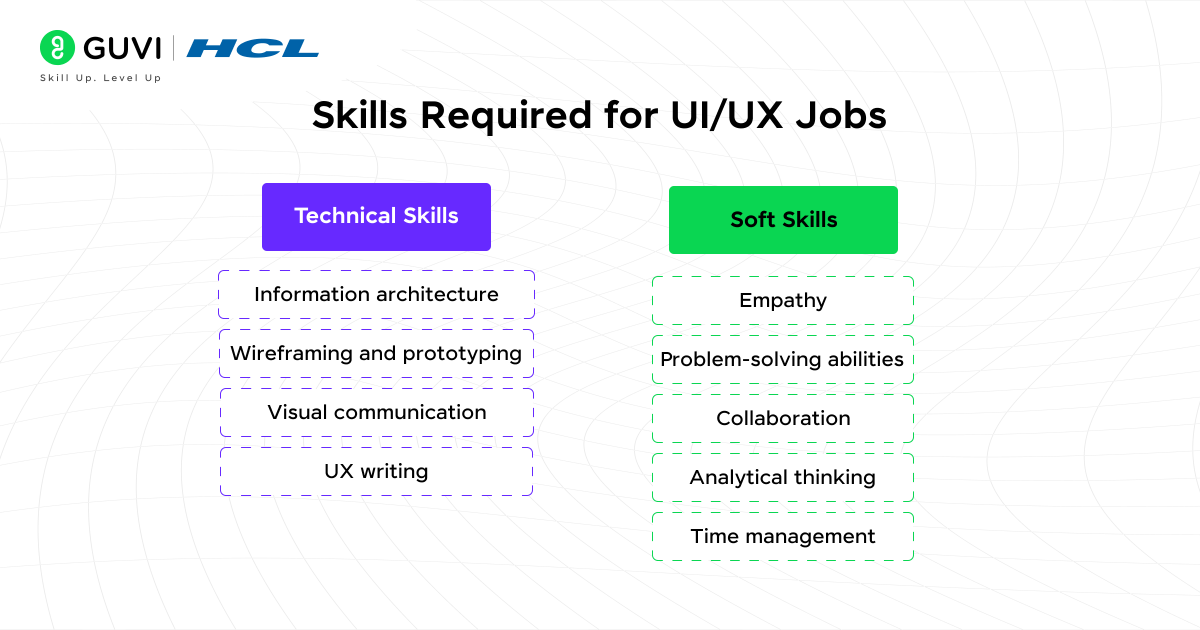
Technical Skills
Strong technical skills are the foundations of a successful UI/UX career. UX research comes first – it involves gathering data through one-on-one interviews, online surveys, focus groups, and A/B testing. Designers then analyze this information to spot patterns and create informed solutions.
We will be discussing the top must-have UI/UX skills in brief:
- Information architecture: Information architecture is a vital technical requirement. This skill helps designers organize content so users can find information and complete tasks quickly. Of course, becoming skilled at information architecture involves content inventory, grouping, audits, labeling, and building hierarchy and navigation systems.
- Wireframing and prototyping: Wireframing and prototyping skills matter throughout the product design process. Designers sketch wireframes to map out page structure, layout, and functionality using hand-drawn or digital methods. These wireframes work as simple representations that can be quickly adjusted based on feedback.
- Visual communication: Visual communication helps create user-friendly interfaces. Knowledge of typography, color theory, layout principles, and icon design reduces the need for written instructions. Design software like Figma, Sketch, Photoshop, and Illustrator lets designers turn their ideas into reality.
- UX writing: UX writing ensures all interface elements – menus, captions, calls to action, and error messages – help users navigate smoothly. Many larger design teams now have dedicated UX writers who craft microcopy to improve user experience.
Soft Skills
Soft skills are just as important as technical abilities for UI/UX success. Communication tops the list since designers regularly work with stakeholders, team members, and users. Good communication builds rapport with interview participants, helps pitch ideas to business stakeholders, and improves work with engineers.
- Empathy: Empathy is a key trait that helps designers understand user needs and frustrations deeply. It allows them to set aside assumptions and see products from the user’s point of view. This understanding creates better problem-solving and user-focused design solutions.
- Problem-solving abilities: Problem-solving abilities are central to UI/UX roles. Designers look at issues from different angles, create problem statements, and propose solutions daily. Hiring managers value people who see both the big picture and the small details.
- Collaboration: Collaboration matters because UI/UX designers work closely with product managers, developers, marketers, and customer support teams. Without doubt, good collaboration needs respectful feedback and openness to ideas from team members in different disciplines.
- Analytical thinking: Analytical thinking helps designers make informed decisions based on research. Curiosity drives ongoing learning and improvement, especially in this mixed-skill field.
- Time management: Time management becomes essential as designers handle multiple projects or different parts of the same project. Good prioritization ensures urgent issues get immediate attention while keeping projects moving forward.
A March 2022 survey revealed an interesting trend: 61% of hiring managers valued understanding of design principles highly, while only 13% prioritized proficiency in design tools. This shows that knowing fundamental design concepts matters more than mastering specific software.
Educational Pathways & Certifications
UI/UX designers face a vital decision when choosing their educational path. The industry offers several ways to build a successful career in this ever-changing field.
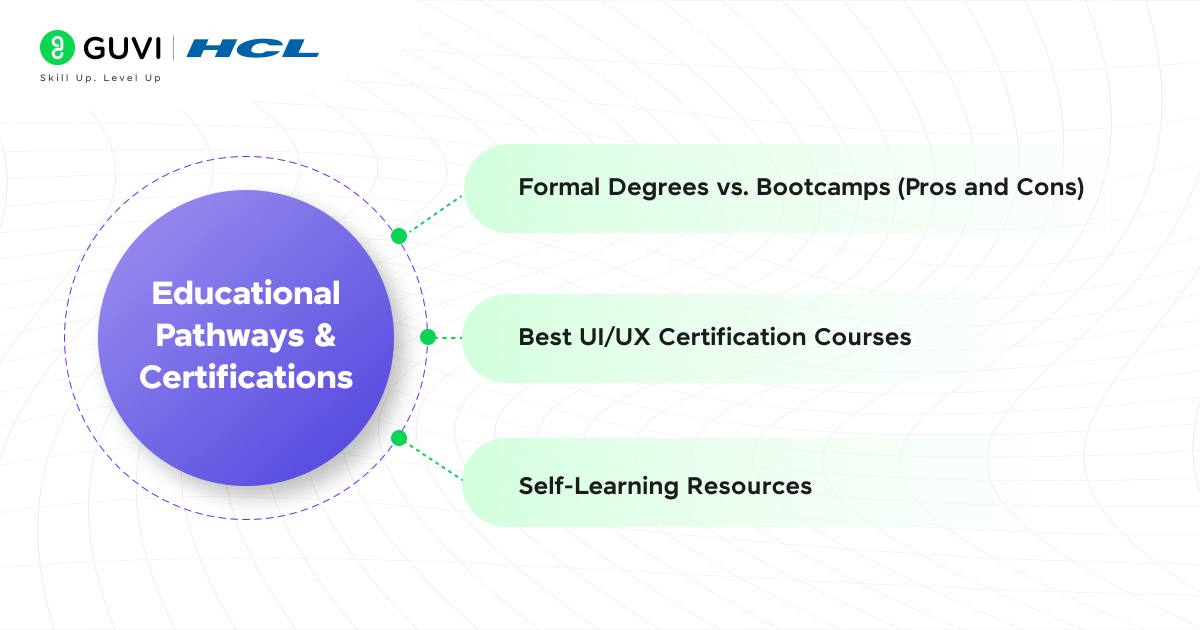
Formal Degrees vs. Bootcamps (Pros and Cons)
Now, we will compare two of the most sought-after learning mediums today, which one to go for is always highly debated and can make or break your career. We will be discussing the pros and cons of traditional degree programs and bootcamps so that you know what decision to make.
| Criteria | Formal Degrees | Bootcamps |
| Learning Approach | Theoretical foundations with structured learning | Intensive, hands-on, and skill-focused |
| Duration | 2 to 4 years | 1 week to 1 year |
| Cost | High tuition fees | Generally more affordable |
| Industry Relevance | May not keep up with rapid industry changes | Updated curriculum based on current trends |
| Networking Opportunities | Stronger networking with peers and professors | Limited, but some offer mentorship programs |
| Admission Requirements | Competitive entry requirements | Open to all skill levels |
| Workload | Spread out over years | Can feel too intense due to fast-paced learning |
| Portfolio Building | May require additional effort outside coursework | Emphasizes portfolio projects and real-world applications |
| Flexibility | Fixed schedules | Flexible learning options, including part-time and online |
Best UI/UX Certification Courses
Here, we will be listing some of the best online certification courses available on the internet today and how you will benefit from them:
- GUVI’s UI/UX Design Course: This course stands out as a complete option with NASSCOM approval and government certification. This three-month program uses project-based learning and career guidance. Some GUVI graduates have seen salary increases up to 175%.
- Google UX Design Professional Certificate: This certification has a well-laid-out curriculum covering basic to advanced concepts. Students create three portfolio projects and learn AI skills from Google experts. The results speak for themselves – 75% of graduates report better career outcomes within six months.
- Interaction Design Foundation (IxDF): Interaction Design Foundation (IxDF) has over 40 courses with industry-recognized certificates. The Student plan costs about INR 750 monthly (yearly billing), while the Professional plan at INR 1000 monthly has ten free master classes. IxDF certificates are among the industry’s most valued.
- Udemy: Udemy has many UI/UX courses for different skill levels. Popular courses like “User Experience Design Essentials” and “UX & Web Design Master Course” have high ratings above 4.5 out of 5. These courses focus on practical skills and ground applications.
Building a Strong UI/UX Portfolio
A strong UI/UX portfolio opens doors to rewarding positions in the field. The digital world keeps changing, and your portfolio needs to show off your technical skills, problem-solving abilities, and creative thinking. Here’s how you can build a portfolio that makes you stand out in the competitive UI/UX job market.
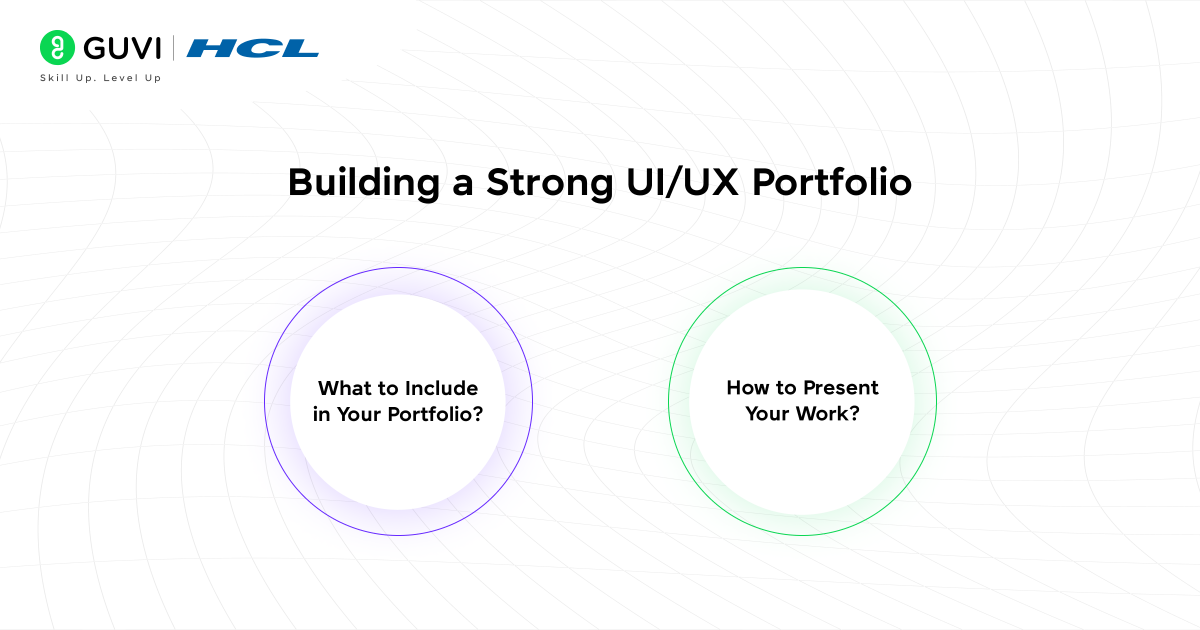
What to Include in Your Portfolio?
These are important points you must remember when it comes to what must be included in your portfolio:
- Your portfolio should showcase 3-4 excellent case studies that prove your expertise in UI/UX design of all types. These case studies are your portfolio’s foundation and give employers a complete picture of your skills and approach.
- Each case study needs to tell a compelling story that takes viewers through your design process from concept to implementation. Start by explaining the project’s goals and the problems you want to solve. This helps recruiters understand your challenges and the value you added to the project.
- Describe your role and what you did within the project team. Did you work alone or with others? Your ability to work well in teams can really appeal to future employers.
- Your research methods and findings build the foundation of user-centered design. Add user personas, journey maps, and other research materials that shaped your design choices. This shows how well you understand users and make choices based on data.
- Add visuals throughout your case studies to show your design progress. Show your initial sketches, wireframes, and basic prototypes to display your creative process. Follow up with polished mockups and final designs, and explain the reasoning behind major design choices. Testing usability is vital in UX design.
- Explain your testing methods and how you used feedback to make your designs better. This step-by-step approach shows your dedication to creating designs that truly work for users.
- If you can, add numbers and testimonials that show your work’s impact. Did your design help increase user engagement, boost conversion rates, or improve customer satisfaction? These numbers prove your value to projects.
- Your portfolio needs an interesting “About Me” section that shares your background, design philosophy, and career goals. This personal element lets employers know you as both a professional and a person.
How to Present Your Work?
Your portfolio’s presentation matters just as much as what’s in it. Think of your portfolio as another product you’ve designed – it reflects your skills and eye for detail. The overall design should be clean and easy to use while following current UI/UX standards. Let’s discuss how you should go about this:
- Choose a simple layout that makes it easy to find your work. Create clear menu sections for case studies, about page, and contact details. Hiring managers don’t have much time to look through portfolios, so make important information easy to find.
- Balance text and media in your visual presentation. A good standard is to use 60%-80% text and 20%-40% media in case studies. High-quality images, videos, or interactive elements should show your designs in context without taking over your story.
- Design elements should stay consistent throughout your portfolio. Pick colors, fonts, and styles that match your personal brand while keeping things professional. This detail shows you understand visual hierarchy and brand consistency.
- The portfolio website itself needs to work well. Make sure it responds smoothly and works on all devices and browsers. A portfolio that’s easy to browse proves you know how to create user-friendly digital products.
- Interactive elements can make your portfolio more interesting. Try adding links to live prototypes or demos that let viewers try your designs. This hands-on experience can really impress potential employers.
- Shape your portfolio to match specific roles and companies you want to work for. Look into companies that interest you and feature projects that relate to their industry or products. This targeted approach shows you’re genuinely interested in specific positions.
- Don’t forget to add clear contact information and links to your professional profiles on LinkedIn or Behance. Make it simple for interested employers to reach out and learn more about your work.
To conclude, a powerful UI/UX portfolio shows more than just beautiful designs. It’s a complete showcase of how you solve problems, think through design, and create meaningful user experiences. A well-organized portfolio that’s easy to use will boost your chances of landing great UI/UX jobs in 2025 and beyond.
Finding UI/UX Job Opportunities
Finding the right UI/UX job needs a smart mix of specialized job boards and professional networking. Here’s a look at the best platforms and networking strategies that will help you land your dream role.
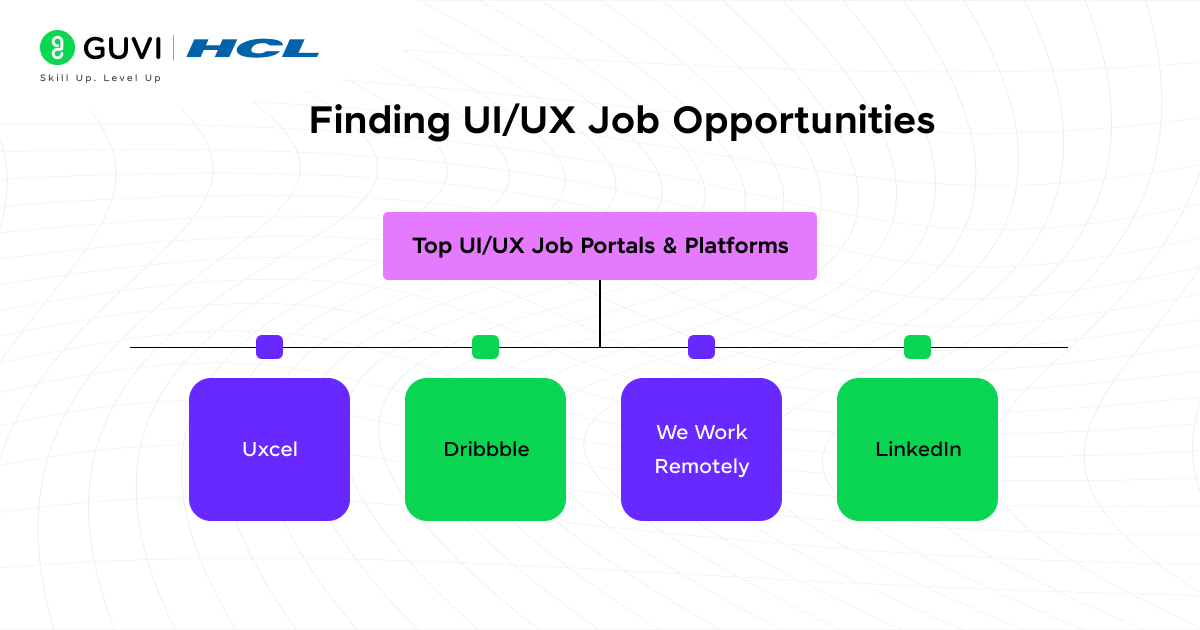
Top UI/UX Job Portals & Platforms
These are the top job portals and platforms to find UI/UX Jobs:
- Uxcel: It stands as a leading job board for UI/UX positions with a skill validation system based on practical tests. Designers can create professional profiles and submit applications directly through their integrated system, which makes the process much smoother.
- Dribbble: Dribbble works as both a portfolio showcase and a job board. The platform has two main sections: one for freelance work and another for full-time positions that cover senior, mid-level, junior, and entry-level roles.
- We Work Remotely: It has grown into the largest remote work community worldwide and posts new UI/UX opportunities regularly. The platform reaches companies of all sizes, which makes it a great way to get flexible work arrangements.
- LinkedIn: LinkedIn remains the lifeblood of UI/UX job searches with several key benefits:
- Premium subscribers get InMail credits to message potential employers directly
- Access to LinkedIn Learning’s 15,000+ skill-development courses
- Alerts when someone views your profile to track employer interest
How to Utilize Networking
About 60% of successful job placements come through professional networking. This number shows why building strong professional relationships matters so much in the UI/UX field.
Designer Hangout brings together 10,000+ UX designers and researchers who discuss trends and share job leads. The UX Design Community on Slack has 600 UXers who share resources and design solutions.
These strategies will help you network better:
- Join UX communities like UX Mastery to get portfolio reviews and career advice
- Take part in local IxDF group activities to meet employers
- Be active in design-focused forums like Web Designer Forum and Graphic Design Forum
- Ask and answer questions on Stack Exchange’s platform
Note that networking works both ways. Build genuine relationships by adding value through knowledge sharing and thoughtful feedback. This approach creates lasting professional connections that lead to better career opportunities.
How to Ace UI/UX Job Interviews
Becoming skilled at the UI/UX interview process needs good preparation and knowing what employers look for in candidates. Technical questions and design challenges each need specific strategies to succeed.
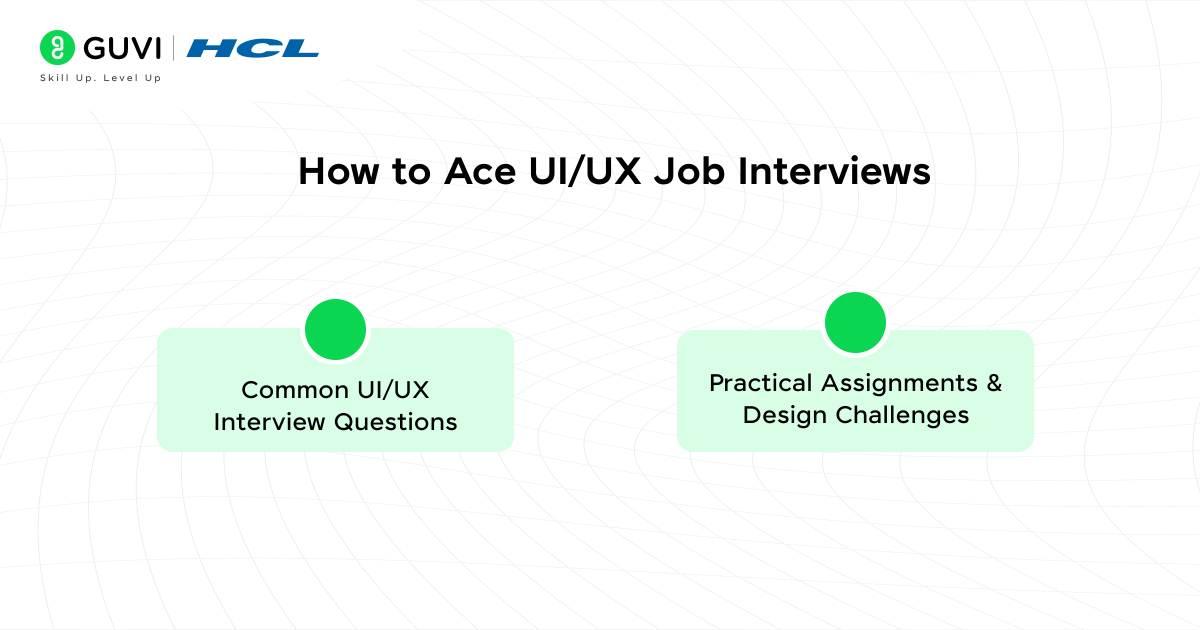
Common UI/UX Interview Questions
Let’s discuss what type of interview questions are put in front of ui/ux professionals:
Interviewers focus on five key question types to get a full picture of candidates. These include simple screening questions, technical assessments, process-oriented questions, cultural fit reviews, and unexpected scenarios that test problem-solving skills.
Your design process explanation should highlight your approach to user research with methods like interviews, surveys, and usability testing. You should be ready with examples of challenging projects and show how you solved problems.
Technical questions will test your expertise with industry-standard tools and methods. Interviewers often check your grasp of:
- User research methods and their use
- Information architecture principles
- Wireframing and prototyping approaches
- Visual design fundamentals
- Accessibility considerations
Practical Assignments & Design Challenges
Design challenges come in two main forms: whiteboard exercises and take-home assignments.
- Whiteboard sessions last 30 minutes to an hour with the interview team. These tests show how you think and explain design decisions quickly.
- Take-home projects give you more time for detailed work, usually three to six hours. Companies often use real problems they face or similar scenarios from the role.
Note that employers review five significant areas in these challenges:
- How well you communicate
- Your ability to work in teams
- Your character traits
- How you handle feedback
- Your performance with deadlines
Your approach to design challenges should showcase your process rather than perfect solutions.
Stay professional and show real interest in the role during interviews. This balanced approach builds good relationships with potential employers while helping you get fair pay for your skills and experience.
Future Trends in UI/UX Jobs (2025 & Beyond)
The digital world of UI/UX design continues to transform rapidly as technology advances and users expect more. Several groundbreaking trends will alter the map of how designers create digital experiences by 2025 and in the future of ui/ux.
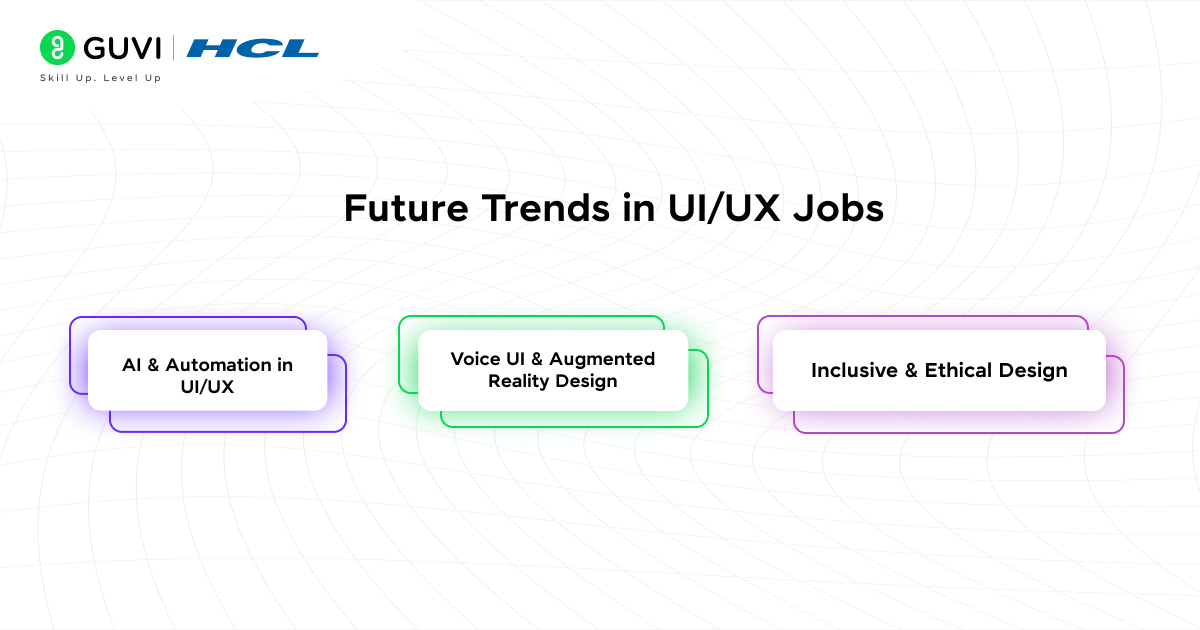
1) AI & Automation in UI/UX
AI tools make UI/UX design more efficient by handling routine tasks automatically. The World Economic Forum projects that companies will focus on design and UX skills along with AI and big data, between 2023 and 2027. AI enhances human designers’ capabilities rather than replacing them.
AI-powered tools now offer:
- Automated user testing through platforms like Maze and UserZoom
- Up-to-the-minute data analysis for informed design decisions
- Automated accessibility checks against WCAG standards
- Quick prototyping and design iterations
Human designers play a vital role in strategic thinking and creative problem-solving. Studies show that while AI handles routine tasks well, it can’t grasp complex emotional and ethical aspects of user experiences.
2) Voice UI & Augmented Reality Design
Voice User Interface (VUI) design has become essential for UI/UX professionals. Modern VUIs blend AI technology with natural language processing to create sophisticated interactions. Successful VUI design must account for context, environment, and accessibility across user groups.
AR transforms user experiences across industries. AR interfaces bring new design challenges:
- Spatial awareness and depth perception
- Gesture-based controls and natural interactions
- Environmental mapping techniques
- Integration of haptic feedback and spatial audio
Designers should place digital content within 30 degrees off-center of the user’s gaze. Important information works best slightly above the horizon line for comfortable viewing.
3) Inclusive & Ethical Design
Ethics now stands at the forefront of UI/UX roles. Designers must protect user privacy, ensure accessibility, and maintain transparency. Essential ethical principles include:
- Privacy Protection: Collect only necessary user data with clear data practices
- Accessibility Integration: Create digital products that work for people of all abilities
- Dark Pattern Avoidance: Remove deceptive design elements that manipulate users
UI/UX designers must embrace these new trends while staying focused on user-centered design principles. Success in 2025 and beyond depends on blending AI tools, voice interfaces, and AR capabilities with a steadfast dedication to ethical and inclusive design.
Concluding Thoughts…
UI/UX design ranks among the most promising career paths in India’s tech sector. Entry-level positions offer salaries from INR 5 lakhs, while experienced professionals can earn up to INR 25 lakhs. Your success depends on technical expertise, soft skills and a mindset of continuous learning.
A rewarding UI/UX career begins with essential design tools and principles. Your portfolio should demonstrate real-life problem-solving abilities that distinguish you from other candidates. Professional communities help you network effectively and stay updated with industry trends to boost your position in the job market.
Note that practical experience and a well-crafted portfolio carry more weight than credentials alone. Your steadfast dedication to understanding user needs and creating meaningful digital experiences will drive your success in this ever-changing field.
FAQs
To stand out, focus on building a strong portfolio with 3-4 high-quality case studies that demonstrate your problem-solving skills and creative thinking. Showcase your research methodologies, design process, and the impact of your work. Additionally, stay updated with emerging technologies like AI and AR, and develop expertise in ethical and inclusive design practices.
Key skills include UX research, information architecture, wireframing and prototyping, visual communication, and UX writing. Soft skills like communication, empathy, problem-solving, collaboration, and analytical thinking are equally crucial. Proficiency in design tools and understanding of design principles are important, but mastering fundamental concepts is more valued than specific software knowledge.
AI is streamlining many aspects of UI/UX design, such as automated user testing, real-time analytics integration, and rapid prototyping. However, human designers remain essential for strategic thinking, creative problem-solving, and understanding complex emotional and ethical aspects of user experiences. Designers should embrace AI as a complementary tool rather than a replacement.
There are multiple pathways, including formal degrees, bootcamps, and self-learning. While degrees offer comprehensive theoretical foundations, bootcamps provide intensive, focused training. Self-learning through online resources can be effective, but it requires significant self-discipline. The best approach often combines formal education with practical experience and continuous learning through certifications and industry engagement.
To transition, start by identifying the industry where you have the most domain knowledge. Create a portfolio with 1-2 case studies relevant to that industry. Leverage your existing skills and experiences while learning UI/UX fundamentals through courses or mentorship. Network within the UX community, attend industry events, and consider taking on small projects or internships to gain practical experience in UI/UX design.











![What Does a UI/UX Designer Do? [Career Guide] 11 What does a UI/UX designer do?](https://www.guvi.in/blog/wp-content/uploads/2023/12/UX-Designer-Do_.webp)



![How To Switch Career In UI/UX Design? Easy or Hard? [2025] 13 how_to_switch_to_a_career_in_ui_ux_design_](https://www.guvi.in/blog/wp-content/uploads/2023/12/how_to_switch_to_a_career_in_ui_ux_design_.webp)
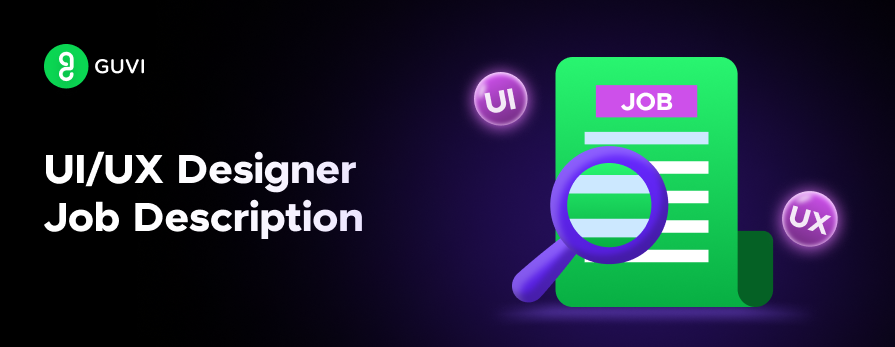


Did you enjoy this article?