
8 Important UX Designer Skills That You Should Know
Apr 02, 2025 5 Min Read 2551 Views
(Last Updated)
What does it really take to become a successful UX designer in today’s competitive digital world? While tools and trends evolve rapidly, the core skills that define a strong UX designer remain rooted in understanding users, solving problems creatively, and designing with purpose.
As with any other field, a skillset is what defines your longevity in that career. The better UX designer skills you have, the better your chances of doing extraordinarily well.
In this article, you are going to learn about those specific UX designer skills that can make you stand out in this overcrowded domain and let you have your moment. So, without any delay, let’s get started.
Table of contents
- What is UX Design?
- 8 Important UX Designer Skills
- User Research
- Information Architecture
- Wireframing and Prototyping
- Interaction Design
- Usability Testing
- Responsive Design
- Visual Design
- User Empathy
- How to Learn These UX Design Skills (Step-by-Step Guide)
- Start with a Strong Foundation
- Learn the Right Tools
- Practice Through Real Projects
- Build a UX Portfolio
- Get Feedback and Iterate
- Stay Consistent with Continuous Learning
- What to Do Once You Learn These UX Design Skills?
- Apply for UX Roles (Strategically)
- Keep Improving Through Real Projects
- Pick a Specialization (Optional but Powerful)
- Build Your Personal Brand
- Join UX Communities
- Set Long-Term Career Goals
- Conclusion
- FAQs
- What is the difference between UX and UI design?
- How can one start a career in UX design?
- How does UX Design contribute to a company's success?
- Is knowledge of HTML and CSS necessary for UX designers?
What is UX Design?
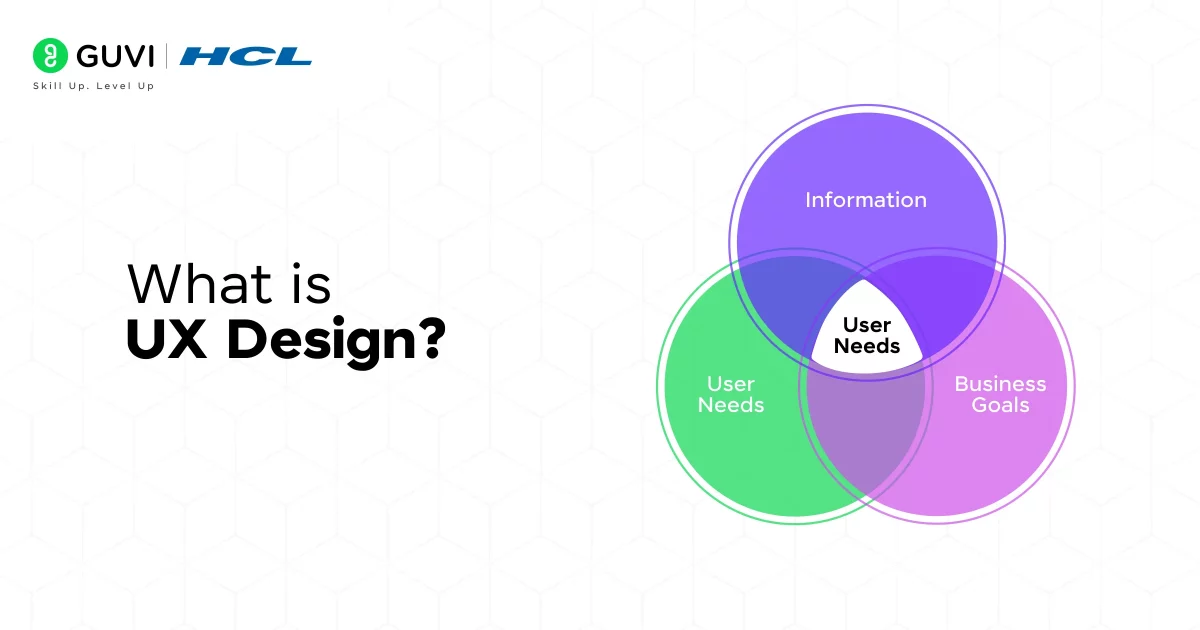
User Experience (UX) design is about creating digital products such as websites or applications that people find easy to use and enjoy using.
It’s like being the architect of a digital space, making sure it’s not just functional but also a pleasure for people to interact with. Since UX is mainly concerned with user behavior, it is important to follow the user flow in UX as that helps you as a UX designer to understand the behavior of users.
UX designers follow a certain UX design process that helps them to create a design more efficiently and more effectively.
8 Important UX Designer Skills
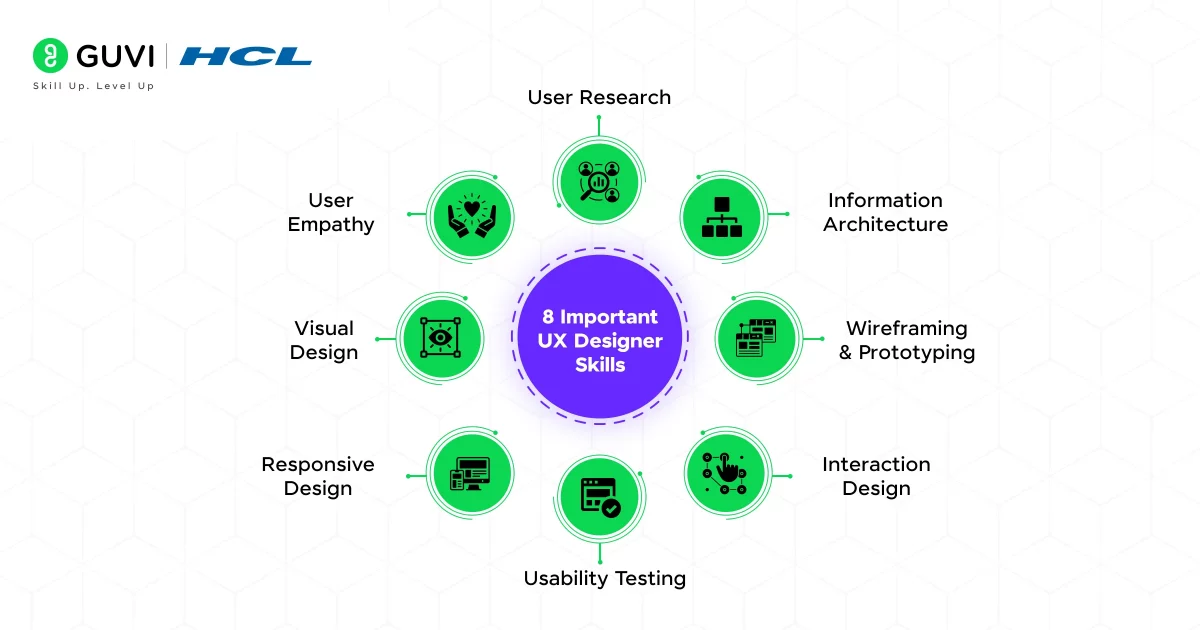
UX design is both an art and a science. It’s not just about learning tools like Figma or Sketch; it’s about developing a user-first mindset, backed by solid research and decision-making capabilities. The best UX designers are those who balance empathy with logic, and creativity with structure.
1. User Research
User Research is a vital skill for any UX designer. As part of UX design skills, it involves digging into the wants and needs of the people who will use your product.
This process helps you as a designer to understand user behavior, preferences, and challenges, forming the foundation for creating user-friendly designs.
User research can be done easily by:
- Qualitative methods: user interviews, field studies, focus groups
- Quantitative methods: surveys, analytics, heatmaps
- Outputs: personas, empathy maps, journey maps
2. Information Architecture
Information Architecture is a key skill in the toolbox of UX designer skills, which focuses on organizing and structuring content within a website or an application to enhance user understanding and navigation.
In simpler terms, it’s like creating a roadmap for users to easily find what they’re looking for. As part of the UX designer’s skills, this involves designing sitemaps and defining how information is grouped and linked.
Information Architecture is all about:
- Creating site maps and content hierarchies
- Defining navigation systems (menus, categories)
- Running card sorting exercises to group information
- Ensuring consistency in naming conventions
3. Wireframing and Prototyping
Wireframing and prototyping are about visualizing ideas before full development. Wireframes map out layout and structure, while prototypes simulate user interactions.
These tools allow designers to test and validate ideas early, saving time, resources, and reducing the risk of product failure.
It involves:
- Low-fidelity wireframes for layout and structure
- High-fidelity prototypes for near-real interaction
- Tools like Figma, Adobe XD, Sketch, Axure
4. Interaction Design
Interaction Design focuses on how users engage with your product—what happens when they click a button, submit a form, or scroll through content.
Well-designed interactions help users complete tasks more efficiently and provide intuitive feedback. Poor interactions can confuse or frustrate users.
It Involves:
- Designing buttons, toggles, sliders, and forms
- Creating microinteractions (e.g., hover effects, loading animations)
- Ensuring consistency in behavior patterns across the interface
- Focusing on user flow and task completion
5. Usability Testing
Usability testing is the process of observing real users as they interact with your product to identify pain points and opportunities for improvement.
Even well-researched designs can have usability issues. Testing reveals what works, what confuses users, and what needs refinement before full launch.
It involves:
- Conducting moderated or unmoderated tests
- Using tools like Maze, Useberry, or Lookback
- Measuring task success rates, error rates, and completion times
- Iterating based on user feedback
6. Responsive Design
Responsive Design is a vital skill for UX designers, focusing on ensuring that any website or application adapts and displays effectively on various devices and screen sizes (Smartphones, Laptops, Tablets, etc.).
It involves:
- Using flexible grid systems and fluid layouts
- Designing for breakpoints across devices
- Prioritizing content and interactions based on screen size
- Testing on real devices and screen emulators
7. Visual Design
Visual Design is a critical skill in this list of UX designer skills and it is a must for every UX designer. It focuses on the aesthetics and visual appeal of a digital product.
Visual aesthetics influence first impressions, brand trust, and user engagement. It also plays a role in accessibility and usability.
It involves:
- Typography, spacing, and alignment
- Color psychology and visual hierarchy
- Iconography and imagery
- Adhering to design systems or style guides
8. User Empathy
User Empathy is a fundamental skill in the toolkit of UX designers, which highlights the capacity to understand and connect with the needs, feelings, and perspectives of the end-users.
Empathy goes beyond technical aspects and involves putting oneself in the shoes of the users to comprehend their motivations and challenges. This skill enables you to create products that truly resonate with users, addressing their pain points and providing solutions that genuinely enhance their experiences.
It involves:
- Listening actively during interviews
- Avoiding personal bias in design decisions
- Considering edge cases (e.g., elderly users, people with disabilities)
- Designing for inclusive experiences
Learning these eight UX designer skills takes time, practice, and reflection. But each skill builds upon the other to help you design products that are intuitive, inclusive, and impactful.
In case you want to read more about UI/UX designing from scratch and become well-equipped with the domain, consider reading GUVI’s Fundamentals of UI/UX Ebook that covers the key concepts of UI/UX (like color theory, typography, and spacing) and the core principles of UI/UX along with UX design process.
How to Learn These UX Design Skills (Step-by-Step Guide)
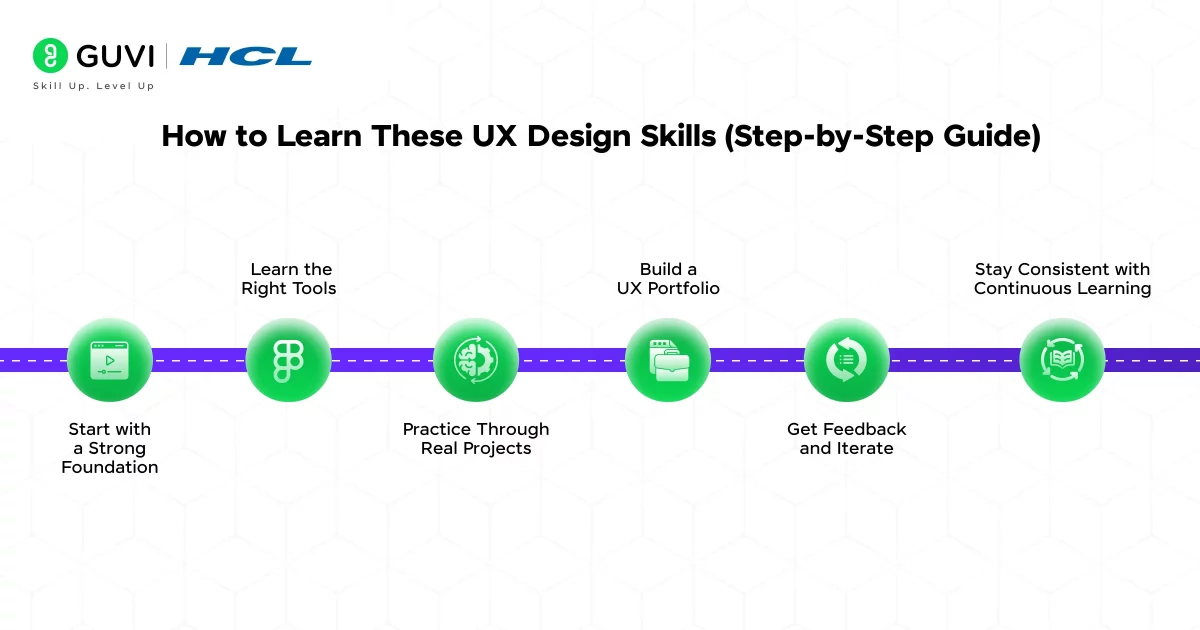
Learning UX design is a journey, one that blends structured learning with hands-on practice and self-reflection. Here’s how you can systematically develop the essential UX skills.
1. Start with a Strong Foundation
Before diving into tools, it’s crucial to understand core UX concepts like:
- Human-centered design
- User psychology
- Design thinking methodology
- UX vs UI vs Product Design
How to do it:
- Enroll in beginner-friendly courses:
- Read foundational books:
- Don’t Make Me Think by Steve Krug
- The Design of Everyday Things by Don Norman
- Sprint by Jake Knapp
2. Learn the Right Tools
Mastering UX design tools helps you bring your ideas to life and collaborate in real-world environments.
Key tools to learn:
- Figma – for wireframing, UI design, and prototyping
- Miro/FigJam – for brainstorming and user flows
- Maze or Useberry – for usability testing
- Notion or Google Docs – for documentation and case studies
3. Practice Through Real Projects
Knowledge without practice won’t stick. Work on real or simulated projects to apply what you’ve learned.
Practice ideas:
- Redesign an app you use frequently (Spotify, Uber, Amazon)
- Take UX challenges (e.g., Daily UX Challenge, Sharpen.design)
- Participate in hackathons or design sprints
What to include in your process:
- Problem statement
- User research
- Wireframes
- Usability testing
- Iterations based on feedback
This strengthens your portfolio and builds design intuition.
4. Build a UX Portfolio
Your UX Design portfolio is your storytelling space where you don’t just show designs but explain your thinking.
Portfolio tips:
- Focus on 2–4 strong case studies
- Clearly show the problem, process, and outcome
- Use storytelling and visuals to walk through your design decisions
- Include challenges and how you overcame them
Tools like Webflow, Notion, or personal websites (via GitHub) are great for building portfolios.
5. Get Feedback and Iterate
You’ll only improve by seeing how others perceive your work.
Ways to get feedback:
- Share in communities (Reddit: r/UXDesign, Discord, Slack groups)
- Join design mentorship platforms (ADPList, UX Coffee Hours)
- Connect with peers and get design reviews
Incorporating feedback sharpens your UX eye and helps you grow faster.
6. Stay Consistent with Continuous Learning
UX is always evolving. Stay curious and keep up with industry changes.
What you can do:
- Subscribe to newsletters (UX Collective, Nielsen Norman Group)
- Follow UX blogs and Medium articles
- Listen to podcasts like UX Podcast, DesignBetter, or The Futur
What to Do Once You Learn These UX Design Skills?
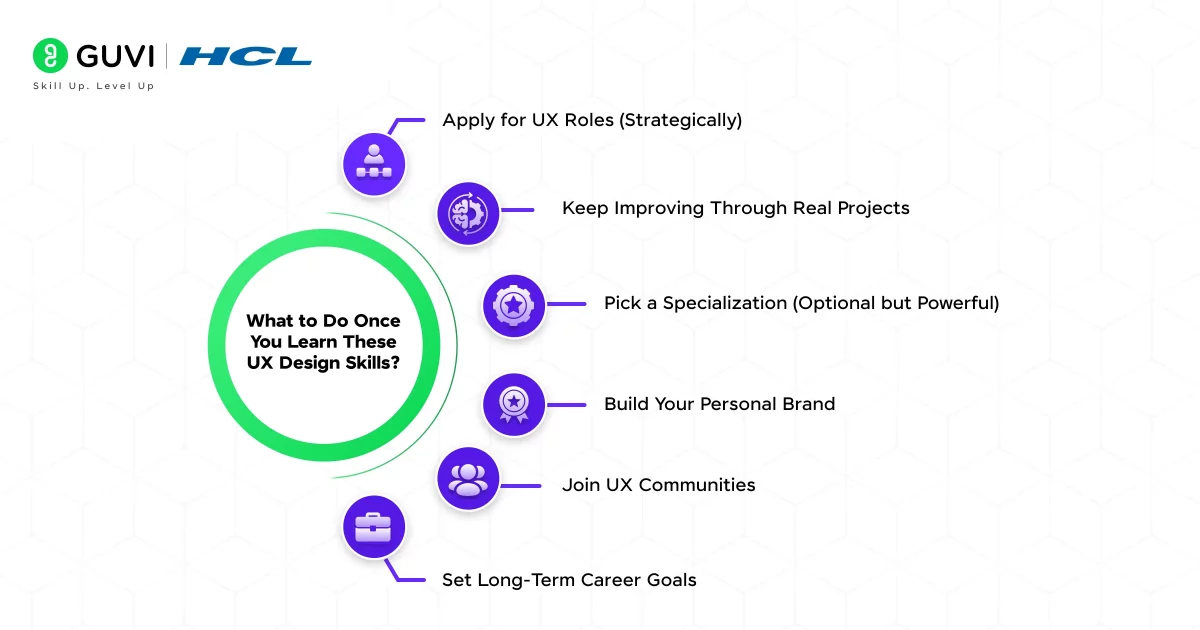
So, you’ve learned the tools, practiced user-centered design, and built a portfolio. What’s next? Here’s how to turn your skills into a real career:
1. Apply for UX Roles (Strategically)
You don’t need to wait for a “perfect” portfolio to start applying.
Target roles such as:
- UX Intern or Apprentice
- Junior UX Designer
- Product Designer (entry-level)
- UX Research Assistant
Where to look:
- LinkedIn Jobs
- AngelList (for startups)
- UX Jobs Board
- Local or remote design communities
Tip: Tailor your resume and case studies for every job. Highlight your problem-solving approach.
2. Keep Improving Through Real Projects
Even after landing a job or internship, growth doesn’t stop.
You can:
- Take freelance projects (Upwork, Contra, Fiverr)
- Contribute to open-source UX projects (GitHub + Figma collabs)
- Redesign nonprofit websites to gain experience
The more varied your experience, the better your instincts.
3. Pick a Specialization (Optional but Powerful)
As you grow, you might want to niche down into one of these areas:
| Specialization | Focus Area |
| UX Research | Deep user understanding and testing |
| UI Design | Visuals, layout, colors, typography |
| Interaction Design | Animations, transitions, microinteractions |
| UX Writing | Content clarity and tone of voice |
| Service Design | Holistic user journey across touchpoints |
| Product Strategy | Aligning design with business goals |
Specialization makes you more valuable in specific roles.
4. Build Your Personal Brand
Recruiters often find talent on platforms before you even apply.
How to build visibility:
- Post design case studies or insights on LinkedIn
- Share before-and-after redesigns on Instagram or Dribbble
- Write Medium articles explaining UX concepts or personal projects
- Give talks or create YouTube/Instagram reels explaining UX problems
5. Join UX Communities
Being part of a design community helps with:
- Peer learning
- Networking and job referrals
- Getting unstuck through advice
Popular communities:
- UX Design Community (Slack, Discord)
- ADPList (mentorship + portfolio reviews)
- Local UX meetups (via Meetup.com)
- Product communities (e.g., DesignX, Friends of Figma)
6. Set Long-Term Career Goals
Once you’re in the industry, plan your long-term growth:
- Do you want to become a Senior Product Designer?
- Move into UX Research, AI/UX, or Design Ops?
- Lead teams as a Design Manager or Director of UX?
- Start your own product as a UX-founder?
Knowing your direction helps you pick the right next projects and learning paths.
If you want to kickstart your UI/UX journey and learn everything there is to know about UX design, consider enrolling in GUVI’s UI/UX Design Course, where you will master the most trending design tools, focusing on industry expectations and directing you to Fortune 500 companies.
Conclusion
In conclusion, UX designer skills include a diverse set of abilities that are important for crafting digital experiences that blend functionality and user satisfaction.
From user research to responsive design, each skill plays a vital role in ensuring that the end product is well responsive, visually appealing, and aligned with user needs. The ability to empathize with users, coupled with strong analytical skills, enhances your capacity to create solutions that truly resonate with the user’s needs.
In the world of digital design, acquiring and honing these UX designer skills is not just a professional choice but a commitment to creating genuine interfaces that enhance the user experience.
FAQs
UX (User Experience) design focuses on the overall user journey and satisfaction, while UI (User Interface) design is more concerned with the look and feel of the product. UX design encompasses a broader scope, including usability, accessibility, and user empathy.
To start a career in UX design, one can begin by gaining foundational knowledge through online courses or degree programs. Building a portfolio with practical projects, participating in internships, and networking with professionals in the field can also help kickstart a career in UX Design.
UX Design contributes to a company’s success by creating products that users enjoy and find easy to use. Positive user experiences lead to customer satisfaction, retention, and positive word-of-mouth, enhancing a company’s reputation.
While not mandatory, a basic understanding of HTML and CSS can be beneficial for UX designers as it enables effective communication with development teams, ensuring the accurate translation of design concepts into the final product.



















Did you enjoy this article?