
Mistakes to Avoid When Starting the First React Project
Dec 31, 2024 3 Min Read 2281 Views
(Last Updated)
Mistakes are common and when working in a development field, errors/bugs are obvious. If you’re someone starting your first React project, there are a few common mistakes that you should avoid to build a fully functional React app.
As you embark on this adventure, it’s crucial to navigate through potential pitfalls that could derail your progress and hinder your learning experience. In this blog, we’ll dive deep into some of the common mistakes you should avoid while working on your first React project.
Table of contents
- Why Choose React for Web Development?
- Common Mistakes to Avoid When Starting the First React Project
- Skipping the Fundamentals
- Neglecting State Management
- Overcomplicating Components
- Ignoring Lifecycle Methods (or Hooks)
- Lack of Testing
- Not Utilizing Developer Tools
- Overlooking Performance Optimization
- Copy-Pasting Code Blindly
- Wrapping it Up
- FAQs
- What are the most common 3 4 mistakes newbies make when building a React web app?
- How do I run a React project for the first time?
- What should be the first step in building a react app?
- What is npm in React?
Why Choose React for Web Development?
As of 2022, React took second place on Statista’s list of the most used web frameworks among developers worldwide, with 42.62% of respondents reporting that they used it. (Node.js was used by 47.12% of respondents). Such popularity can be explained by the various benefits React provides, especially for creating web applications.

Organizations choose React to build robust web solutions for three reasons:
- Development speed. Your team can use individual application components on both the client side and server side. Thus, your developers can create individual components and introduce changes without affecting the application’s logic. Also, React allows you to reuse components, which also saves time.
- Flexibility. React code is easy to maintain. It has a modular structure that makes it flexible, which in turn saves time and money for businesses.
- Performance. The core of the React framework offers a virtual DOM and server-side rendering. You can leverage these benefits to make complex applications run fast.
Also Read: Use ReactJS to Fetch and Display Data from API – 5 Simple Steps
Common Mistakes to Avoid When Starting the First React Project
Just knowing the skills for learning ReactJS isn’t enough, you should also understand some of the common mistakes you should avoid when starting your first React project:

1. Skipping the Fundamentals
Before delving into React-specific concepts, it’s essential to have a solid understanding of JavaScript fundamentals. Skipping over crucial JavaScript concepts like variables, functions, arrays, and objects can lead to confusion when working with the syntax and principles of React. Take the time to master the basics before moving forward.
2. Neglecting State Management
One of React’s core principles is managing the state effectively. Failing to grasp state management can result in code that’s difficult to maintain and debug. Understand React’s state and props systems thoroughly, and consider using state management libraries like Redux or Context API for more complex applications.
Also Read | How to Setup React Router v6? | Tutorial
3. Overcomplicating Components
While React encourages component-based architecture, it’s easy to fall into the trap of overcomplicating components. Keep your components focused and modular, adhering to the single responsibility principle. Break down complex UIs into smaller, reusable components for better maintainability and scalability.
Also, learn how to build a Search Component in React [just 3 simple steps]
4. Ignoring Lifecycle Methods (or Hooks)
React provides lifecycle methods (or hooks in functional components) that allow you to perform actions at specific points in a component’s lifecycle. Ignoring these methods can lead to inefficient code or missed opportunities for optimization. Familiarize yourself with lifecycle methods/hooks and leverage them appropriately in your project.
5. Lack of Testing
Testing is a critical aspect of any software development process, yet it’s often overlooked, especially by beginners. Neglecting testing can result in buggy code and hinder future development. Learn how to write unit tests for your React components using tools like Jest and Enzyme to ensure the reliability and robustness of your application.
6. Not Utilizing Developer Tools
React comes with powerful developer tools that can significantly enhance your development workflow. Tools like React DevTools provide insights into component hierarchies, state changes, and performance optimizations. Make sure to leverage these tools to debug, profile, and optimize your React application effectively.
7. Overlooking Performance Optimization
Performance is crucial for delivering a smooth user experience. Ignoring performance optimization techniques such as code splitting, lazy loading, and memoization can lead to sluggish applications and dissatisfied users. Keep performance considerations in mind from the outset and implement optimizations as needed throughout your project.
8. Copy-Pasting Code Blindly
While it’s tempting to copy and paste code snippets from online resources, doing so without understanding the underlying concepts can be detrimental to your learning journey. Take the time to comprehend the code you’re using, and strive to write your solutions whenever possible. This approach will deepen your understanding of React and foster your growth as a developer.
Kickstart your Full Stack Development journey by enrolling in GUVI’s certified Full Stack Development Course with Placement Assistance where you will master the MERN stack (MongoDB, Express.js, React, Node.js) and build interesting real-life projects. This program is crafted by our team of experts to help you upskill and assist you in placements.
Learn with the ReactJS course which covers basics to advanced-level concepts to get your fundamentals clear.
Wrapping it Up
Embarking on your first React project is an exciting milestone in your journey as a front-end developer. By avoiding these common mistakes and embracing best practices, you can set yourself up for success and build high-quality React applications that showcase your skills and creativity.
You must also read the Top ReactJS Interview Questions and Answers! [Part-1] [Part-2]
FAQs
What are the most common 3 4 mistakes newbies make when building a React web app?
Some of the common mistakes to avoid when starting the first React project:
1. Neglecting Proper Key Usage.
2. Misusing State in Functional Components.
3. Unnecessary Rendering.
4. Ignoring Proper Component Structure.
How do I run a React project for the first time?
Step 1: Install Create React App. …
Step 2: Overview of React App Structure. …
Step 3: Starting the React App Development Server. …
Step 4: Using the React Testing Library to Run Tests.
What should be the first step in building a react app?
To start, open your terminal and write the following command to create a new React app using Create React App. This will create a new directory called my-react-app with the necessary files and folder structure for a React project.
What is npm in React?
The command npm is used to download JavaScript packages from Node Package Manager, and npx is used to execute JavaScript packages downloaded this way. This command will download the NPM package create-react-app to a subdirectory of the current working directory named node_modules: npm install create-react-app.



























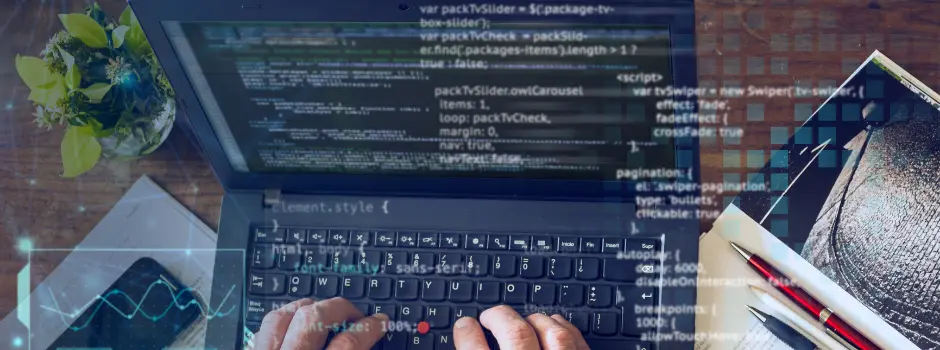
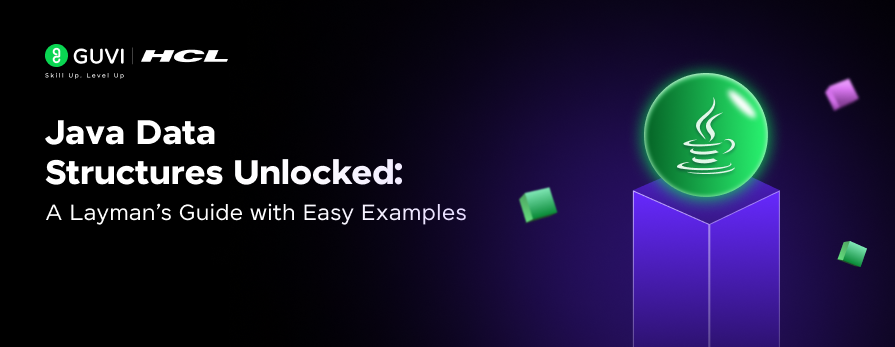

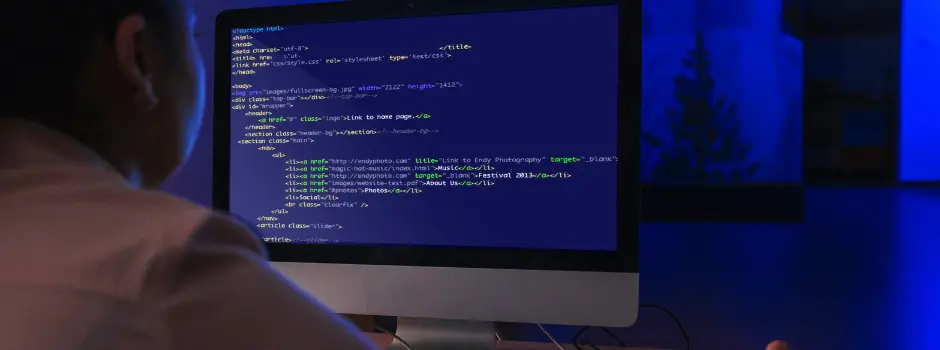
Did you enjoy this article?