![Most Important Interview Questions in Data Visualization [Part-1] 1 Post thumbnail](https://www.guvi.in/blog/wp-content/uploads/2022/08/Most-Important-Interview-Questions-in-Data-Visualization.webp)
Most Important Interview Questions in Data Visualization [Part-1]
Mar 28, 2025 4 Min Read 1607 Views
(Last Updated)
Data is the key to success for all organizations and online businesses. Huge amounts of data need to be represented & communicated in a way that it can be precisely analyzed for desirable business needs. This is why Data Visualization is of utmost importance. Here, we’ve articulated the most important interview questions in data visualization for you to crack with ease.
You see, when data is in text format, it becomes difficult for us to understand & figure out the patterns/trends associated with it. Hence, Data visualization engineers play an active role to make the data comprehensible through visualization tools and techniques. In this blog, the top most important interview questions in Data Visualization are well-curated by Ms. Gayathri Swaminathan, Business analyst & data Visualization Professional from Ramco Systems. Here you go!
Table of contents
- Most Important Interview Questions on ‘Looker’ with Answers
Most Important Interview Questions on ‘Looker’ with Answers
Looker? What is it? Looker is a software technology known for business intelligence and its big data analytics platform helps us to explore, analyze & share real-time business analytics easily. Here are some top important interview questions in Data Visualization that focus on Looker.
- What is business Intelligence?
BI(Business Intelligence) is a set of processes, architectures, and technologies that convert raw data into meaningful information that drives profitable business actions. It is a suite of software & services to transform data into actionable intelligence and knowledge.
It is important to note that BI has a direct impact on an organization’s strategic, tactical, and operational business decisions. BI supports fact-based decision-making using historical data rather than assumptions and gut feelings.
- Explain about ‘full cache mode’ in looker?
Full cache mode is the default cache mode selection. The reference result set will be cached before the execution. It will then retrieve & store the entire set of data from the specified lookup location. Full cache mode is best used when we have to deal with large data sets.
- How will you do a ‘drill-down analysis’ in Looker?
One unique Looker feature is that it connects directly to your database. That means you can always access the freshest data and you can always drill down to the most granular level available. While you can see yearly or monthly summaries, Looker also provides the option of drilling into the day, hour, or second instantly.
Alternate answer:
Drill down is a capability provided by most BI tools. It helps in viewing the data in a detailed manner & gives in-depth insights. You can drill down on a component in a report or dashboard to get more granular details of it.
- How looker is different from other BI tools like Power BI, & Tableau?
Tableau creates visuals from both structured and unstructured data. Also, it includes storyboarding and a spatial file connector. Looker allows you to create custom visuals from a library full of blocks with pre-made dashboard and visualization templates. Power BI is comparatively much easier to use than Looker, as it has a steep learning curve due to the need to use technical knowledge of LookML proprietary programming language. Clearly, Power BI dominates through the broad usage by a non-technical audience whereas Looker dominates with technical users who know its language.
- Difference between looker and data studio?
The following parameters help you to know the differences between Looker and Data Studio:
Platform Architecture: Along with dashboarding, Looker is a data aggregation tool. It was designed from the bottom up to incorporate a wide range of data sources and give users the ability to aggregate and transform data using LookML. While some transformations can be done within Data Studio, you’ll be better off doing them in another platform like BigQuery and then consuming them through DataStudio.
Permissions: Looker gives you complete control over user and group management, as well as explicit permissions. Data Studio’s inherent simplicity allows you to regulate who can modify and view a dashboard and utilize a data source.
Version Control: Looker connects with GitHub so that several users can collaborate on a data model or dashboard simultaneously, with the ability to govern merging updates and rolling back modifications.
Although Data Studio wins for ease of use in version control, Looker’s flexibility and depth of information are well worth the productivity cost.
Data Models and Blending: You can use Data Studio to connect to data sources and create a standalone model. Looker gives you more freedom when combining data sources, transforming data, and creating reusable reporting models.
To obtain the same result in Data Studio, all work must be completed first on the underlying data platform. While Data Studio allows for considerable data blending flexibility, the underlying join is a left outer join, frequently the source of inconsistent reporting.
Data Caching: Data Studio allows you some control over your data cache by enabling you to decide whether it should query for new data in 15-minute intervals up to 12 hours at the data source level.
Looker gives you a lot more versatility in fine-tuning refreshes, which means less frustration for users who wait for their reports.
- What is a Derived table in Looker?
A derived table in Looker is a query whose results are used as simple database tables.
Let’s imagine we have a database table called orders, which includes a lot of columns. We can create a derived table called customer order summary that contains a subset of the columns from the orders table.
Need more than just important interview questions in data visualization?
Get a Free Career Counseling Call from GUVI!!!
- Explain about the semantic layer in looker?
LookML, Looker’s powerful semantic modeling layer, enables teams to quickly create a uniform data governance framework and empowers users to perform their analysis while staying sure that they are all based on the same single source of truth.
- Explain about the databases that looker support?
Looker integrates with Redshift, Snowflake, BigQuery, and 50+ SQL dialects, allowing you to connect to various databases, prevent database lock-in, and manage multi-cloud data environments.
- What is Looker API?
The Looker API is a secure “RESTful” application programming interface for managing and retrieving the data from the Looker platform. You may use the Looker API to create new Looker user accounts, execute queries, schedule reports, and more.
- What are looker blocks?
Looker Blocks are pre-built data models for typical analytical patterns and data sources. Looker blocks can be used as a starting point for quick and flexible data modeling in Looker, from efficient SQL patterns to fully built-out data models.
- Explain about cross filter in looker?
Users can use cross-filtering to select a data point in one dashboard tile and it has all dashboard tiles filter on that value. Cross-filters can be used in conjunction with conventional dashboard filters, and several cross-filters can be built at once.
- How secure is looker?
Looker uses AES 256-bit encryption to encrypt your database connection credentials and cached data stored at rest. TLS 1.2 is also used to encrypt network data between the Looker platform and users’ browsers. IP whitelisting, SSL, SSH, PKI, and Kerberos authentication are just a few of the options for securing connections to your database.
- Describe OLAP and OLTP.
Online Analytical Processing (OLAP) is a system for performing multi-dimensional analysis at high speeds on large volumes of data. Typically, this data is from a data warehouse, data mart or some other centralized data store. OLAP is ideal for data mining, business intelligence, and complex analytical calculations, as well as business reporting functions like financial analysis, budgeting and sales forecasting.
Online Transactional Processing (OLTP) enables the real-time execution of large numbers of database transactions by large numbers of people, typically over the Internet. OLTP systems are behind many of our everyday transactions, from ATMs to in-store purchases to hotel reservations. OLTP can also drive non-financial transactions, including password changes and text messages.
- Name the types of Looker blocks.
There are six types of Looker blocks.
- Analytic blocks
- Source blocks
- Data blocks
- Data tools
- Viz blocks
- Embedded blocks
Final Outlook on the Important Interview Questions in Data Visualization
A comprehensive understanding of tools & creation of dashboards are some of the primary roles of a Business Analyst / Data Visualization professional. Besides, the aspirant needs to focus on other essential topics that cover the important interview questions in Data Visualization like Power BI, SQL, Tableau, etc. Well, this is NOT the end of the Important Interview Questions in Data Visualization. there are other 2 major parts coming soon in this important interview questions in Data Visualization that’ll come in handy for your interview preparation.
Pssst! Here’s a Quick hack to serious aspirants: The Full-fledged knowledge & industry-oriented skills can be attained through online bootcamp like ZEN Class-Career Program in Business Analytics & Digital Marketing that guarantees 100% Job Placement Support.

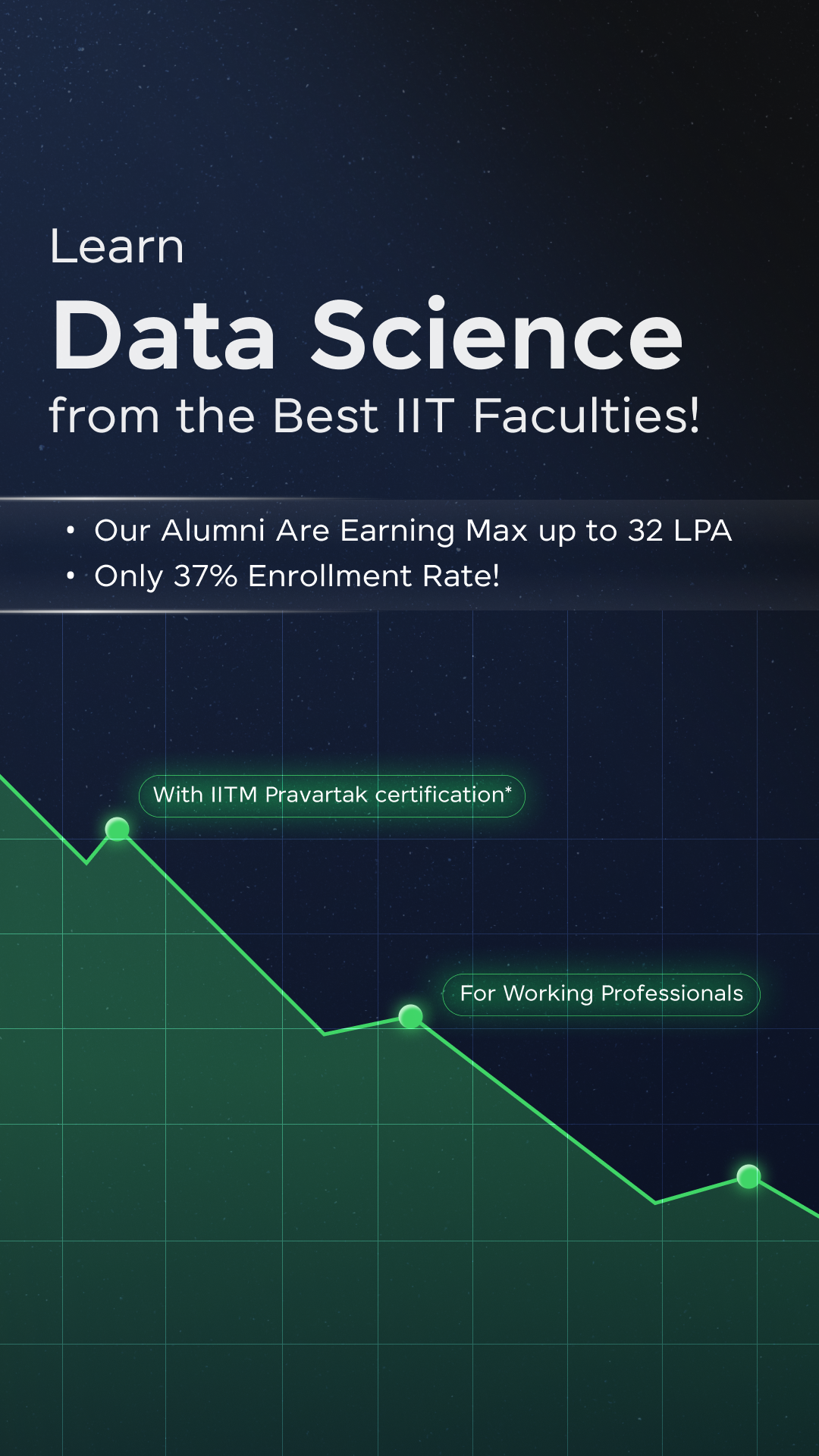






















![Top 20 RPA UiPath Interview Questions and Answers [2025] 3 rpa uipath interview questions](https://www.guvi.in/blog/wp-content/uploads/2023/02/Top-20-RPA-UiPath-Interview-Questions-and-Answers.png)
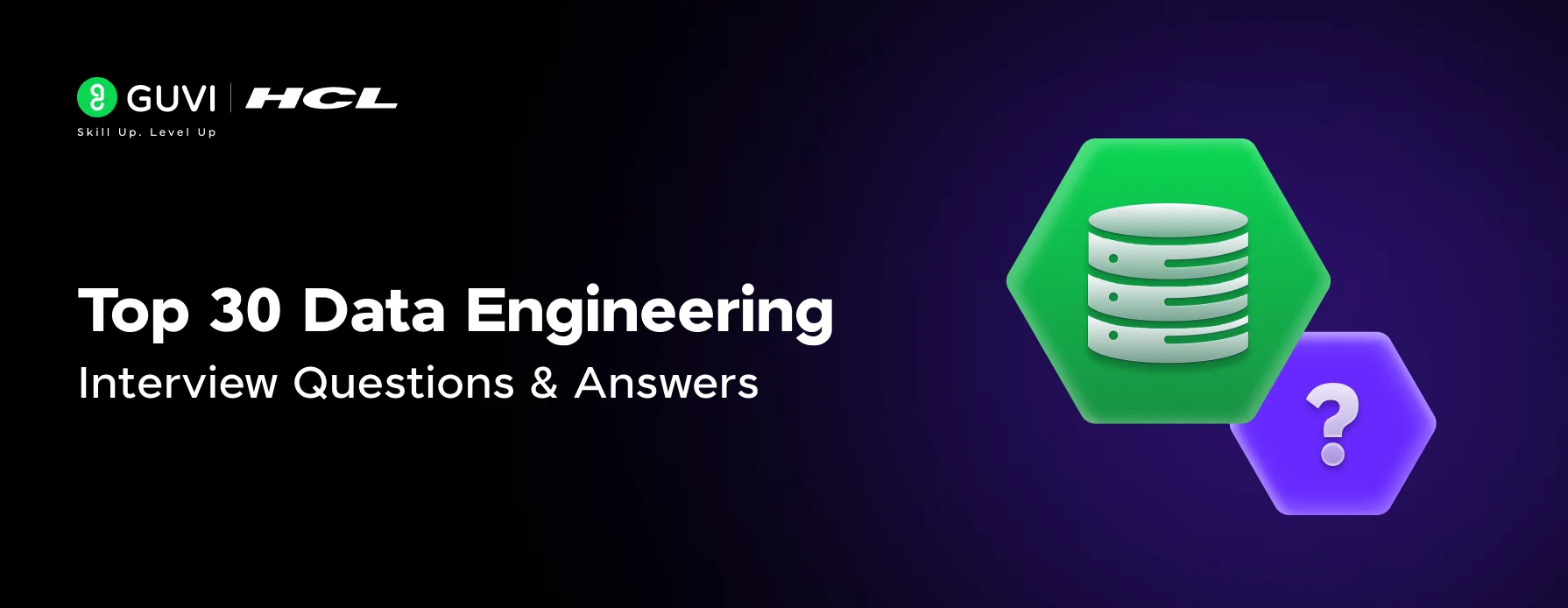
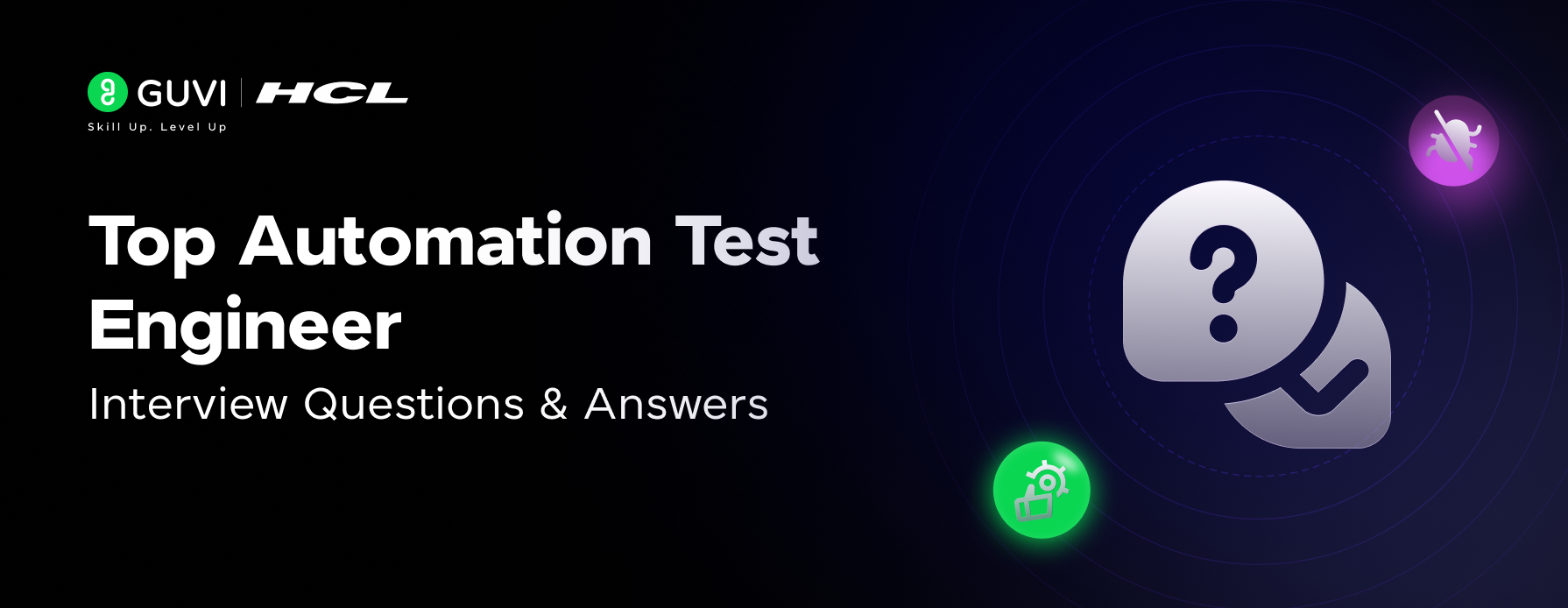
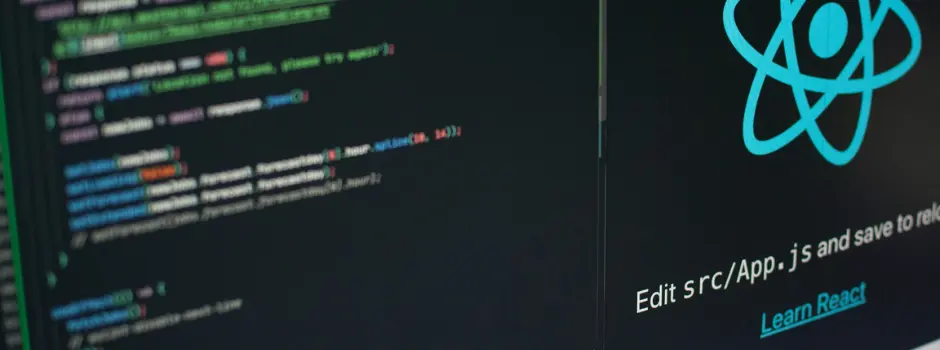

![Top ReactJS Interview Questions and Answers Of 2025! [Part-1] 7 Top React Interview Questions](https://www.guvi.in/blog/wp-content/uploads/2022/01/Interview-Questions-1.png)

Did you enjoy this article?