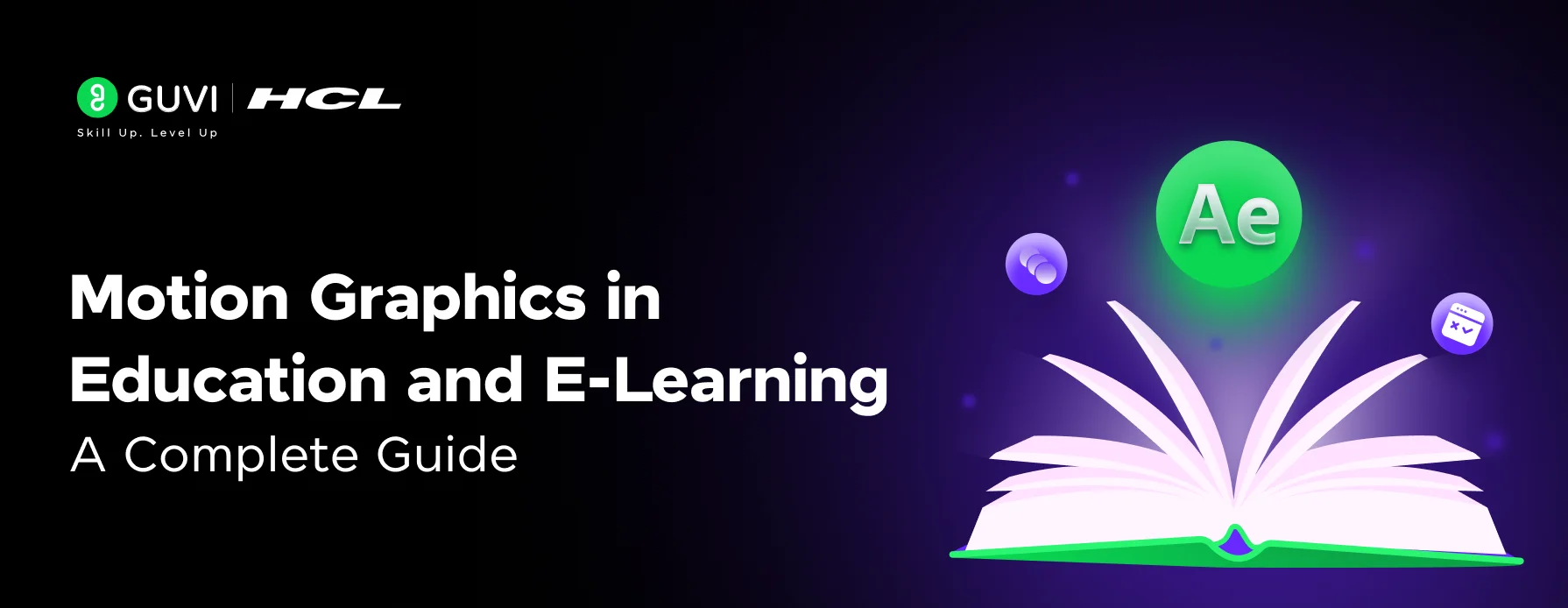
Motion Graphics in Education and E-Learning: A Complete Guide
Mar 12, 2025 6 Min Read 3168 Views
(Last Updated)
Forget the old-school chalk and talk. Nowadays, learning is getting a serious upgrade with motion graphics in education. This isn’t just about making things look pretty—it’s about making education more effective and fun. Motion graphics can simplify complex concepts, engage students, and make learning more interactive.
In this blog, we’ll cover the best practices and strategies for incorporating motion graphics in e-learning. Discover how to make education engaging and dynamic with visual storytelling and animation. Let’s get started!
Table of contents
- Why Motion Graphics in Education is a Game-Changer?
- Perks of Motion Graphics in E-Learning
- Software Tools To Consider in Motion Graphics in Education
- Features to Look for in Animation Tools for Motion Graphics in Education
- Trends of Motion Graphics in Education
- Best Tips for Impactful Motion Graphics in Education & E-Learning
- Making Learning Inclusive with Motion Graphics in Education
- Common Mistakes to Avoid in Motion Graphics for Education
- Wrapping up
- Frequently Asked Questions
- Can motion graphics be used for all subjects in education?
- Are there specific age groups that benefit more from motion graphics in education?
- Can teachers without technical skills create motion graphics?
- How cost-effective is it to use motion graphics in education?
- Are there any potential drawbacks to using motion graphics in e-learning?
Why Motion Graphics in Education is a Game-Changer?
Motion graphics are changing the game in education. A study in the ACM Digital Library found that using motion graphics during the COVID-19 pandemic helped students improve their English skills. It was more engaging and effective than traditional video lessons. Think of it as the difference between watching a blockbuster movie and reading a textbook.
Animation is a big part of this. It makes learning not just easier but also more enjoyable. Imagine trying to understand a complex science theory—now, picture that theory is coming to life with colorful, moving visuals. The outcome is surely going to surprise you for good!
Also Read: Animation Vs Motion Graphics
Before we proceed further, it’s essential to have a solid foundation in graphic design principles and animation basics. If you’re eager to dive deep into creating captivating motion visuals, consider joining GUVI’s Adobe Certified VFX Career Program with AI Integration. In this program, you’ll learn the fundamentals of animation, visual effects, and storytelling techniques. Gain hands-on experience with industry-standard tools and techniques, and unlock your creativity to craft stunning motion graphics for videos, presentations, and more.
Also, if you want to explore some advanced techniques in data visualization through a self-paced course, try GUVI’s Advanced Data Visualization course using Power BI.
Perks of Motion Graphics in E-Learning
Motion graphics bring a ton of benefits to the e-learning table. Here are some highlights:
- Makes Tough Stuff Simple: Motion graphics in education break down complicated ideas into bite-sized, easy-to-digest pieces. It’s like turning a boring lecture into a fun, animated story.
- Multi-Sensory Learning: Ever heard of learning through sight and sound? That’s what animation does. It’s especially helpful for students with dyslexia. When they see and hear the lesson, they’re more likely to remember it.
- Better Memory: Animation helps students remember stuff longer. It’s like giving their brains a visual and auditory workout, making it easier to recall information during exams (LinkedIn).
- Easy Access: Motion graphics can be shared and accessed on various devices, such as smartphones, tablets, and computers. This makes learning more convenient and allows students to learn at their own pace.
- Keeps Students Hooked: Let’s face it, keeping students interested in online classes can be tough. Motion graphics make lessons more engaging and fun, which means students are more likely to stick around and learn.
- Versatile Use: Motion graphics can be used in various educational settings, from elementary school lessons to college lectures and even in e-learning motion graphics courses.
Adding motion graphics in e-learning to your lessons can make a huge difference. If you’re a teacher looking to spice up your classes or a content creator aiming to make your e-learning modules more effective, motion graphics are the way to go. They make learning not just easier but also a lot more fun.
Also Explore: Using Motion Graphics in Data Visualization: A Detailed Guide
Software Tools To Consider in Motion Graphics in Education
Research shows that animation software can significantly boost student engagement and learning. For example, Smith and Johnson (2019) found that students were more engaged when animations were used. Lee and Brown (2020) also noted that animation tools can improve learning outcomes.
Other studies have compared different animation software in schools (Garcia et al., 2018) and looked at how these tools can help students remember what they learn (Wang & Chen, 2017). Similarly, Patel and Nguyen (2019) highlighted the value of animation software in online learning.
Here are some popular animation tools for creating educational content:
Adobe Animate: This is top-tier software with loads of features for making interactive animations. Its ability to quickly publish to multiple platforms in various formats makes it super useful for educational purposes. It’s particularly effective for motion graphics in education, allowing educators to create engaging and interactive lessons.
Vyond: Perfect for educational animations, Vyond comes with pre-designed characters and scenes. It allows educators to create engaging videos quickly without needing extensive animation skills. The drag-and-drop interface makes it easy to use, and its library of templates can help create professional-looking educational content. This tool is widely used in e-learning for its ease of use and flexibility.
Toon Boom Harmony: Favored by professionals, Toon Boom Harmony offers advanced features for high-quality animations. It provides a comprehensive suite of tools for traditional and digital animation, making it ideal for creating detailed and complex educational animations. Its powerful rigging and compositing tools help in producing polished, industry-standard animations. This makes it a great choice for advanced motion graphics in e-learning.
Powtoon: Great for beginners, Powtoon has templates to help you get started quickly. This cloud-based animation software is designed to create engaging videos and presentations with minimal effort. Its user-friendly interface and extensive library of templates and characters make it an excellent choice for educators looking to enhance their lessons with animated content. Powtoon is highly effective for creating engaging motion graphics in education.
Mocha AE: As a planar-based tracking system, Mocha AE integrates smoothly with After Effects, boosting your tracking capabilities for creating interactive motion graphics in an educational setting, like interactive diagrams, simulations, or explainer videos. This tool is particularly useful for adding realistic motion tracking to your animations, making them more engaging and accurate for educational purposes.
Each of these tools brings unique strengths to motion graphics in education and e-learning, helping educators create content that is not only educational but also engaging and memorable. By leveraging these tools, teachers can enhance their lessons and provide students with a richer, more interactive learning experience.
Also read: 14 Must-Know Tools & Software For Motion Graphics Designers
Features to Look for in Animation Tools for Motion Graphics in Education
When picking software for creating motion graphics in education, keep an eye out for these features:
Ease of Use: The software should be user-friendly, especially if you’re new to animation. This ensures that educators can quickly learn and utilize the tool without extensive training.
Customization Options: Look for tools that let you customize animations to fit your educational needs. This flexibility allows for the creation of tailored content that addresses specific learning objectives.
Interactivity: Some software lets you add interactive elements like quizzes or clickable links. This feature enhances engagement and allows for interactive learning experiences, which are key in e-learning environments.
Export Options: Make sure you can export your animations in formats compatible with your e-learning platform. Compatibility with various devices ensures that students can access content easily, whether on smartphones, tablets, or computers.
Technical Support: Good software should offer solid technical support to help you out if you get stuck. This is crucial for maintaining smooth operation and addressing any technical issues promptly.
Choosing the right software and knowing what features to look for can help you create engaging and compelling animated videos for education. Focus on what your learners need and how you can best meet those needs while creating powerful motion graphics in e-learning modules.
Must Know About Notable Challenges in the Graphic Design Industry
Trends of Motion Graphics in Education
Motion graphics in education and e-learning are more than just pretty visuals. They help break down tough ideas and make learning fun and memorable by presenting lessons in an engaging way. Currently, several animation trends are making waves in e-learning, helping to make content engaging and easy to access on any device:
Micro-animations: These tiny animations guide learners through content and provide instant feedback. They help reinforce learning and keep motivation high.
Kinetic Typography: This involves animating text to express ideas and stir emotions, adding a lively touch to e-learning content.
Parallax Scrolling: This technique makes the background move slower than the foreground, creating a cool depth effect and an immersive learning experience.
Animated Infographics: These break down complex data and ideas into easy-to-understand visuals, boosting comprehension and retention.
Also explore: 10 Must-have Skills for a Motion Graphics Designer
Best Tips for Impactful Motion Graphics in Education & E-Learning
Creating effective animated videos for education can be a game-changer for engaging learners through motion graphics. Here are some tips to help you design animations that captivate and educate:
- Keep It Simple: When designing motion graphics, less is often more. Simple and clean designs help avoid confusing learners. Overly complex animations can distract and detract from the educational content.
- Smart Use of Colors: Colors can set the mood and tone of your animations. Choose colors that are easy on the eyes and conducive to learning. Steer clear of too many bright colors that can strain the eyes.
- Stay Consistent: Consistency in design elements like color schemes, typography, and animation style makes your videos look professional and engaging.
- Know Your Audience: Always design with your target audience in mind. What works for high school students might not work for college students or professionals. Understand your audience’s needs and preferences to create content that resonates.
- Add Interactive Elements: Interactive elements can make the learning experience more engaging and effective.
Read further: 13 Common Mistakes to Avoid in Motion Graphics Design
Making Learning Inclusive with Motion Graphics in Education
Animation in education can also make learning more inclusive. By catering to different learning styles, setting a visual hierarchy, guiding users, and giving immediate feedback, animation supports a wide range of learners. Here’s how to make learning inclusive with animation:
- Cater to Different Learning Styles: Animation can help visual learners with dynamic visuals, auditory learners with voiceovers, and kinesthetic learners with interactive elements.
- Set a Visual Hierarchy: Use animation to direct learners’ attention to key parts of the lesson. This helps them navigate the content and focus on important concepts.
- Guide the Learning Process: Animation can provide step-by-step instructions, making tasks easier and less intimidating.
- Immediate Feedback: Interactive animations can give instant feedback on learners’ actions, boosting learning and motivation.
Also, Read About Best Practices in Motion Graphics for Brand Identity To Follow
Common Mistakes to Avoid in Motion Graphics for Education
Here are some common pitfalls you can dodge to make your motion graphic designs relevant to the student’s needs.
- Overloading Information: Trying to cram too much information into one animation can overwhelm learners. Break down complex topics into smaller, manageable chunks.
- Neglecting Audio: Audio is crucial in animated videos. Poor-quality audio can ruin the learning experience. Invest in good audio equipment and consider hiring professional voice actors if needed.
- Skipping Video Tests: Always test your videos before releasing them. This helps identify technical issues or areas for improvement. Get feedback from a small group of learners and make necessary adjustments.
- Ignoring Content Updates: Educational content needs regular updates to stay relevant. Using outdated or incorrect information can damage your credibility and hinder learning.
Remember, the goal isn’t just to entertain but to enhance understanding, engagement, and retention. Make the learning journey more enjoyable and effective.
Enroll in GUVI’s Adobe Certified VFX Career Program with AI Integration to get your career off to a great start. Here, you will work on amazing real-world projects while learning how to use Adobe Illustrator, Photoshop, After Effects, and Premiere Pro.
Wrapping up
Motion graphics in education and e-learning have proven to be a powerful tool for enhancing engagement, simplifying complex concepts, and making learning more enjoyable. According to a 2022 report by Kaltura, a software company, 97 % of educational experts believe that videos are an essential component of better learning experiences. By incorporating animated content, educators can create a dynamic and interactive learning environment that caters to various learning styles and keeps students motivated. No matter your strategy, tool, or technique, each offers unique features that can help elevate your educational content to new heights.
So, what did you find most interesting about this guide? We’d love to hear from you! Do you have any creative ideas or examples of how motion graphics have been used effectively in education? Share your thoughts and experiences in the comments below. Your insights could inspire others to explore new ways of integrating motion graphics into their teaching methods.
Also read: The Scope of Motion Graphics
Frequently Asked Questions
Yes, motion graphics can be applied to a wide range of subjects, from science and mathematics to history and language arts. They are particularly effective in subjects that benefit from visual explanations and storytelling.
While all age groups can benefit from motion graphics, they are particularly effective for younger students who may have shorter attention spans and for visual learners who grasp information better through images and animations.
Many animation tools are designed to be user-friendly and do not require extensive technical skills. Tools like Powtoon and Vyond offer templates and easy-to-use interfaces that allow teachers to create motion graphics with minimal technical knowledge.
The cost-effectiveness of using motion graphics in education depends on the tools and resources available. While some software may require an initial investment, the long-term benefits of enhanced learning and engagement can outweigh the costs.
Potential drawbacks include the initial time and cost investment, the risk of overloading students with too much visual information, and the need for continuous updates to keep content relevant. It’s important to balance animations with other teaching methods.

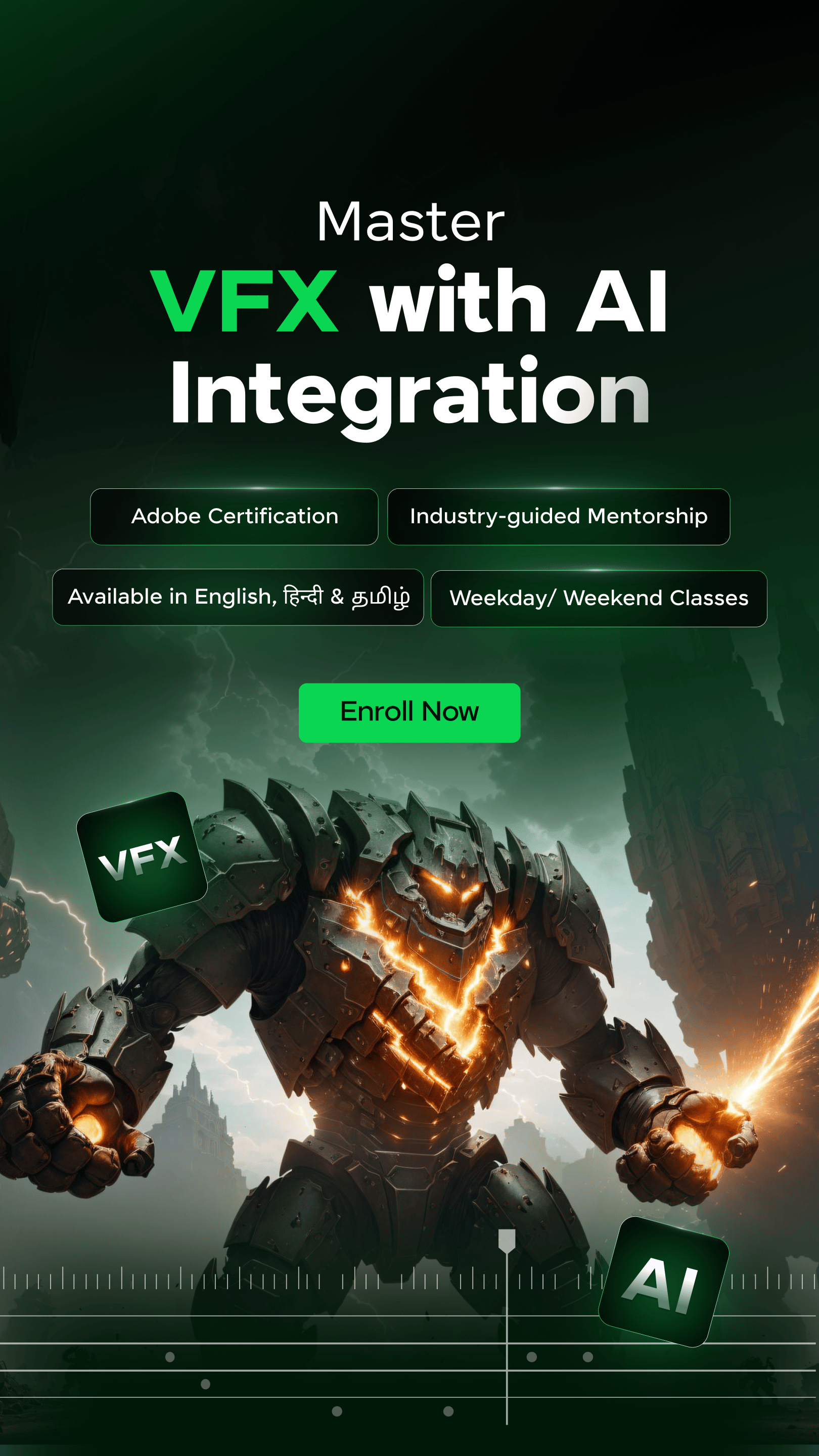








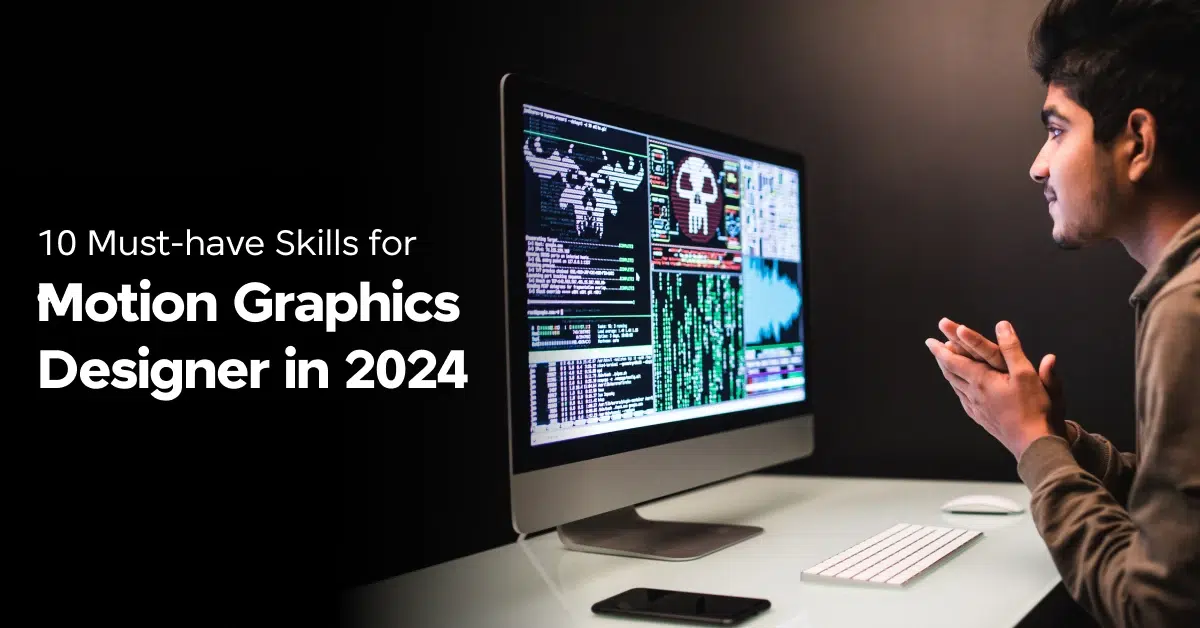



![8 Best Books to Learn Motion Graphics Design [Must-Reads] 6 Feature image - Best Books to Learn Motion Graphics Design](https://www.guvi.in/blog/wp-content/uploads/2023/10/Feature-image-Best-Books-to-Learn-Motion-Graphics-Design.webp)

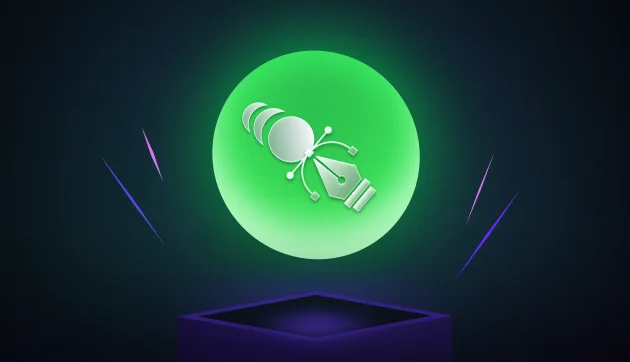


"The financial landscape is changing so rapidly. Staying informed and flexible is key. Thanks for sharing such detailed insights—these tips are perfect for anyone looking to make smarter financial choices in 2025."