
What is No-Code Development? Benefits & Examples
Mar 28, 2025 3 Min Read 2521 Views
(Last Updated)
Want to build an application, but have zero interest/knowledge in coding? Haven’t heard about no-code development where without the knowledge of programming languages, web applications are built. Worry Not! You have come to the right place. This blog will teach you all about no-code development.
In this blog, we’ll be talking about the no-code development platform. We’ll also get into the details and understand the benefits we have, and some of the best examples of no-code development. It is predicted that by 2025, no-code technologies will be utilized by 70% of new business applications.
Let’s begin.
Table of contents
- What is No-Code Development?
- Key Components of No-Code Development:
- Benefits of No-Code Development
- Examples of No-Code Development
- Wrap Up
- FAQs
- What is the meaning of no-code development?
- What are no-code development examples?
- What is a no-code tool?
- Can no-code replace coding?
- What are the no-code platforms?
- What's the difference between low-code and no-code?
What is No-Code Development?
No-code development refers to the creation of software applications without the need for manual programming by using visual interfaces, drag-and-drop tools, and pre-built components. Essentially, it allows non-technical users to design, build, and deploy applications with minimal reliance on traditional coding languages.
No-code platforms leverage intuitive interfaces, making the development process accessible to a broader audience, including business analysts, entrepreneurs, and domain experts.
Also Read: Top High-Paying Non-Coding Jobs in DevOps
Key Components of No-Code Development:
Given below are the key components of no-code development.
- Visual Interface: No-code development platforms feature intuitive visual interfaces that replace the need for writing code. Users can design applications by arranging pre-built components and defining their behavior through user-friendly settings.
- Pre-Built Components: These platforms offer a library of pre-built components and templates, ranging from basic elements like buttons and forms to more advanced features such as databases and authentication systems. Users can combine these components to create complex applications without writing code from scratch.
- Drag-and-Drop Functionality: One of the defining features of no-code development is the drag-and-drop functionality. Users can easily place elements onto a canvas, arrange them as needed, and establish connections between different components, all without coding.
- Workflow Automation: No-code development often includes workflow automation capabilities, allowing users to define and automate business processes. This is particularly useful for tasks like data validation, approval processes, and notifications.
Also Explore: Top 10 High Paying Cloud-Computing Jobs without Coding
Benefits of No-Code Development
The advantages of no-code development are indeed immense, but you must know some of the major benefits. According to various research, the market of No-Code Development will hit $187 billion by 2030.
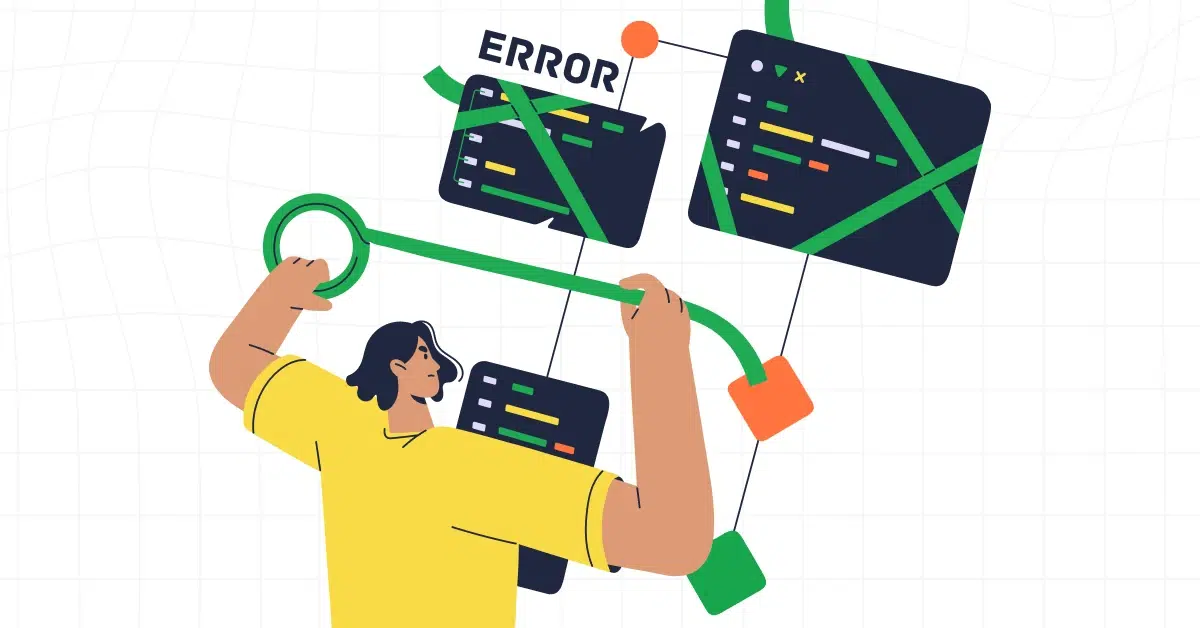
Let’s read about some of the benefits you should know:
- Rapid Development: No-code development significantly accelerates the application development life cycle. With pre-built components and simplified workflows, users can create functional prototypes and deploy fully operational applications in a fraction of the time it would take with traditional coding methods.
- Cost-Efficiency: Traditional software development often requires hiring specialized developers, which can be expensive. No-code platforms democratize the development process, reducing the need for extensive coding expertise and enabling businesses to allocate resources more efficiently.
- Empowering Non-Technical Users: No-code platforms bridge the gap between technical and non-technical users. Business analysts, managers, and other professionals can actively contribute to the development process, fostering collaboration and innovation within organizations.
- Reduced Maintenance Burden: No-code platforms typically include automatic updates and handle maintenance tasks, reducing the burden on IT teams. This ensures that applications remain secure, up-to-date, and compatible with evolving technological standards.
- Flexibility and Adaptability: No-code development allows for quick iterations and modifications to applications, enabling businesses to respond promptly to changing market demands and user feedback. This adaptability is crucial in today’s fast-paced business environment.
Also Read: Top 5 Product-Based Companies That Don’t Require Coding
Examples of No-Code Development
No-code development is used by various industries, which include small business owners, entrepreneurs, e-commerce businesses, developers, and many more. No-code development helps them to create simple to bit-complex applications without traditional coding knowledge.

Let us look at some of the best examples of no-code development:
- Website Builders: Platforms like Wix, Squarespace, and Webflow allow users to create fully functional websites using intuitive drag-and-drop interfaces. Users can customize layouts, add features, and publish their sites without writing a single line of code.
- Workflow Automation: Tools such as Zapier and Microsoft Power Automate enable users to automate repetitive tasks and workflows by connecting different applications. This is achieved through visual workflows and predefined connectors, eliminating the need for complex scripting.
- Mobile App Development: No-code platforms like Adalo and Bubble empower users to design and build mobile applications without coding. These platforms offer a range of pre-built components and templates, making app development accessible to a broader audience.
- Database Applications: Airtable and Caspio are examples of no-code platforms that allow users to create custom database applications. Users can define data structures, relationships, and user interfaces without writing SQL queries or code.
- Chatbot Development: No code development platform such as Chatfuel and Tars simplify the creation of chatbots for various messaging platforms. Users can design conversational flows, integrate with external systems, and deploy chatbots without any coding knowledge.
One such platform that simplifies this process is the No-Code App Builder. With it, you can easily build and deploy apps without any coding knowledge, making it an ideal solution for those looking to create their own app with minimal effort.
You must enroll in GUVI’s FullStack Development Bootcamp which not only talks about the major tools and technologies used but also covers some interesting projects in which you get complete hands-on practice. Take your career to the next level with this demanding course.
Wrap Up
No-code development is transforming the way applications are created, making the process easy and empowering a broader audience to participate in software development. The benefits of speed, cost-efficiency, and accessibility make it a compelling choice for businesses and individuals looking to innovate without the traditional barriers associated with coding. As technology continues to advance, the no-code movement plays an important role in shaping the future of software development.
Also Read: Top 10 High Paying Non-Coding Jobs in Data Science
FAQs
No-code development is a platform used to create business apps through a graphical interface and configuration instead of traditional coding.
Some of the examples where no-code development is implemented:
Small Business Owners
Consultants and Freelancers
Enterprise IT Teams
Healthcare Professionals
A no-code tool is a platform that uses drag-and-drop interfaces, visual workflows, and pre-built components that help users build, customize, and deploy applications.
Few no-code tools help you to create simple and less complex applications. No code cannot replace coding, coding remains indispensable to creating highly customized functions.
Some of the no-code platforms are:
1. Unqork
2. Microsoft Power Automate
3. Nintex
4. Kissflow
5. Mendix
Low-code development requires basic knowledge of coding whereas no-code requires no knowledge of programming language. Low-code is suitable for mobile or web apps, while no-code is used majorly for front-end use cases.






















![9 Compelling Project Ideas for Frontend Development [With Source Code] 4 Feature image - Comprehensive List of Project Ideas for Frontend Development](https://www.guvi.in/blog/wp-content/uploads/2024/02/Project-Ideas-for-Frontend-Development.webp)
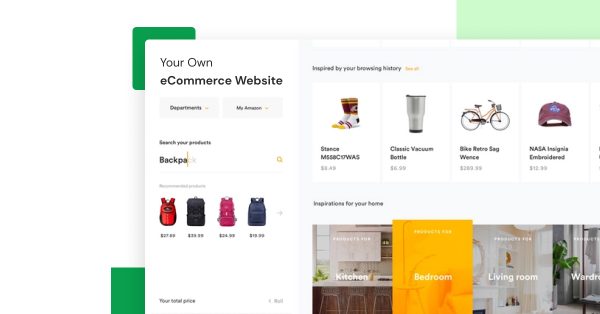
![Top Full Stack Web Developer Coding Projects in 2025 [With Source Code] 6 Full Stack Web Developer Coding Projects](https://www.guvi.in/blog/wp-content/uploads/2021/10/The-Good-Life-GoDaddy-Store-Image-10-600x250.jpg)







Did you enjoy this article?