![10 Interesting NodeMCU Project Ideas [With Source Code] 1 Post thumbnail](https://www.guvi.in/blog/wp-content/uploads/2024/10/Nodemcu_Project_Ideas.png)
10 Interesting NodeMCU Project Ideas [With Source Code]
Mar 18, 2025 4 Min Read 5244 Views
(Last Updated)
IoT devices are always so cool to watch. You can control everything within your fingertips. But what if we tell you that you can create those on your own?
Well, if you’re familiar with NodeMCU, you already have a powerful tool at your fingertips. But with so many options, it can be tough to decide what to create next. That’s where a good list of NodeMCU project ideas can come in handy.
In this article, we’ll explore some of the best NodeMCU project ideas that will not only challenge your creativity but also help you understand the basics of working with this versatile microcontroller. So, without further ado, let us get started!
Table of contents
- Top 10 NodeMCU Project Ideas
- Smart Home Automation System
- Wi-Fi-Controlled LED Strip
- IoT-Based Weather Station
- Wi-Fi Door Lock System
- Voice-Controlled Home Automation Using Google Assistant
- Smart Water Level Monitoring System
- Wi-Fi-Based Motion Detection System
- Air Quality Monitoring System
- Smart Irrigation System
- Wi-Fi-Controlled Robot Car
- Conclusion
- FAQs
- What are the easy NodeMCU project ideas for beginners?
- Why are NodeMCU projects important for beginners?
- What skills can beginners learn from NodeMCU projects?
- Which NodeMCU project is recommended for someone with no prior programming experience?
- How long does it typically take to complete a beginner-level NodeMCU project?
Top 10 NodeMCU Project Ideas
![10 Interesting NodeMCU Project Ideas [With Source Code] 2 NodeMCU Project Ideas](https://www.guvi.in/blog/wp-content/uploads/2024/11/Top-10-NodeMCU-Project-Ideas-1200x630.webp)
If you’re ready to dive into some fun NodeMCU projects, here’s a list of 10 great NodeMCU project ideas. These projects vary in complexity and cover a wide range of applications, so there’s something for everyone!
1. Smart Home Automation System
![10 Interesting NodeMCU Project Ideas [With Source Code] 3 Smart Home Automation System](https://www.guvi.in/blog/wp-content/uploads/2024/11/Smart-Home-Automation-System-1200x630.webp)
Automate your home appliances like lights and fans with this project controlled remotely through a web interface. It’s perfect for introducing smart home technology into your space.
Project Complexity: Intermediate
Learning Outcomes: You will learn how to set up a web server on NodeMCU and control various devices remotely using relays and sensors. You’ll also gain a deeper understanding of IoT-based smart home systems.
Time Taken: 5–7 hours
Features of the Project:
- Remote control of household devices (e.g., lights, fans)
- Integration with sensors for smart automation
- Real-time status updates of connected devices
Required Components:
- NodeMCU
- Relays
- Sensors (temperature, humidity)
- Jumper wires
- Power supply
Real-world Application: This project allows you to control household appliances through a web interface or mobile device. It can be expanded to include various smart home features like voice control or motion-activated devices.
Source Code: Smart Home Automation System
2. Wi-Fi-Controlled LED Strip
![10 Interesting NodeMCU Project Ideas [With Source Code] 4 Wi-Fi-Controlled LED Strip](https://www.guvi.in/blog/wp-content/uploads/2024/11/Wi-Fi-Controlled-LED-Strip-1200x630.webp)
Control an LED strip wirelessly using NodeMCU and customize lighting from your mobile device. This simple project is great for home décor or events.
Project Complexity: Beginner
Learning Outcomes: You will learn how to control an LED strip via Wi-Fi using NodeMCU, and understand basic IoT programming for lighting systems.
Time Taken: 2–3 hours
Features of the Project:
- Mobile control of the LED strip
- Adjustable brightness and color
- Real-time Wi-Fi control via a web interface
Required Components:
- NodeMCU
- LED strip
- Power supply
- Jumpers
Real-world Application: This project is great for creating smart lighting systems in homes, offices, or events. You can customize lighting to fit your mood or schedule.
Source Code: Wi-Fi-Controlled LED Strip
3. IoT-Based Weather Station
![10 Interesting NodeMCU Project Ideas [With Source Code] 5 IoT-Based Weather Station](https://www.guvi.in/blog/wp-content/uploads/2024/11/IoT-Based-Weather-Station-1200x630.webp)
Build a weather station that monitors temperature and humidity in real time, sending the data to a web dashboard. It’s ideal for environmental or smart agriculture applications.
Project Complexity: Intermediate
Learning Outcomes: You’ll gain experience in working with various sensors and APIs to collect real-time weather data and display it on a web dashboard. This project also covers cloud integration.
Time Taken: 6–8 hours
Features of the Project:
- Real-time weather data collection (temperature, humidity)
- Cloud data storage
- Web-based monitoring dashboard
Required Components:
- NodeMCU
- Temperature and humidity sensors
- OLED display
- Power supply
Real-world Application: This project is highly useful for environmental monitoring in smart cities, greenhouses, or remote agricultural settings.
Source Code: IoT-Based Weather Station
4. Wi-Fi Door Lock System
![10 Interesting NodeMCU Project Ideas [With Source Code] 6 Wi-Fi Door Lock System](https://www.guvi.in/blog/wp-content/uploads/2024/11/Wi-Fi-Door-Lock-System-1200x630.webp)
Enhance home security with a Wi-Fi-controlled door lock system, operated through a mobile app. Perfect for remote control and monitoring of access points.
Project Complexity: Advanced
Learning Outcomes: This project will teach you how to work with relays, servos, and develop a security system that can be controlled through a mobile app. You’ll also learn about mobile app integration for IoT devices.
Time Taken: 8–10 hours
Features of the Project:
- Mobile control of door locks
- Security system with remote access
- Servo motor integration for locking/unlocking
Required Components:
- NodeMCU
- Servo motor
- Relay
- Power supply
- Jumper wires
Real-world Application: Ideal for home security, allowing you to control and monitor door locks remotely, adding a layer of safety and convenience.
Source Code: Wi-Fi Door Lock System
5. Voice-Controlled Home Automation Using Google Assistant
![10 Interesting NodeMCU Project Ideas [With Source Code] 7 Voice-Controlled Home Automation Using Google Assistant](https://www.guvi.in/blog/wp-content/uploads/2024/11/Voice-Controlled-Home-Automation-Using-Google-Assistant-1200x630.webp)
Control home appliances using Google Assistant with NodeMCU for hands-free operation. This project adds voice control to your smart home system.
Project Complexity: Advanced
Learning Outcomes: You will learn how to integrate NodeMCU with Google Assistant, process voice commands, and control devices via voice, all while getting hands-on experience with cloud services like IFTTT.
Time Taken: 7–9 hours
Features of the Project:
- Voice control of home appliances
- Google Assistant integration
- Real-time control through voice commands
Required Components:
- NodeMCU
- Google Assistant API setup
- Relays
- Jumper wires
- Power supply
Real-world Application: This project is perfect for smart home enthusiasts who want to control devices through voice commands, offering hands-free convenience and functionality.
Source Code: Voice-Controlled Home Automation
6. Smart Water Level Monitoring System
![10 Interesting NodeMCU Project Ideas [With Source Code] 8 Smart Water Level Monitoring System](https://www.guvi.in/blog/wp-content/uploads/2024/11/Smart-Water-Level-Monitoring-System-1200x630.webp)
Monitor water levels in real time and automate water management using this system. It’s ideal for homes or agricultural settings to avoid overflow or water wastage.
Project Complexity: Intermediate
Learning Outcomes: You will learn how to use water level sensors to automate water supply systems and send data to the cloud for monitoring purposes. The project also covers IoT data communication.
Time Taken: 5 hours
Features of the Project:
- Real-time water level monitoring
- Cloud-based data storage and alert system
- Automatic water pump control based on water levels
Required Components:
- NodeMCU
- Water level sensor
- OLED display
- Power supply
Real-world Application: This project is ideal for water tank monitoring in homes, industries, or agriculture. It automates water management and ensures efficient use of water resources.
Source Code: Smart Water Level Monitoring System
7. Wi-Fi-Based Motion Detection System
![10 Interesting NodeMCU Project Ideas [With Source Code] 9 Wi-Fi-Based Motion Detection System](https://www.guvi.in/blog/wp-content/uploads/2024/11/Wi-Fi-Based-Motion-Detection-System-1200x630.webp)
Create a simple motion detection system that alerts you via Wi-Fi when movement is detected. Perfect for home security and monitoring.
Project Complexity: Beginner
Learning Outcomes: You’ll gain an understanding of how to work with motion sensors and set up real-time alerts using Wi-Fi, a perfect introduction to home security systems.
Time Taken: 3 hours
Features of the Project:
- Real-time motion detection
- Wi-Fi alerts for intruder detection
- Simple web interface to monitor activity
Required Components:
- NodeMCU
- Motion sensor
- Jumper wires
- Power supply
Real-world Application: This project is useful for creating a simple yet effective security system that can notify you when motion is detected in specific areas.
Source Code: Motion Detection System
8. Air Quality Monitoring System
![10 Interesting NodeMCU Project Ideas [With Source Code] 10 Air Quality Monitoring System](https://www.guvi.in/blog/wp-content/uploads/2024/11/Air-Quality-Monitoring-System-1200x630.webp)
Measure and monitor air quality levels in real time, displaying the data on a web interface. This project is great for improving environmental health and safety.
Project Complexity: Intermediate
Learning Outcomes: In this project, you’ll learn how to collect air quality data using sensors and display it in real-time on a web interface, helping you understand environmental monitoring with IoT.
Time Taken: 6 hours
Features of the Project:
- Real-time air quality data monitoring
- Web dashboard for data visualization
- Alerts for poor air quality levels
Required Components:
- NodeMCU
- Air quality sensor
- OLED display
- Power supply
Real-world Application: This project is great for monitoring air pollution in homes, offices, or public areas, helping improve environmental health and safety.
Source Code: Air Quality Monitoring System
9. Smart Irrigation System
![10 Interesting NodeMCU Project Ideas [With Source Code] 11 Smart Irrigation System](https://www.guvi.in/blog/wp-content/uploads/2024/11/Smart-Irrigation-System-1200x630.webp)
Automate your irrigation system by measuring soil moisture levels and watering plants only when necessary. Ideal for efficient water usage in gardening or farming.
Project Complexity: Intermediate
Learning Outcomes: You’ll learn how to use soil moisture sensors to automate irrigation based on environmental conditions, making use of real-time data for optimal water usage.
Time Taken: 7–9 hours
Features of the Project:
- Automatic irrigation control based on soil moisture
- Cloud monitoring for real-time data
- Web interface for remote control and monitoring
Required Components:
- NodeMCU
- Soil moisture sensor
- Relay
- Power supply
Real-world Application: This project is ideal for smart gardening or agriculture, optimizing water usage and ensuring plants are watered only when needed.
Source Code: Smart Irrigation System
10. Wi-Fi-Controlled Robot Car
![10 Interesting NodeMCU Project Ideas [With Source Code] 12 Wi-Fi-Controlled Robot Car](https://www.guvi.in/blog/wp-content/uploads/2024/11/Wi-Fi-Controlled-Robot-Car-1200x630.webp)
Build a robot car controlled via Wi-Fi using a mobile or web interface. A fun and educational project for exploring robotics and IoT.
Project Complexity: Advanced
Learning Outcomes: In this project, you’ll learn how to control a robot car through Wi-Fi, gaining experience with motor control, real-time communication, and mobile interfaces.
Time Taken: 8 hours
Features of the Project:
- Wi-Fi-controlled car using mobile or web interface
- Real-time motor control for movement
- Customizable design for different applications
Required Components:
- NodeMCU
- Motors
- Motor driver
- Chassis
- Power supply
Real-world Application: This project is perfect for robotics enthusiasts who want to explore IoT-controlled vehicles, which can be extended to delivery robots or other automated tasks.
Source Code: Wi-Fi-Controlled Robot Car
These NodeMCU project ideas are designed to offer a balanced learning curve while giving you practical exposure to the applications of NodeMCU in IoT systems. Happy building!
Conclusion
In conclusion, exploring NodeMCU projects can significantly boost your understanding of IoT and open up numerous possibilities for your future projects.
Whether you’re just starting or looking to push your skills further, these project ideas provide a perfect balance of fun, learning, and real-world applications.
FAQs
Beginner-friendly NodeMCU projects include Wi-Fi-controlled LED strips, motion detection systems, and weather monitoring stations. These projects are easy to set up and provide a good foundation in programming with NodeMCU.
NodeMCU projects are crucial for beginners because they offer hands-on experience with IoT, sensors, and web-based control systems. These projects make learning fun while also enhancing practical skills.
Through NodeMCU projects, beginners can learn skills such as basic programming, setting up Wi-Fi modules, integrating sensors, and working with web interfaces for remote control.
A Wi-Fi-controlled LED strip or a basic motion detection system is ideal for those with no prior programming experience. These projects offer a straightforward introduction to NodeMCU and IoT.
Most beginner-level NodeMCU projects take anywhere from 2 to 5 hours to complete, depending on complexity and the user’s familiarity with the components.






















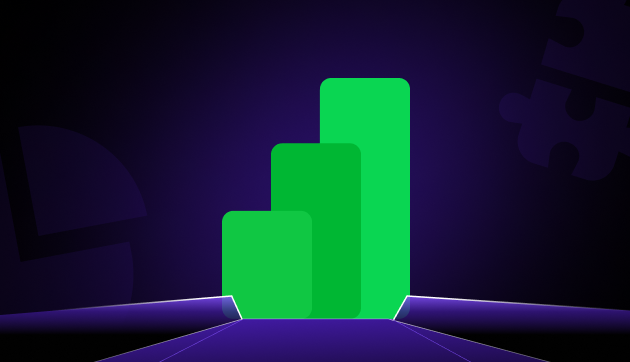


![Top 10 React Native Project Ideas [With Source Code] 14 React Native Project Ideas](https://www.guvi.in/blog/wp-content/uploads/2024/10/React_Project_Ideas.png)

![Top 9 AWS Projects for Beginners with Source Code [2025] 15 aws project](https://www.guvi.in/blog/wp-content/uploads/2025/07/aws-project.png)
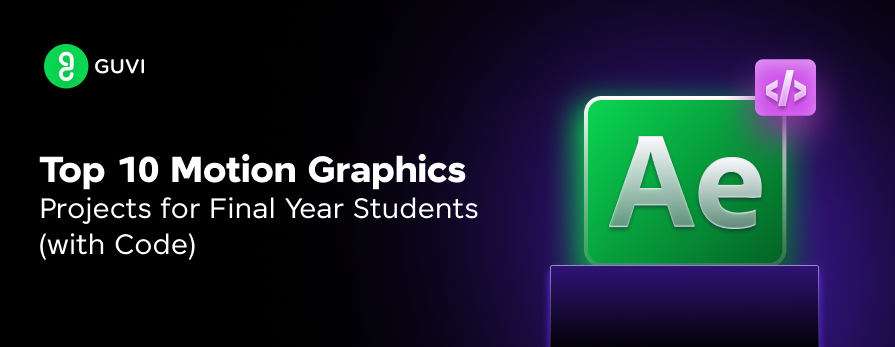


Did you enjoy this article?