
Comprehensive Guide to Open-Source DevOps Monitoring Tools
Oct 09, 2024 3 Min Read 1726 Views
(Last Updated)
In the modern DevOps landscape, monitoring is crucial for maintaining the health, performance, and security of applications and infrastructure.
Open-source monitoring tools offer powerful, customizable solutions without the hefty price tags of proprietary software.
In this guide, we’ll explore some of the most popular open-source DevOps monitoring tools, their use cases, pros, and cons.
Table of contents
- Open-Source DevOps Monitoring Tools
- Prometheus
- Grafana
- Nagios
- Zabbix
- ELK Stack (Elasticsearch, Logstash, Kibana)
- InfluxDB and Telegraf
- Conclusion
Open-Source DevOps Monitoring Tools
Let us now have a look at some of the best DevOps monitoring tools:
1. Prometheus
Prometheus is a widely used open-source monitoring and alerting toolkit, particularly favored for cloud-native environments and Kubernetes clusters. It collects metrics from configured targets at given intervals, evaluates rule expressions, and triggers alerts if conditions are met.
Uses:
- Monitoring microservices and containerized applications.
- Gathering time-series data and metrics.
- Triggering alerts based on defined thresholds.
Pros:
- Active ecosystem: Strong community support and integration with Grafana for visualization.
- Scalability: Efficiently handles high volumes of metrics data.
- Powerful query language: PromQL allows for complex metric querying.
Cons:
- Limited long-term storage: Retention is typically short-term, requiring external storage for long-term data.
- Complex setup: Requires in-depth configuration, especially for large environments.
- No native distributed tracing: Lacks out-of-the-box tracing, though third-party tools can be integrated.
2. Grafana
Grafana is an open-source analytics and monitoring platform that integrates with various data sources, including Prometheus, InfluxDB, and Elasticsearch. It excels at creating interactive, real-time dashboards.
Uses:
- Visualizing metrics and logs from different sources.
- Building dashboards to monitor system health.
- Correlating metrics with logs for troubleshooting.
Pros:
- Highly customizable: Extensive options for creating tailored dashboards.
- Multi-platform support: Integrates with many data sources, not just time-series databases.
- Active community and plugins: A vibrant ecosystem with many community-contributed plugins.
Cons:
- Steep learning curve: The initial setup and dashboard configuration can be complex.
- Performance issues at scale: Can become slow with large datasets or multiple high-resolution dashboards.
- Dependency on other tools: Often requires additional monitoring tools like Prometheus for full functionality.
3. Nagios
Nagios is one of the oldest and most established open-source monitoring tools, known for its robust infrastructure monitoring capabilities. It primarily focuses on monitoring servers, networks, and applications.
Uses:
- Monitoring server and network infrastructure.
- Alerting on hardware, software, and network failures.
- Tracking performance metrics over time.
Pros:
- Mature tool: Proven reliability with a long history of community use.
- Extensive plugin library: Thousands of community plugins are available for diverse monitoring needs.
- Detailed alerting: Customizable alerting options based on thresholds.
Cons:
- Outdated UI: The user interface is less modern compared to newer tools.
- Manual configuration: Extensive manual setup is required, especially for complex environments.
- Limited scalability: May struggle with monitoring large-scale or highly dynamic environments.
4. Zabbix
Zabbix is a comprehensive open-source monitoring solution that can monitor millions of metrics from thousands of servers, virtual machines, and network devices in real time.
Uses:
- Monitoring diverse IT components including servers, networks, VMs, and cloud environments.
- Providing detailed performance and availability reports.
- Real-time monitoring and alerting.
Pros:
- Scalability: Suitable for large-scale environments with a need for real-time monitoring.
- Comprehensive features: Includes data collection, alerting, reporting, and visualization out-of-the-box.
- Strong security: Offers encryption for data transfer and user authentication.
Cons:
- Complex setup: Requires significant configuration, especially for large deployments.
- Heavy resource usage: Can be resource-intensive, especially for high-frequency monitoring.
- Steep learning curve: Requires knowledge to fully utilize its powerful features.
5. ELK Stack (Elasticsearch, Logstash, Kibana)
The ELK Stack is a powerful set of tools for searching, analyzing, and visualizing log data in real time. It is commonly used for centralized logging but also serves well for metrics monitoring and observability.
Uses:
- Centralizing and analyzing log data from various sources.
- Monitoring application performance and detecting anomalies.
- Visualizing data trends with Kibana dashboards.
Pros:
- Comprehensive log analysis: Allows for deep analysis and correlation of log data.
- Flexible data ingestion: Logstash can collect and process data from a wide range of sources.
- Scalable: Elasticsearch’s distributed nature supports large datasets and high availability.
Cons:
- Resource-intensive: Requires significant resources, especially for large-scale deployments.
- Complex architecture: Involves multiple components, each requiring configuration and maintenance.
- Requires expertise: Effective use requires a good understanding of each component.
6. InfluxDB and Telegraf
InfluxDB is a time-series database designed for high-performance monitoring and analytics. Paired with Telegraf, a plugin-driven server agent for collecting and reporting metrics, it provides a powerful solution for time-series data monitoring.
Uses:
- Storing and querying time-series data.
- Monitoring system and application performance metrics.
- Integrating with Grafana for visualization.
Pros:
- Optimized for time-series data: Efficiently handles high write and query loads.
- Customizable metrics collection: Telegraf supports a wide range of input and output plugins.
- Flexible retention policies: Allows fine-tuning data retention based on needs.
Cons:
- No built-in alerting: Requires additional tools for alerting, like Kapacitor or integration with other systems.
- Limited long-term storage: Best suited for short to medium-term data retention.
- Complex scaling: Requires careful architecture planning for large-scale deployments.
In case, you want to learn more about DevOps monitoring tools and more about DevOps, consider enrolling for GUVI’s Certified DevOps Course that teaches you everything from scratch and make sure you master it!
Conclusion
In conclusion, choosing the right monitoring tool depends on your specific needs, infrastructure, and expertise. Open-source tools like Prometheus, Grafana, Nagios, Zabbix, the ELK Stack, and InfluxDB each offer unique strengths and trade-offs. By understanding their uses, pros, and cons, you can make an informed decision to optimize your DevOps monitoring strategy.

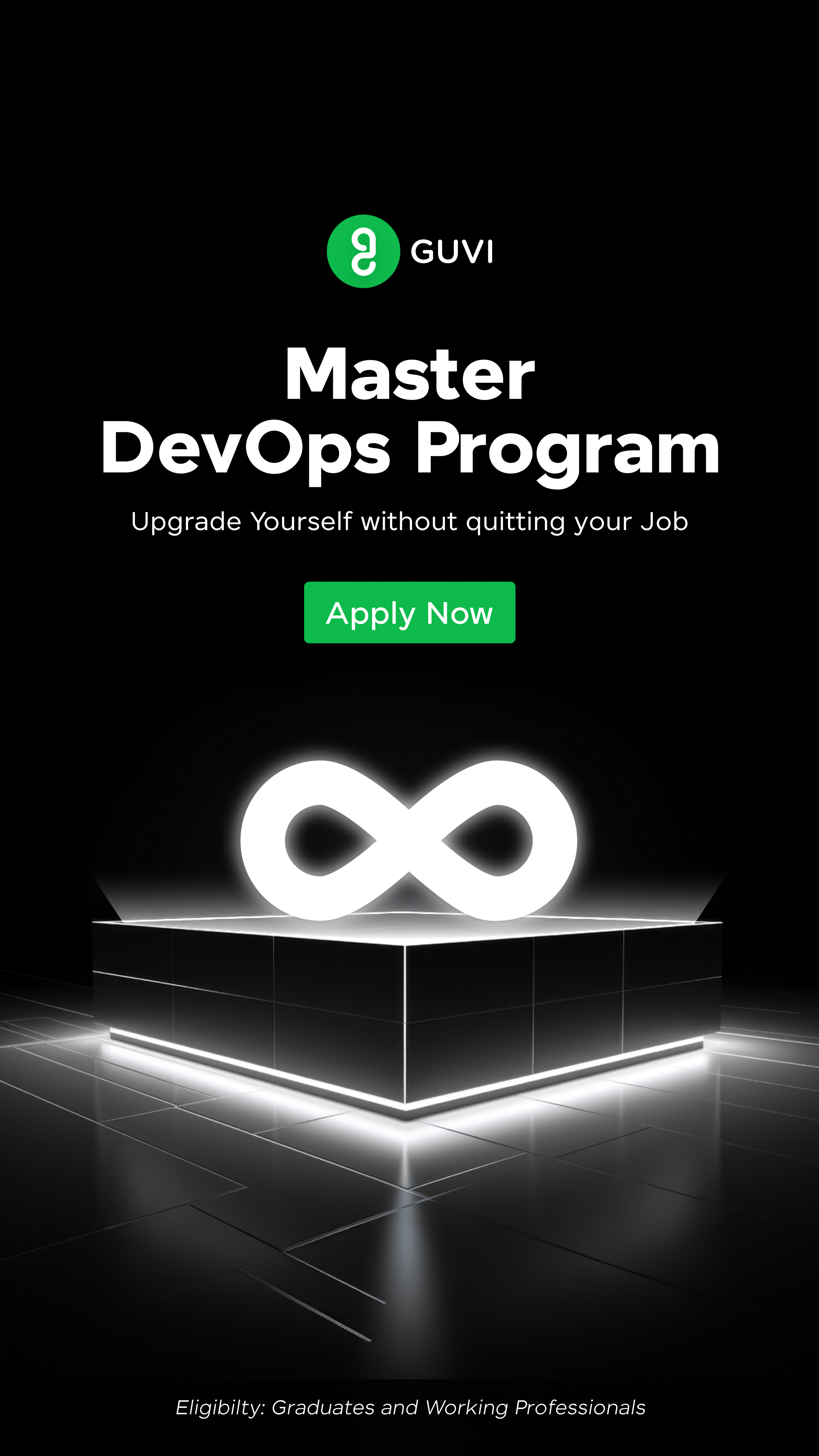




















![Top High-Paying Non-Coding Jobs in DevOps [2025] 11 Non-Coding Jobs in DevOps](https://www.guvi.in/blog/wp-content/uploads/2023/11/Top-10-Non-Coding-Jobs-in-DevOps.png)



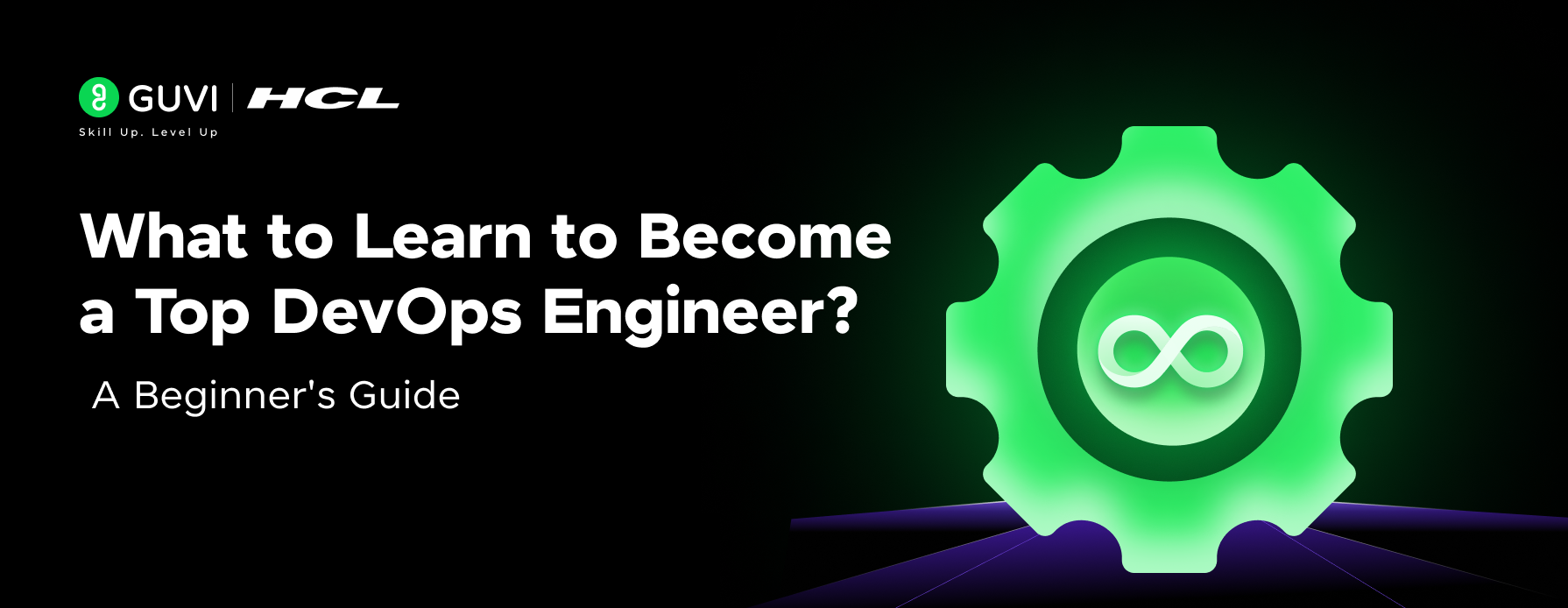



Did you enjoy this article?