![10 Impressive Power BI Project Ideas [With Source Code] 1 Post thumbnail](https://www.guvi.in/blog/wp-content/uploads/2024/10/PowerBI_Project_Ideas.png)
10 Impressive Power BI Project Ideas [With Source Code]
Jan 18, 2025 3 Min Read 22148 Views
(Last Updated)
The world of data is big and vast and in order to stand out, you need to master various tools, especially Power BI.
To learn Power BI in an efficient manner, you need to build projects for that. To help you with that, we have compiled a list of Power BI project ideas that can help you get started.
These Power BI project ideas are of different levels, so even beginners and advanced data analysts can benefit from them. So, without further ado, let us get started!
Table of contents
- Top 10 Power BI Project Ideas
- Sales Performance Dashboard for E-commerce
- Human Resource Analytics Dashboard
- Sales Analysis
- Customer Segmentation Dashboard
- Social Media Analytics Dashboard
- Retail Inventory Management Dashboard
- Healthcare Patient Management Dashboard
- Energy Consumption Analysis
- Transportation and Logistics Dashboard
- Education Performance Dashboard
- Conclusion
- FAQs
- What are the easy Power BI project ideas for beginners?
- Why are Power BI projects important for beginners?
- What skills can beginners learn from Power BI projects?
- Which Power BI project is recommended for someone with no prior programming experience?
- How long does it typically take to complete a beginner-level Power BI project?
Top 10 Power BI Project Ideas
![10 Impressive Power BI Project Ideas [With Source Code] 2 Power BI Project Ideas](https://www.guvi.in/blog/wp-content/uploads/2024/11/1-5.png)
Each of these Power BI project ideas will help you learn something new, improve your skills, and challenge your creativity. Let’s explore!
1. Sales Performance Dashboard for E-commerce
![10 Impressive Power BI Project Ideas [With Source Code] 3 Sales Performance Dashboard for E-commerce](https://www.guvi.in/blog/wp-content/uploads/2024/11/2-5.png)
Build a dashboard that visualizes sales data for an e-commerce company. You can use Power BI to track sales, revenue, and customer demographics across various regions and products.
Time Taken: 1-2 weeks
Project Complexity: Intermediate
Technology Stack: Power BI, SQL, Excel
Learning Curve and Required Skills: Data modeling, DAX, and Power Query knowledge
Integration with other systems: Integrates well with Excel and SQL databases
Security Measures: Role-based access and row-level security for restricting sensitive sales data
Source Code: Sales Performance Dashboard
2. Human Resource Analytics Dashboard
![10 Impressive Power BI Project Ideas [With Source Code] 4 Human Resource Analytics Dashboard](https://www.guvi.in/blog/wp-content/uploads/2024/11/3-5.png)
Develop a dashboard that provides insights into an organization’s workforce, including employee demographics, turnover rates, and performance metrics. This project will help HR professionals make data-driven decisions.
Time Taken: 2 weeks
Project Complexity: Intermediate
Technology Stack: Power BI, Excel, SharePoint
Learning Curve and Required Skills: DAX, data modeling, Power Query
Integration with other systems: Integrates with SharePoint for employee data
Security Measures: Role-level security to protect employee data
Source Code: Human Resource Analytics Dashboard
3. Sales Analysis
![10 Impressive Power BI Project Ideas [With Source Code] 5 Sales Analysis](https://www.guvi.in/blog/wp-content/uploads/2024/11/4-5.png)
Create a financial dashboard to compare a company’s budget with actual spending. This project teaches you how to deal with financial datasets and make real-time comparisons between expected and actual data.
Time Taken: 1-2 weeks
Project Complexity: Intermediate
Technology Stack: Power BI, Excel, Power Query
Learning Curve and Required Skills: Financial data modeling, Power Query
Integration with other systems: Can integrate with Microsoft Teams for reporting
Security Measures: Set up row-level security to manage who can see the financial reports
Source Code: Sales Analysis
4. Customer Segmentation Dashboard
![10 Impressive Power BI Project Ideas [With Source Code] 6 Customer Segmentation Dashboard](https://www.guvi.in/blog/wp-content/uploads/2024/11/5-5.png)
This project involves creating a dashboard that segments customers based on various factors like purchasing behavior, demographics, and location. It’s an excellent project for anyone interested in marketing analytics.
Time Taken: 2 weeks
Project Complexity: Intermediate
Technology Stack: Power BI, SQL, Python (optional for advanced analytics)
Learning Curve and Required Skills: DAX, customer data modeling
Integration with other systems: Easily integrates with CRM systems
Security Measures: Row-level security to restrict access to sensitive customer data
Source Code: Customer Segmentation Dashboard
5. Social Media Analytics Dashboard
![10 Impressive Power BI Project Ideas [With Source Code] 7 Social Media Analytics Dashboard](https://www.guvi.in/blog/wp-content/uploads/2024/11/6-5.png)
Build a dashboard that tracks the performance of social media campaigns across different platforms like Facebook, Twitter, and LinkedIn. This project helps marketers to visualize engagement, reach, and conversion metrics.
Time Taken: 2-3 weeks
Project Complexity: Advanced
Technology Stack: Power BI, Google Analytics API, Excel
Learning Curve and Required Skills: Advanced DAX, API integration
Integration with other systems: Integrates with social media analytics platforms via APIs
Security Measures: Ensure only authorized users can access marketing data
Source Code: Social Media Analytics Dashboard
6. Retail Inventory Management Dashboard
![10 Impressive Power BI Project Ideas [With Source Code] 8 Retail Inventory Management Dashboard](https://www.guvi.in/blog/wp-content/uploads/2024/11/7-4.png)
Monitor the stock levels, sales trends, and reorder points of products in a retail environment. This project is ideal for those who want to understand supply chain and inventory analytics.
Time Taken: 3 weeks
Project Complexity: Intermediate
Technology Stack: Power BI, Excel, SQL
Learning Curve and Required Skills: DAX, inventory management concepts
Integration with other systems: Can be integrated with ERP systems
Security Measures: Role-level security for inventory data
Source Code: Retail Inventory Management Dashboard
7. Healthcare Patient Management Dashboard
![10 Impressive Power BI Project Ideas [With Source Code] 9 Healthcare Patient Management Dashboard](https://www.guvi.in/blog/wp-content/uploads/2024/11/8-5.png)
This project focuses on creating a dashboard for hospitals or clinics to track patient visits, treatment history, and billing information. It provides healthcare professionals with critical insights into their patient operations.
Time Taken: 3 weeks
Project Complexity: Advanced
Technology Stack: Power BI, SQL, Power Apps
Learning Curve and Required Skills: Data modeling, Power Query, healthcare analytics
Integration with other systems: Integrates with hospital management software
Security Measures: Strict role-based access for patient data confidentiality
Source Code: Healthcare Patient Management Dashboard
8. Energy Consumption Analysis
![10 Impressive Power BI Project Ideas [With Source Code] 10 Energy Consumption Analysis](https://www.guvi.in/blog/wp-content/uploads/2024/11/9-5.png)
Analyze and visualize energy consumption trends for households or businesses. This dashboard can track power usage, suggest energy-saving opportunities, and compare usage across different time periods.
Time Taken: 2-4 weeks
Project Complexity: Intermediate
Technology Stack: Power BI, IoT data, Azure
Learning Curve and Required Skills: Power Query, DAX, Azure integration
Integration with other systems: Can be integrated with IoT platforms
Security Measures: Role-based security to limit access to energy data
Source Code: Energy Consumption Analysis
9. Transportation and Logistics Dashboard
![10 Impressive Power BI Project Ideas [With Source Code] 11 Transportation and Logistics Dashboard](https://www.guvi.in/blog/wp-content/uploads/2024/11/10-5.png)
Create a dashboard that tracks shipment details, delivery routes, and delivery performance metrics for a logistics company. This project is perfect for learning how to manage and visualize complex datasets.
Time Taken: 3 weeks
Project Complexity: Advanced
Technology Stack: Power BI, SQL, Python (optional for route optimization)
Learning Curve and Required Skills: Advanced DAX, route optimization algorithms
Integration with other systems: Easily integrates with GPS systems and CRMs
Security Measures: Restrict access to confidential logistics data
Source Code: Transportation and Logistics Dashboard
10. Education Performance Dashboard
![10 Impressive Power BI Project Ideas [With Source Code] 12 Education Performance Dashboard](https://www.guvi.in/blog/wp-content/uploads/2024/11/11-3.png)
Develop a dashboard to track student performance, attendance, and teacher effectiveness. This project helps educational institutions visualize data to improve student outcomes.
Time Taken: 2 weeks
Project Complexity: Intermediate
Technology Stack: Power BI, Excel, SharePoint
Learning Curve and Required Skills: Power Query, DAX, education data modeling
Integration with other systems: Can be integrated with student information systems (SIS)
Security Measures: Ensure privacy through role-based access for sensitive student data
Source Code: Education Performance Dashboard
These Power BI project ideas should help you level up your data science skills while solving real-world problems. By exploring these options, you’ll have a solid foundation to build even more advanced projects in the future.
If you want to learn more about Power BI and tools to enhance data science, consider enrolling for GUVI’s Data Science Course which teaches everything you need and will also provide an industry-grade certificate!
Conclusion
In conclusion, working on Power BI project ideas not only strengthens your understanding but also gives you the practical experience needed to excel in the field of data analytics.
By trying out these Power BI project ideas, you’ll be able to sharpen your skills and build a portfolio that will impress potential employers or clients. Dive in, experiment, and don’t hesitate to challenge yourself with more complex projects as you grow.
FAQs
Some beginner-friendly projects include building a simple sales dashboard, analyzing employee performance, and visualizing budget vs. actual financial data.
These projects allow beginners to practice real-world scenarios, understand how to use Power BI’s features effectively, and build a portfolio to showcase their skills.
By working on Power BI projects, you can develop skills in data modeling, DAX (Data Analysis Expressions), Power Query, and building interactive reports.
The Sales Performance Dashboard or Human Resource Analytics Dashboard would be great options for beginners, as they don’t require programming knowledge but still provide valuable insights.
It typically takes 1-2 weeks to complete a beginner-level project, depending on the complexity and the amount of data involved.

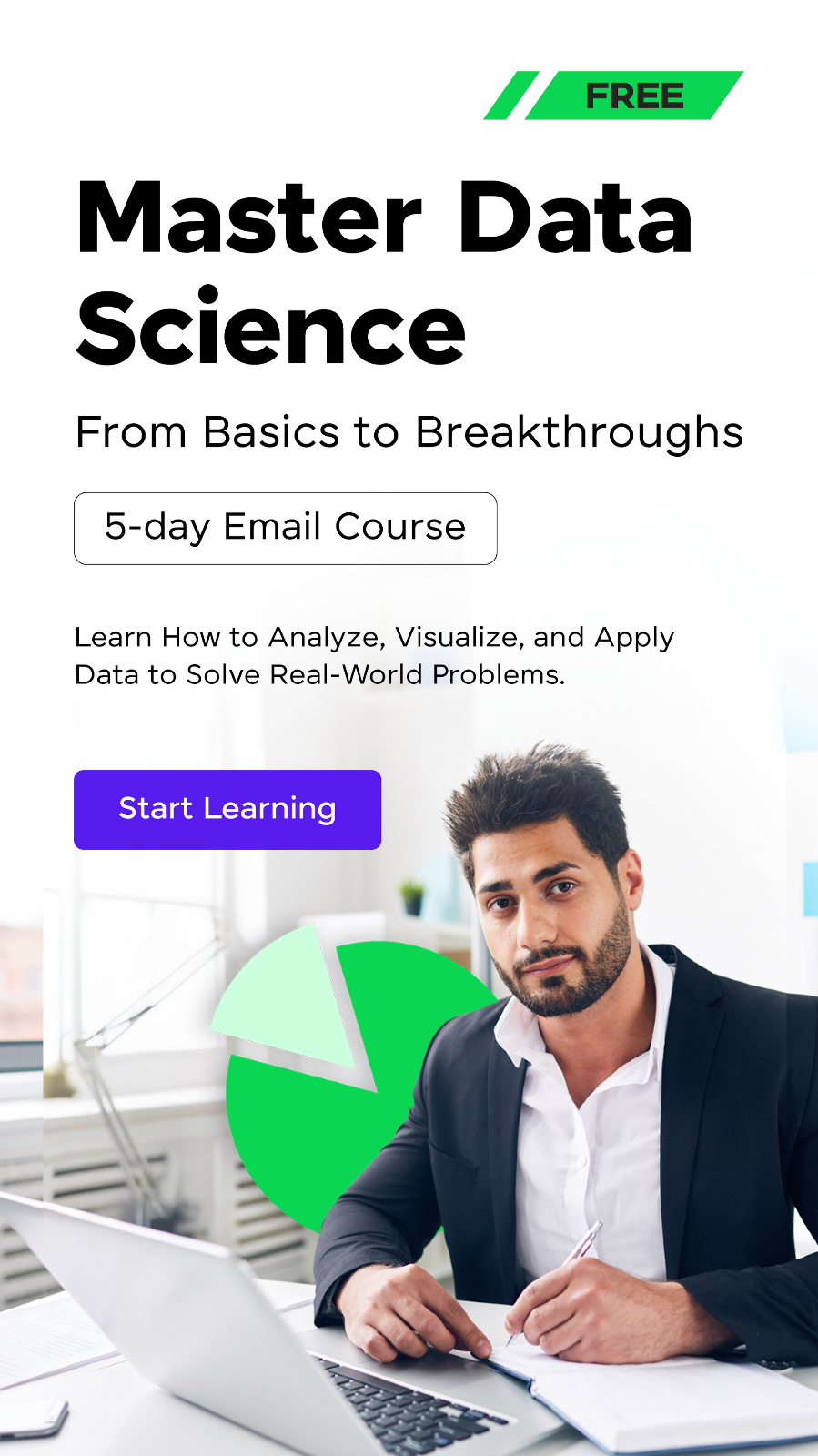























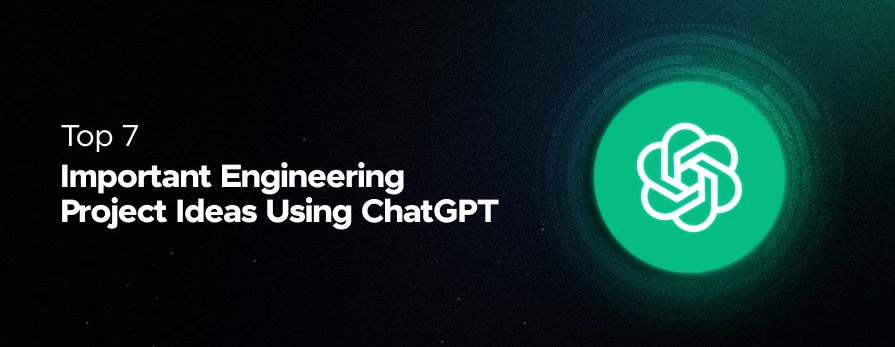


![Project-Based Learning: Smart Ideas and Important Tips To Implement It [2025] 18 Feature Image - Project-Based Learning](https://www.guvi.in/blog/wp-content/uploads/2024/05/feature_image.webp)


Did you enjoy this article?