
How to Elevate Product Visualization with Motion Graphics?
Mar 20, 2025 5 Min Read 2342 Views
(Last Updated)
In the age of digital innovation, the way products are presented to consumers has evolved dramatically. Gone are the days when static images and plain descriptions sufficed. Today, dynamic and engaging presentations are essential to capture attention and drive engagement.
Motion graphics are fantastic for showing off products. They make products look exciting and appealing, grabbing the attention of potential customers. By blending design, photography, art, and typography, motion graphics craft visuals that communicate ideas clearly and attract a wide audience. These graphics aren’t just for movies and TV. They’re used in marketing, education, tech, and art.
This blog dives into the world of product visualization with motion graphics, exploring how it revolutionizes marketing, enhances consumer experience, and drives sales.
Table of contents
- What is Product Visualization?
- How do Motion Graphics work for Product Visualization?
- Making Your Product Shine
- Easy to Share
- Boosting Your Brand
- Design on the Fly
- Applications of Motion Graphics in Product Visualization
- Applications Across Industries
- Entertainment Industry
- Educational Sector
- Technological Advancements
- Creating Motion Graphics That Pop
- What Makes Motion Graphics Tick
- Tools of the Trade
- Amp Up Your Impact with Motion Graphics
- Nailing Motion Graphics: Tips and Tricks
- Boosting User Engagement
- Wrapping Up
- FAQs
- What are motion graphics?
- How do motion graphics enhance product visualization?
- What is the difference between motion graphics and VFX?
What is Product Visualization?
Product visualization is the process of creating detailed and realistic visual representations of a product, often using 3D modeling, rendering, and animation, to showcase its features, design, and functionality. This helps in marketing, design validation, and customer understanding before the product is manufactured or released.
Before we proceed further, it’s essential to have a solid foundation in graphic design principles and animation basics. If you’re eager to dive deep into creating captivating motion visuals, consider joining GUVI’s Adobe Certified VFX Career Program with AI Integration.
In this program, you’ll learn the fundamentals of animation, visual effects, and storytelling techniques. Gain hands-on experience with industry-standard tools and techniques, and unlock your creativity to craft stunning motion graphics for videos, presentations, and more.
How do Motion Graphics work for Product Visualization?
So, you want to make your product pop? Motion graphics are your secret weapon. Product visualization with Motion Graphics don’t just jazz up your visuals—they can skyrocket your marketing game.
Making Your Product Shine
Product visualization with Motion graphics makes your product look snazzy and easy to understand. Plus, you can use them everywhere—social media, websites, you name it. Talk about getting more bang for your buck.

Easy to Share
People love sharing cool stuff. Motion graphics are fun and catchy, making them perfect for social media. When folks share your animations, your campaign gets a free ride to viral town.
Must Explore: 15 Best Motion Graphics Examples for Marketing Campaigns
Boosting Your Brand
Want people to remember your brand? Motion graphics can help you with that. A survey of 500 marketers found that 93% of brands snagged new customers thanks to videos on social media. In just a few seconds, you can tell people who you are and what you do.
Design on the Fly
Need to tweak your video? No problem. Motion graphics are super flexible. Unlike traditional film shoots, you can make changes without breaking the bank. This makes them a smart choice for product visualization and marketing.
In a nutshell, motion graphics are a game-changer for making your product look good and your brand memorable. They keep viewers hooked, are easy to share, and let you tweak designs without a hassle. So, if you’re looking to up your marketing game, motion graphics are the way to go.
Know More About Animation Vs Motion Graphics
Applications of Motion Graphics in Product Visualization
Motion graphics are versatile and can be applied in various ways to enhance product visualization. Here are some examples of product visualization with motion graphics:
Product Demos:
Animated demos showcasing how a product works, highlighting key features and benefits.
Explainer Videos:
Short videos explaining complex products or services simply and engagingly.
Advertisements:
Dynamic ads that stand out and capture the viewer’s attention on digital platforms.
Social Media Content:
Eye-catching animations designed for platforms like Instagram, Facebook, and X.
Interactive Content:
Interactive motion graphics that allow users to engage with the product visualization directly.
Also, Explore 10 Must-have Skills for a Motion Graphics Designer
Applications Across Industries
Motion graphics aren’t just for flashy ads anymore. They’re shaking things up across a bunch of industries. From entertainment to education to tech, everyone’s jumping on the bandwagon for product visualization with motion graphics.
1. Entertainment Industry
Hollywood and the gaming world are all about motion graphics and 3D rendering. They make creating content faster, better, and cheaper. Think about the jaw-dropping animations and special effects in your favorite movies and shows.
That’s motion graphics at work. And in gaming? Motion designers are the unsung heroes behind character animations, special effects, and epic game trailers. As tech gets cooler, the entertainment industry’s hunger for innovative product visualization techniques only grows.
2. Educational Sector
Motion graphics are turning the education world on its head. Big names like Google use slick motion design videos to break down complex stuff, highlight product features, and keep viewers hooked. With clean designs, bold colors, simple shapes, and clear fonts, these videos make learning fun and easy.
Whether it’s for training employees or teaching customers, product visualization with Motion Graphics is a game-changer in education.
3. Technological Advancements
As tech zooms ahead, motion graphics are right there, making sure everyone can keep up. Whether it’s new software, a cutting-edge app, or the latest gadget, motion graphics make explaining tech stuff, a breeze. They mix design, photography, art, and typography to create some of the most eye-catching marketing content out there.
Motion graphics are like the Swiss Army knife of communication tools. They’re not just for media and entertainment; they’re everywhere. They make ideas pop and info stick, which is why they’re a must-have in modern marketing and communication. As more industries catch on, the demand for motion graphics pros is only going up.
Read More: 20 Best Motion Designers to Follow for Visual Inspiration
Creating Motion Graphics That Pop
Making motion graphics that grab attention and get your message across isn’t just about knowing the tools—it’s about blending art and animation to tell a story. Let’s break it down.
What Makes Motion Graphics Tick
Motion graphics mix animated design elements for videos, ads, presentations, and websites. Think of them as a mash-up of graphic design, animation, and sometimes even sound, all working together to inform, entertain, or tug at your heartstrings (Amra & Elma).
These graphics can include text, shapes, illustrations, icons, logos, and photos. They come to life through techniques like keyframing, tweening, and particle effects. But it’s not just about the bells and whistles. Good motion graphics tell a story, pack a punch, and show off some serious creativity. Start thinking about design and animation right from the inception i.e. brainstorming stage to make sure your graphics hit the mark.
Tools of the Trade
Picking the right software is like choosing the right brush for a painting. Tools like Adobe After Effects, Cinema 4D, and Blender are the go-to for many designers and animators.
| Software | What It Does |
|---|---|
| Adobe After Effects | Compositing, visual effects, motion graphics, and animation |
| Cinema 4D | 3D modeling, animation, and rendering |
| Blender | 3D modeling, animation, rendering, and video editing |
These tools help turn static designs into dynamic, interactive experiences. But remember, it’s not just about the software. You need a pro animator to make sure everything looks smooth and polished. Pay attention to transitions, secondary animations, character movements, and timing to keep your audience hooked.
Remember! Great motion graphics are all about blending creativity with the right tools and technique
Also, Explore Best Practices For Sound Design in Motion Graphics
Amp Up Your Impact with Motion Graphics
Good product visualization with motion graphics can pull viewers in, make them feel connected, and nudge them toward taking action.
Nailing Motion Graphics: Tips and Tricks
Creating killer motion graphics isn’t just about making things look pretty. You need to get the brand, know your audience, and nail the message. Here’s how:
- Keep It Simple: Don’t clutter the screen. Many elements can make your message get lost in the noise.
- Tell a Story: Motion graphics are like mini-movies. Use them to tell a story that hits home with your audience.
- Purpose Over Flash: Every animation should have a reason. Skip the fluff that doesn’t add to your message.
- Stay On-Brand: Your motion graphics should look and feel like your brand. This helps people recognize and remember you.
- Short and Sweet: People process visuals way faster than text. Keep it brief to keep them hooked.
Boosting User Engagement
Motion graphics can make your website way more engaging. They make the experience fun and interactive. Over half of marketers are using motion graphics because they work wonders in our fast-paced digital world.
Here’s how motion graphics can up your engagement game:
- Direct Attention: Use motion to point viewers to important stuff.
- Visual Hierarchy: Motion helps organize content, making it easier to digest.
- User Feedback: Interactive graphics can give users feedback, making their experience smoother.
- Emotional Connection: Good motion graphics can stir emotions, making people feel more connected to your brand.
- Better Retention: Motion graphics make content stick, so people remember it longer.
The goal is to enhance the user experience, not overwhelm them. Balance creativity to make motion graphics that captivate without annoying.
Also Read: 13 Common Mistakes To Avoid in Motion Graphics Design
Wrapping Up
In a digital landscape where attention spans are short and competition is fierce, motion graphics offer a powerful way to stand out. They transform static product images into engaging visual stories that capture attention, simplify complex information, and convey brand personality.
As technology advances and consumer preferences evolve, the role of motion graphics in product visualization will only become more pivotal. Businesses can create memorable and impactful product presentations that drive engagement and boost sales using Product Visualization with Motion Graphics.
Must Explore: Career in Motion Graphics: A Detailed Guide
Enroll in GUVI’s Adobe Certified VFX Career Program with AI Integration, designed specifically for graduates and working professionals. This exclusive course is available in Tamil & English with hands-on technical projects. Become a Motion Graphics designer in 5 months with a skill certification and placement guidance from GUVI.
FAQs
Motion graphics are animated visual content that combines text, images, and sound to create engaging presentations.
Motion graphics make product presentations more dynamic, engaging, and informative, which helps in capturing attention and conveying complex information effectively.
Motion graphics focus on creating animated graphic elements to convey information or tell a story, often using text, shapes, and simple animations. VFX (Visual Effects), on the other hand, involve integrating live-action footage with digital elements to create realistic environments, characters, and effects that would be difficult or impossible to capture in real life.

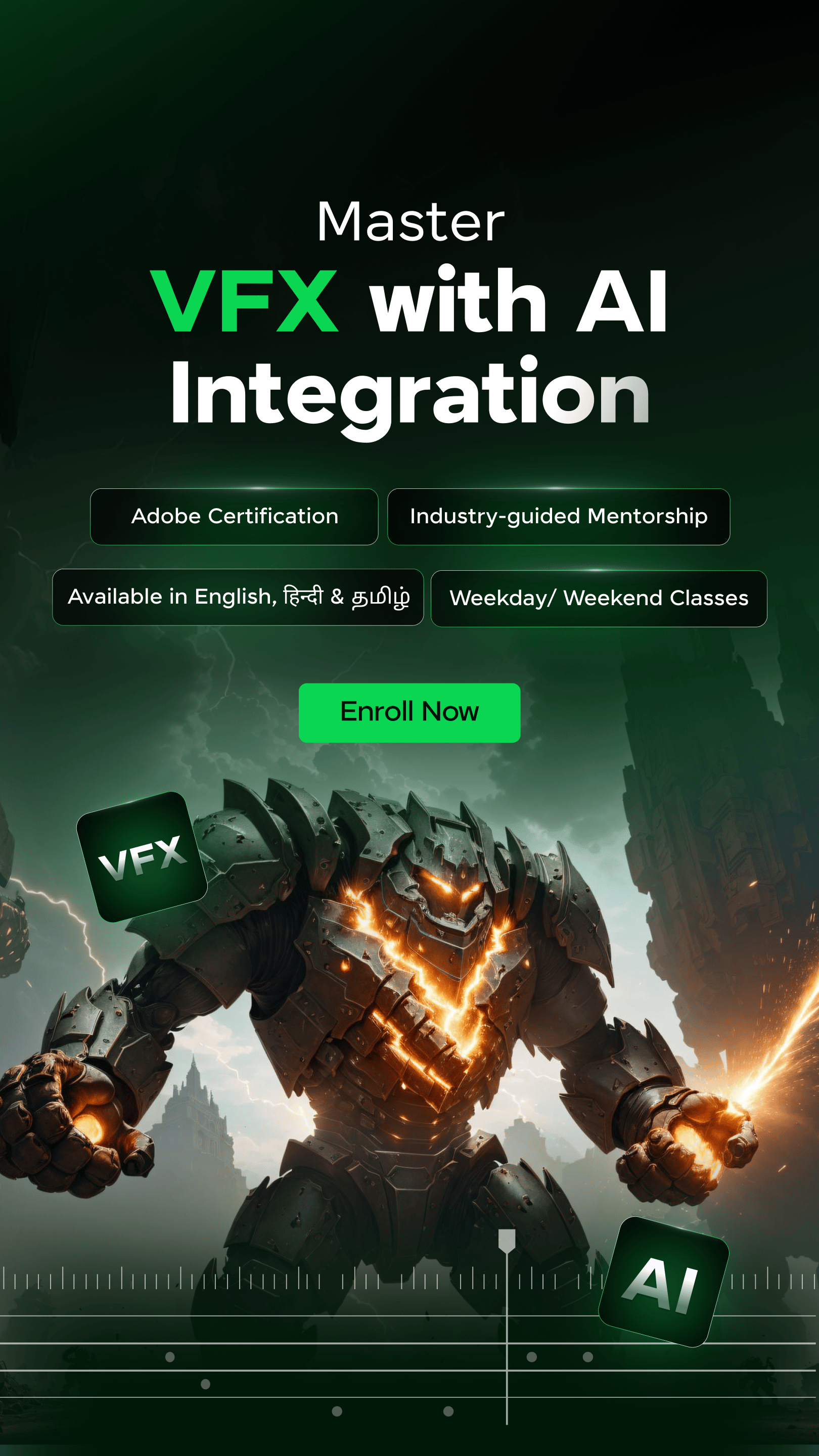







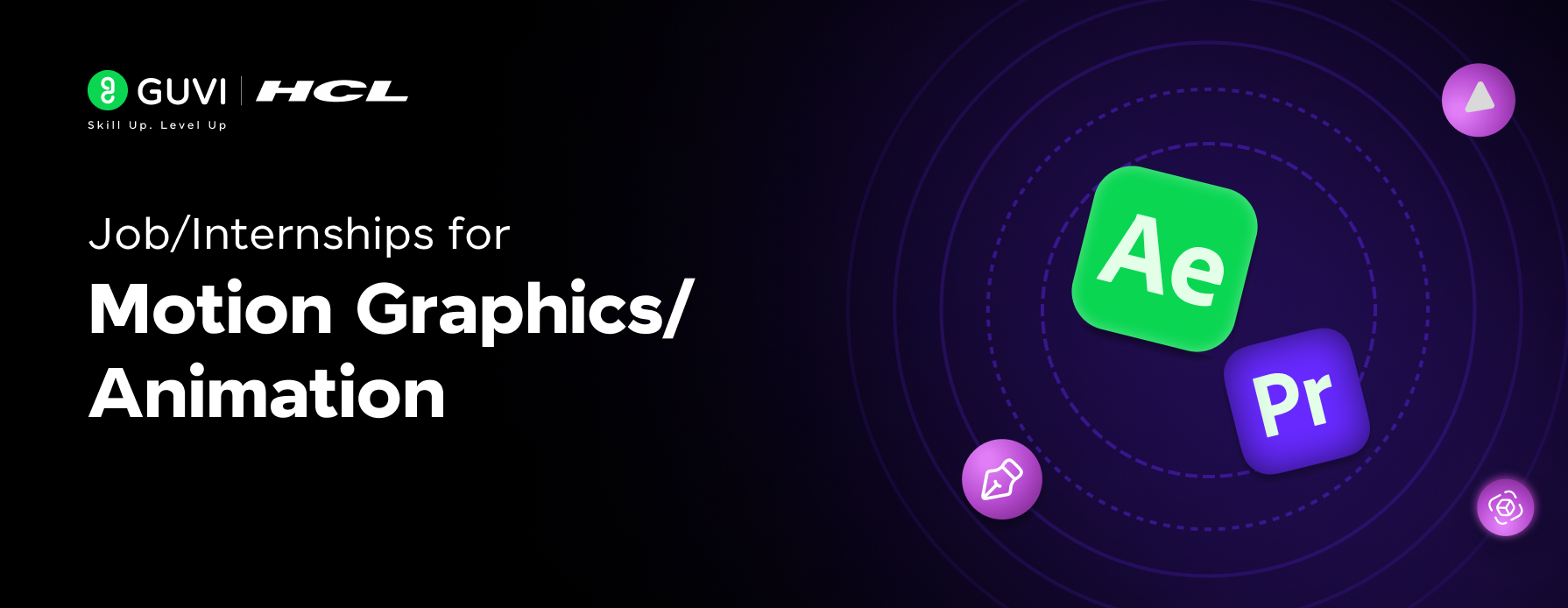






![8 Best Books to Learn Motion Graphics Design [Must-Reads] 7 Feature image - Best Books to Learn Motion Graphics Design](https://www.guvi.in/blog/wp-content/uploads/2023/10/Feature-image-Best-Books-to-Learn-Motion-Graphics-Design.webp)


Did you enjoy this article?