
Understanding Program, Process, and Thread in Operating Systems
Apr 04, 2025 3 Min Read 1083 Views
(Last Updated)
In computing, a program is just a static set of instructions stored on disk, waiting to be executed. However, when a program runs, it becomes an active process that consumes system resources like CPU and memory. Multiple threads can exist within a process, enabling parallel execution and improving efficiency. Understanding the relationship between programs, processes, and threads is fundamental to how modern operating systems manage multitasking and resource allocation. This blog will break down these concepts and explore how they work together to keep your system running smoothly.
Table of contents
- Program
- Process
- Thread
- Program to process
- Program Creation
- Compilation
- Linking
- Loading
- Process Creation
- Process Execution
- Process Termination
- Conclusion
- Frequently Asked Questions
- What is the difference between a program and a process?
- How does a program become a process?
- Why are threads useful in an operating system?
Program
A program is a passive entity, an executable file with instructions to perform a specific task / to complete a job or operation on your computer.
Some key features of a program in the context of operating systems: –
- Nature: Programs are static and inactive until executed.
- Storage: Programs exist as files in secondary memory.
- Execution: Programs are not directly executable by the computer. They need an interpreter or compiler to be executed.
- Resources: Programs do not consume system resources while not running.
- Examples: Microsoft Word, Photoshop, Web Browsers.
Process
A process is an active instance of a program currently being executed by the Operating System. It includes the Program’s code, data, and system resources needed for its execution.
Some key characteristics of a process: –
- Nature: Processes are dynamic and active entities.
- Lifecycle: The lifecycle of a process is dynamic and can change between different states like new, ready, running, waiting, terminated, etc.
- Resources: Processes consume system resources like CPU, memory, and I/O devices during execution.
- Interaction: Processes interact with the operating system and other processes through system calls.
- Creation: Processes are created by the operating system when a program is executed.
Thread
A thread is a lightweight unit of execution within a process. It is a single sequential flow of control that can execute independently within a process.
Some key characteristics of threads:
- Lightweight: Threads are lightweight compared to processes as they share resources like memory and files.
- Components: Each thread has its program counter, register set and stack space.
- Execution: Threads execute sequentially but give the illusion of parallel execution.
- Sharing: Threads share the same memory and resources within a process.
- Scheduling: Threads are scheduled by the operating system to execute on the CPU.
Program to process
To understand how a program is converted into a process in an operating system, we need to examine several key stages involved in this transformation. Each stage ensures that the program executes accurately and efficiently.
1. Program Creation
Source code is essential because it serves as the foundational blueprint for any software application, which is a set of human-readable instructions written in a programming language (e.g., Python, C++, Java). This code defines the logic and functionality of the software.
2. Compilation
The source code is processed by a compiler, which translates the high-level instructions into low-level machine code or object code. This step is crucial because computers can only execute machine code but this code generated is not executable.
3. Linking
After compilation, the linker combines one or more object files into a single executable file. This process resolves references between different object files, ensuring that function calls and variable references are correctly linked.
Types of Linking:
- Static Linking: All necessary libraries are combined into the executable at compile time.
- Dynamic Linking: Libraries are linked at runtime, allowing for smaller executable sizes and easier updates.
4. Loading
The loader is responsible for loading the executable file into memory. It allocates memory for the process and sets up the execution environment.
Memory Layout:
- Text Segment: The text segment, also known as the code segment, contains the compiled machine code of the program. This is the section where the executable instructions reside.
- Initialized Data Segment: This segment, often referred to simply as the data segment, contains all global and static variables that are initialized by the programmer at the time of declaration.
- Uninitialized Data Segment: The uninitialized data segment contains all global and static variables that are declared but not initialized.
- Heap: The heap is a memory segment used for dynamic memory allocation. It allows programs to request and release memory at runtime.
- Stack: The stack segment is used for static memory allocation, which includes local variables and function call management.
5. Process Creation
- When a user executes the program, the operating system creates a new process by duplicating the shell process using the fork() system call. This results in a child process.
- The child process then calls one of the exec() functions to replace its memory space with the program’s executable code. This effectively transforms the child process into the program that is to be executed.
6. Process Execution
- The operating system schedules the new process for execution. The CPU fetches and executes the program instructions sequentially.
- The OS manages multiple processes by context-switching between them, ensuring that each process gets CPU time.
7. Process Termination
- When the program finishes executing, the process terminates. The operating system reclaims any resources allocated to the process, including memory and file descriptors.
- The process may return an exit status to the parent process (the shell), indicating whether it was completed successfully or encountered an error.
Looking to master the core concepts while building a strong foundation in web development? GUVI’s Full-Stack Development Course is designed to equip you with in-demand skills like front-end and back-end development, database management, and system architecture. Learn from industry experts, work on real-world projects, and gain hands-on experience with the latest tools and technologies. This course will help you become a job-ready full-stack developer. Take the first step toward your tech career!
Conclusion
In the world of computing, understanding programs, processes, and threads is essential for optimizing system performance and efficiency. A program is merely an inactive file until it is executed, at which point it transforms into a process, consuming system resources and interacting with the OS. Threads further enhance efficiency by allowing parallel execution within a process. By mastering these concepts, you gain a deeper insight into how modern computing environments operate.
Frequently Asked Questions
A program is a passive set of instructions stored on a disk, while a process is an active instance of a program that is being executed by the operating system. A program does not consume resources until it is executed and becomes a process.
A program becomes a process when it is loaded into memory by the operating system. This involves multiple steps, including compilation, linking, loading, and execution. The OS creates a process by allocating system resources and scheduling it for execution.
Threads improve performance by allowing parallel execution within a process. This helps in multitasking and efficiently utilizing CPU resources. Applications like web browsers, media players, and servers benefit from multithreading to handle multiple tasks simultaneously.






























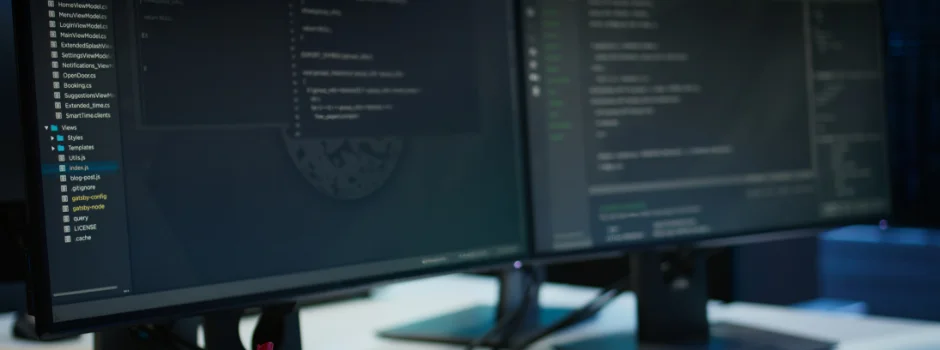

Did you enjoy this article?