
30 Project Ideas For Computer Science Students
Mar 31, 2025 6 Min Read 17143 Views
(Last Updated)
Are you a computer science student looking to kickstart your project-building journey but unsure where to begin? You’re in the right place!
In this blog, we’ll explore 45 exciting project ideas that are perfect for college students like you. From beginner-friendly projects to more complex ones, there’s something for every skill level. So, what are you waiting for? Let’s dive in and discover the perfect project for you!
Table of contents
- Why are projects necessary?
- Project domains
- 30 Mini Project Ideas for College Students
- A. Beginner Projects
- B. Intermediate Projects
- C. Advanced Projects
- Conclusion
Why are projects necessary?
Projects are like mini versions of real-world products, giving you the opportunity to put your knowledge into practice. They help bridge the gap between what you’ve learned and how to apply it in the real world.
By working on projects, you test your skills, troubleshoot issues, and build things from scratch. It’s the next logical step after learning a new technology or concept. Plus, projects give you hands-on experience with deployment and user management, so you’ll be ready for the challenges of real-world applications.
Let’s see about various domains in computer science where college students can start building projects.
Project domains
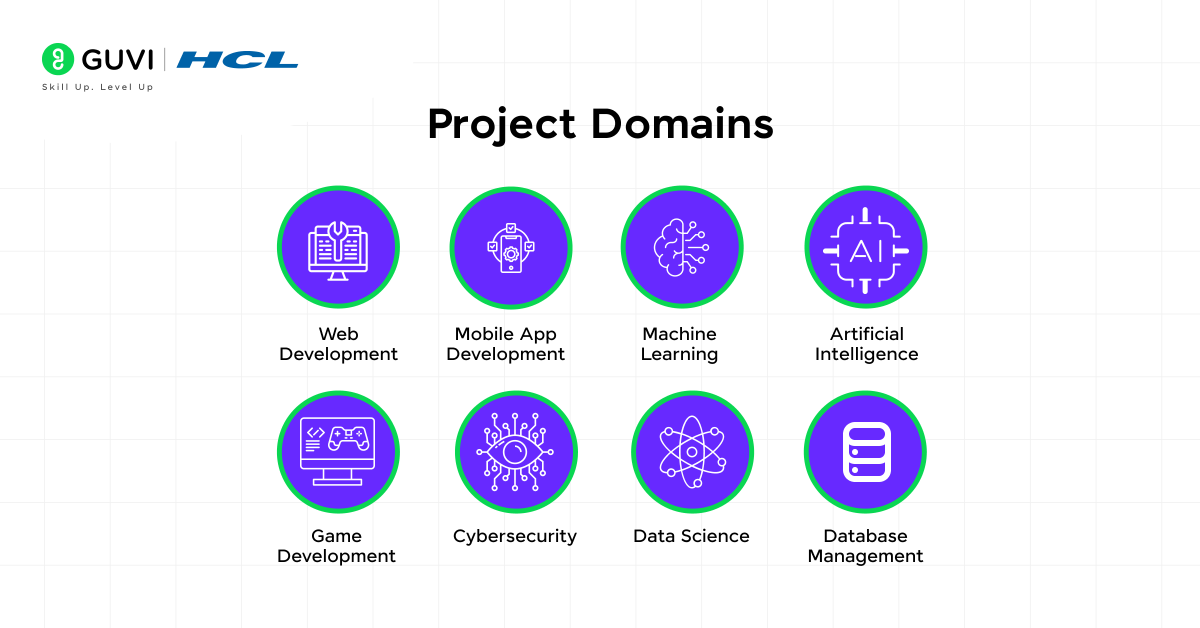
As a computer science student, the possibilities of building projects are endless! There are numerous domains within computer science where you can dive in and start creating. Let’s look into top 10 domains you can explore and build projects in:
- Web Development
Web development is one of the most popular domains for students. It allows students to create websites, web apps and user interfaces. Students can either create frontend(user interfaces), backend(servers) or full-stack applications. It helps in creating dynamic and interactive websites. JavaScript is the most commonly used web development programming language.
- Mobile App Development
The next popular domain among students is mobile app development. It involves building software applications for mobile devices like smartphones and tablets. Due to the rapid growth in the usage of mobile phones, this domain increases the opportunities for creating intuitive and user-friendly mobile apps for a wide range of users. There are a variety of mobile app development such as native apps and cross-platform development.
- Machine Learning
Nowadays, machine learning is the domain that most students are interested in. Machine learning is a field that enables the machine to learn from data and make predictions. Students working in this domain gain experience in data analysis and model building. The project ideas are highly relevant to industries like healthcare, finance and e-commerce.
- Artificial Intelligence
Due to the release of generative AI in 2022, the domain of artificial intelligence reached its utmost peak in the technology. Building an AI project will boost your profile and will look like you stay up to date with recent developments in artificial intelligence.
- Game Development
Game Development is a booming domain in computer science. It is the process of creating video games, from design to coding. This domain combines creativity with technical skills, as developers create engaging stories, interactive environments, and real-time systems that run smoothly across multiple platforms.
- Cybersecurity
Cybersecurity is a crucial domain in computer science that protects the system or software from malicious attacks. It involves protecting computer systems and networks from digital threats such as hacking, data breaches, and malware. This domain focuses on understanding security protocols, encryption, and ethical hacking techniques to ensure the safety of sensitive data.
- Data Science
The next domain is data science. Data science involves extracting meaningful insights from large datasets through statistical analysis and machine learning techniques. It is used to make data-driven decisions in real-time data. Nowadays, most companies are shifting their focus towards data-driven solutions to meet their customer needs.
- Database Management
The last domain is database management. It is crucial for storing, organizing, and retrieving data efficiently. It is a co-dependent domain i.e., all the domains mentioned above use a database as a part of their project. This domain revolves around relational and NoSQL databases. Various database management systems such as DBMS are used to optimize data storage, ensure data integrity, and build systems that handle large-scale data operations.
If you want to build full stack development skills that are mandatory for building any projects mentioned below, consider yourself enrolling in Guvi’s course on IIT-M Pravartak certified Full Stack Development Course with AI Tools. This course provides mentorship from top industries and certifications from IITM.
30 Mini Project Ideas for College Students
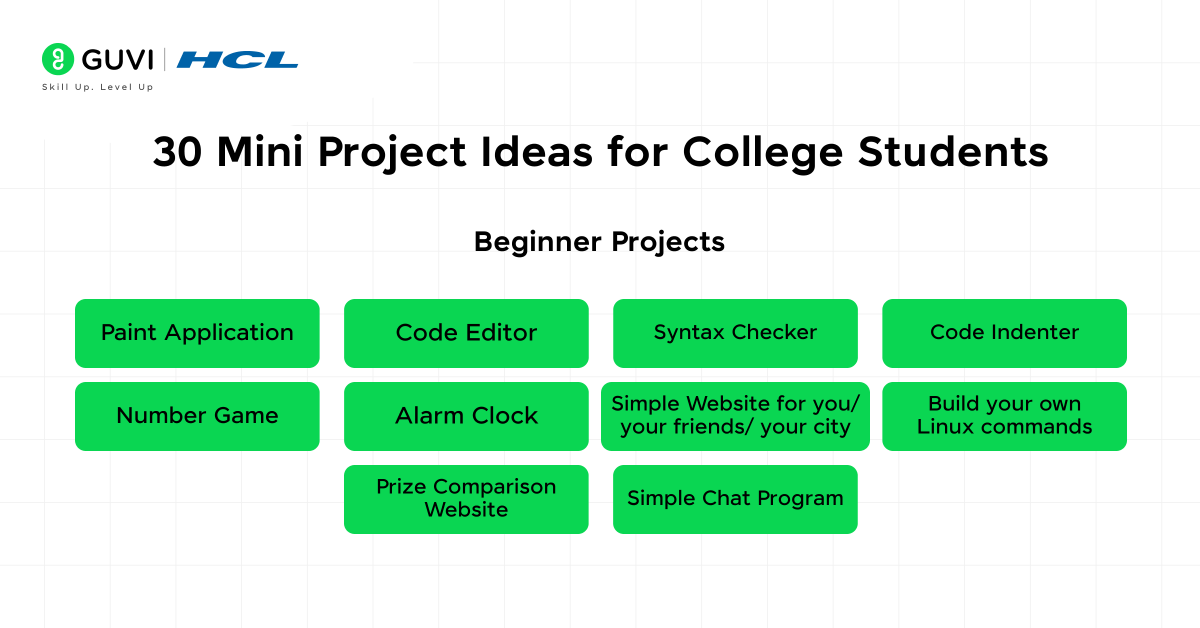
We came to the most interesting section which is project ideas. In this section, we will explore the top 45 mini-project ideas for college students. These projects are categorized into beginner, intermediate and advanced projects according to the difficulty level of the projects.
A. Beginner Projects
To start building a beginner-level project, you need to have a basic knowledge of any of the domains mentioned above. Most of the projects will have a user interface to interact with the users. So, having front-end knowledge will be beneficial for you.
- Paint Application
A simple paint app that lets the user draw on a canvas with different sizes of brushes and colors.
Technologies Used: HTML, CSS, JavaScript.
- Code Editor
A simple code editor with an editing option, syntax highlighting, and line numbers for a better coding experience. It also supports multiple programming languages.
Technologies Used: HTML, CSS, JavaScript, CodeMirror.
- Syntax Checker
A basic real-time syntax checker that highlights errors helping developers quickly spot the error and fix issues in their code.
Technologies Used: JavaScript
- Code Indenter
Build an automatically formatting code indenter to improve readability and consistency that supports multiple programming languages.
Technologies Used: JavaScript, Prettier.
- Number Game
A simple number-guessing game where users try to guess a number from randomly generated numbers within a specified range.
Technologies Used: HTML, CSS, JavaScript.
- Alarm Clock
Build a digital alarm clock where users can set multiple alarms and receive notifications. The user can set their own notifications from the songs they have on their mobile phone.
Technologies Used: HTML, CSS, JavScript.
- Simple Website for you/ your friends/ your city
Design a simple personal website or city-specific website to showcase information, hobbies or foods with interactive designs.
Technologies Used: HTML, CSS, and a bit of JavaScript.
- Build your own Linux commands
Create your own Linux commands that serve a unique purpose, for example, basic commands like ls used for listing the files.
Technologies Used: Node Js or Python.
- Prize Comparison Website
A website that compares product prizes across different stores, providing useful information about the best deal for every day.
Technologies Used: HTML, CSS, JavaScript.
- Simple Chat Program
Build a real-time chat application where users can send and receive messages, it should handle the synchronization of the data.
Technologies Used: HTML, CSS, JS, Firebase.
B. Intermediate Projects
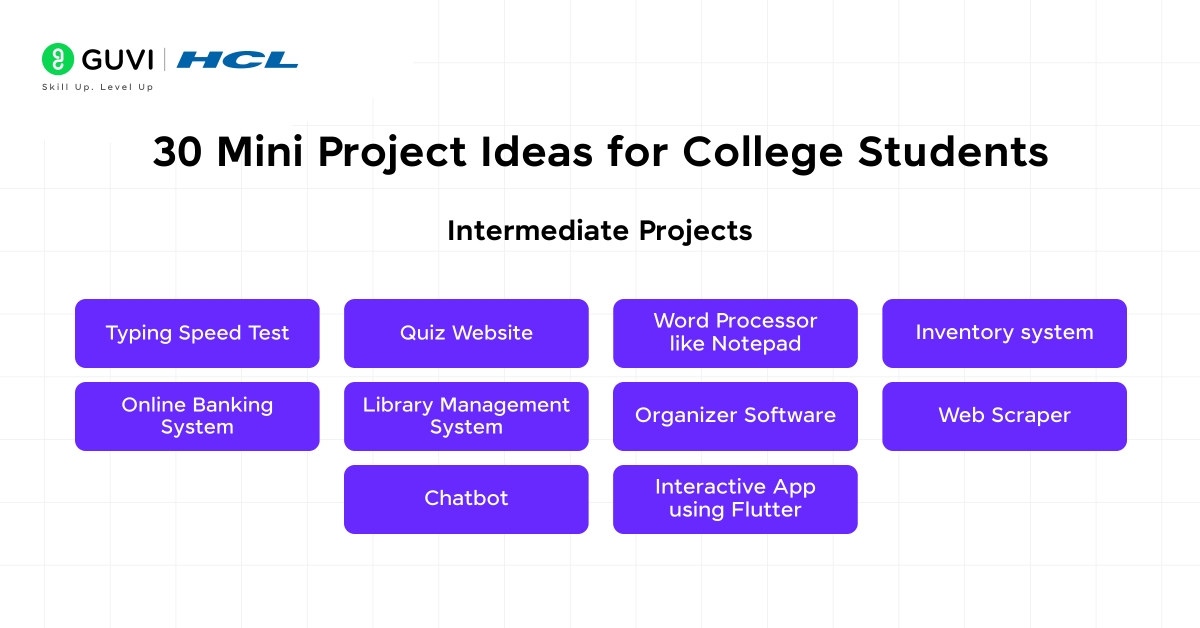
Once you build a reasonable amount of beginner-level projects, you can start building intermediate-level projects. For building intermediate projects, you should have an in-depth knowledge of the domain you are focusing on. Most of the projects will be domain-specific projects. Select and build the projects according to the domain of your choice.
- Typing Speed Test
A typing speed test project lets the users measure their typing speed and accuracy over a period of time. It tracks the word per minute(WPM) and displays the results.
Technologies Used: HTML, CSS, JavaScript, Node JS.
- Quiz Website
Create a quiz website where users can take multiple-choice quizzes, with timers and results to be displayed. It allows users to include quiz questions, choices and provides shareable links.
Technologies Used: HTML, CSS, JavaScript, Node JS or Python for backend.
- Word Processor like Notepad
A simple word processor where the users can write, save and open text files which is similar to Notepad and Notepad++.
Technologies Used: HTML, CSS, JavaScript.
- Inventory system
Build an inventory management system where users can add, update, and remove products. It allows easy tracking of stock levels and product details.
Technologies Used: HTML, CSS, JavaScript, and a database like MySQL or MongoDB to store inventory data.
- Online Banking System
Create a simple online banking system where users can view their balance, transfer amounts, and check transaction history.
Technologies Used: HTML, CSS, JavaScript, and a backend with Node.js or Django along with a database for user data.
- Library Management System
Create a library management system where users can borrow and return books, and the admin can add/remove books.
Technologies Used: HTML, CSS, JavaScript, and a backend like Django or Node.js with a MySQL or MongoDB database.
- Organizer Software
Develop software that helps users organize their tasks, notes, and events. Additionally, it can have features such as adding deadlines and reminders for activities.
Technologies Used: HTML, CSS, JavaScript, and a database to store data.
- Web Scraper
Build a web scraper that collects data from websites, like pricing information or news articles. It can then store the details in a structured format.
Technologies Used: Python with BeautifulSoup or Scrapy to scrape the data and a database like MongoDB for storing data.
- Chatbot
Develop a simple chatbot that can answer user questions or help with tasks. You can create a user interface to display the conversation.
Technologies Used: JavaScript with libraries like BotUI or integrate an AI model using Python and libraries like NLTK or Dialogflow.
- Interactive App using Flutter
Create an interactive app using Flutter that runs on both Android and iOS, such as a to-do list, weather app, or quiz app.
Technologies Used: Flutter, Dart.
C. Advanced Projects
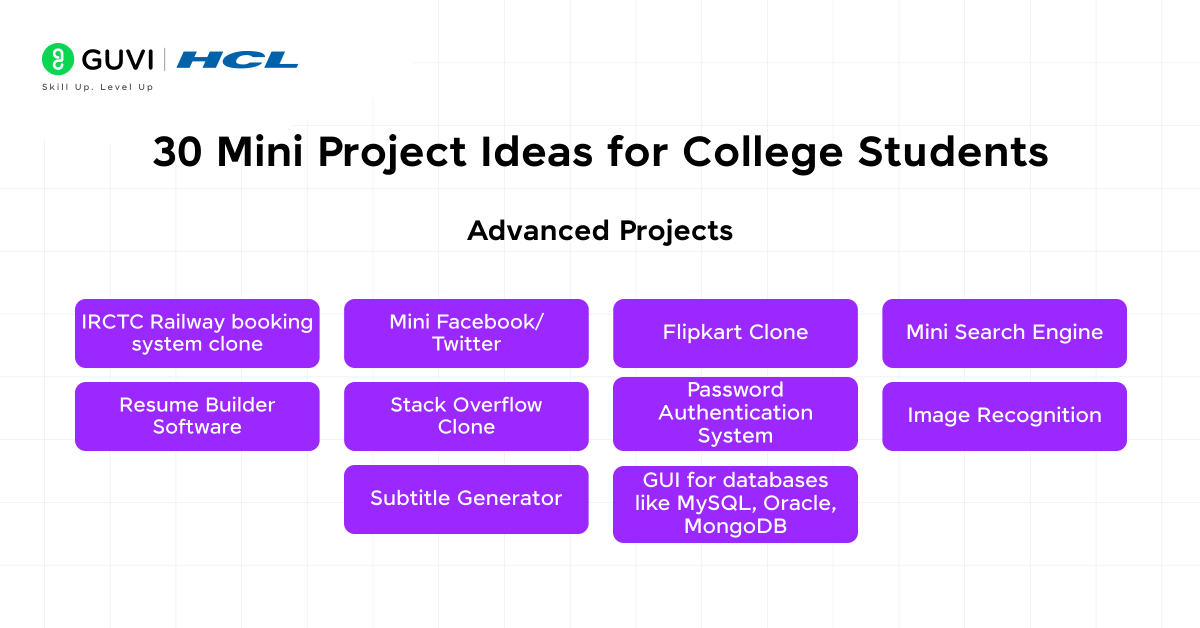
By developing intermediate projects, you will be able to build projects on your own without any guidance. If you want to take your skill to the next level, you can start building fully working projects. Check out the advanced-level project ideas below:
- IRCTC Railway booking system clone
Build a clone of the IRCTC booking system that allows users to search for trains, book tickets, and view seat availability.
Technologies Used: Use a combination of React/Angular for the frontend, Node.js or Django for the backend, and MySQL or MongoDB for the database.
- Mini Facebook/Twitter
Create a social media platform where users can post, like, comment, and follow others. You can add additional features like sharing posts, editing the posts and chat features.
Technologies Used: React/Angular for the frontend, Node.js or Django for the backend, WebSockets for real-time communication, and MongoDB or PostgreSQL for the database.
- Flipkart Clone
Design an e-commerce platform similar to Flipkart, where users can browse products, add them to their cart, and make payments.
Technologies Used: React for the frontend, Node.js/Django for backend, and MongoDB or MySQL for database storage, integrating Stripe for payment gateway.
- Mini Search Engine
Build a basic search engine that crawls the web and indexes content for searching. For advanced features, you can try integrating with generative AI models for summarized results. Technologies Used: Python libraries BeautifulSoup for web scraping, Flask for the backend and Elasticsearch for searching and indexing.
- Resume Builder Software
Create an application that allows users to build and customize their resumes with templates. This should allow users to edit the template, add extra sections and provide an ATS score.
Technologies Used: React for the frontend, Node.js for the backend, and MongoDB to store user data and resume templates.
- Stack Overflow Clone
Build a Q&A platform similar to Stack Overflow, where users can ask questions, answer them, and upvote/downvote.
Technologies Used: React for the frontend, Node.js with Express for the backend, and MongoDB or MySQL for the database.
- Password Authentication System
Implement a secure password authentication system with features like hashing, salting, and two-factor authentication.
Technologies Used: Node.js with Express for the backend, bcrypt for hashing passwords, and JWT for token-based authentication.
- Image Recognition
Develop an image recognition system using machine learning that can identify objects in images. You can focus on improving the accuracy of the model for better recognition.
Technologies Used: Python with TensorFlow or PyTorch for building the model, OpenCV for image processing, and Flask or Django for deploying the model as an API.
- Subtitle Generator
Develop a system that automatically generates subtitles for videos using speech recognition. As an advanced version, you can integrate generative AI to support multi-language subtitle generation.
Technologies Used: Python with libraries like SpeechRecognition for audio processing, along with a video processing library like OpenCV.
- GUI for databases like MySQL, Oracle, MongoDB
Build a graphical user interface (GUI) for interacting with databases like MySQL, Oracle, or MongoDB, where users can perform CRUD operations.
Technologies Used: Python with Tkinter or PyQt for building the GUI, and database.
Are you looking to build projects with guidance from industry experts? Worry not! Guvi provides step-by-step guidance on how to build Applied NLP projects along with core concepts you need to know. What are you waiting for? Start today and showcase your skills to the world!
Conclusion
In conclusion, building projects of varying difficulty levels is the best way to build your skills and grow as a developer. Whether you’re just starting with beginner-level projects or diving into more advanced, complex systems, each project provides valuable hands-on experience that will help you better understand the technologies you’re working with.
As you continue to learn and build, you’ll not only gain confidence in your coding abilities but also create a strong portfolio to showcase your progress. Happy coding, and remember, the more you build, the more you learn!
























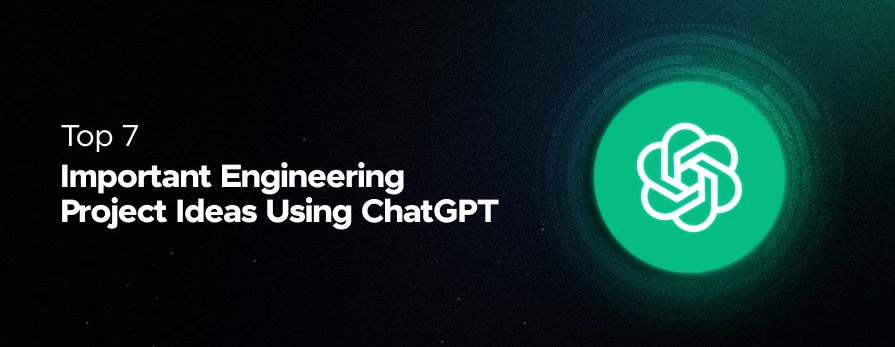


![Project-Based Learning: Smart Ideas and Important Tips To Implement It [2025] 10 Feature Image - Project-Based Learning](https://www.guvi.in/blog/wp-content/uploads/2024/05/feature_image.webp)



Did you enjoy this article?