
Rapid Prototyping in UI/UX Designing: All You Should Know in 2025
Jan 16, 2025 6 Min Read 2347 Views
(Last Updated)
The world is moving towards the age of impatience where people are becoming less and less patient. It is wrong of us to ask them to slow down because if we do so then we lag behind billions of people who are ready to run with them. This is true for UI/UX design as well.
If you don’t show a prototype of your UI/UX design to your client/user fast enough, they’ll switch to others who are ready to show it to them faster than you are. What should be done then? That is where the technique, of rapid prototyping in UI/UX designing comes in handy.
It is all about building a prototype quickly and efficiently so that you won’t lose your customer base. If you don’t know how to, worry not, this article is for you. It covers all about rapid prototyping in UI/UX designing where you’ll be learning its definition, process, benefits, and even its challenges.
So, buckle up and sit tight because you are about to learn a whole lot of things that you may be unaware of, and by the end of this article, you’ll be enriched with knowledge of rapid prototyping in UI/UX designing that others know little about.
Table of contents
- What is Rapid Prototyping in UI/UX Designing?
- The Process of Rapid Prototyping in UI/UX Designing
- Conceptualization of the Design
- Low-Fidelity Prototyping
- Gathering User Testing and Feedback
- High-Fidelity Prototyping
- Iteration
- Key Benefits of Rapid Prototyping in UI/UX Designing
- Increased Collaboration
- Understanding User Needs
- Saving Time and Resources
- Reducing Risks
- Faster Delivery
- Challenges in Rapid Prototyping in UI/UX Designing
- Balancing Speed and Quality
- Don't Get Attached
- Managing Stakeholders
- Tool Selection
- Conclusion
- FAQs
- What are the key stages of rapid prototyping in UI/UX?
- How does rapid prototyping differ from traditional prototyping?
- Can rapid prototyping be used for mobile and web applications?
- What is the difference between low-fidelity and high-fidelity prototypes?
- Is coding knowledge required for rapid prototyping in UI/UX?
What is Rapid Prototyping in UI/UX Designing?

If you are someone who started in UI/UX designing, you may have probably heard the term “rapid prototyping” tossed around by everyone who’s an expert in the field. If you don’t know about it, don’t feel bad because it’s okay to not know certain things but what’s not okay is knowing that you didn’t know about those things and choosing to stay that way.
But here you are, wanting to know what is it. Let’s understand this rapid prototyping in UI/UX designing.
Think of rapid prototyping as sketching a rough artwork of yours before starting to draw it for real. It’s about quickly putting your ideas onto a canvas (or screen, in our case) to see if they make sense and once it does, you can start working on it for real.
In the world of UI/UX, it’s about creating a working model of your design as quickly and efficiently as possible. This model isn’t your final product, rather it’s more like a draft, a visual way to communicate your ideas.
The word ‘rapid’ in the rapid prototyping process in UI/UX designing is key here. We’re not talking about weeks or months. Sometimes, it’s a matter of days or even hours.
As we proceed to the next phase, make sure you understand the fundamentals of UI/UX, which includes heuristic analysis, journey maps, testing, etc. If you want to explore more about it, join GUVI’s UI/UX Course with placement assistance. You’ll also learn about the tools used in UI/UX which are AdobeXd, Illustrator, Photoshop, Figma, and many more. Build some amazing real-time projects to get hands-on experience.
Also, if you would like to explore Figma through a Self-paced course, try GUVI’s Figma certification course.
The goal is to produce a working model that’s good enough to test and get feedback on. It’s not about perfection, it’s all about speed and iteration that will yield you the desired result. All you need to do is to create, test, get feedback, and iterate – all at lightning speed beating all your fellow UI/UX designers to gain a following of your own.
The rapid prototyping process in UI/UX designing is a dynamic and integral part that is all about bringing ideas to life quickly, testing them, learning from them, and improving upon them.
Read: 8 Important Things a UI/UX Designer Should Know
The Process of Rapid Prototyping in UI/UX Designing
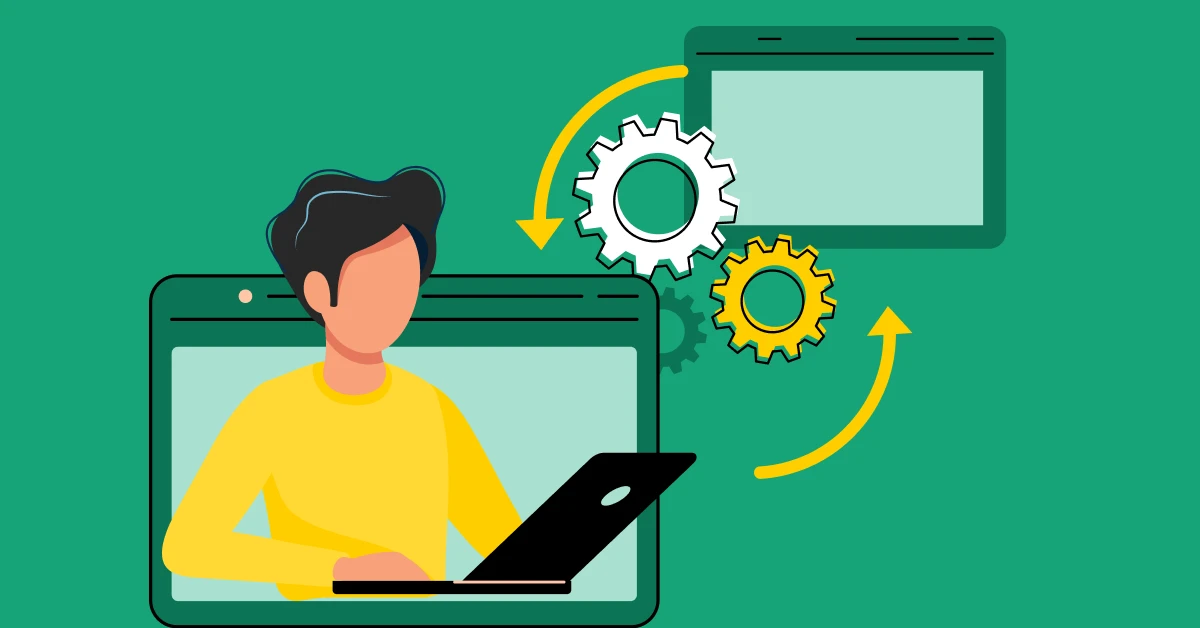
Now let’s go to our main topic and take a close look at the process of rapid prototyping in UI/UX designing.
1. Conceptualization of the Design
Planning is very important before execution. Same way, before we start designing, it’s crucial to lay a solid foundation that would help us in proceeding further.
Now, you may have this question, “How should I start planning?“ Well, you start by understanding the problem you’re solving, who you’re solving it for (basically your users), and what your end goals are.
This stage is crucial because it is all about setting clear objectives and framing the user needs that your design will address in this process of rapid prototyping in UI/UX designing.
Explore: Best 7 UX Design Frameworks Designers Should Know
2. Low-Fidelity Prototyping
In the next step, you should bring your initial ideas to life, which should be in a very basic form. This is where low-fidelity prototyping comes in.
You can use simple tools like paper sketches, and wireframes, or digital tools like Balsamiq to create a rough and basic version of your design.
3. Gathering User Testing and Feedback
Once you have your low-fi prototype, it’s time to test it. Present it to a small group of users, stakeholders, or team members to gather initial reactions and feedback.
This stage is invaluable in rapid prototyping in UI/UX designing as it provides you with insights into how real people interact with your design.
Know More: 10 Important UI/UX Testing Tools For UI/UX Designers
4. High-Fidelity Prototyping
Now that you gathered the much-needed feedback in the process of rapid prototyping in UI/UX designing, you have to move on to high-fidelity prototyping.
This is where your design looks and feels more like the final product. Add detailed elements – colors, typography, images, and more realistic interactions. This prototype will be presented as an outlay of your finished product, providing a clearer picture of how the design functions in a real-world scenario.
5. Iteration
Now, the iterative process begins. You take your high-fi prototype and iterate it based on continued testing and feedback subsequently refining it as well.
This proves to be a tiring cycle of tweaking and improving but it is a must as each iteration helps you to hone in on the most effective and user-friendly design in the process of rapid prototyping in UI/UX design.
Remember, as a UI/UX designer, your goal is to create a delightful user experience, and rapid prototyping in UI/UX designing is a key tool in achieving that.
Know: How Long Does It Take to Learn UI/UX Design?
Key Benefits of Rapid Prototyping in UI/UX Designing

By now, you have a clear picture of the process that goes behind rapid prototyping in UI/UX designing but what is so special about it that seasoned professionals recommend doing it to all freshers? Well, let us find the answer to that in this section.
1. Increased Collaboration
We understand how frustrating it is to explain your vision to others and you know how sometimes, communicating a design idea feels like explaining a dream. Well, rapid prototyping in UI/UX designing turns those ‘dreamy design ideas’ into tangible models that everyone can see, touch, and understand.
This shared visual model helps in bringing the designers, developers, stakeholders, and even users onto the same page. It turns out to be the universal language that everyone can understand, making collaboration smoother and more effective.
2. Understanding User Needs
Rapid prototyping in UI/UX designing helps in keeping your designs rooted to user needs and behaviors. By testing prototypes with actual users, you gain invaluable insights into their preferences, pain points, and how they interact with your designs which helps you not only enhance your design model but also help you understand their psychology.
Know More: Psychology of UX Design: 3 Important Keys to Understand
3. Saving Time and Resources
In this fast-paced world, where time is gold, money, and whatever precious resource that’s there. Rapid prototyping in UI/UX design helps you to identify and fix design issues early in the process.
This proactive approach saves you from the dreaded scenario of realizing a major flaw only after hours of development. By catching these issues early, you save not just time but also the budget – because, let’s face it, redesigns and late-stage changes can be very costly.
4. Reducing Risks
Imagine realizing post-launch that your product has a fundamental flaw. Quite a dreadful scenario, right? Rapid prototyping in UI/UX design acts as a lifesaver in this case.
By creating a prototype and testing it extensively, you can spot potential problems before they become bigger headaches which reduces the risk rate a lot more than you imagine.
5. Faster Delivery
In the competitive world of digital innovations, where every day sees a rise in a new product, being first can make a big difference. Rapid prototyping in UI/UX design accelerates the design and development process, allowing us to get our products out there faster.
This speed proves to be a significant advantage and gives you an edge especially when responding to emerging market trends or user needs.
Learn More: UI/UX Syllabus | Complete Curriculum 2025
Challenges in Rapid Prototyping in UI/UX Designing

It is only right of us if we address the challenges of the said technique as well instead of just showing you the pros just like icing on a cake.
Here it is, some common challenges that every one of us faces when we start doing rapid prototyping in UI/UX designing:
1. Balancing Speed and Quality
Rapid prototyping in UI/UX designing is all about speed but is it okay if you deliver the product fast without any quality check?
As a UI/UX designer, you’re constantly walking a tightrope between speed and quality. The challenge is ensuring that while we’re moving fast, we’re not sacrificing the essential details and not compromising the quality.
Find Out Impact of Loading Time on User Experience
2. Don’t Get Attached
As designers, we know that our prototypes can be like our first loves – hard to let go of.
But here’s the thing: attachment can be a hurdle (not only in UI/UX designing but also in life). The challenge lies in staying open-minded and willing to change anything based on feedback, even if it means letting go of parts of the design you’re fond of.
3. Managing Stakeholders
Stakeholders can have varied expectations, of course, they are not accustomed to rapid prototyping in UI/UX designing. Some anticipate prototypes that look ready to hit the market without even waiting for the final product, while others don’t grasp the effort it takes even for a rapid prototype.
It’s about setting realistic expectations from the start just like how you realistically set boundaries before any relationship and make sure to educate stakeholders about what rapid prototyping in UI/UX designing can and cannot achieve.
4. Tool Selection
Choosing the right tool from the various sets of options available can be daunting in the process of rapid prototyping in UI/UX designing. From all the tools out there, prototyping in Figma is comparatively easy and better for you to handle.
The challenge is in selecting the most suitable tool for the project’s needs and becoming proficient in it, which is a learning curve in itself.
Read More: UI/UX Best Practices: Creating Exceptional Digital Experiences
Kickstart your UI/UX journey by enrolling in GUVI’s UI/UX Course where you will master technologies like AdobeXd, Illustrator, and Figma, and build interesting real-life UI/UX projects.
Alternatively, if you would like to explore Figma through a Self-paced course, try GUVI’s Figma certification course.
Conclusion
In conclusion, rapid prototyping in UI/UX designing is an important ingredient that you must know to stand out from the crowd by blending creativity with practicality. This process isn’t just about making things look pretty or making things fast enough to get an appraisal. It’s a hands-on, collaborative journey to turn ‘what-ifs’ into ‘why not’.
Sure, it’s got its upsides and downsides as well, but that’s the interesting part of UI/UX. You get to update yourself constantly to stay with the trend. At the end of the day, rapid prototyping in UI/UX designing is all about competing with fellow UI/UX designers to create something faster and uniquely.
Also Explore: 8 Best UI/UX Prototyping Tools
FAQs
The key stages include conceptualization, low-fidelity prototyping, user testing and feedback, high-fidelity prototyping, iteration, and final validation.
Rapid prototyping is faster and more iterative, focusing on quickly developing prototypes and refining them based on user feedback, whereas traditional prototyping may be slower and less flexible.
Yes, rapid prototyping is versatile and can be used for both mobile and web applications to test and refine user interface designs.
Low-fidelity prototypes are basic and focus on layout and user flow, while high-fidelity prototypes are more detailed and closer to the final product in look and interaction.
No, coding knowledge is not a requirement. Many prototyping tools are designed for designers without coding skills, though understanding basic interactions is beneficial.










![What Does a UI/UX Designer Do? [Career Guide] 7 What does a UI/UX designer do?](https://www.guvi.in/blog/wp-content/uploads/2023/12/UX-Designer-Do_.webp)




![How To Switch Career In UI/UX Design? Easy or Hard? [2025] 10 how_to_switch_to_a_career_in_ui_ux_design_](https://www.guvi.in/blog/wp-content/uploads/2023/12/how_to_switch_to_a_career_in_ui_ux_design_.webp)
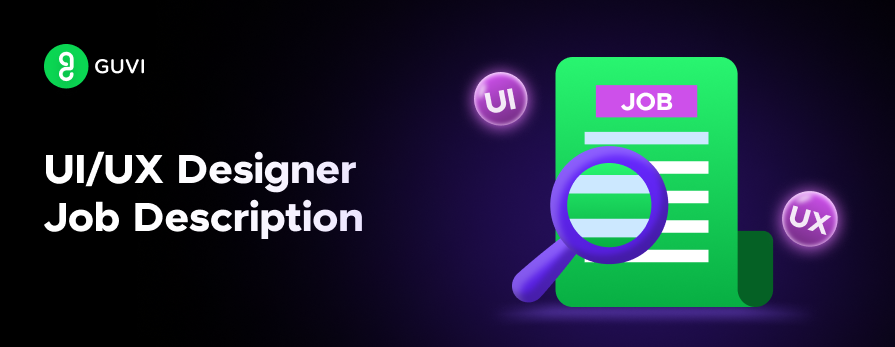


Did you enjoy this article?