
5 Reasons to Learn AutoCAD for Civil Engineers
Feb 05, 2025 4 Min Read 938 Views
(Last Updated)
Now that you’ve completed your civil engineering degree, the next step is figuring out how to distinguish yourself in a highly saturated job market. While the knowledge of engineering forms your foundation, the industry demands more. As a result, upskilling has become essential, especially in tools that are widely recognized and actively used. Among the most sought-after skills for civil engineers is learning AutoCAD.
With AutoCAD, you can create accurate designs, optimize your resources, and enhance collaboration. Whether you get to work on infrastructure projects like bridges, urban structures, or commercial buildings, the versatile capabilities of AutoCAD make it important for you to master.
In this blog, we’ll explore the top reasons to learn AutoCAD for civil engineers, its features, and how it can improve your career prospects.
Table of contents
- What is AutoCAD? Why is it popular among civil engineers?
- Top 5 reasons to learn AutoCAD for civil engineers
- 1) Accuracy in planning and execution
- 2) Time-saving adjustments
- 3) Cost and resource efficiency
- 4) Improved teamwork and data sharing
- 5) Future-ready skills
- Benefits of AutoCAD certification course for civil engineers
- Why an AutoCAD certification course matters
- Introducing GUVI's IITM Pravartak & Autodesk Certified CAD course
- Wrapping up
- Frequently Asked Questions
- Is AutoCAD for civil engineers difficult to learn?
- Do AutoCAD certifications expire, and do I need to renew them?
- Can I freelance as a civil engineer with AutoCAD skills?
- What additional software complements AutoCAD for civil engineers?
- Why should I choose GUVI's AutoCAD certification course for civil engineers?
What is AutoCAD? Why is it popular among civil engineers?
Developed by Autodesk, AutoCAD is a computer-aided design (CAD) software used to draft, design, and visualize both 2D and 3D models. It has become one of the important tools for civil engineers. Whether they create detailed layouts for infrastructure or generate accurate schematics, AutoCAD has features that allow streamlining every phase of the design process.
One of the immediate reasons AutoCAD for civil engineers is so popular is its user-friendly interface. As a civil engineer, you can easily draft and modify your designs without concern about the final output not meeting the required specifications. Nor do you have to worry about the time-consuming hassle of manual drafting. The software’s precision tools and grid system also allow you to align elements perfectly and reduce errors in measurements or placement.
AutoCAD is also versatile and adaptable for projects of all scales – from road layouts, bridges, modern-day residential amenities, etc. Its seamless integration with Building Information Modeling (BIM) tools allows you to collaborate effectively with other teams, such as architects and contractors, while maintaining high accuracy in their work.
The cloud integration functionality on AutoCAD further improves accessibility and teamwork, as groups working on large-scale projects can share, review, and update designs in real-time.
Top 5 reasons to learn AutoCAD for civil engineers
Let’s dive into the top reasons why learning AutoCAD is a smart move for civil engineers:
1) Accuracy in planning and execution
One of the pivotal reasons to learn AutoCAD for civil engineers is its ability to create highly detailed and accurate layouts. The software offers features like snapping and grid systems that make it easier to align elements properly. The snapping tool lets you connect lines seamlessly, while the grid system helps you maintain proportionality, ensuring every measurement and alignment is on point.
With AutoCAD, you mitigate the likelihood of miscalculations, which often lead to costly errors. You can accurately draw complex shapes and curves without manual corrections, expediting your planning process.
2) Time-saving adjustments
You save considerable time and effort getting your design right from the start. AutoCAD allows you to update designs effortlessly, saving you from the nuisance of redrawing entire layouts. Tools like rotate, trim, and stretch make adjustments easy, as you can fine-tune certain sections of your design without affecting the rest of the project.
The layering system in AutoCAD further helps you isolate different components of a project, like structural elements or plumbing systems, making it simpler to focus on specific areas during revisions. Controlling individual layers ensures that changes are accurate without disrupting the overall design.
The software also supports dynamic blocks, which permit reusable design components. Suppose you have to adjust a recurring feature, be it window sizes or column placements. In that case, you can modify one instance and reflect the updates across all related elements, saving you plenty of time.
3) Cost and resource efficiency
One of the top reasons to learn AutoCAD for civil engineers is the ability to reduce project costs and optimize resources. AutoCAD allows you to streamline the design process, meaning they stay within the budget, and you can avoid unwarranted expenditures.
The software’s material estimation tools let you calculate the exact quantity of materials required for a project. Through AutoCAD, you can quickly assess the amount of concrete, steel, or asphalt you need to design a road or a bridge. This helps mitigate wastage, as you only purchase the materials you require.
AutoCAD also helps flag errors when structural components do not align properly. You can prevent expensive rework later and fix the problems right away.
4) Improved teamwork and data sharing
A standout feature of AutoCAD is its cloud integration. This functionality allows you to save your designs on cloud platforms, making them accessible to all team members from anywhere. You can easily share, review, and update files, whether onsite or remote. You also eliminate the delays caused by emailing large files or managing version control issues.
The software’s ability to tackle layered designs further improves teamwork. Different teams can work on their respective components without interfering with each other’s work. You can isolate or highlight specific layers to make adjustments, providing clarity and avoiding confusion during revisions.
AutoCAD also supports multiple file formats like PDFs and DWGs, making sharing designs with professionals who may not use the same software easier.
5) Future-ready skills
AutoCAD provides civil engineers the skills to remain competitive and stay ahead of ongoing trends in the job market. The key advantage is its integration with emerging tech like Building Information Modeling (BIM).
With BIM becoming increasingly popular in construction, learning AutoCAD ensures you are ready to tackle challenging projects that demand multidisciplinary collaboration. AutoCAD’s integration with BIM enhances your efficiency on projects like smart cities, sustainable buildings, and infrastructure upgrades.
AutoCAD also supports advanced features like 3D scanning and real-world simulation. With these tools, you can visualize how your designs will perform under various conditions, such as stress or environmental impact. Having such foresight helps you refine your designs for long-term durability and safety.
Furthermore, as we progress towards sustainable practices, AutoCAD has tools that optimize resource utilization. It includes mitigating waste to green design elements. The software lets you contribute to eco-friendly projects, which have become a need of the hour.
Benefits of AutoCAD certification course for civil engineers
Now that you’ve known the key reasons to learn AutoCAD for civil engineers, understand why getting an AutoCAD certification course can be a fantastic way to add credibility to your resume and invite you to brighter career opportunities.
Employers any day regard certified professionals, and getting yourself a certification in AutoCAD will surely enhance your prospects of getting hired by the company of your choice. Here’s more on why an AutoCAD certification course can be excellent for you:
Why an AutoCAD certification course matters
An AutoCAD certification course for civil engineers bestows them with systematic training, which means you possess all the advanced skills and latest industry knowledge required to be an ace professional.
Moreover, certifications from recognized companies, like Autodesk and IITM Pravartak, validate your expertise and boost your professional credibility.
Introducing GUVI’s IITM Pravartak & Autodesk Certified CAD course
To truly cement yourself as an A-lister civil engineer with all the advanced skills and relevant knowledge, you should aim for an AutoCAD certification course from GUVI.
GUVI’s certified CAD Building Design and Analysis Course is designed in collaboration with IITM Pravartak and Autodesk. You’ll get comprehensive training in AutoCAD, Revit, 3ds Max, and other essential civil engineering tools for civil engineering projects.
The course highlights include:
1) Expert-guided curriculum delivered by experienced professionals.
2) Practical learning via real-life projects, such as modeling and analyzing residential apartments and school buildings.
3) Dual certifications from globally recognized institutions IITM Pravartak and Autodesk.
4) Flexible learning through live weekend classes, lifetime access to recorded videos, and support in both English and தமிழ்.
5) Placement assistance to help you transition into roles requiring advanced CAD skills.
As a certified civil engineer, you will get remunerated ₹5 LPA upwards with potential up to ₹20 LPA.
Also read: Top AutoCAD Courses to Master Civil Engineering Design
Wrapping up
There are genuine reasons to learn AutoCAD for civil engineers. Adding an AutoCAD certification to your portfolio validates your skills and positions you as the go-to professional in the industry.
Consider GUVI’s IITM Pravartak & Autodesk certified CAD Building Design and Analysis Course, which combines practical learning with globally recognized credentials. Make this your opportunity to master cutting-edge tools and secure a bright career in civil engineering.
Frequently Asked Questions
AutoCAD is user-friendly and designed for professionals with minimal technical knowledge. Beginners can learn the basics within a few weeks of practice. Enrolling in an AutoCAD certification course can also be helpful.
Most AutoCAD certifications, like those from Autodesk, are permanent credentials. However, you can stay updated with new software versions and the latest features. You can take up refresher courses.
Yes, many freelance opportunities are available for civil engineers with AutoCAD skills. You can work on projects like residential layouts and interior designs or remotely with a team on large-scale infrastructure projects.
Revit, STAAD.Pro, and 3ds Max are excellent software options that complement AutoCAD. Revit is ideal for Building Information Modeling (BIM). STAAD.Pro specializes in structural analysis. 3ds Max is great for rendering and visualization.
GUVI’s AutoCAD certification course stands out for its practical learning and globally recognized certifications from IITM Pravartak and Autodesk. You will cover tools like AutoCAD, Revit, 3ds Max, and STAAD.pro to be skill-ready for modern design and analysis. You also benefit from live weekend classes, lifetime access to recorded videos, expert mentorship, and support in both English and தமிழ்.

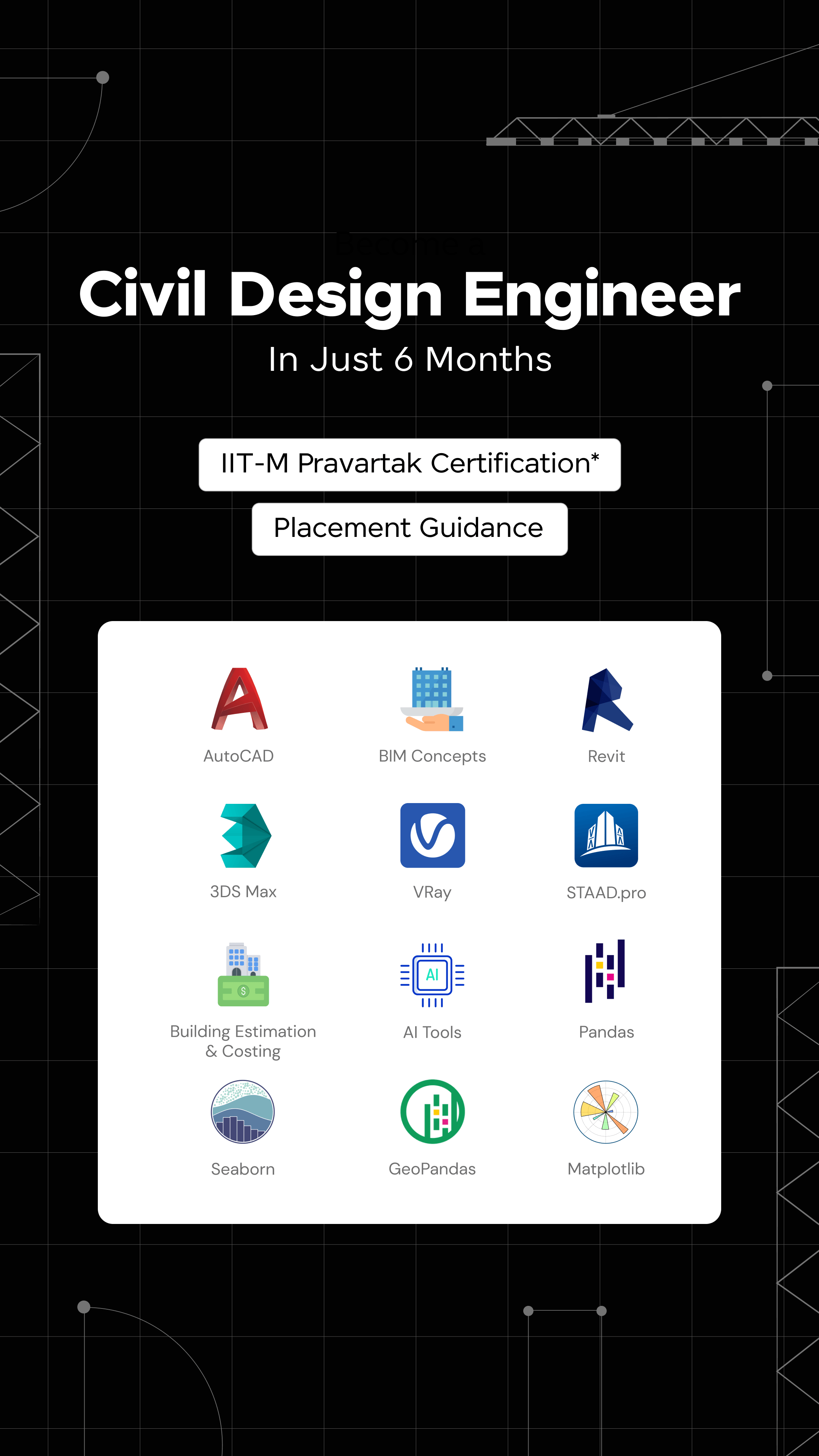
















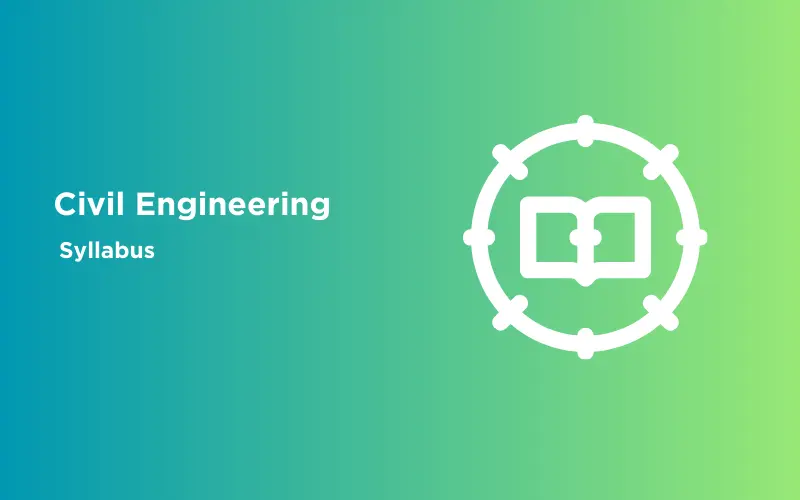







![Top Roles and Responsibilities of a Civil Engineer [2025] 9 Feature image - Top Roles and Responsibilities of a Civil Engineer](https://www.guvi.in/blog/wp-content/uploads/2023/09/Feature-image-Top-Roles-and-Responsibilities-of-a-Civil-Engineer-1.webp)

Did you enjoy this article?