
Reasons to Learn AutoCAD for Mechanical Engineers
Feb 08, 2025 4 Min Read 938 Views
(Last Updated)
Success in mechanical engineering demands more than textbook knowledge. You need to wield the right tools to bring your ideas to life. AutoCAD has become one of those essential tools, bridging the gap between conceptual designs and practical implementation. It equips you to navigate complex projects with great clarity and control.
If you’re new to the use of AutoCAD, it’s a genuine game-changer for creating highly accurate designs, streamlining all of your repetitive tasks, and establishing seamless teamwork. It is specifically beneficial in the manufacturing, robotics, and automotive industries, where progress depends on innovation, and your proficiency in AutoCAD as a mechanical engineer puts you ahead of your peers.
Let’s understand the key reasons to learn AutoCAD for mechanical engineers in 2025.
Table of contents
- What is AutoCAD? Why is it popular among mechanical engineers?
- Top 5 reasons to learn AutoCAD for mechanical engineers
- 1) Digital prototyping and simulation
- 2) Increased efficiency through automation
- 3) Cost and resource optimization
- 4) Better teamwork and data sharing
- 5) Career growth and industry applications
- Benefits of an AutoCAD certification course for mechanical engineers
- Introducing GUVI's mechanical CAD certification course
- Flexible learning and expert support
- Certifications and career support
- Financial flexibility
- Wrapping up
- Frequently Asked Questions
- How does AutoCAD for mechanical engineers differ from other CAD tools?
- What career roles can I pursue after learning AutoCAD?
- Is an AutoCAD certification course necessary for a career in mechanical engineering?
- Can AutoCAD be used for automation and robotics projects?
- What are the benefits of combining AutoCAD with other software like CATIA or Ansys?
What is AutoCAD? Why is it popular among mechanical engineers?
AutoCAD, created by Autodesk, is valued for its versatility in 2D drafting and 3D modeling. AutoCAD empowers engineers to design complex components, assemblies, and systems with unparalleled clarity. Its adaptive design tools make revisions intuitive, while layout optimization features help refine even the most complicated projects.
With parametric modeling, engineers can adjust designs seamlessly, reducing a lot of their time spent on manual updates. Moreover, AutoCAD’s advanced sheet metal tools improve productivity, allowing accurate fabrication-ready layouts.
The software’s simulation capabilities further make it stand out. You can test and validate designs under real-world conditions. This ensures top-notch functionality and eliminates costly errors.
Top 5 reasons to learn AutoCAD for mechanical engineers
Now that you know AutoCAD’s wonderful capabilities, let’s get more specific about its benefits for mechanical engineers:
1) Digital prototyping and simulation
The primary use of AutoCAD for mechanical engineers includes its benefits in building virtual prototypes. It’s a trailblazing approach that mitigates your dependence on costly physical models in the early design phases. You can cut costs and fast-track your iterations, making designing more rapid and effective.
AutoCAD has built-in simulation tools. With it, you can assess how your designs perform under stress, varying loads, and various environmental conditions. It’s all helpful in allowing you to catch potential issues before production. Through these simulations, you get better reliability and a streamlined development, giving you the confidence that your project moves forward accurately as you intend.
2) Increased efficiency through automation
AutoCAD for mechanical engineers is a massive productivity enhancer. You get various highly efficient tools that simplify challenging projects of all kinds! You get dynamic blocks and parametric modeling to eliminate repetitive tasks, such as resizing or tweaking components. You can do it all effortlessly without needing to rebuild them from scratch.
Layer management is the next offering that makes it easy to isolate key elements like hydraulic systems or gear mechanisms for accurate modifications. You can rest assured your overall design remains cohesive as you streamline adjustments.
3) Cost and resource optimization
The use of AutoCAD extensively optimizes costs and resources. Staying within the budget was never this simple without AutoCAD! You benefit from greater accuracy at every stage of the design process. You can get accurate calculations through the software’s material estimation tools, ensuring optimal utilization of your resources and mitigating needless wastage.
Furthermore, AutoCAD for mechanical engineers stands out because it can catch design errors early. The software lets you identify potential issues before production, which leads to reduction in rework and avoiding costly delays.
Also Read: AutoCAD vs SolidWorks: Which Design Tool Is Right for You?
4) Better teamwork and data sharing
Another great benefit mechanical engineers get from AutoCAD is the ease of collaboration. You get substantially better teamwork, as you stay in sync with multidisciplinary teams. The software’s cloud-based tools provide real-time design sharing, enabling seamless communication and eradicating bottlenecks caused by location or file versioning issues.
AutoCAD’s compatibility with formats like DWG and STEP improves integration with other engineering tools, enabling a unified workflow. The software’s various features, such as layer management, let engineers isolate elements for detailed reviews, keeping updates clear and organized.
5) Career growth and industry applications
One of the prominent reasons to learn AutoCAD for mechanical engineers includes career growth. Mastering this software opens you to several other opportunities spanning the automotive, aerospace, manufacturing, robotics industries, with a host of numerous other applications.
AutoCAD integrates advanced technologies, such as generative design and real-world simulations, allowing mechanic engineers to confidently address all challenges. The software empowers you to thrive in job roles such as product design, motion analysis, and assembly modeling.
If you stay proficient with AutoCAD, you can also remain aligned with the industry trends and eligible for higher remunerations and excellent projects shaping the future of engineering.
Benefits of an AutoCAD certification course for mechanical engineers
If you’re willing to advance your career as a mechanical engineer, earning an AutoCAD certification can be greatly helpful! Your outlook towards this certification, however, shouldn’t be limited to learning how to use AutoCAD. An AutoCAD certification course is more rewarding than that.
At first, you’ll get the technical know-how, which includes training in designing, analyzing, and optimizing mechanical systems with greater accuracy. But beyond that, you also learn additional tools, such as SolidWorks, CATIA, and Ansys, which give you a broader toolkit to show off to your employers.
Most notably, you will get hands-on learning, which means you will work on practical projects, like designing engines and gearboxes. Having such an experience through the learning stage prepares you for real-world challenges while also imparting the right amount of confidence you need to emerge as a proficient engineer.
Ideally, you should aim to get an AutoCAD certification from respected organizations like Autodesk or IITM Pravartak. Doing so will help you stand out, as your employers see your certifications as evidence that you’re prepared to tackle challenging design projects with minimal oversight.
Mechanical engineers who are AutoCAD certified usually find it easier to secure interviews and negotiate better roles. It also helps that more than getting the know-how, certification programs also help you with placement assistance. On top of it all, you get mentorship from industry experts, who give you the correct exposure you want to catch on to the ongoing trends in your field.
Also Read: Top 75 CAD Interview Questions and Answers
These additional benefits make an AutoCAD certification valuable, provided you’re serious about standing out and elevating your career prospects.
Introducing GUVI’s mechanical CAD certification course
GUVI’s CAD Design and Simulation Course is the best AutoCAD certification course for mechanical engineers. Undergoing this course ensures you will gain advanced CAD skills to excel in industries like manufacturing, automotive, aerospace, and robotics.
With this course, you’ll learn more tools than just AutoCAD, which are essential for mechanical design and analysis:
- AutoCAD: Drafting and 3D modeling.
- SolidWorks: Motion analysis and product design.
- CATIA: Kinematics and assembly modeling.
- Ansys: Simulation and analysis.
You’ll work on real-world projects like:
- V6 engine modeling.
- Gearbox assembly.
- Turbocharger design.
These projects will give you practical expertise to tackle real challenges. Some of the additional benefits of taking up GUVI’s AutoCAD certification course for mechanical engineers include:
Flexible learning and expert support
- Live weekend classes: Perfect for working professionals.
- Lifetime access: Revisit recorded sessions anytime.
- Instant doubt-clearing: Get mentor support on-demand.
- Available in English and தமிழ்: Inclusive and accessible.
Certifications and career support
- Dual certifications: From Autodesk and IITM Pravartak, boosting your employability.
- Placement assistance: Connect with 600+ hiring partners.
- Mock interviews: Refine your skills with expert feedback.
Financial flexibility
- EMI options: Fees spread over 24 months, starting at ₹6,938/month.
- Refundable pre-bootcamp fee: Reserve your spot with ₹8,000 risk-free.
Here are some program highlights:
- Duration: 6.5 months (weekends).
- Internship: One-month hands-on experience with certification.
- Real-world projects: Gain practical skills for the job market.
If you’re interested in learning at your own pace, you should consider enrolling in our self-paced AutoCAD mechanical Course which will help you clear up your fundamentals on AutoCAD before you get ready to navigate through an advanced curriculum.
Wrapping up
Ready to grab new opportunities in mechanical engineering? Learning AutoCAD will empower you with the extra ability to design challenging components or confidently run simulations. GUVI’s AutoCAD certification courses prepare you for high-paying roles in a growing industry, securing your future as a skilled CAD professional!
If you want to explore other options to enhance your career prospects, read our blog on the top job-oriented courses after mechanical engineering. Learn which courses can bring you closer to getting a desirable job as a mechanical engineer.
Frequently Asked Questions
AutoCAD focuses on 2D drafting and 3D modeling with robust simulation capabilities, making it versatile for mechanical engineers. Tools like SolidWorks are more specialized in parametric modeling, while Ansys is ideal for advanced simulations.
With AutoCAD skills, you can explore roles like product designer, CAD engineer, mechanical drafter, and automation specialist in industries like automotive, aerospace, and manufacturing.
While not mandatory, an AutoCAD certification course validates your skills and can significantly enhance your job prospects by providing hands-on experience and recognized credentials.
Yes, AutoCAD is widely used for designing components for robotics and automation systems, offering tools for prototyping, motion analysis, and stress testing.
Combining AutoCAD with CATIA and Ansys enhances design precision and analysis capabilities, allowing engineers to perform kinematic modeling, advanced simulations, and detailed drafting with ease.

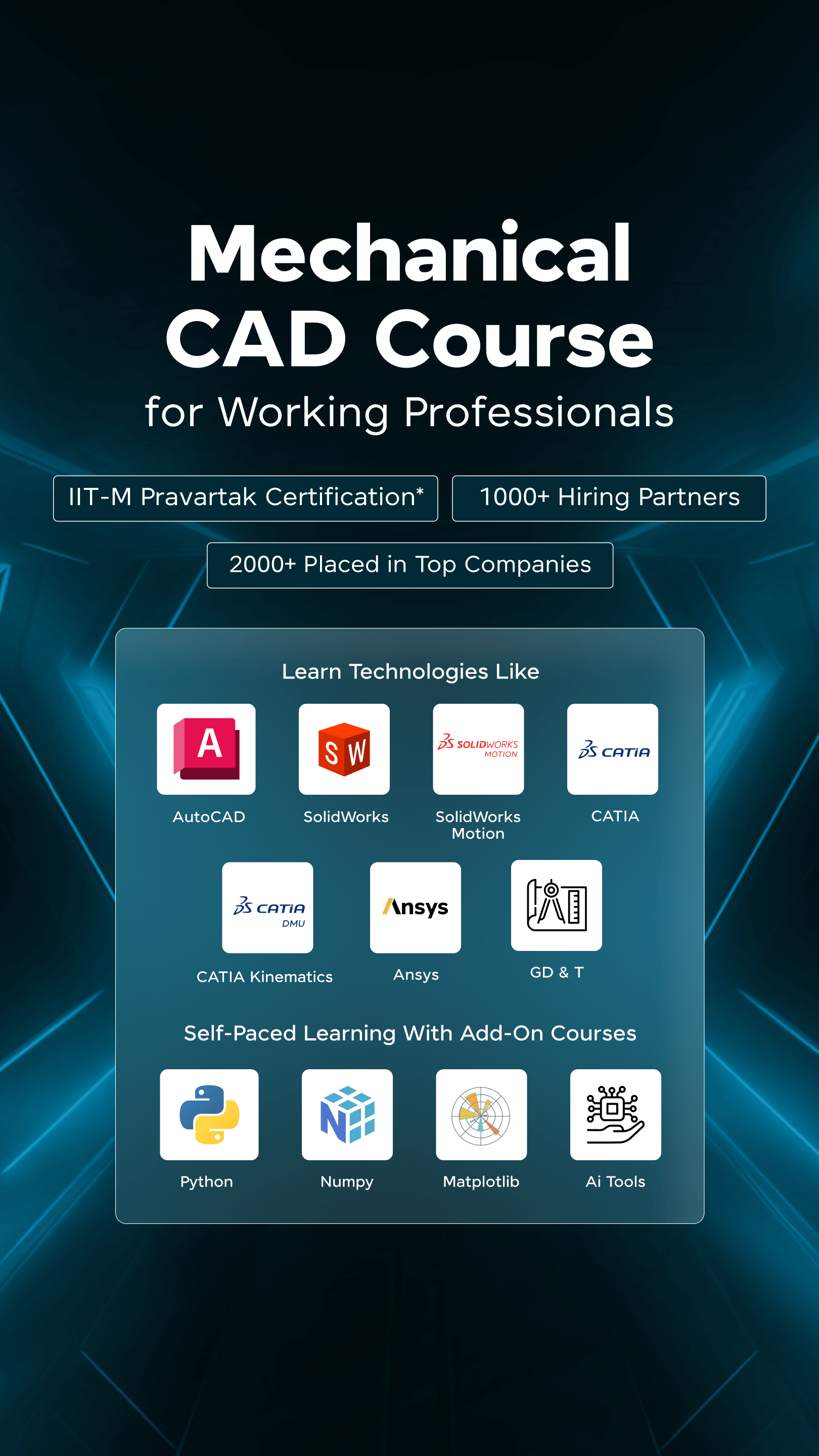
















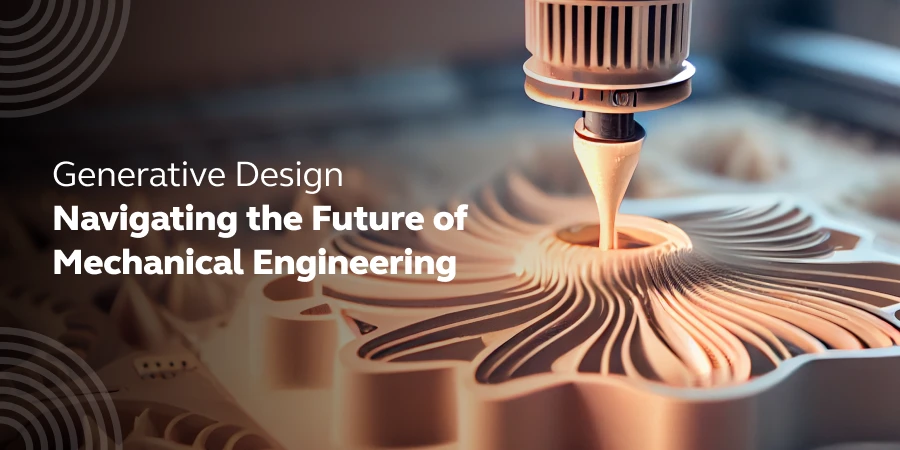
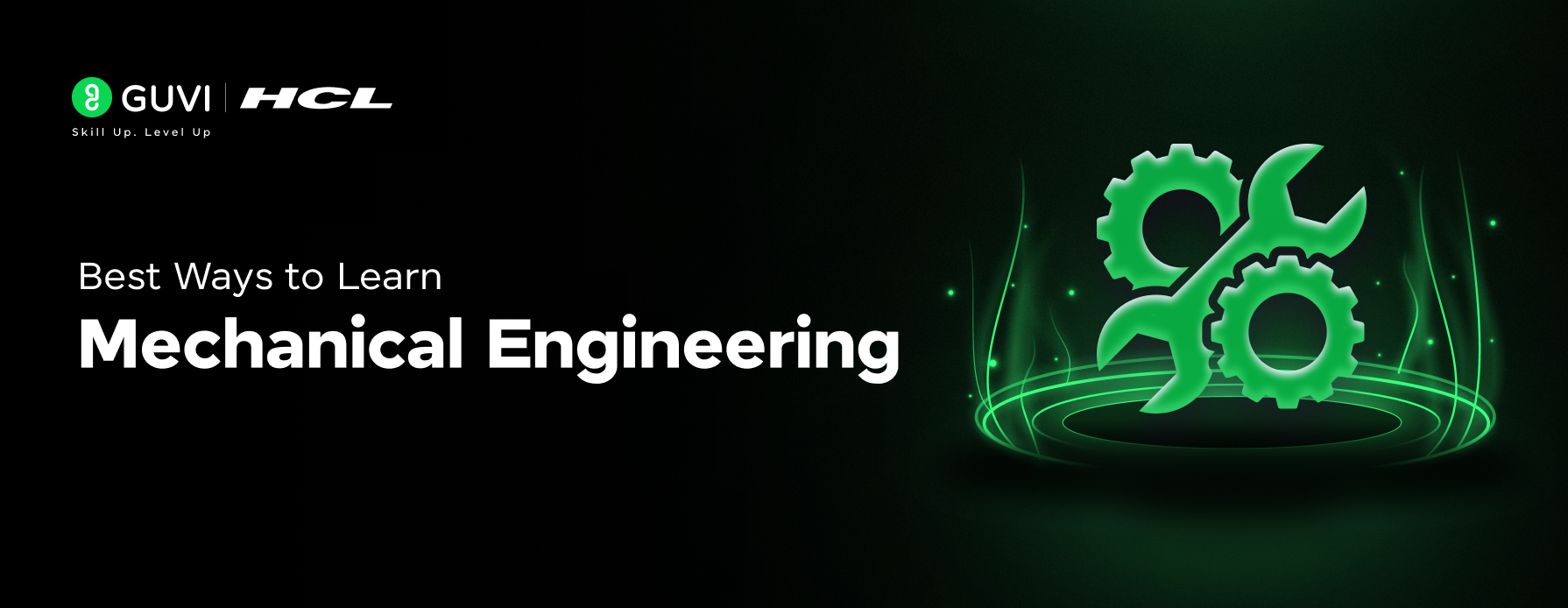
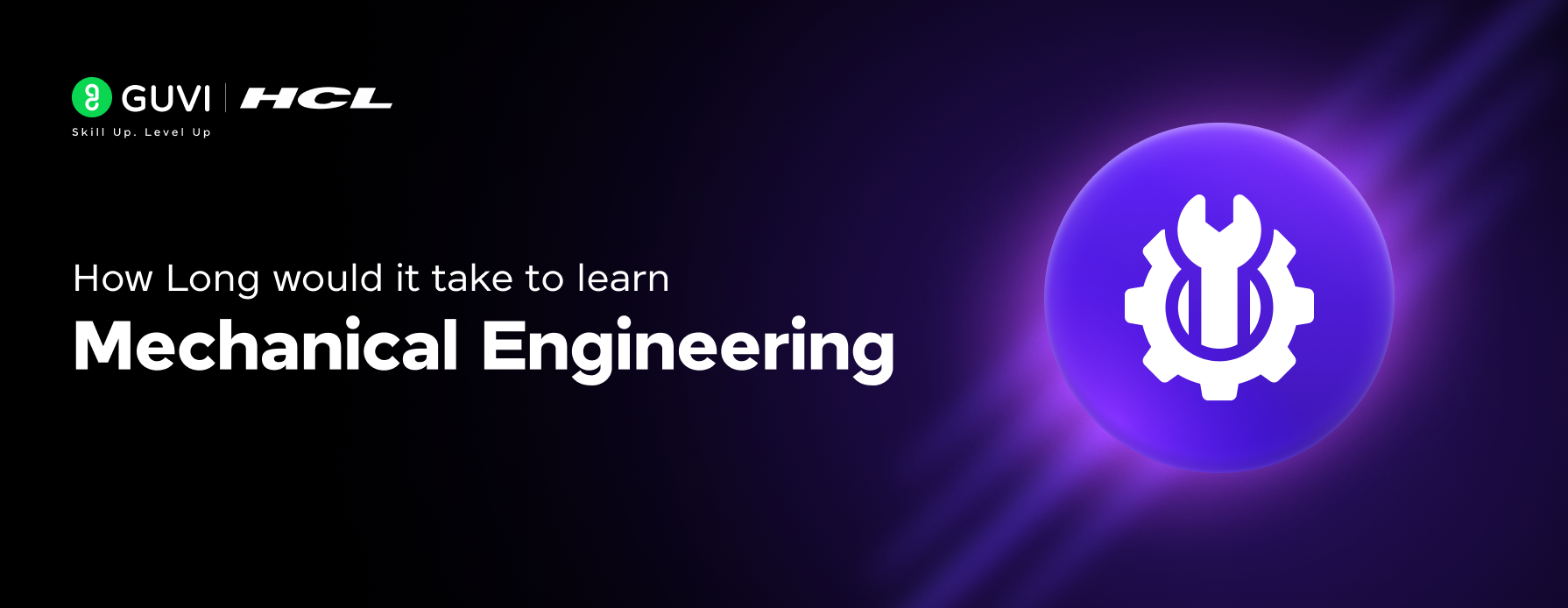

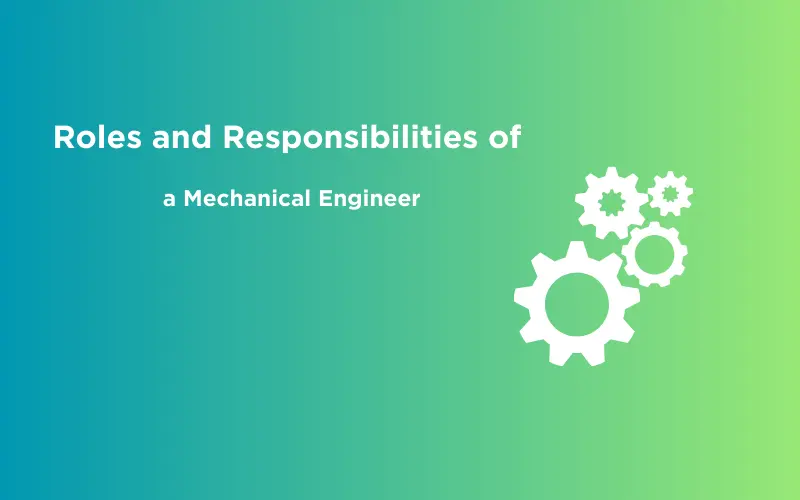

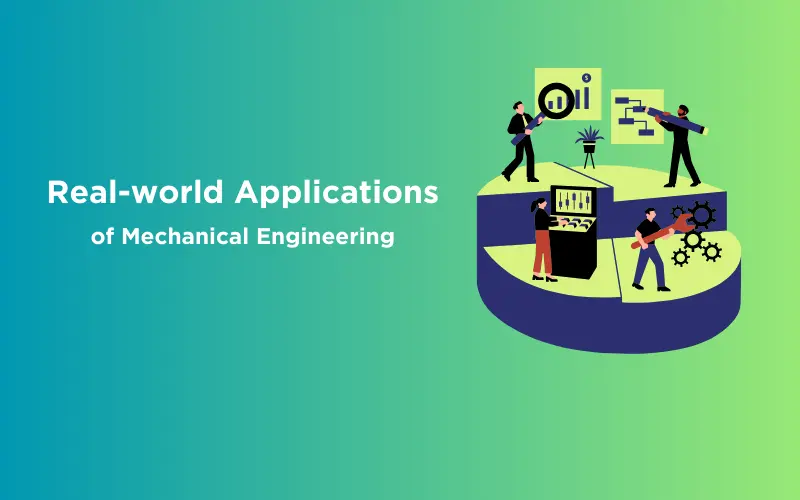
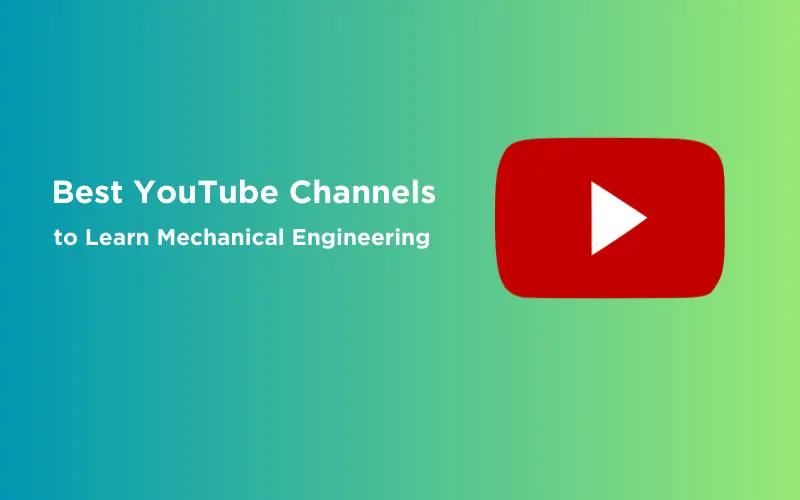
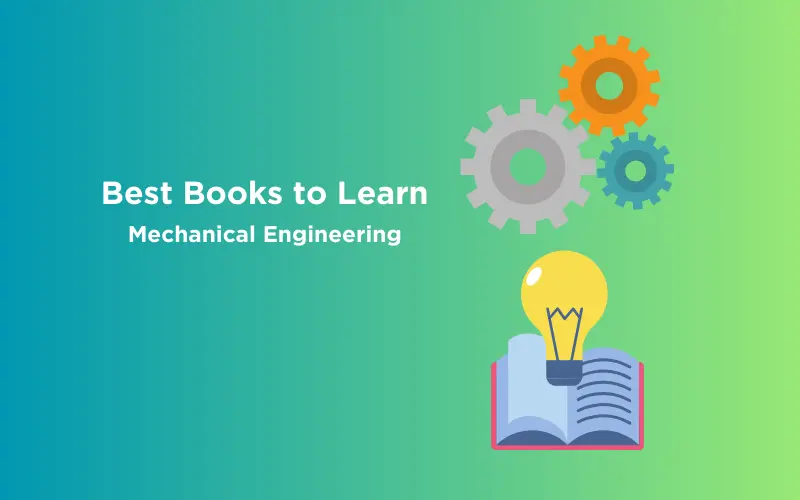

Did you enjoy this article?