
Revit vs AutoCAD: The Ultimate Comparison for Design Professionals
Jan 10, 2025 6 Min Read 1981 Views
(Last Updated)
AutoCAD and Revit are two of the most widely used tools in the design and construction industry, but their strengths lie in very different areas. While AutoCAD provides the flexibility of precise drafting for 2D and 3D designs, Revit offers a data-driven approach, connecting every project element within a single intelligent model.
For many firms, these tools work hand-in-hand. AutoCAD excels in detailed design work for components, while Revit ensures seamless collaboration by integrating multiple disciplines into a unified workflow. Understanding their roles is essential for professionals aiming to streamline processes, reduce errors, and optimise project delivery.
This ‘Revit vs AutoCAD’ blog will compare AutoCAD and Revit across their history, features, workflow flexibility, industry applications, and pricing. By breaking down these facets, we’ll help you make an informed choice on which tool— or combination of tools— delivers the best results for your projects.
Table of contents
- Historical Background and Evolution
- AutoCAD: Revolutionizing CAD since 1982
- Revit: The Era of Building Information Modeling (BIM)
- Purpose and Applications
- AutoCAD: Precision Drafting and Versatile Applications
- Revit: A Holistic Approach with BIM Integration
- Our Take
- Key Differences: AutoCAD vs Revit
- 1 Design & Modelling
- 2 Workflow and Flexibility
- Supporting File Formats
- 3 Animation Capabilities
- Industries that Use AutoCAD and Revit
- Learning Curve and User Experience
- Pricing and Licensing
- Pricing Table: AutoCAD vs Revit
- Subscription Benefits:
- Final Thoughts: Which Tool is Right for You?
- FAQs- Revit Vs AutoCAD
- What is the main difference between AutoCAD and Revit?
- Can AutoCAD and Revit be used together?
- Which is better for architects: AutoCAD or Revit?
1. Historical Background and Evolution
AutoCAD: Revolutionizing CAD since 1982
AutoCAD, released in 1982 by Autodesk, marked a turning point in computer-aided design. It introduced the ability to create 2D drafting and 3D models digitally, replacing manual drafting. Over the years, AutoCAD has continued to evolve with regular updates, adding features like cloud storage, mobile compatibility, and specialized toolsets for different industries such as architecture, mechanical design, and electrical engineering.
AutoCAD’s versatility and precision made it a go-to solution for professionals needing flexibility in design, whether for civil projects, manufacturing components, or architectural layouts.
Revit: The Era of Building Information Modeling (BIM)
Revit, introduced in 2000 by Revit Technology Corporation, represented a significant shift from traditional CAD workflows. It was designed to implement Building Information Modeling (BIM), offering architects, engineers, and contractors a unified platform to create 3D models that connect all project data.
AutoCAD, released in 1982 by Autodesk, revolutionized computer-aided drafting, empowering professionals to design with precision. In 2000, Revit introduced Building Information Modeling (BIM), transforming how projects are planned and executed. For professionals wanting to stay ahead in today’s competitive industry, gaining expertise in both tools is key. Programs like the GUVI & Autodesk Certified CAD & Revit Course help you build strong foundations, combining AutoCAD’s versatility with Revit’s BIM-based workflows.
2. Purpose and Applications
When it comes to purpose, AutoCAD and Revit are two powerful tools built for entirely different approaches to design. While AutoCAD offers unmatched freedom in drafting, Revit focuses on real-time collaboration and intelligent modelling. Let’s break it down.
AutoCAD: Precision Drafting and Versatile Applications
AutoCAD is a digital drafting tool that allows you to create 2D drawings and 3D models with precision and flexibility. It’s ideal for projects where individual components—like floor plans, facades, and sections—need to be drafted independently.
One of AutoCAD’s standout strengths is its ability to offer freeform design. As highlighted in the YouTube transcript, AutoCAD gives you the freedom to “manipulate geometry and create accurate designs” without restrictions. This makes it particularly valuable for professionals who need to translate ideas into clear, detailed drawings quickly.
For civil engineers aiming to specialize in advanced CAD building design and analysis, programs like the IITM Pravartak & Autodesk Certified Expert CAD Building Design and Analysis for Civil Engineers Course offer the expertise needed to excel in projects that require both precision and structural analysis.
Applications:
- Civil Engineering: AutoCAD excels in creating site maps, technical drawings, and layouts for infrastructure projects. Whether you’re working on highways, drainage systems, or land surveying, its tools offer unmatched precision.
- Mechanical Design: Engineers use AutoCAD for detailed parts and assembly drawings, ensuring components fit perfectly in real-world applications. It’s an essential tool for product designs and industrial machinery.
- Interior Design: AutoCAD is a trusted companion for creating layout plans and 3D renders. It enables designers to transform ideas into practical, functional spaces, from room configurations to custom furniture designs.
In short, AutoCAD gives you the flexibility to draft and refine designs piece by piece, offering complete control over every element of your project.
Revit: A Holistic Approach with BIM Integration
On the other hand, Revit is built for Building Information Modeling (BIM). Unlike AutoCAD, where elements are drafted separately, Revit focuses on creating intelligent 3D models where components interact in real time.
With Revit “If you have several drawings of an architectural plan and you change one of them, the change will be reflected on the actual model, and all the other drawings are going to be updated accordingly.” This interconnected approach makes Revit invaluable for projects where accuracy, speed, and collaboration are critical.
Applications:
- Architectural Design: Revit allows architects to create interactive 3D building models. Every floor plan, elevation, and section is connected, ensuring updates are seamless and reflected instantly. It also provides data on materials and spatial relationships, supporting informed decisions.
- Structural Engineering: Revit shines in designing detailed structural frameworks. It helps engineers detect potential clashes early—like a column intersecting with HVAC ducts—saving time and costs during construction.
- Pre-Construction: For pre-construction phases, Revit enables accurate visualizations and cost estimations. It combines design and data, helping stakeholders visualize the project’s scope and budget before construction begins.
Revit’s power lies in its ability to view the design as a single, integrated system rather than isolated components. It simplifies collaboration between architects, engineers, and contractors, ensuring that changes in one area flow across the entire project seamlessly.
Our Take
While AutoCAD is versatile and precise, giving professionals complete freedom to draft anything imaginable, Revit takes a systematic approach to design. Revit may not have the freeform flexibility of AutoCAD, but as mentioned in the transcript, “Revit provides realistic simulations of real buildings,” allowing teams to coordinate data, detect clashes, and update workflows faster.
Both tools serve critical purposes, and their applications are tailored to the unique needs of different industries. The key is understanding when to use AutoCAD for detailed drafting and when to leverage Revit for integrated, data-driven modelling.
In essence, AutoCAD draws the blueprint; Revit brings the building to life.
Also Read – AutoCAD vs SolidWorks: Which Design Tool Is Right for You?
3. Key Differences: AutoCAD vs Revit
3.1 Design & Modelling
When it comes to design and modelling, AutoCAD and Revit follow entirely different approaches, each serving a distinct purpose.
AutoCAD is perfect for freeform 2D and 3D designs, offering unmatched flexibility and control. It allows users to draft components manually, focusing on individual details. However, it lacks integrated updates, meaning changes in one drawing must be manually reflected across others. This makes it suitable for projects that require precision over interconnectivity.
Revit takes a parametric approach, creating 3D models where components dynamically interact. If one element is changed, the update automatically reflects across the entire model. This eliminates manual adjustments, making workflows faster and more efficient—especially for large, collaborative projects like buildings or structural frameworks.
3.2 Workflow and Flexibility
Workflow and flexibility are critical factors when comparing AutoCAD and Revit. Both tools handle modifications differently, which can impact the efficiency of your project.
AutoCAD provides independent workflows where each component of a design must be manually modified. As the YouTube transcript mentions, “each part has to be modified individually and manually.” While this flexibility allows for pinpoint accuracy, it also makes updates time-consuming. Changes made to one drawing are not automatically reflected across others, which can slow down workflows on large-scale projects.
Revit simplifies workflows through automatic updates. The transcript highlights this: “If something is changed in Revit, it will automatically update across all existing views.” This interconnected approach eliminates repetitive manual adjustments, making Revit ideal for large, complex projects where speed and accuracy are paramount. Revit views a design as a unified system, ensuring consistency across all aspects of a project.
Supporting File Formats
3.3 Animation Capabilities
Animation capabilities differ significantly between AutoCAD and Revit, with each tool catering to different presentation needs.
AutoCAD: Simple and Quick Visuals
AutoCAD offers basic walkthrough animations, particularly suited for exterior renders and conceptual presentations. As noted in the transcript, “Using short animated walkthroughs, you can simply convey a lot of information without using many tools.” AutoCAD allows users to create quick, effective visualizations that are easy for clients to understand, even with minimal technical expertise.
Revit: Advanced, Detailed Animations
Revit supports complex walkthrough animations that require detailed planning and setup. The transcript describes it as a more intricate process: “It is easier to begin creating a walkthrough in a plan view… but you have to place keyframes in order to define the path.” While this level of detail can produce highly professional and realistic animations, the process is more time-consuming and requires careful execution.
4. Industries that Use AutoCAD and Revit
Both AutoCAD and Revit are trusted across industries, but their strengths cater to specific professional needs. AutoCAD provides unmatched versatility for detailed drafting, while Revit’s focus on BIM makes it the go-to for integrated building workflows.
AutoCAD’s flexibility makes it ideal for industries needing precise 2D drafting and 3D modelling. Civil engineers design roads and maps, while mechanical engineers draft intricate parts and assemblies. In interior design, AutoCAD transforms creative ideas into layout plans and furniture designs with ease.
Revit stands as a pillar of industries relying on Building Information Modeling (BIM). Architects use it for integrated 3D building models, ensuring every element interacts seamlessly. Structural engineers detect potential issues early, while MEP designers streamline complex systems like HVAC and plumbing. Pre-construction teams rely on Revit for accurate visualizations and cost estimations.
5. Learning Curve and User Experience
AutoCAD has a steep initial learning curve, primarily because of its complex interface and extensive range of tools. For beginners, navigating the software can feel overwhelming, but its greatest advantage lies in its customizable workspace. Once mastered, AutoCAD allows users to streamline their workflow by tailoring commands, menus, and toolsets to meet their specific project needs.
While AutoCAD offers exceptional flexibility for freeform mechanical designs and detailed drafting, mastering its features can feel overwhelming initially. Programs like Autodesk and IITM Pravartak Certified CAD Design and Simulation Mechanical Engineers Course provide structured learning, ensuring mechanical professionals can effectively leverage AutoCAD for precise design and analysis.
On the other hand, Revit offers a cleaner interface and structured workflows, making it easier to grasp, especially for professionals focused on Building Information Modeling (BIM). The software’s interconnected tools and automatic updates simplify design processes, reducing repetitive tasks and manual errors. While data-heavy projects may present challenges initially, Revit’s intuitive workflow ensures a smoother experience for large-scale, collaborative projects.
In essence, AutoCAD rewards those who value precision and customization, while Revit simplifies workflows for those embracing modern, data-driven design practices.
Thinking of pursuing a career in computer-aided design? Try this article – How to Become a CAD Designer in India: The 4-Step Process
6. Pricing and Licensing
When it comes to pricing, both AutoCAD and Revit operate on subscription-based plans, offering monthly, yearly, and 3-year options. Here’s a clear comparison in Indian Rupees (INR):
Pricing Table: AutoCAD vs Revit
- AutoCAD is comparatively more affordable with its 1-year subscription priced at ₹1,10,920 and the 3-year license at ₹3,32,760.
- Revit, being a more advanced BIM tool, comes at a premium. Its yearly subscription costs ₹1,58,120, while the 3-year option totals ₹4,74,360.
- Both tools offer monthly plans, making it easier for professionals to access the software without heavy upfront costs.
Subscription Benefits:
- Both AutoCAD and Revit come with a 30-day money-back guarantee for added flexibility.
- Discounts are offered for long-term subscriptions, with savings of 32% (AutoCAD) and 40% (Revit) over monthly pricing.
This pricing structure highlights Autodesk’s focus on catering to professionals’ diverse needs, from short-term project-based work to long-term workflows. Choosing the right subscription depends on the scale, complexity, and duration of your projects.
Final Thoughts: Which Tool is Right for You?
Choosing between AutoCAD and Revit comes down to your project needs, workflow priorities, and design objectives. While both tools are industry leaders, they excel in different areas and cater to distinct professional demands.
Choose AutoCAD if:
- You need freeform drawing capabilities and manual control for precise 2D drafting and 3D modelling.
- You work on a variety of projects across industries like civil engineering, mechanical design, interior layouts, and site mapping.
- Flexibility and customization are important for your workflow, allowing you to tailor the workspace to meet specific project requirements.
Choose Revit if:
- You focus on Building Information Modeling (BIM) and require tools for intelligent, data-driven 3D modelling.
- Your projects involve architecture, structural engineering, MEP systems, or large-scale pre-construction planning.
- You value streamlined workflows with automatic updates across designs, reducing errors and improving collaboration on complex projects.
Ultimately, AutoCAD offers unmatched versatility for drafting and technical design, while Revit delivers integrated solutions for modern, collaborative construction workflows. For many firms, the two tools complement each other, with AutoCAD handling detailed components and Revit ensuring holistic project coordination. The right choice depends on whether you prioritize flexibility in design or efficiency in execution.
FAQs- Revit Vs AutoCAD
The primary difference lies in their purpose and approach. AutoCAD is a general-purpose CAD software focused on 2D drafting and 3D modeling, ideal for detailed, freeform designs. Revit, on the other hand, is a BIM-based tool designed for creating intelligent 3D models with real-time data and automatic updates, making it ideal for collaborative building projects.
Yes, AutoCAD and Revit are interoperable and can work together effectively. Many firms use AutoCAD for detailed 2D drawings and specific components, while Revit handles the overall project coordination using BIM workflows. Designs created in AutoCAD can be imported into Revit for integration into larger models.
For architects, Revit is often the preferred choice due to its BIM capabilities and integrated workflows. It allows real-time collaboration, clash detection, and automatic updates across views. However, AutoCAD is still valuable for architects needing detailed 2D drafting and freeform designs for specific components. Many professionals use both tools for different project needs.

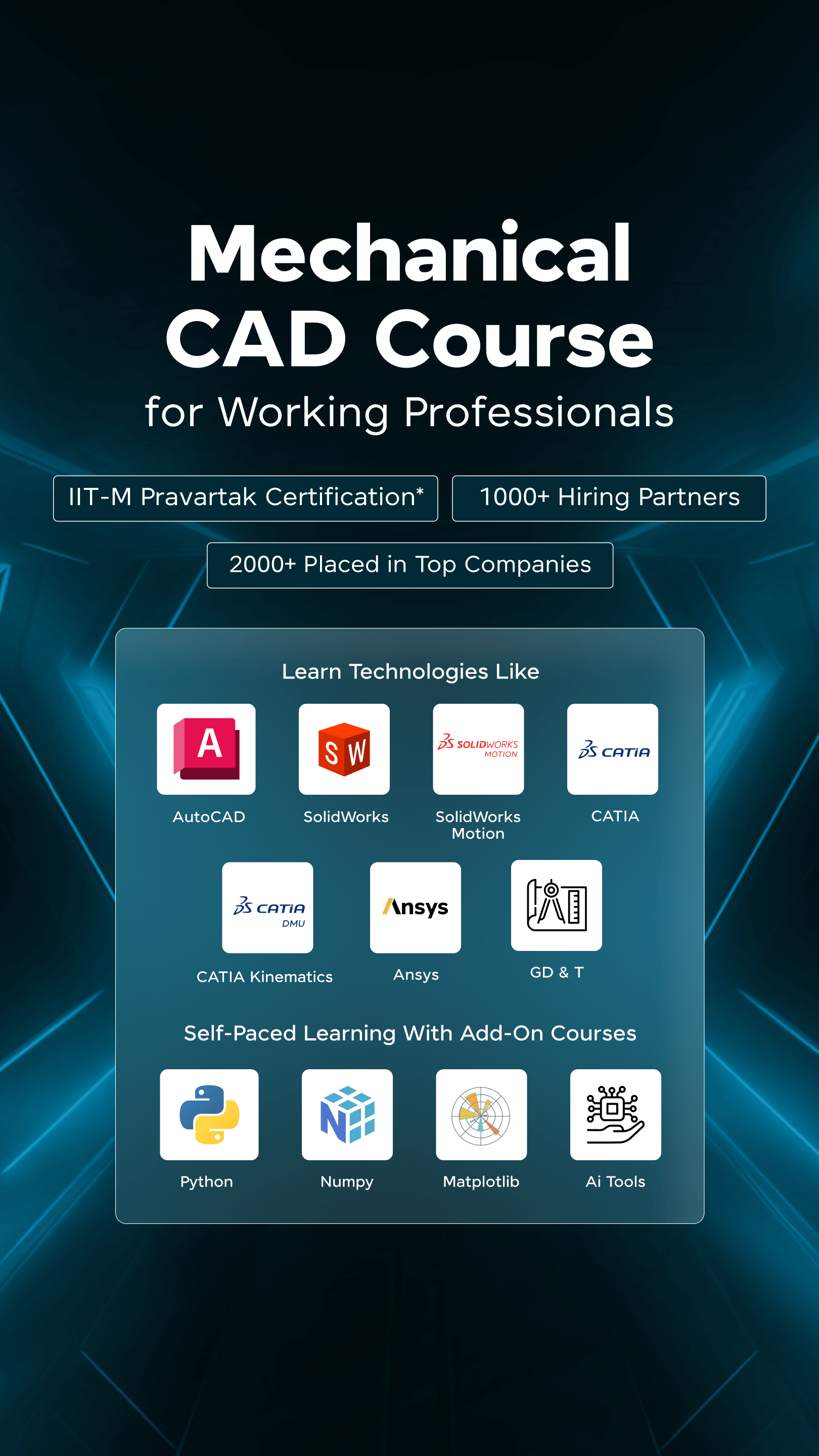

















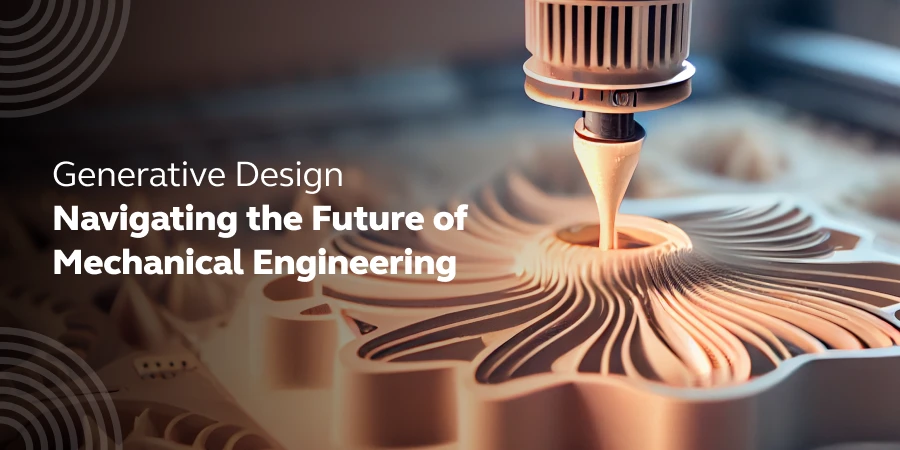
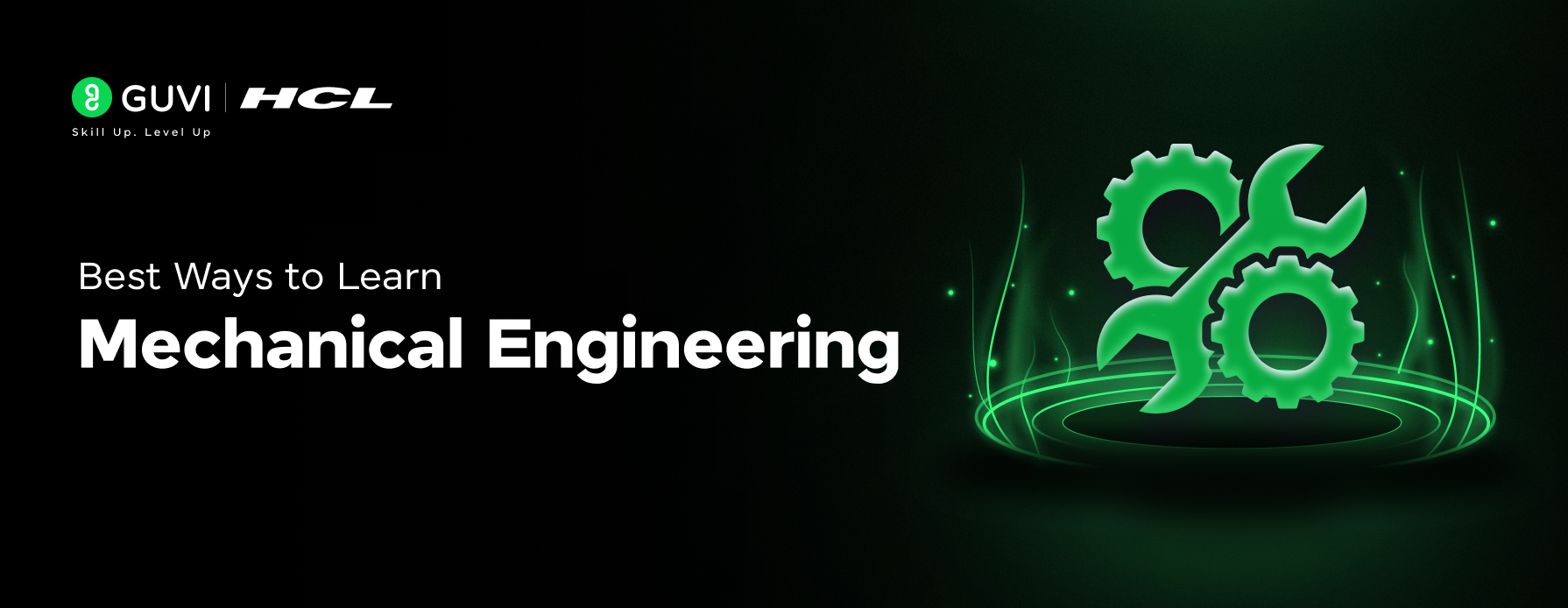
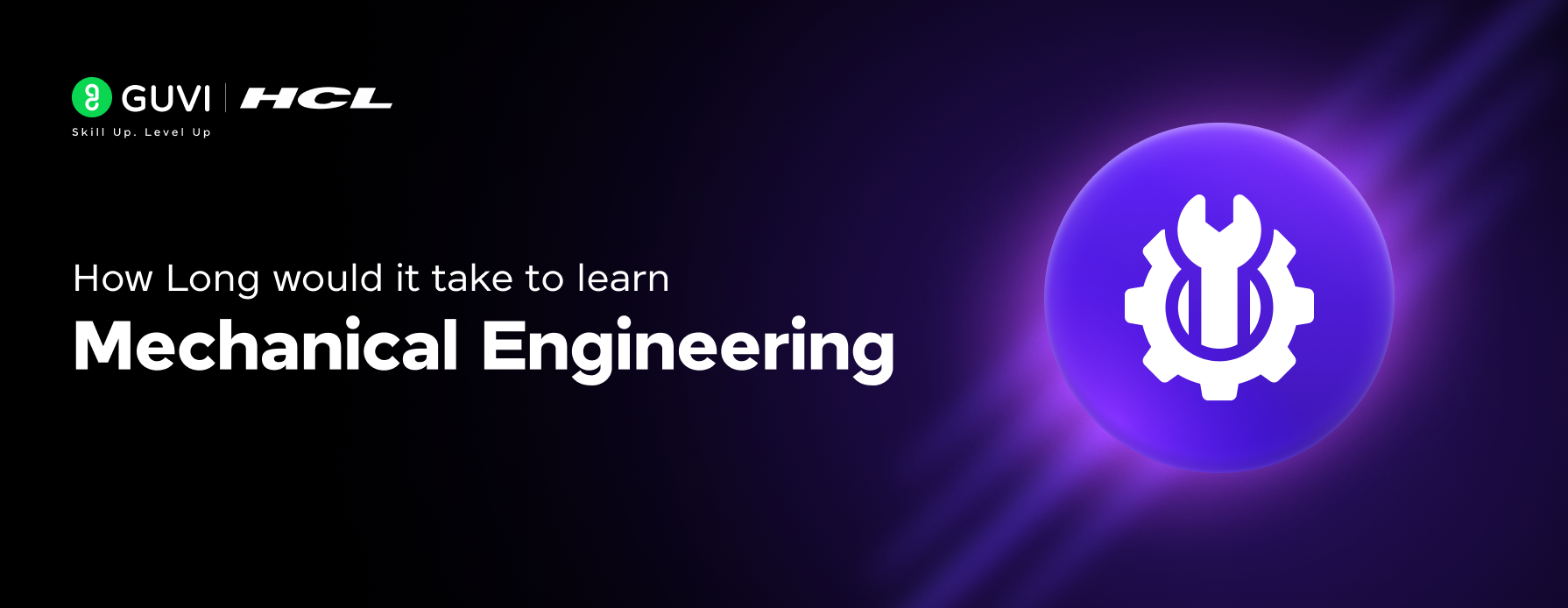

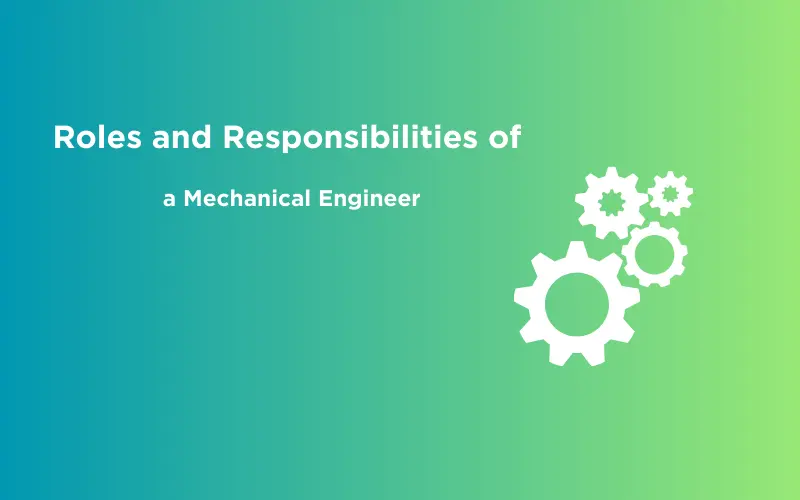

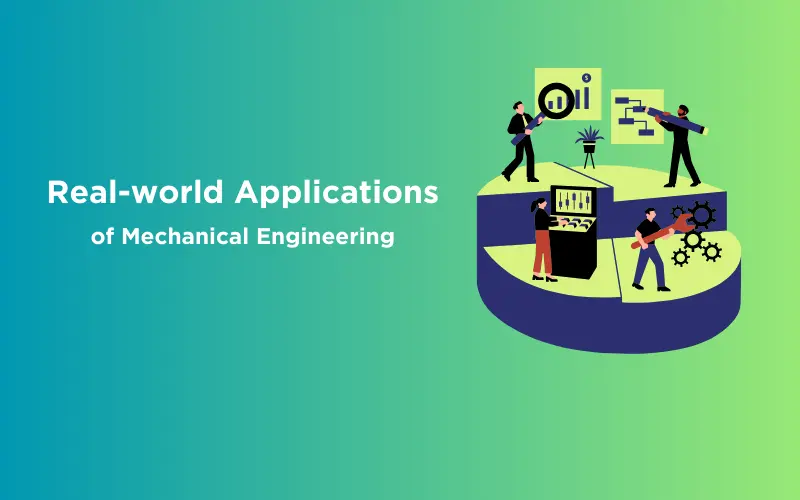
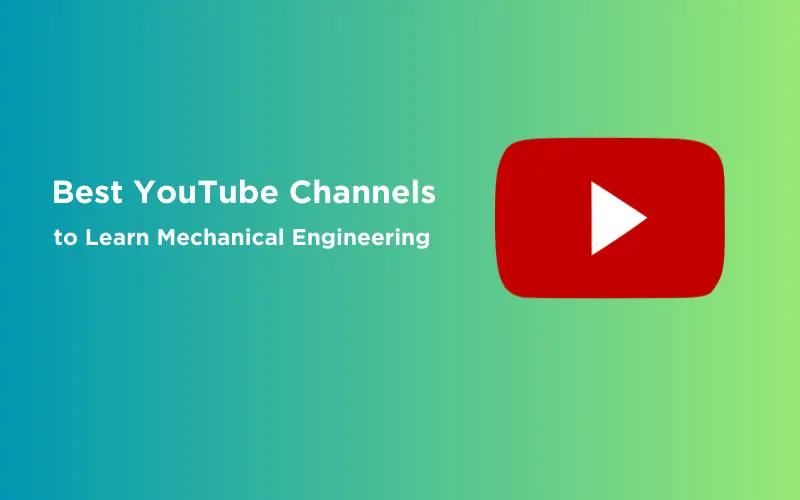

Did you enjoy this article?