
The Role of AI in Predictive User Interface Design
Mar 24, 2025 4 Min Read 7471 Views
(Last Updated)
Artificial Intelligence, or AI, is changing how we design websites and apps. In this blog, we’re going to talk about how AI helps in making websites and apps that can almost think for themselves. We’ll see how AI makes things more personal for each user, automates tasks to save time, and uses data to make smart guesses about what users might need next. Plus, we’ll explore how voice commands are becoming a big part of this.
If you’re interested in how technology is getting smarter and making our online experiences better, keep reading to learn more about the amazing role of AI in designing websites and apps.
Table of contents
- The Role of AI in Predictive User Interface Design
- Personalization
- Intelligent Automation
- Predictive Analytics
- Voice User Interface (VUI)
- 7 Ways UI Designers Can Use AI to Their Advantage
- AI-Powered Design Tools
- Conclusion
- FAQs
- How does AI contribute to personalization in UI design?
- Can AI in UI design replace human designers?
- What are the ethical concerns associated with using AI in UI design?
The Role of AI in Predictive User Interface Design
The integration of Artificial Intelligence (AI) in User Interface (UI) design is revolutionizing how users interact with digital platforms. Here’s a breakdown of its role in predictive UI design:
1. Personalization
AI excels at customizing user experiences. By analyzing individual preferences and behaviors, AI algorithms can tailor the UI to meet each user’s unique needs. This means that the more a user interacts with an AI-driven system, the better it becomes at predicting and catering to their preferences, enhancing the overall user experience.
Explore Top 10 UI Design Patterns: Creating Intuitive and Engaging User Experiences
2. Intelligent Automation
AI plays a significant role in making UI processes more efficient. From automating routine tasks to providing smart suggestions for design improvements, AI helps streamline various aspects of UI development. This automation not only saves time but also allows designers to focus on more creative aspects of UI design.

Also Read: Why Should You Become a UI/UX Designer: Top 10 Reasons
3. Predictive Analytics
At the heart of AI’s capabilities in UI design is predictive analytics. AI systems analyze large volumes of user data to predict future behaviors and preferences. This information is important in creating interfaces that are not just reactive but also proactive in meeting user needs.
4. Voice User Interface (VUI)
The emergence of voice-activated interfaces marks a significant evolution in UI design. Powered by AI, VUIs allow for hands-free operation and offer a more natural, conversational interaction with devices. This AI-driven evolution is making technology more accessible and creating new possibilities for user engagement.
The role of AI in predictive UI design is a testament to how technology is continually adapting to better meet human needs. By using AI, designers can create more intuitive, responsive, and personalized user experiences.

Explore More: Voice User Interface (VUI) Design: Crafting Conversational Experiences
Now that we’ve looked at how AI can help make user interfaces smarter, let’s get practical. Let’s see seven easy ways that UI designers can use AI to make their designs better. These ideas will not only make the design process smoother but also result in interfaces that people find easier to use and more fun.
As we proceed to the next phase, make sure you understand the fundamentals of UI/UX, which includes heuristic analysis, journey maps, testing, etc. If you want to explore more about it, join GUVI’s UI/UX Course with Placement Assistance. You’ll also learn about the tools used in UI/UX which are AdobeXD, Illustrator, Photoshop, Figma, and many more. Build some amazing real-time projects to get hands-on experience.
Also, if you want to explore Figma through a Self-paced course, try GUVI’s Figma certification course.
7 Ways UI Designers Can Use AI to Their Advantage
UI designers can significantly enhance their work and efficiency by using Artificial Intelligence (AI) in various aspects of their design process. Here are seven ways they can use AI to their advantage:
- Analyzing User Data: AI can get deep into user data, uncovering insights about user behaviors and preferences. This analysis helps in understanding the target audience better, leading to more user-centric designs.
- Creating User Personas: AI helps in developing dynamic and accurate user personas by analyzing user interactions and patterns. This leads to the creation of more personalized and effective UI designs tailored to different user segments.
Also Read: User Flow in UX Design: 11 Important Steps to Look After
- UI and Product Writing: AI plays a significant role in content generation and optimization. It can help in creating and refining UI text and product descriptions, ensuring clarity, consistency, and engagement.

- Automating Design Workflows: AI can streamline many routine tasks in the design process, such as layout creation and color scheme selection. This automation saves time and allows designers to focus on more creative and strategic aspects of UI design.
- Adding UI Elements & Branding: AI can assist in selecting and integrating UI elements and branding materials that align with the overall design aesthetic and user expectations.
- User Testing & Prototyping: AI tools can expedite user testing and prototyping processes. They can simulate user interactions, providing valuable feedback and insights into the usability and effectiveness of the design.
- Helping Designers Move Out of ‘Paralysis Mode’: AI can support decision-making processes by providing data-driven recommendations. This can be particularly useful in overcoming creative blocks and making informed design choices.
By embracing these AI-driven approaches, UI designers can create more intuitive, user-friendly, and visually appealing designs while optimizing their workflows and enhancing productivity.
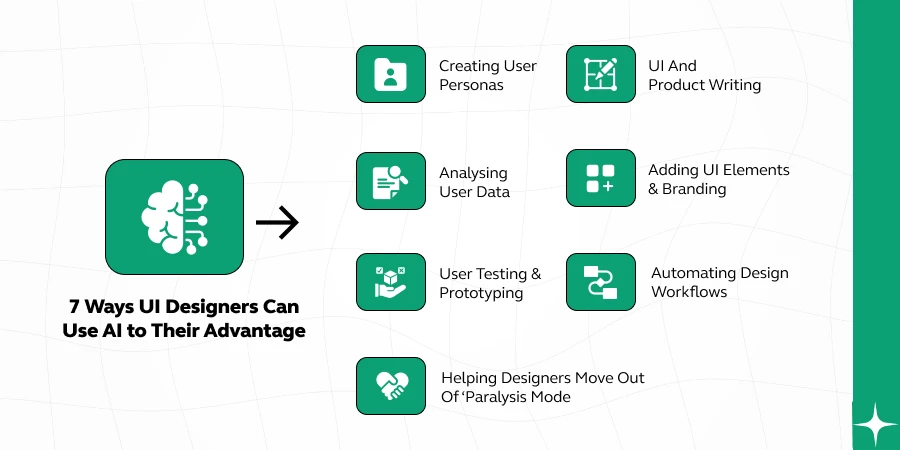
Also Read: UI/UX Designer Job Description and Roles & Responsibilities
Moving on from how UI designers can benefit from AI, let’s talk about AI-Powered Design Tools. They make designing easier and more creative. In this part, we’ll see how these tools are changing the way designers work and making their designs even better.
AI-Powered Design Tools
AI-powered design tools have revolutionized various aspects of graphic and UI design, offering innovative solutions that enhance creativity and efficiency. Here’s an overview of how AI is being used in different design tools:
- Layout Generation: AI tools in layout generation can analyze content and automatically suggest design layouts that are both aesthetically pleasing and functionally effective. These tools can save designers considerable time, allowing them to focus on fine-tuning designs rather than building them from scratch.
- Image Editing: AI in image editing has brought about tools that can intelligently edit and enhance photos. Features like automatic color adjustment, object removal, and style transfer are made easy and accessible, even for those without professional editing skills.
Explore 14 Best AI Image Generator Tools
- Branding and Style Guide Creation: AI tools help in developing consistent branding materials by analyzing a brand’s existing assets and suggesting improvements or new elements. They can automate the creation of style guides, ensuring brand consistency across various platforms.
- Color Palette Generation: AI algorithms can generate color palettes based on trends, desired emotions, or brand identity. These tools take the guesswork out of selecting a cohesive color scheme, making it easier to maintain visual consistency in designs.
- Font Selection: AI can suggest fonts based on the context and content of the design. It can analyze the mood, tone, and readability requirements of the project to recommend the most suitable typefaces, simplifying what can often be an overwhelming choice.
By harnessing these AI-powered tools, designers can streamline their workflows, improve the quality of their designs, and stay ahead in a rapidly evolving digital landscape.

Kickstart your UI/UX journey by enrolling in GUVI’s UI/UX Course where you will master technologies like AdobeXd, Illustrator, and Figma, and build interesting real-life UI/UX projects.
Alternatively, if you would like to explore Figma through a Self-paced course, try GUVI’s Figma certification course.
Conclusion
As we go forward, combining AI with the creativity and understanding of humans will probably be the best way to make really awesome and user-friendly designs. The message for designers is: go ahead and use AI to make your work amazing, but remember to be thoughtful and responsible with it.
Also Read: Top 7 Ways To Use AI in UX Design
FAQs
AI contributes to personalization in UI design by analyzing user data to understand individual preferences and behaviors. It uses this data to tailor the user interface to meet specific user needs, offering a more customized and relevant experience.
For example, AI can suggest content, adjust layouts, or change navigation based on what it learns about each user’s preferences and habits.
While AI significantly enhances the efficiency and effectiveness of UI design, it cannot completely replace human designers.
AI excels in handling data, automating routine tasks, and providing analytical insights, but it lacks the intuitive understanding, creativity, and emotional intelligence that human designers bring to the table.
Therefore, AI is best used as a tool to augment the skills of human designers rather than as a replacement.
Ethical concerns in using AI in UI design primarily revolve around data privacy and user consent. AI systems often require access to large amounts of user data to function effectively, raising questions about how this data is collected, used, and stored.
Ensuring transparency in data usage, respecting user privacy, and obtaining consent for data collection are important ethical considerations that designers and developers need to address when implementing AI in UI design.









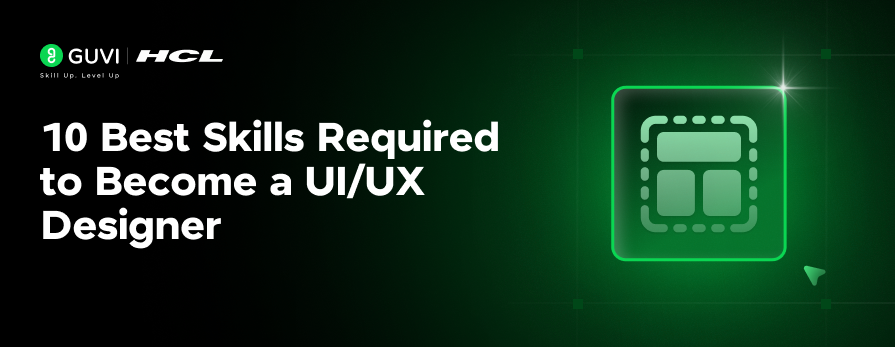
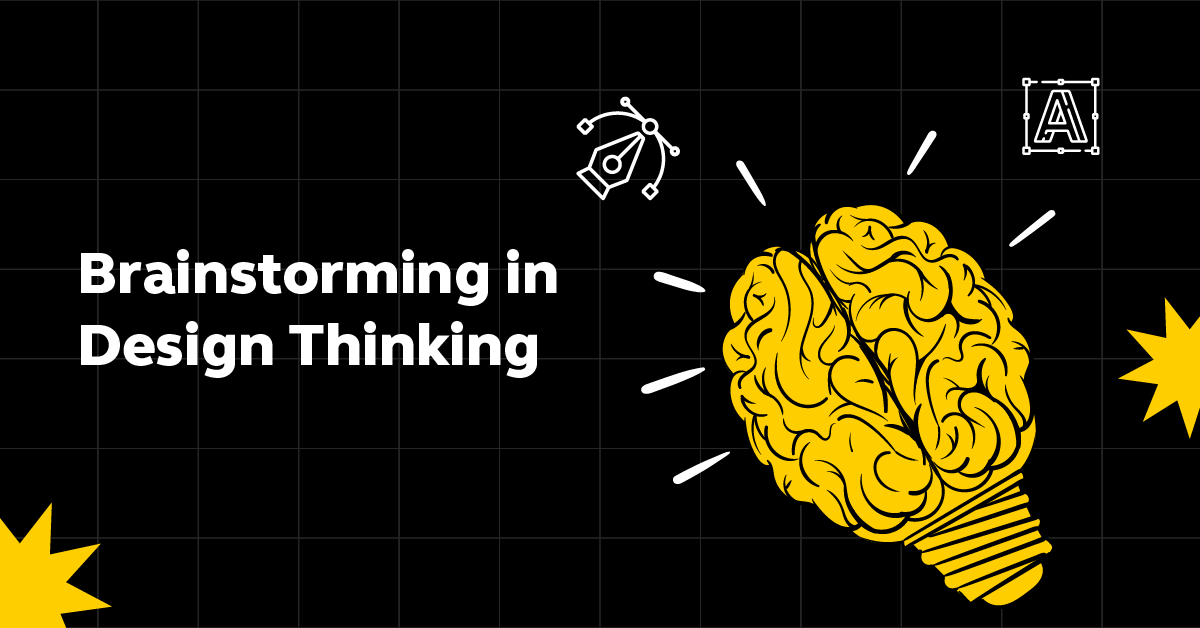




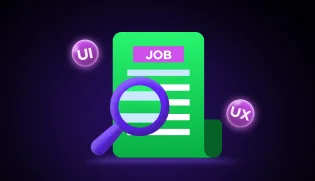
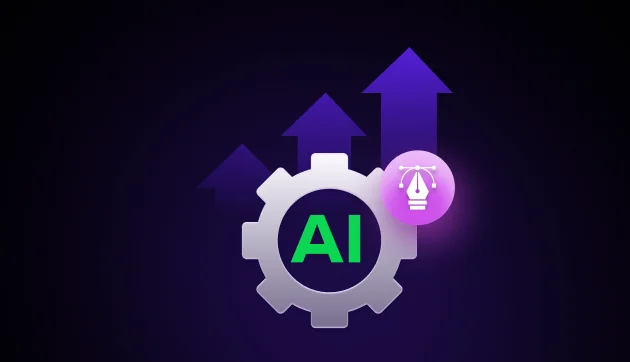


Did you enjoy this article?